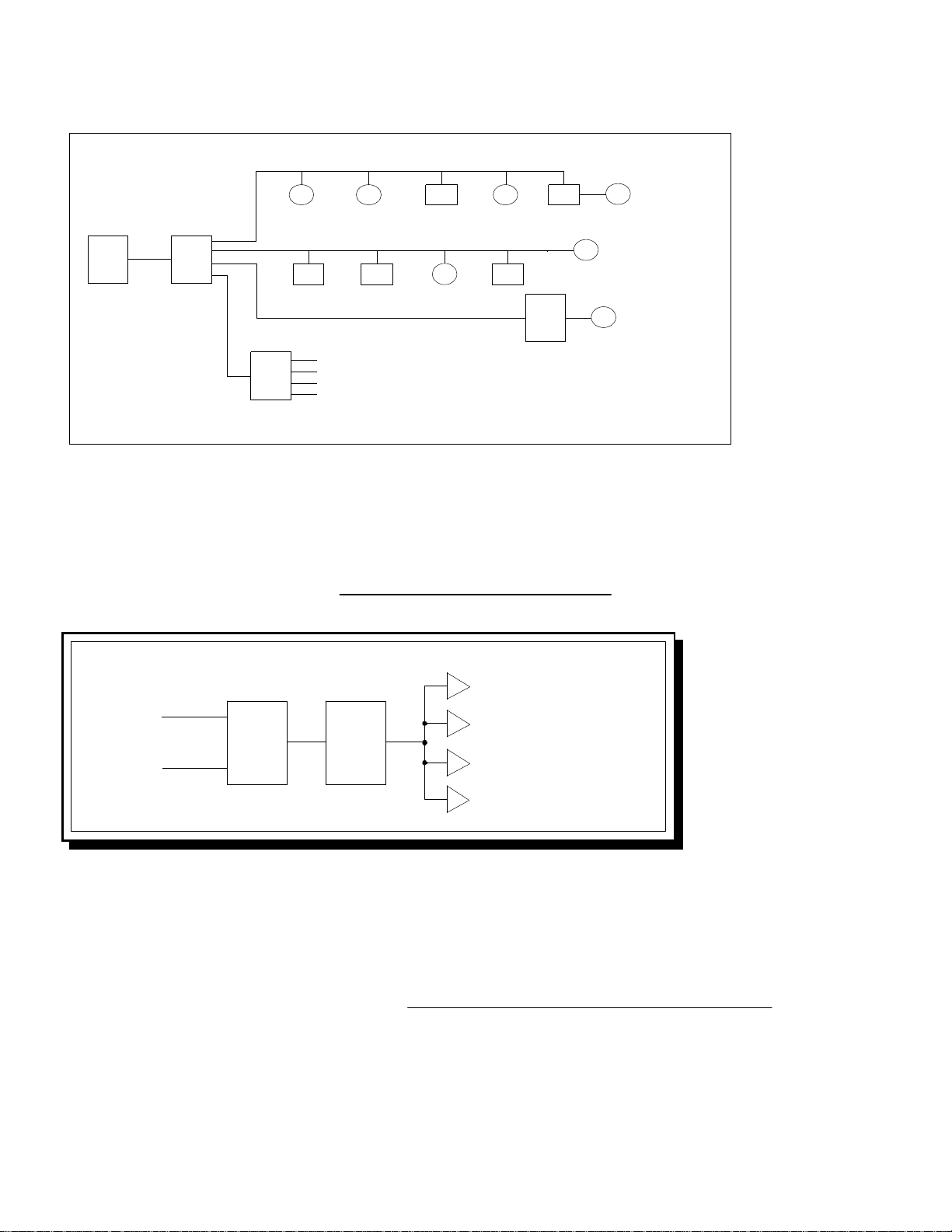DSI-4 OVERVIEW
The DSI-4 is a DMX512 1 in 4 out splitter that takes a DMX 512 output of a lighting console or any
device that transmits a DMX512 signal and offers protection by optically isolating it from devices on
the daisy chain such as higher voltage dimmers, and actively splits the signal giving 4 separate
DMX512 outputs. Optically isolated input offers lighting console protection. Field serviceable:
socketed IC's for easy replacement, standard IC's available from many electronic parts suppliers,
replaceable power supply, standard 5 x 20mm internal fuse. Power LED and 'Active' LED indicating
DMX signal is present.
CONNECTION
Loop the power cord through the strain relief. Connect the power supply to the power input connector and
apply power. Connect aDMX512 source into the input connector (5 or 3 pin) and insure the data LED is
illuminated (showing data is present). If there is an optional loop through connector, connect to other devices
or terminate with a 120 ohm terminating connector.Note - the DSI-4 ‘active’ LED intensity may change by the
levels and packet sizes of the data on the line and will illuminate without+5VDC power connected, this is
normal. Use any of the outputs to source up to 32DMX512 devices (depending on the devices and
configuration). As with anyDMX512 daisy chain, each output must be terminated at the end of each daisy
chain. Unused outputs do not have to be terminated.
3
DSI_4 Users Manual r3.lwp
copyright
©
2009, 2010, 2011 ELM V. T. Inc.
NOTE - In order to optically isolate the input and offer protection, the DSI-4 requires a25mA input line load which is ½ of aDMX512daisy
chain load. It is recommended this unit be used directly out of the console. Because of this load the input does not conform tothe DMX512
specifications but should work with most systems. For more information aboutDMX512visit - http://www.usitt.org/standards/DMX512.html
Also Note- The 4 outputs are separately driven and electronically isolated, not optically isolated from each other.
Power
Input
DMX512
input DMX512
outputs 1 ~ 4
Power
LED Active LED
(data indicator)