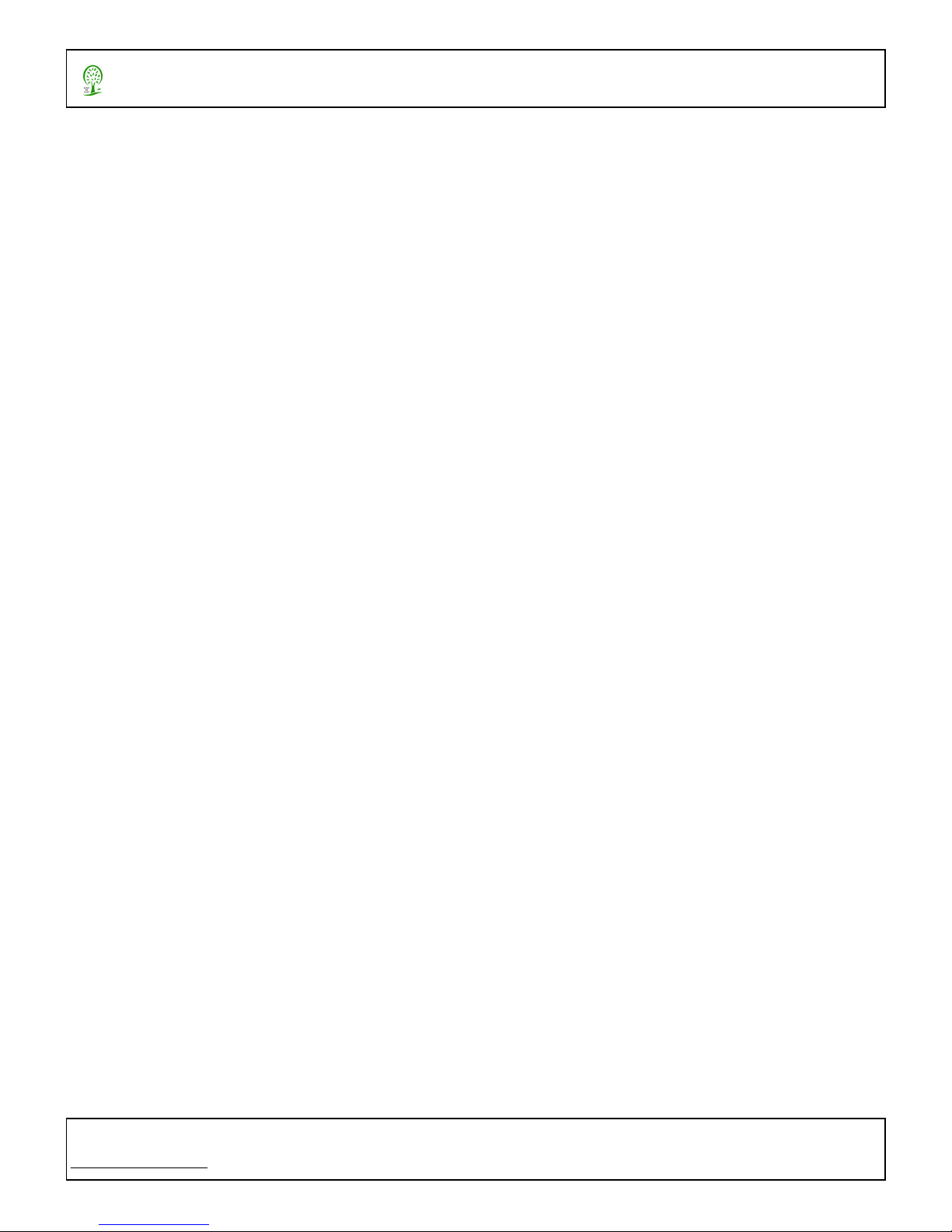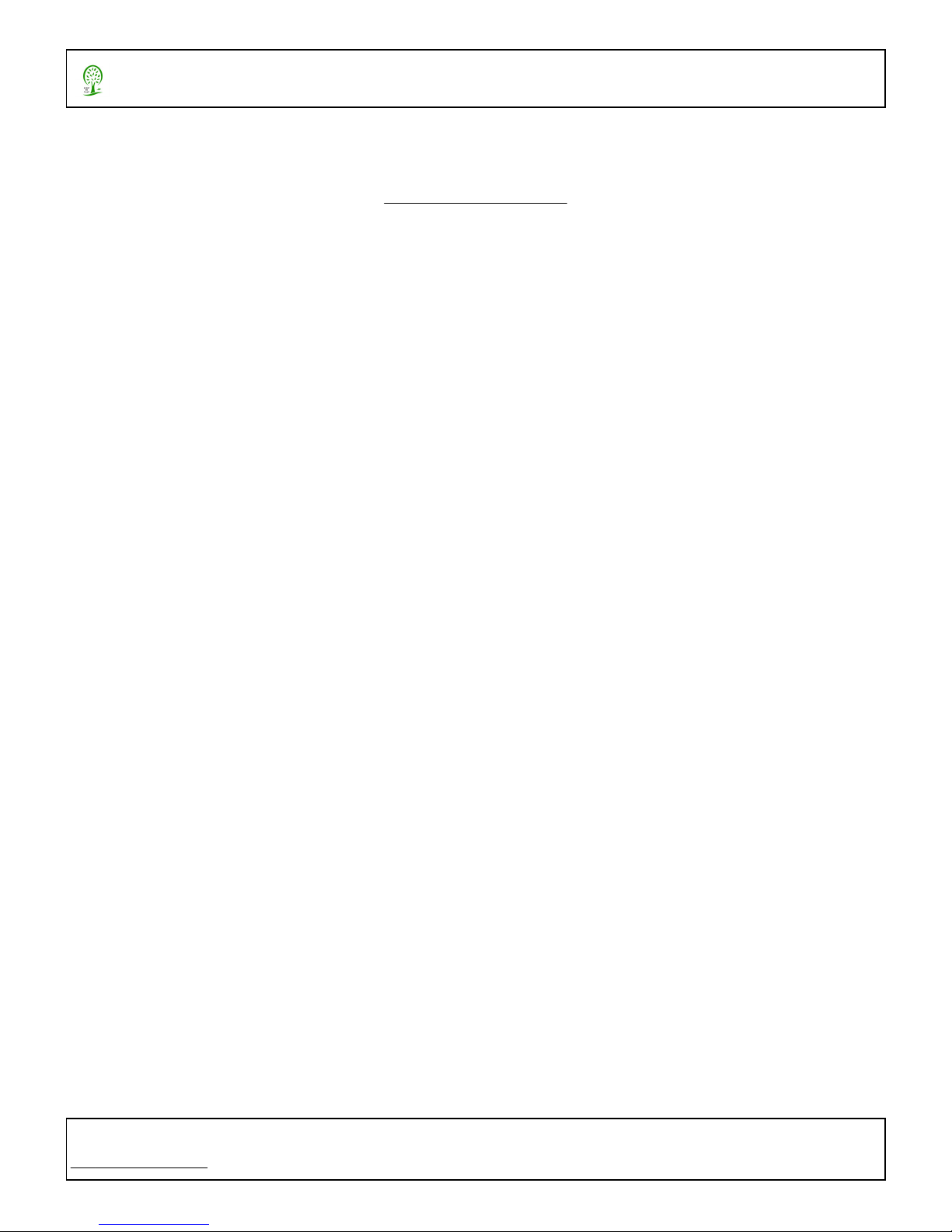OPERATION
Once powered the DS232 will immediately send a DMX signal (256 channels). To control the dimmer channel
values, send command strings from a serial terminal application. The command string can contain up to 96 characters
and must be entered with the proper syntax (shown below). n error will occur (indicated by a solid red LED) if an
invalid character is entered or a character in the incorrect order within a string. Each command string is not executed
until the ‘G command is sent.
If a fade rate (up or down) is desired any command string can end with a fade command and all the dimmer
channels included in the string will fade to the intended value at the fade rate from their current value(s). ll 256
dimmer channels can have simultaneous and independent fade times up or down. global fade rate command can be
sent that will override any existing fades to a new value to lengthen, shorten, or end fades. The fade command must be
entered in the range of F00.0 through F59.9 seconds.
The default dimmer channel values are entered as percentage values in the range of 0 to 100%. If specific
values are needed, the input level mode can be changed by setting the NON VOL TILE memory setting by sending a
mode change of “M=L”. When a mode change is received the red LED will flash indicating the mode change is stored.
(Re power if desired to verify the mode change.) This will allow dimmer channel values in commands and string of
commands to be entered in the range of 0-255. NOTE - This is a non volatile memory setting, a power reset or loss will
not change this setting. It is recommended to initially setup the unit in the desired mode. DO NOT R N PROGRAMS
THAT WILL CHANGE THIS SETTING (as non volatile memory has a limited number of changes - see specs).
Command Characters ccepted:
0-9, C, D, F, G, L, M, R, @, <, >, =, +, -, ., %, space, LF (line feed), and CR (carriage return)
Character Definitions:
‘0-9’ numeric values
‘D’ is the ‘Dimmer’ command - any dimmer range commanded start with ‘D’
‘F’ a Fade command string can optionally end with a fade command, or can be entered independently followed with a
ny existing fades on any channel(s) will be overridden with any new command string with fade rate or global fade rate
command. The new fade rate is calculated from the existing channel level at the time the new fade rate is received.
Each dimmer (256) can have an independent fade rate in either direction (up or down) with an accuracy of -250mS.
‘M’, ‘L’, and ‘%’ - (Mode, Level, Percentage) used to change the level entry type of % or ‘L’ Level. Send independently
(not within a string). ‘M=L’ sets the level mode - dimmer channel levels will be interpreted as specific level values in the
range of 0-255. ‘M=%’ sets the level mode to percentage - dimmer channel levels will be interpreted as percentage
values in the range of 0-100%. NOTE - This is a non volatile memory setting, a power reset or loss will not change this
setting. It is recommended to initially setup the unit in the desired mode. DO NOT R N PROGRAMS THAT WILL
CHANGE THIS SETTING (as non volatile memory has a limited number of writes - see specs).
‘C’ [single command ] Clear command - clears any existing errors and does not effect dimmer levels
‘G’ [single command ] Go or execute command - used to execute a string or global fade command
‘R’ [single command ] Reset command - will clear all errors and set all channel levels to zero
‘space’, ‘LF’ (line feed), and ‘CR’ (carriage return) are ignored (nor stored) and won’t generate an error
Command Ranges:
‘+’ is an ‘and’ range e.g. D5+127+201, commands dimmers 5 and 127 and 201
‘- ‘ is a 'through' range e.g. D37-50, commands dimmers 37 through 50.
Note - with the through range command the channel values must be in the range of 1
through 256 and 1st channel must be less in value than the 2nd channel.
Command ctions:
‘@’ sets the dimmer range to the level commanded e.g. D10@55, commands dimmer 10 to go to 55% (string fade time
optional) Note - If a string commands a duplicate channel or range of channels within the same string - the 1st segment
of the string overrides the latter value(s) within the string.
‘’ is the ‘increase’ action and will increase a dimmer channel(s) by a specified level up to 100%, e.g. (current dimmer
12 is at 50%) D12<10 will increase dimmer 12 to 60% (string fade time optional).
DS232 USER GUIDE
S232 to DMX Converter
ELM Video
Technology
“Innovative DMX and MIDI Products”
Pg 2
DS232_User_Guide 4.lwp V1.00
www.elmvideotechnology.com
copyright
©
2014-2016 ELM Video Technology, Inc.