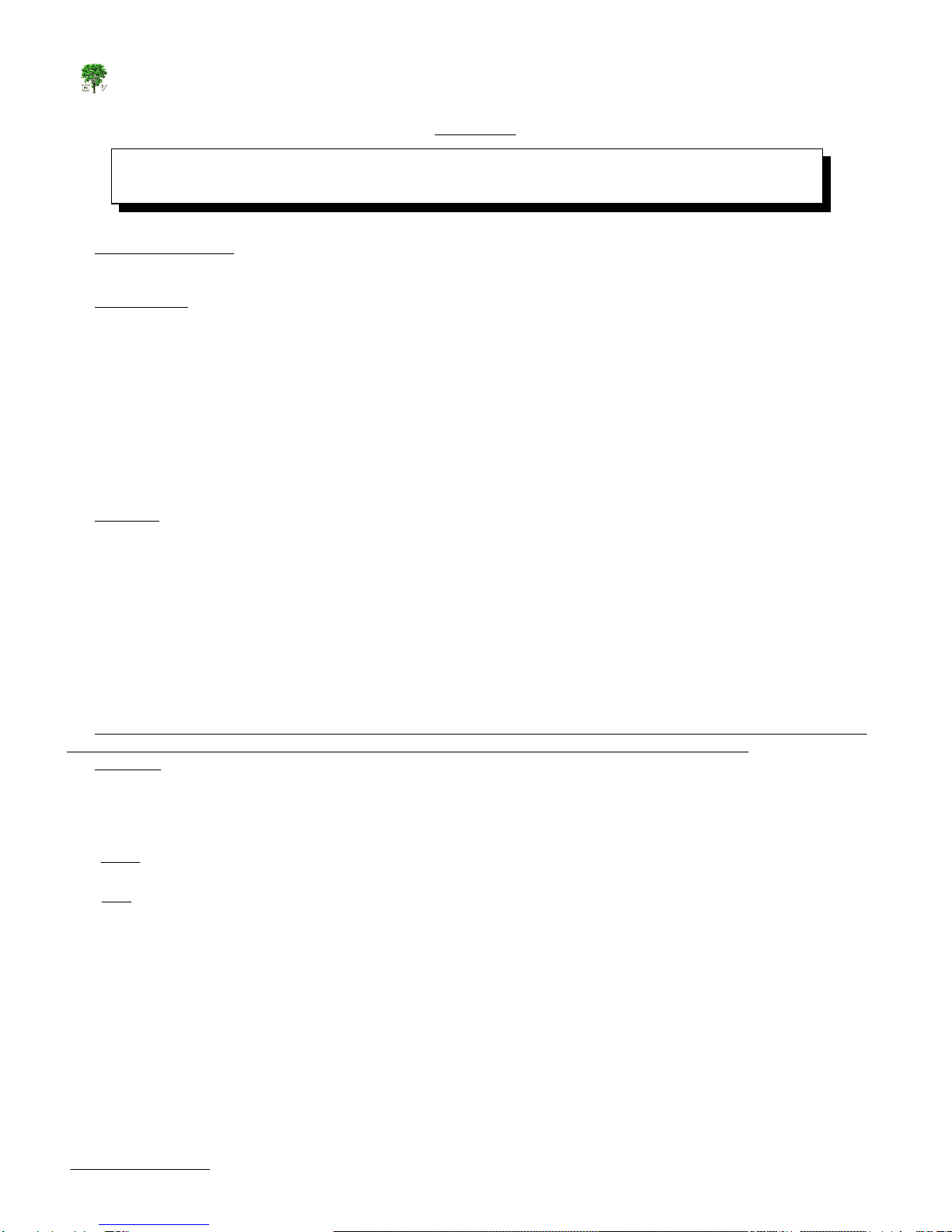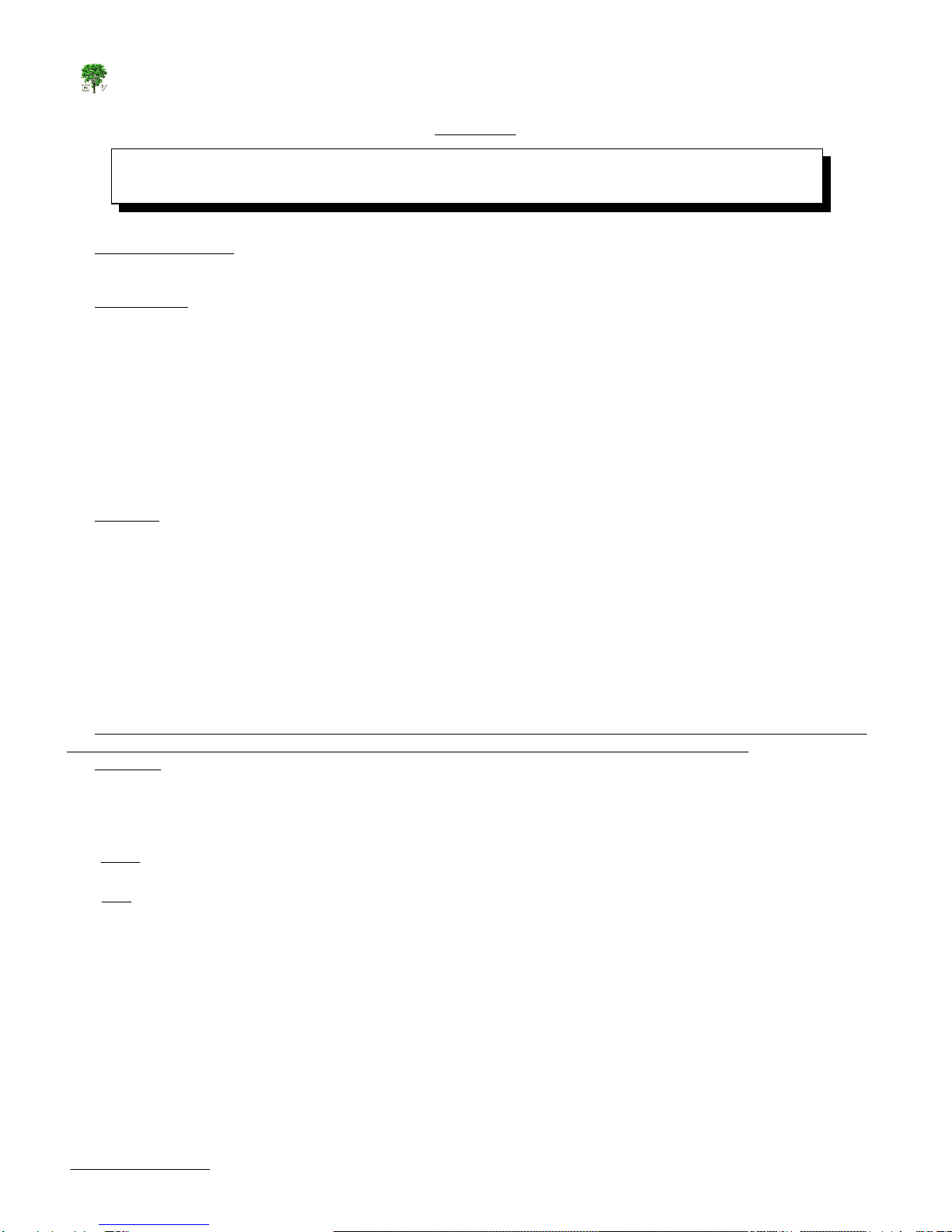
MODES
3rd INPUT OPTION If the 3rd or “C” input is installed, the merged output of A and B inputs are connected to the
‘A’ input of a 2nd merger DMG-PCB (Printed Circuit Board). The 2nd merger PCB can have a different mode type
(listed below) than the 1st merger PCB. All of the A and B rules listed below for each mode type apply accordingly.
MERGE HTPThe HTP mode will merge 2 universes into one universe using HTP (Highest Takes Priority)
processing of the level of each channel. In this mode 2 lighting boards (or any two DMX512 generating devices) can
control the same devices.
If only one input is connected, the input data (channels, levels, packet size, and start code) are transmitted as
received. By adding a DMX512 signal to other input the 2 sources will be merged with HTP - the highest level will be
the transmitted on a specific channel. The packet size will be largest of the three. Input A has start code priority - Input
A’s start code will always be transmitted, unless there isn’t a signal in input A then input B’s start code will be
transmitted. This mode is useful for controlling the same DMX512 equipment and devices with two DMX512 generating
devices in one universe. For example a lighting board and a computer controlled DMX512 controller.
HTP Examples: If the A input has a level of 25 on channel 10 and input B has a level of 200 on channel 10 the
output will be 200 on channel 10. If A has a level of 5 on channel 100 and B has a level of 12 on channel 100 the output
will be 12 on channel 100. If both inputs are 0 the output will be 0 on the respective channel, etc.
APPEND The Append mode will append input B after input A, input A is the 1st part of the DMX512 packet and the
B input is the 2nd part of the transmitted output. In this mode two lighting boards (or any two DMX512 generating
devices) can be combined, each controlling different equipment but on one cable (or universe).
In the Append mode the start code transmitted will be zero until a valid signal is received on input A and that start
code is then transmitted until the unit is reset or re powered (even if input A is lost). The packet size or channel block
size, (e.g. 48 channel lighting board) is loaded from the processor permanent memory each time the unit is powered or
reset, and will not changed by the input. See theAppend Packet Size Setupsection for instructions on setting transmit
packet size (or channel block size).
This mode is useful for controlling different DMX512 equipment or devices with two DMX512 generating devices in
one universe. For Example: If a packet or block size is stored as 32 and input A input has a level of 25 on channel 10
and input B has a level of 200 on channel 10, the output of channel 10 will be 25, the output of channel 42 will be 200,
(B inputCh 10 now has an offset of 32).
NOTE - By APPENDING or changing the DMX512 channels, each receiving device will need to be set to the new
DMX512 channel. Plan any changes carefully and test each device after any configuration changes.
BACKUP The Backup mode will transmit input A continuously, ignoring input B as long as input A is avalid*
DMX512 signal. If input A’s signal is not valid input B will be transmitted.
This mode is useful if a backup lighting board (or any DMX512 generating device) is always on standby to switch
over in the case of a failure, the DMG in the backup mode would AUTOMATICALLY switch over, preventing the user
from physically having to switch the connectors. The DMG will switch over in one second of a lost signal.
LoTP (Formerly “LTP” for software release DMG - 2.00) TheLoTP (Lowest Takes Priority) responds the same
way as the HTP mode described above
LTP (Software release DMG - 2.10) The LTP (Latest Takes Priority) willresend input A or B to the output
depending on the input that had the latest level change of +/- 1. If you have two lighting boards respectively connected
to input A and B, the last lighting board that made any change would takepresedence and would control the output until
the other lighting board made a change and then it would take control. Please note that the input sources would need to
be digitally controlled, otherwise unwanted switching may occur.
*A valid DMX512 signal - an active signal present with consistent start code, consistent packet size, and meets the DMX512
standard. Activating an input is considered valid when four continuous packets are received with the same start code and the same
size packet.
An invalid DMX512 signal - if a signal is not present for more than 1 second, or if the start code or packet size change. (If this
happens and four continuous packets are received with the same start code within 1 second of the change the signal is still
considered valid.)
DMX 2X1 / 3X1 MERGER USER GUIDE
Pg 2
ELM Video
Technology,
Inc.
DMG_User_Guide.lwp V2.10
Http://elmvideotechnology.com copyright
©
2009 - 2013 ELM Video Technology, Inc.
Plan all DMX512 changes carefully, understand how each mode will react, and
thoroughly test each device after any configuration changes.