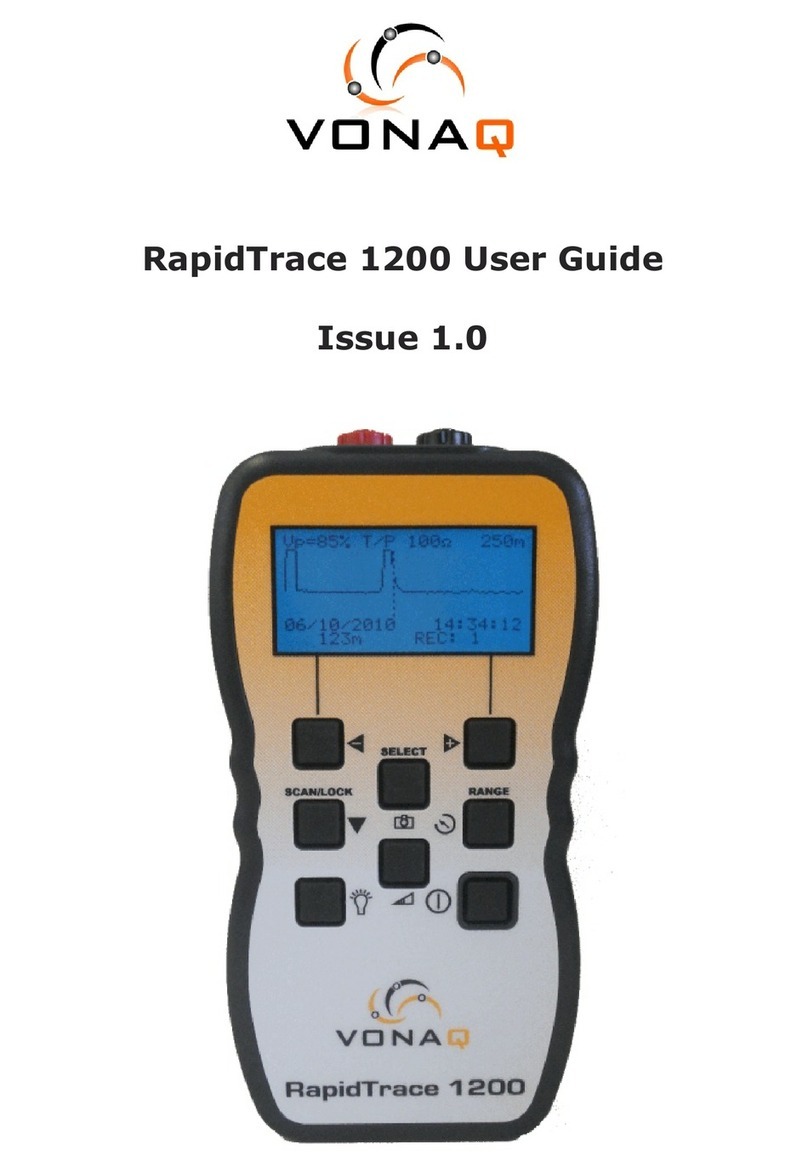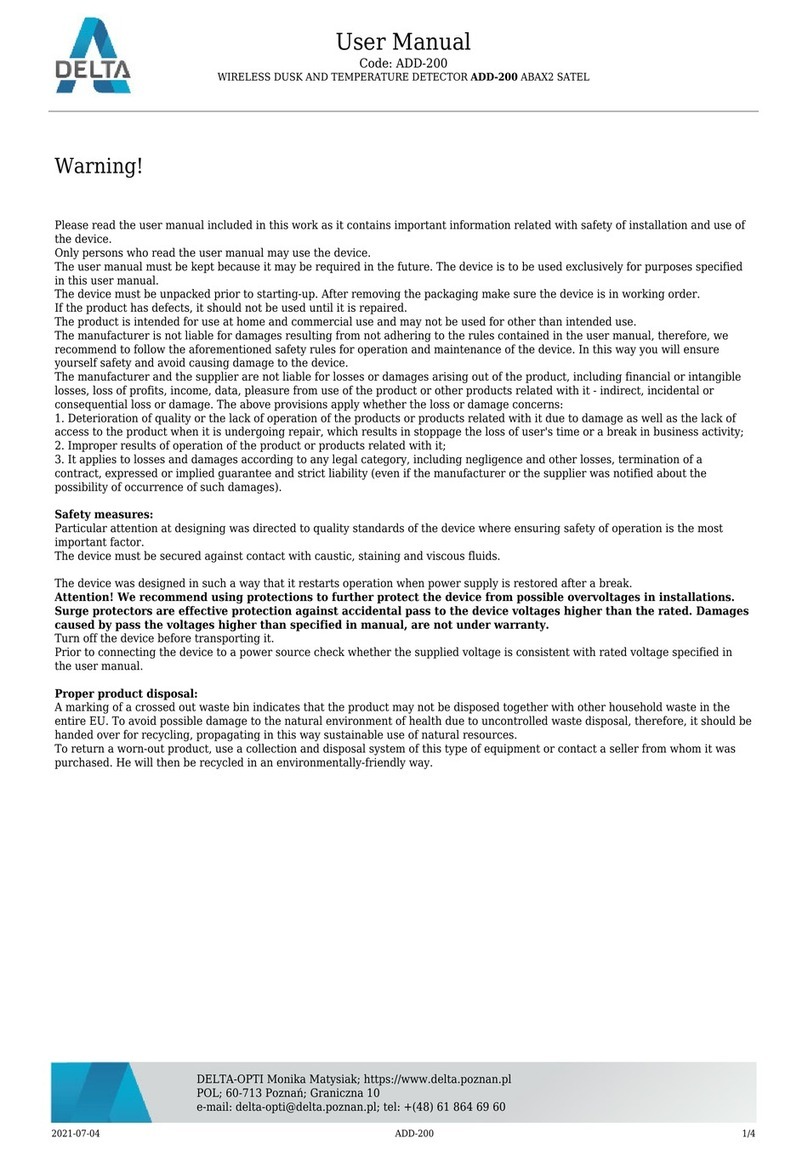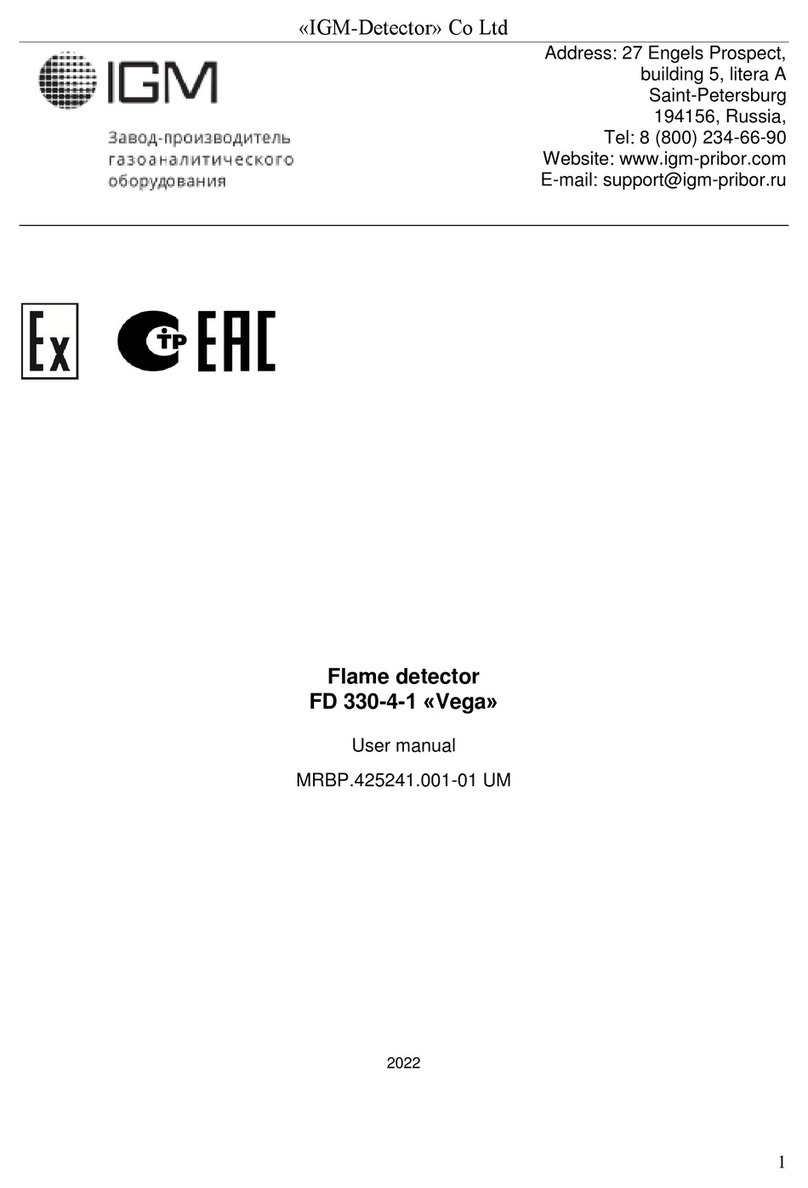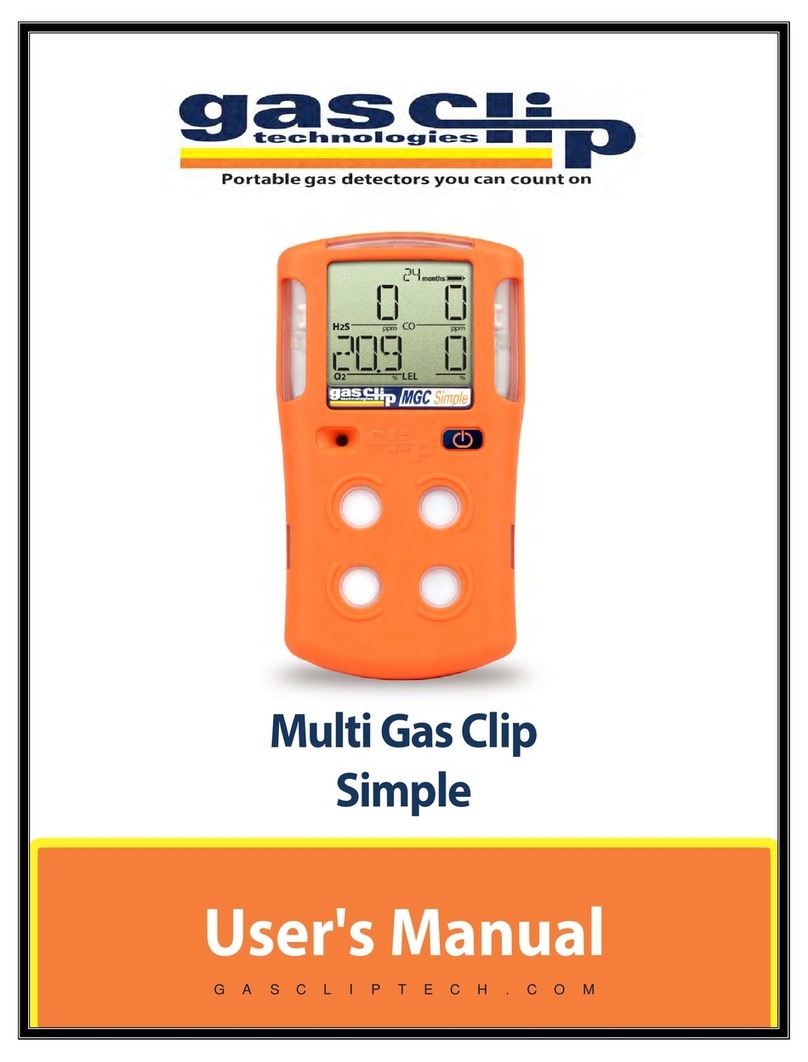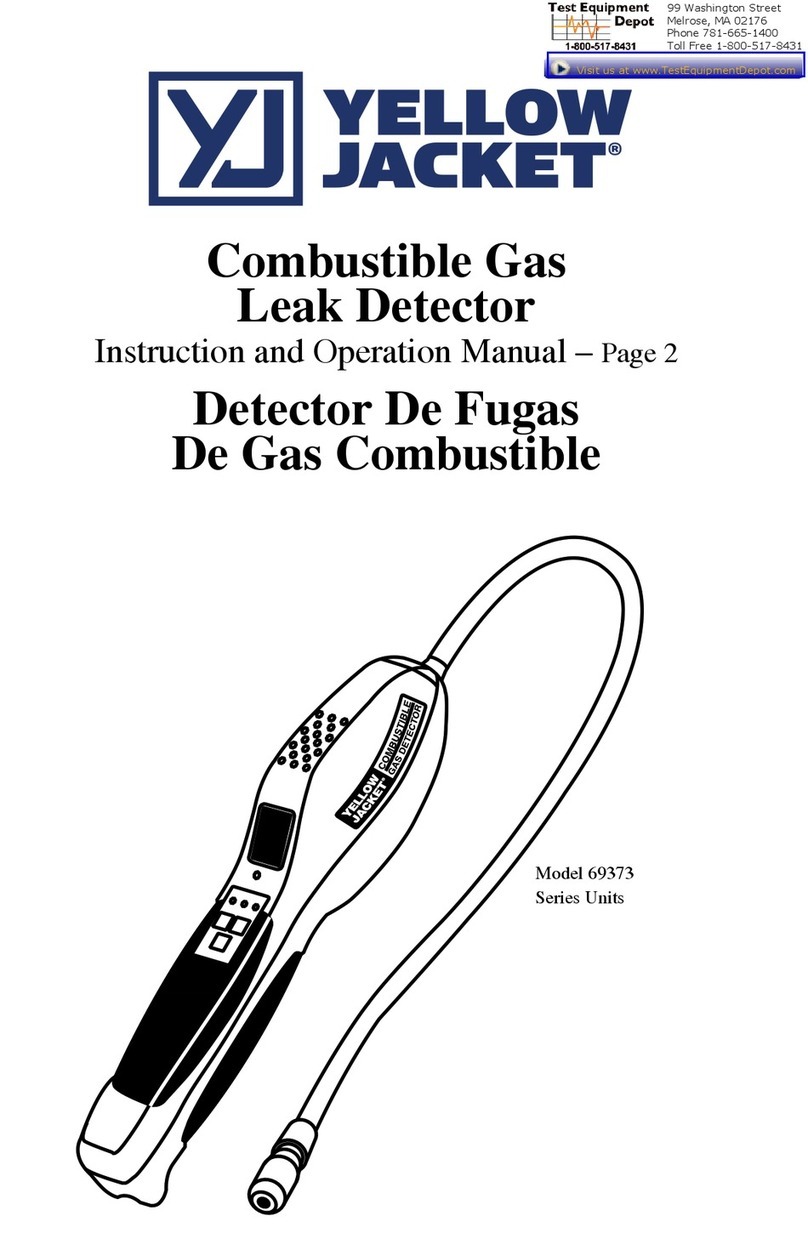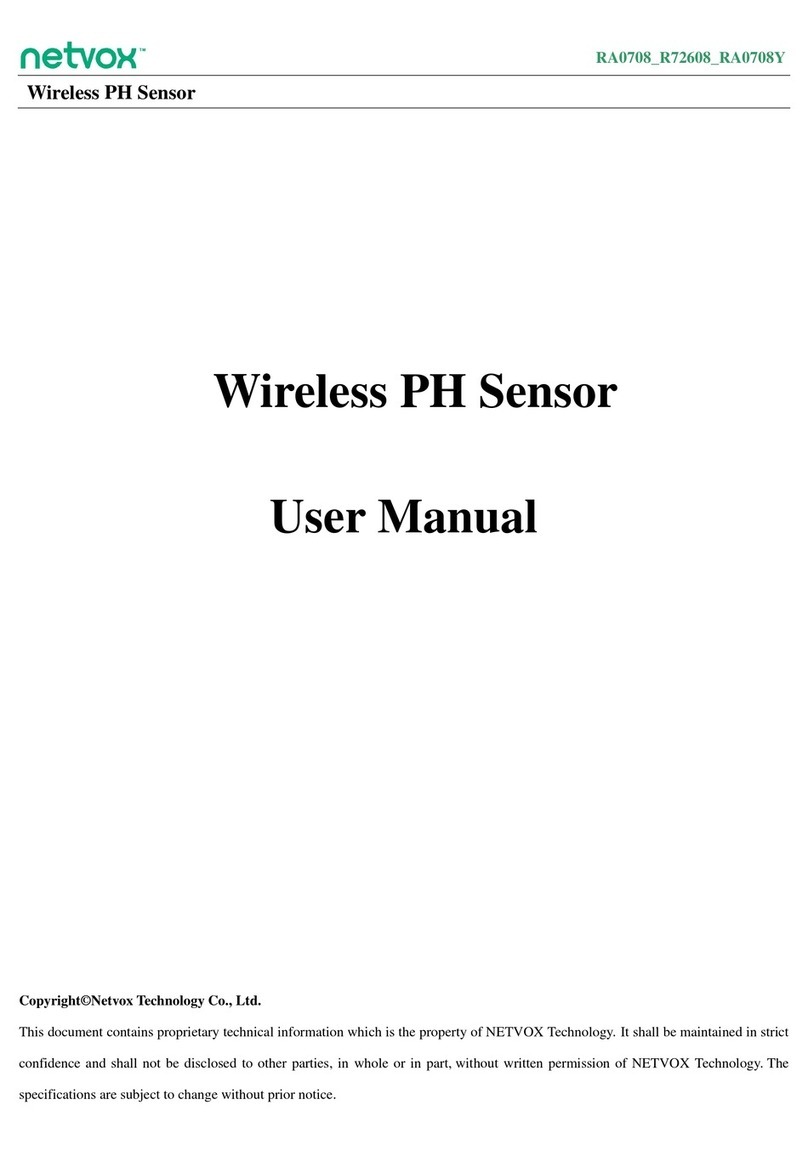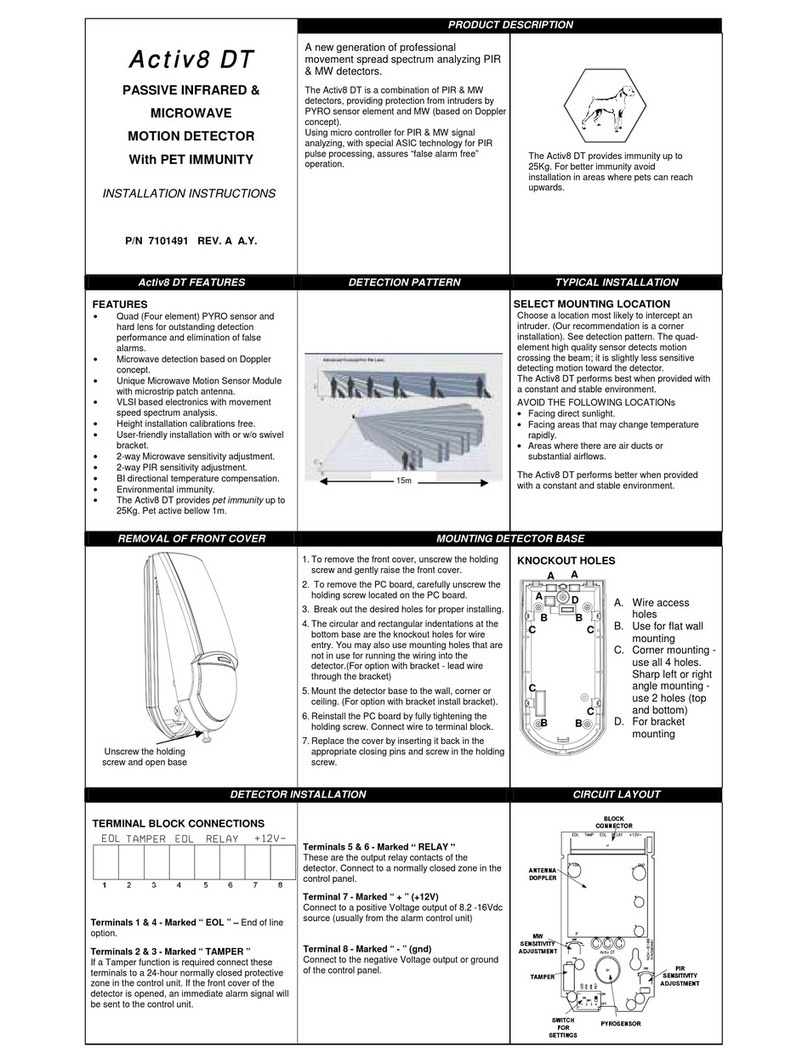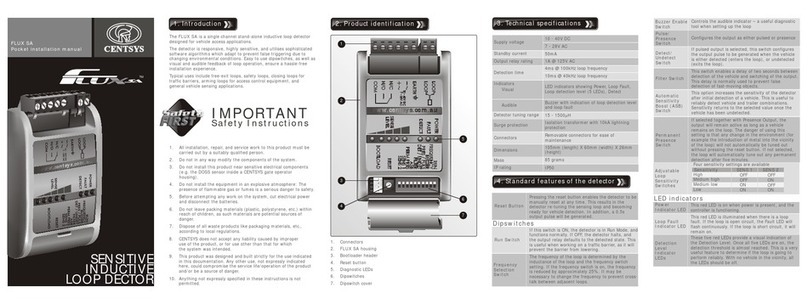ELMED ISOTEST 3P User manual

Operating Manual Isotest 3P Page 1
CONTENTS
1 Introduction.............................................................................................................3
1.1 Safety Instructions ...............................................................................................3
1.2 General Characteristics .......................................................................................6
1.3 First Steps ...........................................................................................................7
1.3.1 Setting the Test High Voltage ...........................................................................8
1.3.2 Setting the Display Sensitivity...........................................................................9
1.4 Functions of the Safety Button.............................................................................9
2 Acoustic Signals during the Test Procedure .........................................................12
2.1 Flaw (Pore) ........................................................................................................12
2.2 Exhaustive Discharge Protection of the Battery.................................................12
2.3 Lack of Earth Connection ..................................................................................12
2.4 Load Exerted by the Test Specimen..................................................................13
2.5 Reminder to Switch Off......................................................................................13
2.6 Alarm Signals ....................................................................................................13
2.7 Unique Display of All Operating States..............................................................14
3 Maintenance .........................................................................................................15
3.1 Replacing the Battery in the Handle ..................................................................15
A Annex...................................................................................................................16
A.1 Technical Data ..................................................................................................16
A.1.1 Power Supply .................................................................................................16
A.1.2 Test Voltage ...................................................................................................16
A.1.3 Dimensions and Weights................................................................................16
B Accessories..........................................................................................................17
B.1 Charger Units ....................................................................................................18
B.1.1 Forms of Charger Units Available ..................................................................18
B.1.2 Types of Battery ............................................................................................18
B.1.3 Connecting the Battery to the Charger Unit....................................................18
B.1.4 Charging the Battery ......................................................................................19
B.1.5 Testing the Current State of Charge ..............................................................19
B.1.6 Technical Data ...............................................................................................20
B.3 Extension Rod...................................................................................................21
C. Checklist .............................................................................................................23
C.1. Test of Readiness for Operation ......................................................................23
C.1.1 Battery (Varta 5M6 6 V/6 Ah or Sonnenschein 6 V/6.5 Ah)............................23
C.1.2 Meaning of the Acoustic Signals ....................................................................23
C.2 Test Voltage......................................................................................................25
C.2.1 Check whether the test electrode has high voltage as follows: ......................25
C.2.2 Is the test voltage correctly set?.....................................................................25
C.2.3 Is the test voltage monitored with a sphere gap?...........................................25
C.3 Earthing.............................................................................................................25
C.3.1 Methods of Earthing.......................................................................................25
C.3.1.1 Direct Connection (Earthing) Between Test Object and ISOTEST ...............26
C.3.1.2 Indirect Earthing With an Earthing Rod and Trailing Earth..........................26
C.3.1.3 Special Forms of Earthing...........................................................................28
C.4 Test Procedure .................................................................................................28
C.4.1 Is an Automatic Controller Installed in the Tester?.........................................28

Operating Manual Isotest 3P Page 2
C.4.2 Are the Test Electrodes in Order as per DIN 30 672, Section 5.5.5?.............29
C.4.2.1 Has a spiral electrode appropriate to the pipe diameter been selected?.....29
C.4.2.2 Has a test brush appropriate to the pipe diameter been selected? .............29
C.4.2.3 Are the brush electrodes solid brushes? .....................................................29
C.4.2.4 Are the brushes still in order? .....................................................................29
C.4.2.5 Do not use brush electrodes with plastic guide wheels! ..............................29
C.4.3 Special Tests .................................................................................................29
C.4.3.1 Subsequent Testing of Contact Surfaces, Slide Valves, etc. ......................29
C.4.3.2 Correct Testing of Socket Pipes..................................................................29
D Tables for Intermediate Values of the Test Voltage .............................................30
ISOTEST 3P-F - Special Model
In this special model, the test voltage is set with a micro-drive. This gives a higher
degree of precision, particularly with low test voltages. For technical reasons, the
test voltage is limited to 25 kV.
In this manual, the designation 3P(-F) stands for tester model 3P as well as for
model 3P-F. Type 3P-F is mentioned specifically only where there are deviations
between the two models.

Operating Manual Isotest 3P Page 3
1 Introduction
1.1 Safety Instructions
The following instructions are given for your safety.
Due to the fact that operation of the ELMED ISOTEST is so simple, there is a great
temptation to use the tester without reading the operating manual.
!Nevertheless, for your own safety,
take a few minutes to read the manual
before switching on the tester for the first time. !
Failure to follow the operating instructions, and especially any information concerning
safety, can lead to accidents and resulting injuries.
Before starting up the ISOTEST unit for the first time, check the working area for
possible obstacles and sources of danger (e.g., risk of tripping over). Accidental
contact with a high voltage and consequent uncontrollable behaviour should not lead
to the tester being placed at risk. This applies in particular when working from ladders
and scaffolding.
When checking coatings within narrow tank or containers be sure to follow the safety
orders ( e.g. safety guard).
Additional precaution is necessary when working with high voltage extension cables
and extensions rods, which do not have a contact protection against electric shock
hazard at the coupling link.
It is necessary to ensure through the use of suitable test electrodes a test procedure
which does not require any further contact of the test electrodes during the test
operation (e.g. guiding the test electrodes ”by hand” when testing drilled holes).

Operating Manual Isotest 3P Page 4
!
ATTENTION
It is possible that radio equipment or mobile phones will not work
properly or are subject to interference if they are in the vicinity of an
ISOTEST high voltage test unit that is in operation. In such a case it
is necessary to cease operation.
In general, ISOTEST units should be switched on only for as short a
time as possible.
Only suitably instructed personnel may work with the ISOTEST
unit.
!
Important notice for wearers of a
Heart pacemaker
During operation of the ISOTEST unit it is
necessary to take into consideration a fault
in the form of switching over of the heart
pacemaker into error mode. It is possible to
avoid this effect on heart pacemakers by
ensuring that patients with implanted
pacemakers do not get closer than 3 m to
the test unit and the spark gap
the test electrodes
the item being tested and all parts
connected to it electrically
and the earthing cable.
Patients with pacemakers must not use
this insulation testing equipment!!
Excerpt from the expert opinion of 20.02.1997

Operating Manual Isotest 3P Page 5
CAUTION !!
Before fitting or changing the test electrode
Turn off the tester at the main switch
The safety button on the handle must not be pressed.
Do not reach beyond the red safety insulator after the tester is turned on.
The same applies to electrodes plugged into the handle. As an unintentional
activating of the safety button ( e.g. when changing the electrode ) would cause the
risk of an electric shock.
Before putting the tester into operation, always check the following parts:
The handle for dirt and moisture
The proper function of the safety button
The high-voltage cable for mechanical damage
On no account may the plugs on the battery leads be short-circuited in order to
avoid
The risk of fire, and
Destroying the battery
Even a brief short-circuit can result in the destruction of the battery and is not a
suitable method for checking the state of battery charge.
CAUTION !!
Should any work be necessary on the tester, this should only be carried out by
trained specialist personnel.
Particular care is necessary as opening the tester exposes the user to voltages which
are considerably higher than the supply voltage.

Operating Manual Isotest 3P Page 6
1.2 General Characteristics
Both tester series 3P with a fixed test high voltage and series 3P(-F) testers with
infinitely variable test high voltage up to 35 kV are characterised by the following
features:
Maximum safety by safety buttom and patented ground plug control.
The possibility of testing all non-conductive and barely conductive materials for
leaks and pores.
The extremely short high-voltage pulses ensure that even the smallest pore
(channels) and flaws are reliably detected and indicated.
Thanks to the high pulse repetition frequency, testing speeds of up to 250 mm/s
are possible.
The test high voltage is set using a sphere gap in accordance with VDE 0433.
The constant adaptation of the power supply by the control electronics guaran-
tees a constant output voltage even under widely differing load conditions.
Assuming proper use of the tester, residual charges on the test object can be
neglected thanks to the very brief unipolar pulses.
Material testing is completely non-destructive. The load on the sheath material is
minimised by the very brief pulses.
Thanks to the sturdy design in conjunction with proven technology, the tester is
suitable for use under the arduous working conditions on construction sites.
More than 40 years of experience in the field of high-voltage testing are your
guarantee of proven and advanced technology.

Operating Manual Isotest 3P Page 7
1.3 First Steps
The following steps are necessary when switching on the tester:
Insert the battery into the battery compartment and connect the plugs to the
corresponding sockets.
!Connection of the incorrect plugs and sockets is ruled out by !
the different plug diameters
Close the battery compartment.
Make the earth connection between tester and test specimen (otherwise the
tester will emit a continuous buzzer tone and will not function, see 2.3 and
Checklist point 3.
Insert the test electrode into the screw fitting on the handle.
On tester version 3P(-F) with variable test voltage, set the desired test voltage
(see 1.3.1).
!On tester version 3P with fixed test voltage, the test voltage is !
fixed so that setting is not necessary.
Turn on the tester main switch (short buzzer tone).
Press the safety buttom on the handle.
!CAUTION! !
The buzzer now sounds briefly to indicate that the set
high voltage is now connected to the test electrode.

Operating Manual Isotest 3P Page 8
1.3.1 Setting the Test High Voltage
!This section applies only to 3P(-F) testers with variable !
test voltage.
The required test voltage level is set via a rotary scale (see figure). The
display on the rotary scale is given in millimetres (corresponding to the distance
between the spheres in the sphere gap). In order to set a given voltage (in kV), the
corresponding distance (S in mm) must be read off from the chart alongside the
rotary knob. Caution! The scale is different on the 3P-F.
Subsequently release the lock of the rotary knob by moving lever in a counter-
clockwise direction.
Setting is now carried out with the black inner part of rotary knob . The numeric
value before the comma (decimal point) must appear in the window of the rotary
knob, the numeric value after the comma must be set with the inner ring (linked to
the black knob).
After setting, lock the rotary knob again by moving lever in clockwise direction.
If a voltage value is to be set which is not listed in the chart on the tester, the
corresponding setting can be determined from the tables in the Annex (see page 26).
!CAUTION! !
The setting range of the rotary scale is limited mechanically
below the value 0.0 and above the value 13.55.
Forcible turning beyond these values will result in
destruction of the rotary scale.

Operating Manual Isotest 3P Page 9
1.3.2 Setting the Display Sensitivity
Reducing the display sensitivity has no effect on the voltage set.
The ”Display” setting knob allows the display sensitivity to be adjusted to match
the various load and test conditions. This also allows barely conductive coatings or
damp and dirty surfaces to be tested in safety. The setting can be made continuously
or in four steps, according to the configuration.
Before starting testing, the ”Display” setting knob should be set to the most
sensitive level (counter-clockwise). If a continuous tone is heard after starting up and
when the electrode is applied, the display sensitivity can be reduced by turning the
setting knob clockwise until the continuous tone stops (see Checklist section C.1.2.).
1.4 Functions of the Safety Button
The safety button has two switching points:
Switching point - 1 -
Pressing the safety button after switching on the main switch with ”normal” pressure
activates the high voltage. The operating state is indicated by a short buzzer tone. If
the safety switch is pressed while switching on the main switch, the alarm signal is
given and the high voltage is not activated. Operation is only possible once the main
switch has been turned off and back on again.
Switching point - 2 – (If safety function activated)
If the safety button is pressed harder than usual (e.g. due to the tester squeezing it
convulsively as a result of contact with the high voltage), the unit is switched off at
once. This switching off is indicated by an alarm signal and can only be stopped by

Operating Manual Isotest 3P Page 10
turning the unit off at the main switch.
Do not wrap adhesive tape around the safety button, as this will cause the
extra battery in the handle to discharge itself.
1.5. Activating / deactivating of the safety function ” second switch step” of
the safety switch at the handle
Depending on the specific operating conditions the ISOTEST can be run in two
different operating modes.
The second step of the safety switch is not activated. When turning on the
ISOTEST at the main switch you will hear the following acoustic signal:
long short long
The second step of the safety switch is activated ( additional safety function).
When turning on the ISOTEST you will hear the following acoustic signal:
long short short short short
!When delivered ex works the second switch step of
the safety switch is not activated !

Operating Manual Isotest 3P Page 11
How to change the operating mode:
Switch off the Isotest at the main switch
Switch off the Isotest at the main switch
one (1) ) while turning the Isotest on again.
earthing socket up to the stop.
Keep the safety switch pressed (switch step
The earthing plug must be pushed into the
As soon as the acoustic signal stops stop
pressing the safety switch immediately.
safety function actic
safety function activ
Keep the switch pressed (switch step one
(1) ) for app. three seconds.
signal stops
Stop pressing the safety switch
The Isotest will stay at the last chosen
mode even when turning it off and on.
longlong
short longshort short
As a receipt you will hear the acoustic code
Now you will hear the acoustic code of the
of the activ operation mode.
newly chosen operating mode.

Operating Manual Isotest 3P Page 12
2 Acoustic Signals during the Test Procedure
During examination of the test object, the ISOTEST tester indicates pores and
impermissible operating statuses by distinctive acoustic signals.
2.1 Flaw (Pore)
A flaw (pore) detected during scanning of the test object with the test electrode is
signalled by a buzzer sounding. A flaw can also be clearly recognised optically by
the bundling of the high voltage sparks.
The duration for which the buzzer sounds depends on the size of the flaw and the
test speed.
2.2 Exhaustive Discharge Protection of the Battery
All Type 3P(-F) testers have a special electronic system which detects when the
battery voltage has dropped below a preset value and indicates this by the buzzer
sounding continuously when the tester is switched on.
The measure prevents a damaging exhaustive discharge of the battery and ensures
a reliable function (see Checklist point C.1.2).
2.3 Lack of Earth Connection
!This section must be read particularly carefully as the safe !
operation and reliable function of the tester are dependent
on correct earthing!
The safest and most reliable method of earthing is a direct conductive connection
from the metal sheath of the test object to the earth connection of the ISOTEST
tester. Wherever possible, direct earthing should always be preferred to all other
methods of earthing.
With this method of earthing, first connect the plug of the earthing cable supplied
(15 m) to the earthing socket of the tester. In order to prevent unintentional removal
of the plug, hook the trigger snap attached to the earthing cable to the metal loop on
the leather carrying case.
!In order to minimise the possibility of errors when earthing, !
the lack of an earthing plug in the earthing socket will be
signalled by the buzzer sounding continuously.

Operating Manual Isotest 3P Page 13
The earthing clip on the other end of the cable is now attached to a conducting part
of the test specimen. Ensure that the point to which the earthing clip is fastened is
metallically bare in order to ensure a reliable connection.
!A poor of lack of earthing connection can result not only !
in incorrect measurements but also spark-overs at the
safety buttom.
The test item must be earthed.
Options: a conductive connection with earth potential (e.g. the
earthed parts of a building)
an earthing connection by means of an earthing rod
Alternative methods of earthing and possible faults are described in detail in the
Checklist under point C.3.1.
2.4 Load Exerted by the Test Specimen
The wide range of possible applications of the ELMED insulation tester can necessi-
tate an adaptation of the display sensitivity to the different loads (see 1.3.2).
Factors for the load area e.g.:
Type and coat thickness of the insulation
Different test electrodes
Size of the test specimen, or
Moisture.
If an adaptation to the test sensitivity cannot be achieved as described under 1.3.2
(continuous sounding of the buzzer without pore), the load should be reduced by
using a different electrode or drying the test object.
2.5 Reminder to Switch Off
The reminder to switch off is activated if the unit is not switched off at the main switch
on the unit within 5 minutes of the last operation of the safety button. The buzzer is
sounded for 5 seconds and the unit switches into power-saving mode. It can only be
used again by turning the main switch off and on again.
2.6 Alarm Signals
The alarm signal is given if:
the safety buttom (see 1.4) is pressed harder than usual than normal (convulsive
movement).

Operating Manual Isotest 3P Page 14
the safety button was already being pressed when the main switch was turned on.
a continuous high voltage flash-over lasting for more than 5 seconds occurs.
The alarm signal can only be turned off by turning the main switch off.
2.7 Unique Display of All Operating States
Normal operation:
Unit is switched on (safety switch is not
activated)
Unit is switched on (safety switch is activated)
Test voltage is switched on
Reminder to switch off after 5 minutes 5 sec.
Continuous tone
If the display sensitivity has not been matched to the load and test conditions.
If there is a flaw (pore).
Warning messages:
Battery empty
Earthing plug missing
Safety:
Alarm signal
If the safety button is held down harder than normal (convulsive movement).
If the safety buttom is pressed when the main switch is turned on.
If a continuous high-voltage flash-over lasts for more than 5 seconds.
The alarm signal can only be stopped by turning the main switch off.
Buzzer No buzzer

Operating Manual Isotest 3P Page 15
3 Maintenance
In order to ensure the reliability and high standard of quality of your ELMED
ISOTEST tester over a prolonged period, it should receive regular maintenance.
The observation of the prescribed maintenance intervals is a major factor in ensuring
the functional reliability of the tester and in many cases can prevent the need for
expensive repairs. As a reminder, the date of the next inspection is marked on the
test label.
Although thanks to their sturdy and proven design, ELMED ISOTEST testers are
relatively unsusceptible to faults, the following points should nevertheless be
observed:
Do not expose the tester to high humidity or to wetness.
Clean the plugs and sockets regularly to avoid dirt.
Do not allow the high-voltage cable to come into contact with hot or sharp
objects.
Always close the cover of the carrying case to protect the tester.
Do not throw the ISOTEST tester or expose it to severe knocks or impacts.
3.1 Replacing the Battery in the Handle
Even in case of regularly use the battery inside de the handle should last several
years.
Before changing this battery be sure to check the following: Do you hear an acoustic
signal when turning the ISOTEST on at the main switch?
If that signal is missing not the little battery but the power supply accumulator has to
be changed instead. Only if you receive a signal when switching the ISOTEST on but
no second signal when pressing the black safety button on the handle ( and therefore
no high voltage for testing ) the battery has to be changed. A detailed description
how to change the battery is included within each spare battery set.

Operating Manual Isotest 3P Page 16
A Annex
A.1 Technical Data
A.1.1 Power Supply
Supply voltage: NC battery 6 V / 6 Ah
Pb battery 6 V / 6.5 Ah
Power consumption: 1 - 2 amperes
Test duration
During continuous operation: approx. 3 hours
During cyclic operation: approx. 9 hours
A.1.2 Test Voltage
Voltage form: unipolar pulses
Pulse repetition period: approx. 10 µs
Pulse repetition frequency: 30 Hz
Current (effective value): approx. 40 mA
A.1.3 Dimensions and Weights
Length: 280 mm
Height: 235 mm
Width: 100 mm
Length of high-voltage cable: 1500 mm
Weight incl. handle: 4.5 kg
Weight of the battery: 1.0 kg

Operating Manual Isotest 3P Page 17
B Accessories
High quality accessories suitable for the job in question form the basis of safe and
rational testing.
In our price list you can find, in addition to the components described below, test
electrodes and other accessories for (almost) every application.
We would be glad to advise you for both easy and difficult cases,
02056
9329-0
call us - we are well known for being knowledgeable and
flexible
Overview of accessories (more in our illustrated price list)
Test electrodes Flat brush electrodes (brass / stainless steel /
conductive rubber)
Bristle-type brush electrodes in high-quality stainless
steel
Stainless steel spiral electrodes
Semi-circular brush electrodes
Insulated handle for large semi-circular brush electrodes
Round electrodes for internal insulation
Round brush electrodes
Extension rods
High voltage extension cable
Earthing accessories Trailing grounding cables
Earthing stick
Earthing collar
Power supply Spare battery
Charger units
Transport boxes for ISOTEST and accessories
High-voltage pulse-type voltmeter HV40
ISO AUTOMAT P2 for stationary tests

Operating Manual Isotest 3P Page 18
B.1 Charger Units
B.1.1 Forms of Charger Units Available
A number of different charger units are available to recharge the batteries of the
units. These only differ in the type of power supply
Universal charger 6 V / 600 mA for main voltage 220/230 V
Universal charger LG24 6 V / 600 mA for DC 24 V =
B.1.2 Types of Battery
Two different types of battery can be used as power sources for ISOTEST units:
Nickel-cadmium (NiCd) battery 6 V / 6 Ah (no longer supplied!)
Connection with two separate plugs
Lead-acid (Pb) battery 6 V / 6.5 Ah
Connection with two-pole plug
The various types of batteries are substantially equivalent to each other, Lead-acid
batteries are, however, less complicated in terms of charging: unlike NiCd batteries,
an already charged lead-acid battery is not harmed by multiple charging operations.
The well-known effect of a loss of capacity in the case of NiCd batteries if they are
constantly recharged after partial discharge does not occur with lead-acid batteries.
However, lead-acid batteries should never be fully discharged. If the buzzer on the
ISOTEST unit is sounded to indicate that the battery voltage is too low, the battery
should either be replaced immediately by a fully charged one or else the battery in
use must be recharged.
B.1.3 Connecting the Battery to the Charger Unit
The battery must be taken out of the unit to allow it to be charged or its capacity to be
checked. Do this by opening the battery compartment, undo the plug(s) and lift the
battery out of the unit by the loop (Pb battery) or carefully by the connecting cables
(NiCd battery).

Operating Manual Isotest 3P Page 19
Both the single plug of the NiCd battery and
the two-pole plug of the Pb battery have
contacts of different sizes to prevent them
being connected incorrectly. In the case of the
NiCd battery, connect the minus cable (blue)
with the left bare metal socket , and the
pulse cable with the right-hand red socket
of the charger. In the same way, the two-pole
plug of the Pb battery can only be connected
to the cable outlet on the charger unit.
In order to prevent damage to the battery,
ensure that the pins of the plug are never
shorted or brought into contact with
conductive parts of the battery itself.
Universallader 6V/600mA
Nickel-Cadmium
Blei
Accutest
min. 15 sec.
Ladung
charging
stand
by
The battery should be put back into the unit once it has been tested or charged. The
cables are to be connected to the ISOTEST unit in the same way as described above
for connection to the charger unit.
B.1.4 Charging the Battery
Connect the charger unit with the battery connected to the power source (mains or
24 V source); the red Ladung/charging indicator light comes on and the charging
process begins. The red indicator light goes out at the end of the charging time and
the green stand by light comes on. The battery now has only a very low charging
current applied to it to counteract self-discharge.
Warning: the charging process starts again (14 hours) if the charger unit is
disconnected from the power source, if the battery is taken out of the charger unit or
if there are any interruptions in the power supply.
B.1.5 Testing the Current State of Charge
The charging state of the battery can be tested by pressing the Accutest button.
The button must be held down for at least 15 sec. to give reliable results. The yellow
indicator light (in the battery symbol) shows the state of charge as follows:
Yellow indicator light does not come on flashes or comes on
continuously
State of charge discharged, <90% capacity charged, >90% capacity
Charging
recommendation
charge for 14 hours charging is not necessary
Further charging of an already charged battery is less harmful for lead-acid batteries
than for nickel-cadmium batteries. Unnecessary charging should be avoided in any
case.

Operating Manual Isotest 3P Page 20
B.1.6 Technical Data
Charger Unit Standard for mains use LG24 for low voltage use
Power supply: 230 V/50 Hz 24 V =
Power rating: 4.3 VA max. 1 A
Charging: 600 mA max. 7.2 V
for 14 hours
600 mA max. 7.2 V
for 14 hours
Holding charge: 50 mA 50 mA
Types of battery: Nickel-cadmium and
lead-acid batteries 6 V/6.5 Ah
Nickel-cadmium and
lead-acid batteries 6 V/6.5 Ah
This manual suits for next models
1
Table of contents