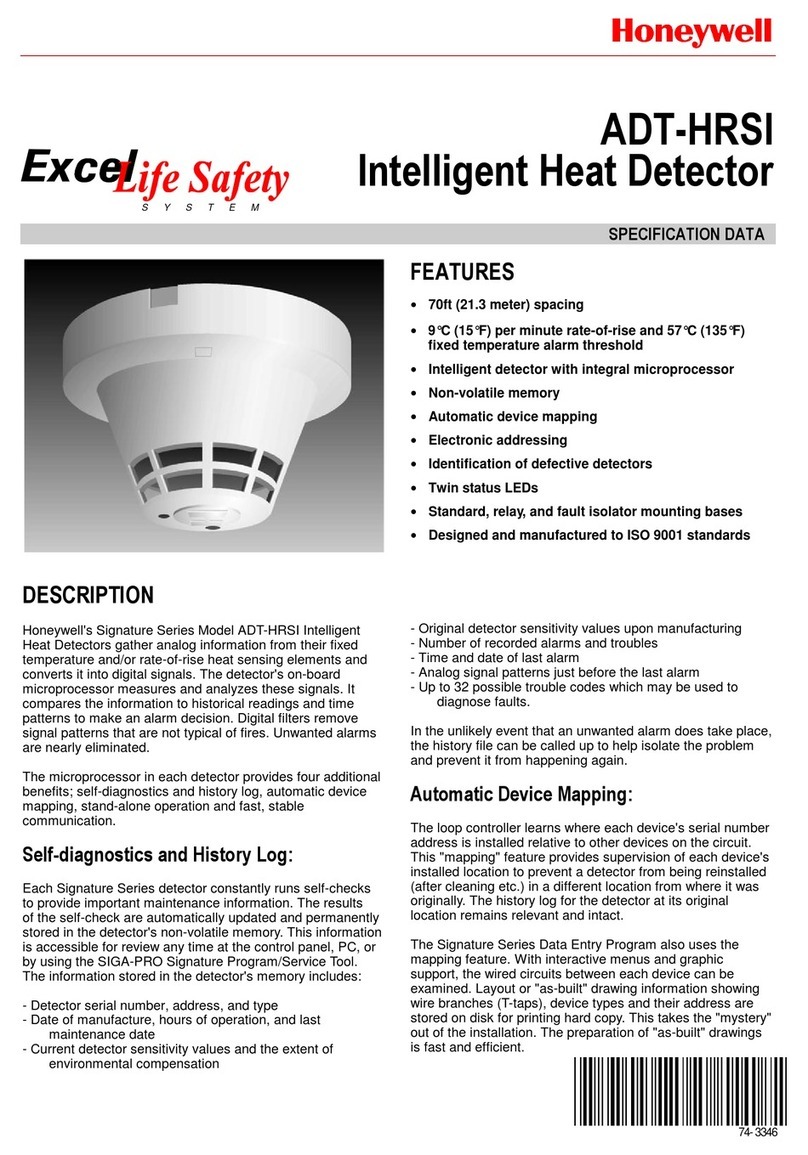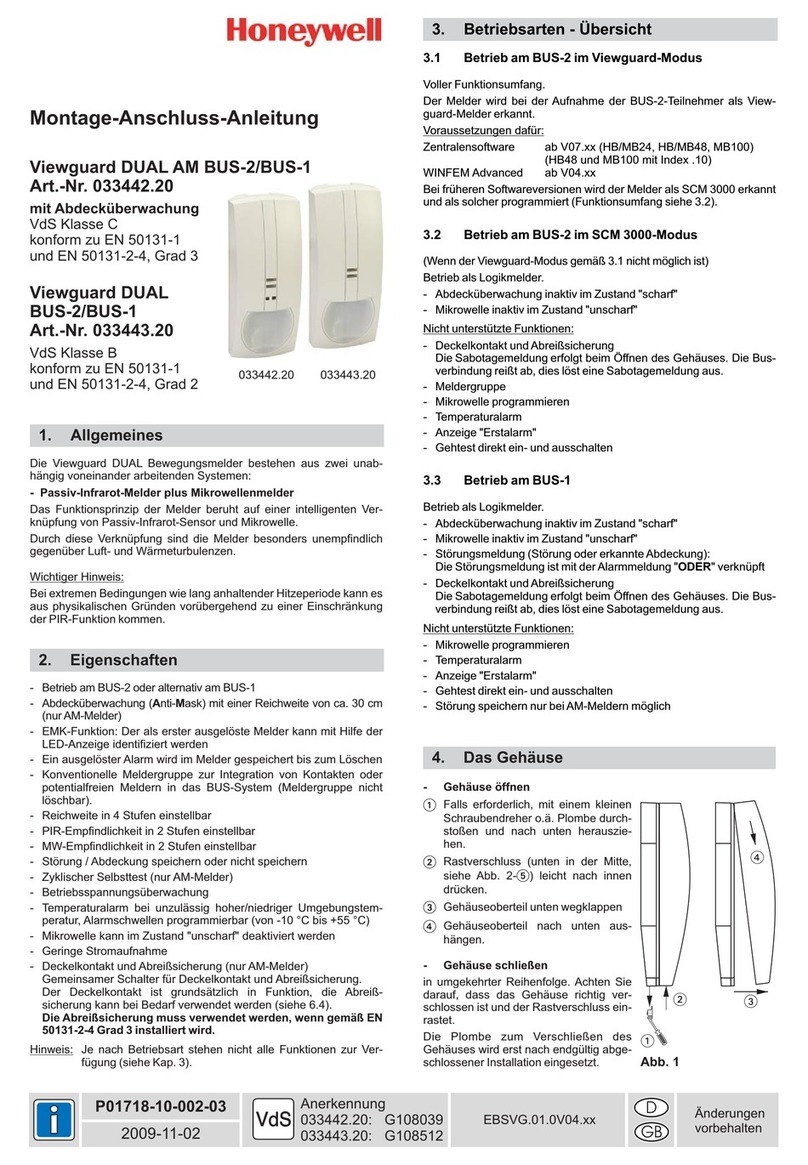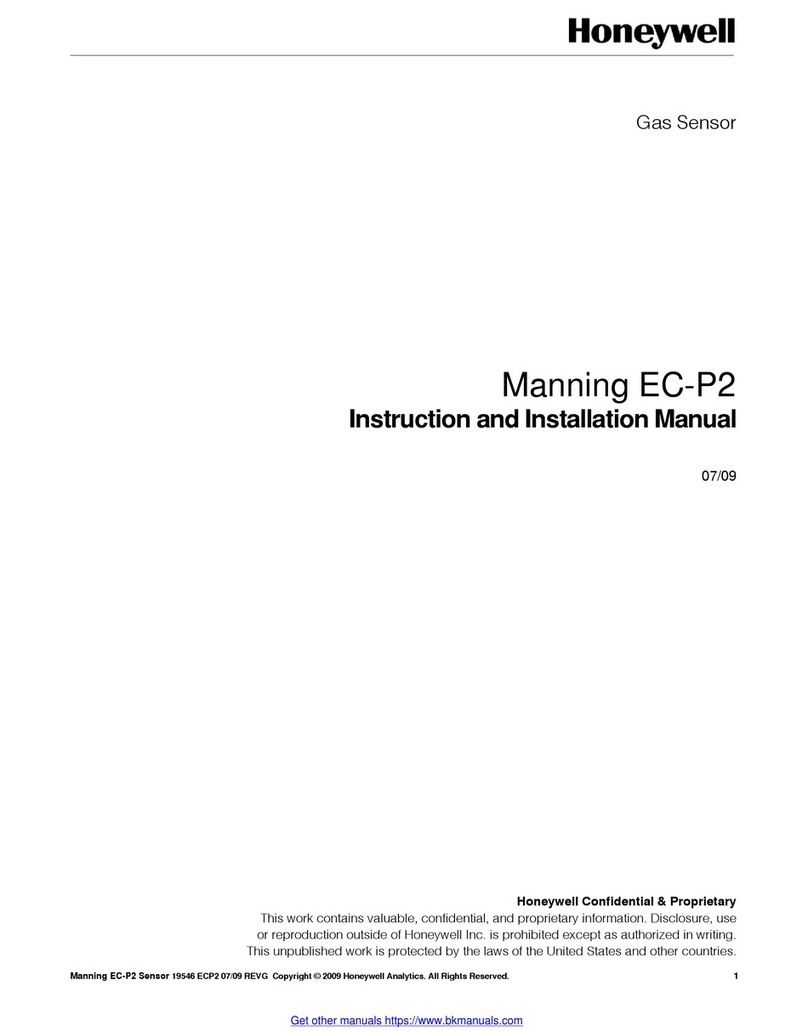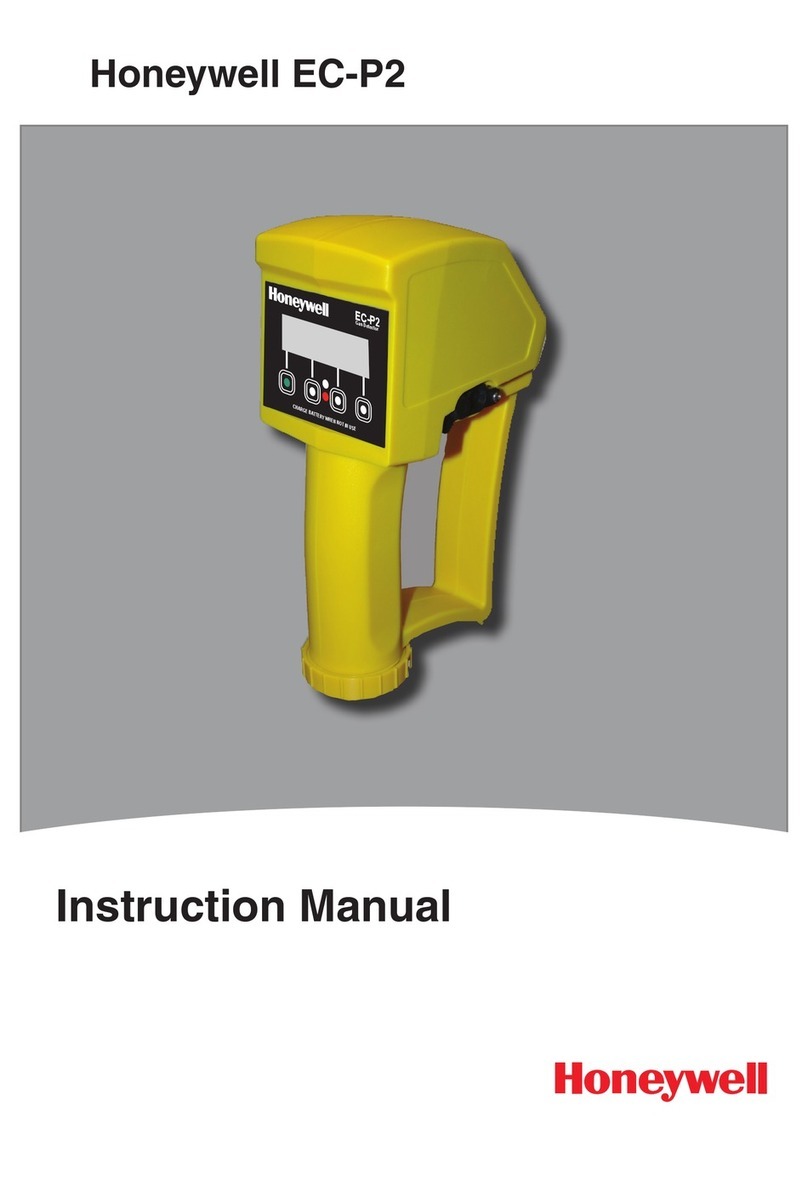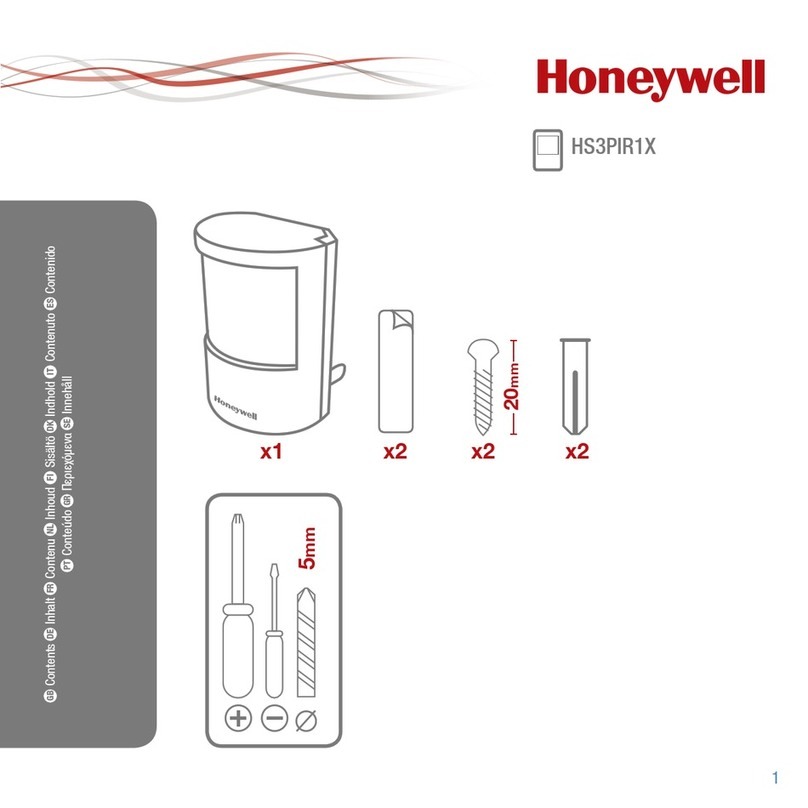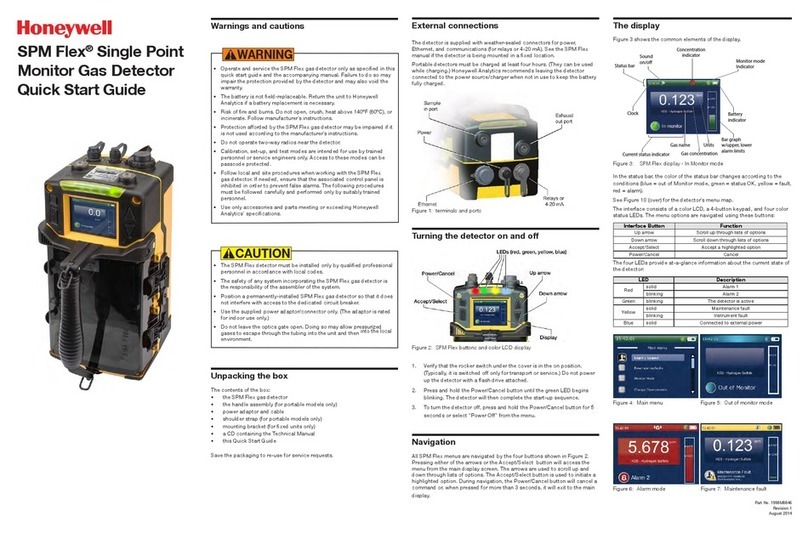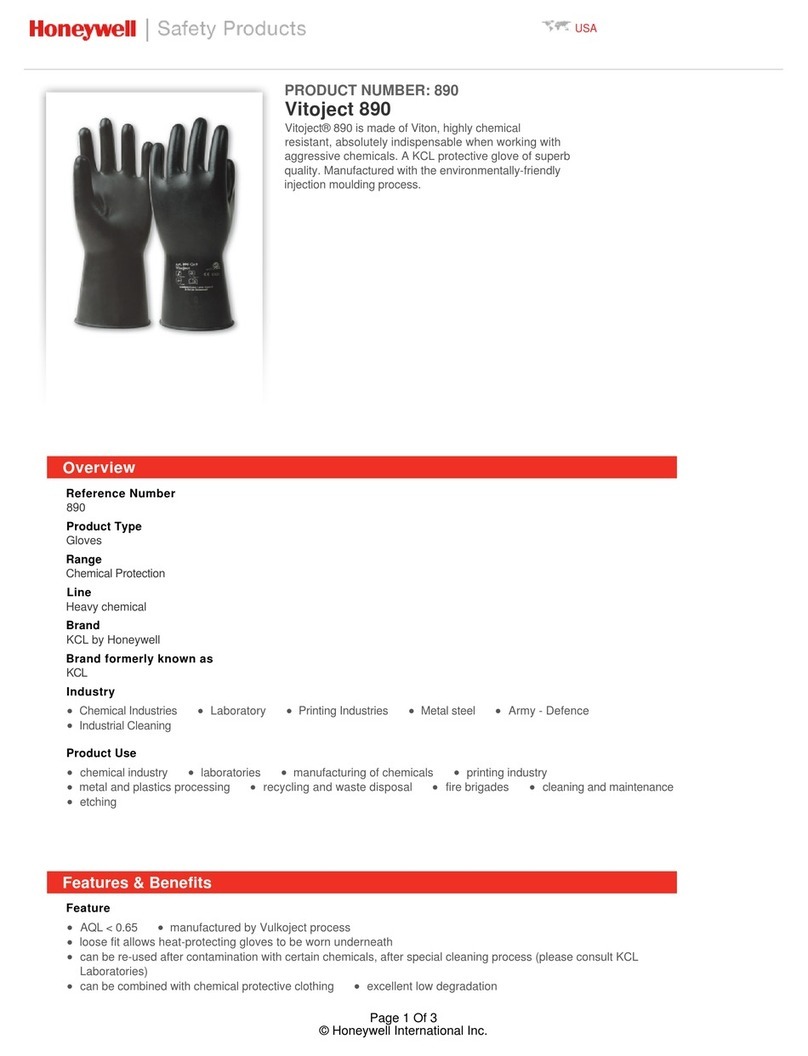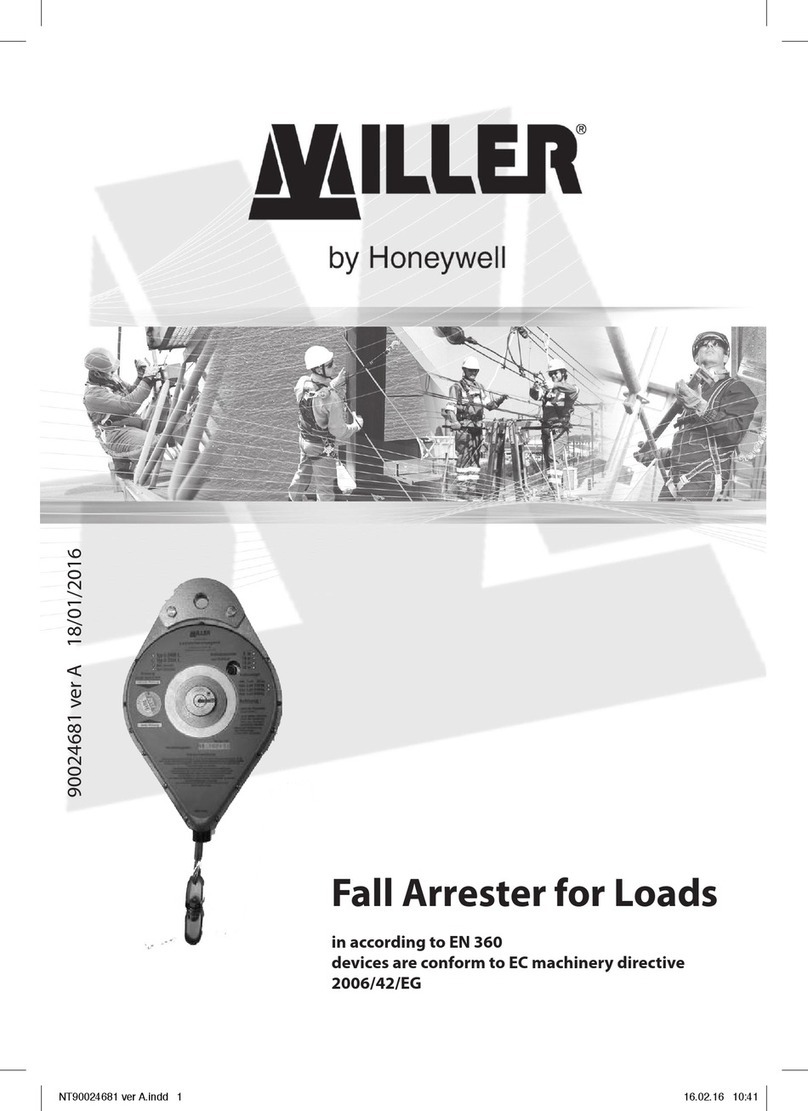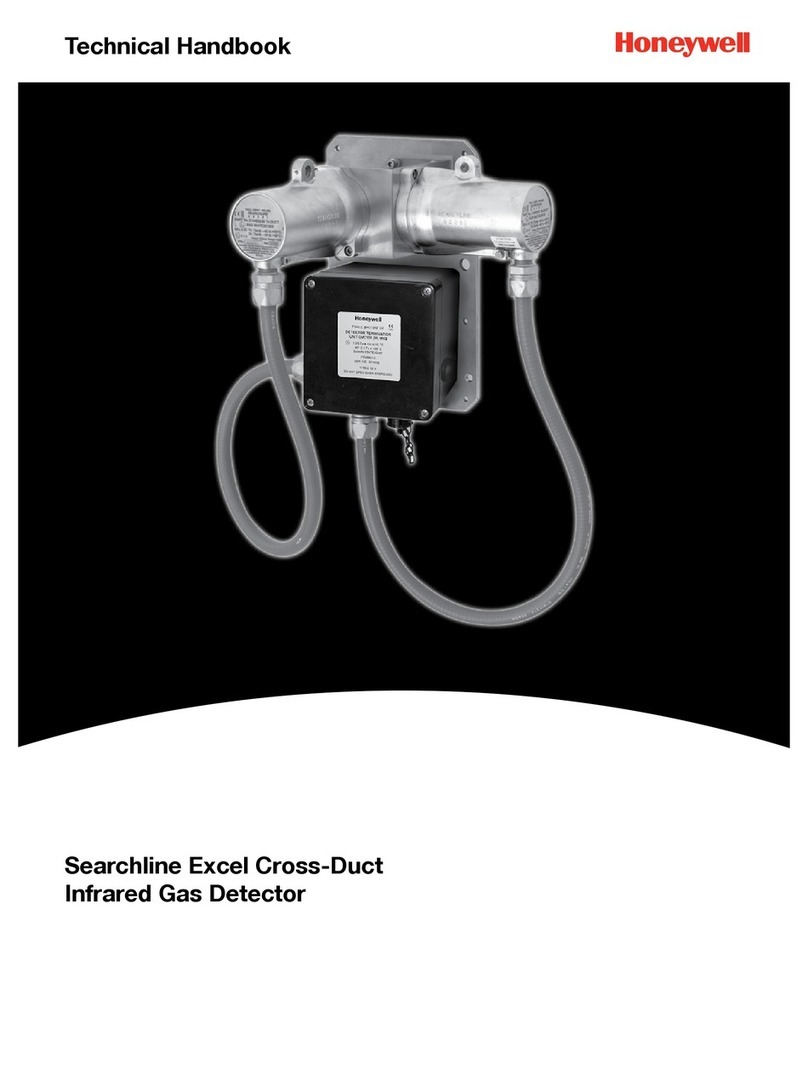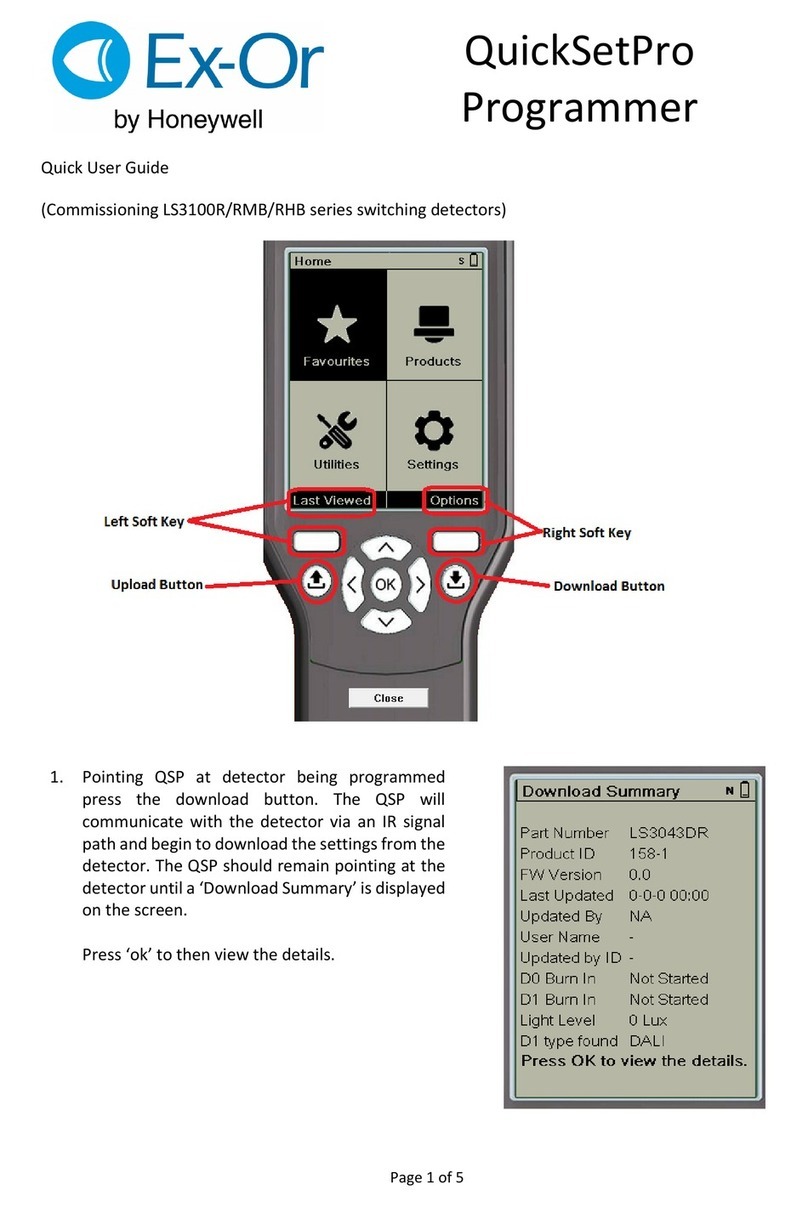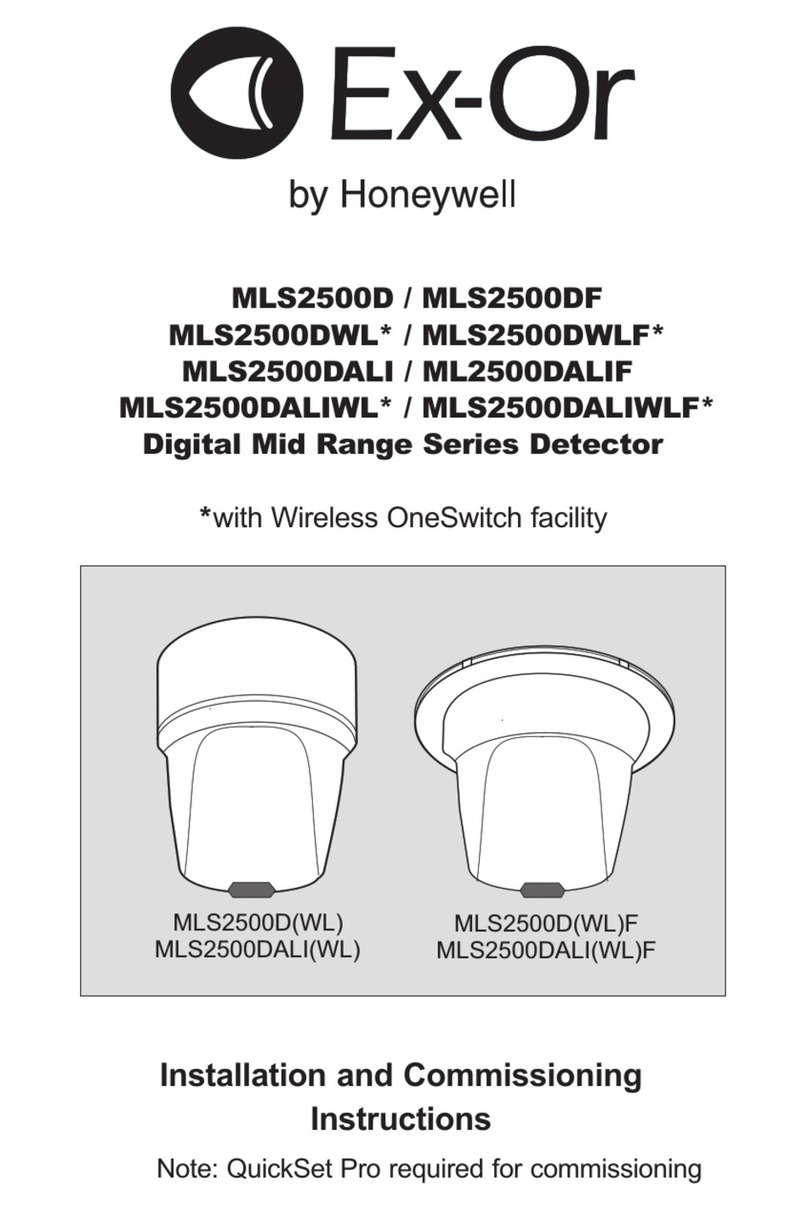SETTING UP THE DETECTOR
MW SENSITIVITY ADJUSTMENT
SWITCH 3 OF DIP-4 SWITCH FOR SETTINGS
“MW SENSE”
-
provides sensitivity control of
MW (DOPPLER) according to the environment.
Position Down – “OFF” – High sensitivity
For normal operation – immediate detection.
Position Up – “ON” – Low sensitivity
For harsh environments.
POTENTIOMETER “RV2” – adjustment
according to protected area range.
The potentiometer at mid-scale is equivalent to a
distance of 15m, at min-scale – 7m.
Rotate the potentiometer counter-clockwise to
increase range, clockwise to decrease range.
Dimension change according to installation
location and room size.
PIR SENSITIVITY ADJUSTMENT
SWITCH 2 OF DIP-4 SWITCH FOR SETTINGS
“PIR SENSE” - provides sensitivity control of PIR
according to the environment.
Position Down – “OFF” – High sensitivity
For stable environments.
Position Up – “ON” – Low sensitivity
For harsh environments.
POTENTIOMETER “RV1” – adjustment
according to protected area range.
Use RV1 to adjust the detection range between
68% and 100% (factory set to 84%). Rotate the
potentiometer counter-clockwise to increase
range, clockwise to decrease range.
PET IMMUNITY SETTING
SWITCH 4 OF DIP-4 SWITCH FOR SETTINGS
“PET” 15kg – 25kg
Position Up “ON”
Immunity to an animal up to 15 kg
Position Down “OFF”
Immunity to an animal up to 25 kg
You must reset the detector from
Control Panel before the new
settings will take effect.
SETTING UP THE DETECTOR TEST PROCEDURE MW PATTERN
SWITCH 1 OF DIP-4 SWITCH FOR SETTINGS
“LED” - LED Enable / Disable
Position On - LED ENABLE
The RED LED will activate when the detector
is in alarm condition.
Position Off - LED DISABLE
The LEDS are disabled.
Note: the state of the switch “LED” does not
affect the operation of the relay.
When an intrusion is detected, the LED will
activate and the alarm relay will switch into alarm
condition for 2 sec.
LED
INDICATORS (Fig.4)
YELLOW LED - MW detection’s
GREEN LED - PIR detection’s
RED LED - Alarm
Wait for one minute warm up
time after applying
12 Vdc power. Conduct testing with the protected
area cleared of all people.
Walk test
1. Remove front cover.
Set LED to ON position.
2. Reassemble the front cover.
3. Start walking slowly across the detection zone.
4. Observe that the red LED lights whenever
motion is detected.
5. Allow 5 sec. between each test for the detector
to stabilize.
6. After the walk test is completed, you can set the
LED to OFF position.
NOTE:
Walk tests should be conducted, at least once a
year, to confirm proper operation and coverage of
the detector.
Table 1:
##012345678910
a 180° 130° 100° 84° 75° 70° 60° 52° 40° 30° 20°
X 0 3 6 9 12151821242728,5
Y 10,5 6,09 7,15 6,98 8,01 10,5 10,39 10,24 8,73 7,23 5,03
X,Y are corresponds (m) of pattern points
when H=30m
WALL INSTALLATION OPTION CEILING INSTALLATION OPTION
BRACKET INSTALLATION
TECHNICAL SPECIFICATION
Detection Method Quad element PIR & microwave pulse Doppler
Power Input 7.8 to 16 Vdc
Current Draw Active : 25.5 mA
Standby: 16.5 mA
Temperature
Compensation YES
Alarm Period 2 +/- 1 sec
Alarm Output N.C 28Vdc 0.1 A with 10 Ohm series protection resistors
Tamper Switch N.C 28Vdc 0.1A with 10 Ohm series protection resistor - open
when cover is removed
Warm Up Period 1 min
LED Indicator Yellow LED is blinking during warm up period and self testing,
Red LED is ON during alarm
Red LED: UNIT ALARM
Green LED: PIR CHANNEL
Yellow LED: MW CHANNEL
Dimensions 121mm x 60mm x 37mm
Weight (inc. battery) 120 gr.
For Technical Support, please
call 01268 563 247.
35491AE50
After adjusting the sensitivity perform a
walk test to verify optimum correct
sensitivity in the protected area.
H
0
2
1345678910
Y
X