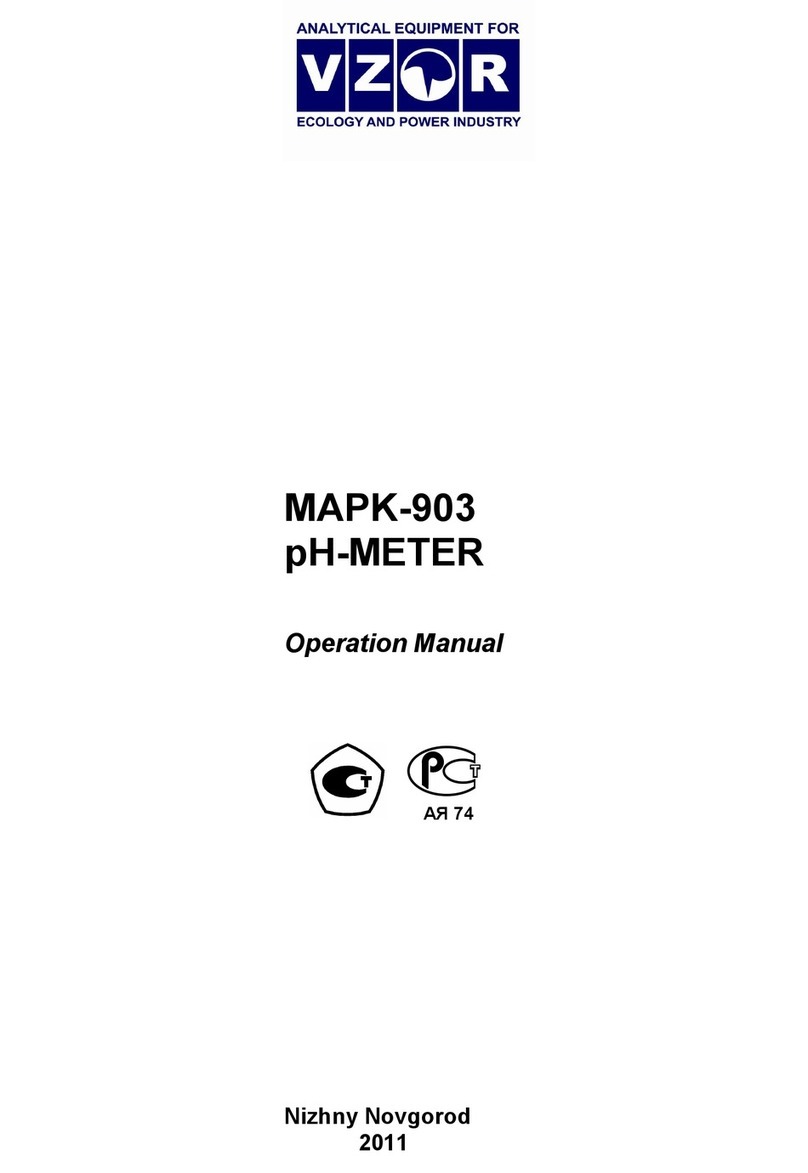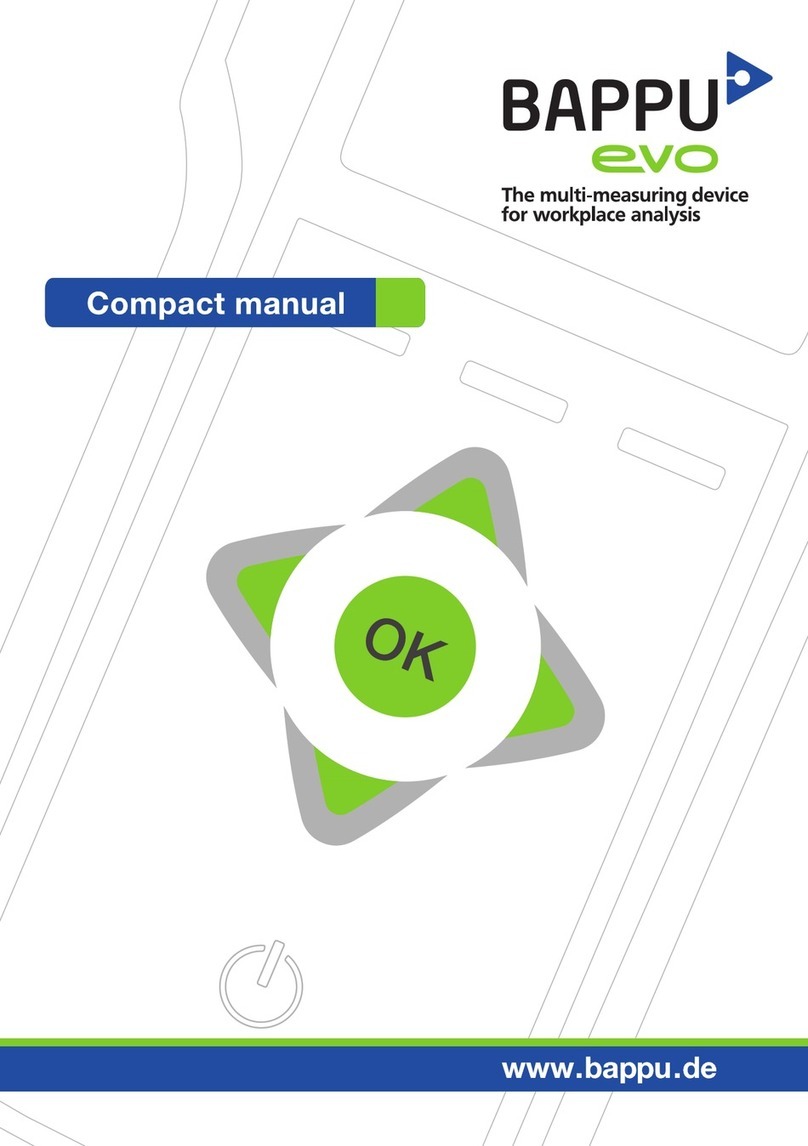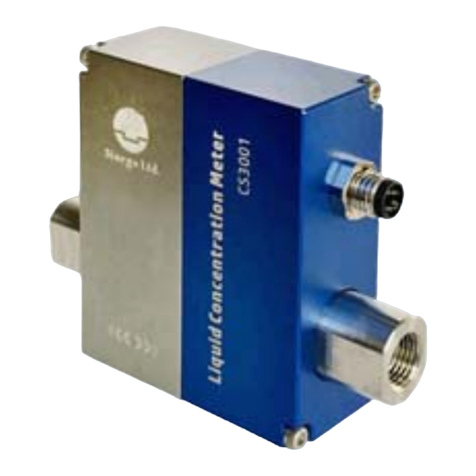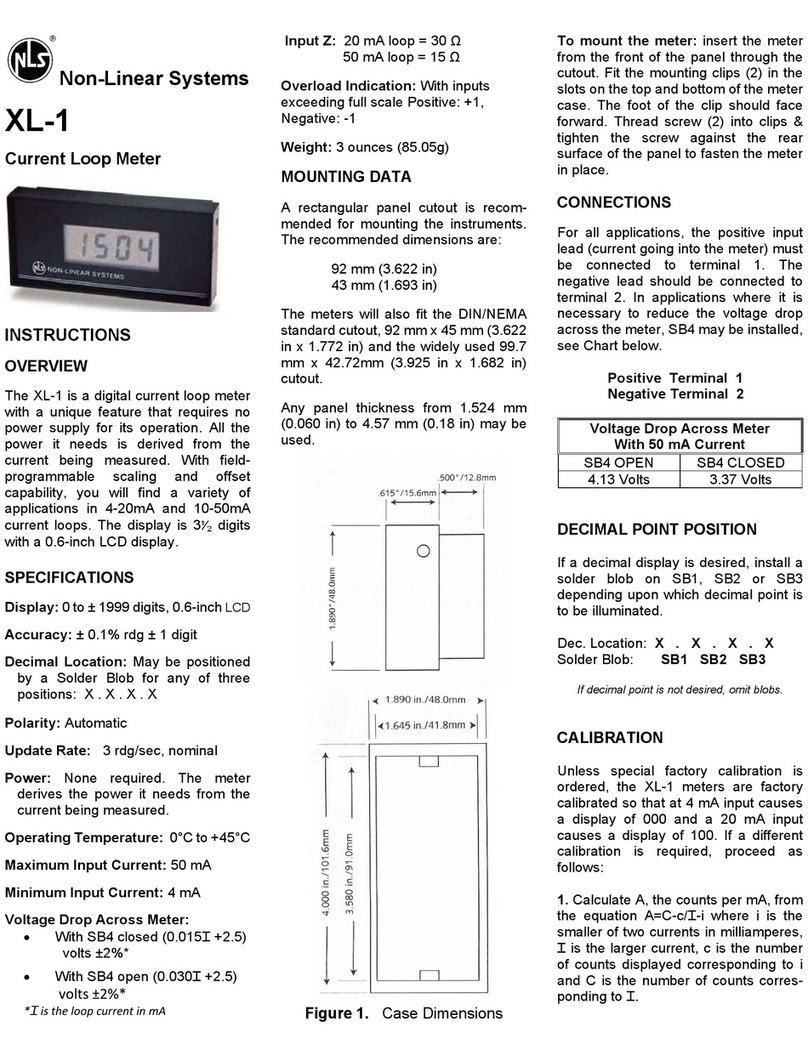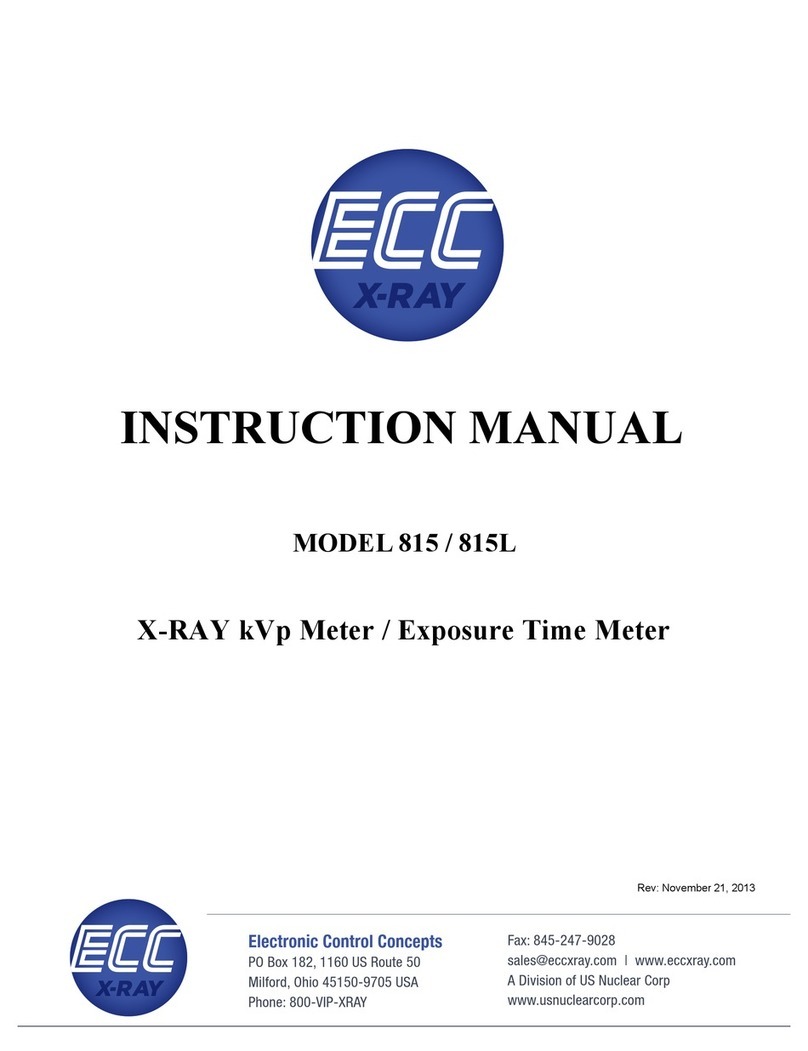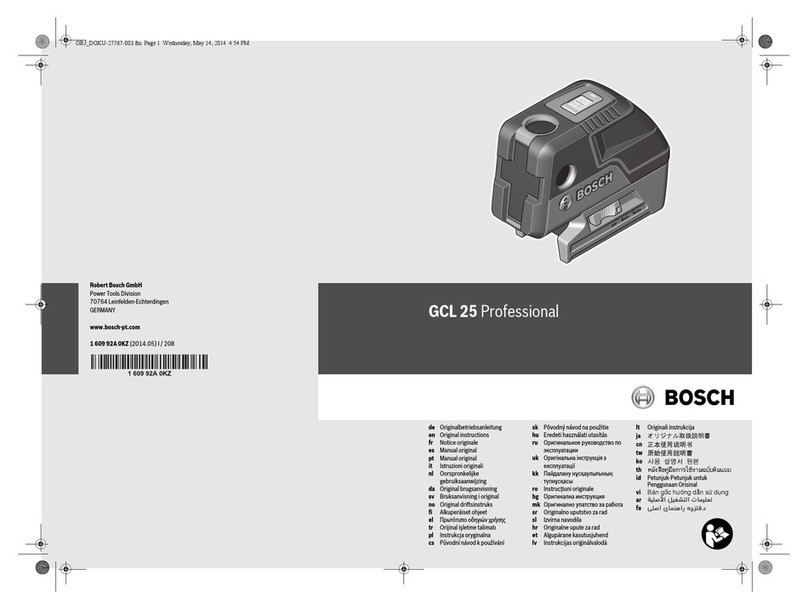ELMETRON CC- 411 User manual

WATERPROOF
CONDUCTIVITY METER
CC- 411
USER’S MANUAL


USER’S MANUAL
WATERPROOF
CONDUCTIVITY METER
CC-411
Before use please read the instruction carefully.


CONTENTS
I. INTRODUCTION 1
1. Exploitation notices 3
2. Characteristics of the meter 4
3. What is the meter designed for 5
4. The outside view 6
5. Switching the meter on and off 9
6. Preparation to work 10
6.1. Choosing the measuring function and unit 10
6.2. Choosing the kind of temperature compensation 11
6.3. Entering the temperature value for manual temperature
compensation 11
II. CONDUCTIVITY MEASUREMENT 13
7. Basic information about the conductivity measurement 15
8. Choice and maintenance of the conductivity cell 16
8.1. Choice of the conductivity cell 16
8.2. The conductivity cell maintenance 17
9. Calibration of the conductivity cell 18
9.1. Calibration without the standard solution 18
9.2. Calibration with use of standard solution 19
10. Conductivity measurement 22
10.1. Conductivity measurement without temperature compensation 22
10.2. Conductivity measurement with automatic temperature
compensation 23
10.3. Conductivity measurement with manual temperature compensation24
10.4. Conductivity measurement in honey 25
10.5. Preparation of the measurement sample 25
11. Salinity measurement 26
11.1. Salinity measurement with conversion to NaCl 27
11.2. Salinity measurement with conversion to TDS 27
III. TEMPERATURE MEASUREMENT 29
12. Temperature measurement 31
IV. OTHER 33
13. Readout of the software version number 35
14. Power source and changing the battery 36
15. Technical data 37
16. Equipment 38


- 1 -
I. INTRODUCTION

- 2 -
User’s manual for CC-411 conductivity meter v5.30

- 3 -
1. EXPLOITATION NOTICES
Dear User!
We present you a device distinguished by accuracy according to the
technical data and by a high stability of displayed results. We believe that
measurements will not cause you any trouble and that the meter will operate
without any inconvenience.
Using good-quality cells and replacing them if necessary ensures obtaining
high measuring parameters. We want to call your attention to the fact, that
this equipment has much shorter working life than the meter.
In case of conductivity measurements it is important to choose the cell with K
constant value adjusted to the measuring range. Improper selection may
cause increase of the readout error.
The essential feature of our products is their low failure frequency. However,
if your meter fails, our firm will immediately perform its warranty repair.
We wish you pleasant and trouble-free work with our meter.

- 4 -
User’s manual for CC-411 conductivity meter v5.30
2. CHARACTERISTICS OF THE METER
The CC-411 conductivity meter belongs to the newest generation of
measuring devices which ensure high accuracy and repeatability of readings
and is easy in use. Two kinds of power source: battery and power adapter,
enable work in the field and long-lasting measurements in the laboratory.
Electronic elements of the newest generation used in the meter have made
its memory independent from power supply and have ensured very low
power consumption what greatly prolongs the operation time on 1 battery.
The meter is equipped with large custom LCD display, which displays the
conductivity or the temperature value. Waterproof housing makes working in
difficult conditions possible. Minimised size and weight make the meter very
handy especially during the field work.
Main features of CC-411 are:
-high accuracy and stability of readings;
-calibration of the conductivity cell by introducing the K constant or on
standard solutions;
-possibility of determining the K constant of the cell;
-automatic and manual temperature compensation;
-storing parameters in non-volatile memory;
-co-operation with Pt-1000 temperature sensor;
-system protecting the meter against damages caused by connecting the
battery inversely;
-information about the battery condition ( );
-automatic switch off function.

- 5 -
3. WHAT IS THE METER DESIGNED FOR
CC-411 waterproof conductivity meter is a precise and easy-to-use meter
designed for measurements of conductivity in µS/cm or mS/cm. The meter
may be also used for accurate temperature measurement of solutions and air
in °C. It is useful both for work in the field and measurements in the
laboratory.
Waterproof housing enables work in difficult weather conditions or in humid
environment.
The CC-411 conductivity meter is used in food, chemical, pharmaceutical and
power industries, in water treatment stations, laboratories, agriculture,
universities, scientific laboratories etc.
The meter is prepared to work with many types of conductivity sensors (with
wide ranged K constant) equipped with BNC-50 connector. CC-411 co-
operates with Pt-1000 temperature probe with Chinch connector.
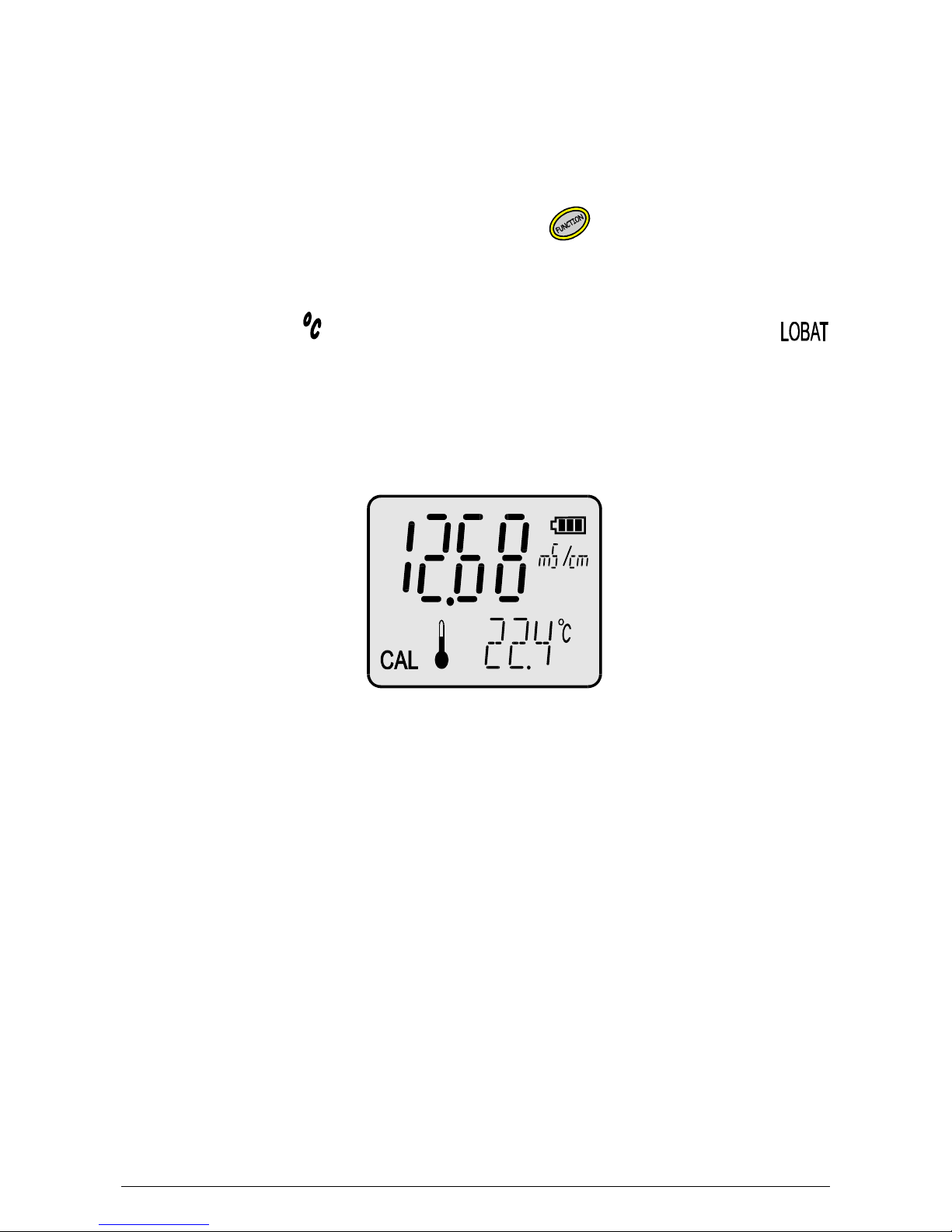
- 6 -
User’s manual for CC-411 conductivity meter v5.30
4. THE OUTSIDE VIEW
On the front wall of the meter there is an LCD display (Pic.1) on which,
depending on the chosen function, the result of conductivity measurement in
µS/cm or mS/cm or temperature measurement in oC is displayed:
A particular function is chosen by pressing the button.
Symbols of units are displayed next to the result.
In case of disconnecting the temperature probe the meter switches to the
manual temperature compensation mode. Next to the result there will be
displayed blinking symbol. If the battery should be changed, a
symbol is displayed. The keyboard placed under the display is used for
switching the meter on and off, choosing the measuring function, calibration
and entering parameters.
Pic.1
The CAL symbol on the left side of the display informs that the meter is in
calibration mode.

- 7 -
The keyboard (pic. 2) placed under the screen has the following keys:
- switching the meter on and off.
- pressing shortly enters the unit choosing mode (with the
button); pressing and holding returns to the measurement
mode.
- holding this button enters the calibration mode (CAL symbol
displayed).
, - buttons used for entering the parameters
In the upper wall of the meter there are inputs placed with the symbols given
below:
F1 -BNC-50 input for connecting the conductivity cell;
t-Chinch input for connecting the temperature probe;
P- the power adapter input.

- 8 -
User’s manual for CC-411 conductivity meter v5.30
Pic. 2

- 9 -
5. SWITCHING THE METER ON AND OFF
After switching it on with the button, the meter tests the memory and the
display on which all symbols are displayed after switching it on (Pic. 3).
Pic. 3
If the test ends successfully, after about 1.5 s the meter switches
automatically to the measuring mode, in which it was switched off. If a
sign is displayed, it means that the meter has lost the factory settings and
requires service repair. If after 1,5 s all symbols are continuously displayed, it
informs that the calibration parameters of the cell have been lost.
After pressing the button the meter adopts the K constant of the
conductivity cell K=1.000 cm
-1
and enters to the measuring mode. It will be
necessary to calibrate the conductivity cell.
The meter is switched off by pressing the button. In case of working on
batteries, in order to save them, the meter switches automatically off after 10
minutes of non-use. This function is automatically deactivated when working
with power adapter.

- 10 -
User’s manual for CC-411 conductivity meter v5.30
6. PREPARATION TO WORK
Before starting measurement:
-connect the power adapter plug to the Pinput, if work with the power
adapter is planned;
-join the suitable conductivity cell to BNC-50 input (F1);
-in case of using the temperature probe it should be connected with the
temperature input Chinch (t);
-switch the meter on by pressing the button.
6.1. Choosing the measuring function and unit
CC-411 enables measurement of:
-conductivity at µS/cm or mS/cm converted to 25
o
C;
-salinity in g/l converted to NaCl (accordinfg to actual slope);
-salinity in g/l converted to TDS (with use of the W
TDS
coefficient);
-conductivity of honey at µS/cm or mS/cm converted to 20
o
C;
The unit is chosen in the measuring mode by pressing and holding the
button, in the buttom row displays the symbol and in the upper row -
the (conductivity) symbol (Pic.4). Next, by pressing the button,
choose:
-- measurement in µS/cm lub mS/cm converted to 25
o
C;
-- measurement in g/l converted to NaCl;
-- salinity in g/l converted to TDS;
-- measurement in honey in µS/cm or mS/cm converted
to 20
o
C.
Pic. 4
By pressing the button return to the measuring mode.

- 11 -
6.2. Choosing the kind of temperature compensation
The meter switches to the automatic temperature compensation mode
automatically after connecting the temperature probe. Next to the
temperature reading the symbol appears. The measurement will be
compensated to the value of temperature measured by the probe
Disconnecting the temperature probe switches the meter to the manual
temperature compensation mode (the symbol disappears) and the value of
the temperature entered by the user will be adopted for compensation.
Pic. 5
6.3. Entering the temperature value for manual temperature
compensation
To enter the temperature value for manual temperature compensation:
-disconnect the temperature probe (the symbol disappears);
-with the , buttons enter the requested temperature value;

- 12 -
User’s manual for CC-411 conductivity meter v5.30

- 13 -
II. CONDUCTIVITY MEASUREMENT

- 14 -
User’s manual for CC-411 conductivity meter v5.30
Table of contents
Other ELMETRON Measuring Instrument manuals