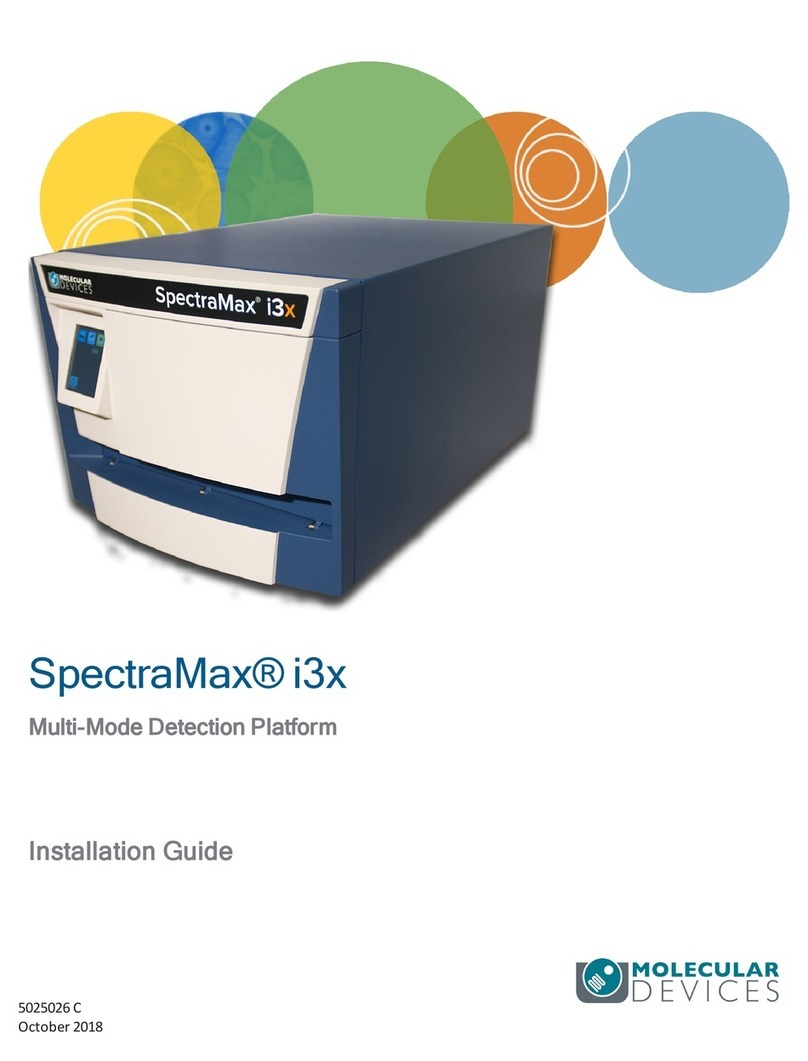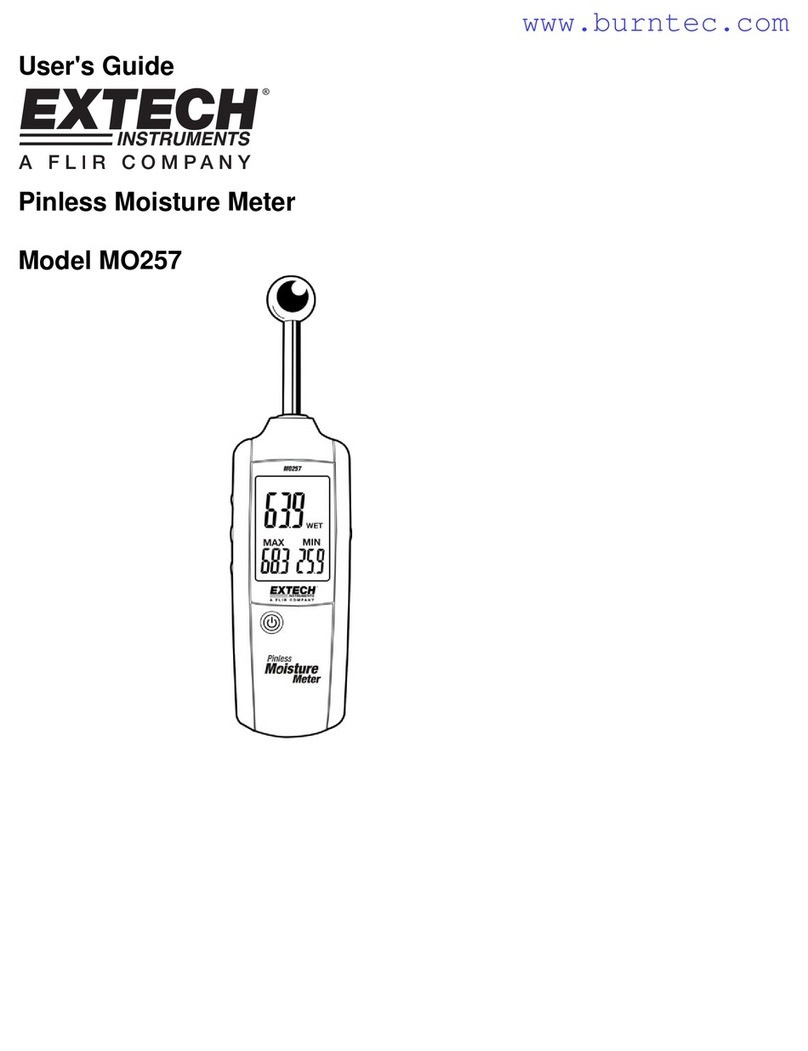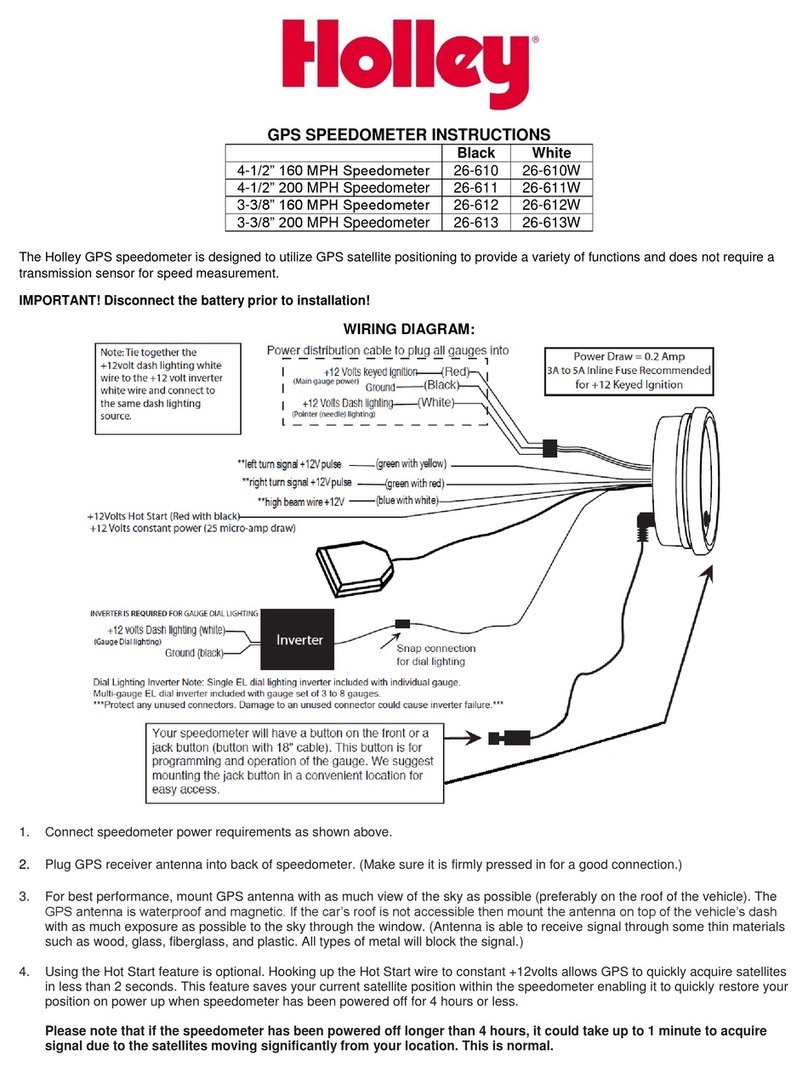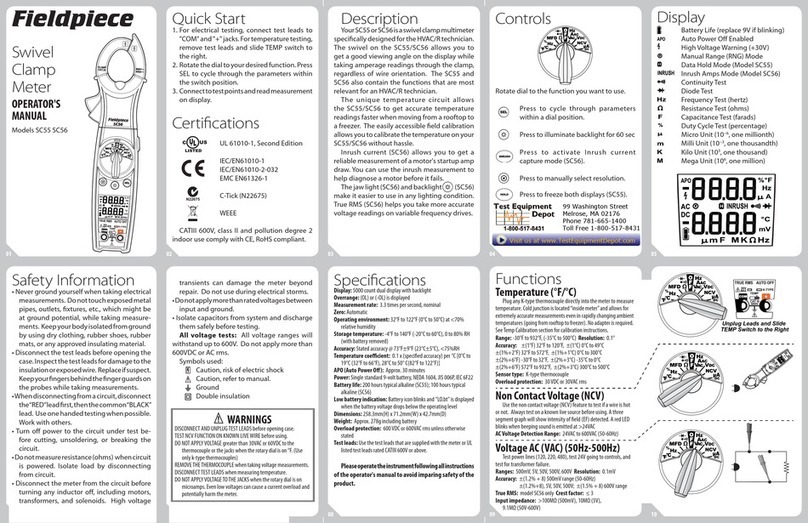ete 86841 User manual

OPERATION MANUAL
PEN TYPE
LOW ION STRENGTH
PH METER
Model:
86851, pH meter
86861, pH meter
86841, pH meter
www.ete.co.th

INTRODUCTION
Congratulations on your purchase of
this pen type pH meter. Please read the
manual completely before using this meter.
Filing and keeping the manual for future
reference. Recommended to soak the
electrode for at least 30 min. before using
to clear up the lazy effect or to make the
electrode wet if the pH electrode dries out.
Features:
IP65 Waterproof housing.
Low ion strength glass ball designed
for
Dual display with ATC.(except 8684)
Data hold to freeze readings.
Pen size, easy to fit in pocket.
Low battery indicator.
Auto power off.
C/F unit switchable.
Power by 4pcs LR44 batteries.
Multi points calibration.
One touch only for calibration.
well water, surface water, lake
water, treated effluent water and
boiler feed water
MATERIAL SUPPLIED
This package contains:
The meter x 1
LR44 button battery x 4
Operation manual
Color box or plain box
POWER SUPPLY
The meter is powered by 4 pcs LR44
batteries. To check the battery when:
1. First time use
2.
3.
1
The battery symbol appears on LCD
The meter can not power on

To install the batteries:
1. Turn off the meter.
2.
3. Replace the old batteries with four new
button cells LR44.
Loose the battery cover in counter-
clockwise direction. (DON'T discard the
black washer!)
4. Make sure the batteries are in place
and the polarity is correct.
5. Put back the battery cover & washer
and
turn it tightly in clockwise direction.
1. Please re-calibrate the meters after
changing batteries.
2. Remove battery from instruments
that you do not plan to use for a
month or more. Do not leave battery
in instrument.
NOTE:
2
www.ete.co.th

LCD DISPLAY
86851/
86861
-The 1st display shows the measured pH
reading.
-The 2nd display shows the temp. (86851/86861)
-
Auto Temp. Compensation
-Hold=Data hold
Cal=Calibration mode
-ATC=
86851/86861
86841
86841/86851/86861
86841
KEYPAD
OPERATION
1. Remove the probe cover from meter
to expose the electrode out. For 86841
/85851/86861, it is n ormal if you find
white crystals are present on the c ap
o r electrode assembly.
3
Hold
CAL
ATC
C
F
HoldCal

F
4
Rotate the
semi-transparent bottle a
little bit in counter-clockwise
direction and then pull out
the bottle completely to expose the electrode.
Electrode
2. Dip the electrode into the test solution.
Press " " to power on the meter
and tir it to get a stable reading.
3. For 86841/851/861, a small dot " "
is flashing while the meter is in
measurement mode. The LCD not only
shows the measured pH value but
also displays the temperature on
model 86851 and 86861.
86851
WARNING: For pH meters, please
always make the sponge wet to
keep the electrode in a good
storage condition.
ATC

" "
4. Press to freeze current readings.
The text "Hold" will appear on the LCD
and the small dot (86841/851/861) will
not flash . Press " " again to release
the hold mode.
5. Turn off the meter by pressing " "
button.
86861
5
7.Please see page 7 for the calibration
procedures.
6.Once finishing the measurement, clean
the electrode, put back the cap, store
o
the meter under the 0~50 C.
This meter will shut off automatically 20
minutes of inactivity. For operating longer
time, you can disable the sleep mode.
To disable the auto power off:
AUTO POWER OFF
(SLEEP FUNCTION)
Before power on, " "
pressing " " +
keys simultaneously until a
"n" appeared on the screen
and then release keys to
return to normal mode.
ATC
C
Hold

Except 86841, these meters are capable
of measuring with Automatic Temperature
Compensation. In 86851/86861, "ATC"
will show in the middle of the LCD.
AUTOMATIC TEMPERATURE
COMPENSATION (ATC) &
TEMP. UNIT SETTING
o o
To select the temp. unit ( C or F), turn off
the meter first. When the meter is off, press
" " and " " at the same time until
the C or F appears on the LCD. Press
" " to s elect the preferred unit and then
press " " to save. " " will appear on
the LCD for one sec and then go back to
normal.
Temp. Unit Setting 86851/86861
6
Note: The disable sleep mode will be
invalid after every power off.
C
www.ete.co.th

Calibration is necessary and should be
done regularly, recommended everyday
if the meter is used often. The unique
calibration design of the meter features
automatic buffer recognition to avoid errors.
CALIBRATION MODE (CAL)
7
1. Power on the meter.
2. Place the electrode into a buffer solution
(4,7or10), pH7 should be calibrated first
and then 4 or 10 pH for better accuracy
3. Press " " or " CAL " to enter pH
calibration mode. The text "CA" ( for
86861 is "CAL") will appear on the LCD
for one second and then pH value
(4,7 or 10) will be displayed on the LCD.
86841 /86851/86861 Calibration
86861
4. If probe or buffer is in error:
If the buffer is incorrectly inserted or
the probe is damaged or the probe
can not detect buffer in below voltage
range, the meter will escape calibration
mode automatically after 10 seconds.
Text "En" or "End" (86861)
will appear on the LCD
in one second and then
will go back to normal
status.
ATC
C
Cal

8
PH 4.00 : 97mV..... 250mV
PH 7.00 : - 60mV..... 60mV
PH10.00 : - 250mV..... -97mV
Acceptable voltage range of each point:
5. If the probe recognizes the buffer:
If the probe successfully recognizes the
buffer, the buffer pH value (4 or 7 or 10)
will appear on the display in 2 seconds.
If the calibration buffer is not 4,7,10 but
another value, such as 4.01, just
press " " to change the value.
86851 86861
7. To save the calibration value:
When the electrode reads a stable value
and user stops pressing any keys, the
meter will automatically save the value
and then escape the calibration mode.
6. The adjustable cal. point range for 4.0
pH is from 3.50 to 4.50. For 7.0 pH is
from 6.50 to 7.50. For 10.0 pH is from
9.50 to 10.50
86861 86861
ATC
C
Cal
ATC
C
Cal

9. Repeat above steps until the 3 point
calibration are finished.
9
8. Rinse the probe with de-ionized water
or a rinse solution (tap water...) after
each measurement to last the meter's
life.
Always rinse the pH electrode in
de-ionized water or rinse solution
(tap water......) before next use.
Never touch or rub glass bulb in order
to last pH electrode life.
Please always keep the pH glass bulb
wet by using the cap to protect and
store the electrode.
MAINTENANCE
Make sure the electrode is clean.
Between measurements, rinse the
electrode with deionised water. If
the eletrode has been exposed to
a solvent immiscible with water,
clean it with a solvent miscible with
water e.g. ethanol or acetone and
rinse carefully with water.
Store the electrode carefully.
www.ete.co.th

Power on but no display
TROUBLESHOOTING
1) Make sure the time of pressing
power key is more than 100 mS.
2) Check the battery are in place and
make good contact and correct
polarity.
3) Replace with new batteries and try
again.
4) Move away the batteries for one
minute and then put back again.
10
Out of pH range, too
acidic/or too alkaline.
"H." Or "L." ( For pH meter)
Out of temp. range,
too cold/or too hot.
Slow response
Clean probe by immersing the electrode
in tap water for 10-15 minutes, then
rinse thoroughly with distilled water
or use a general purpose electrode
cleaner.
It is normal when the electrode is
not immersed in the water but
exposed in air.
pH value fluctuate quickly
LCD display “ - - - “
C
ATC
C

o o o
Operating Temp.: 0 ~50 C (32~122 F)
Operating Humidity: 0~80% RH
pH calibration buffer suggested:
─ Standard USA buffers
─ Standard NIST buffers
─ Standard DIN buffers
Battery Life: >80 hrs continuous use
SPECIFICATION
11
SPECIFICATIONS
86851
0.2pH
●
●
0.1pH 0.01pH
165mm(L)x35mm(W)x32mm(T)
86861
●
●
●●
●●
●●
●●
●●
2-12 0.0-14.0 0.00-14.00
O
+ 1 C O
+ 0.5 C
_ _
O O
0.5 C/ F
0.05pH
O O
0.1 C/ F
Accuracy +
Cal.Point(4.7.10)
Auto Power Off
Measurement range
Temp. Accuracy
Temp. Resolution
Resolution
Hold Data
Unit C/F switchable
o
ATC (0~50 C)
Self-Calibration
Waterproof (IP65)
Size
86841
0.3pH
●
●
0.1pH
●
●
●
Default at
O
25 C
-
www.ete.co.th

12
RETURN AUTHORIZATION
Authorization must be obtained from the
supplier before returning items for any
reason. When requiring a RA (Return
Authorization), please include data
regarding the defective reason, the
meters are to be returned along with
good packing to prevent any damage in
shipment and insured against possible
damage or loss .
WARRANTY
The meter is warranted to be free from
defects in material and workmanship for
a period of one year from the date of
purchase. This warranty covers normal
operation but does not cover battery,
misuse, abuse, alteration, tampering,
neglect, improper maintenance, or
damage resulting from leaking batteries.
Proof of purchase is required for
warranty repairs . Warranty is void if the
meter used to be taken apart.
www.ete.co.th
Cape Instrument Services
EASTERN ENERGY CO.,LTD. (HEAD OFFICE)
40/4 Vitoondumri Rd., Banbueng, Banbueng,
Tel: 0-3844-6117 Fax: 0-3844-6200
Email: [email protected]
Contact :
Chonburi 20170

Accuracy, the Zenith of
Measuring / Testing Instruments !
More products available !
Hygrometer/Psychrometer
Thermometer
Anemometer
Sound Level Meter
Air Flow meter
Infrared Thermometer
K type Thermometer
K.J.T. type Thermometer
K.J.T.R.S.E. type Thermometer
pH Meter
Conductivity Meter
T.D.S. Meter
D.O. Meter
Saccharimeter
Manometer
Tacho Meter
Lux / Light Meter
Moisture Meter
Data logger
Temp./RH transmitter
Wireless Transmitter ..........
2017/09 Ver.1
This manual suits for next models
2
Other ete Measuring Instrument manuals
Popular Measuring Instrument manuals by other brands

SENSIT Technologies
SENSIT Technologies GOLD CGI Quick start instructions

SCHOTT
SCHOTT handylab pH 11 operating manual

Stanley
Stanley Fatmax TLM165S user manual

PCB Piezotronics
PCB Piezotronics IMI SENSORS 645B02 Installation and operating manual

Peak
Peak IPEH-004005-J user manual

Apera Instruments
Apera Instruments LabSen 753 user manual