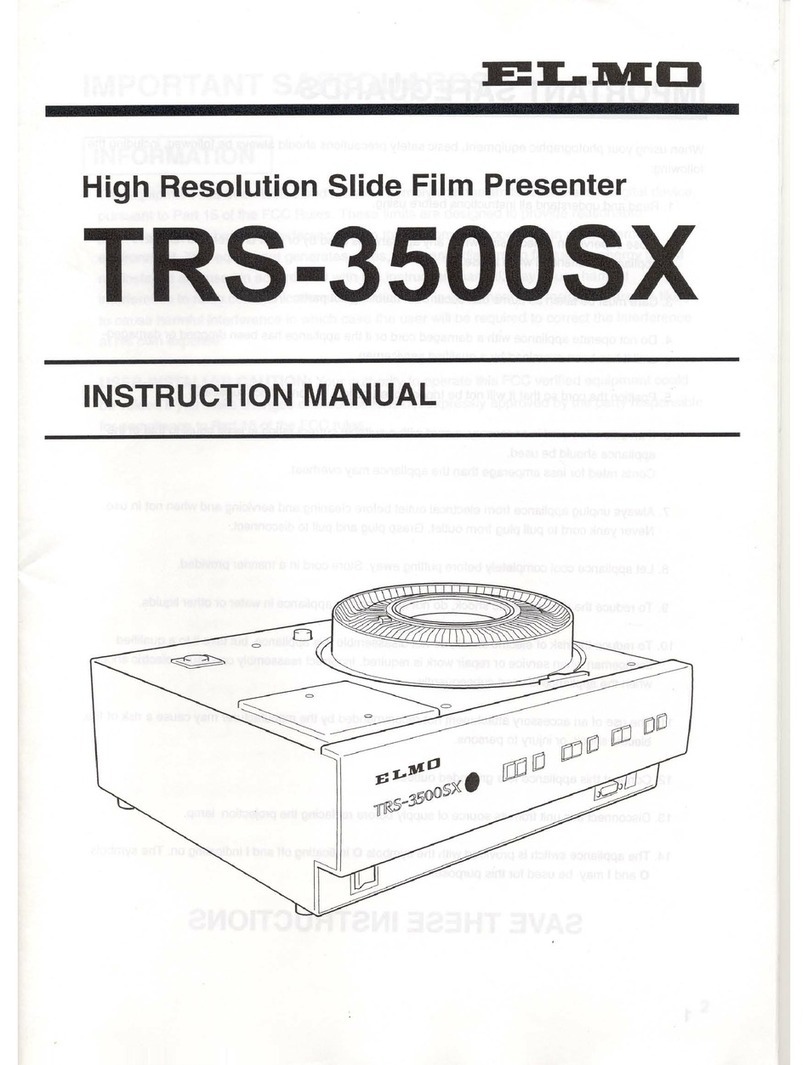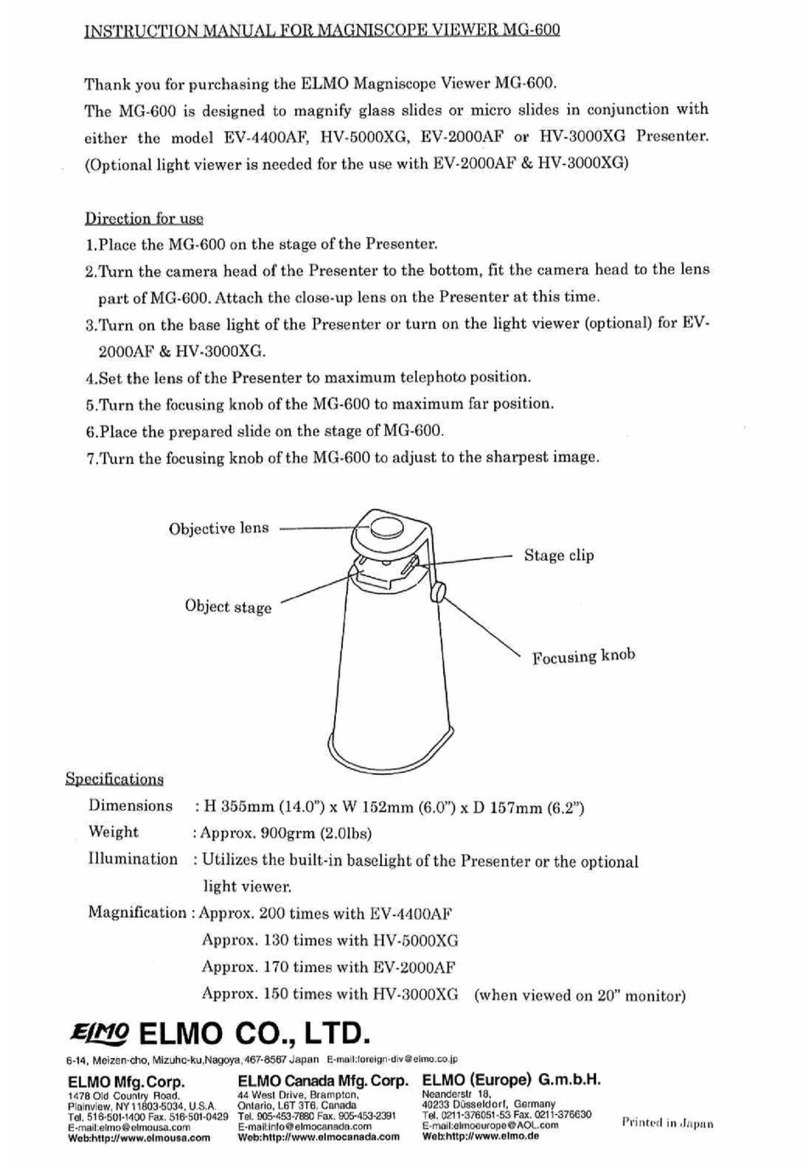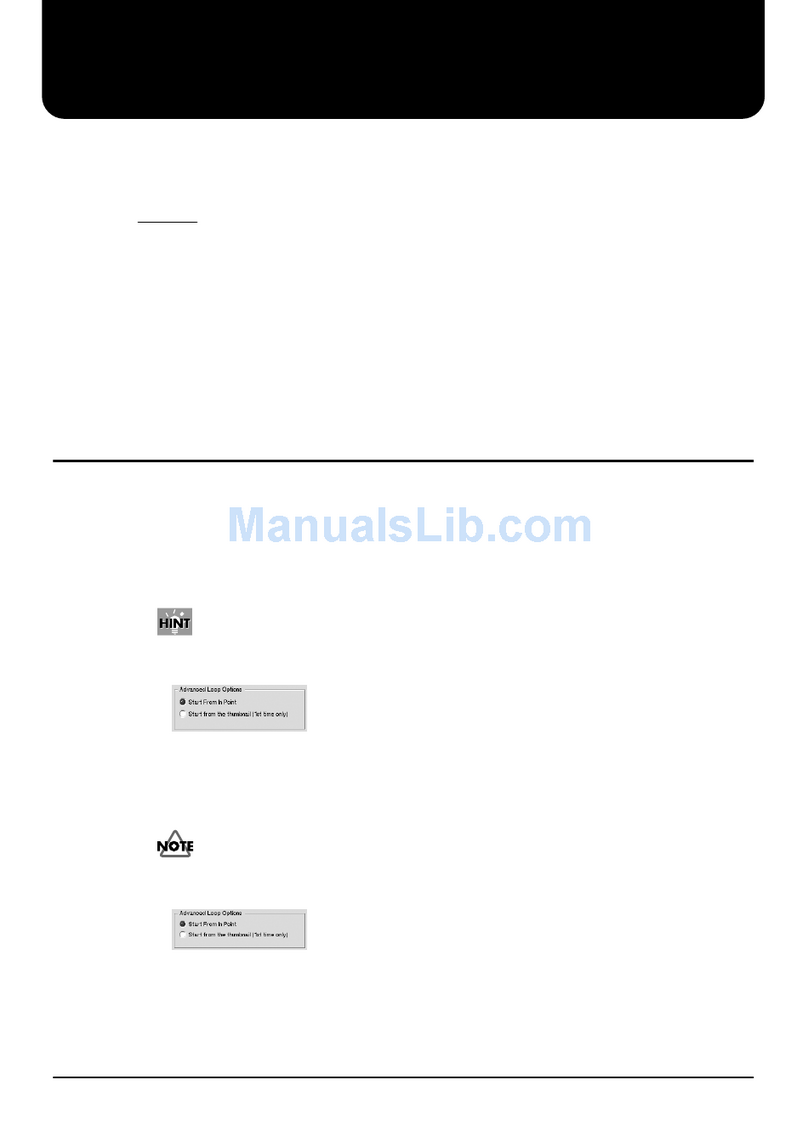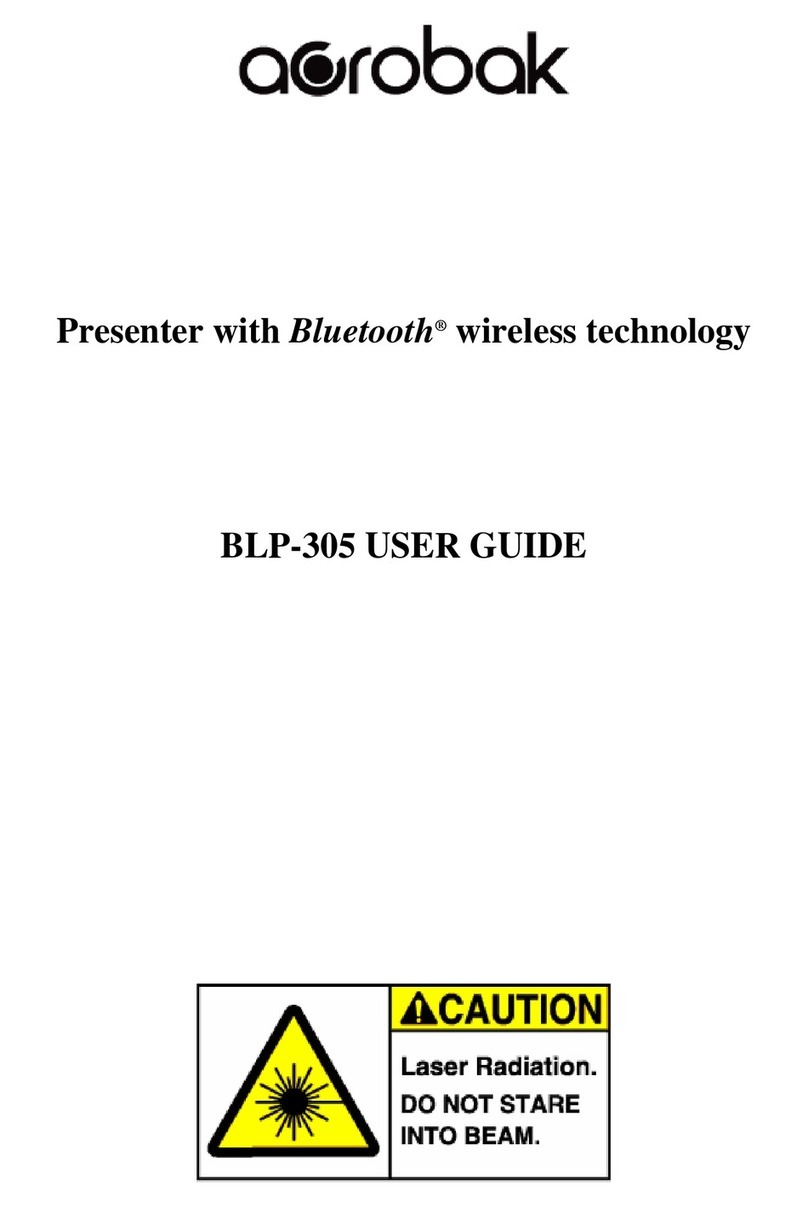Elmo PX-30E User manual
Other Elmo Digital Presenter manuals

Elmo
Elmo HV-8000SX User manual

Elmo
Elmo DT-100AF User manual
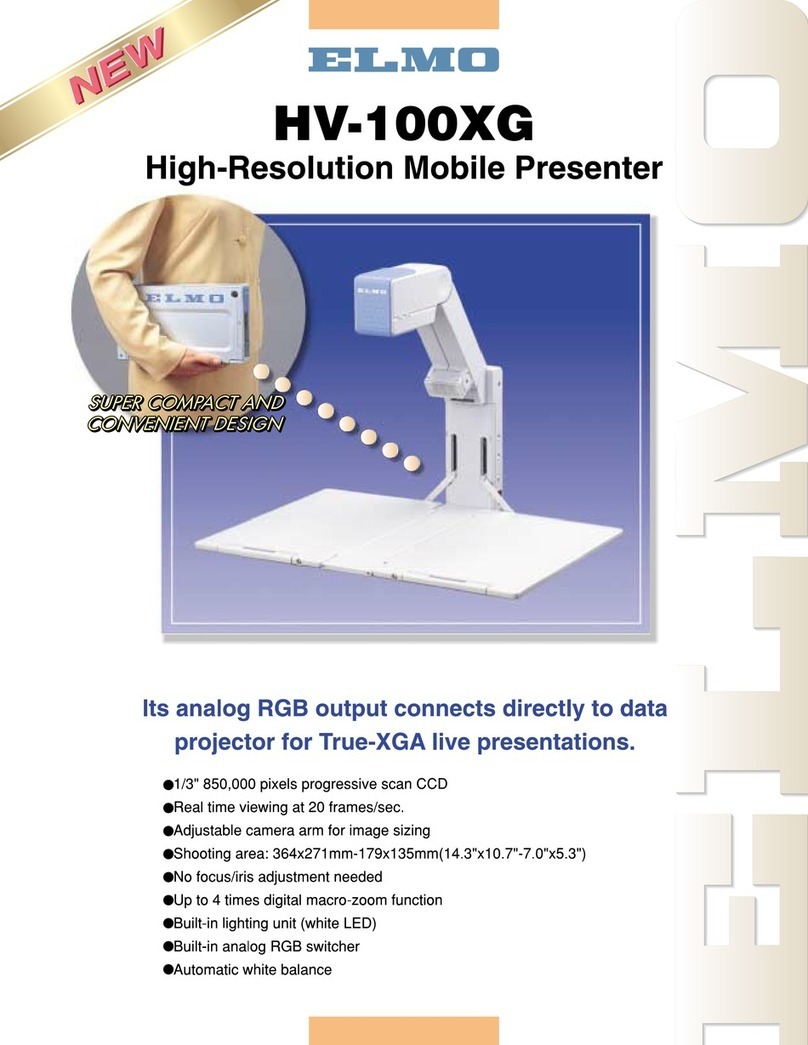
Elmo
Elmo HV-100XG User manual

Elmo
Elmo Ceiling Presenter HV-C1000XG User manual

Elmo
Elmo MX-1 User manual

Elmo
Elmo TT-L1 User manual

Elmo
Elmo Ceiling Presenter HV-C1000XG User manual

Elmo
Elmo MX-1 User manual

Elmo
Elmo TRS-35XG User manual

Elmo
Elmo Teacher's Choice P10 User manual
Popular Digital Presenter manuals by other brands

Samsung
Samsung SDP-850 user manual

Dukane
Dukane DV-P303A Specifications

RemotePoint
RemotePoint Presenter Global user manual
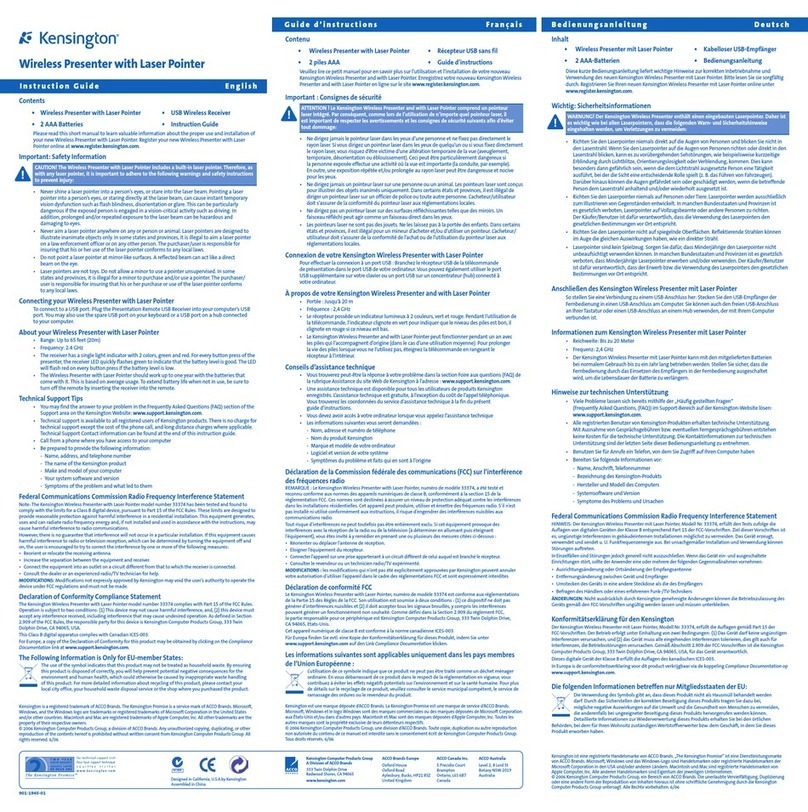
Kensington
Kensington Wireless Presenter with Laser Pointer Operating instruction guide
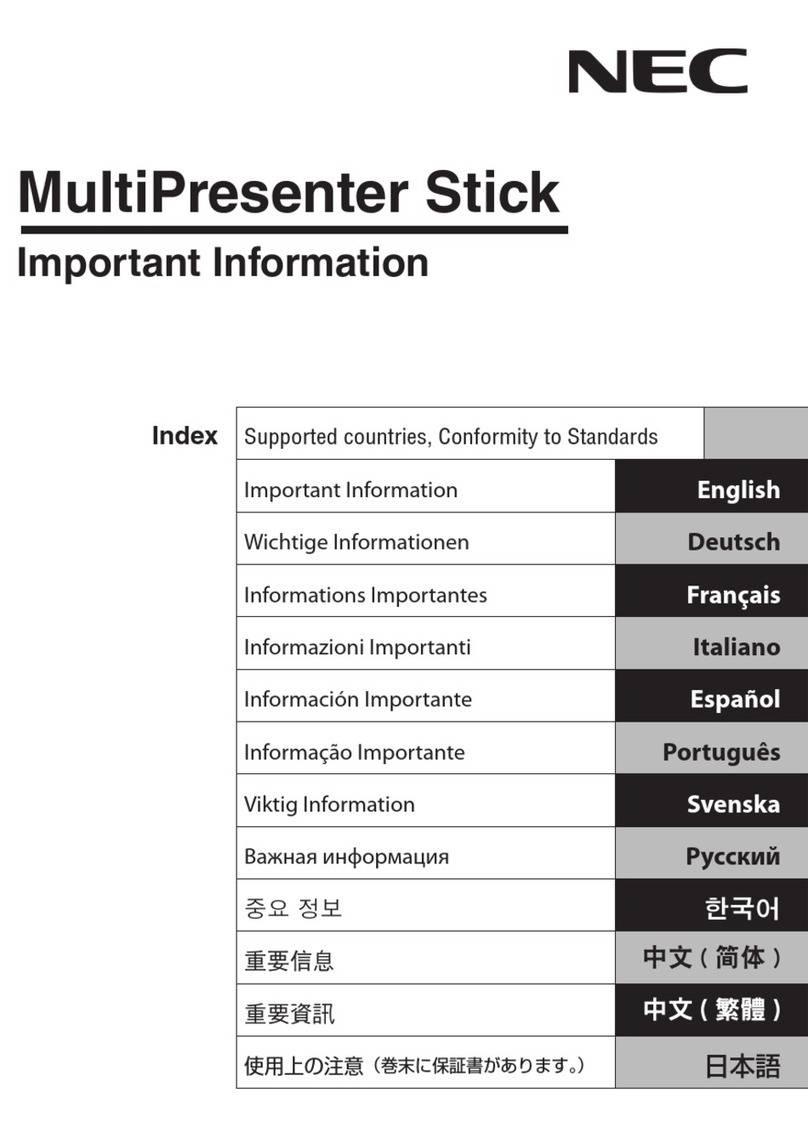
NEC
NEC DS1-MP10RX2 Important information

Logitech
Logitech R800 - Professional Presenter Presentation Remote... quick start guide