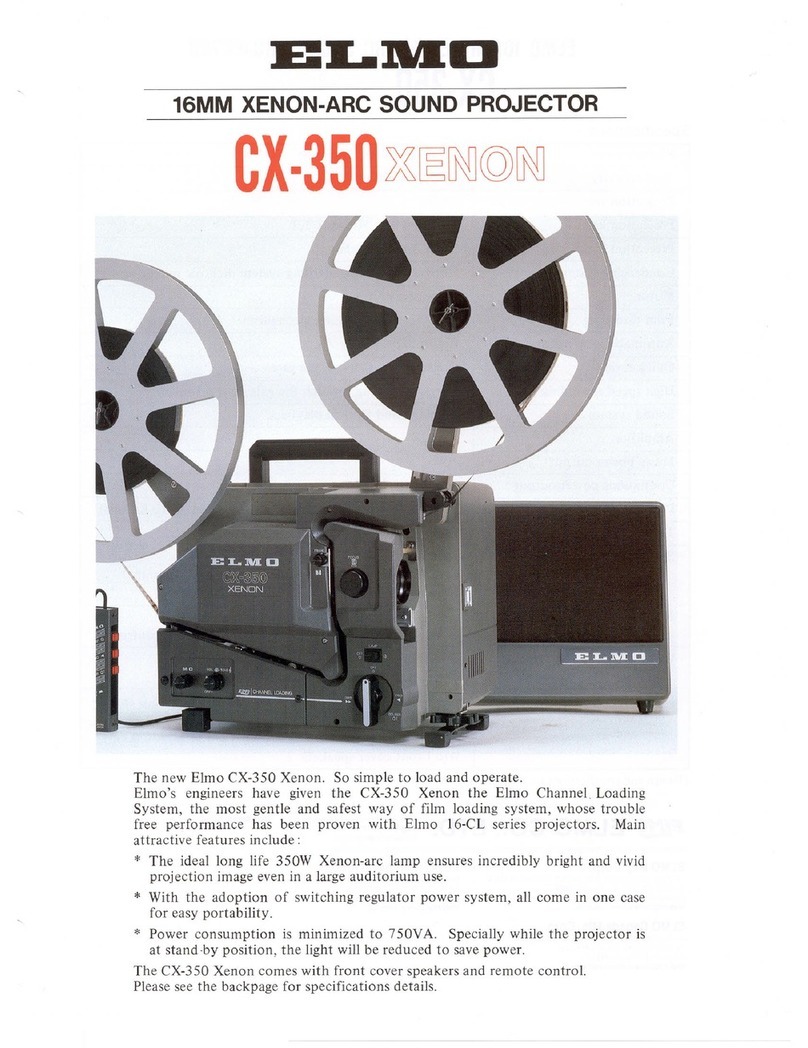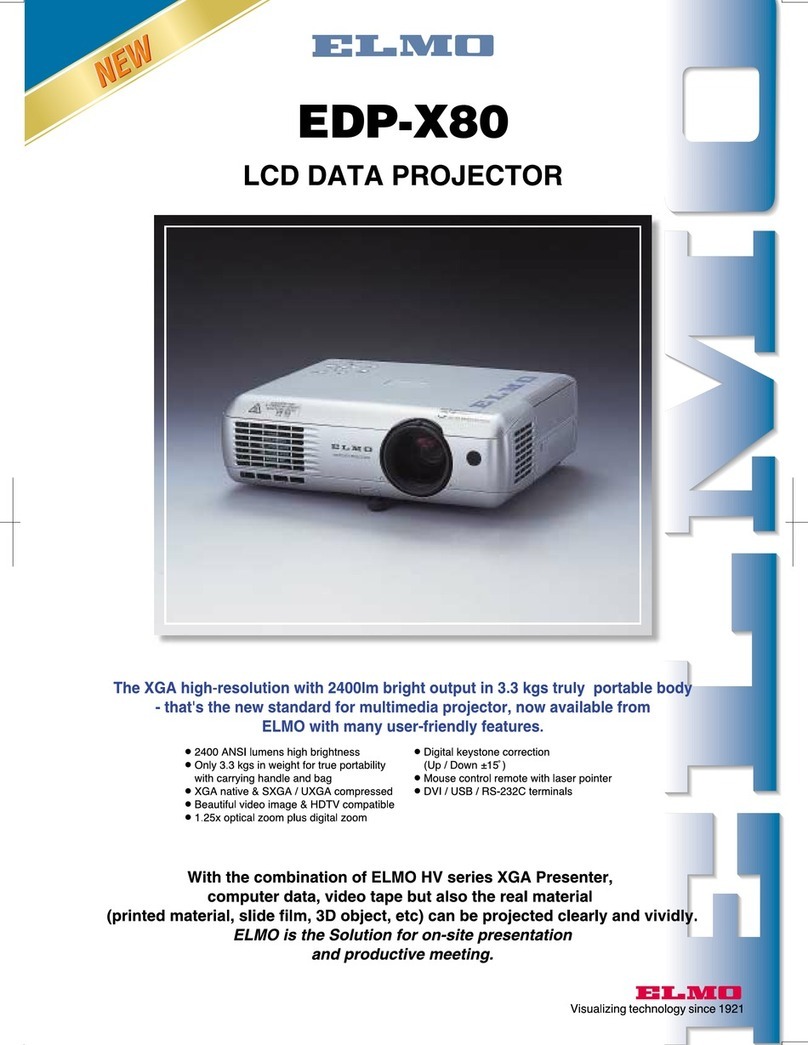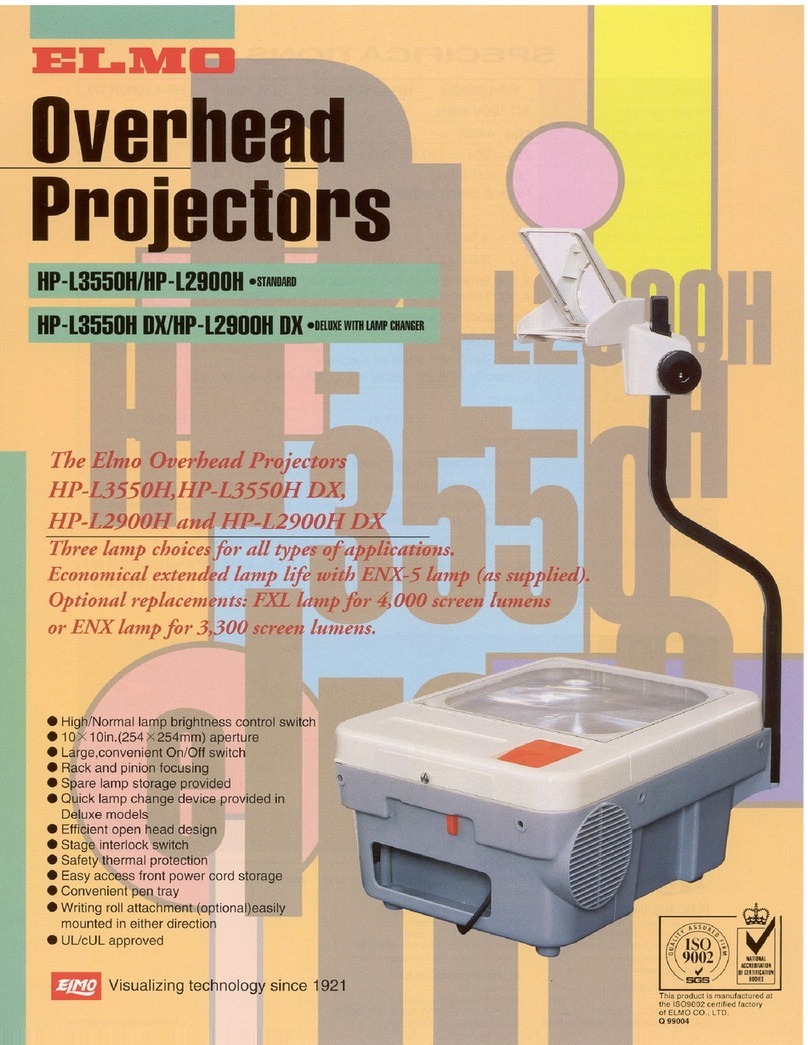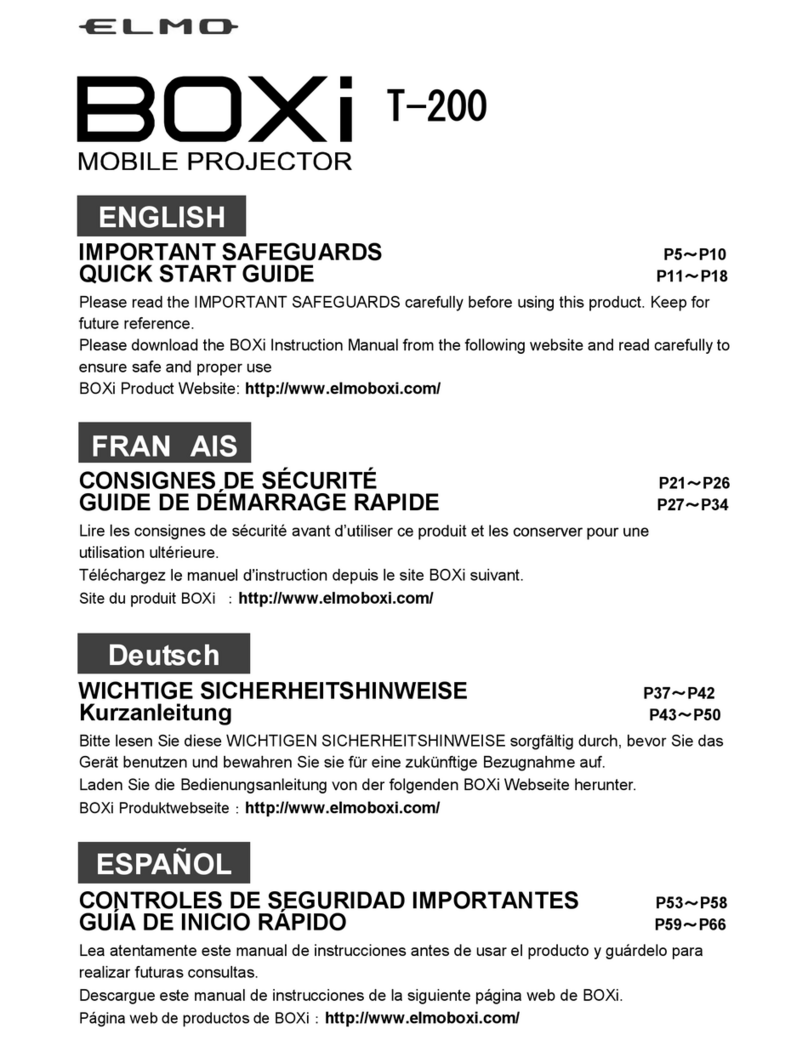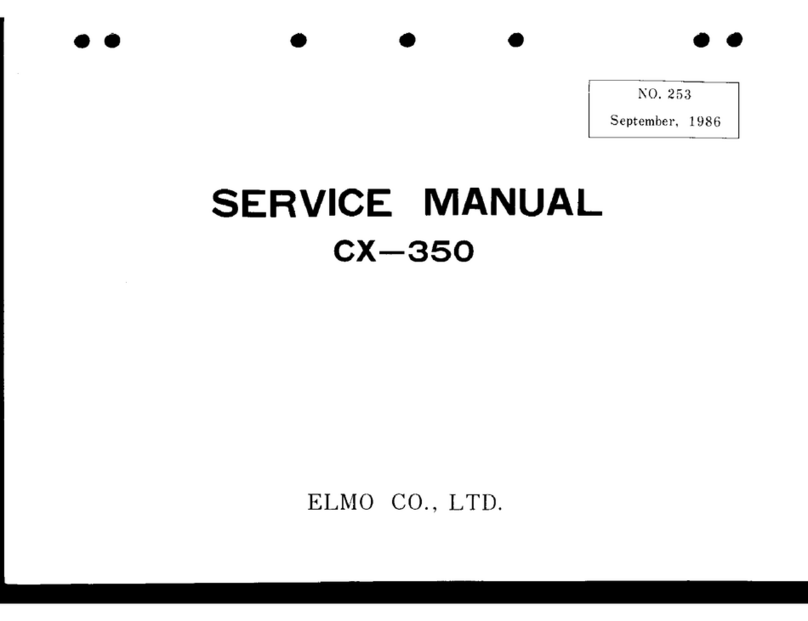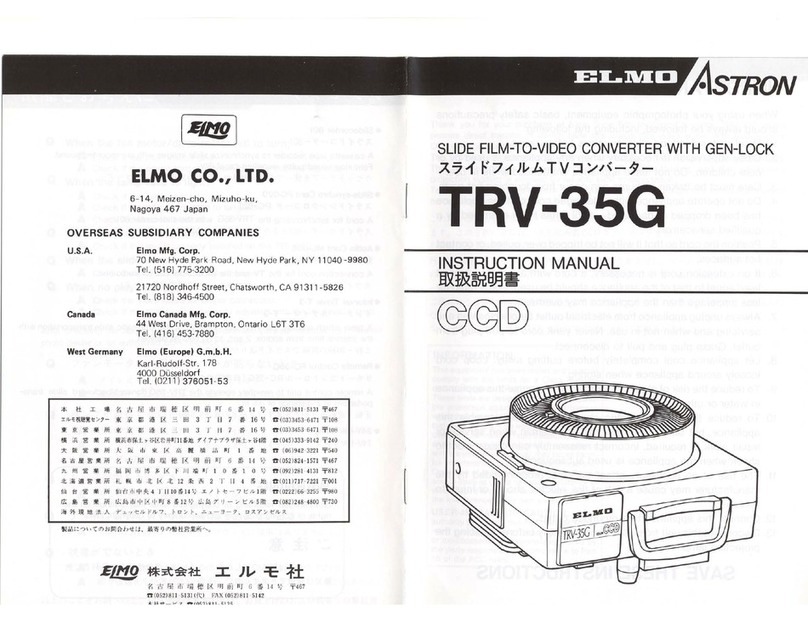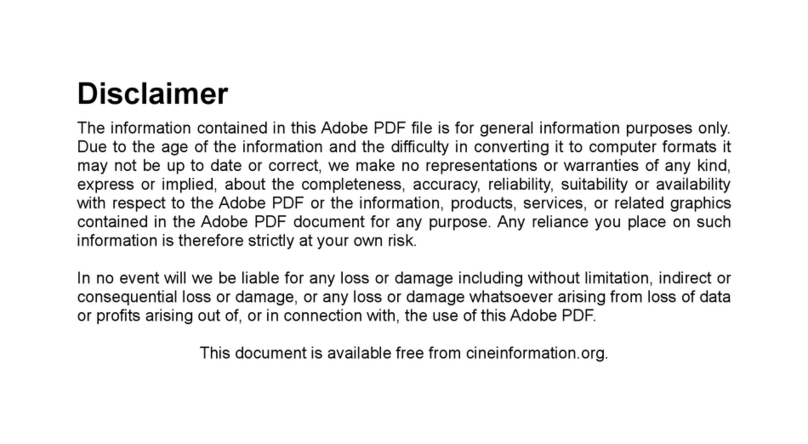9
BEFORE YOU USE
■To use this product, please be sure to use the supplied power cord and AC adapter.
■The supplied power cord and AC adapter are designed for exclusive use with this product. Do not
use them with other equipment.
■Be sure to use the power cord applicable to your local power specifications. If the product was sold
in Japan, use the AC adapter sold with the product with 100VAC and 50 or 60 Hz.
■Do not knot or coil the power cord or AC adapter cord or wrap them around the AC adapter. Doing
so may damage the cords, causing fire or electric shock.
■Carry this product by holding the lower part of the main unit in both hands. Do not apply excessive
vibration or shock to the product. Doing so may damage parts causing malfunction.
■Do not apply vibration or shock during projection. Do not use this product in a car or ship where
vibration or shock is applied to the product. Vibration or shock may damage parts causing
malfunction.
■Do not use this product near high-voltage power lines or power source. The product may receive
harmful interference.
■Do not use this product in locations subject to humidity, dust, smoke, oil smoke or steam. Dirt may
attach to the optical parts, such as the lens, causing reduced image quality.
■Do not use this product in locations exposed to extreme temperature or locations where the
temperature changes too quickly.
Use this product under the following environmental conditions:
Temperature:5℃~ 35℃Humidity:less than 85%(No condensation)
■When the product is suddenly brought into a warm place from a cold place or when the room
temperature is quickly raised, condensation may occur to the surface of the lens causing reduced
image quality. Wait until the condensation is completely gone and the image becomes clear.
■Do not touch the lens. It may leave fingerprint marks which can result in a blurred image.
■Important notes when connecting an HDMI cable.
•Use a HIGH SPEED HDMI cable with the HDMI logo.
HDMI cables that are not compliant with HDMI standards should not be used.
・Do not apply excessive force to the HDMI terminal while the cable is connected as it could
damage the HDMI terminal, leading to a malfunction.
■Follow the guidelines below to prevent the product from dropping or overturning.
• Use the product on a stable base, desk, or table. Do not place the product on an unstable base or
sloping location.
• Secure and tidy all cables to prevent accidentally pulling the projector off any surface.