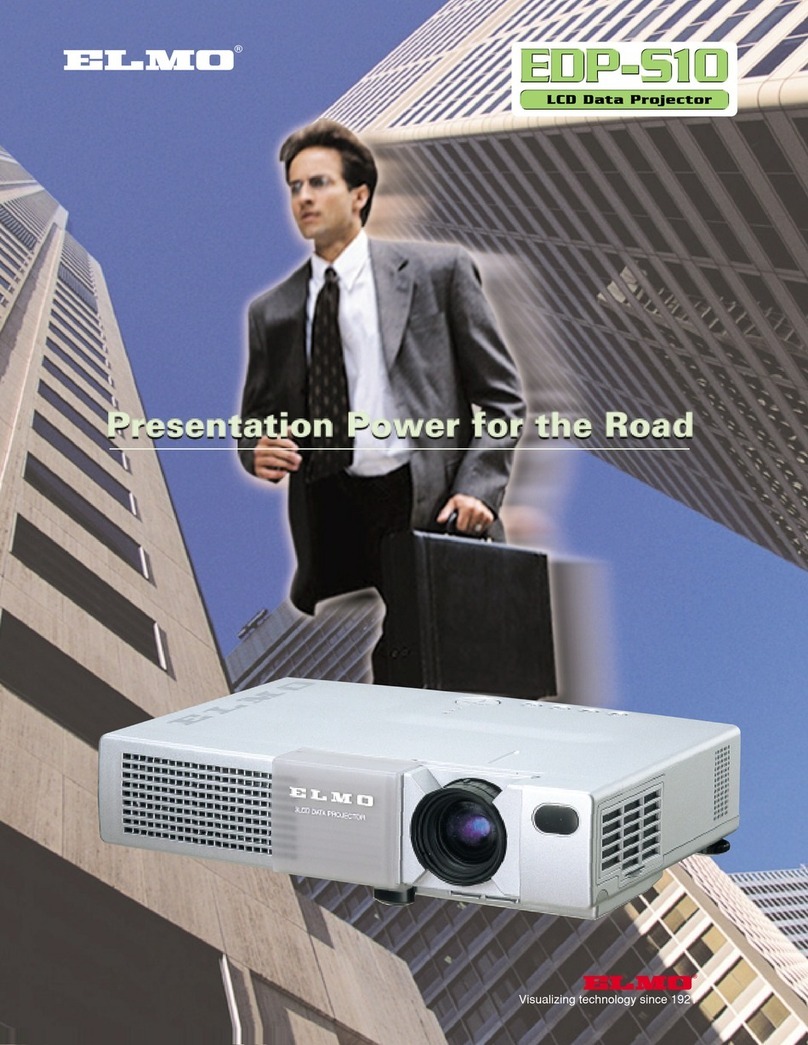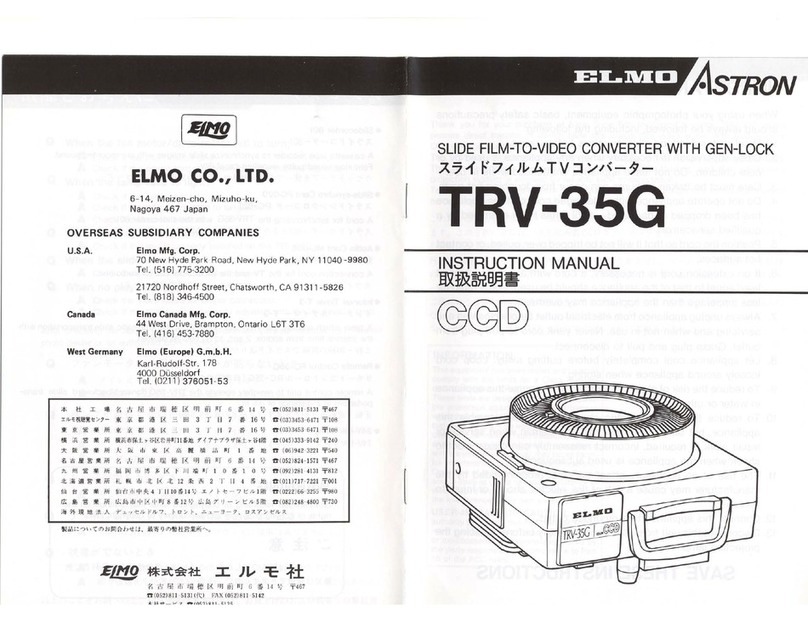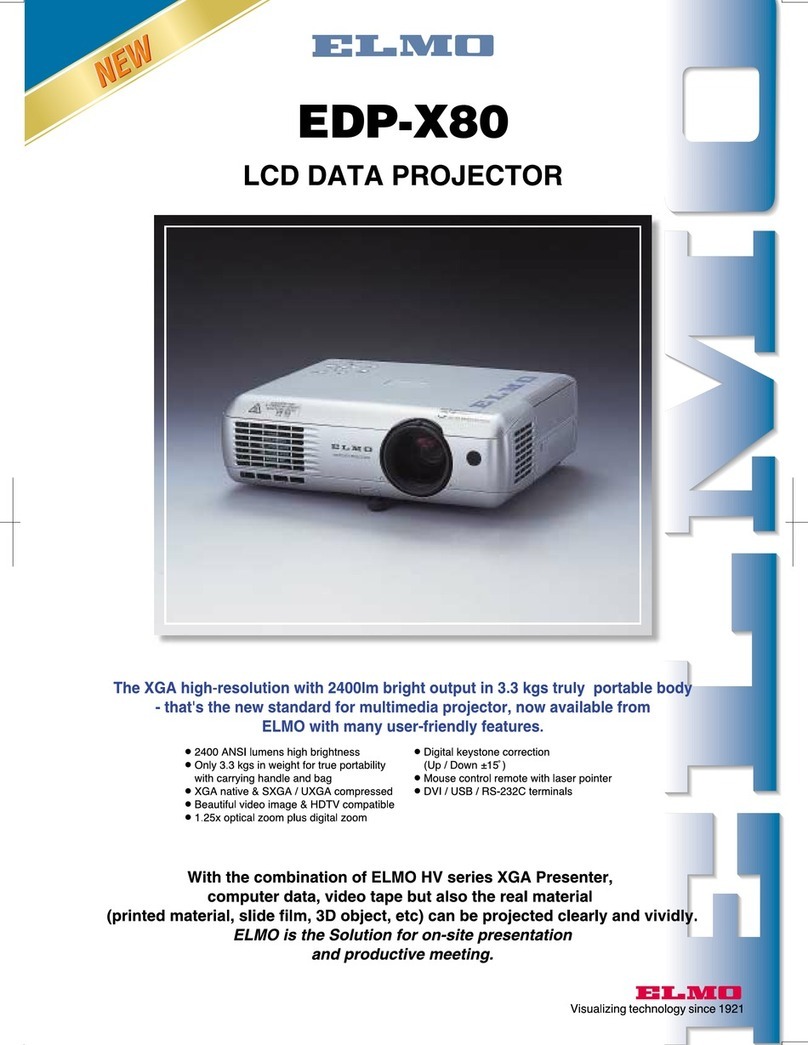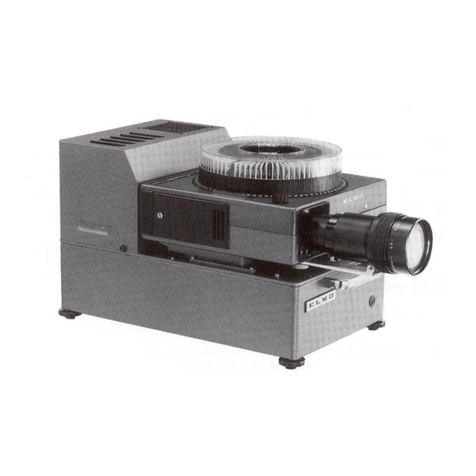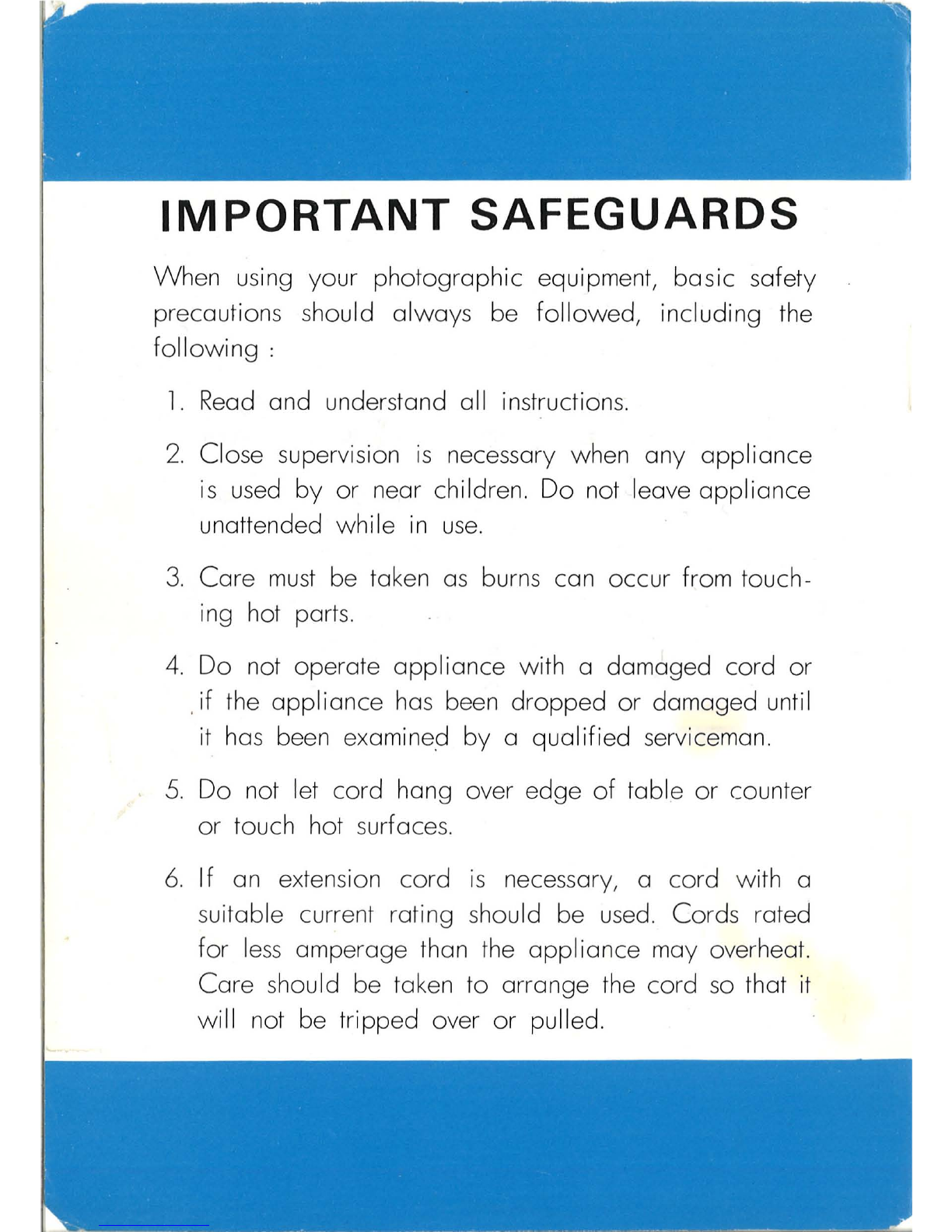Specifications·
·
......................................................
1
Nomenclature
··
··
····
··
··
···················
··
············
··
········· 2
Preparation
for
projection
..
···································
4
Sound
projection
" ...............
..
...
..
..
...
.....................
6
Image
adjustment
············
··
······
··
···········
··
·········.....
..
. 8
Single
frame
projection
··
..
·
..
···································· 9
Reverse
projection
........
..
.
....
.................................
..
9
Rewinding
the
film···
··············
··
···························
··
·
·10
Removing
the
film
in
the
midway
projection
··········
11
Various sound
projection·
···········
········
··
·········
··
·····12
[
Now
To Use Extension Speakers
How
To Reproduce Sound
Through
Stereo Set
How
To Use
Earphone
or
Headphone
How
To Use Public Address System (P.A.)
Recording
·
··
......................................................
···
·14
[
Recording
Procedure········
··
·······························
··
····14
Recording
Technic
··········
··
·································
··
··
·18
.
Normal
Recording
18
.
Mixing
----------------
19
.Double Recording (Double
Rec)
20
.Overlap Recording
22
.Record
control
and its Release
_______
24
(For
re-recording
o~
dubbing)
When
using
1200ft
(360m)
reel
(Optional accessory)··
···25
Cleaning·················
·· ··
···
··
·················
·············
·
··
·····
26
Replacing
projection
lamp
·······
··
·················
··
····
··
··27
Replacing
exciter
lamp
·······························
·········
··
28
Replacing
amplifier
and
exciter
lamp
fuse ......
······28
Replacing
power
fuse ········
··
·····
··
·····
··
··
···
··
·············29
Voltage
selection·
·······················..........................
·30
Frequency
selection
··
····················
··
··········
·············30
Trouble
shooting
hints·
·············
··
············
···
···········3
1
How
to
change
projection
lens
··
························:··31
Jack
for
synchronizer
R-1
.........................
.......
····32
Optional
accessories .........
...............
....................
·33
Projection
distance
and
image
size···········
··
········
··38
Projection
time
and
film
length
··········
········
··
····
··
··39