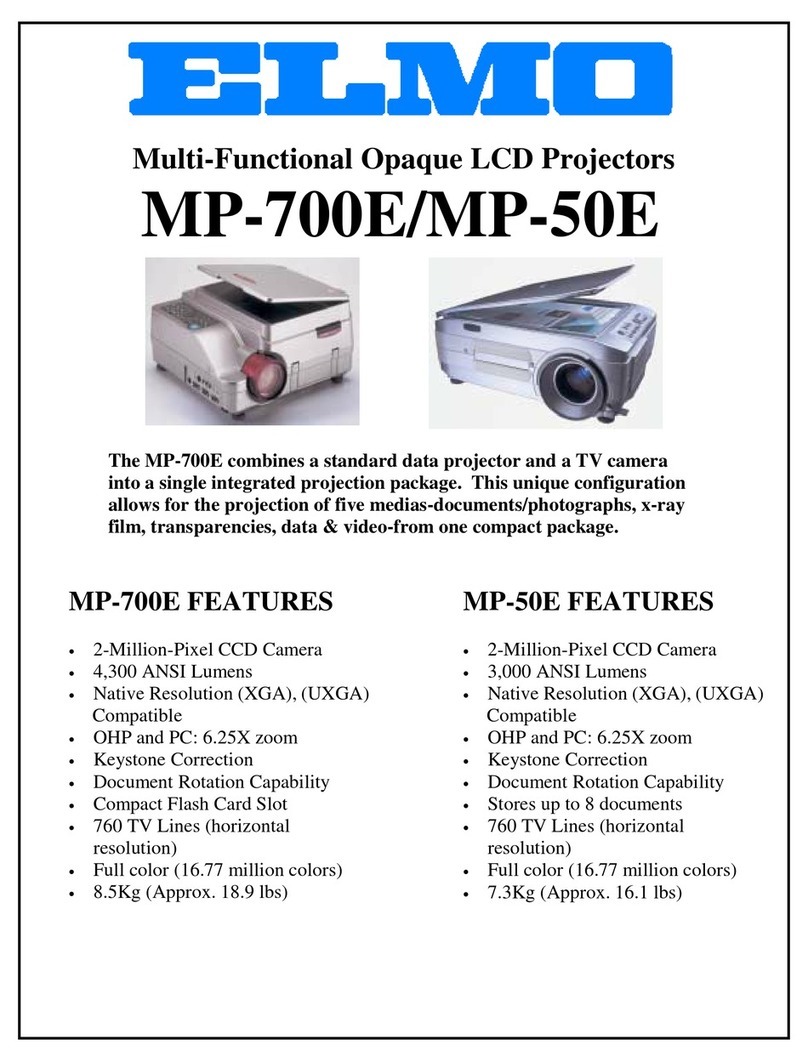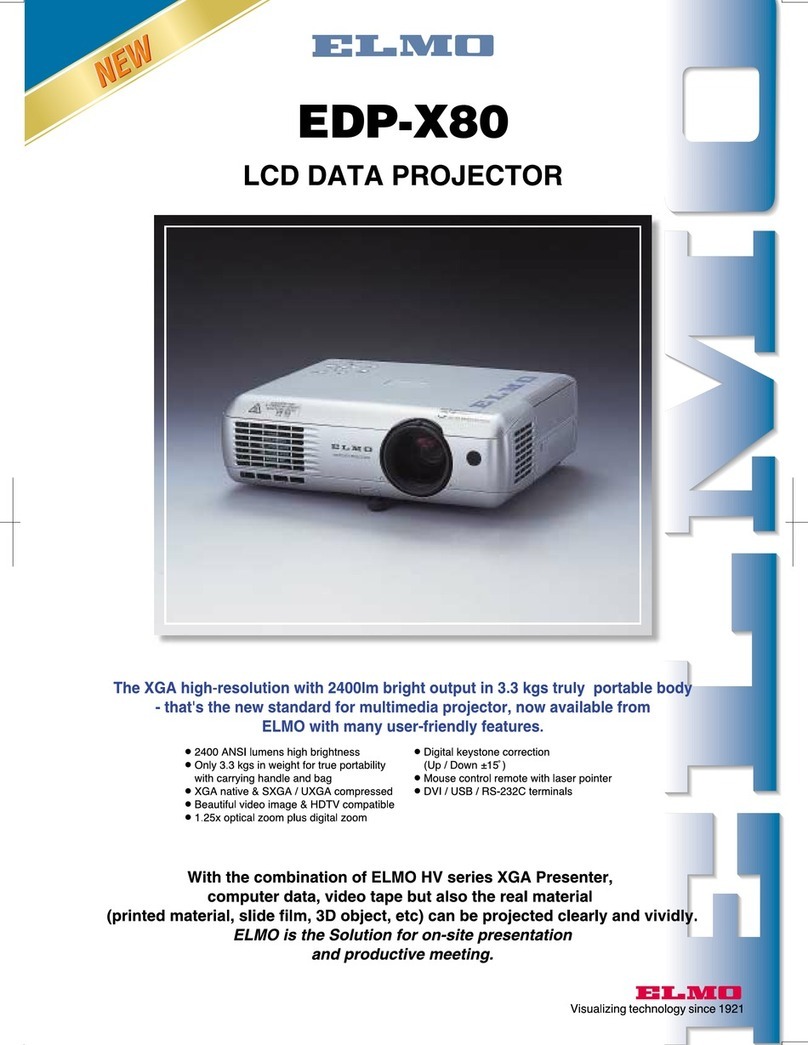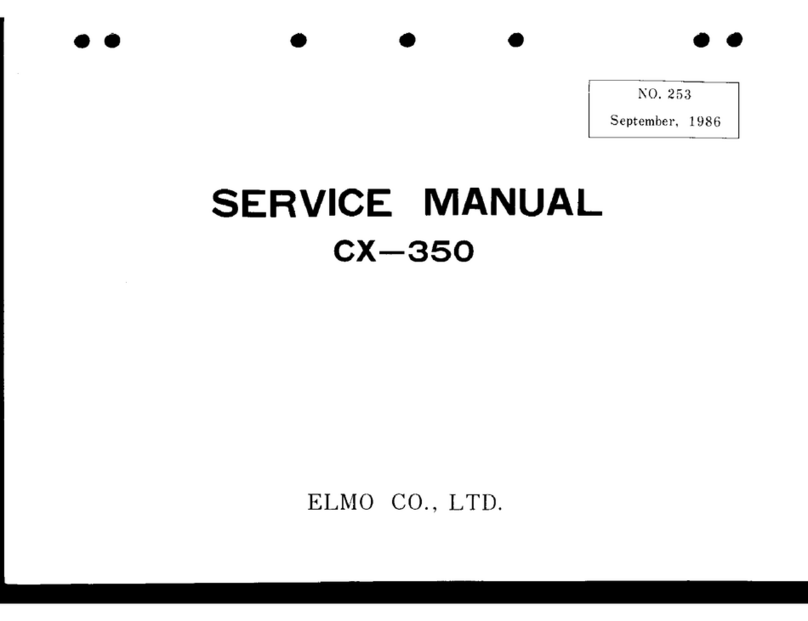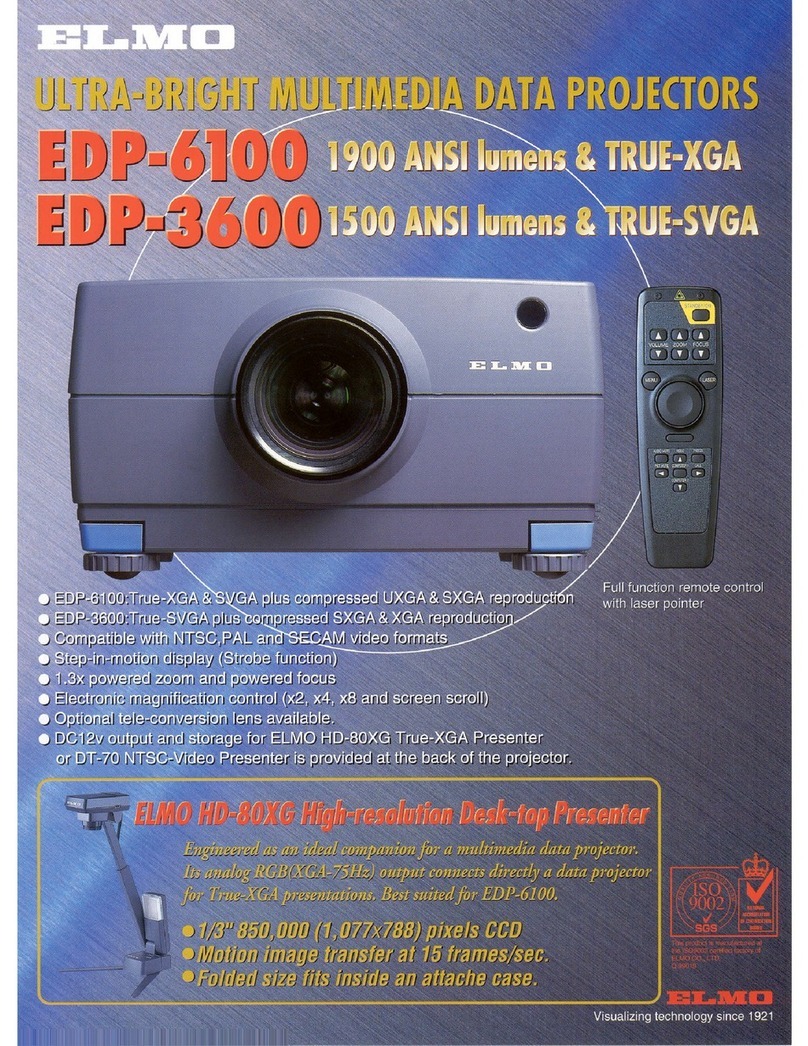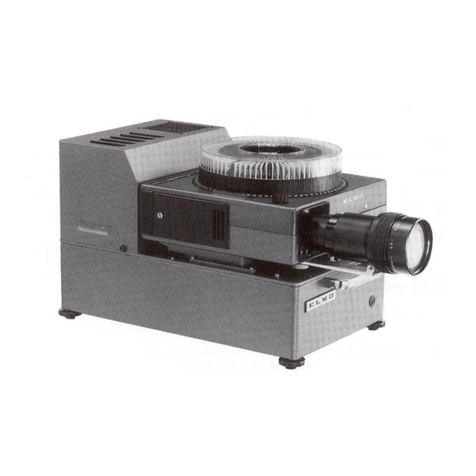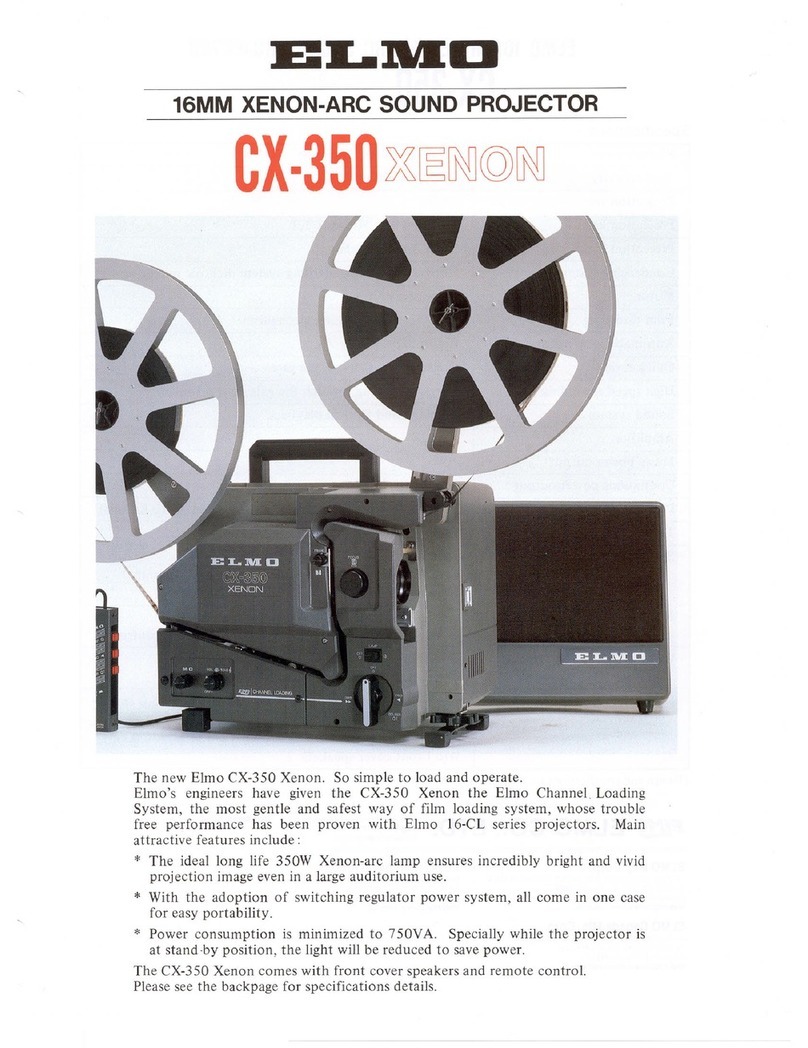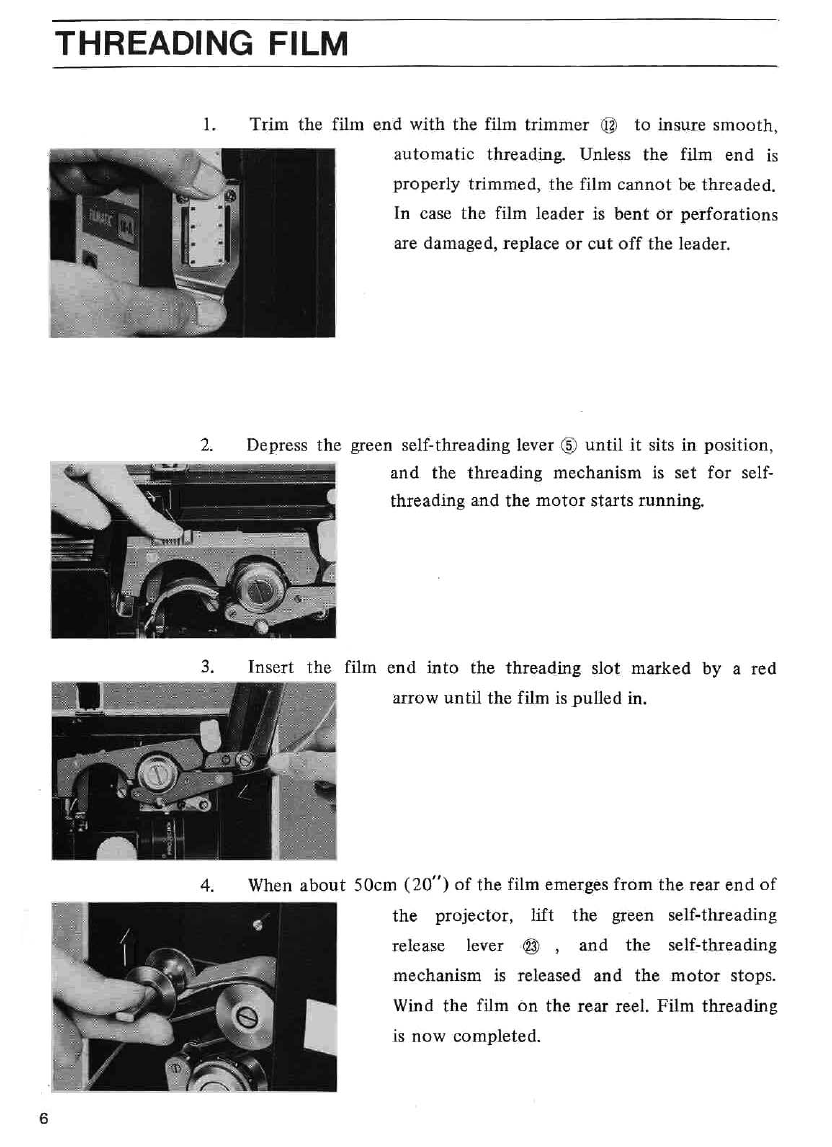4
PREPARING
FOR
PROJECTION
Setting
up
the projector
I. Unlock the loc
ks
on
bo
th
sides
of
the front cover and remove
the
front
cover.
2. The
front
cover incorporates the speakers
so
it
can be used
as
a
speaker cabinet. Place the front cover beside the screen at a
height
of
Im
to
2m
(3ft
to
6ft). Remove the speaker cord from
the vinyl cover and connect it
to
the speaker cord receptacles at
the back
of
the projector ® and inside the front cover.
3. Set
up
the front and rear reel arms ® ® .
4. Remove the pow
er
cord from the vinyl cover. Connect
th
e
power
cord
to
its receptacle ® and plug it
into
the AC outlet.
5.
Make sure
that
the
motor
/lamp switch ® , volume control knob
VOtU
•l
BA
SS
TM&lC
® and tone control knobs @ are set
at
"OFF"
as illus
trat
ed
below.
Set the
M-0
switch @ to either "
MAG
."
wh
en using magne
ti
c
s
ound
film or " OPT." when using optical sound film.
•••
-