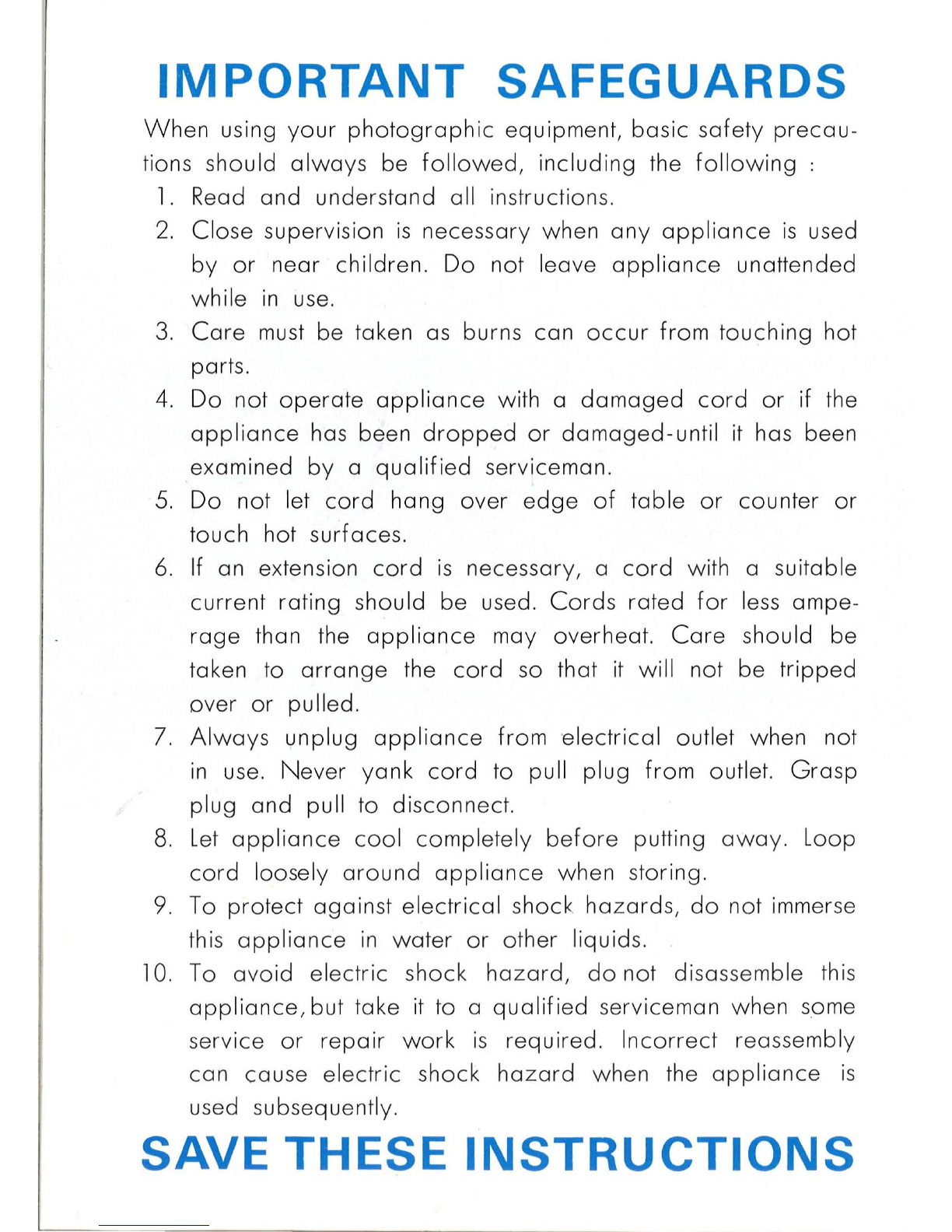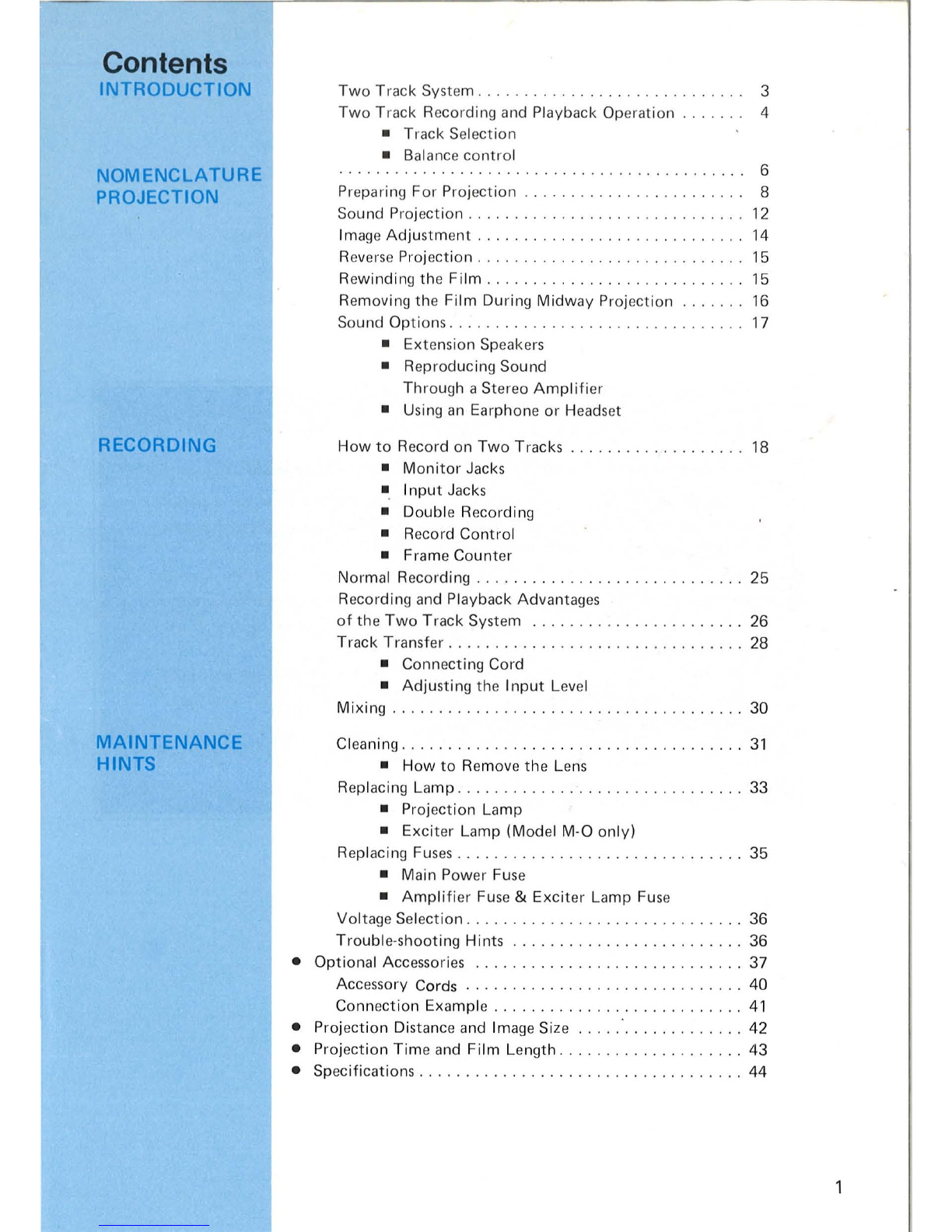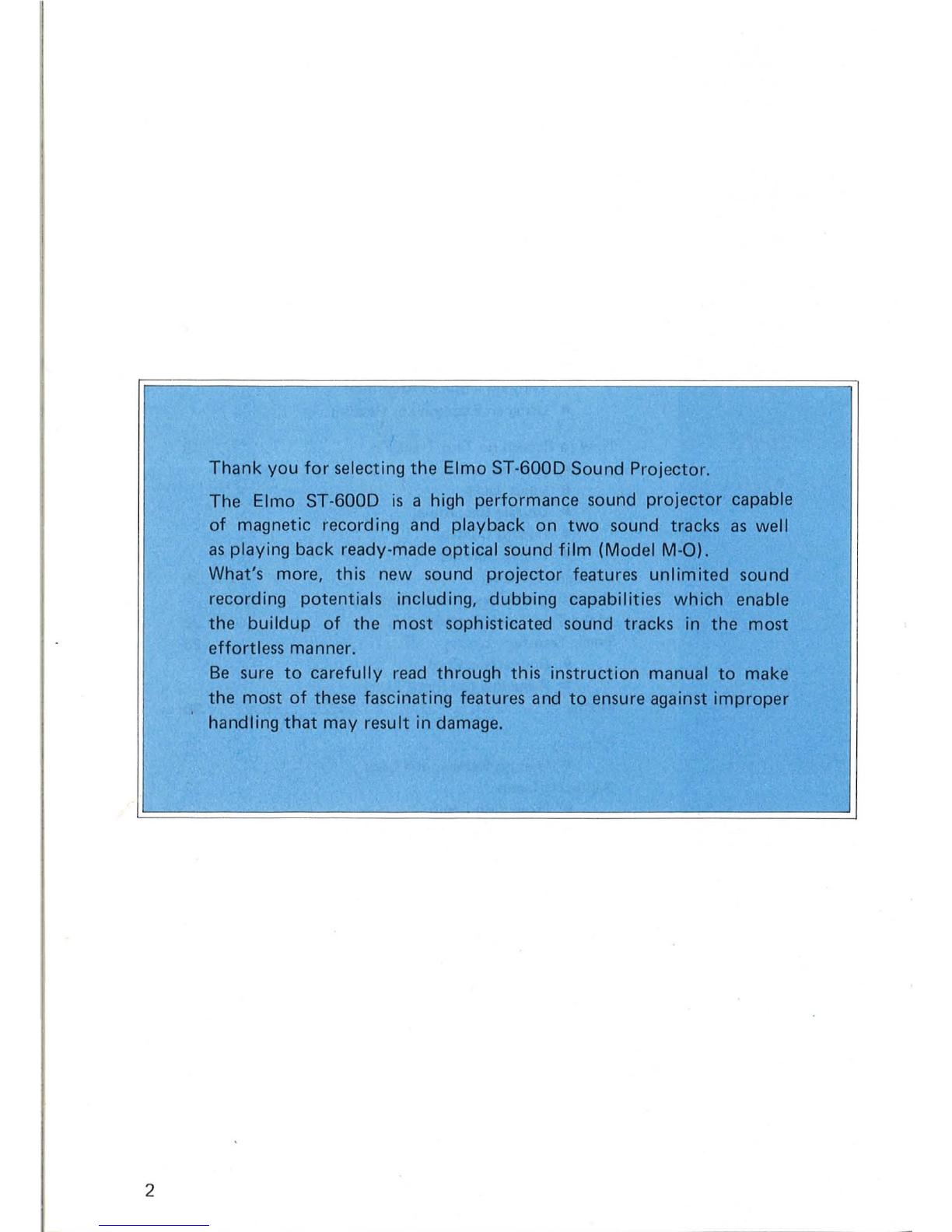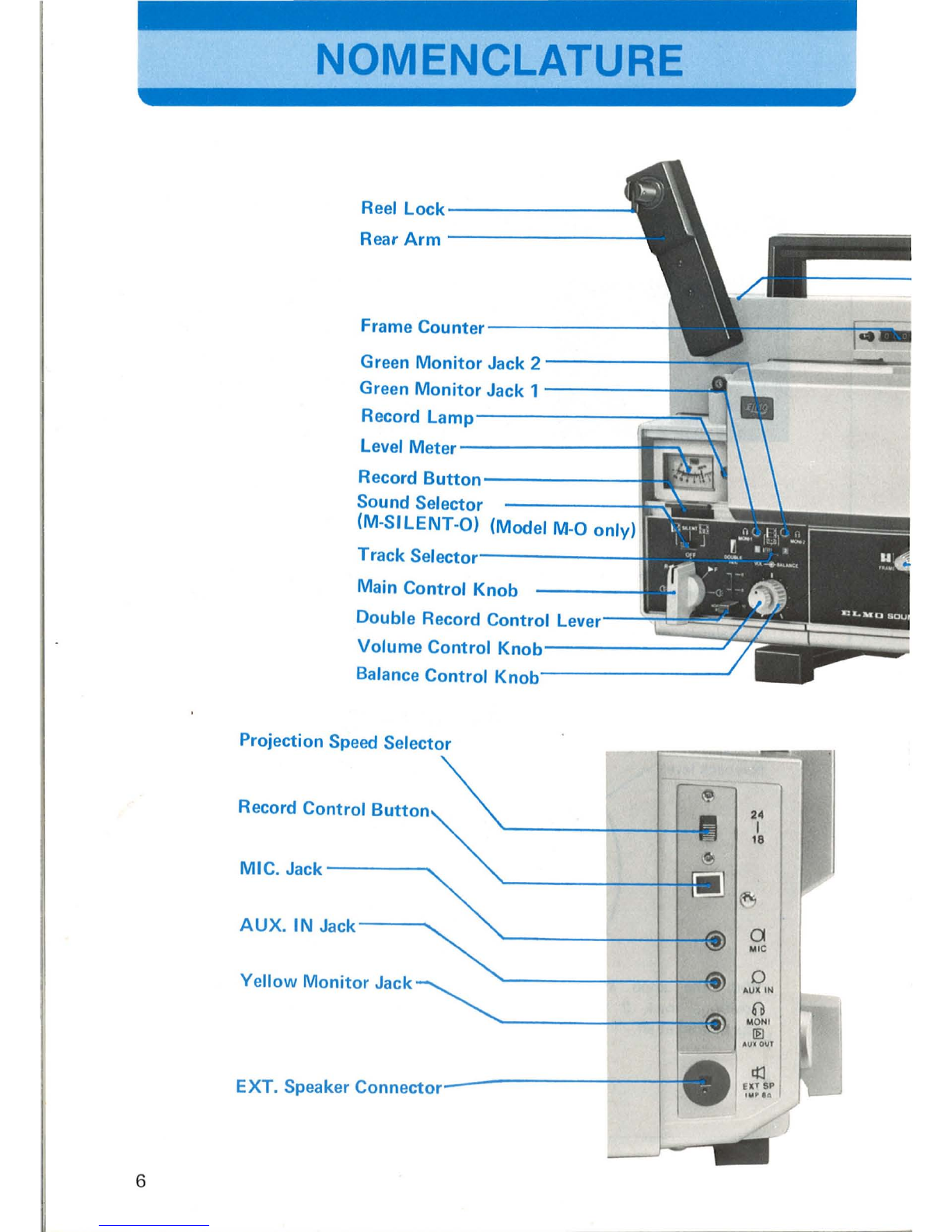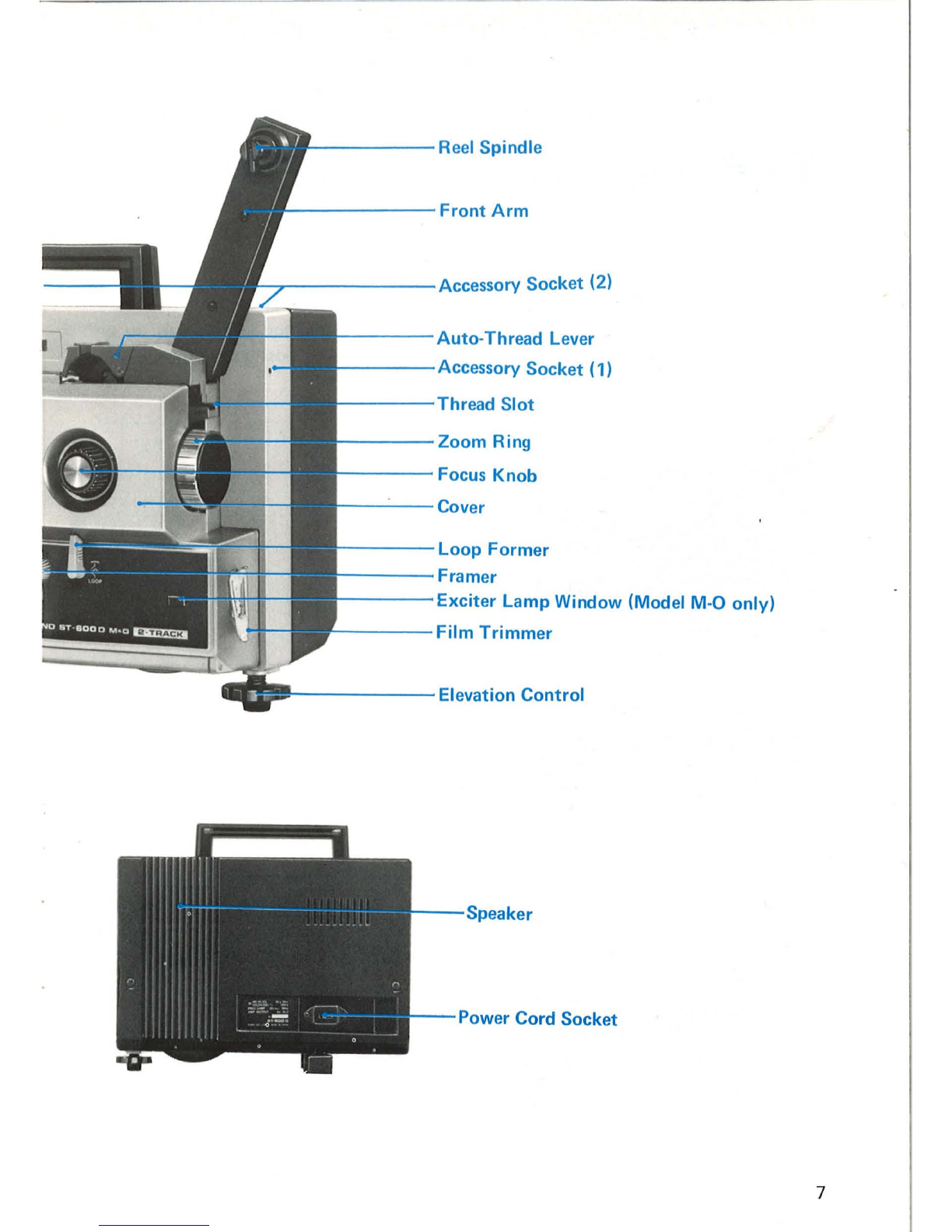2
Thank you
for
selecting the Elmo ST·600D Sound Projector.
The Elmo
ST
·600D
is
a high performance sound projector
capable
of
magnetic recording
and
playback on two
sound
tracks
as
well
as
playing back ready·made optical sound
film
(Model M·O).
What's more, this new
sound
projector features unlimited sound
recording potentials including, dubbing capabilities which enable
the buildup
of
the most sophisticated sound tracks in the most
effortless manner.
Be
sure
to
carefully
read
through this instruction manual
to
make
the most
of
these
fascinating features
and
to
ensure
against improper
handling that may result in
damage.