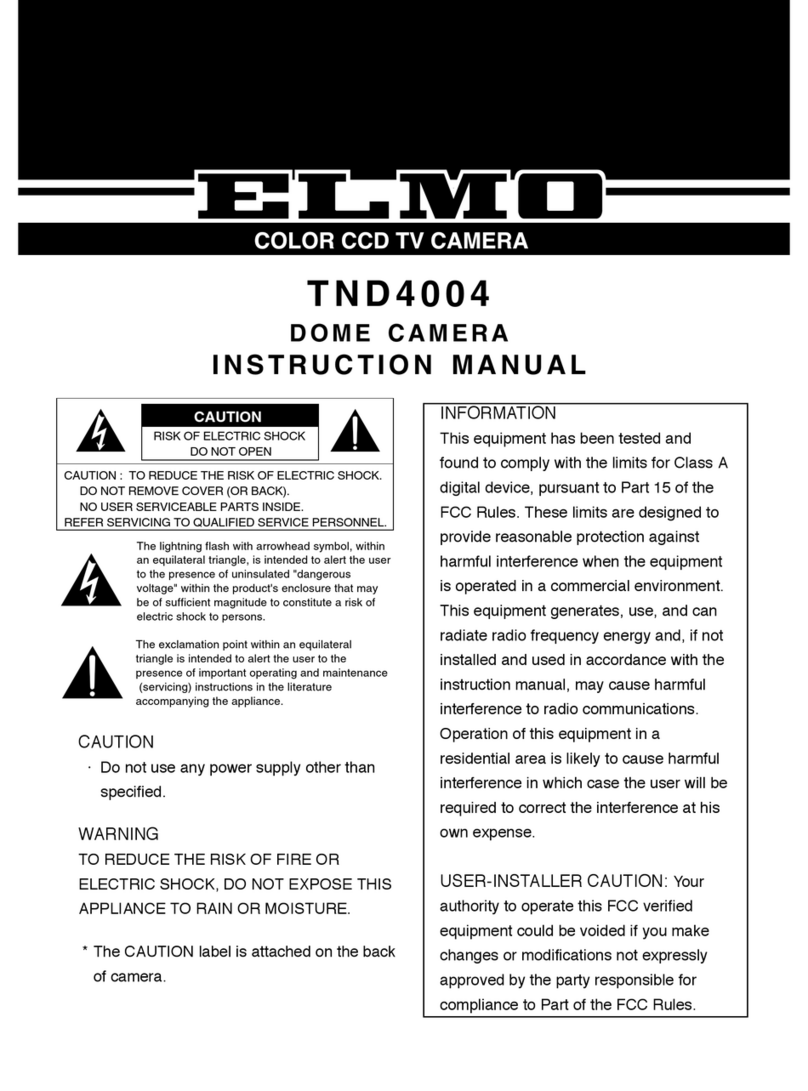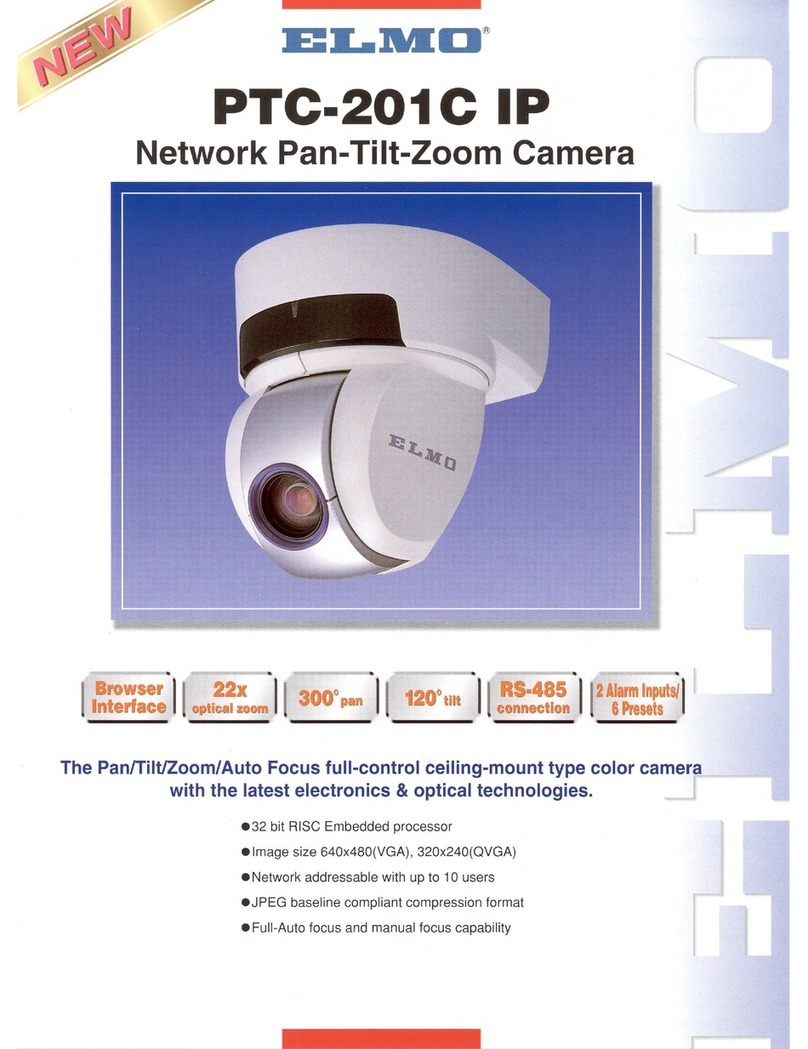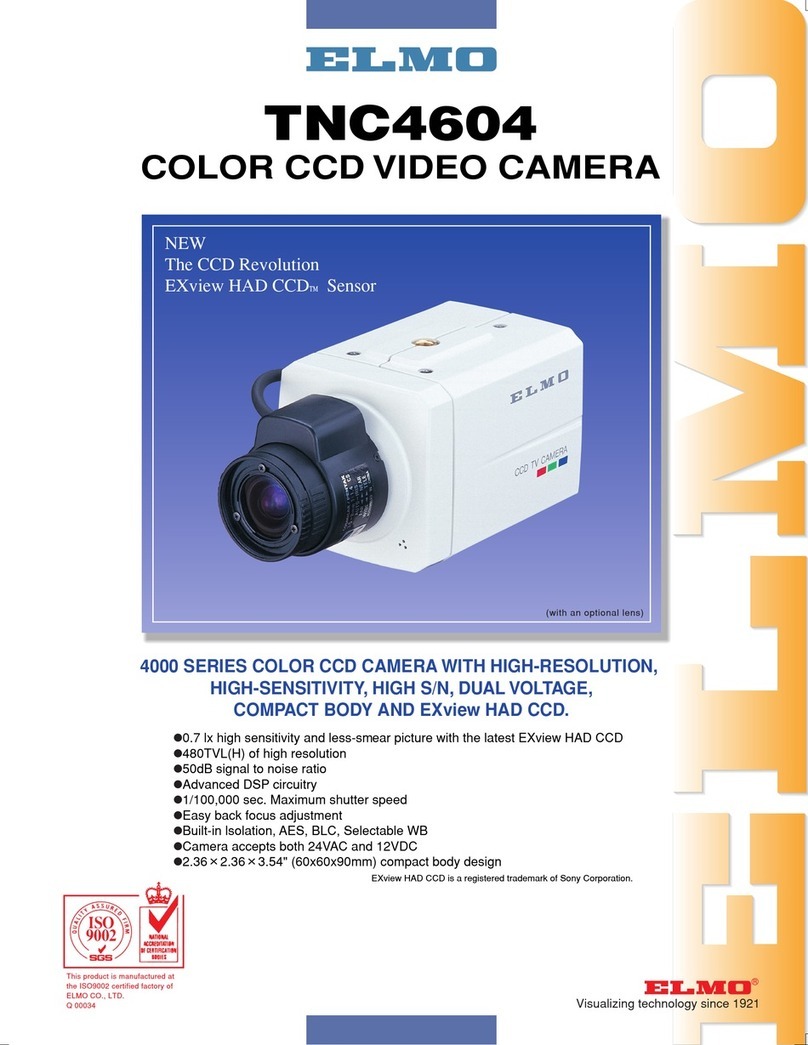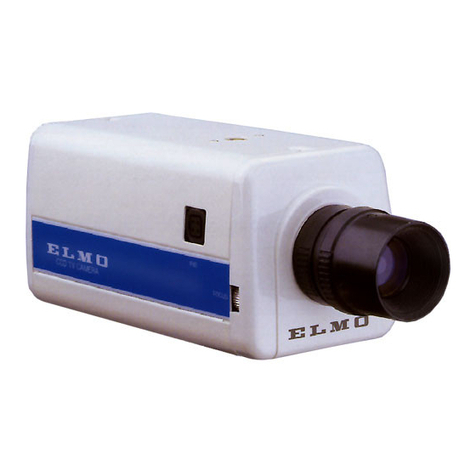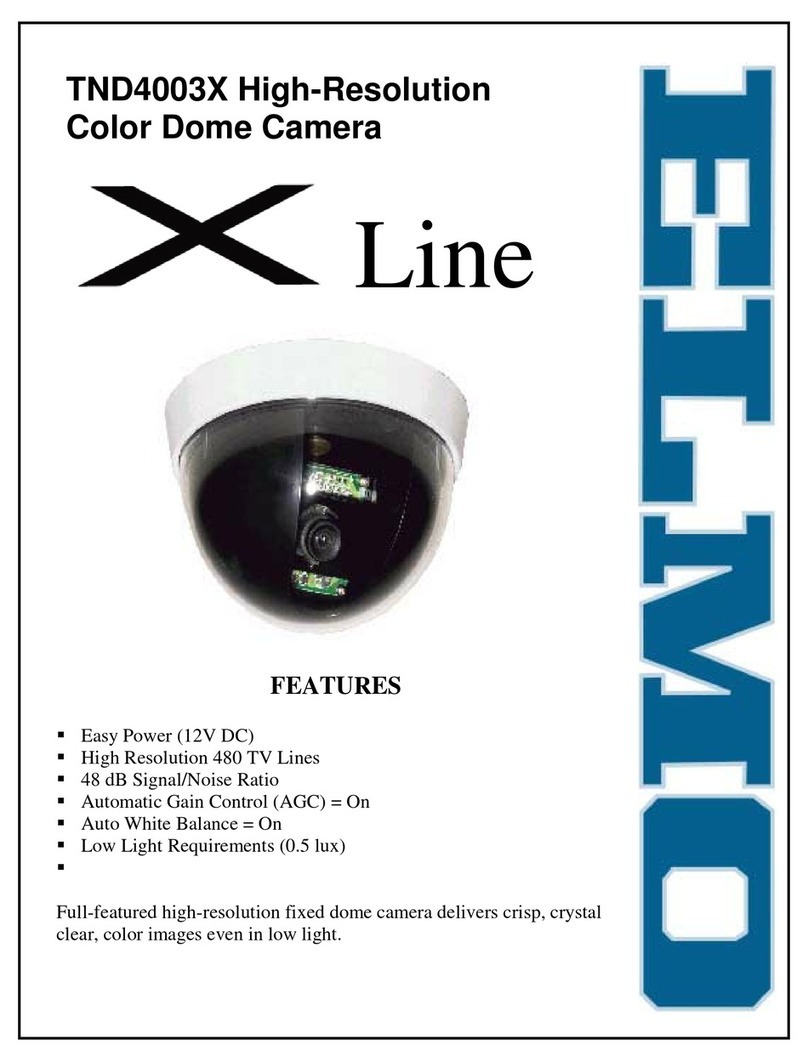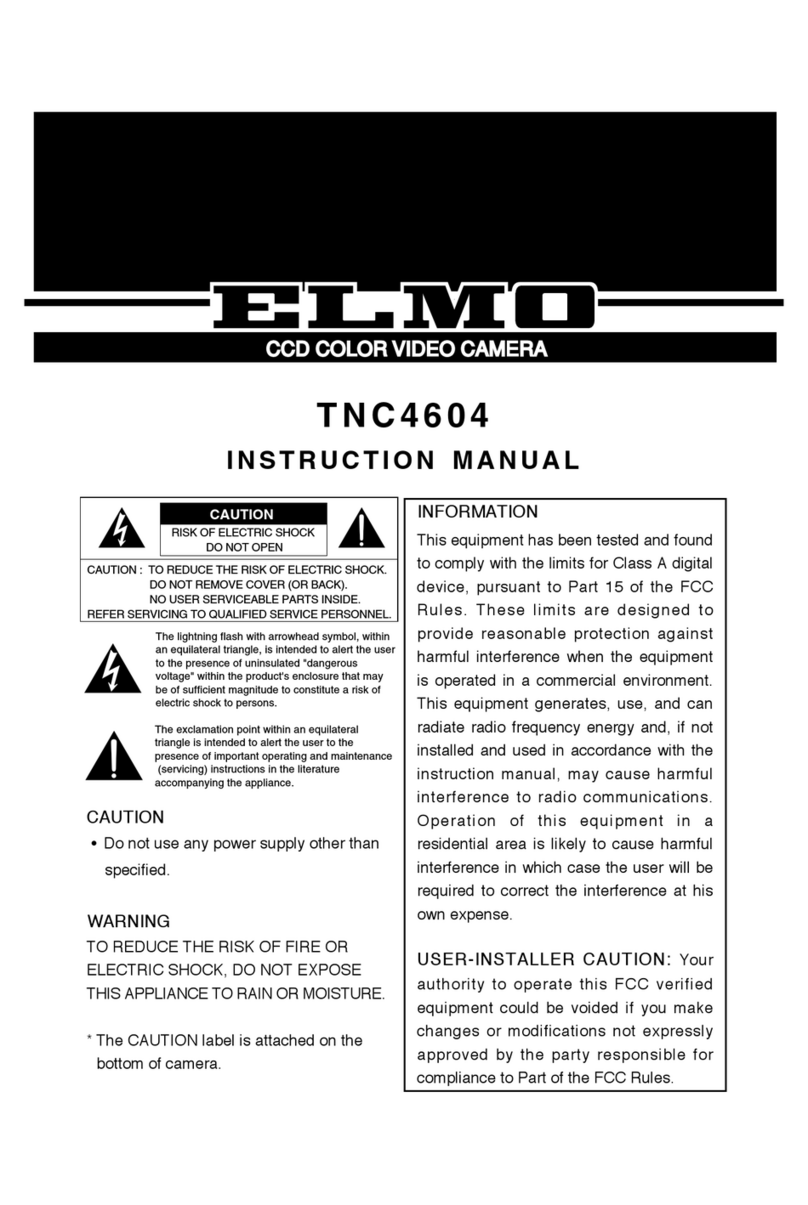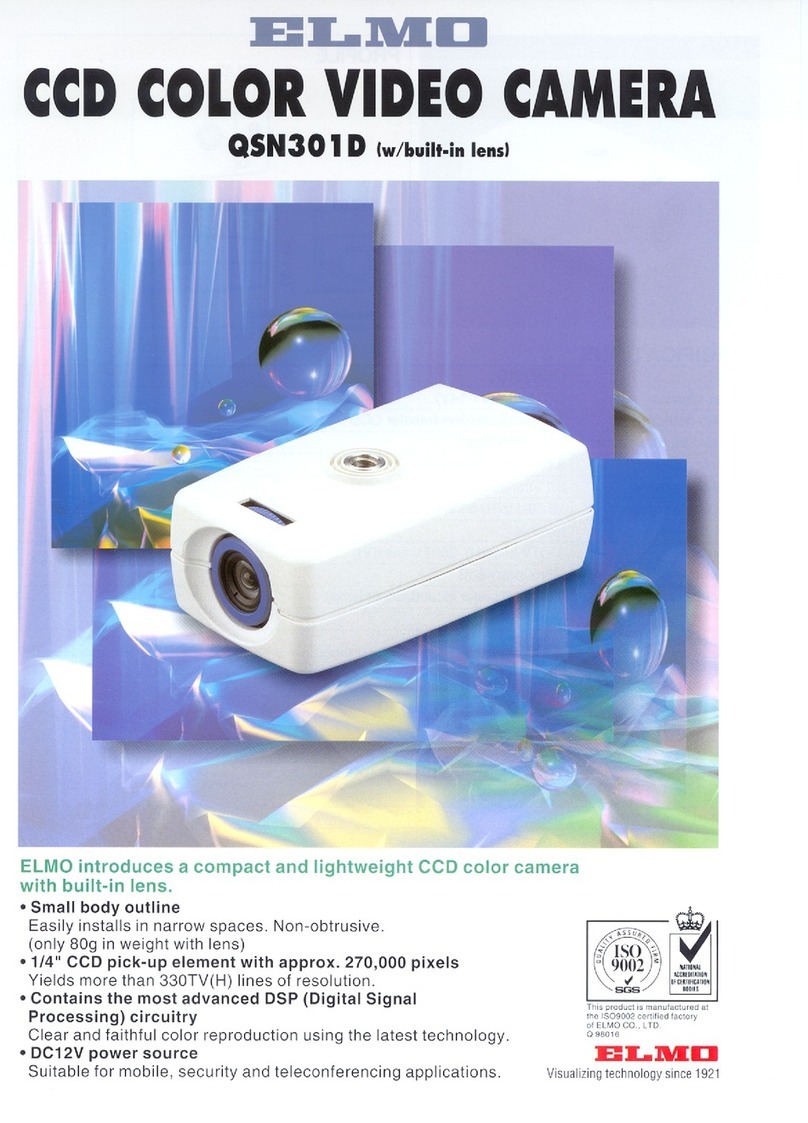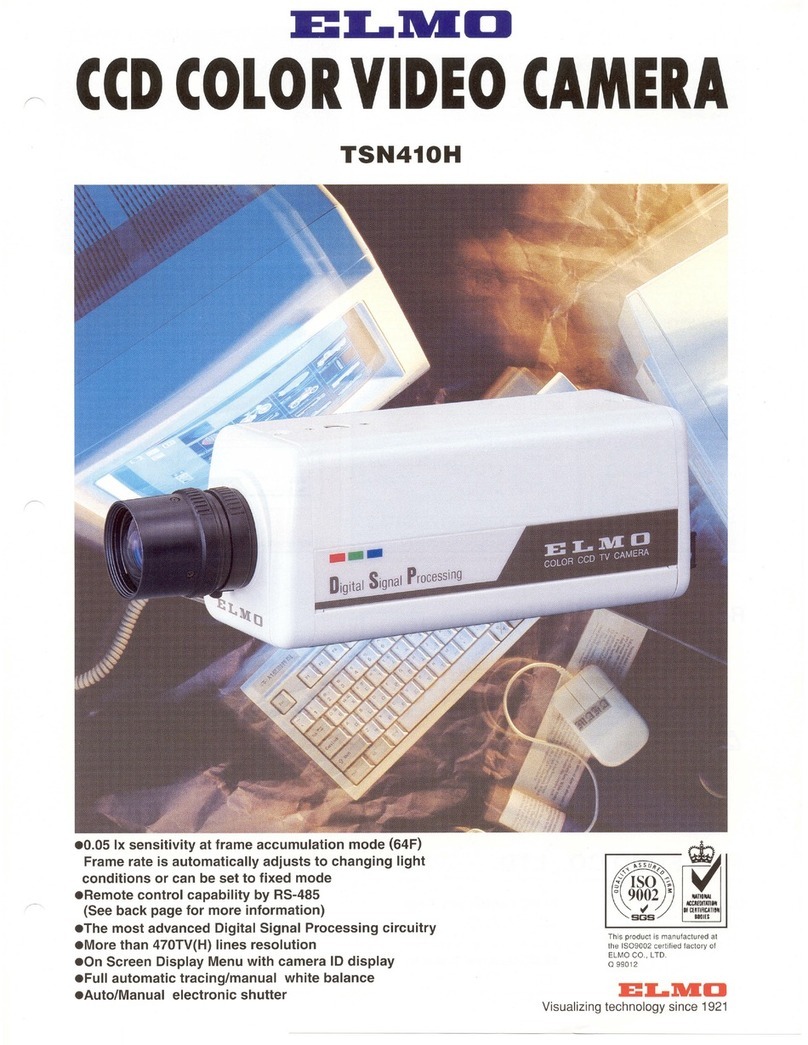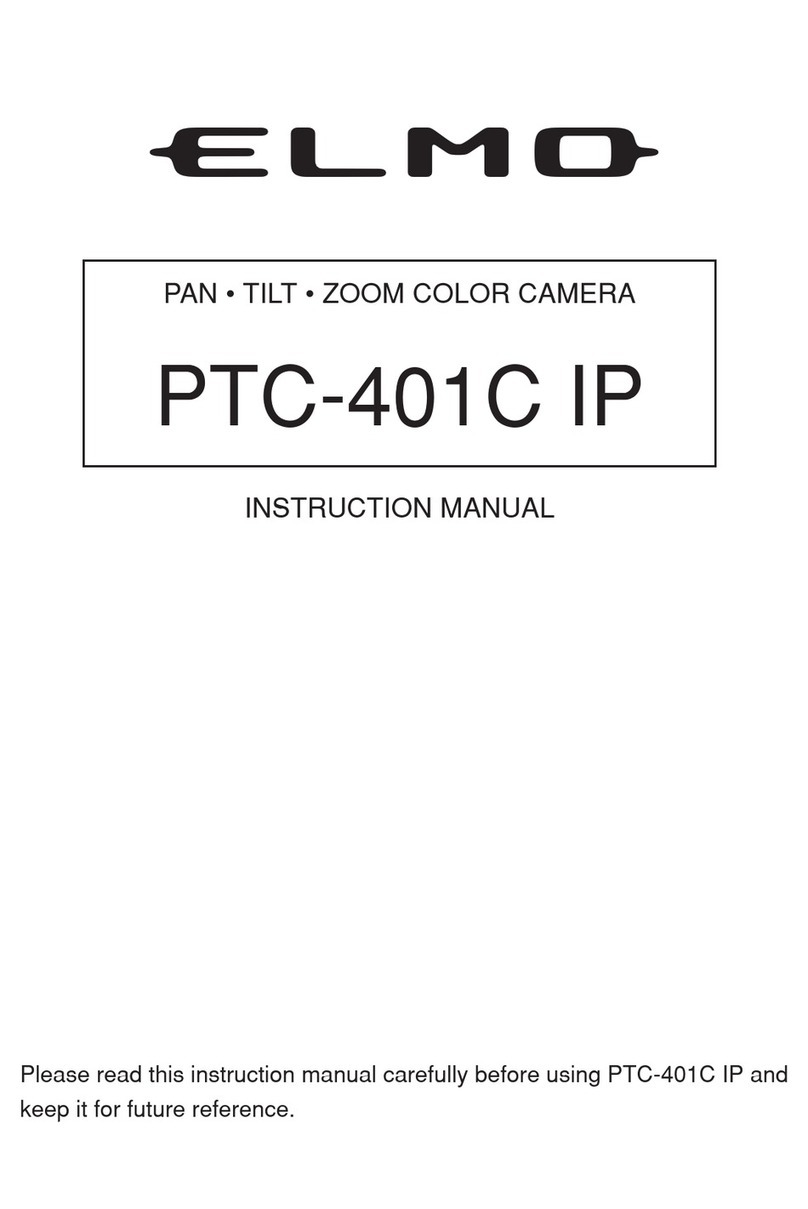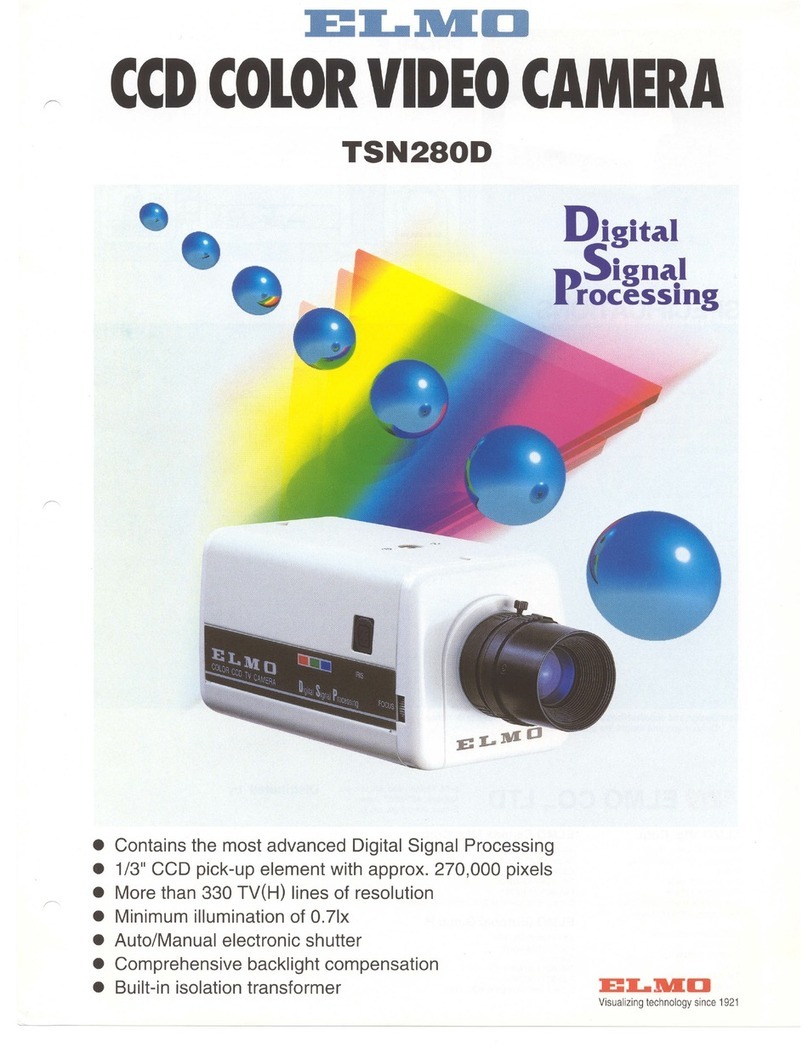Meeting the demand for simplified installation, this self-
contained IP66-rated unit includes PoE (power over
Ethernet) support via the camera's RJ45 port network
connection and readily available third-party PoE bridges.
Design eliminates need for an outdoor housing and an
external power source, reducing infrastructure require-
ments to a single cable. Ideal for surveillance of construc-
tion sites, storage sites, loading docks and similar applica-
tions.
IDENTIFY INTRUDERS IN LOWEST LIGHT
Wide dynamic range captures image details in lighting
conditions ranging from brilliant sunshine to nearly
complete darkness. The built-in IR illuminator has a range
of 25-30ft. and works with the removable IR cut filter for
optimum day/night performance under extremely low light
conditions. DSP circuitry with a 1/3 inch IT 410,000 pixel
CCD, backlight compensation, a 2.5x digital zoom and
high quality 2.9 - 8.0mm vari-focal auto iris lens assure
detailed close-ups.
DUAL MPEG4/MJPEG VIDEO OUTPUT
Delivers simultaneous MPEG4 and MJPEG output over
the network to make high quality video viewable by
standard web-browsers or through PC software, at the
same time that its NTSC video output is sent to an analog
CCTV system for display or recording. Users can monitor
remote sites on their network and view real-time images
on a PC from almost anywhere, at anytime. Both the
MPEG4 and MJPEG formats permit users to adjust frame
rate up to 30fps and image size/quality up to full D1 to
meet changing network conditions or application
requirements. Up to 50 users of MJPEG or 3 users of
MPEG4 can access a site simultaneously.
CLEAR 2-WAY VOICE COMMUNICATIONS
Bi-directional audio capabilities with user supplied mic and
speaker enable clear 2-way voice communications with
remote locations to sound-card equipped PC's over
standard computer networks.
OTHER SECURITY FEATURES
JPEG snapshots can be captured and sent to an FTP
server for later viewing by the built-in multi-zone motion
detection or on a periodic schedule defined by the user.
The camera can send an email alerts to designated users
as well as trigger its two output ports to control external
devices. IP filtering assures site security by restricting
access to authorized users.
ELMO CO, LTD (Head
office and factory)’s
QMS/EMS has been
registered to ISO 9001
& ISO 14001
SN2230IPII SPECIFICATIONS
CAMERA
TV System NTSC
Image Pick Up device 1/3” CCD
Effective picture element 768 x 494
Sync. System Internal
Min. Illumination Color: 0.35 lx (30 IRE)
B&W: 0.045 lx (30 IRE)
White balance AUTO/one-push/Manual/Indoor mode/
Outdoor mode/Fluorescent lamp mode
Day & Night Yes
IR illumination Yes
Back light compensation Area type (5 patterns)
Wide dynamic range Yes
Lens type 2.7X Vari-focal auto iris lens
Focal length f = 2.9 - 8.0 mm
F number F0.95 - 1.8
Digital zoom 2.5X (Only at WD-Off)
Other functions Motion Detection, IP66 rated
INTERFACE
Analog video output UTP
Ethernet 10 Base-T / 100 Base-TX (RJ-45)
External control terminal UTP
Audio input UTP
Audio output UTP
NETWORK
Compression format MJPEG/MPEG4 simultaneous output
Protocol IP, ARP, ICMP, TCP, UDP, HTTP, FTP, SMTP
Image size D1 (704 x 480), SIF (352 x 240), QQVGA (160 x 120)
Frame rate MJPEG: Max 30 fps (352 x 240),
MPEG4: Max 30 fps (704 x 480)
Simultaneous client access JPEG: 50 clients / MPEG4: 3 clients
SYSTEM REQUIREMENTS
Operation system Microsoft Windows 2000 / XP
Browser Microsoft Internet EXplorer 6.0 or later
(Sun JAVA2SE Ver. 1.5.0 or later)
GENERAL
Power source DC12V / PoE
Power consumption 0.6A max.
Dimensions 3.86 (W) x 3.27 (H) x 8.90 (D) inches
Weight Approx 3.9 lbs (1800 g)
Operating temperature 14 - 1220F (-10 -500C)
Supplied accessories Sun shield
CD (Viewer software, manual)
Options Glass heater
Specifications are subject to change without notice. Windows and Internet Explorer
are Trademarks of Microsoft Corporation. Sun JAVA is Trademark of Sun Microsystems.
ELMO USA Corp. www.elmousa.com
Headquarters: Plainview, NY • T. 516-501-1400 F. 516-501-0429
West Coast: Cypress, CA • T. 714-828-8457 F. 714-828-8429