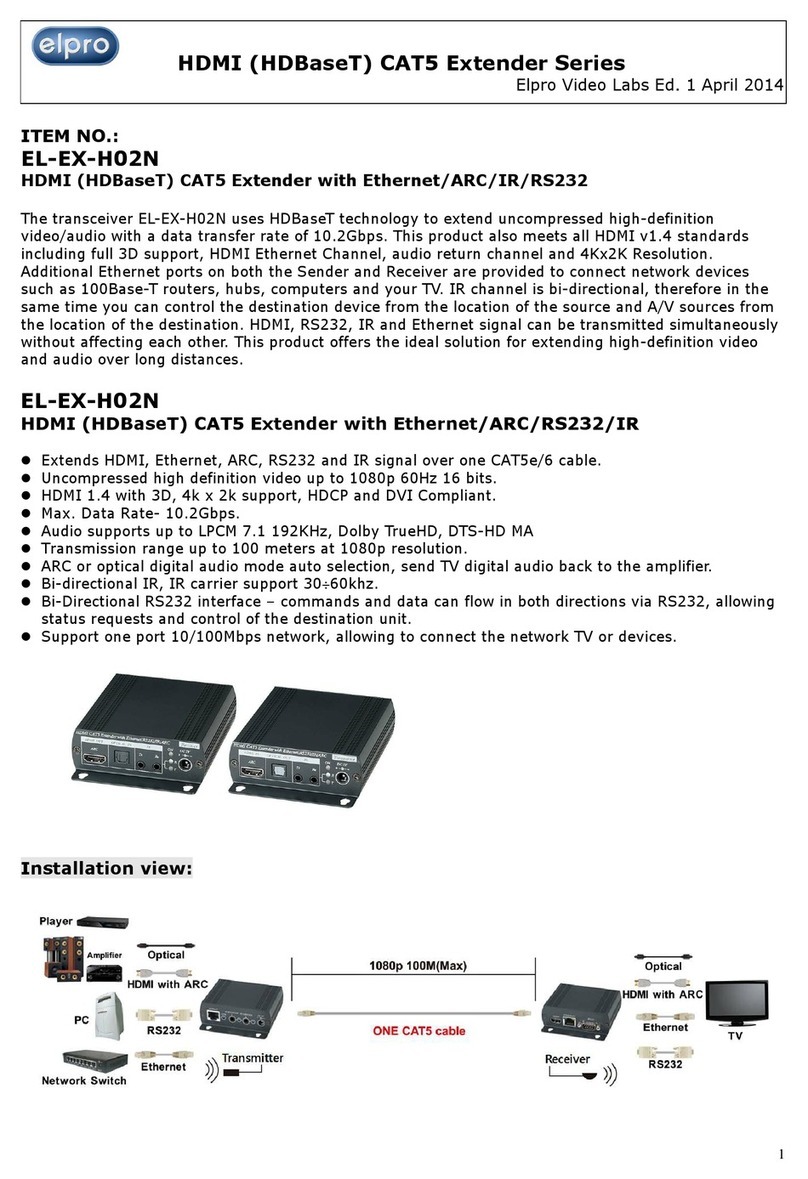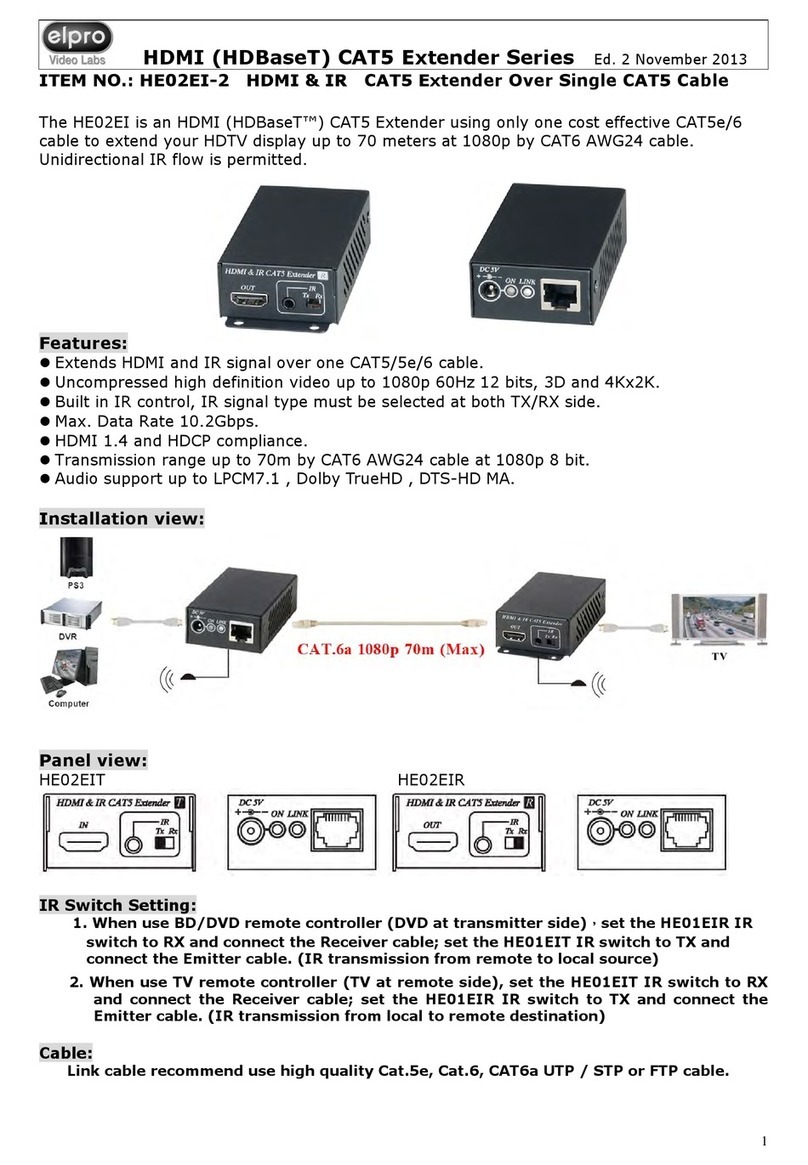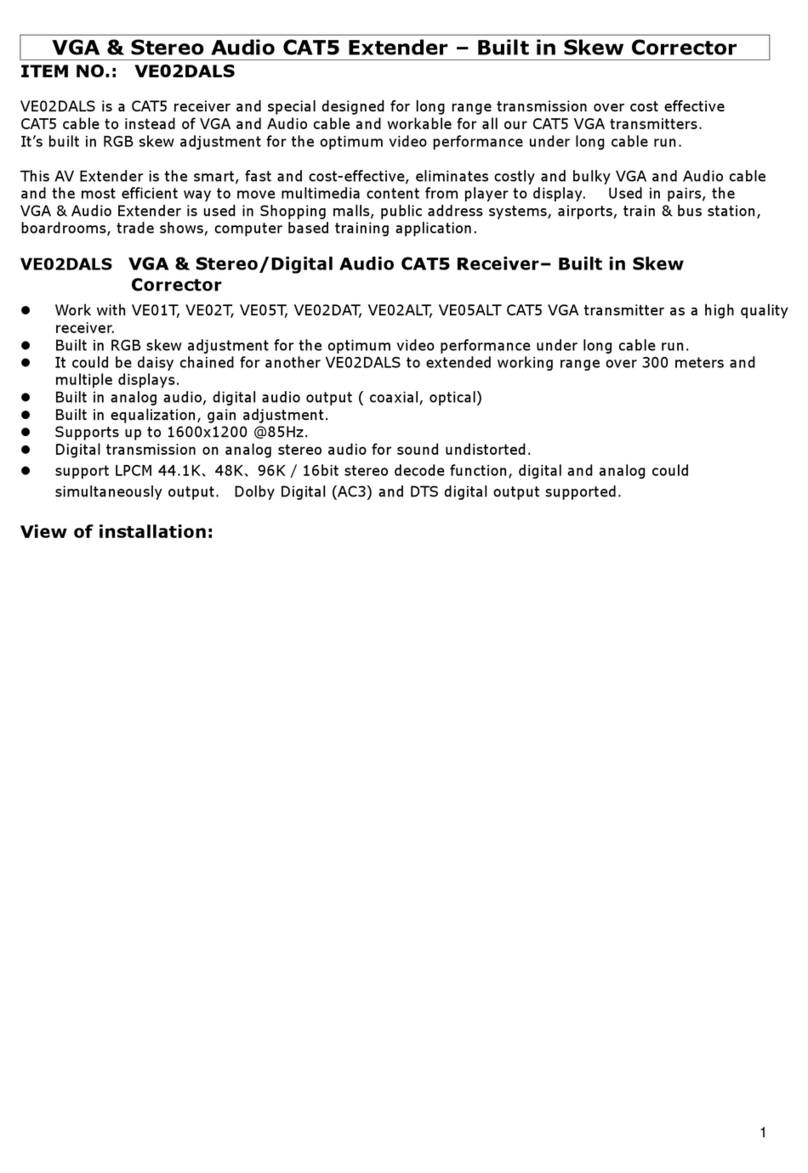ITEM NO.:
EL-EX-H0 P
HDMI (HDBaseT) CAT5 Extender with Ethernet/RS 3 /IR/PoH
The HDMI HDbaseT transceiver provides f ll 3D (all formats), resol tions p to 4Kx2K (4 times the
1080p) with m lti-channel a dio, IR and RS-232 extension over a single CAT5e/6 cable. It’s f lly
compliant with HDCP, EDID and CEC controls. The EL-EX-H02P also extends Ethernet to permit the on
line access to TVs, DVD Players and other network devices s ch as 100Base-T ro ters, h bs and
comp ters. IR channel is bi-directional, therefore in the same time yo can control the destination
device from the location of the so rce and A/V so rces from the location of the destination. HDMI,
RS232, IR and Ethernet signal can be transmitted sim ltaneo sly witho t affecting each other. With the
s pport of PoH (Power over HDBaseT) feat re, the receiver is powered thro gh the CAT5E/6 cable
eliminating the need of the power s pply.
EL-EX-H0 P
HDMI (HDBaseT) CAT5 Extender with Ethernet/RS 3 /IR/PoH
Extends HDMI, RS232 and IR signals with Ethernet over one CAT5e/6 cable.
Uncompressed high definition video p to 1080p 60Hz 16 bits.
HDMI 1.4 with 3D, 4k x 2k s pport, HDCP and DVI Compliant.
Max. Data Rate 10.2Gbps.
A dio s pports p to LPCM 7.1 192KHz, Dolby Tr eHD, DTS-HD MA
Transmission range p to 100 meters at 1080p resol tion.
Bi-directional IR, s pport 30÷60kHz.
Bi-Directional RS232 interface – commands and data can flow in both directions via RS232, allowing
stat s req ests and control of the destination nit.
S pport two port 10/100Mbps network, allowing to connect the network TV or internet devices.
S pport PoH (Power over HDBaseT), no external power req ired at receiver.
External power s pply incl ded for the Transmitter only.
Installation view: