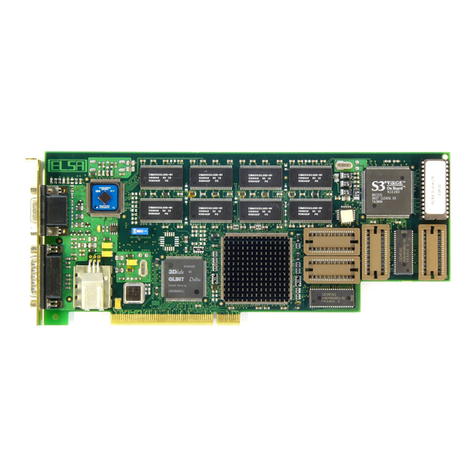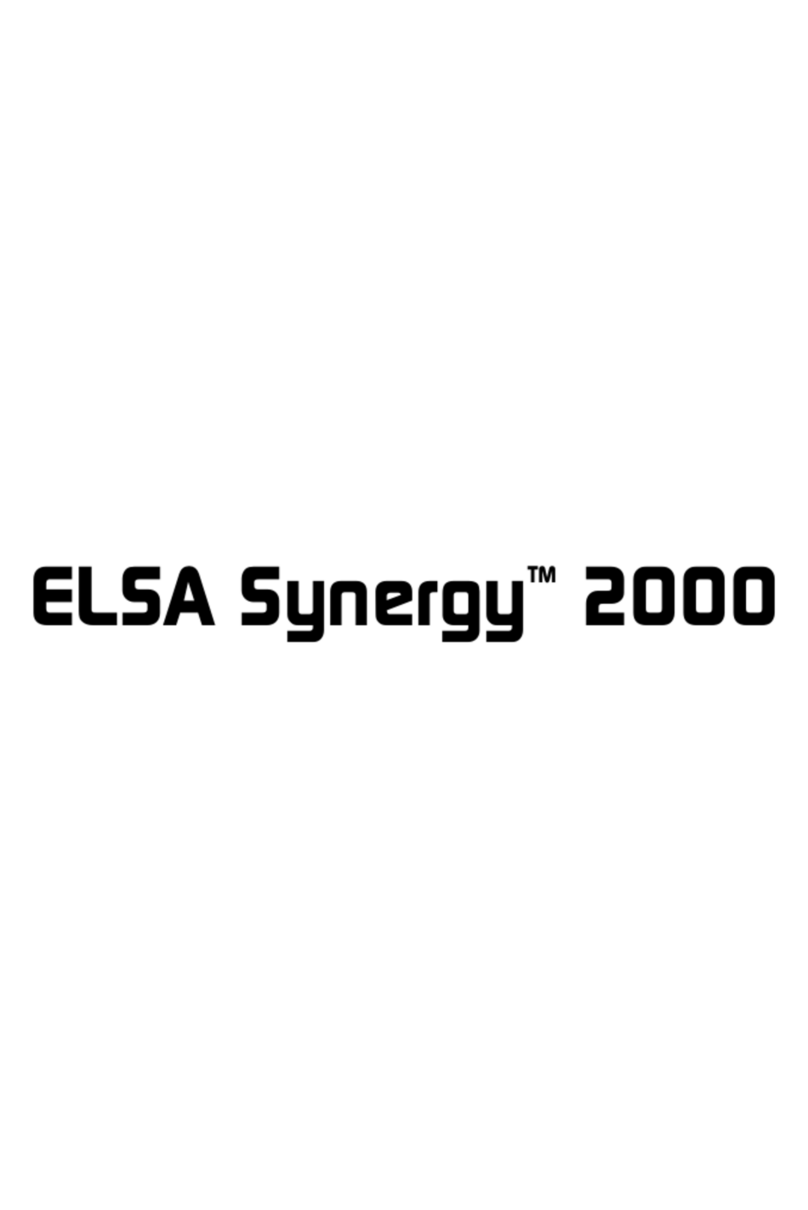User manual LANCOM 1630 SDSL
Copyright ELSA AG, 2002 Page: 2/33
1 Getting started ..................................................................................................... 4
2 Troubleshooting ................................................................................................... 4
2.1 The SDSL-Link does not work ….................................................................. 4
2.2 The LAN-Link does not work... ..................................................................... 5
2.3 The Internet access does not work............................................................... 5
2.4 The Router is not accessible from the LAN... ............................................... 5
2.5 Questions regarding the Router’s configuration............................................ 6
3 ELSA LANCOM Support...................................................................................... 7
3.1 Questions regarding the Access Product...................................................... 7
4 Overview of the LANCOM 1630 SDSL ................................................................ 8
4.1 LAN Interfaces.............................................................................................. 8
4.2 WAN protocols.............................................................................................. 9
4.3 Other features............................................................................................... 9
4.4 Operations philosophy .................................................................................. 9
5 Operations and Management ............................................................................ 10
5.1 Basic access methods ................................................................................ 10
5.2 Configuration .............................................................................................. 11
5.2.1 Configuration with ELSA LANconfig .................................................... 11
5.2.1.1 The Setup Wizards....................................................................... 11
5.2.1.2 Device management with ELSA LANconfig.................................. 12
5.2.1.3 Multi-CPE configuration................................................................ 13
5.2.2 Configuration with ELSA WEBconfig ................................................... 14
5.2.3 Configuration with TFTP command line............................................... 15
5.2.4 Configuration with TELNET command line.......................................... 15
5.2.5 Configuration with serial connection .................................................... 16
5.2.6 Plug and Play Setup with USB ............................................................ 16
5.3 Device monitoring with ELSA LANmonitor.................................................. 18
6 The IPSec VPN option ....................................................................................... 20
6.1 Setting up an IPSec VPN............................................................................ 20
6.1.1 VPN installation with ELSA LANconfig ................................................ 20
6.1.2 Manual VPN configuration................................................................... 21
7 ‘Back-to-Back’ operation .................................................................................... 22
8 LED encodings .................................................................................................. 23
9 Usage of the reset switch................................................................................... 24
10 Firmware upload............................................................................................. 24
11 Settings of the provider specific presets......................................................... 25
11.1 Dynamic or static IP addresse(s)?.............................................................. 25
11.2 “Standard” configuration ............................................................................. 26
11.3 “Multi IP” configuration................................................................................ 26
11.4 QSC specific preset .................................................................................... 27
11.5 Streamgate specific preset ......................................................................... 27
11.6 Riodata specific preset ............................................................................... 28
12 Manual configuration (routing)........................................................................ 29
12.1 LAN Configuration ...................................................................................... 29
12.2 WAN Configurations ................................................................................... 29
12.3 IP over ATM (IPoA)..................................................................................... 29
12.3.1 Configuration settings.......................................................................... 29
12.4 Plain Ethernet over ATM............................................................................. 30