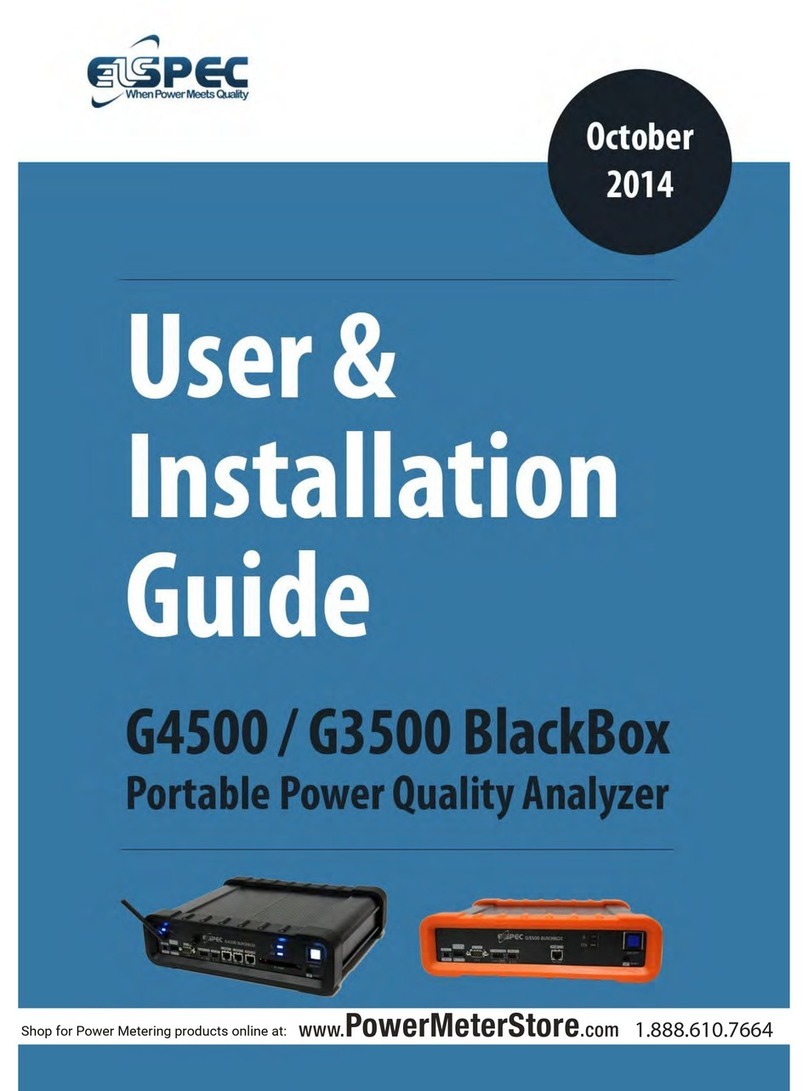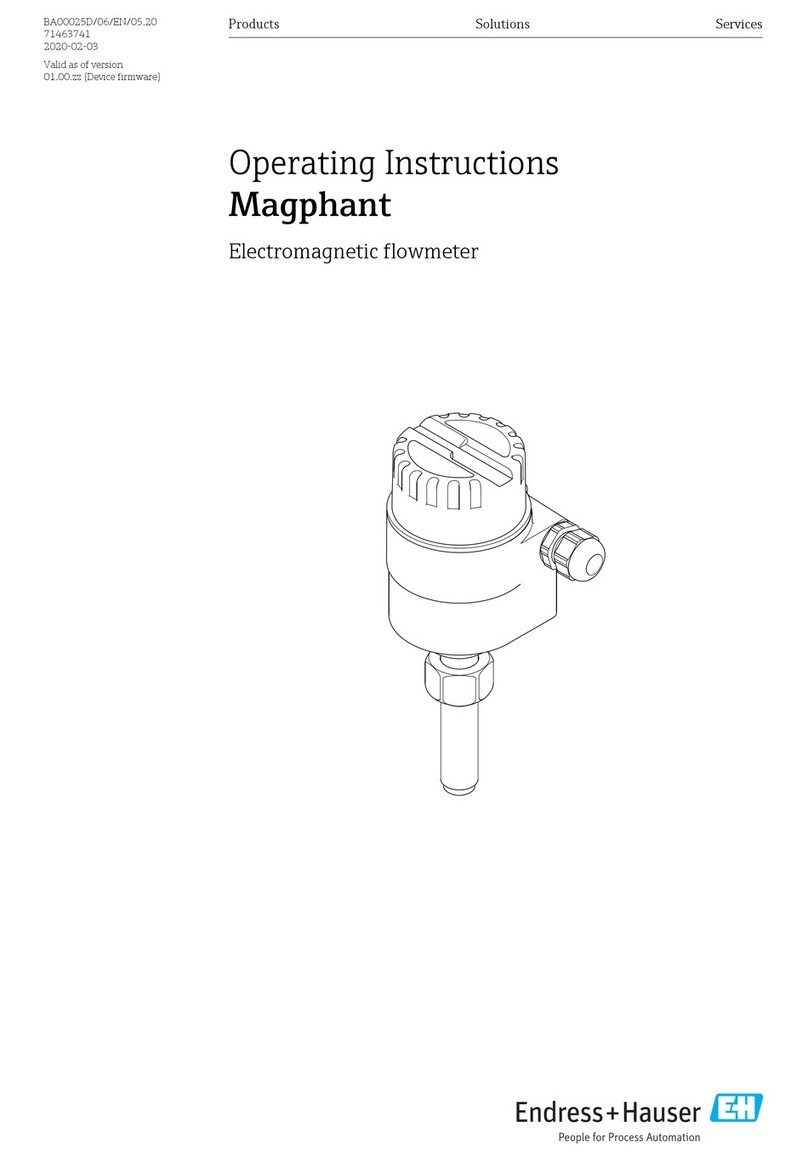Elspec G4500 BlackBox Manual

2
Table of Contents
Introduction - System Overview.................................................................................................................... 8
Warranty ..................................................................................................................................................... 10
Acronyms..................................................................................................................................................... 11
Product Selection Guide.............................................................................................................................. 14
Preparation - Safety Precautions ..................................................................................................................... 18
What You'll Need......................................................................................................................................... 20
Unpacking Components & Accessories ....................................................................................................... 21
The G4500 BLACKBOX Portable PQ Analyzer.............................................................................................. 27
The G3500 BLACKBOX Portable PQ Analyzer.............................................................................................. 30
Installation ....................................................................................................................................................... 33
Unit Powering.............................................................................................................................................. 34
G4500 & G3500 Unit Wiring ................................................................................................................... 37
Grounding ............................................................................................................................................... 42
Plug & Play - Voltage & Current Probes .................................................................................................. 43
Establish 1st Time Connection .................................................................................................................... 47
G4500 / G3500 Unit Access......................................................................................................................... 50
About Quick Unit Configuration .................................................................................................................. 54
Quick Unit Configuration......................................................................................................................... 55
Voltage & Frequency Configurations ...................................................................................................... 57
Currents................................................................................................................................................... 60
About Verifying Measurement Readings .................................................................................................... 65
Access the Measurement Summary ....................................................................................................... 65
Verify Voltage & Current Readings ......................................................................................................... 67
Verify Power Readings ............................................................................................................................ 69

3
Enabling PQZIP Recording ........................................................................................................................... 70
About Monitoring Real Time Data................................................................................................................... 72
Voltage & Current Measurements .............................................................................................................. 75
Average........................................................................................................................................................ 80
Power .......................................................................................................................................................... 85
Temperature................................................................................................................................................ 88
Phasors ........................................................................................................................................................ 90
Waveforms .................................................................................................................................................. 95
Voltage Flickering ...................................................................................................................................... 101
Pinst Waveform......................................................................................................................................... 104
Minimum / Maximum Flickering ............................................................................................................... 106
Voltage & Current Harmonics ................................................................................................................... 109
PQ Harmonics............................................................................................................................................ 115
Spectrum ................................................................................................................................................... 120
Harmonics Table........................................................................................................................................ 125
Voltage & Current, Min & Max Harmonics Table...................................................................................... 129
PQ Min & Maximum Harmonics................................................................................................................ 132
About Monitoring Power Quality .................................................................................................................. 135
PQ Compliance Summary.......................................................................................................................... 136
Compliance Information............................................................................................................................ 140
Compliance Chart ...................................................................................................................................... 143
Events ........................................................................................................................................................ 145
PQZIP Recording - Principle ........................................................................................................................... 147
Default Settings ......................................................................................................................................... 149
PQZIP Configuration - About PQZIP Recording ......................................................................................... 150
Enabling / Disabling PQZIP .................................................................................................................... 155

4
FIFO ....................................................................................................................................................... 157
Fixed Quality vs. Fixed Ratio ................................................................................................................. 158
File Capacity .......................................................................................................................................... 161
FFT Mode............................................................................................................................................... 163
Capture DC Measurements................................................................................................................... 165
Erase All PQZIP Data.............................................................................................................................. 166
Energy - About ............................................................................................................................................... 168
Consumption & Demand........................................................................................................................... 168
Detailed Information ................................................................................................................................. 170
Measurement Status ................................................................................................................................. 172
Instrument Settings - About .......................................................................................................................... 174
Device Configurations –Overview Device Setup ...................................................................................... 174
Device Info - Unit Configuration ........................................................................................................... 176
Product Info ....................................................................................................................................... 179
Power Status...................................................................................................................................... 180
PoE Output......................................................................................................................................... 181
Alarms & Other Indications................................................................................................................ 182
Time Settings - Time Synchronization................................................................................................... 185
Time Setup ......................................................................................................................................... 187
Network Time .................................................................................................................................... 188
Daylight Saving................................................................................................................................... 190
Voltage & Frequency............................................................................................................................. 191
Power Configuration.......................................................................................................................... 192
Potential Transformer........................................................................................................................ 194
Smooth Filtering................................................................................................................................. 195
Voltage Polarity.................................................................................................................................. 196

5
Define Nominal Values ...................................................................................................................... 197
Current .................................................................................................................................................. 199
Current Probes Info............................................................................................................................ 202
Custom DC Probes Info ...................................................................................................................... 205
Non-Measured Currents .................................................................................................................... 208
Communication - Configuration................................................................................................................ 208
Security.................................................................................................................................................. 211
Network - About Network Setup .......................................................................................................... 213
Wi-Fi Connectivity (G4500 Only)........................................................................................................ 215
WAN Internet Accessibility (G4500 Only) .......................................................................................... 223
LAN 1 (G4500 Only)............................................................................................................................ 225
LAN 2.................................................................................................................................................. 226
Outer Access ...................................................................................................................................... 229
Port Setup .......................................................................................................................................... 230
Status Summaries .............................................................................................................................. 232
Serial Ports ............................................................................................................................................ 234
RS-485 / RS-422 ................................................................................................................................. 236
PPP Configuration .............................................................................................................................. 237
PPP Status .......................................................................................................................................... 238
Modem Configuration........................................................................................................................ 239
About Power Quality Compliance ............................................................................................................. 240
Power Quality Compliance Configuration............................................................................................. 241
User Custom Compliance - User Defined Pages ................................................................................... 243
User Defined Page 1........................................................................................................................... 245
User Defined Page 2........................................................................................................................... 250
User Defined Page 3........................................................................................................................... 254

6
About Advanced Settings............................................................................................................................... 257
System Log................................................................................................................................................. 259
GPS Configuration ..................................................................................................................................... 262
Custom Events - Creating Custom Events ................................................................................................. 264
Events List.............................................................................................................................................. 268
Create Event Conditions........................................................................................................................ 270
Single Type Conditions....................................................................................................................... 272
Multiple Type Conditions................................................................................................................... 276
E-Mail Alerts.......................................................................................................................................... 278
Reports - About Reports............................................................................................................................ 282
Energy Mode ......................................................................................................................................... 284
Parameter Mode ................................................................................................................................... 285
Energy Meter............................................................................................................................................. 286
Display Setup............................................................................................................................................. 289
Upgrade BLACKBOX Software - About Firmware Upgrade ....................................................................... 292
Upgrade the FW Using FTP ................................................................................................................... 295
Local FW Upgrade ................................................................................................................................. 297
Other Connections & Settings - About .......................................................................................................... 299
The I/O Ports of the Portable BLACKBOX - Overview................................................................................ 299
IO Port Connections - About Connecting the IO Ports.......................................................................... 300
Connect the Digital Input................................................................................................................... 301
Connect the Relay.............................................................................................................................. 303
IO Port Setup - About Monitoring & Setting Up Your IO Ports ............................................................. 305
Digital Input - Setup ........................................................................................................................... 306
Digital In Status .............................................................................................................................. 310
Relay - Setup ...................................................................................................................................... 312

7
Event Signal.................................................................................................................................... 314
Energy Signal.................................................................................................................................. 317
Alarm Signal ................................................................................................................................... 320
Relay Status.................................................................................................................................... 322
Communication Ports - About Connecting The Ports ............................................................................... 323
Connect The LAN Ports ......................................................................................................................... 324
Serial Port Connections......................................................................................................................... 328
Battery Replacement................................................................................................................................. 332
Remove The Malfunctioned Battery..................................................................................................... 333
Replace The New Battery...................................................................................................................... 335
Attach The PT100 Temperature Connection (Optional) ........................................................................... 336
Reset Your Portable BLACKBOX................................................................................................................. 337
Elspec Search Utility - About.......................................................................................................................... 338
Obtain Elspec's Search Utility.................................................................................................................... 339
Use the Elspec's Search Utility .................................................................................................................. 340
G4500/G3500 Unit Access......................................................................................................................... 342
New Device Indication............................................................................................................................... 346
Limitations of Elspec's Search Utility......................................................................................................... 347
Specifications ................................................................................................................................................. 348
Physical Specifications & Dimensions of the Portable BLACKBOX ............................................................ 356

8
Introduction - System Overview
Tailored for PQ Analysis at any location, the Portable BLACKBOX has been especially designed to
address the needs of Site Engineers, Electrical Consultants & Utilities:
No Missed Events
Quick & Simple Setup
Remote Connectivity
Plug & Play
Empowered by the patented PQZIP compression technology, the G4500/G3500 can store up to a
thousand times more than other typical file formats. The PQZIP allows the Portable BLACKBOX
to continuously record & store all electrical waveforms, all the time, for extended periods, with
no gaps in the data. Capture everything, Trends, Volts/Amps/Hz, Events, Harmonics, THD,
Flicker, Power & Energy to get down to the root cause of all your Power Quality issues. The
Portable BLACKBOX fully complies with IEC 61000-4-30 Class A standards for: aggregations, time
clock uncertainty, flagging & transient influence quantities.
The advanced PQSCADA & Investigator Enterprise Analysis software enables the operator to
detect, view, control, analyze & isolate the minutest PQ anomaly for the diagnosis & effective
maintenance of equipment. It simplifies troubleshooting & time-synchronized data recorded by
any number of BLACKBOX devices, can be compared within a particular site &/or across many
sites.
The embedded Website serves as the main user-interface with the unit, providing enhanced
management, unit configuration & real-time monitoring of all parameters.
The figure below provides a graphical outline of the BLACKBOX Portable System:

9
EVERYTHING YOU NEED IN A PORTABLE POWER QUALITY SOLUTION & MORE
1 X Custom Clamp 3-Flexible Current
Probes
5 X Voltage Leads (Automatically
Detected)
2 X DC Voltage Cords (G4500)
Durable Carrying Case
Rechargeable Power Supply (2 Hours
Standby)
Wireless Network (G4500)
PQSCADA / Investigator Software CD
Mobile Analysis Lab
SEE ALSO:
Warranty
Acronyms
Product Selection Guide

10
Warranty
Each Elspec product is under warranty to be free from defects in material and workmanship
under normal use and service. The warranty period is for one year and commences on the date
of shipment. Parts, product repairs, and services are under warranty for 90 days. This warranty
extends only to the original buyer or end-user customer and it does not apply to fuses,
disposable batteries, or to any product which, in Elspec's opinion, has been misused, altered,
neglected, contaminated, or damaged by accident or abnormal conditions in the operation or
handling of the product. Elspec guarantees that the software will operate substantially in
accordance with its functional specifications for 90 days and that it has been properly recorded
on non-defective media. Elspec does not guarantee that the software will be error free and
operate without interruption.
Elspec authorized re-sellers shall extend this warranty on new and unused products to end-user
customers only, but do not have authority to extend a greater or different warranty on behalf of
Elspec. Warranty support is available only if the product is purchased through an Elspec
authorized sales outlet or Buyer has paid the applicable international price. Elspec reserves the
right to invoice the Buyer for any importation costs for the repair/replacement of parts when
the product purchased in one country is submitted for repair in another country.
Elspec’s warranty obligation is limited, at Elspec's option, to refund of the purchase price, free
of charge repair, or replacement of a defective product which is returned to Elspec within the
warranty period. For warranty service, contact Elspec directly to obtain a return-authorization.
On receipt of the authorization, return the product to Elspec with a description of the problem,
including prepaid postage and insurance (FOB destination). Elspec assumes no risk for damage in
transit. Following warranty repair, the product will be returned to the Buyer, transportation
prepaid (FOB destination). If Elspec determines that the failure was caused by neglect, misuse,
contamination, alteration, accident, or abnormal condition of operation of handling, including
overvoltage failures caused by use outside the product's specified rating, or normal wear and
tear of mechanical components, Elspec will provide an estimate of repair costs and obtain
authorization before commencing work. Following repair, the product will be returned to the
Buyer, transportation prepaid, and the Buyer will be billed for the repair and return postage
transportation charges (FOB Shipping Point).
This warranty is the Buyer's sole and exclusive remedy and is in lieu of all other warranties,
express or implied, including but not limited to any implied warranty of merchantability or
fitness for a particular purpose. Elspec shall not be liable for any special, indirect, incidental, or
consequential damages or losses, including loss of data arising from any cause or theory.
Since some countries or states do not allow limitation of the term of an implied warranty, or
exclusion or limitation of incidental or consequential damages, the limitations and exclusions of
this warranty may not apply to every buyer. If any provision of this Warranty is held invalid or
unenforceable by a court or other decision-maker of competent jurisdiction, such holding will
not affect the validity or enforceability of any other provision.
NOTICE REGARDING PROPRIETARY RIGHTS
This publication contains information proprietary to Elspec. By accepting & using this manual,
you agree that the information contained herein will be used solely for the purpose of operating
equipment developed & manufactured by Elspec.
System Overview
Acronyms
Product Selection Guide

11
Acronyms
The following acronyms are being used within this document:
ACRONYM
DEFINITION
PQ
Power Quality
V
Voltage
I
Current
AC
Alternating Current
DC
Direct Current
F
Frequency
VN
Voltage Neutral
IN
Current Neutral
A
Ampere
CT
Current Transformer
PF
Power Factor
PT100
Platinum Resistance Thermometers
PU
Per Unit
PT
Potential Transformer (transformation ratio in both magnitude and phase)
CT
Current Transformer
HV
High Voltage
MV
Medium Voltage
LV
Low Voltage
THD
Total Harmonic Distortion
ADC
Analog to Digital Converter
SSL
Secure Sockets Layer
GPS
Global Positioning System

12
ACRONYM
DEFINITION
UTC
Coordinated Universal Time
LAN
Local Area Network
WAN
Wide Area Network
ADSL
Asymmetric Digital Subscriber Line
CF
Compact Flash
OLP
OLE for Process Control (set of connectivity standards for industrial automation)
OPC
Open Connectivity (formerly OLE for Process Control)
TCP
Transport Control Protocol
FTP
File Transfer Protocol
DHCP
Dynamic Host Configuration Protocol
DNP3
Distributed Network Protocol
PPP
Point to Point Protocol
PAP
Password Authentication Protocol
CHAP
Challenge Handshake Authentication Protocol
UART
Universal Asynchronous Receiver Transmitter
ISP
Internet Service Provider
INIT
Initialization (INIT String used in Modem)
AT
A command string should start with "AT" or "at", except for the commands "A/"
and "+++". At or aT are invalid
PST
Value measured over x period that characterizes the likelihood that the
voltage fluctuations would result in perceptible light flicker
THD
Total Harmonic Distortion
TDD
Total Demand Distortion
Ampl
Amplitude
FIFO
First In First Out

13
ACRONYM
DEFINITION
FFT
Fast Fourier Transform
csv
Comma Separated Values
ACRONYM
DEFINITION
ELSPEC G4500/G3500 BLACKBOX DEVICE & ACCESSORIES
BB
BLACKBOX
G4500 / G3500
BLACKBOX Portable Power Quality Analyzers
G4150
Mobile Analysis Lab
PQA
Power Quality Analyzer
R/O
Perform Read Only Functions Within the BLACKBOX Interface
R/W
Perform Read & Write Functions Within the BLACKBOX Interface
RTC
BLACKBOX Internal Real Time Clock
DSP
Digital Signal Processing Module (Located Internally)
PQZIP
Power Quality Data Compression & Archive File Format
PQSCADA
Power Quality Supervisory Control and Data Acquisition
S/N
Serial Number
HW
Hardware
SW
Software
FW
Firmware - BLACKBOX Software
See also:
System Overview
Warranty
Product Selection Guide

14
Product Selection Guide
The product selection guide will assist you in choosing the optimal Portable PQ Analyzer that
will suit your needs & requirements. The BLACKBOX device series includes 2 products, namely
the G4500 & G3500. They are mainly differentiated by their measurement capabilities, storage
capacity, PQ analysis & communication ports.
CAPABILITIES
PRODUCT SERIES
G4500
G3500
REAL-TIME MEASUREMENTS
Voltage Sampling Rate, Maximum Samples/Cycle
1024
512
Voltage/Current - Per Phase, Average, Unbalanced
Power: Real, Reactive, Apparent, Power Factor, Frequency
Energy: Bidirectional, Total, Import, Export, Net
Demand: Block
Voltage Harmonics (Individual, Even, Odd, Total) Up to-
511TH
255TH
Type of Analog to Digital Converter
16/201Bit
16/201Bit
Measurement During Overloading (From Nominal)
x10
x10
DATA & WAVEFORMS LOGS
Cycle-By-Cycle PQZIP Recording
Event Logs
Continuous Waveform Recording
Min/Max Logs For Any Parameter

15
CAPABILITIES
PRODUCT SERIES
G4500
G3500
TIME STAMPS, RESOLUTION (MICROSECONDS)
With Ethernet Synchronization
50
50
With GPS Synchronization
1
1
STORAGE CAPACITY
Internal Memory
32 GB
32TB2
256 MB
256 GB2
POWER QUALITY ANALYSIS
Transient Detection, Microseconds (50Hz/60Hz)
19.5/16.3µs
39/32.5µs
Sag/Swell Monitoring
Unbalance Components: Zero, Negative, Positive
Flicker (IEC 61000-4-15)
Fast Flickering
Compliance Testing To EN50160
EN50160 Timestamps
Configurable for IEEE519-1992, IEEE159 (SEMI)
Time Stamps Of Above
Inter-Harmonics
POWER SUPPLY
Power Over Ethernet (PoE- In)3
According to 802.3af
Operating Range
100-260VAC: 50/60Hz 100-300VDC
Auxiliary AC Supply
48VDC
Battery Backup
2 Hours
E-MAIL NOTIFICATIONS
SMTP Client

16
CAPABILITIES
PRODUCT SERIES
G4500
G3500
COMMUNICATION
CONTROL
Web Server
Comprehensive web server for local & remote
real-time monitoring & control
FTP Server
Standard protocol for main storage memory
PORTS
Channels
1 x Change Over
Max Voltage
277 VAC
Max Current
5A / 250VAC 10A / 110VAC 5A / 30VDC
Max Reaction time
10ms
Max Drop-out time
4ms
Output Resistance
50MΩ
1Effective Bits
2Equivalent Memory Needed Without Pqzip Compression
3G4500 Unit Only
DISCLAIMER:OUTLINED CAPABILITIES SUBJECT TO CHANGE WITHOUT PRIOR NOTICE
Ethernet Ports
2 LAN & 1 WAN (Integrated
Router, NAT & Firewall)
1 LAN
RS-232, RS-485 Ports
1
1
Wi-Fi Communications (802.11g)
1 (With Integrated Antenna)
___
LAN 1
Communication Protocols
TELNET, OPC, SMTP Client
Power Over Ethernet (PoE- In)3
According to 802.3af
LAN 2
Communication Protocols
Modbus TCP, Modbus RTU, OPC, DNP3 & SMTP
Client

17
Power Over Ethernet (PoE- Out)
1 (Available as Output –48V / 13 Watt)
See also:
System Overview
Warranty
Acronyms
MULTI IO
DIGITAL INPUTS
Channels
4
Sampling
800 Hz @ 50Hz (16 spc)
960 Hz @ 60Hz (16 spc)
Range
0 –220 VDC
Pulse Type
0->1->0, 1->0->1, KYZ
Functionality
Triggers based on events / Energy pulse counting
Isolation Connector
125V
RELAY OUTPUT

18
G
G4
45
50
00
0
&
&
G
G3
35
50
00
0
P
Po
or
rt
ta
ab
bl
le
e
P
Po
ow
we
er
r
Q
Qu
ua
al
li
it
ty
y
A
An
na
al
ly
yz
ze
er
r
U
US
SE
ER
R
&
&
I
IN
NS
ST
TA
AL
LL
LA
AT
TI
IO
ON
N
G
GU
UI
ID
DE
E
WARNINGS
REVIEW THE ENTIRE MANUAL BEFORE USING THE INSTRUMENT AND ITS ACCESSORIES
OBSERVE ALL WARNINGS AND CAUTIONS
DO NOT OPERATE THE INSTRUMENT AROUND EXPLOSIVE GAS OR VAPOR
AVOID WORKING ALONE
BEFORE USE,INSPECT THE INSTRUMENT,LEADS AND ACCESSORIES FOR MECHANICAL DAMAGE,AND REPLACE
WHEN DAMAGED
PAY SPECIAL ATTENTION TO THE INSULATION SURROUNDING THE CONNECTORS AND PLUGS
REMOVE ALL ACCESSORIES THAT ARE NOT IN USE
MAKE SURE THE INSTRUMENT IS PROPERLY GROUNDED TO A PROTECTIVE EARTH GROUND
DO NOT APPLY INPUT VOLTAGES ABOVE THE RATING OF THE INSTRUMENT AS SHOWN ON THE NAME PLATE
DO NOT INSERT METAL OBJECTS INTO CONNECTORS AND OPENINGS
NEVER OPEN THE INSTRUMENT’S ENCLOSURE DURING OPERATION;DANGEROUS VOLTAGES ARE PRESENT
USE THE INSTRUMENT ONLY AS SPECIFIED IN THIS MANUAL,OR THE PROTECTION PROVIDED BY THE INSTRUMENT
MAY BE IMPAIRED
DO NOT EXPOSE THE INSTRUMENT TO EXTREME MOISTURE AND OR RAIN
TO AVOID SHOCK OR FIRE
VERIFY THAT THE UNIT IS DISCONNECTED FROM THE MAIN POWER SUPPLY
INSPECT ALL ELECTRICAL AND MECHANICAL CONNECTIONS VISUALLY FOR MECHANICAL DAMAGE AND INTEGRITY
OF COMPONENTS AND ACCESSORIES
INSPECT CURRENT TRANSFORMER WIRING FOR PROPER DIRECTION THROUGH THE CYLINDRICAL APERTURE OF
THE CURRENT SAMPLING MODULE
TEST ALL CONTROL WIRING TO ENSURE SECURE SEATING IN TERMINALS
BEFORE USE,INSPECT THE INSTRUMENT,LEADS AND ACCESSORIES FOR MECHANICAL DAMAGE,AND REPLACE
WHEN DAMAGED
DO NOT OPERATE THE INSTRUMENT OR ITS ACCESSORIES IF IT BECAME WET FOR ANY REASON
Preparation - Safety Precautions

20
What You'll Need
Familiarize yourself with the G4500 & G3500 BLACKBOX Unit, Components & Accessories. In
addition, ensure that you follow the outlined Safety Precautions. You will need the following tools
& additional items for the initial installation:
Wire Strippers
Phillips Screwdriver
Flat Head Screwdriver
Portable BLACKBOX Unit, Components & Accessories
This User Guide
See also:
Safety Precautions
Unpacking Components & Accessories
G4500 BLACKBOX Unit
G3500 BLACKBOX Unit
Other manuals for G4500 BlackBox
2
This manual suits for next models
1
Table of contents
Other Elspec Measuring Instrument manuals
Popular Measuring Instrument manuals by other brands

Brooks
Brooks SLA5850 Installation and operation manual
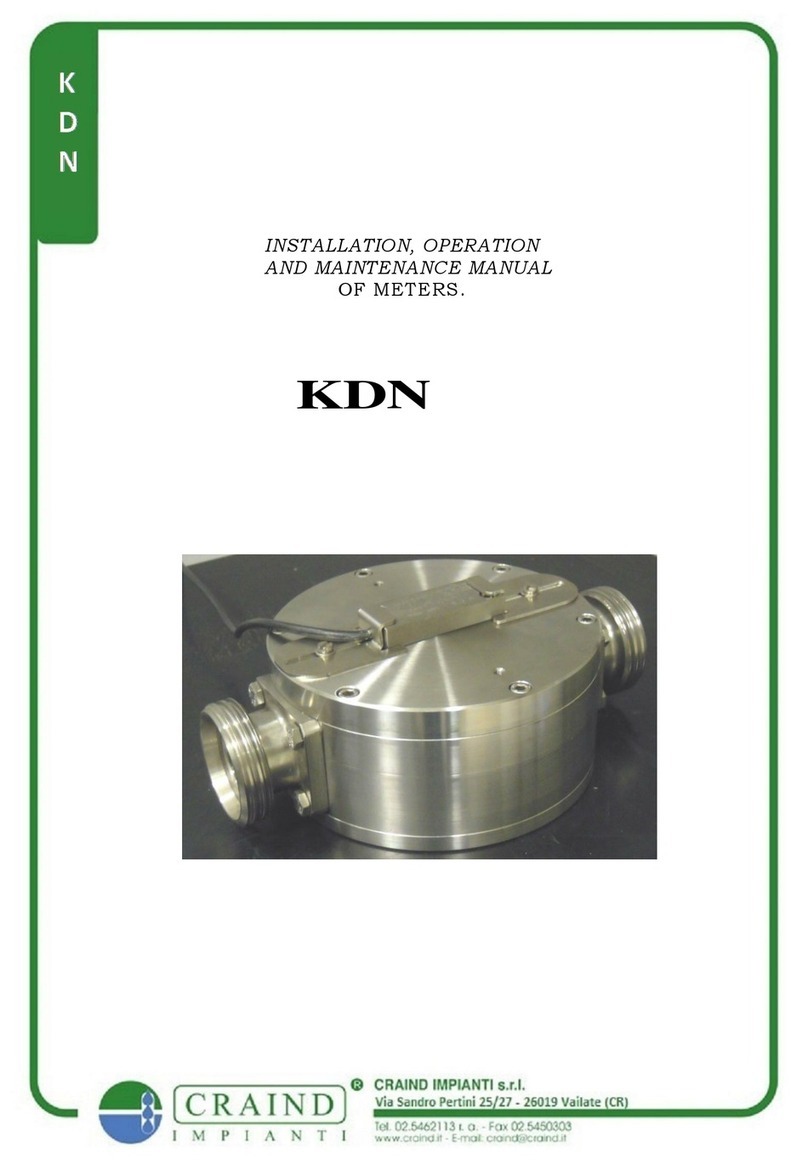
Craind Impianti
Craind Impianti KDN Installation, operation and maintenance manual
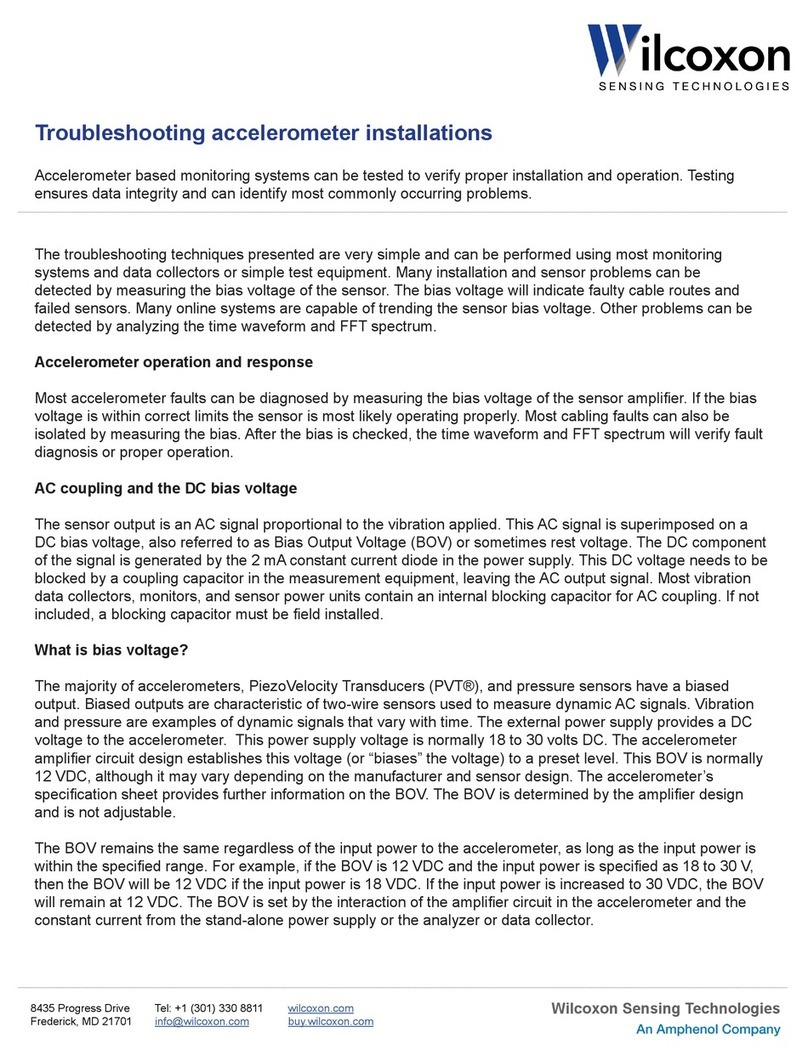
Amphenol
Amphenol Wilcoxon TN14 Troubleshooting installations

Jeti
Jeti spectraval 1501 operating instructions

Trotec
Trotec BE44 operating manual
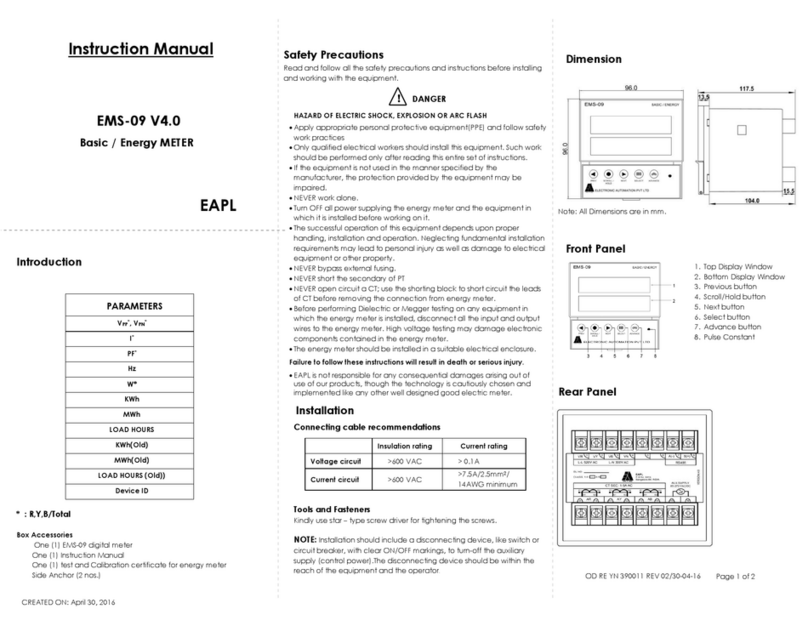
EAPL
EAPL EMS-09 V4.0 instruction manual

Velleman
Velleman HQ-Power ORBITER VDP201GLD manual

LEYRO
LEYRO LCA 30 manual

IET Labs
IET Labs RS-925D User and service manual

Klein Tools
Klein Tools CL120 instruction manual
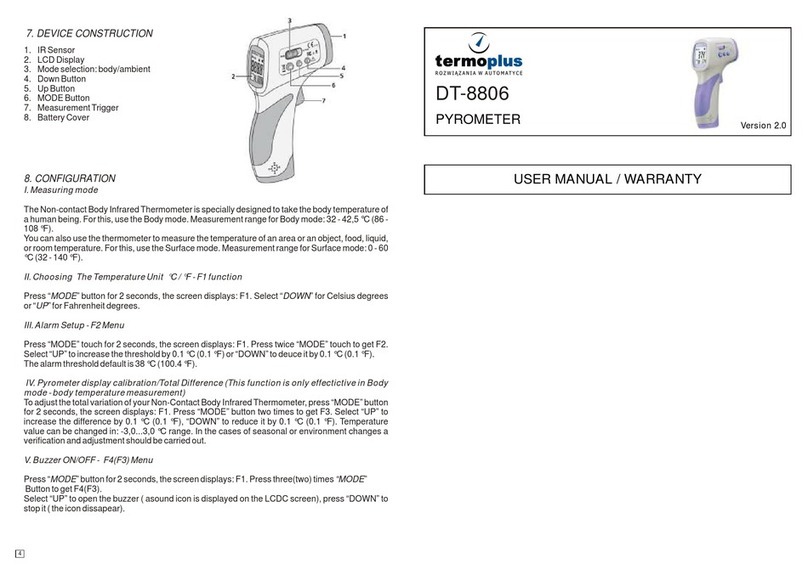
Termoplus
Termoplus DT-8806 user manual
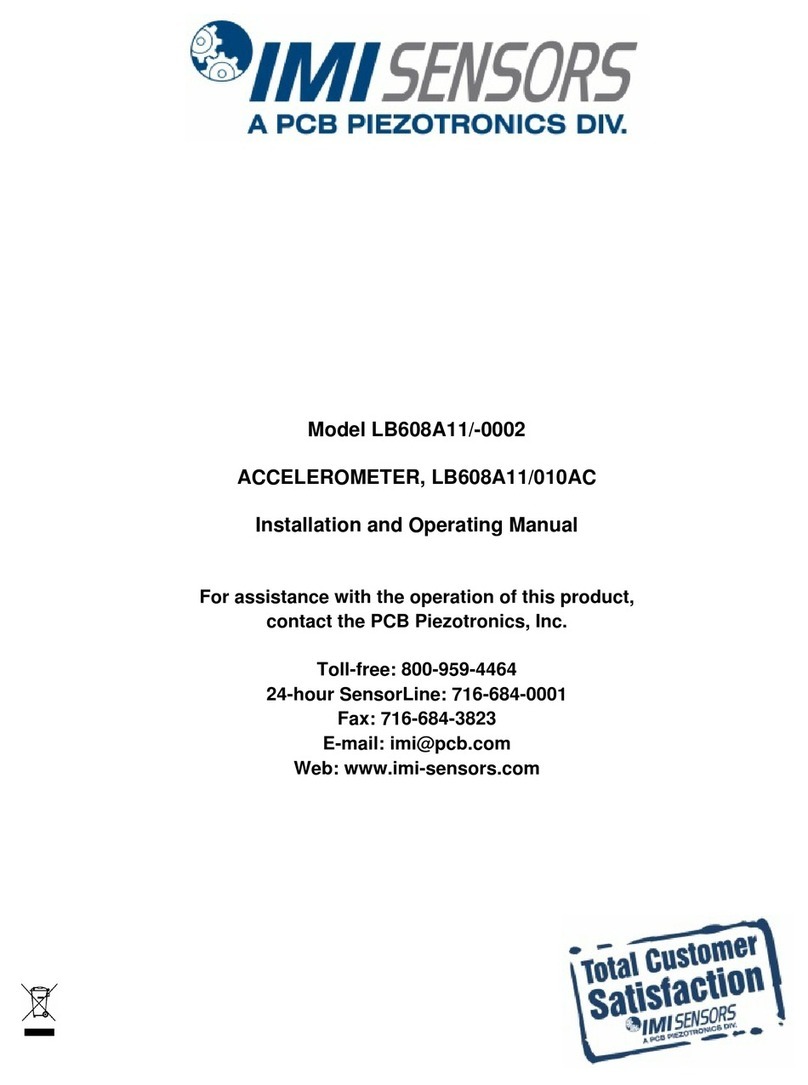
PCB Piezotronics
PCB Piezotronics IMI SENSORS LB608A11/-0002 Installation and operating manual