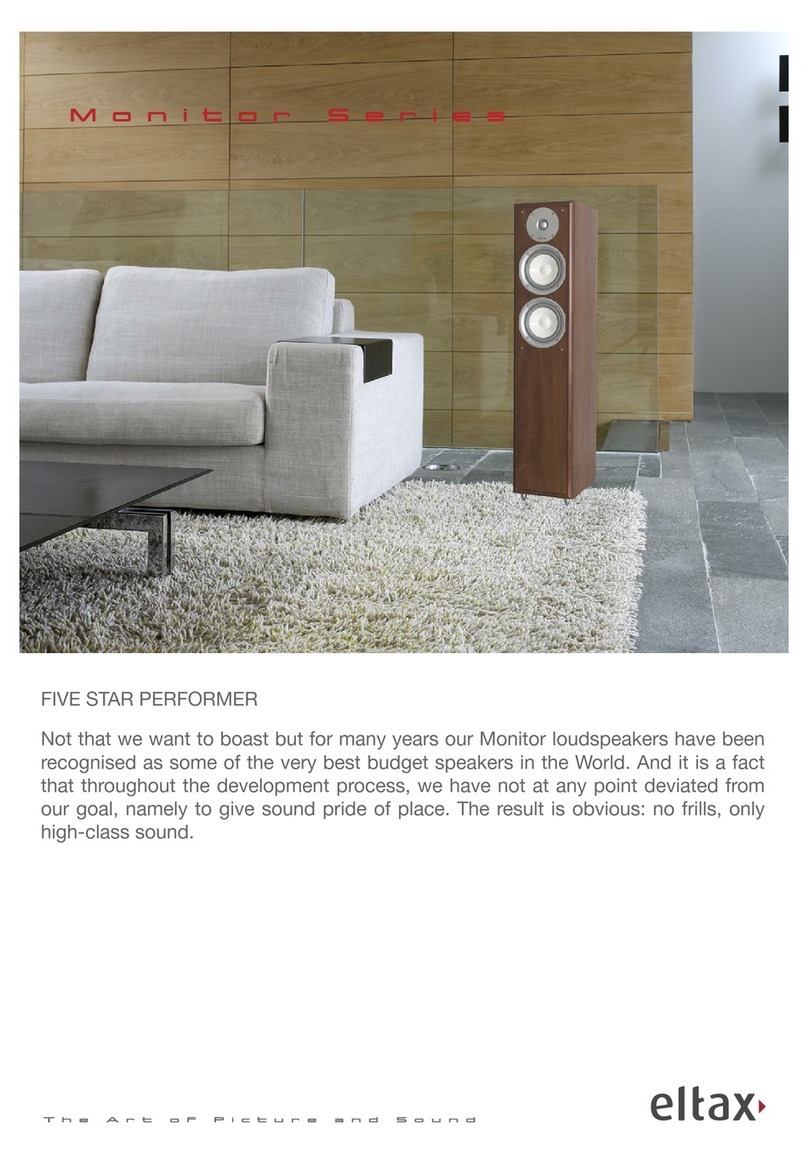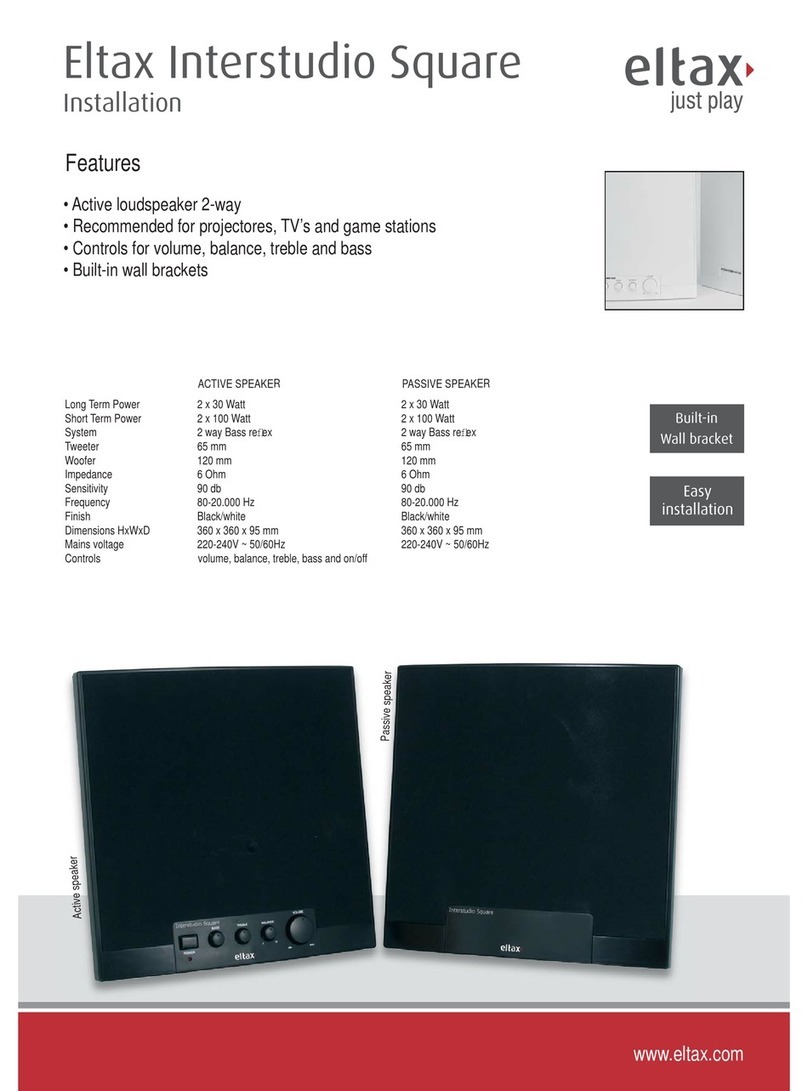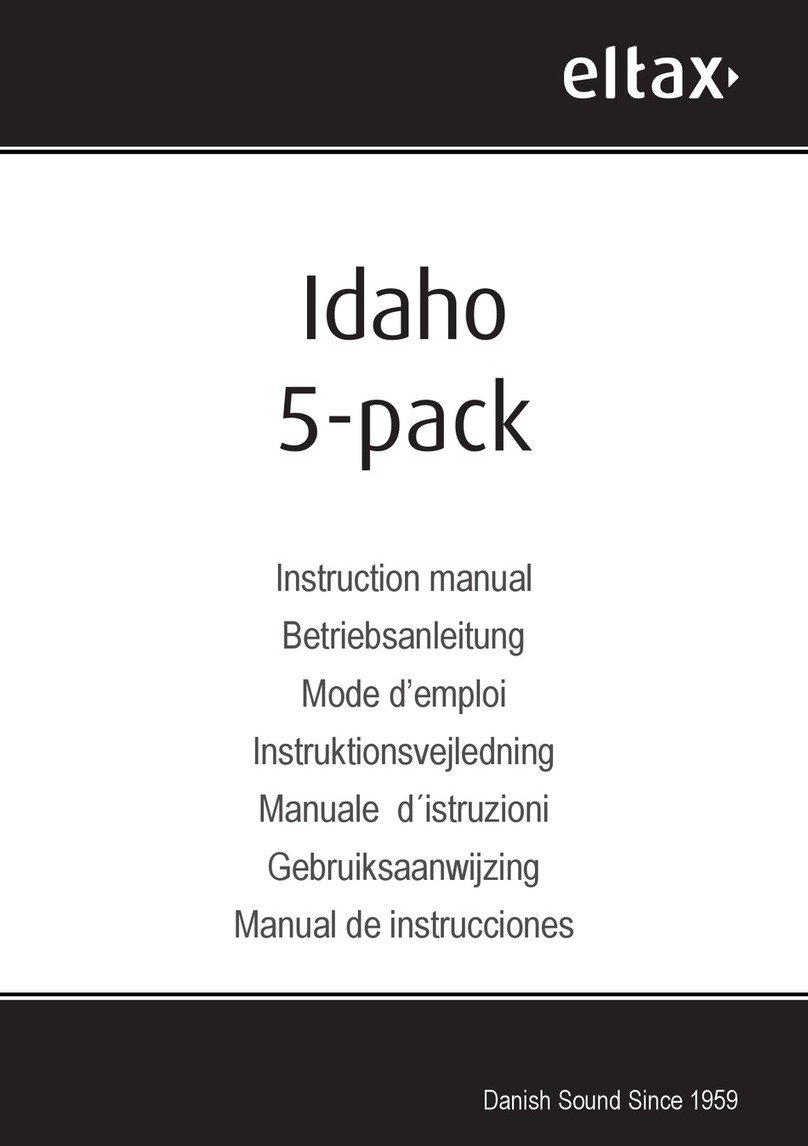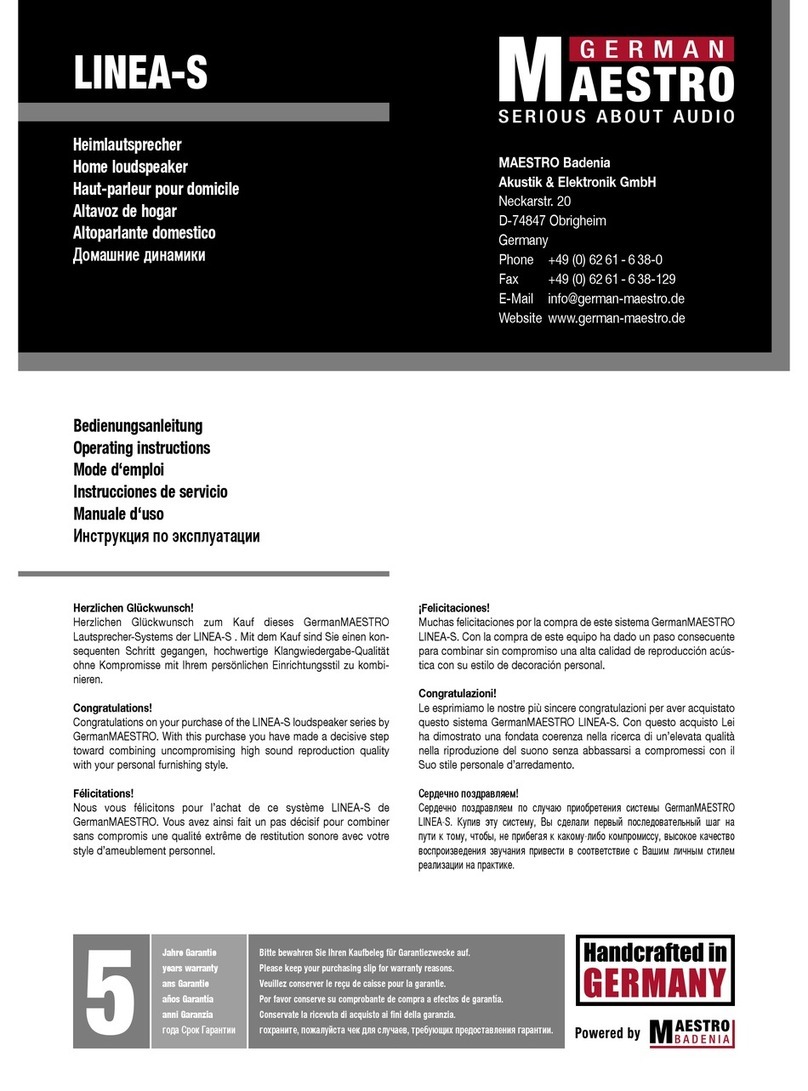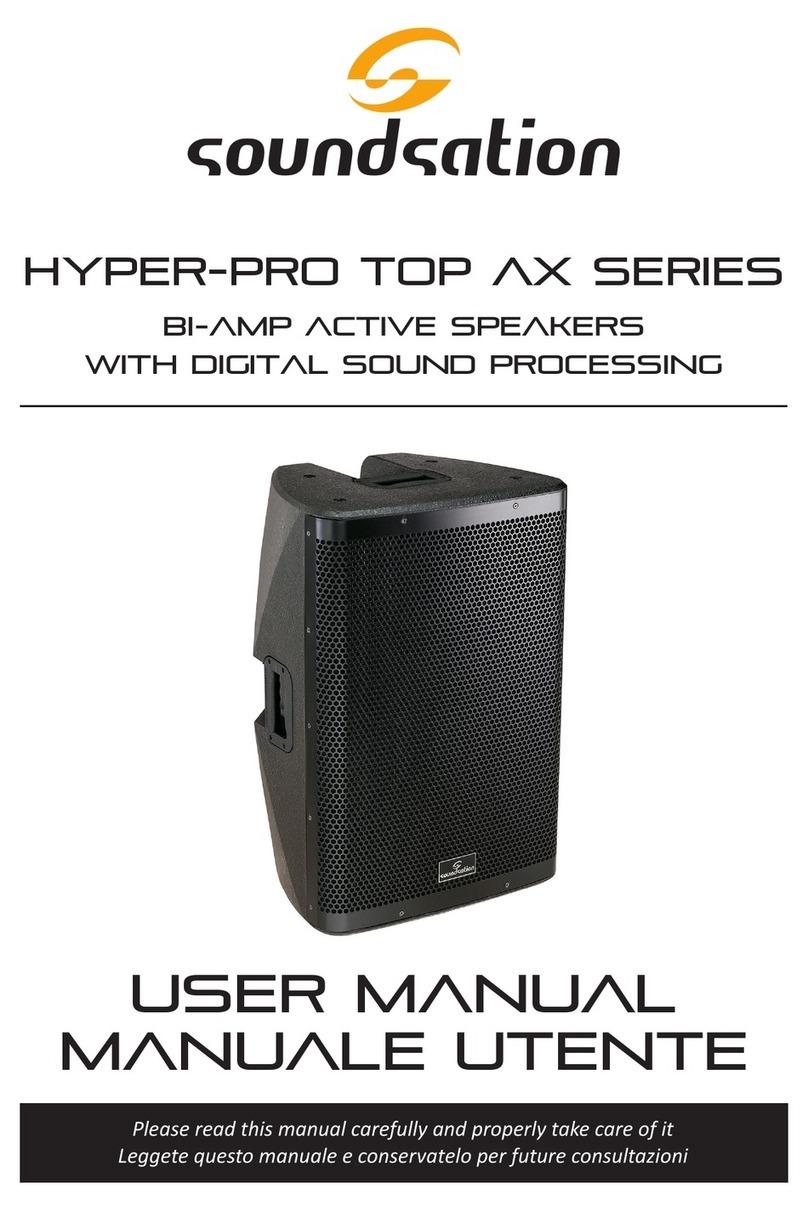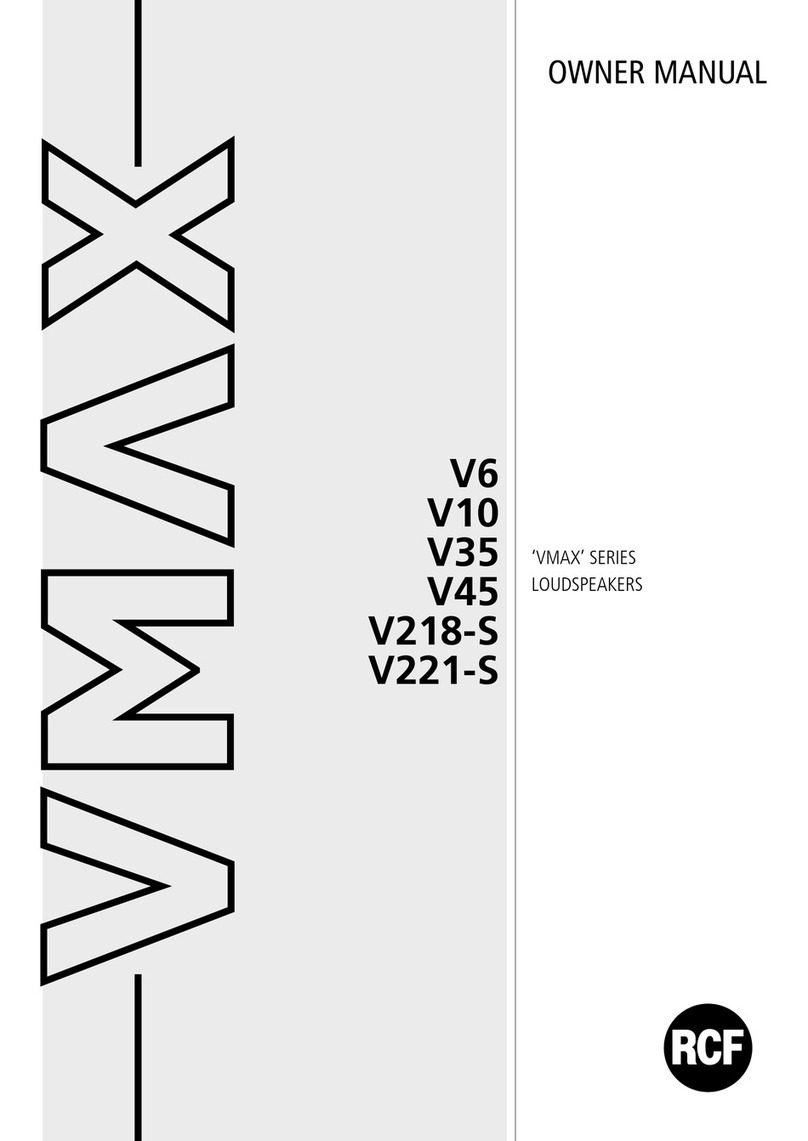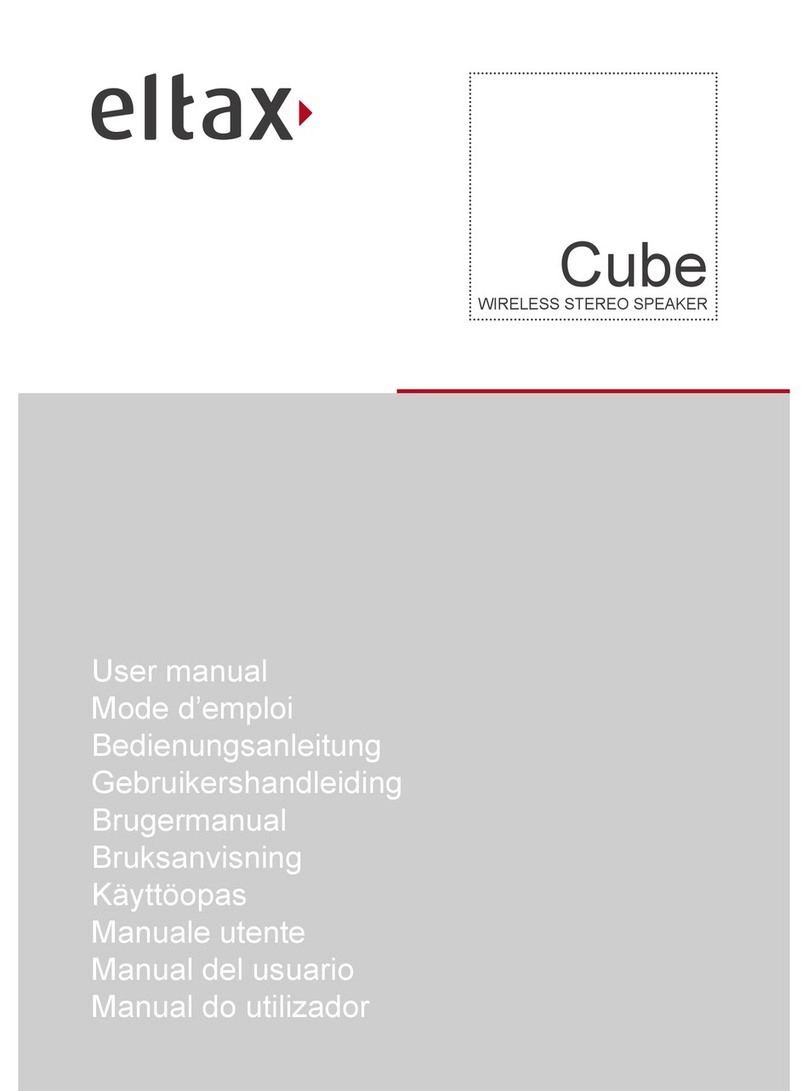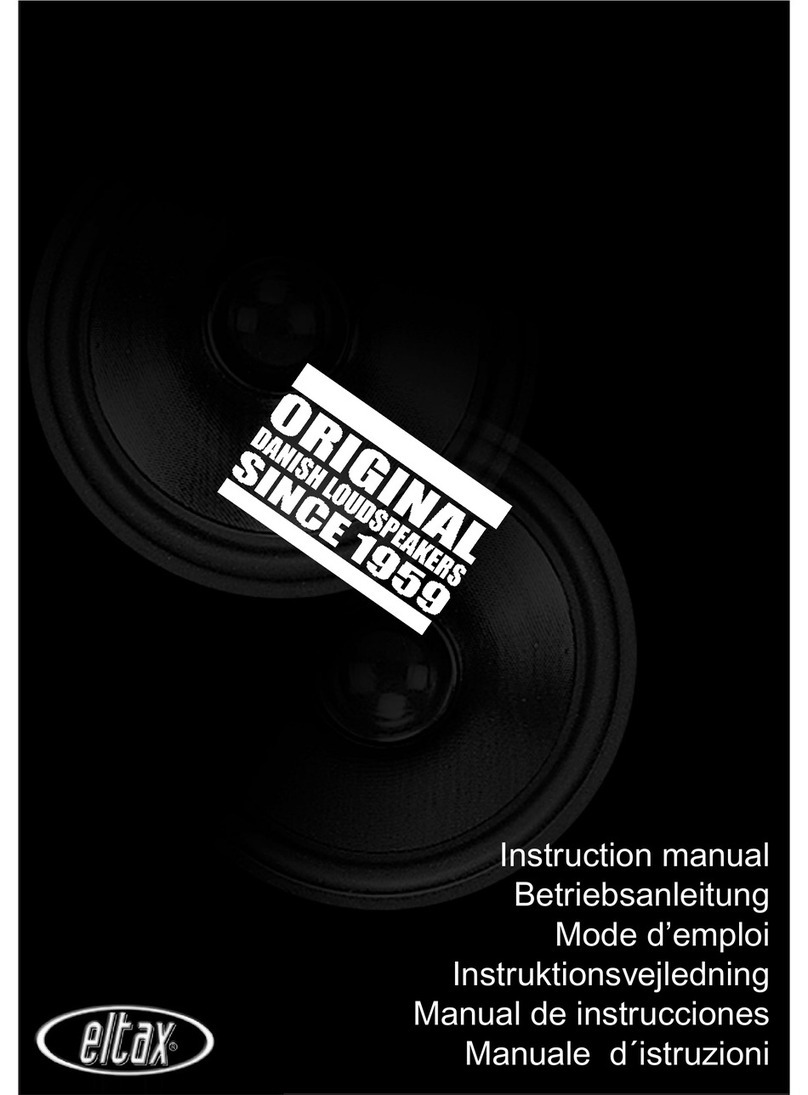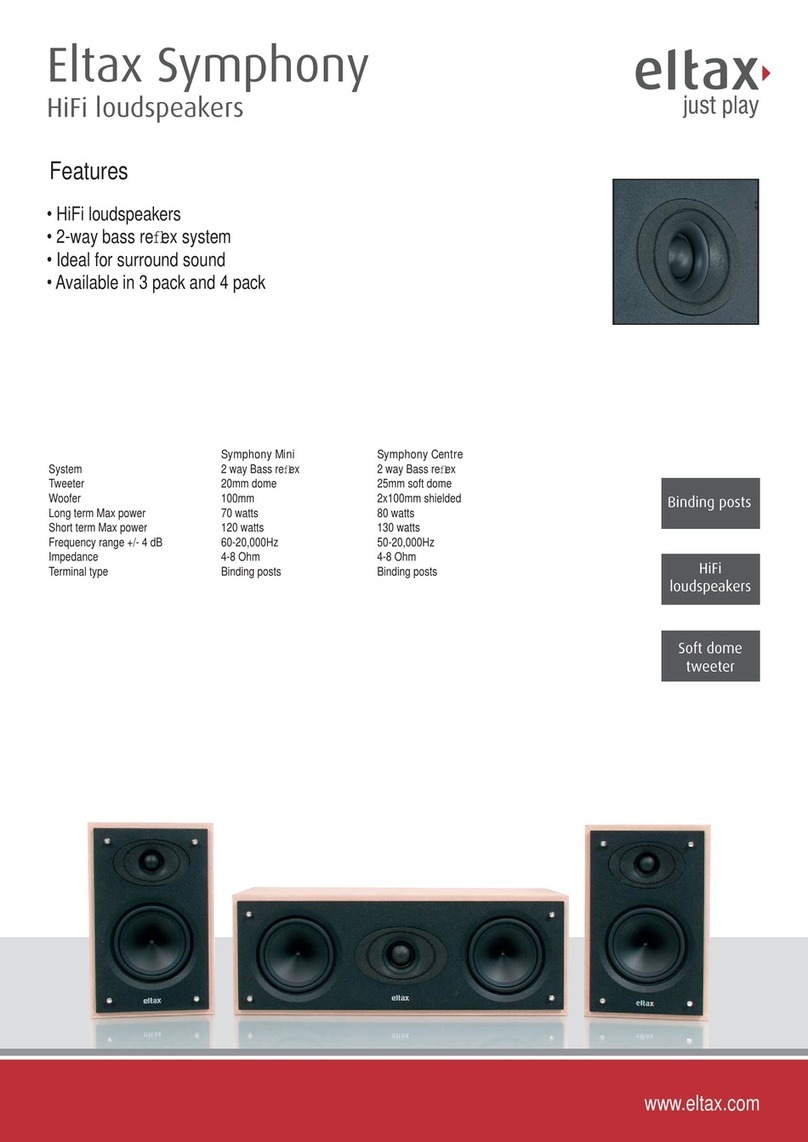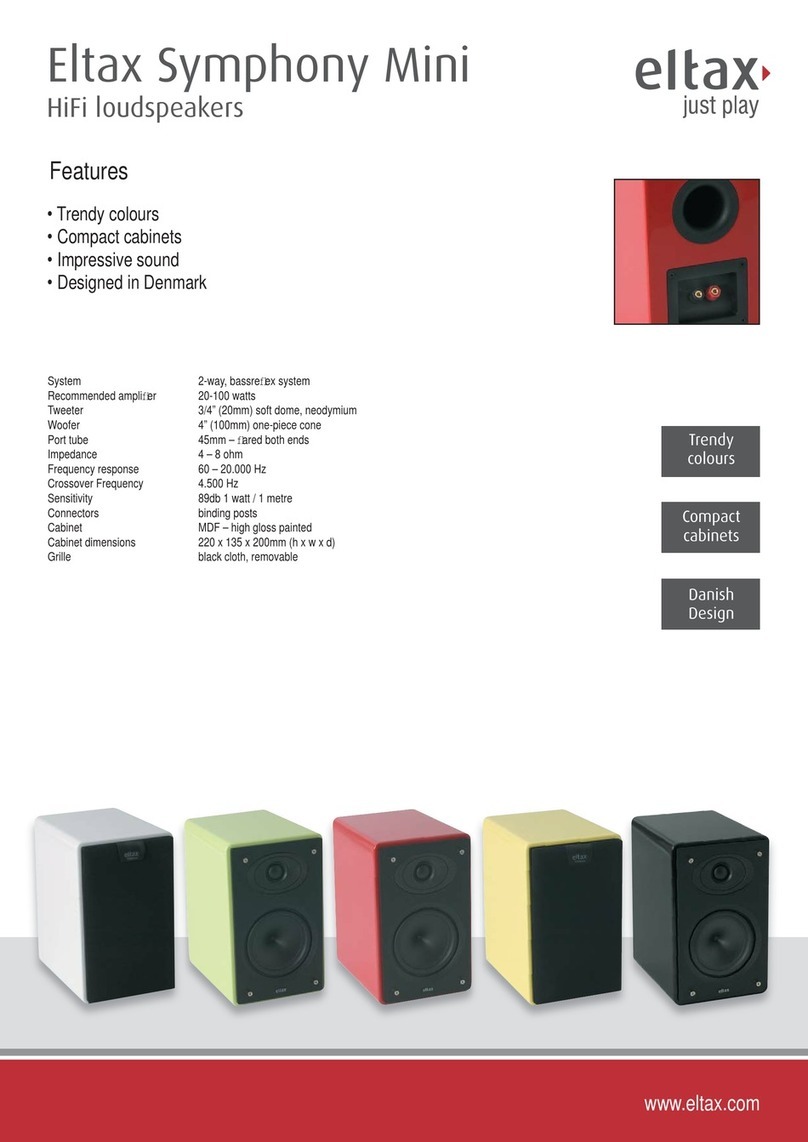HERZLICHEN GLÜCKWUNSCH ZU IHREN NEUEN MONITOR III BT- LAUTSPRE-
CHERN.
BITTE NEHMEN SIE SICH EINEN MOMENT ZEIT, DIESE BEDIENUNGSANLEI-
TUNG ZU LESEN.
SICHERHEITSHINWEISE
1 Lesen Sie diese Anweisungen.
2 Bewahren Sie diese Anweisungen auf.
3 Beachten Sie alle Warnhinweise.
4 Befolgen Sie die Anweisungen.
5 Verwenden Sie dieses Gerät nicht in der Nähe
von Wasser.
6 Nur mit trockenem Tuch reinigen.
7 Blockieren Sie nicht die Lüftungsöffnungen.
Installieren Sie es gemäß den
Herstelleranweisungen.
8 Nicht in der Nähe von Quellen wie Heizkörpern,
Wärmespeichern, Öfen oder anderen Geräten
(einschließlich Verstärkern) installieren, die
Wärme produzieren.
9 Ignorieren Sie nicht die Sicherheitsfunktion des
gepolten oder geerdeten Steckers. Ein gepolter
Stecker hat zwei Stifte, wobei einer breiter als
der andere ist, ein geerdeter Stecker hat zwei
Stifte und einen Erdungsstift. Der breite Stift
bzw. der dritte Stift dienen Ihrer Sicherheit.
Wenn der Stecker nicht in Ihre Steckdose
passt, konsultieren Sie einen Elektriker, der die
Steckdose ersetzt.
10 Schützen Sie das Netzkabel so, dass nicht
darauf getreten wird oder besonders nicht
an Steckdosen, Mehrfachsteckdosen und am
Ausgangspunkt des Gerätes geknickt wird.
11 Verwenden Sie nur vom Hersteller
angegebene Zusatzgeräte / Zubehör.
12 Trennen Sie das Gerät bei Stürmen mit Blitz
oder wenn für einen längeren Zeitraum nicht
benutzt.
13 Lassen Sie alle Wartungsarbeiten von
qualifiziertem Fachpersonal durchführen.
Eine Wartung ist erforderlich, wenn das Gerät
in irgendeiner Weise beschädigt wurde, wie
Stromkabel, oder wenn der Stecker beschädigt
ist, Flüssigkeit verschüttet wurde oder
Gegenstände in das Gerät gefallen sind, das
Gerät Regen oder Feuchtigkeit ausgesetztwurde,
das Gerät nicht normal funktioniert oder fallen
gelassen wurde.
14 Das Gerät muss an eine richtige
Netzsteckdose angeschlossen werden.
INFORMATIONEN
Auspacken
Diese Lautsprecher wurden während der
Produktion sorgfältig geprüft und kontrolliert,
bevor sie verpackt und verschifft wurden. Bitte
prüfen Sie das Gerät nach dem Auspacken auf
Beschädigungen. Es kommt selten vor, dass ein
Gerät während des Transports beschädigt wird.
Sollte dies dennoch passieren, kontaktieren Sie
bitte sofort Ihren Händler.
Wir empfehlen Ihnen, den Originalkarton und die
Verpackungsmaterialien für zukünftigen Versand
aufzubewahren.
Empfohlene Lautsprecher-Aufstellung
Die korrekte Platzierung der Lautsprecher hat
einen großen Einfluss auf die Klangqualität.
Es gibt viele verschiedene Theorien, aber alle
Zimmer haben unterschiedliche Gegebenheiten
und alle Geschmäcker sind verschieden. Aus
diesem Grunde ist es unmöglich, eine korrekte
Platzierung zu empfehlen. Wir empfehlen Ihnen,
verschiedene Standorte zu prüfen, um zusehen,
was am Besten für Sie passt.
Für die beste Basswiedergabe empfehlen wir
Ihnen, einen Mindestabstand von 20-25 cm
zwischen den Lautsprechern und der hinteren
Wand einzuhalten. Was die Höhe angeht,
positionieren Sie die Lautsprecher mit den
Hochtonlautsprechern auf Augenhöhe Ihrer
gängigsten Hörposition.
Lautsprecherbedingungen und Break-in
Obwohl ein Break-in nicht erforderlich ist,
empfehlen wir Ihnen, zwischen 24 bis 48 Stunden
Musik aus den Lautsprechern zu spielen, bevor
Sie die Lautsprecher platzieren.
Reinigung der Lautsprecher
Verwenden Sie zum Reinigen von Schränken
oder Lautsprechern keine Reinigungs- oder
Lösungsmittel. Wischen Sie nur mit einem
weichen, trockenen Tuch ab.
D