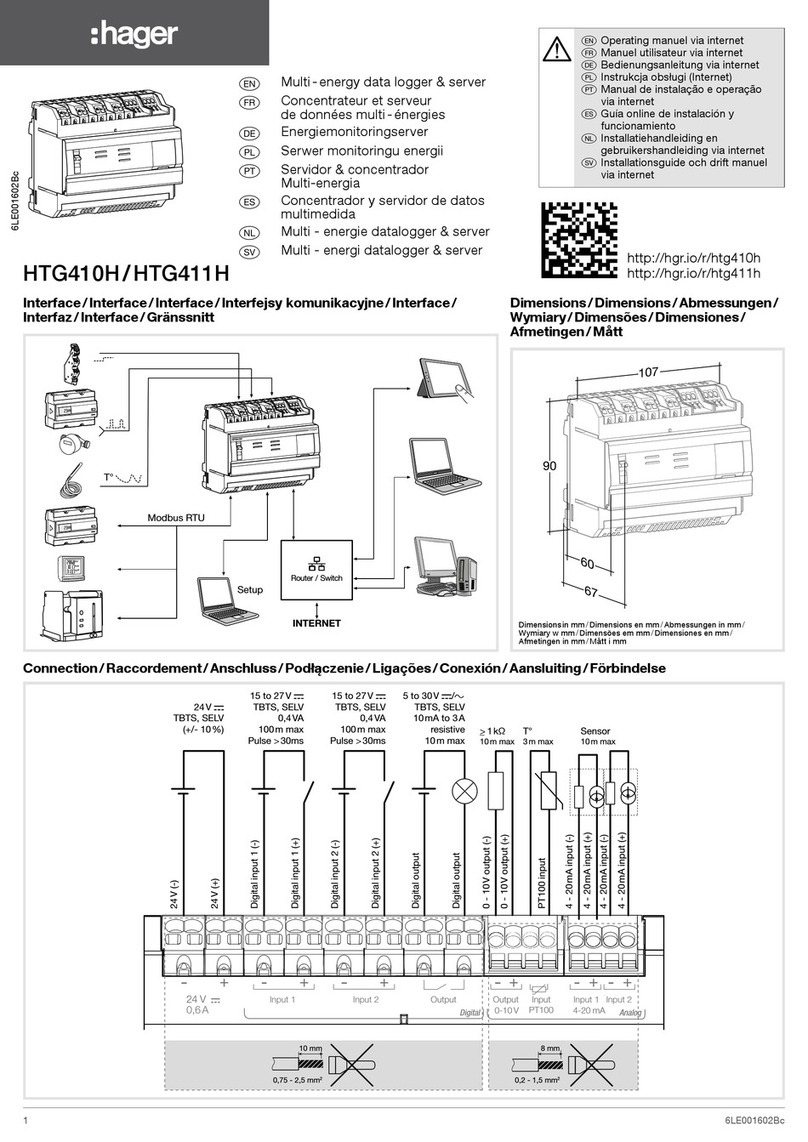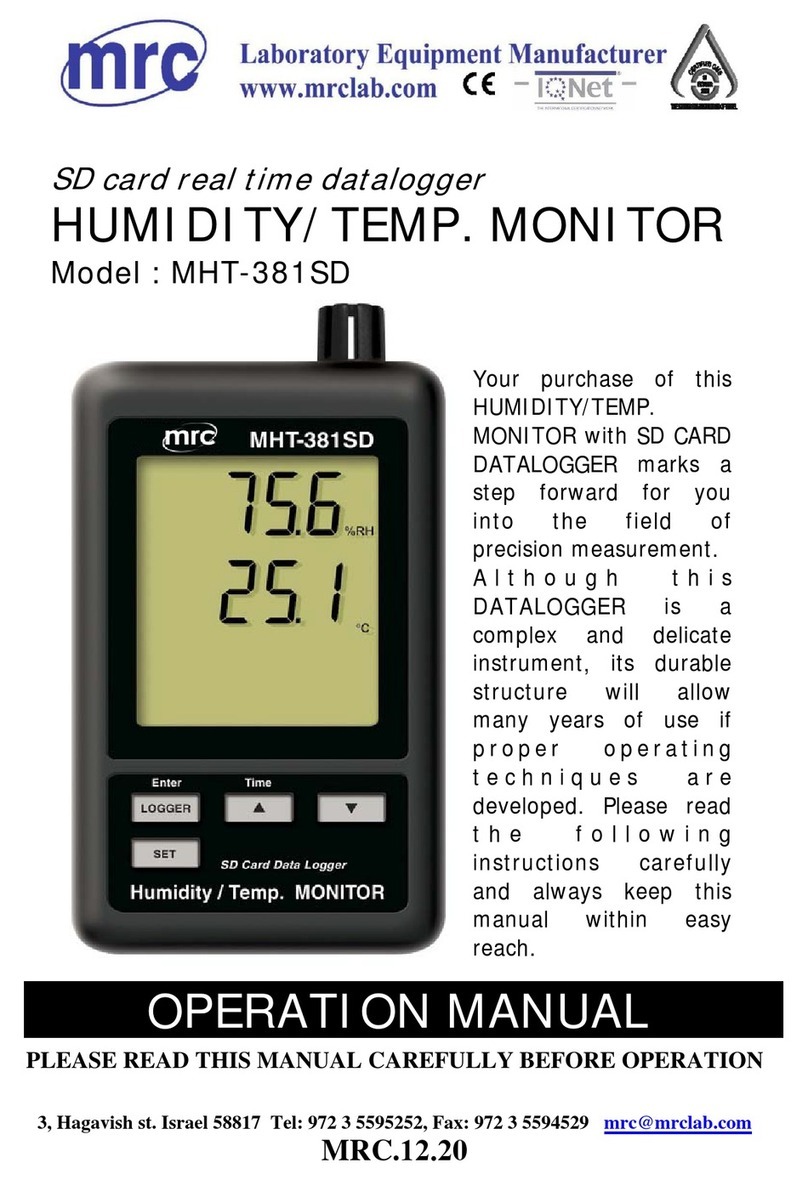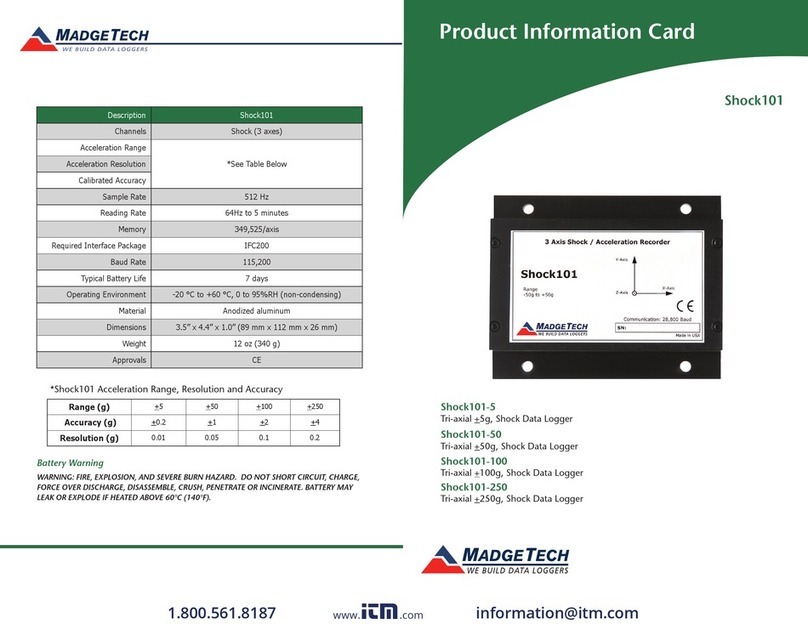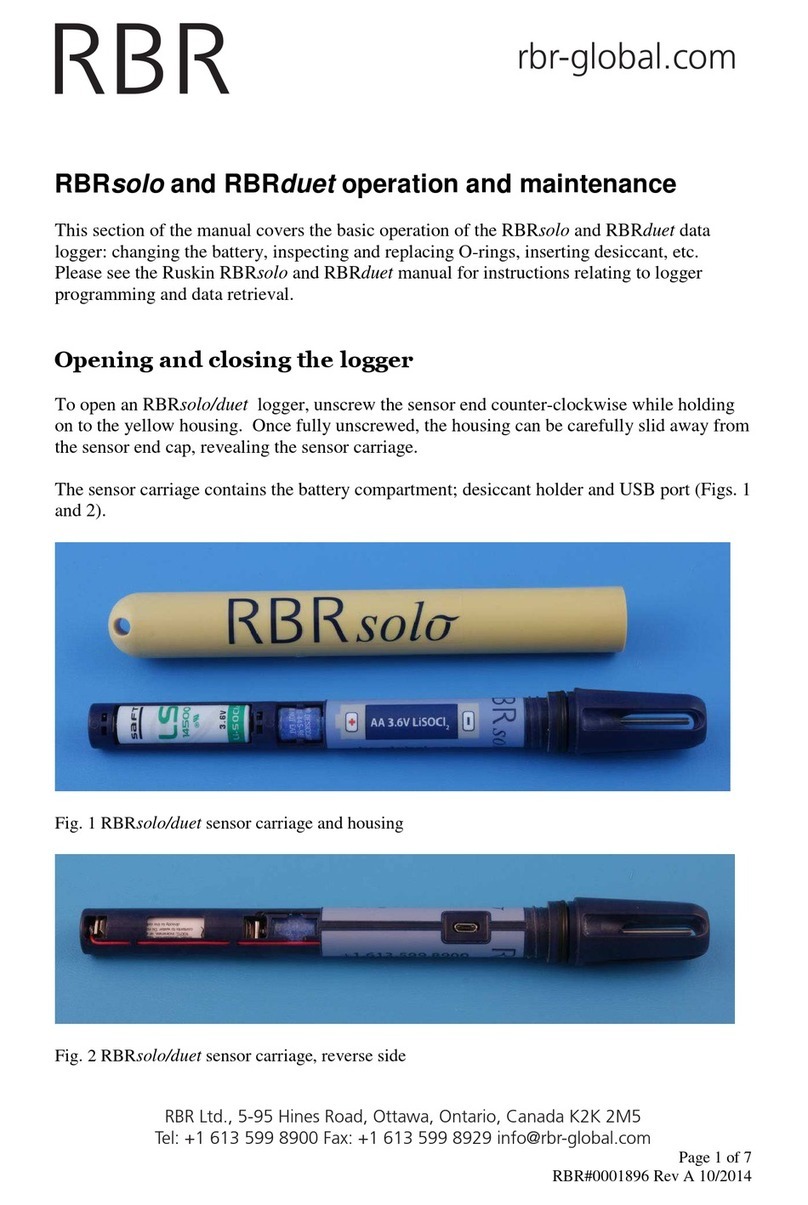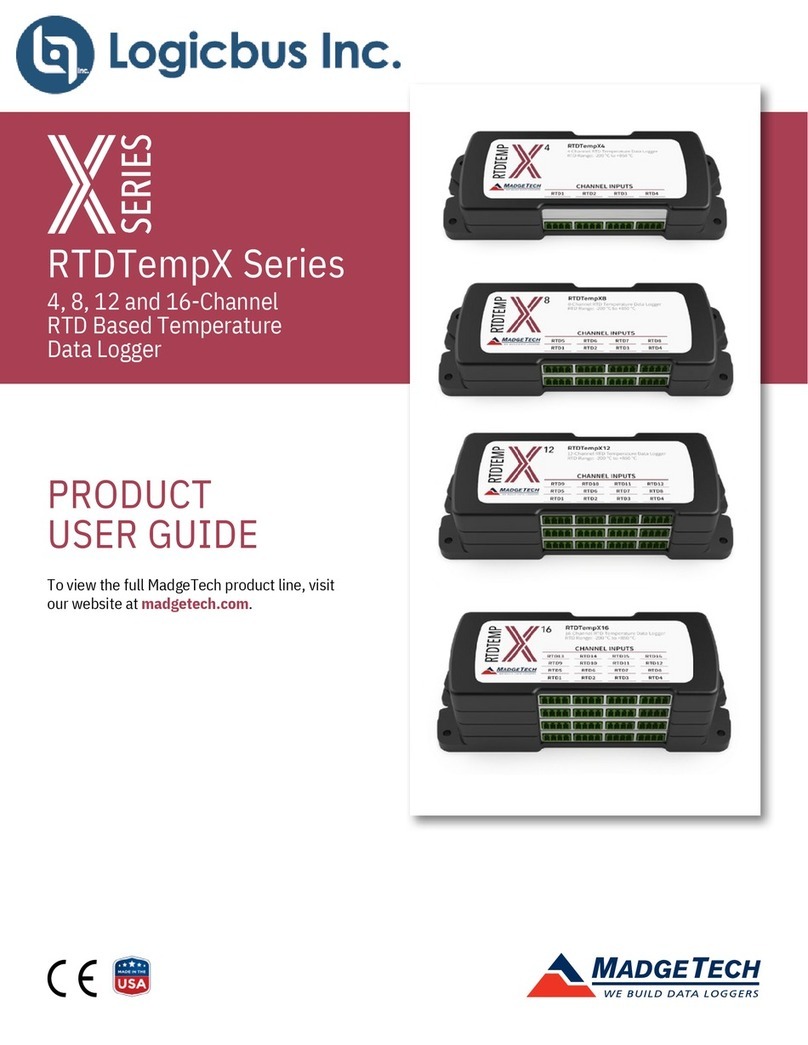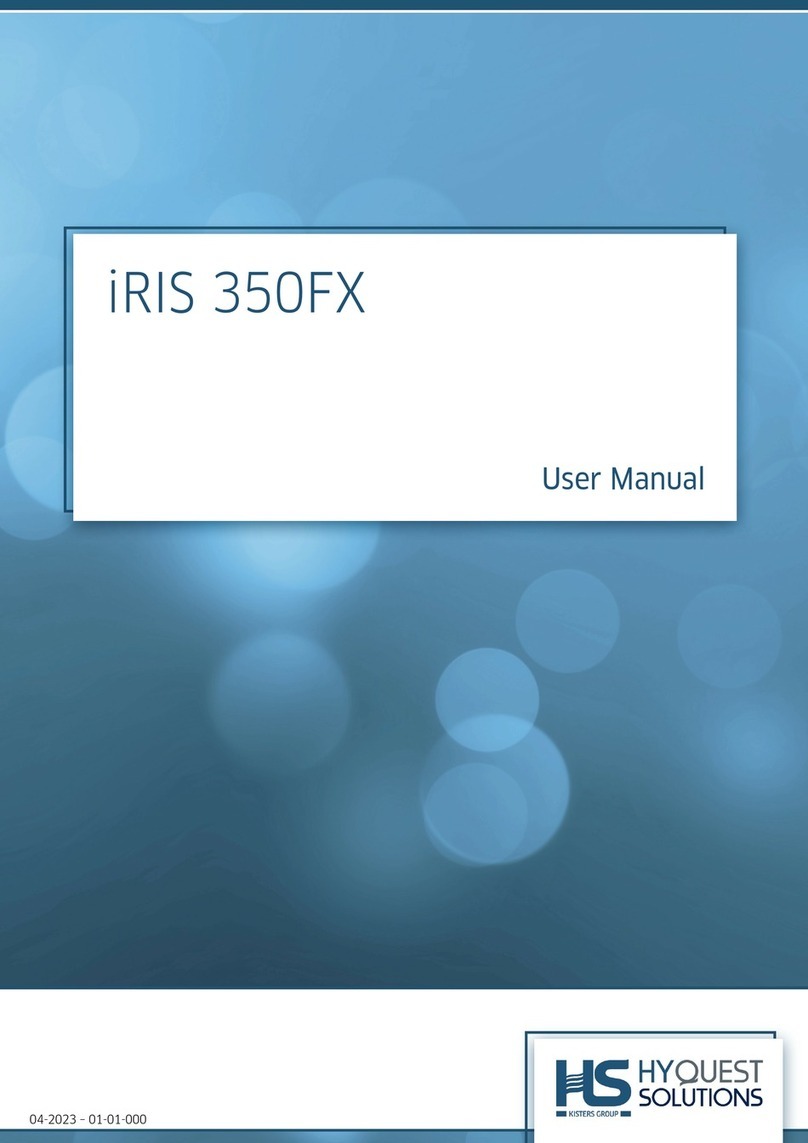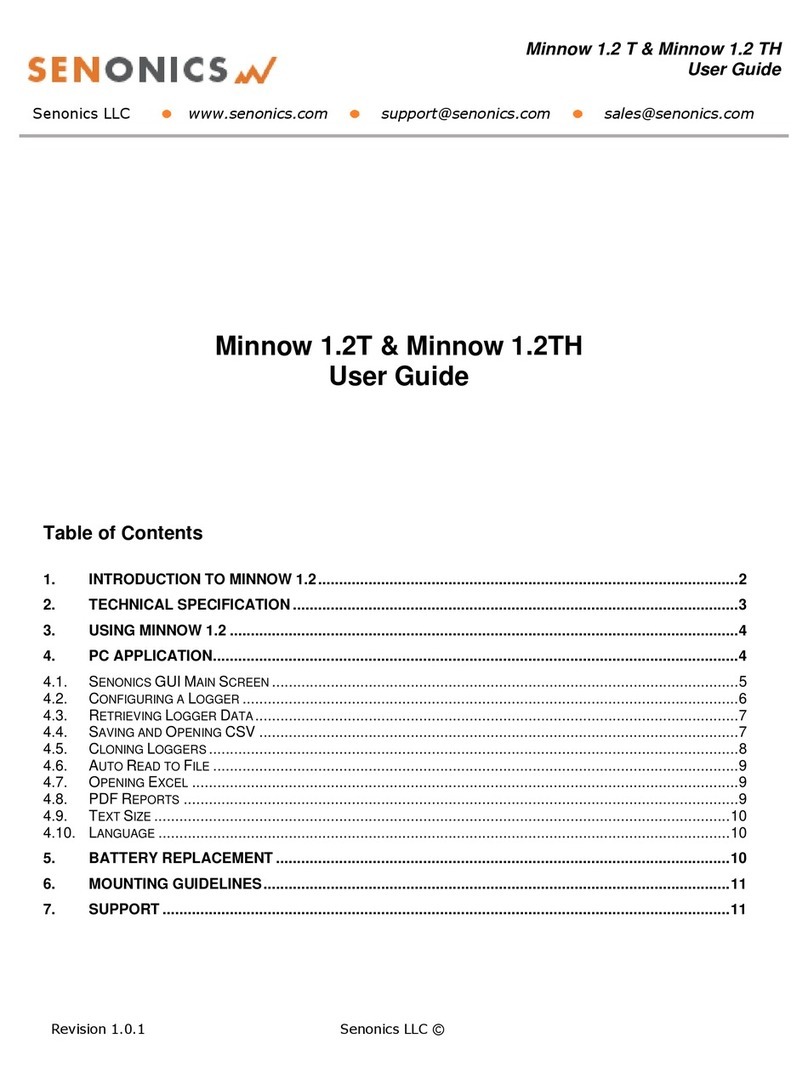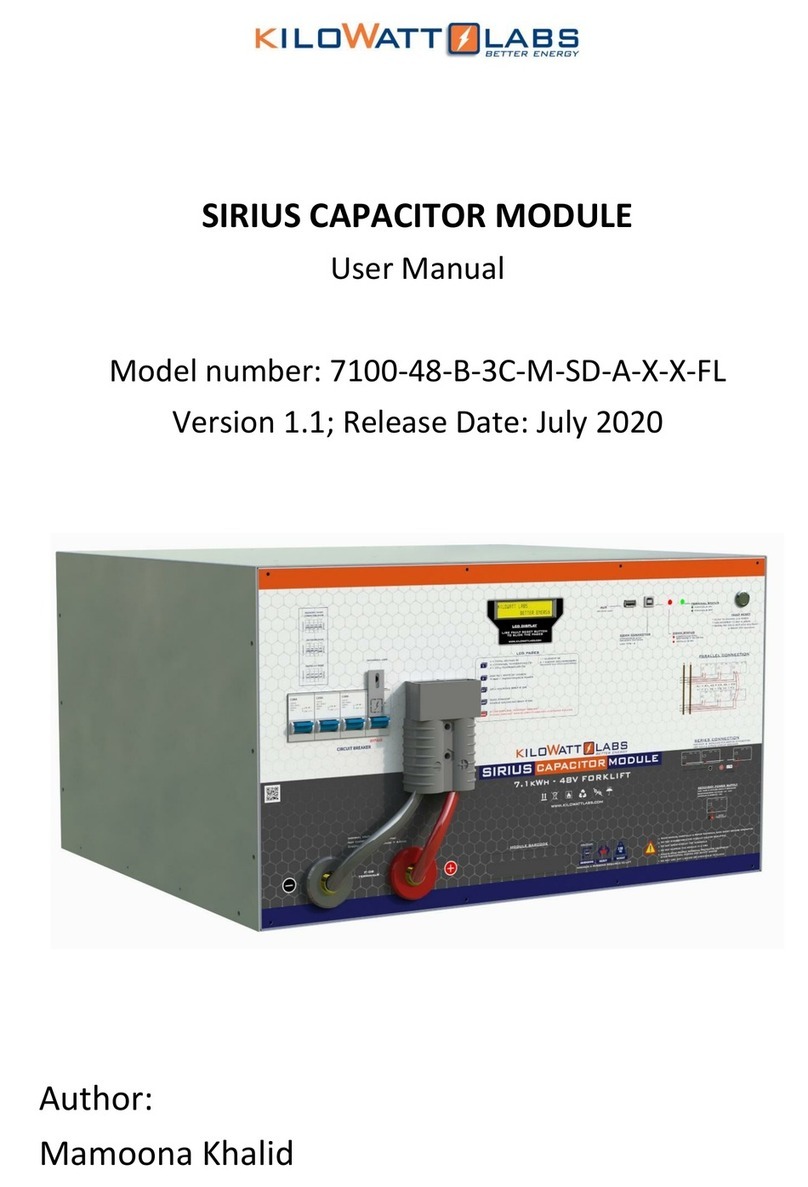Eltek GenII AQ211 User manual

Page 1
Eltek TU1106 - GenII AQ211 comprehensive portable
air quality logger with internet connectivity
AQ211 is part of the Eltek family loggers and can be used alongside any other Eltek
GenII logger. AQ211 is a comprehensive portable
air quality monitor for primarily indoor use. For
outdoor use a secondary enclosure (type
WBT/AQ) must be used - P.O.A, refer to Eltek.
The compact monitor is normally AC mains
powered. A built-in Li-ion rechargeable back-up
battery is included.
The internal sensors are:
1 x CO20/5000ppm
1 x CO
1 x NO2
1 x VOC
3 x Particulate sizes
1 x Temperature within the enclosure
1 x case-mounted RH and
temperature sensor
2 x auxiliary electrode voltages
The particulate sensing module incorporates a
fan unit to control a continuous volume of air for
sampling.
The robust polycarbonate enclosure is fitted with
left hand side ventilation (exhaust) apertures. The
ventilation holes should never be obscured -
doing so can affect the measured values from the
various sensors.
The unit should be located in a cool, dry, non-
hostile place and away from any risk of water ingress. The unit environmental rating
is IP20.
AQ211 is supplied with a detachable antenna. The antenna should remain installed
at all times.

Page 2
AQ211 common Specification
Transmission Frequency:
Bands:
Compliant to:
Operating temperature:
Operating humidity:
DC input voltage and connector type:
Number of parameters presented:
Dimensions (excl. antenna & RH/Temp
probe):
Environmental rating:
Weight (ex. MP12U power supply/charger):
LTE CATM-1/NB-IoT locale specific
1,2,3,4,5,8,12,13,14,18,19,20,25,26,27,28,66,85
EN301 489-1, EN301 908-1
-10 to +55ºC
0-90 %RH non condensing
12VDC ±1V (reverse polarity protected)
13
(H198 x W120 x D88) mm
IP20
820g
Measuring Range and channel allocation
A
Temperature
(external probe)
-30.0 –65.0 °C
Resolution: 0.1°C
Accuracy: ±0.1°C for 20 to 50°C
±0.3°C for -20 to 70°C
B
RH
(external probe)
0.0 –100.0 % RH
Resolution: 0.1%
Accuracy: ±1.5% RH (0 to 80% RH)
±2% RH (80 to 100% RH)
C
Particulate PM1
0.3 –1 µm particle count (0 to 500 µg/m3)
D
Particulate PM2.5
1.0 –2.5 µm particle count (0 to 500 µg/m3)
E
Particulate PM10
2.5 –10 µm particle count (0 to 500 µg/m3)
F
CO2
0 –5000 ppm
Accuracy: < ±50 ppm, +3% from measured value
Temperature dependence: typically 2ppm/°C for temp range 0 to 50°C
Operational range: -40 to 60°C, 5 to 95% RH non condensing
G
NO2
-0.1000 –3.0000 ppm
(for range 0.0000 to 3.0000 ppm refer to
Eltek)
H
CO
-5.00 –500.00 ppm
(for range 0.00 to 500.00 ppm refer to Eltek)
I
VOC
0.00 –50.00 ppm
J
Digital (internal)
Temperature
-55.00 –125.00 °C
K
Input Voltage
0 –20.0 V
External input (mains transformer) voltage
L
Electrode Voltage
-2048.0 –2048 mV
NO2working
M
Electrode Voltage
-2048.0 –2048 mV
NO2auxiliary

Page 3
Principle of operation: Sensors are read sequentially, at a frequency up to 30
seconds and the resulting values are stored. These values are logged and optionally
uploaded via an LTE connection. Note that the CO2sensor value is measured as an
average of 10 measurements in a 120 second period.
When logging all 13 channels of data the logger has capacity to store 1,005,000
readings at a minimum logging interval of 30 seconds. Each log interval will record 1
reading per configured channel. Using Darca Plus the logger may be operated in
two modes, either ‘Stop when full’ or ‘Continuous’. In continuous mode once the
logger memory is filled the oldest 2000 readings are discarded and logging
continues. In ‘stop when full’ mode the logger will cease recording new data once
1,005,000 readings have been saved.
Data is optionally uploaded to Darca Connect by an LTE-M/NB-IoT modem. The
frequency of data upload may be configured by the user, using Darca Plus to set the
upload interval parameter. If the upload interval is set to 0 the modem is powered
off and unused. The upload feature does not delete data from the logger.
In operation the LCD display will indicate battery charge capacity and memory
available capacity. The storage in use is indicated by up to 16 indicators at the
bottom of the display. The image below indicates the memory is almost full.
The display will cycle through values for each configured channel, then display the
current logger time and either the letter L, N or R.
L: logging
N: not logging, data in memory
R: reset not logging, no data in memory
If the battery runs out of power data will remain stored on the logger.
*Settle time is 24 to 48 hours after power-up. Please allow for this if the unit has
been in storage.
battery
storage

Page 4
Battery Disposal: Batteries should be disposed of responsibly and in accordance
with local regulations.
RH and temp probe
External 12VDC input. Use only MP12U
power supply provided. Outer is +12VDC,
inner is negative.
3.5mm jack socket –Darca Plus connection
Particulate sampling vents - do not obscure or
insert any object
Ambient ventilation –do not obstruct
Back-up battery endurance and
charging
The battery type is ELAQ110 Li-ion and is
available only from Eltek Ltd. Use only charger
type MP12U provided with the AQ211. Do
not attempt to use any other charger or car
battery adaptor as this may cause damage to
either the AQ211 or the charging device itself.
A fully charged battery will provide 24 hours of
operation. Charge time is approximately 8
hours and is automatic. The LCD battery
gauge indicates the state of charge of the
battery.
AQ211 Right side

Page 5
AQ211 Main components –top cover removed
The front cover is retained by 4 semi-captive fixing screws.
The front cover must be securely fitted to ensure the rubber seal is effective. The
AQ211 can be free standing (portrait mode only) or wall mounted using the 4 fixing
holes obscured when the front cover is fitted.
The front cover must be fitted during sustained operation.
6 way header connection
to modem & particle
counter PCB
12V DC connection
6 way header
connection to logger
PCB
Engineering use
Battery connection
NO2sensor
CO sensor
VOC sensor
front cover with modem & particulate sensor
Charging light
Charge error
CO2sensor
External power
MP12U

Page 6
AQ211 Configuration using Darca Plus
The AQ211 will be provided with all channels configured. Using Darca Plus you may
disable any channels that are not required
Darca Plus will allow you to stop, start logging, clear existing data and set the log
interval. To use the modem, enter a Darca Connect Upload Interval. Dependant on
your SIM provider you may also need to enter APN address, user and password. All
of these settings may be configured using Darca Plus software after connecting the
logger to your computer via an LC-TX3 lead, in the options available under Squirrel
Settings. The minimum update interval is 60 seconds.

Page 7
Powering down AQ211 if to be stored for less than one month
It is recommended that after each period of use or if the unit is to be stored for less
than one month, the following power down procedure should be used:
1. Put AQ211 on charge for at least one hour (to ensure battery 20% charged)
2. Using Darca Plus ensure logger is not logging and upload interval is set to 0
3. Remove the external power plug
Powering down AQ211 if to be stored for more than one month
It is recommended for extended storage (no use for more than one month), the
following power down procedure should be used:
1. Put AQ211 on charge for at least two hours (to ensure battery is reasonably
charged)
2. Remove the external power plug
3. Remove front cover
4. Unplug battery connector from motherboard.
5. Refit front cover
Next time the AQ211 is to be used
Remove front cover, then do the following:
If battery is disconnected:
1. Reconnect battery - please observe polarity! AQ211 will immediately boot
up
2. Connect MP12U charger
3. Check LCD runs through self check, version number and serial number
before cycling through sensor values. Note that only channels previously set
up in Darca will be displayed.
4. Securely refit front panel
If battery is already connected and partially charged
1. Plug in external power
2. Check LCD cycles through sensor values. Note that only channels
previously set up in Darca will be displayed.
3. Securely refit front panel
If battery is connected but discharged
1. Plug in external power and wait. In about 20 seconds the AQ211 will
initialise

Page 8
2. LCD runs through self check, version number and serial number before
cycling through sensor values. Note that only channels previously set up in
Darca will be displayed.
3. Securely refit front panel
Note
: Do not connect external 12V DC power if the battery is disconnected.
[End of User Instructions]
Other Eltek Data Logger manuals