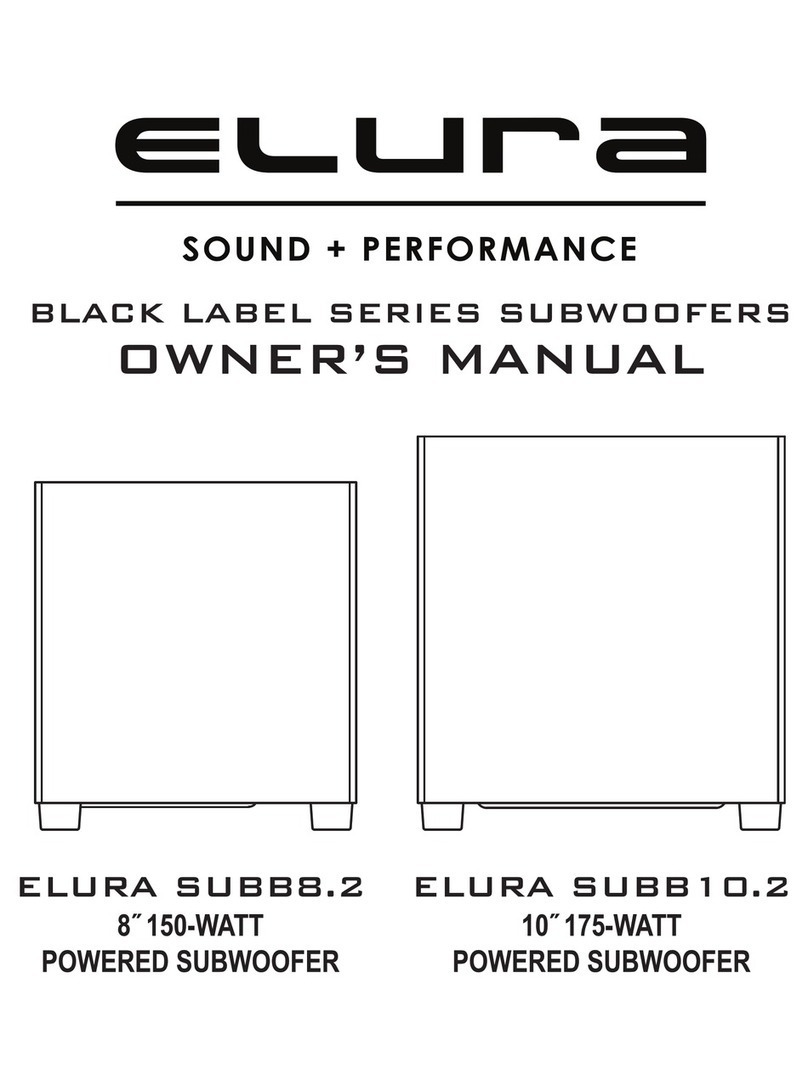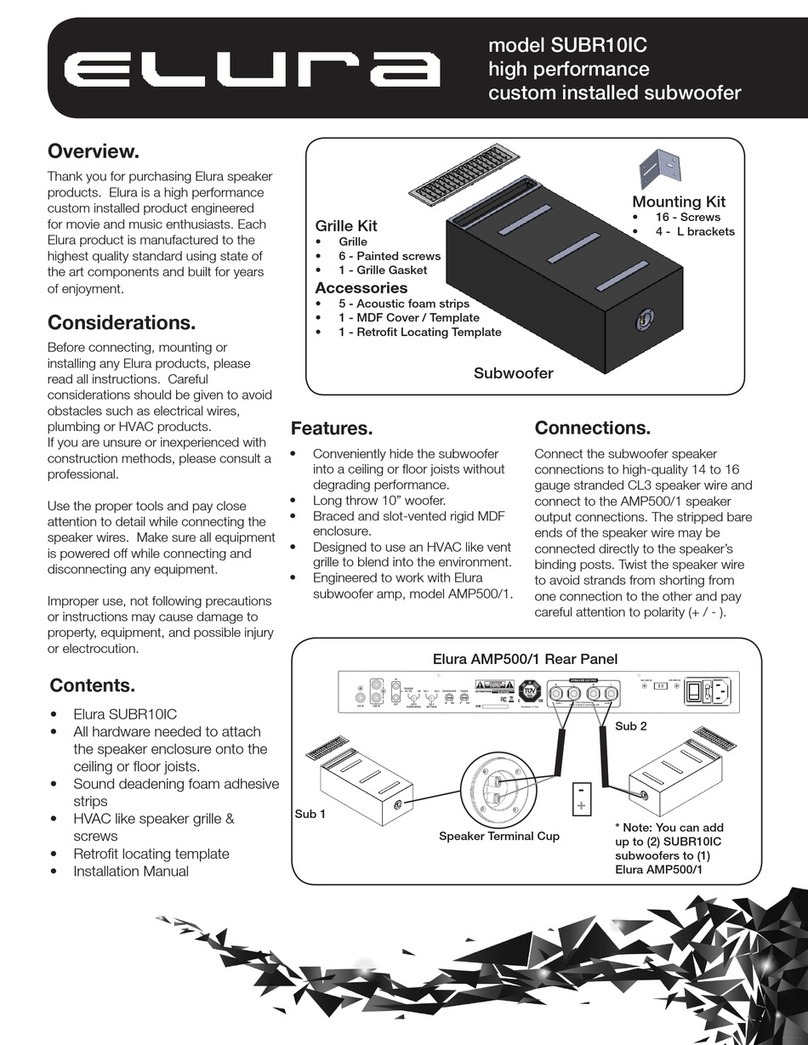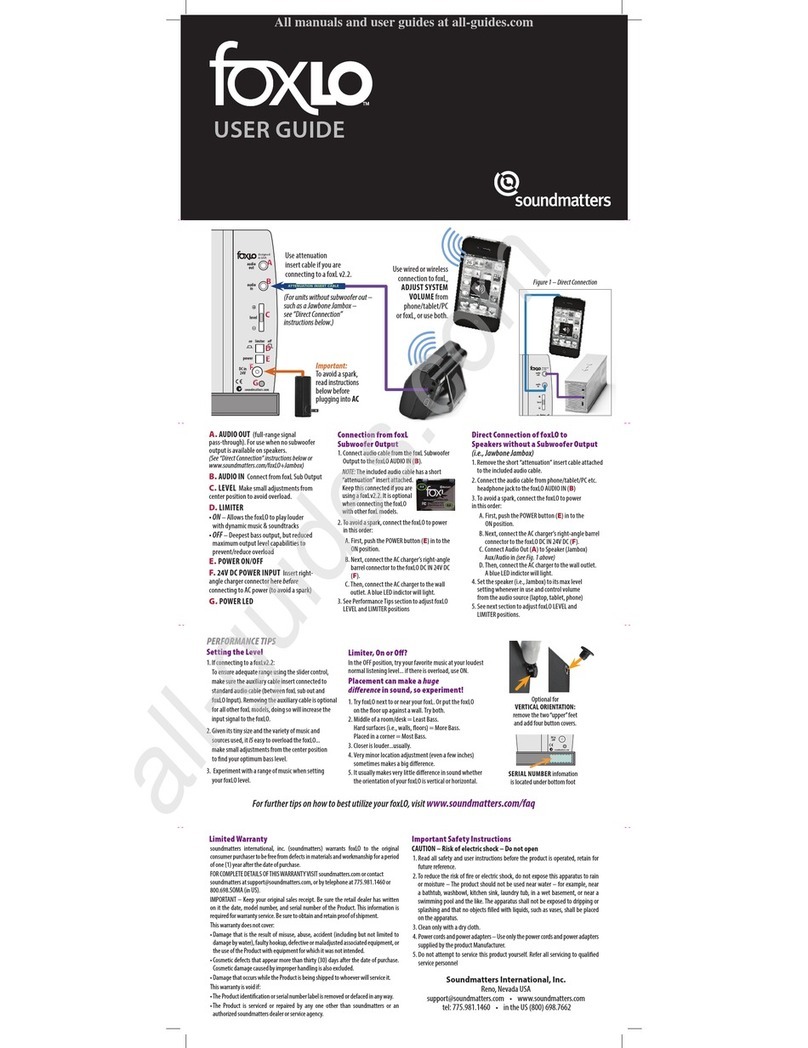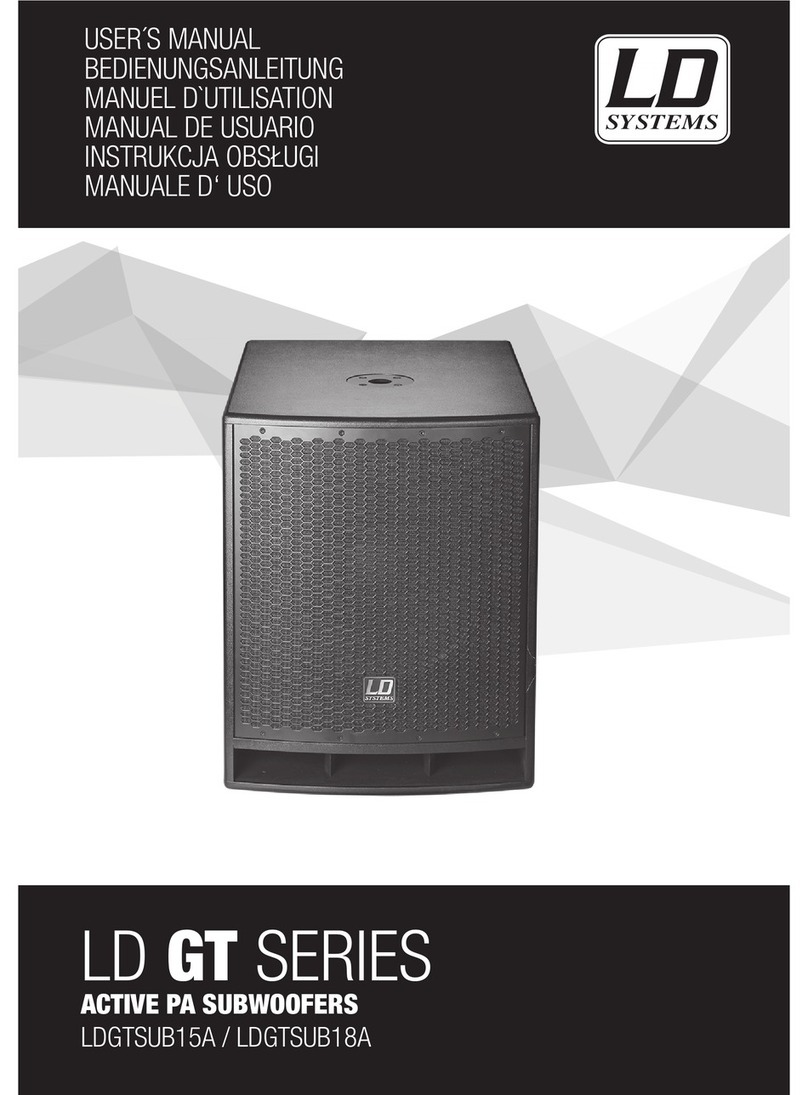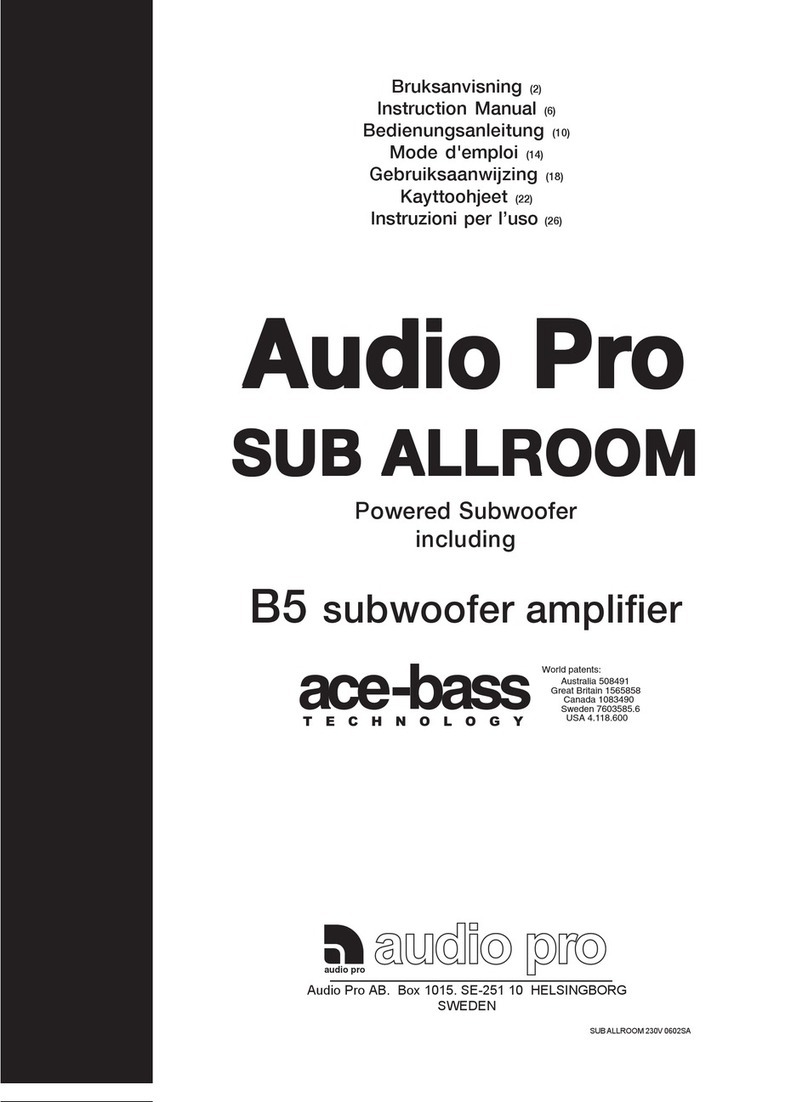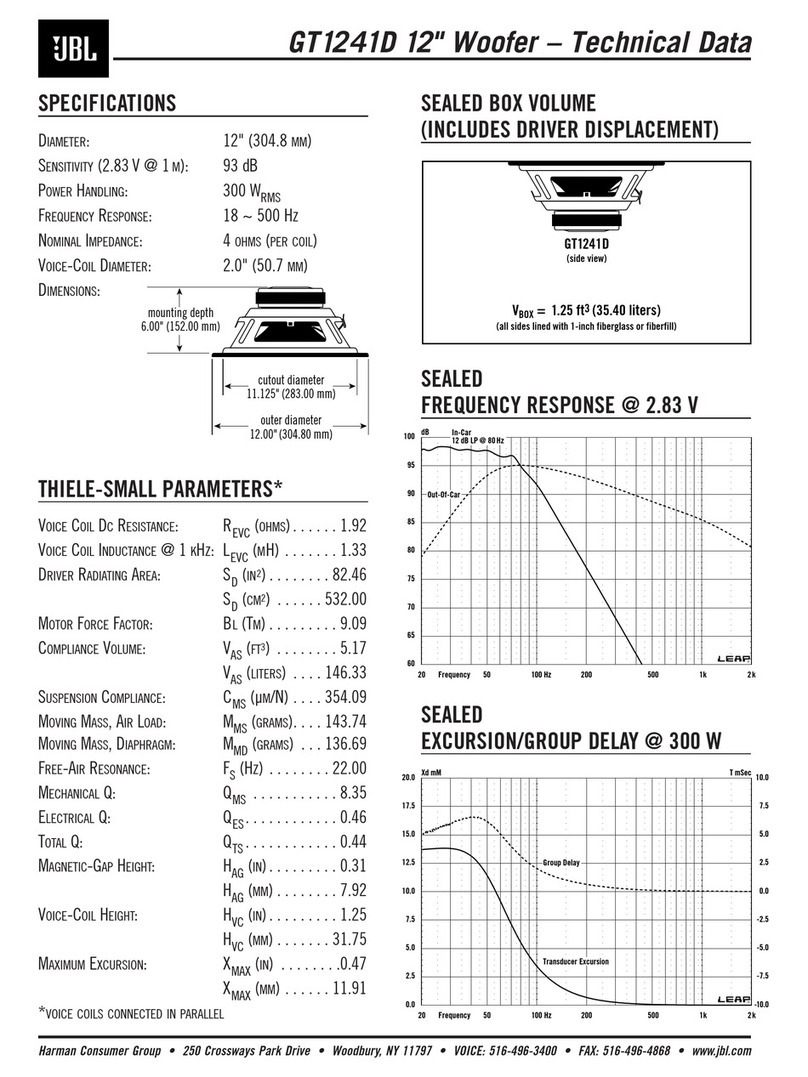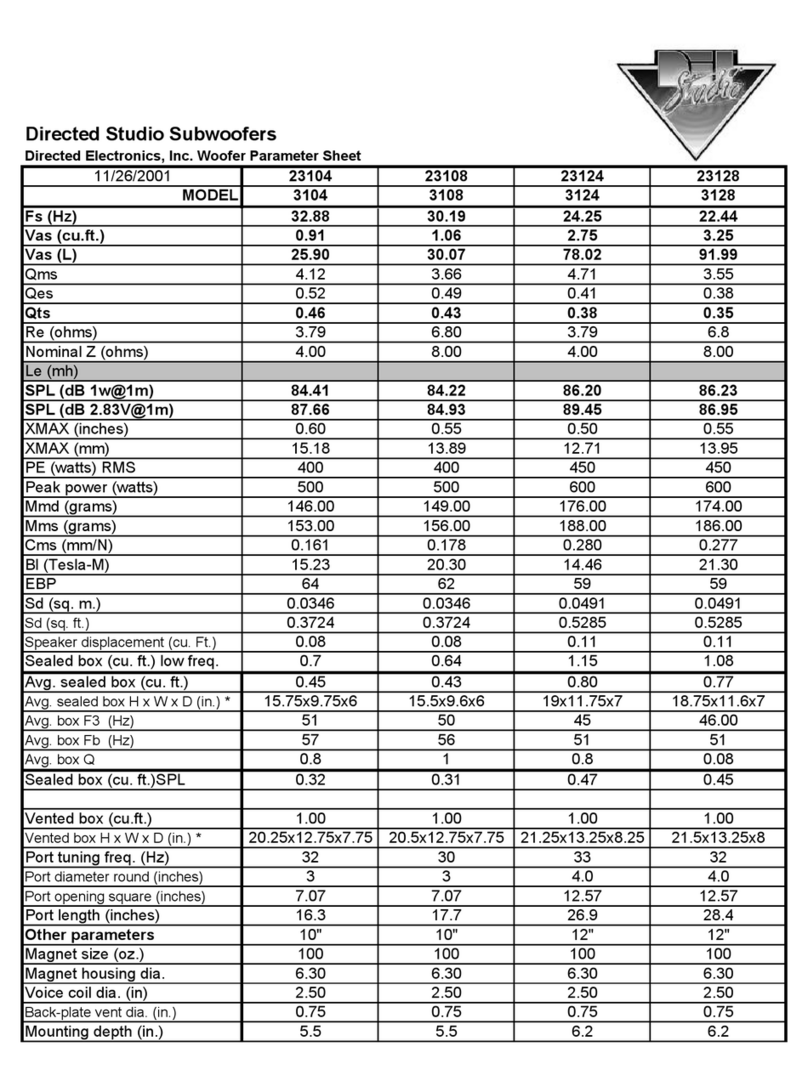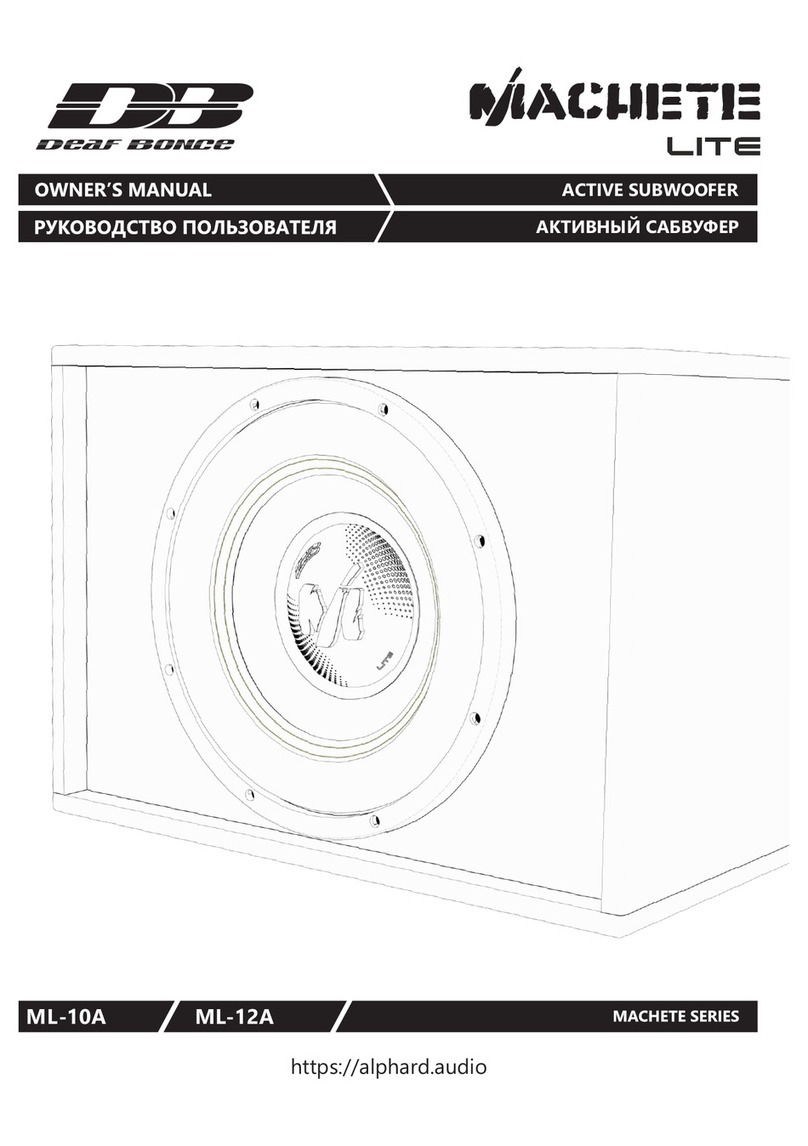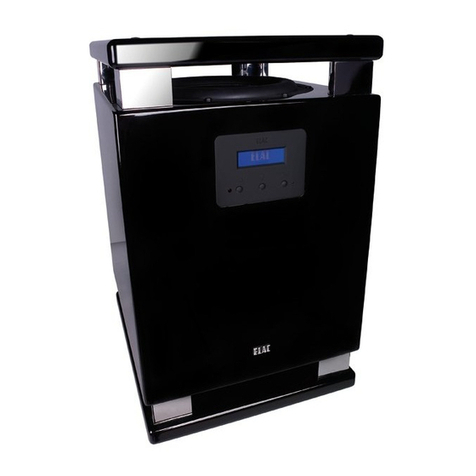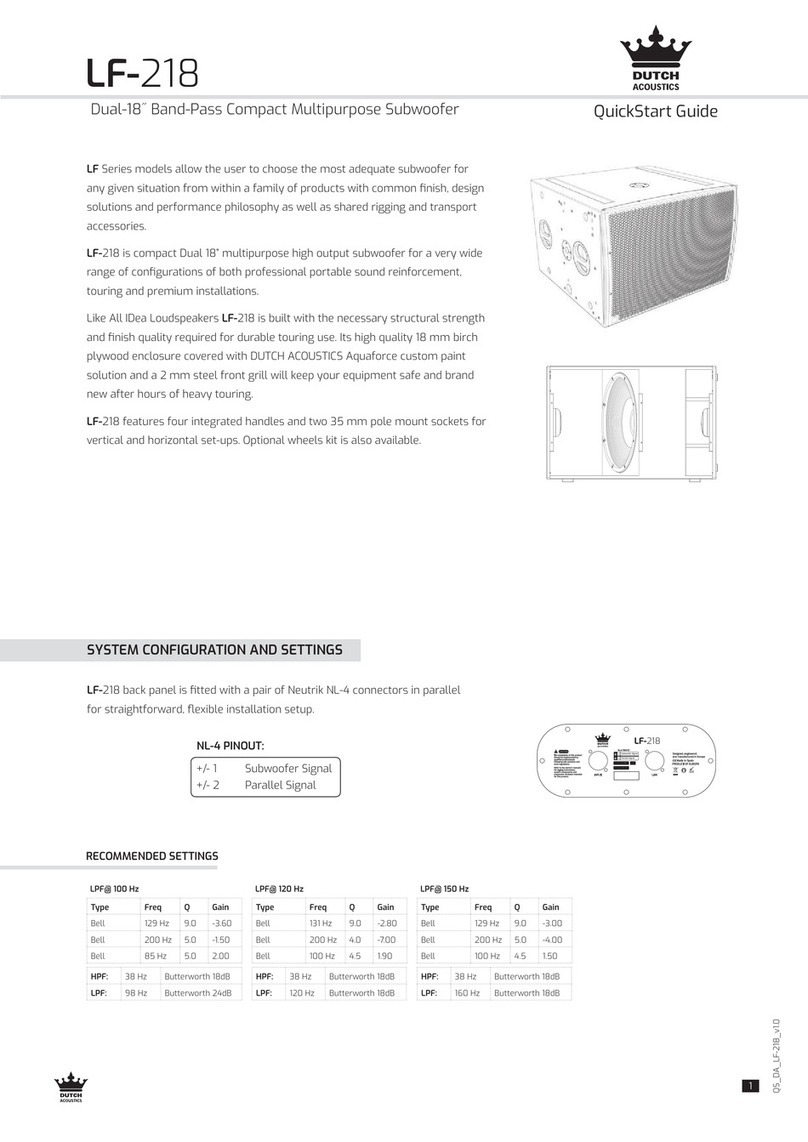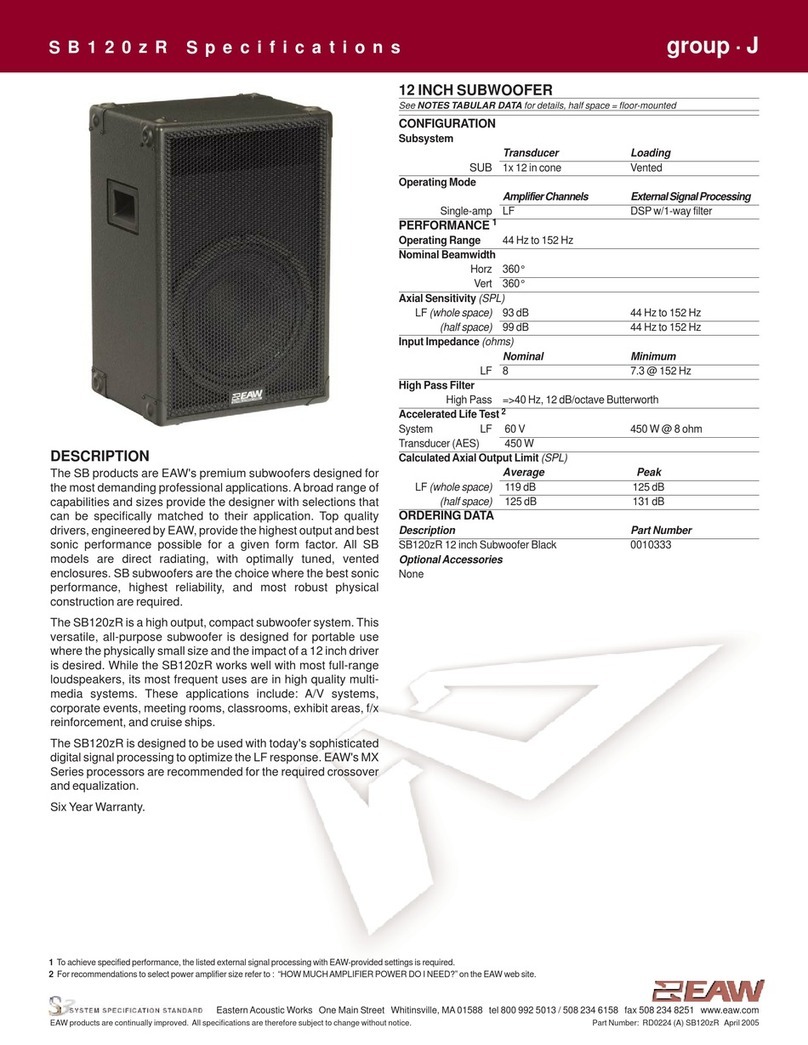Elura RED LABEL Series User manual

RED LABEL SERIES SUBWOOFERS
OWNER’S MANUAL
ELURA SUBR66MINI
DUAL 6” 400WATT
POWERED SUBWOOFER

2
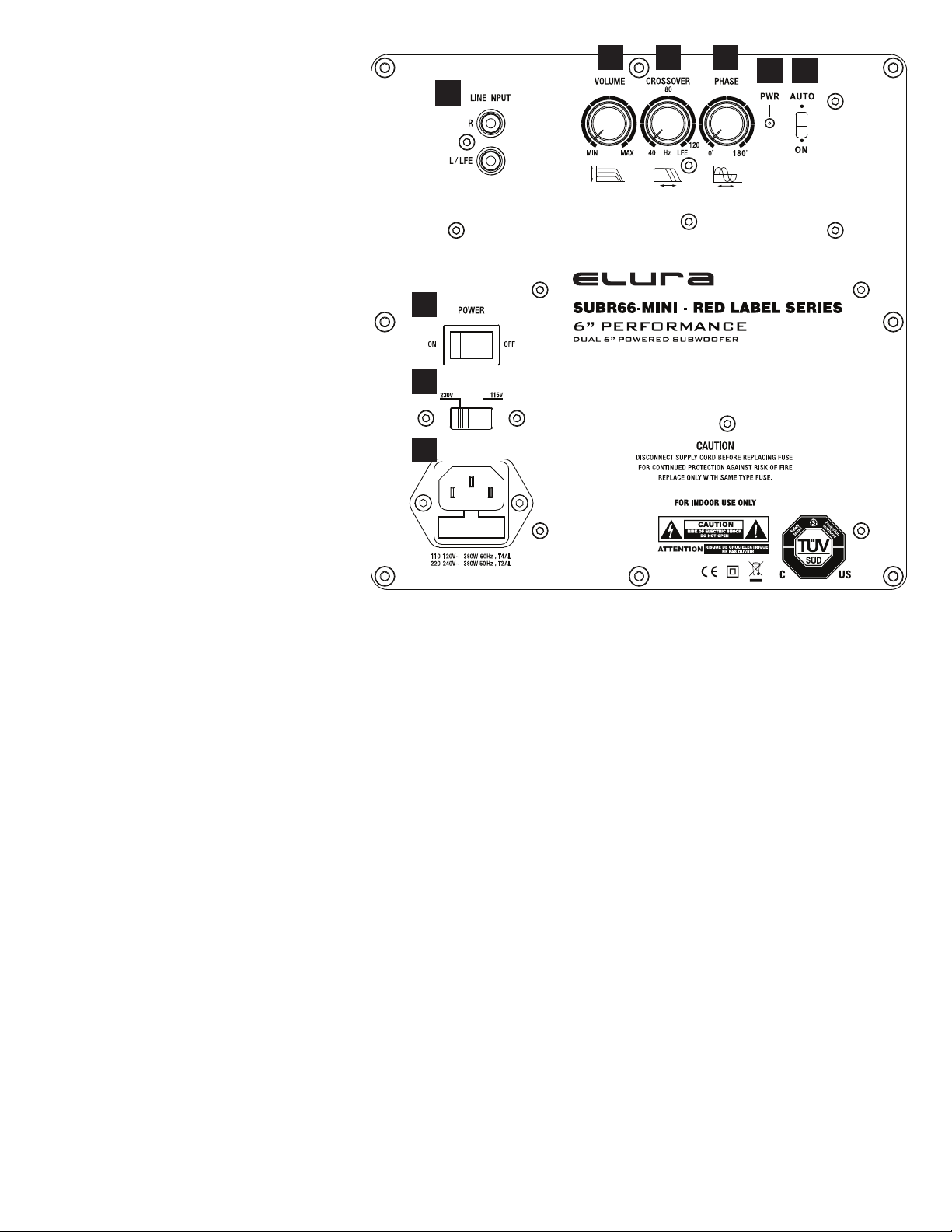
3
A. UNPACKING . . . . . . . . . . . . . . . . . . . . . . . . . 3
B. AMPLIFIER PANEL TOUR. . .. . . . . . . . . . . . 3
C. PLACEMENT . . . . . . . . . . . . . . . . . . . . . . . . 4
D. CONNECTIONS . . . . . . . . . . . . . . . . . . . . . . 4
E. INITIAL LISTENING TESTS . . . . . . . . . . . . 7
F. SPECIFICATIONS . . . . . . . . . . . . . . . . . . . . 8
G. TROUBLESHOOTING & SERVICE . . . . . . . 8
H. WARRANTY . . . . . . . . . . . . . . . . . . . . . . . . . 8
TABLE OF CONTENTS
Congratulations on your purchase of an Elura
SUBR66-MINI powered subwoofer. It will give
your stereo or home theater system unparalled
low frequency output.
Bass frequencies are critical to realistic sound
reproduction. After you’ve hooked up your
SUBR66-MINI subwoofer, you’ll discover just
how much “punch” and depth you’ve been
missing. No matter what kind of music or videos
you listen to... whether you listen to it loud or soft,
you’ll experience sound that’s richer and fuller.
Bass guitar and string bass will have more
impact. You’ll be able to FEEL as well as hear
percussion - just the way you would at a live
performance. If you have an audio/video system,
movies will come alive with thunderous sound
effects that were never possible without the
Elura SUBR66-MINI.
The Elura SUBR66-MINI is a self-powered
subwoofer that frees your receiver or powered
amplifier from the power demands of reproduc-
ing very low frequencies. To do this, the sub
incorporates its own built-in crossover system
that automatically “assigns” lower frequencies to
its own power amplifier, contained within the sub
enclosure.
The Elura SUBR66-MINI has been meticulously
designed and tested to ensure high perfor-
mance, durability, and longevity.
This manual is designed to take you step-by-step
through the hookup and operating process.
Reading this manual carefully will ensure that
you get maximum performance from your new
Elura SUBR66-MINI.
A. UNPACKING
Remove the Elura SUBR66-MINI from its
packing carefully and inspect it for any shipping
damage. If you discover damage, contact your
dealer or installer immediately.
If possible, save the carton and internal packing.
It’s the best possible protection for you
SUBR66-MINI if you need to move it or return it
for service.
Keep your sales receipt in a secure place. It
helps establish the duration of your warranty
(just in case anything happens to your
stereo/home theater system).
FIG. 1 - Elura SUBR66-MINI Rear Panel
B. AMPLIFIER PANEL TOUR
Before actual hookup, you should familiarize
yourself with the connections on the back of the
SUBR66-MINI as shown in FIG. 1.
1. LFE/SUBWOOFER/LOW LEVEL LINE IN
(line level connections). These connections are
used if you have a preamplifier or a receiver/inte-
grated amplifier which has LFE, subwoofer, or
line level outputs that follow the volume control,
or to connect to the line-level audio output of a
flat panel TV.
2.VOLUME CONTROL. Rotating this knob
clockwise increases the output level of the
subwoofer. To start out, make sure that the
VOLUME is turned all the way down (fully
counterclockwise). Later, after some initial
testing , you can adjust the volume to your own
taste. However, care should be taken not to
overdrive the subwoofer to the point of audible
distortion.
3. CROSSOVER FREQUENCY CONTROL.
This control determines what lower part of the
frequency spectrum will be reproduced by the
sub. It is a “crossover” control. Rotating the knob
sets the point where all lower frequencies will be
handled by the subwoofer. As a starting point,
set the control around 80Hz if you are using
left/right tower speakers, 80-120Hz with
bookshelf or small mini speakers.
4. PHASE CONTROL. This control is used to set
the subwoofer’s phase between normal “0°” or
reverse “180°” (out of phase). Once you
determine the placement of the sub, you will
need to vary this control for the best bass output
for your listening position. The physical location
of your subwoofer and main speakers
determines the phase setting that will sound
best.
5. POWER INDICATOR:
OFF = No Color
STANDBY = Red
ON = Green
6.AUTO/ON SWITCH. This switch turns the sub
on or into AUTO mode. When this switch is in the
AUTO position, the amplifier will stay turned on
as long as a signal is being fed to the subwoofer
amplifier. Approx 8 minutes after you stop
playing music or a video, the amplifier goes into
STANDBY mode. When you again begin to play
music or a video, the amplifier will automatically
turn on. With the switch in the ON mode the
amplifier will stay on indefinitely.
7. MASTER POWER SWITCH
8. VOLTAGE SELECTION SWITCH. This
comes set to 115V from the factory.
9. FUSE & PLUG FOR REMOVABLE AC
POWER CORD.
1
2 3 4 5 6
7
8
9
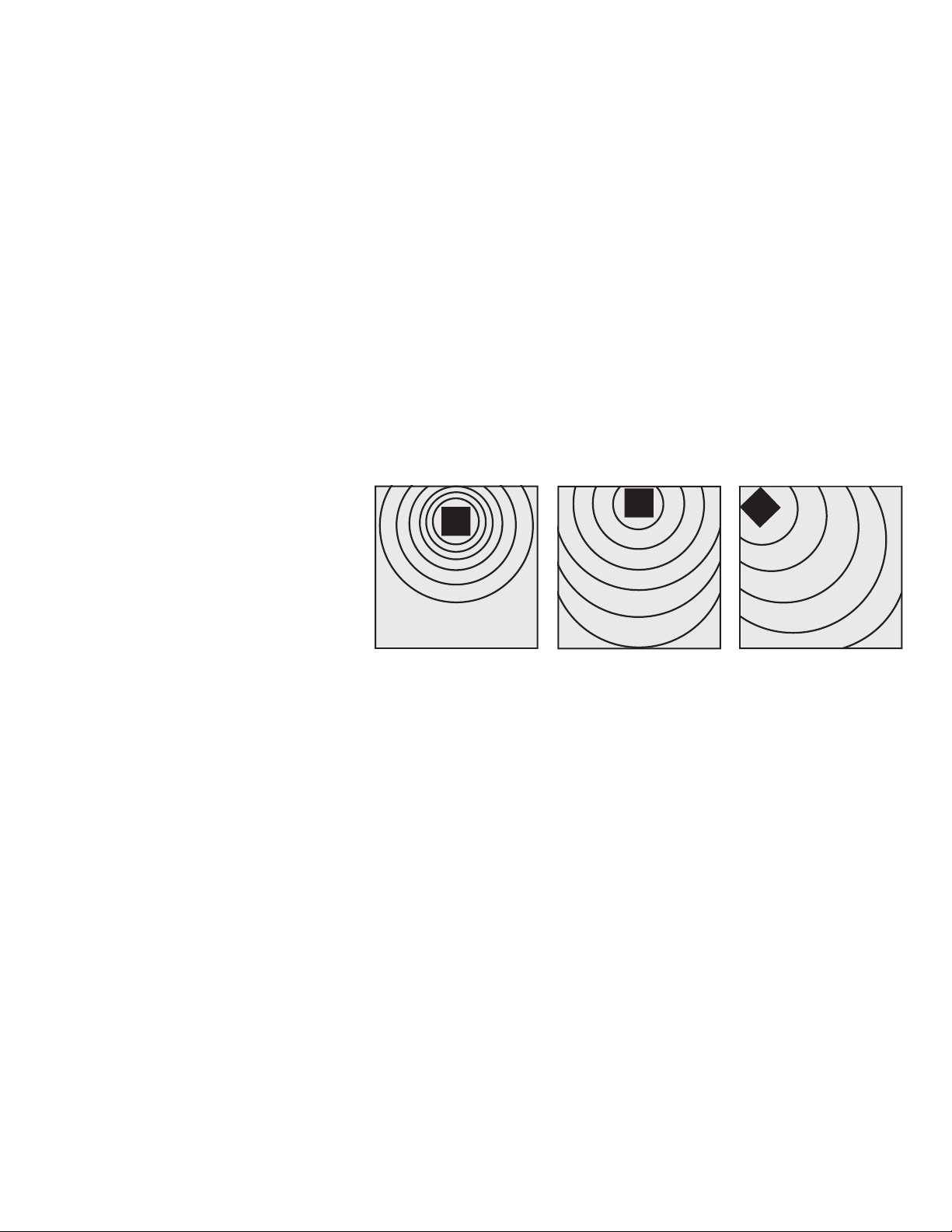
1. Connection to electronics with subwoofer or LFE output.If you own a surround sound
receiver or integrated amplifier with a subwoofer or LFE output, use Method A as shown
in Fig. 3.
2. Connection to stereo preamp and amplifier. If you have separate preamp and amplifier,
use Method B as shown in Fig. 4.
3. Connection to flat-panel TV. If you have a flat panel TV with stereo analog audio outputs,
use Method C as shown in Fig. 5.
4
FIG. 2 - Elura SUBR66-MINI Placement
Connecting to a wall plug
D. CONNECTIONS
Three basic connection options
Away from walls:
Normal bass
Against walls:
More bass
In corner:
Most bass
C. PLACEMENT
Where to position your
Elura SUBR66-MINI
The Elura SUR66-MINI operates at low bass
frequencies which are essentially omni-direction-
al. That means you can place the Elura
SUBR66-MINI almost anywhere in a room
without comprmising the effectiveness of your
main stereo speakers.
Four factors need to be considered:
1. distance from your main speakers;
2. distance from a wall outlet;
3. distance from your reciever, amplifier, and/or
flat panel TV; and,
4. proximity to walls and corners.
CAUTION: The Elura SUBR66-MINI are not
magnetically-shielded. If used with an older CRT
monitor or TV, keep it at least 2 feet from the
monitor.
1. Distance from your main speakers. The
best placement for your subwoofer is on the
same wall as the main speakers, especially if
you are matching up with small bookshelf speak-
ers. With tower speakers, side wall or rear
placement is also acceptable.
2. Wall outlet. Since the Elura sub requires AC
power, it must be placed where it will reach a wall
outlet. We don’t recommend extending that
range with an extension cord.
3. Connections to you receiver, amplifier,
preamplifier or video display. You will need to
connect the subwoofer to your receiver subwoof-
er output or LFE output, video display or preamp
line level outputs (see next page). You can
basically place the Elura SUBR66-MINI
anywhere in a normal-sized room.
4. Proximity to walls and corners. Physical
placement of the subwoofer will have a definite
impact on the frequency response and the
perceived amount of bass output. Because low
frequencies have long wavelengths, they are
influenced by proximity to a boundary such as a
wall or floor.
See FIG. 2. When you place the Elura
SUBR66-MINI well away from a wall, it will
produce bass at a certain level. Move the
subwoofer close to the wall, it will produce more
output (about 3dB more). Putting the subwoofer
in a corner will increase output another 3dB (6dB
more than when placed away from walls and
corners).
All this technical jargon may sound confusing, but it basically means that you have a number of
options, each of which produces a different amount of bass. For example, if you like a lot of heavy
bass, consider putting the Elura SUBR66-MINI into a corner. If you like smoother, less obvious
bass, move the subwoofer out into the room. The main thing to remember is that there is no right
or wrong place to put the Elura SUBR66-MINI. It all depends on how much bass you want.
Another reason to experiment - because low bass waves are very large (up to 50 feet or more
across), they tend to cancel and reinforce each other, causing places in the room where there is
a lot of bass and others where there isn’t very much at all. If you walk around your listening room
while playing music, you’ll probably discover these sorts of areas where bass is either exaggerat-
ed or reduced. Needless to say, if your main listening area ends up in a “dead” space, you will
need to move the Elura SUBR66-MINI so that bass is more normal.
Incidentally, moving the sub around won’t affect the stereo imaging of your main stereo system,
so feel free to try various subwoofer positions.
The Elura SUBR66-MINI draws a moderately high amount of current. We do not recommend
plugging it into a convenience outlet (switched or unswitched) that is often found on the back of
receivers and other stereo comonents.
Instead, connect the subwoofer ONLY to its own AC outlet. See items 9 and 10 in the Safety
Instructions on Page 2 of this manual.
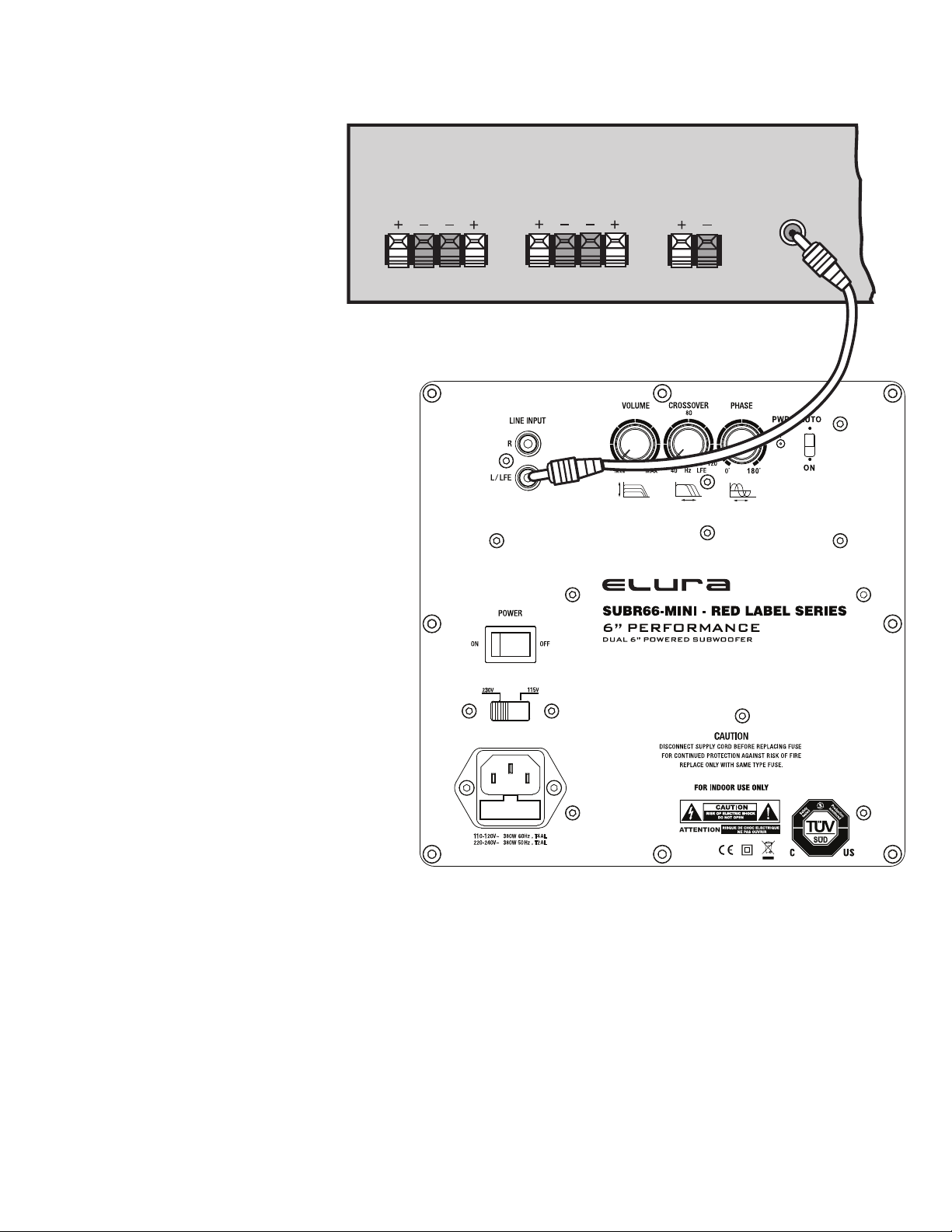
Method A: Line level
hookup steps for receivers
with subwoofer connections
(Refer to Fig. 3)
5
FRONT
SPEAKERS
RIGHT LEFT
REAR
SPEAKERS
RIGHT LEFT
CENTER
SPEAKERS
RIGHT LEFT
SUBWOOFER
OR LFE
OUT
FIG. 3 - Hookup for Surround Sound Receiver with a Subwoofer Output
SURROUND SOUND RECEIVER
NOTE: SEE ITEM 5 FOR PROPER RECEIVER TYPE SWITCH SETTING
NOTE: This connection method is only for receivers that
have a subwoofer or LFE output. You will need one line level
RCA to RCA connector cable long enough to reach from
your receiver to your Elura SUBR66-MINI location.
1. IMPORTANT: Make sure that ALL system compo-
nents including the Elura SUBR66-MINI are turned OFF
before proceeding.
2. Locate the subwoofer or LFE output connector on the rear
of your receiver and connect one end of the RCA line level
cord to it.
3. Route the line cord to the subwoofer location (trying to
minimize areas where it may be stepped on) and connect
the other end directly to the subs’ LINE IN L or LFE input.
4. Connect your main (and surround speakers if applicable)
to the receiver according to the receiver’s owner’s manual.
5. Note: If you are using a Dolby Digital type receiver with
built-in crossover, you must set the crossover frequency in
your receiver (check your receiver’s owner’s manual). Set
the subwoofer’s crossover to 120Hz.
6. You are now ready to put your Elura SUBR66-MINI
subwoofer into use. Skip to “E - INITIAL LISTENING TEST”.

1. IMPORTANT: Make sure that ALL system compo-
nents including the Elura SUBR66-MINI are turned OFF
before proceeding.
2. Locate the LINE output RCA sockets on the back of your
preamplifier. These are typically marked PRE, PRE OUT,
LINE OUT, or TO POWER AMP depending on the make and
model of the component.
3. Connect a set of high-quality line level RCA male to dual
female Y-connectors to the preamp’s LINE OUT sockets.
Then connect a pair of high-quality line level cables from the
Y-connectors to the left and right LINE IN of your subwoofer.
Make sure that the left is connected to the left and the right
is connected to the right.
4. Connect another set of connection cables between Y-con-
nectors and the MAIN INPUTS of your power amplifier.
Again, make sure that the left and right are connected
correctly.
5. Connect your main speakers to the speaker terminals on
the back of your power amplifier.
6. You are now ready to put your Elura SUBR66-MINI
subwoofer into use. Skip to “E - INITIAL LISTENING TEST”.
6
Method B: Line level hookup
steps for systems with
preamplifier and power amplifier
(Refer to Fig. 4)
FIG.4 –
Method B, Line Level
Hook-up with Preamplifier
and Power Amplifier
Y CONNECTORS
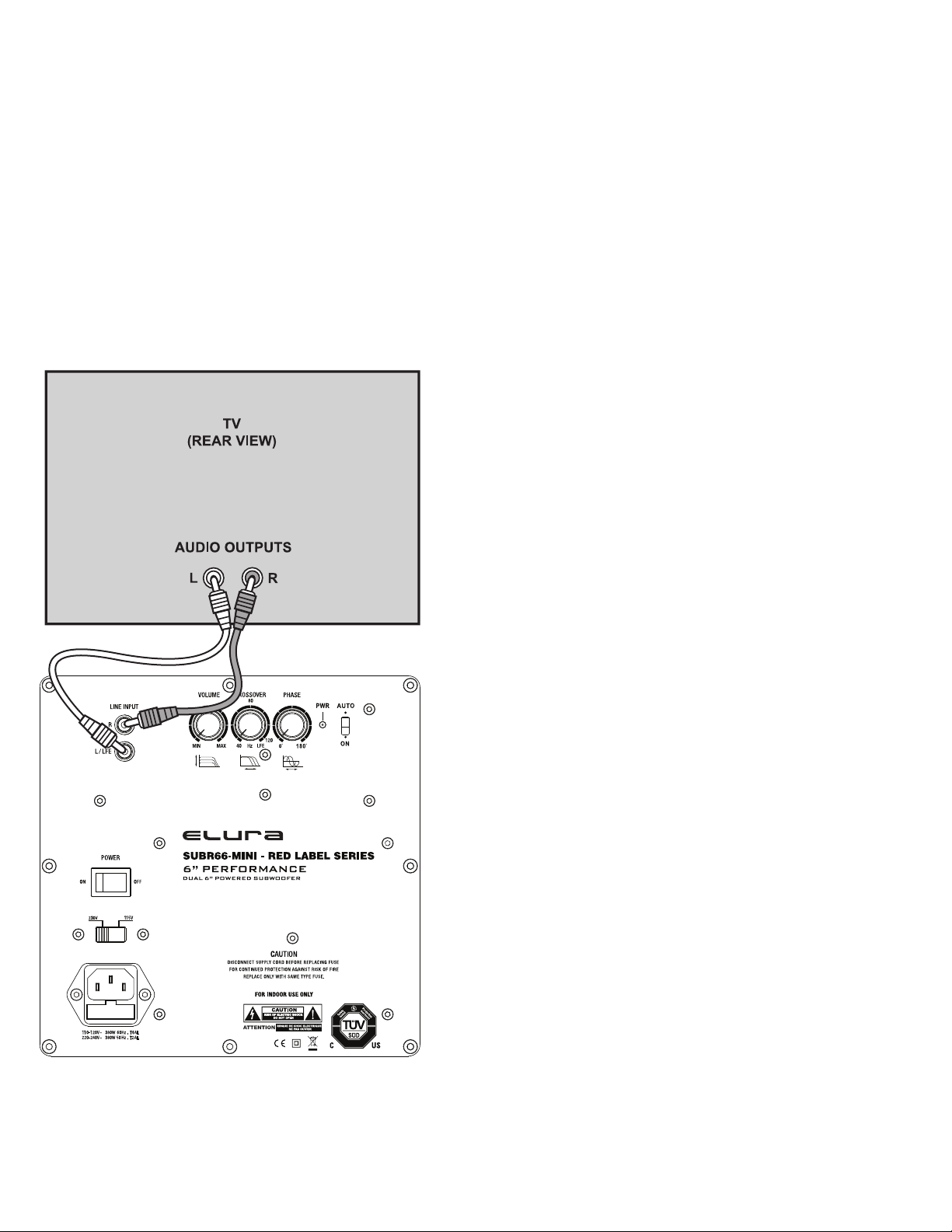
7
(Refer to Fig. 5 below)
Method C: Line level hookup steps
for flat panel TVsE. INITIAL LISTENING TEST
FIG.5 – Method C, Line Level Hook-up with Flat Panel TV
1. IMPORTANT: Make sure that ALL system components
including the Elura SUBR66-MINI are turned OFF before
proceeding.
2. Connect a set of high-quality line level connection cables (patch
cords) between the TV analog audio output connectors and the
LINE IN sockets on the back of the SUBR66-MINI. Make sure that
the left and right are connected correctly.
3. You are now ready to put your Elura SUBR66-MINI subwoofer
into use. Skip to “E - INITIAL LISTENING TEST”.
It’s now time to introduce the Elura SUBR66-MINI amplifier’s potent and plentiful
bass into your listening environment.
1. Double check all connections.
2. Make sure that the volume controls on both the SUBR66-MINI and your receiv-
er/integrated amp/preamp/TV are turned all the way down (fully counterclockwise).
Set the PHASE control to zero. Set the CROSSOVER FREQUENCY knob to 80Hz
for normal operation, or to 120 HZ for Dolby Digital operation where the proper
frequency is set in the receiver’s crossover.
3. Turn on your stereo/home theater system. THEN turn on the Elura SUBR66-MINI.
Confirm that the subwoofer’s POWER indicator is glowing green. If it isn’t, check the
power connections between the sub and the wall socket.
4. Play a musical selection or movie that you are familiar with. Pick a song that has
regular low bass beats. Advance the receiver/integrated amp/preamp/TV’s volume
control up to a normal listening level. If you don’t hear sound through your main
speakers, turn off the system and check connections. Also consult the trouble-shoot-
ing tips on Page 8.
5. If sound is coming out of your main speakers, turn the VOLUME control clockwise
until you hear noticeable additional bass. If you don’t hear bass by the time you have
advanced the subwoofer’s VOLUME control halfway, turn off the system and check
connections. Consult the troublshooting tips on Page 8.
6. Adjust the SUBR66-MINI’s VOLUME control until you are satisfied with the
amount of bass. You may want to try several different albums, genres, or movies
while determining how high to adjust the Elura SUBR66-MINI’s VOLUME. The
amount of bass varies by medium.
7. Now that you have adjusted the quantity of bass via the volume, it’s time to work
on the quality of the bass with the CROSSOVER FREQUENCY control, PHASE
control - and experiment with the sub room position.
• While playing music or a movie, move the subwoofer around, in and out of corners,
closer and farther from the wall, etc. as much as the power cord and other connec-
tions will allow.
• Rotate the PHASE control between 0° - 180°, while someone sits in the main
listening position. Leave the control in the position where you like the bass the most.
• Change the CROSSOVER FREQUENCY control (for Dolby Pro-Logic receivers) to
higher and lower settings. If the CROSSOVER FREQUENCY control is set too high,
you’ll start to hear low midrange (voices and instruments) through it. This will
negatively affect the stereo imaging of your main speakers. Lower the CROSS-
OVER FREQUENCY settings until you hear only bass from the subwoofer. If the
CROSSOVER FREQUENCY control is set too low, you simply won’t get much
output from the subwoofer. Move it back closer to 80-100Hz.
8. After you are satisfied with the output of your Elura SUBR66-MINI, you can make
all your volume settings through your main stereo system’s volume control. The only
time you might want to readjust the Elura SUBR66-MINI VOLUME is when you
encounter a musical selection or movie that has abnormally low or high bass.
You can leave the Elura SUBR66-MINI turned on and in AUTO mode when not in
use. It does not draw much power in this state and will be ready to add low bass the
moment you begin to play music.
Remember, you don’t have to do anything except leave the POWER switch ON and
in the AUTO position. The Elura SUBR66-MINI will automatically go into STANDBY
mode after approx 8 minutes, when no audio is playing.
If you’re not using your system for a long period of time (such as when you’re on
vacation), turn the POWER switch to the OFF position.
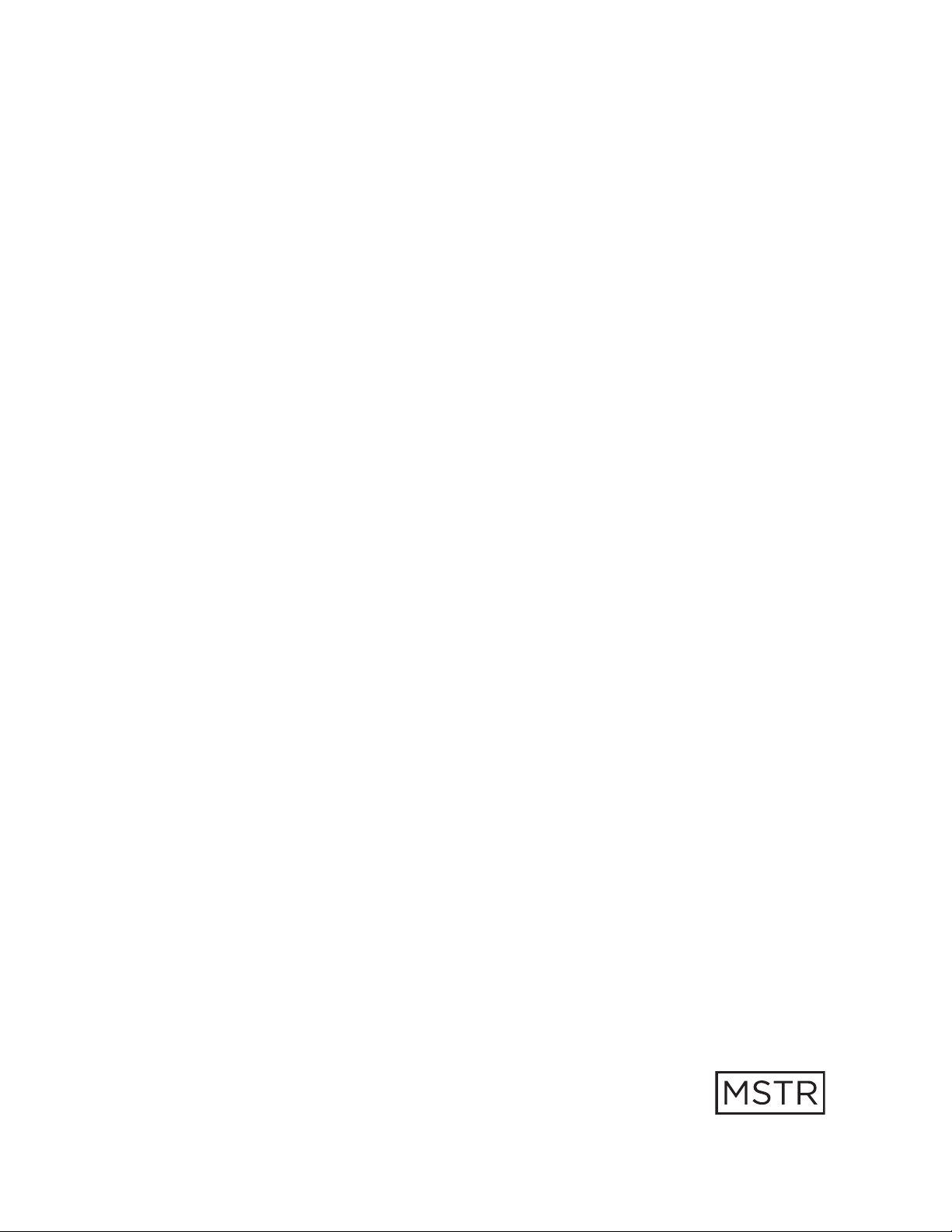
8
G. TROUBLESHOOTING
& SERVICE
Caring for Your
Elura SUBR66-MINI
H. PRODUCT
WARRANTY
www.elura.audio
The Elura SUBR66-MINI enclosure is finished
in a very high-quality black gloss finish that is
both attractive and excellent protection for the
wood cabinet. To remove dust, finger prints,
and light water marks you can use a soft, dry
cloth. Never use a solvent like paint thinner,
Ketone, gasoline, MEK, lighter fluid, etc., on
the enclosure surface or it will cause perma-
nent damage.
F. SPECIFICATIONS
Amplifier
Digital (Class D) with switching power supply,
thermal protection, overload protection, soft
clipping short circuit protection, high-efficen-
cy, with low power consumption in standby
mode.
Power
400 watt RMS
Input Connections
RCA L/R, LFE Line Level
System Design
Passive Radiator
Woofer
6” Hi-Excursion
2” (50mm) Voice-Coil, Glass Fiber & Paper
compound cone with rubber surround
Passive Radiator
6” Glass Fiber & Paper compound cone with
rubber surround
Frequency Response
40 - 280Hz Variable
Crossover Control
40 - 120Hz Variable
Controls
Power, Volume, Auto/On, Phase, Crossover
Frequency
Safety Rating
TuV
Video-Shielded
No
Dimensions (including feet)
10.7” H x 9” W x 9.5” D
(272mm H x 229mm W x 241mm D)
Weight
19.8lbs (8.98kg)
Finish
High Gloss Black
Before returning your Elura SUBR66-MINI for
service, you can save time by checking for a
few problems that are most often encoun-
tered.
Power light is not lit. No sound.
1. Is your subwoofer plugged in to a live AC
wall socket?
2. Is the power switched on?
3. Has the subwoofer overheated and shut off
temporarily?
No sound from either set of speakers.
1. Are your other components turned on?
2. Is the receiver, preamp, or TV set to the
appropriate input and is that sound source
playing?
3. Do you have an unconnected tape monitor
selected?
4. Is the subwoofer correctly connected to
your receiver, preamplifier, integrated amplifi-
er, or TV and turned on?
Sound comes from main speakers but not
the subwoofer.
1. Is the subwoofer turned on (power light in
the green mode) and VOLUME control turned
up?
2. Some digital receivers only send a sub out
signal when in the movie or digital mode. In
the 2-ch (stereo music) mode, no sub out
signal is sent to the sub.
You may need to set your main speakers to
small mode in your receiver setup to get the
receiver’s subwoofer output to turn on. Check
your receiver’s owner’s manual for subwoofer
operation.
3. For digital receivers - make sure the
subwoofer is ON and the subwoofer level is
set to 0dB or greater.
Sound comes from the subwoofer but not
the main speakers.
1. Confirm the power amplifier is turned on.
Check the RCA patch cord. Check the speak-
er wire connections between the receiver and
main or satellite speakers.
Bass is muffled or weak.
1. Check speaker wire polarity of all connec-
tions.
2. Reposition your subwoofer. At some points
in the room, its output may be cancelled by the
geometry of the room. Moving the subwoofer
can eliminate this problem. Please refer to
Item 14 in the Safety Instructions for
conditions that ALWAYS require service by
qualified personnel.
If you have tried all the above and still can’t
get the SUBR66-MINI to operate properly,
consult your dealer.
The SELLER warrants the SUBR66-MINI free
from defects in the material and workmanship
for 2 years from the date of purchase from the
SELLER or an authorized dealer. Should this
product fail to be in good working order within
the warranty period, the SELLER, at its option
repair or replace the unit, provided that the
unit has not been subjected to accident,
disaster, abuse, or any unauthorized modifi-
cations including static discharge and power
surge. This warranty is offered by the SELLER
for its BUYER with direct transaction only.
This warranty does not apply to products that
have been abused, incorrectly installed,
modified, disassembled and/or repaired by
anyone other than Elura or our appointed
repair facility.
A unit that fails under conditions other than
those covered will be repaired at the current
price of parts and labor in effect at the time of
repair. Such repairs are warranted for 90 days
from the day of reshipment to the BUYER. If
the unit is delivered by mail, customers agree
to insure the unit or assume the risk of loss or
damage in transit. Under no circumstances
will a unit be accepted without a return autho-
rization number.
The warranty is in lieu of all other warranties
expressed or implied, including without
limitations, any other implied warranty or
fitness or merchantability for any particular
purpose, all of which are expressly
disclaimed.
Proof of sale may be required in order to claim
warranty.
The content of this manual has been carefully
checked and is believed to be accurate.
However, the SELLER assumes no responsi-
bility for any inaccuracies that may be
contained in this manual. The SELLER will
NOT be liable for direct, indirect, incidental,
special, or consequential damages resulting
from any defect or omission in this manual,
even if advised of the possibility of such
damages. Also, the technical information
contained herein regarding the SUBR66-MINI
features and specifications are subject to
change without further notice.
This manual suits for next models
1
Table of contents
Other Elura Subwoofer manuals