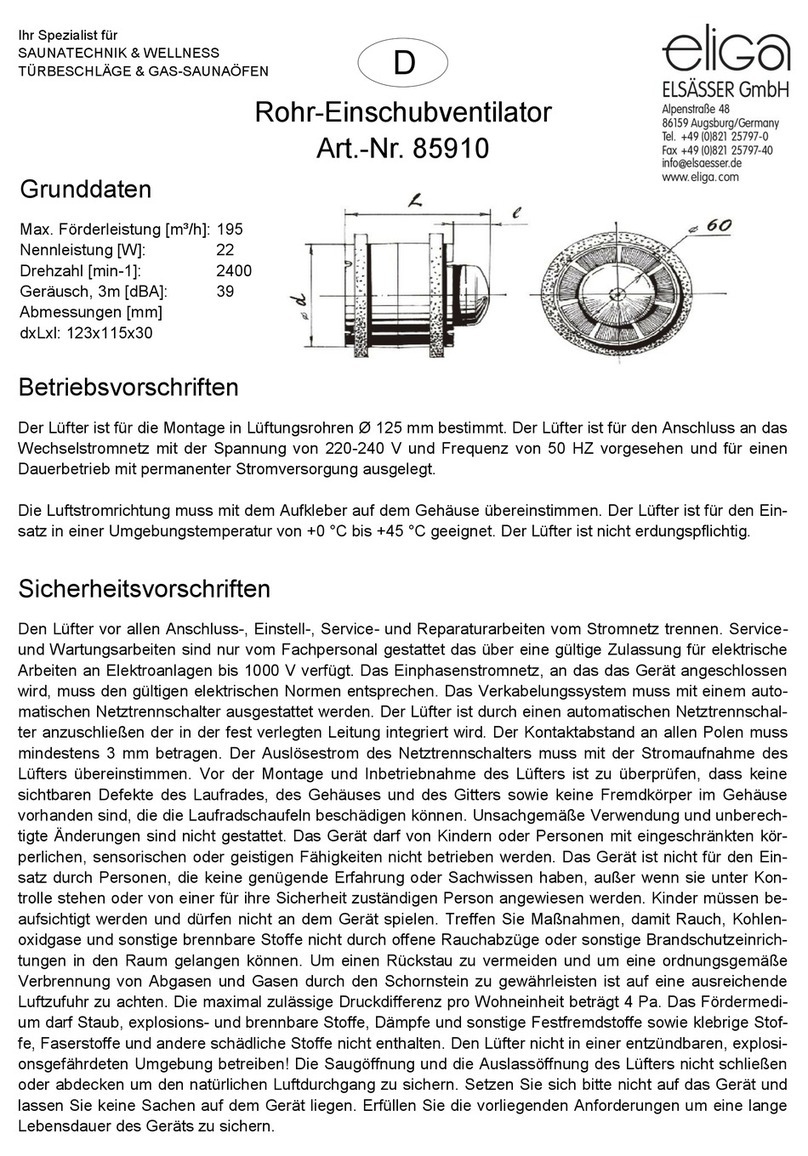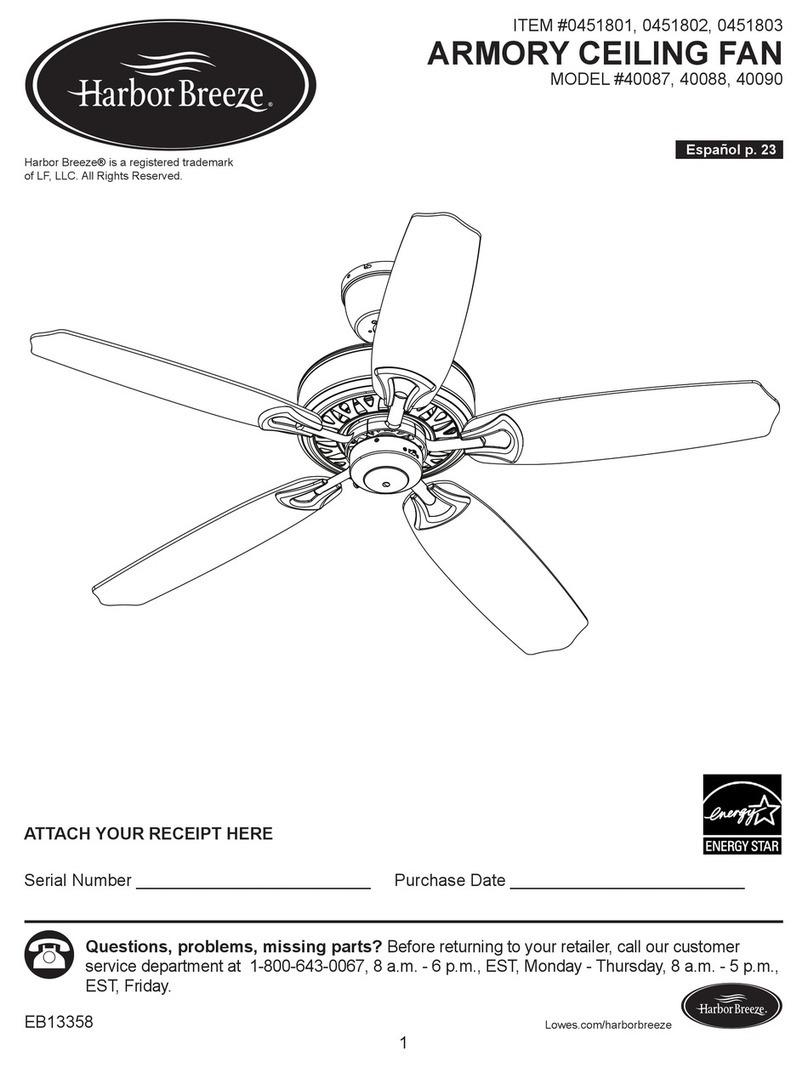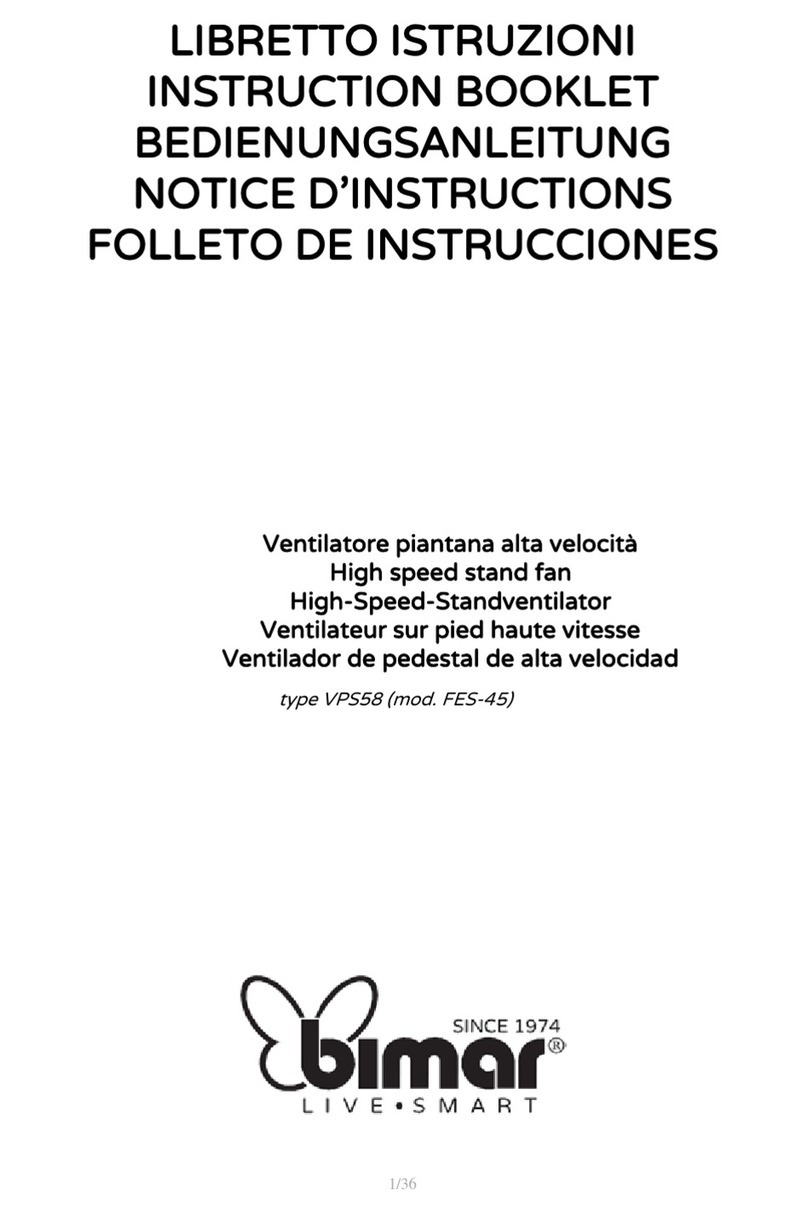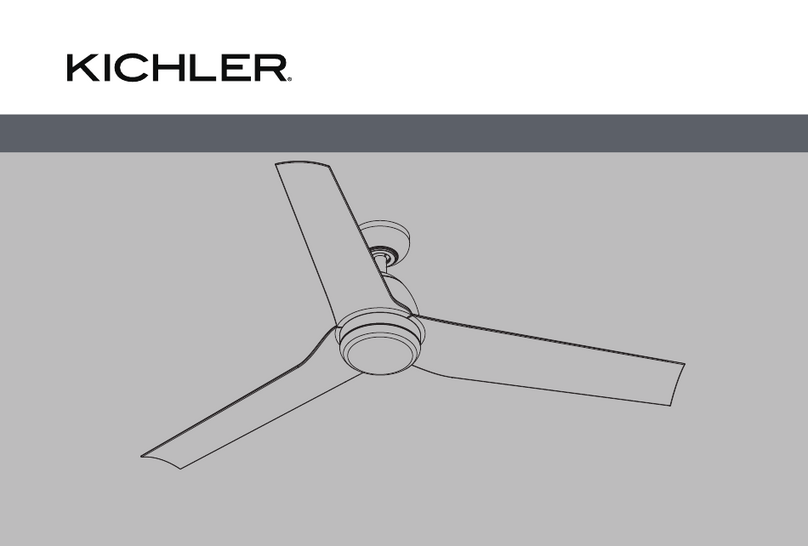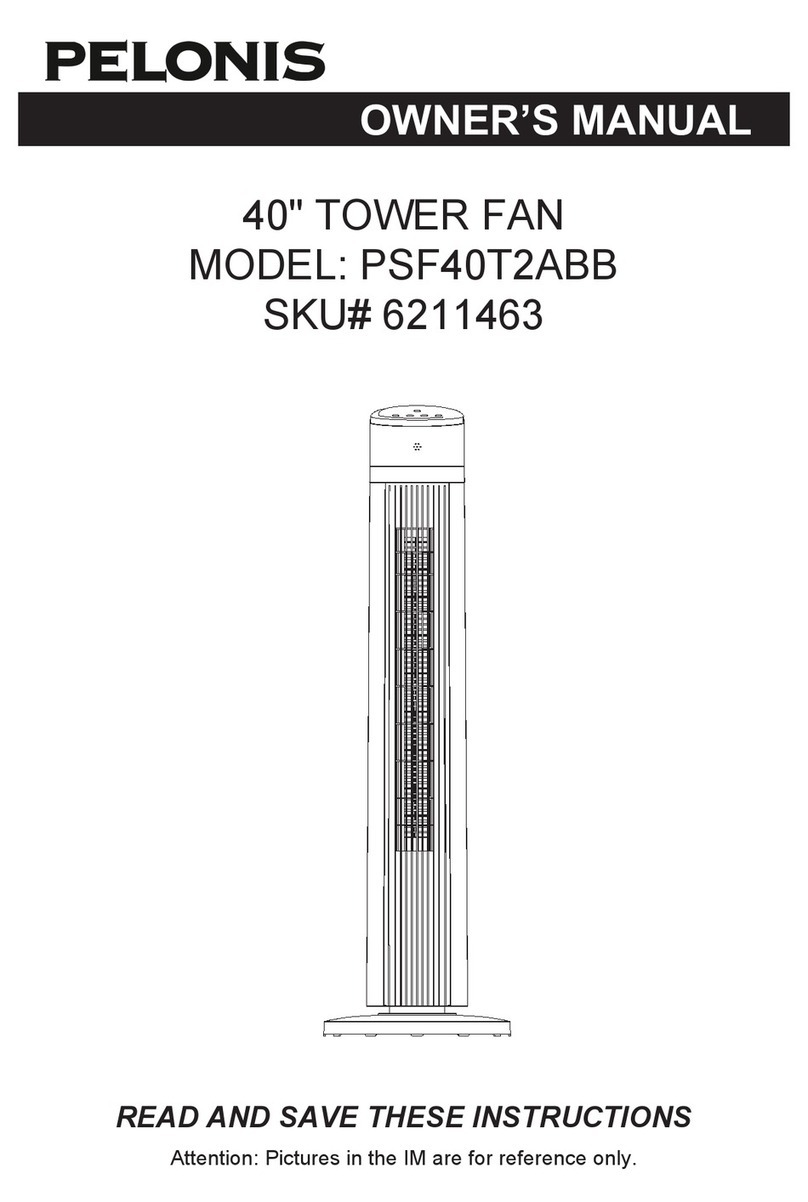Eluxgo EF30 User manual

Please read this booklet thoroughly before operating the fan.
EF30 Air Circulation Fan
User Manual

Speed
Mode Pre-On Pre-Off
Light
Oscillate
Mute
Part Name
Accessories
Front guard
Rear guard
Rear guard
Lower support
Power cord
Base decorative
ring
Fan base
Fan blades
Upper support
Control panel
Upper column
Column
User Manual
Instruction Manual Remote Control
Product Introduction
The pictures in the instruction manual are for reference only. The actual product in the
box shall prevail.
NOTICE
1

Control panel
Button Description
Display
ECO
Button
Usage
Function Description
1. Plug in the power supply and it enters standby mode. Press this button to start the fan.
During the first use, the startup wind speed is “3”. If the fan is turned on again after
standby mode, the fan defaults to the wind speed that was last used.
2. When the fan is running, press this key again to stop the fan.
1. Press the button once, fan head oscillates left & right, up & down at the same time.
There will be no light indication;
2. Press the button for a second time, only left & right oscillation, up & down oscillation
will be turned off. There will be no light indication;
3. Press the button for the third time, only up & down oscillation, left & right oscillation
will be turned off. There will be no light indication;
4. Press the button for the fourth time, all oscillations to cease.
When the fan is running, you can press this button to set the timer to off the fan.
Press this button to set the timer in the following duration cycle (2h -- 4h -- 6h -- 8h
–cancel timer --2h -- 4h--…) , the corresponding light indicator will light up.
Note:
1. Short press this button to adjust the wind speed, long press this button to change the mode.
2. When the fan is running, press this button to toggle the wind speed in the following cycle (1-2-3-1…); the
corresponding speed indicator will be on.
3. With a continuous power supply while the fan is in standby mode, the oscillating head will return to its original
position.
4. Wind Modes :
4-1. Whirlwind : The "3" wind speed of normal mode will be turned on.
4-2. ECO wind : Simulate the effect of natural wind blowing.
4-3. Baby wind : The "1" wind speed of normal mode will be turned on.
5. Timer set function : Function can only by controlled on the remote control.
2
1. Short press this button to adjust the wind speed, long press this button to change
the mode.
2. When the fan is running, press this button to toggle the wind speed in the following cycle
(1-2-3-1…); the corresponding speed indicator will be on.
3. When the fan is running, press and hold this button to change the wind mode;
Press and hold to toggle between these modes (Whirlwind - ECO wind - Baby wind -
Normal mode – Whirlwind….) The default is normal mode. The wind speed can only be
adjusted in normal mode, and not in other wind modes.

Speed
Mode Pre-On Pre-Off
Light
Oscillate
Mute
Polarity of battery
Incorrect installation will cause leakage and corrosion of the battery and damage
the remote control.
Please observe the following precautions:
1. When replacing the battery, be sure to use a brand new battery
2. Do not attempt to change, short circuit or disassemble the battery to avoid danger.
3. Please install the battery according to the + and – polarity as shown.
4. When not in use for extended periods, please take out the battery to avoid battery
leakage.
Please recycle the waste battery
※When the battery is drained, please discard or recycle it accordingly in the bins
designated by local authorities to avoid polluting the environment.
On/Standby
Turn off or on the indicator light.
Set the appointed shutdown time, up to 8h.
Turn on/off the left & right head oscillation.
Turn on/off the up & down head oscillation.
Switch wind mode.
Function DescriptionFunction
3
Remote Control Operating Instruction
• Remove the insulation sheet from the remote control before use.
• Batteries contain many heavy metals, acids, alkali and other substances,
which threaten human health; Waste batteries should be recycled accordingly.
NOTICE
Fan to start up after the appointed time, for up to 8h.
This function can only set the appointed time to start the fan;
the fan speed and oscillation cannot be pre-set.
Turn off or on the control panel buzzer sound.
Toggle between the fan speeds.

4
Electrical Diagram
Item Air Circulation Fan
Model EF30
Voltage AC220-240V 50/60Hz
Power 38W
N.W. 2.5kg
Size 320 (W) x 310 (D) x 604~898mm (H)
Fan Blade Diameter 180mm
Executive Standard GB 17625.1-2012 / GB 4343.1-2018 /
GB 4706.1-2005 / GB 4706.27-2008
Specifications
Left and
right
stepper
motor
Motor
Power Main control
board
Oscillation
On/
Standby
Wind speed/
Mode
Timer/
Start up
timer
Remote
control
receiver
head
Up and
down
stepper
motor

Head
Installation Method
When installing the fan, do not plug the power cord into the power socket.
NOTICE
1. Base installation
Align the threaded end of the column with the threaded hole of the base, and rotate the
column clockwise until it is tightened.
2. Head assembly installation
Align the threaded end of the machine head with the threaded hole of the column.
Hold the head firmly while turning the column anti-clockwise until it is tightened.
(The column is detachable, and the machine head can be connected to the base for
use as a desk fan.)
5
Column
Base
Column
Stand Fan Table Fan
or

Application Method of Swing Head
• The left and right, up and down oscillation head are automatic. Do not adjust them
manually by hand.
• With a continuous power supply while the fan is in standby mode, the oscillating head will
return to its original position.
NOTICE
1. Left and right wide-angle ventilation
Automatic left and right oscillation angle.
2. Elevation ventilation
Automatic up and down oscillation angle.
6
90°
120°

Fault Issues
7
• If the fan cannot work normally after the following rectification, please contact the
customer service center or local maintenance point.
Solution
Incorrect mode chosen Please press the
correct button
Motor failure
Please send it to the dealer
or contact our company
for servicing
Fan does not operate
The power socket is dead
The power cord is not
connected in place
Change to a live socket
Connect the power cord
correctly
Noise during operation Loose fan blades Tighten the fan blade
Dirty fan blades Remove the front guard
and clean the fan blade
No head oscillation
The fan blade is jammed
by foreign matters
Turn off the power supply
of the fan and take out
the foreign matters
Fan blade stuck
Fault Reasons
Fault Rectifications

8
Safety Precautions
1. Transporting
• When moving, be sure to stop the fan and unplug the power plug.
• Please hold the fan base or handle (belt) firmly to prevent it toppling and hurting people.
2. Power cord
• Before carrying out maintenance work or moving the body, please disconnect the power
cord from the AC power socket.
• Do not pinch, bend or twist the AC power cord excessively, otherwise the cord may be
exposed or broken.
• Do not use an inappropriate AC outlet.
• Do not use the AC power cord provided by this product on any other device.
• If the power cord is damaged, it must be replaced by professionals from the manufacturer,
its maintenance department or a similar department to avoid danger.
3. Usage
• Please refer to the voltage and frequency ratings on the specification label before use,
and ensure it is appropriate with the supplied voltage.
• Do not insert your fingers or other objects into the front and rear guard during use to
avoid causing danger.
• In the case of abnormal sound, peculiar smell, high temperature, irregular rotation of the
fan or other abnormalities, please stop using the product immediately.
4. Warning (improper use many cause, electric shock, fire, personal injury, and other damages)
• Do not use this product on unstable places where it might be toppled easily.
• Do not use this product in a place where there are unstable objects nearby.
• Do not use this product in a hot and humid environment such as the bathroom.
• Do not use this product when the power cord is damaged or the power cord plug is loose.
• Do not use this product if the front guard of the fan is not installed or the rear cover of
the fan is loose or falls off.
• Do not allow children or adults who do not understand this manual to operate this product.
• It is forbidden to replace the power cord without authorization, connect the power cord
halfway or use it in parallel with other electrical appliances.
• Do not place the fan body near any water source.
• It is forbidden to disassemble, refit or repair internal components without authorization.
• Do not climb or sit on this machine.
• It is forbidden to store inflammables and explosives around the fan body. Do not place them
near any heat source.
Please read this manual carefully before use. The company reserves the right to interpret
the instructions. The appearance of the actual product shall prevail. In the case of product
technology or software upgrades, there will be no prior notice.
NOTICE

Catch
Secure
screws
Catch
9
Cleaning, Maintenance and Storage
• The power supply must be cut off before cleaning this product.
• It is forbidden to rinse the fan body directly with water.
• Do not use any grinding tools and solvents that will damage the surface when cleaning
this product. Use detergent to clean it and wipe it with a dry cloth promptly.
• It is forbidden to disassemble the product for modification. It is recommended to inspect
and clean the product regularly to prolong its lifespan.
Cleaning and maintenance
1. Before cleaning and maintaining this product, be sure to unplug the plug and clean it after
the electrical unit is completely cooled.
2. Do not use chemical solvents such as toluene, bleach, and hard brush to avoid scratching
and corroding the appearance and color of the body. If there are stubborn dust or dirt,
it is recommended to use neutral tableware detergent to clean it.
3. When cleaning the body, please wipe it with a soft cloth dipped with neutral detergent,
and then wipe the residual detergent off with a dry cloth.
WARNING
Disassembly & assembly method
1. Disassembly of the front mesh: unscrew the fixing screws of the mesh cover with a
screwdriver; Then press the front net fixing buckle by hand until it is loose, and remove the
front net. (as shown in Figure 1)
2. Please unscrew the fixed cap clockwise or rotate the fan blade counterclockwise to remove
the fixed cap and gently take out the fan blade by hand along the axial direction. (as shown in
Figure 2)
3. The front net and fan blade can be cleaned with water and dried. (as shown in Figure 3).
4. The fuselage can be wiped and cleaned with neutral detergent and soft cloth.
5. After cleaning, assemble the front mesh and fan blade in the reverse direction of
disassembly.
Do not
operate
with
wet
hands
Do not
off fan by
pulling
cord out
from the
socket
Prohibited Prohibited
Ker
Oil
Alcohol

10
Composition of Hazardous Substances
Hg
Part Name
PCB
Hardware
χ
ס
ס
ס
ס
ס
ס
ס
ס
ס
ס
Motor χ ס ס ס ס ס
Plastic parts ס ס ס ס ס ס
Power cord ס ס ס ס ס ס
Package ס ס ס ס ס ס
ס
Hazardous Substances
Pb Cd Cr(VI) PBB PBDE
This form is prepared in accordance to SJ / T 11364
O: Indicates that the content of the hazardous substance in all homogeneous materials of the
component is below the limit specified in GB / T 26572.
X: Indicates that the content of the hazardous substance in at least one homogeneous
material of the component exceeds the limit specified in GB / T 26572. However, with the
existing technical conditions, it is extremely difficult to make the product parts completely
free of the above harmful substances. The design will be gradually improved with the
progress of technology.
The "environmental protection service life" of this product is 10 years, and its logo is
shown in the left figure. It can only be used under the normal conditions described in
this manual.

1. The warranty period of the product is tied to the purchase date at the corresponding
sales platform. If the warranty shown is inconsistent with the model, name or date of the
actual product, the warranty will be void.
2. When the product is used in a commercial setting, the warranty duration shall be
reduced by half.
3. The accessories and consumable parts of this product are not covered by warranty
(such as remote control, packaging materials, user manual).
4. In case of any of the following circumstances, no free preferential treatment will be
given during the warranty period.
(1) Failure or damage caused by natural or man-made disasters.
(2) Failure or damage caused by the relocation or moving of the unit.
(3) External factors causing the failure, such as failure or damage caused by external
forces during outdoor activities.
(4) Damage or misuse of the goods due to malfunction or misuse.
(5) Failure or damage caused by unauthorized modification of goods or maintenance
by personnels not affiliated to the company.
WARRANTY COVERAGE
Table of contents
Other Eluxgo Fan manuals
Popular Fan manuals by other brands

Schaefer
Schaefer WMTA24-B manual

Monzana
Monzana Deuba MZTV001 instructions
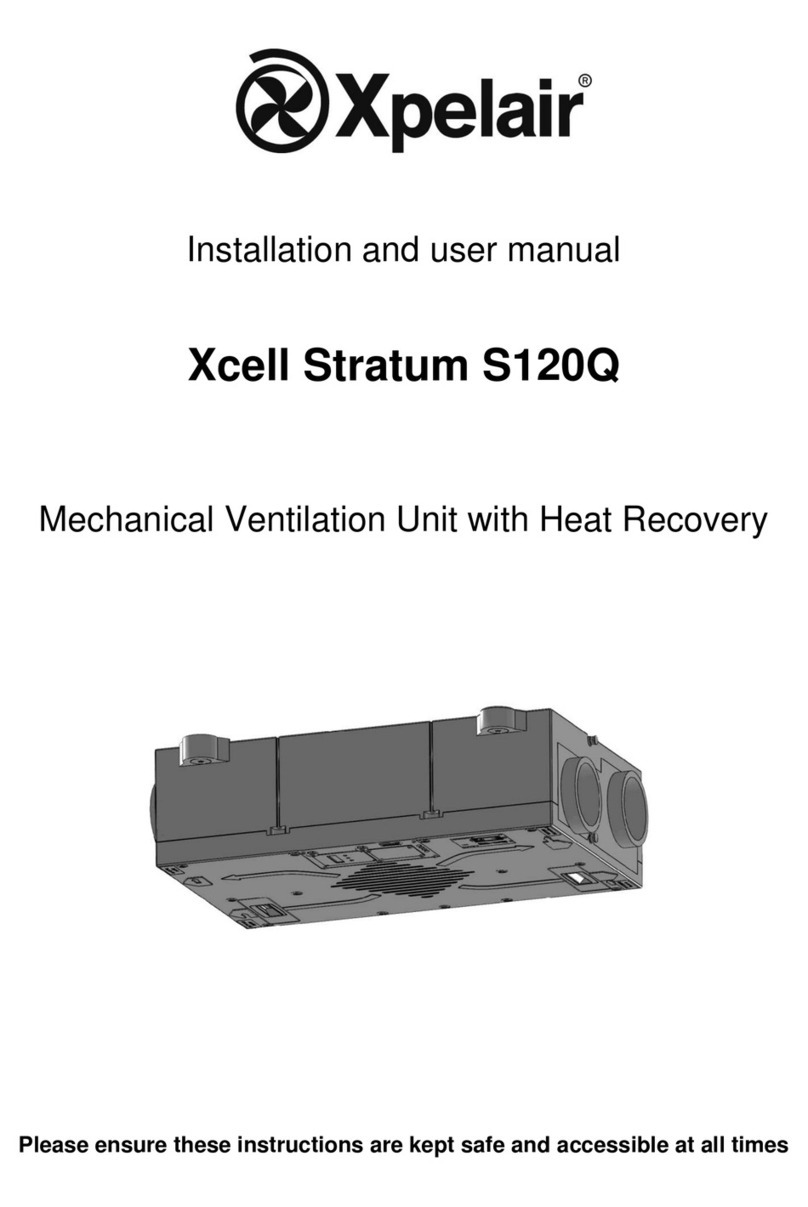
Xpelair
Xpelair Xcell Stratum S120Q Installation and user manual

IRIS
IRIS Woozoo PCF-M18U Series Servicing instructions

BAHCIVAN
BAHCIVAN BDRS 125-50 I User manual & certificate of warranty
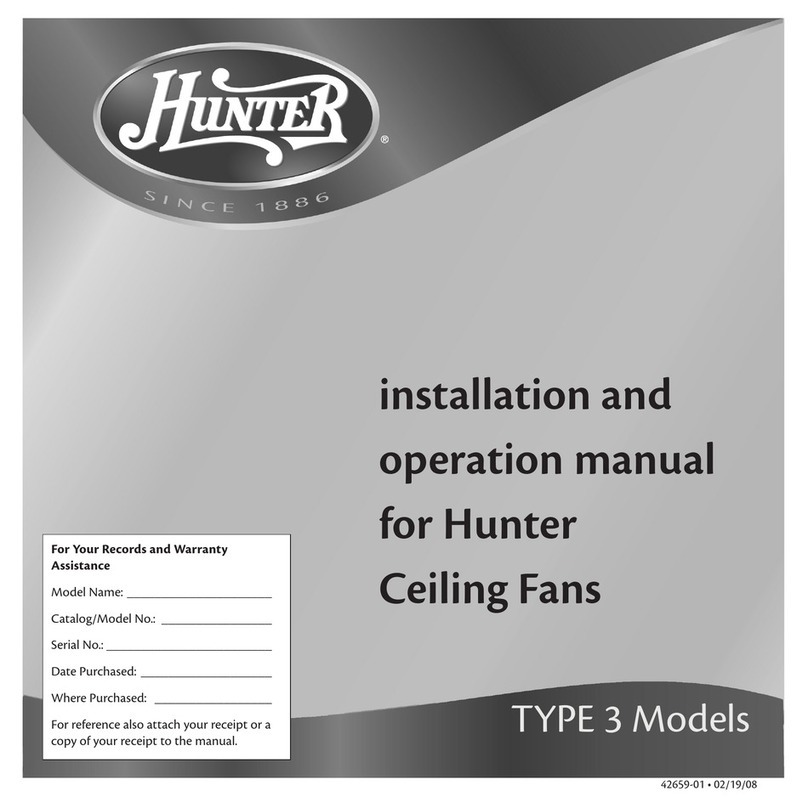
Hunter
Hunter Type 3 Models Installation and operation manual