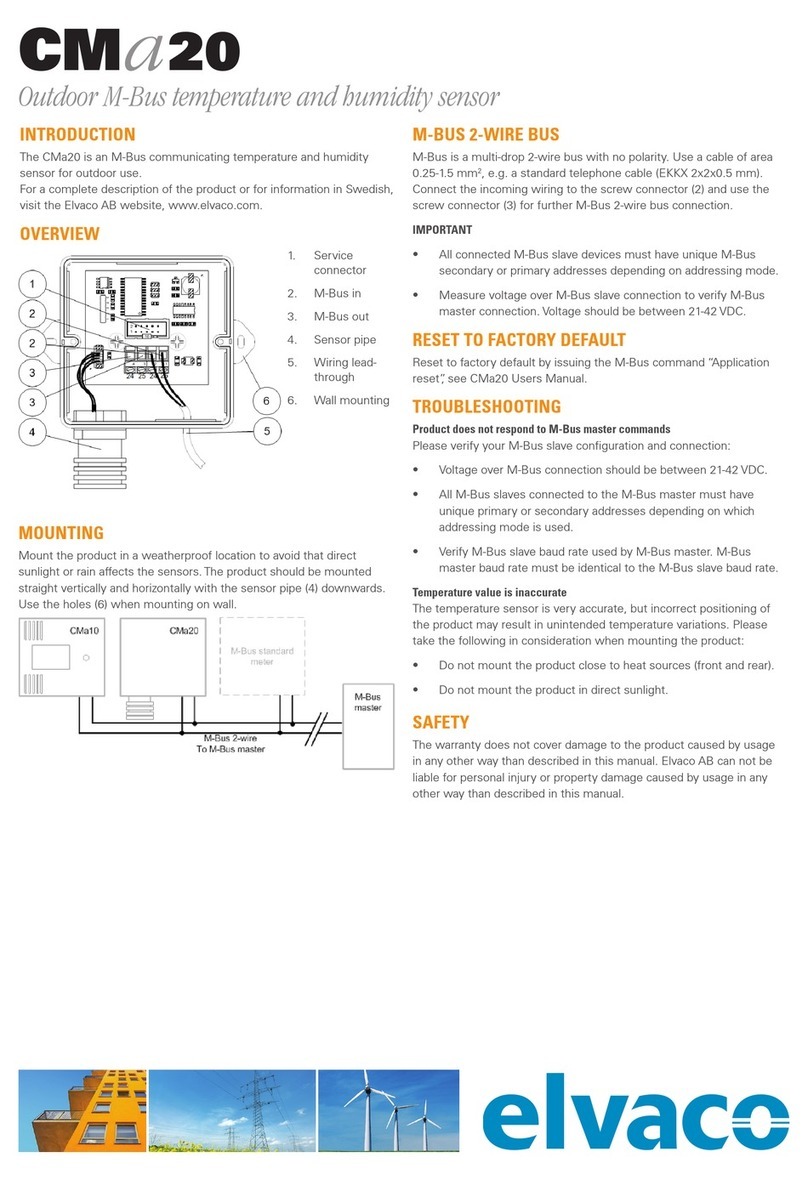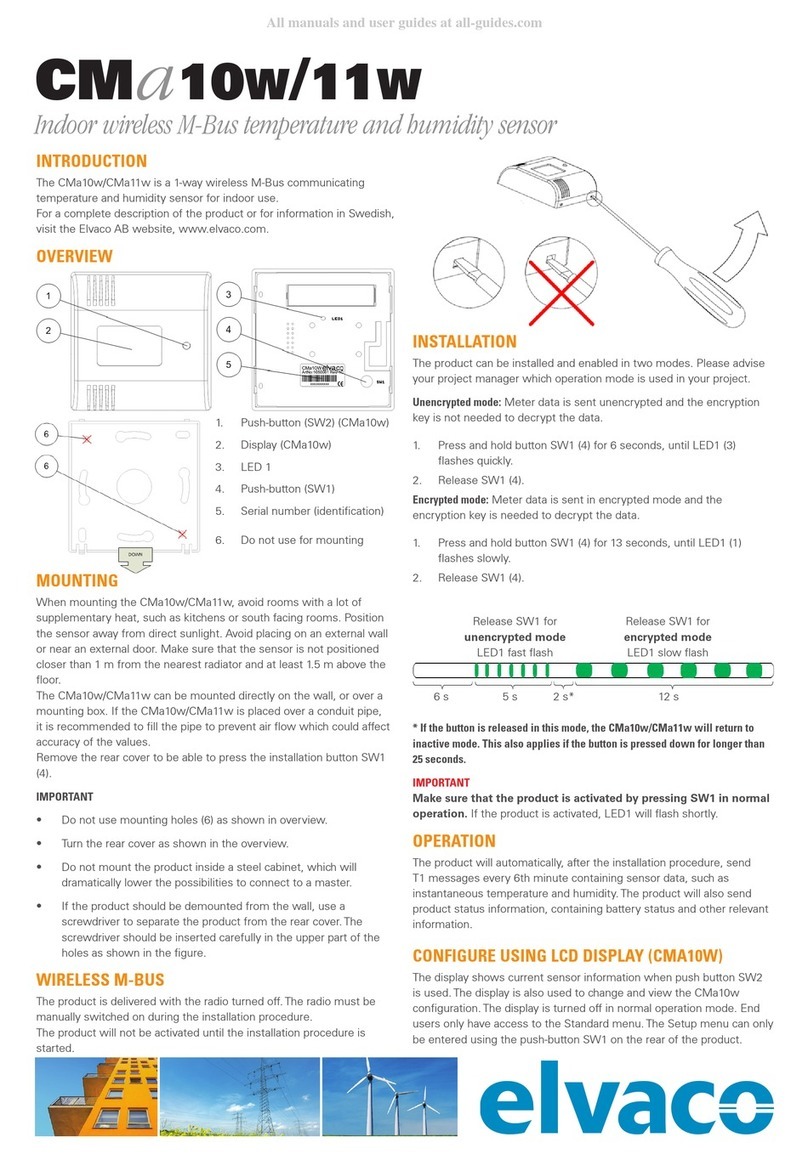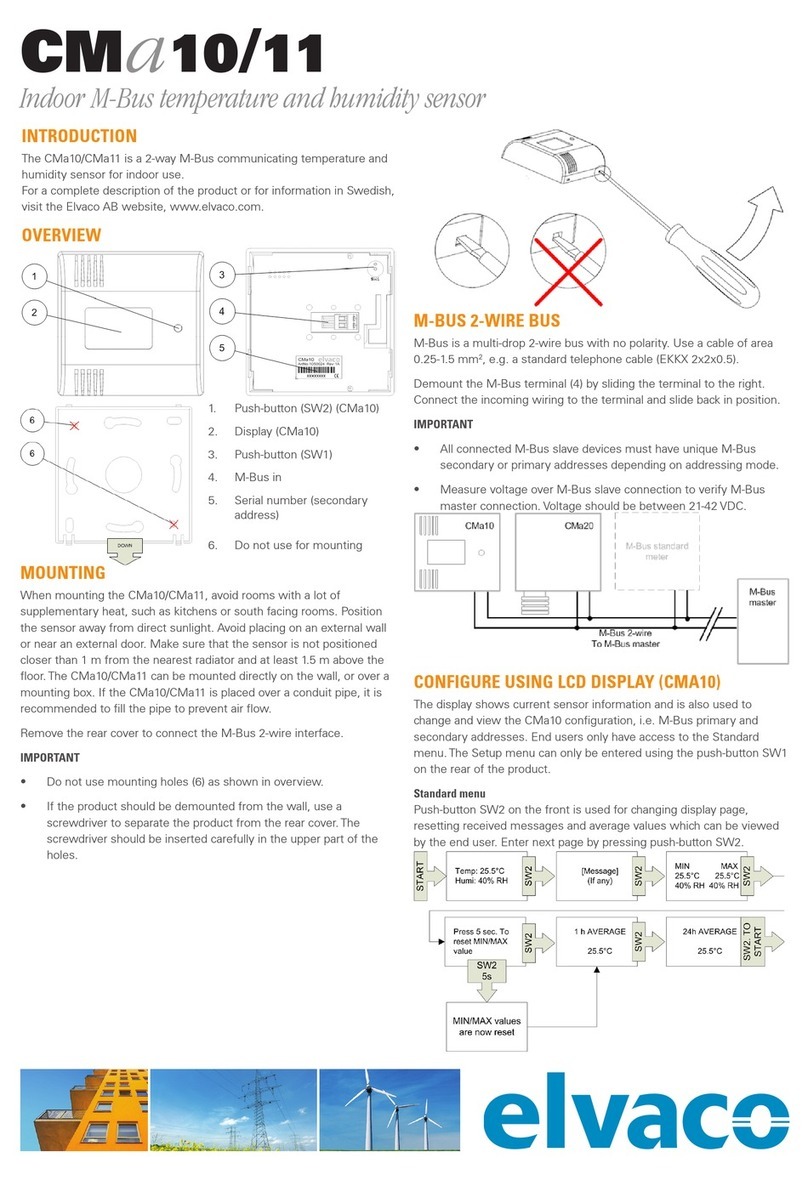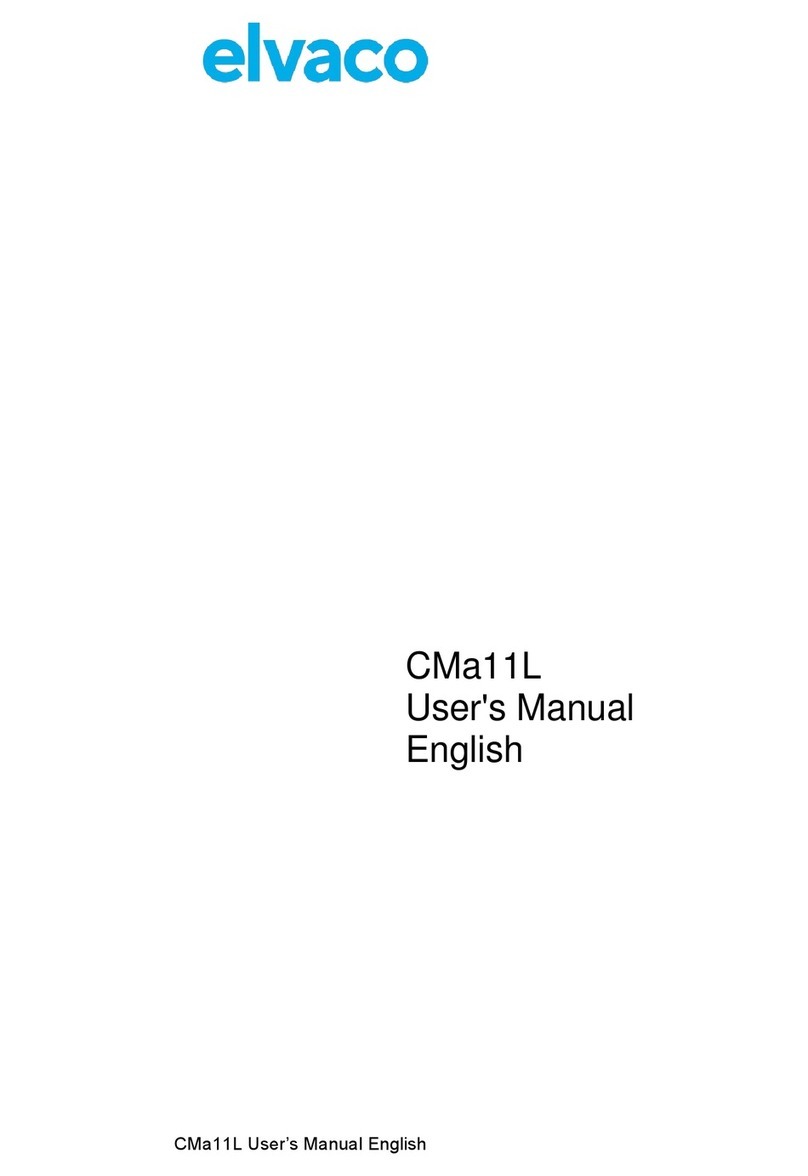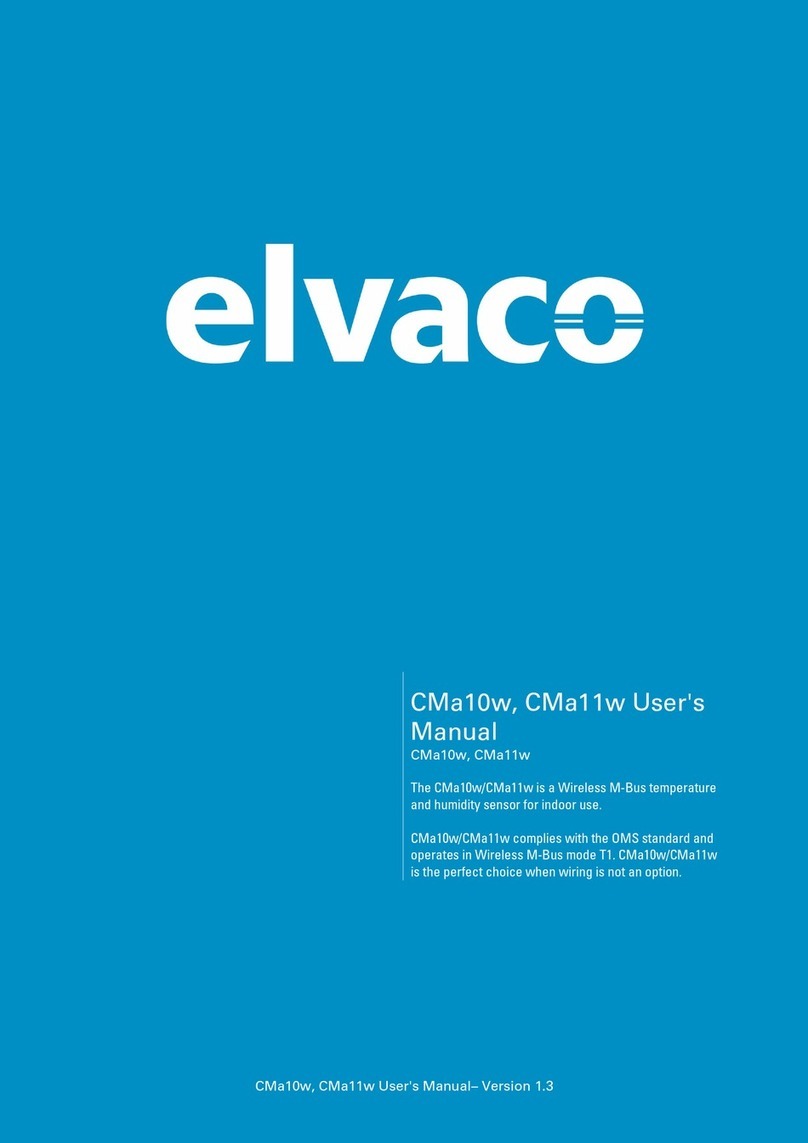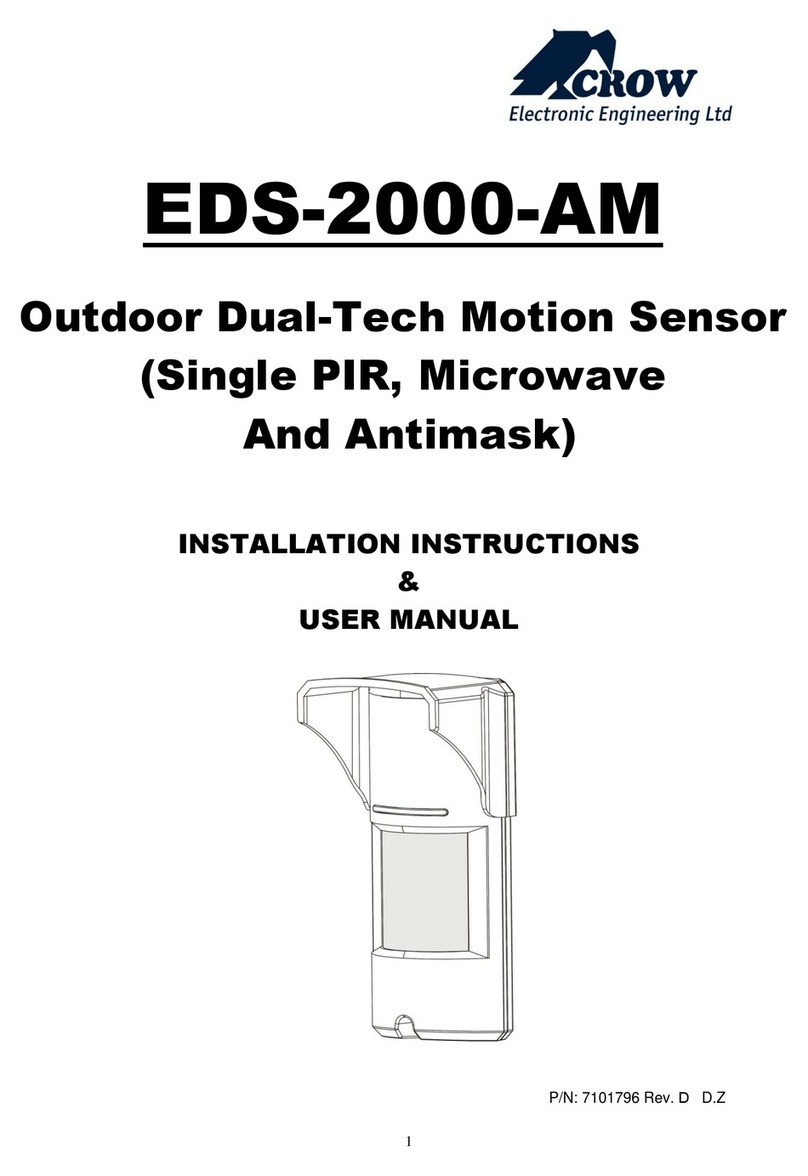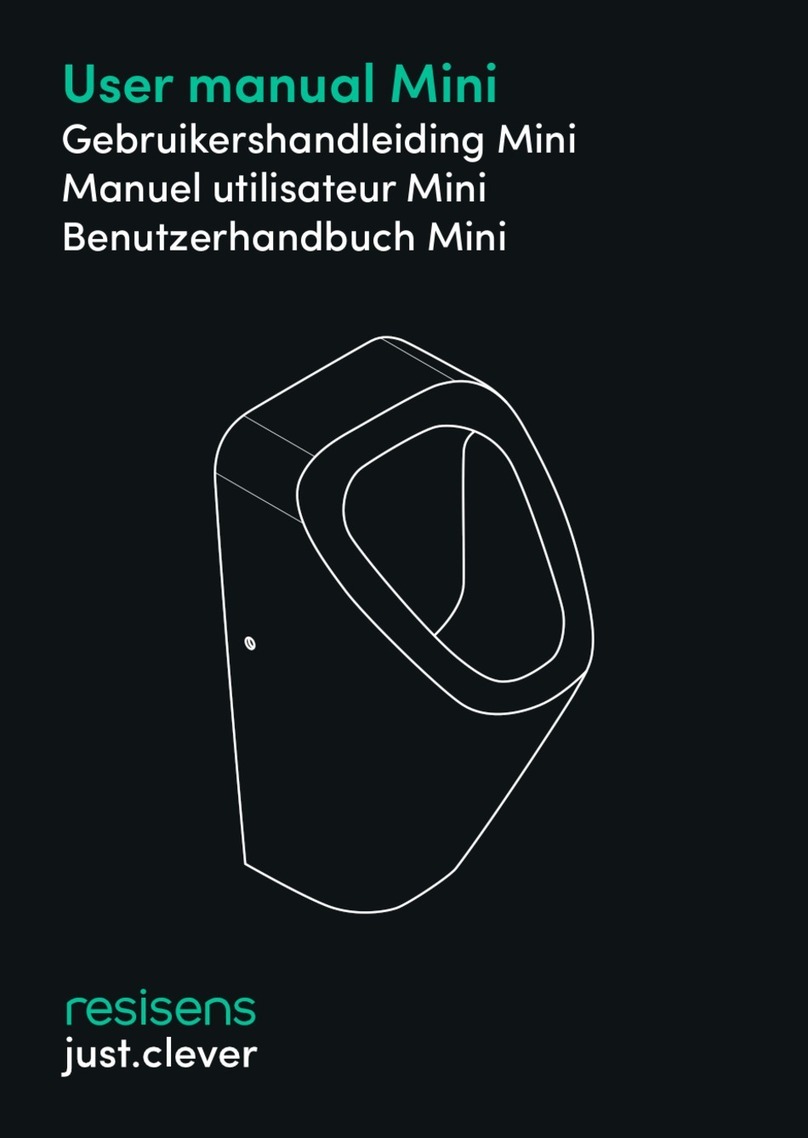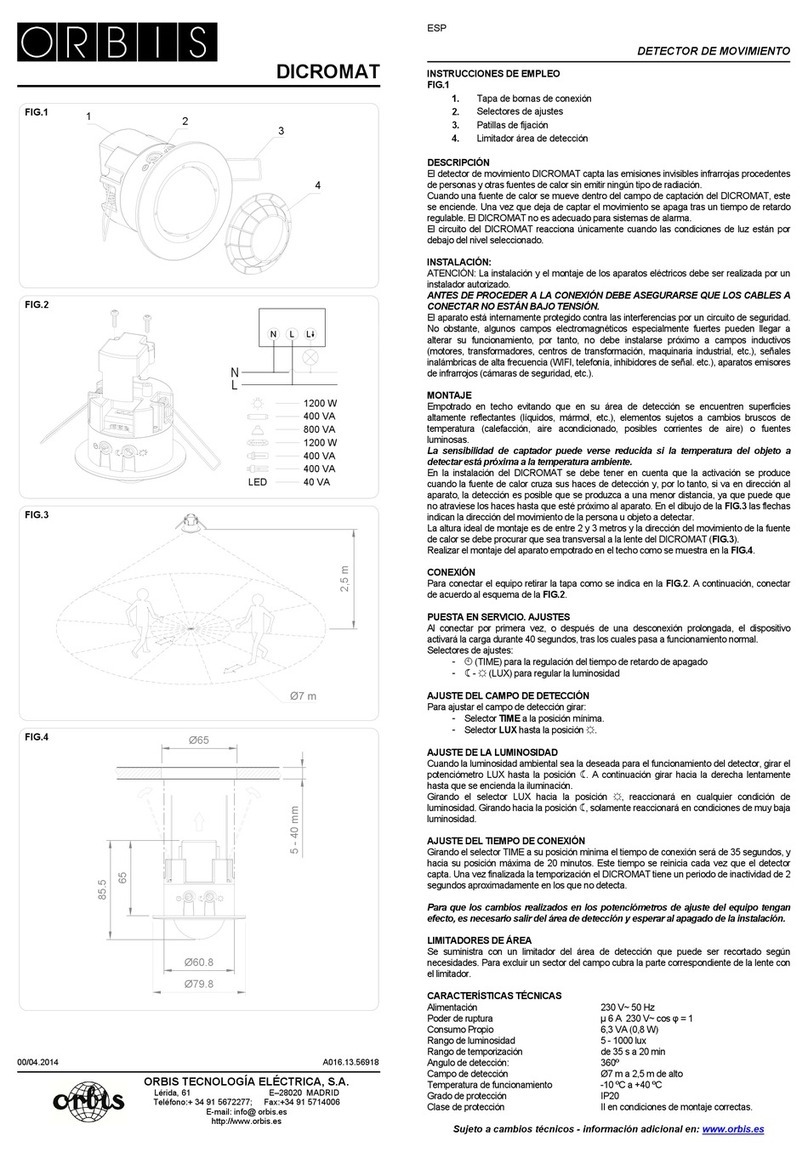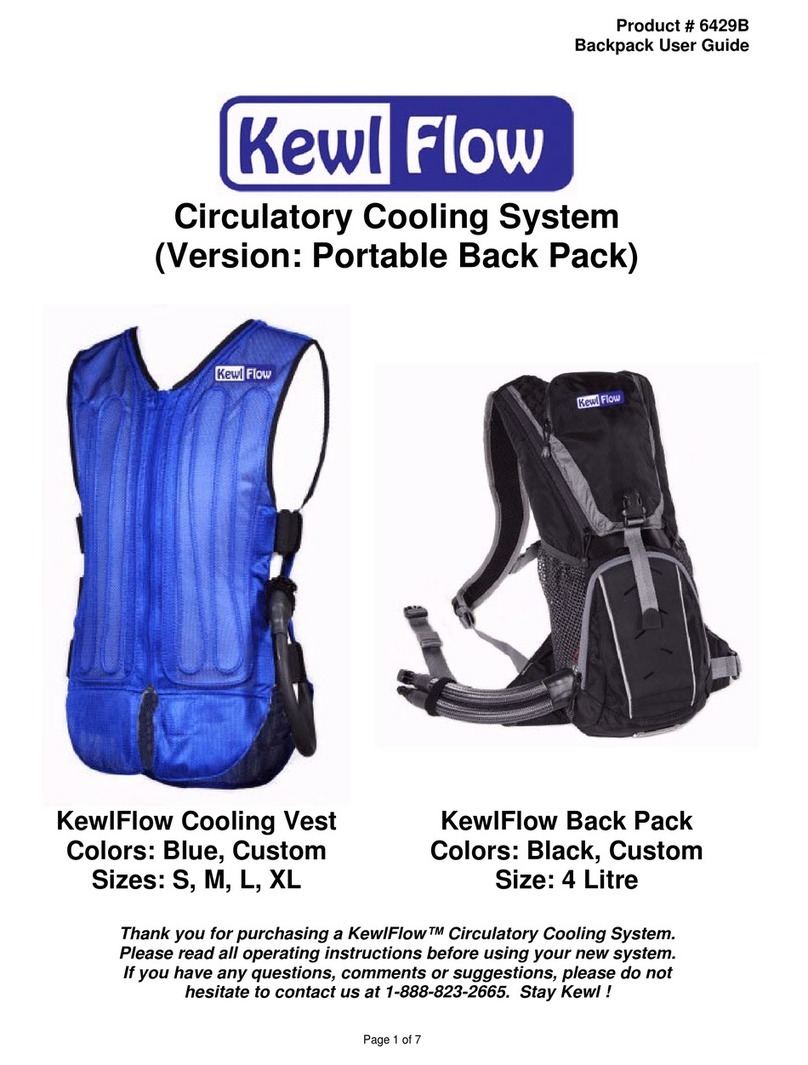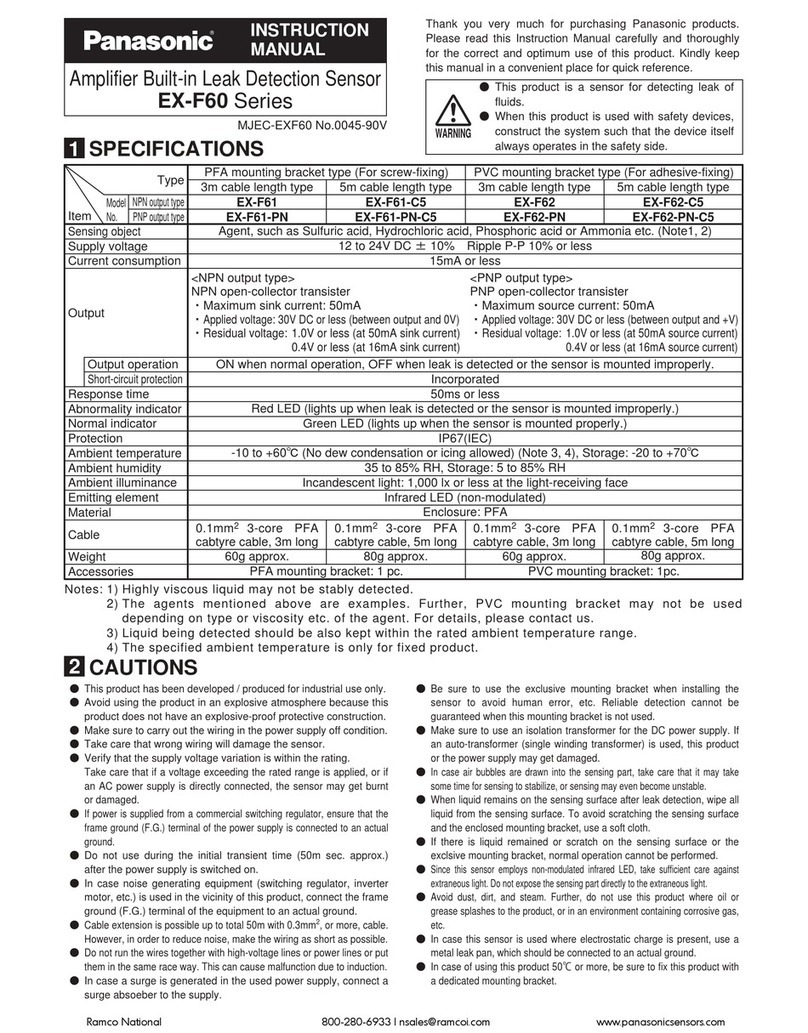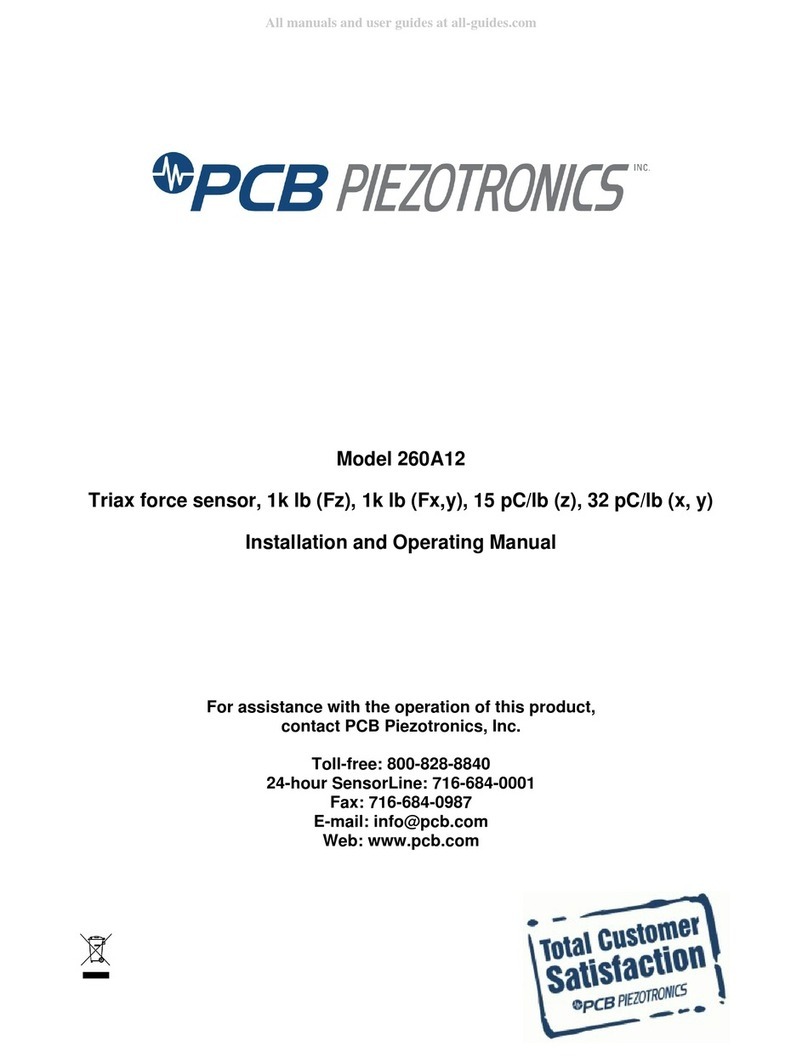Elvaco CMa10w User manual

CMa10w/CMa11w
Indoor temperature/humidity sensor, Wireless M-Bus
INTRODUCTION
CMa10w/CMa11w is a 1-way Wireless M-Bus temperature/
humidity sensor developed for indoor use. The product is
available with (CMa10w) or without (CMa11w) LCD display.
For more information about the product, please visit the
Elvaco AB website, http://www.elvaco.com.
English
CONFIGURE SETTINGS VIA LDC DISPLAY*
CMa10w has two different display modes: the standard mode
and the setup mode. End-users will only have access to the
standard mode, which displays current sensor information.
The setup mode is entered using the SW1 push button (5) at
the back of the product and can be used to configure settings
for the sensor. In normal operation mode, the LCD display will
be turned off in order to conserve battery life.
Standard mode
Push button SW2 (2) on the front is used to display the next
page, and get information about average, maximum and
minimum values.
MOUNTING
The sensor is mounted on a wall by using the holes on the
product rear cover.
OVERVIEW
1. LCD display*
2. Push button (SW2)*
3. NFC antenna
IMPORTANT
• Avoid mounting the product near supplementary heat
sources, such as kitchen stoves, or in direct sunlight.
• Make sure to mount the product at least 1.5 meters
from the floor and at least 1 meter from the nearest
radiator.
• Do not mount the product on an external wall or near a
door. If mounted over a conduit pipe, make sure that the
pipe is filled to prevent air flow.
• Do not mount the sensor in a steel cabinet. Doing so
will dramatically decrease the signal coverage.
DEMOUNTING
To demount the sensor, carefully insert the end of a
screwdriver in the upper part of one of the enclosure bottom
holes, as illustrated below.
Setup mode
The setup mode is entered by pressing and holding push
button SW1 (4) for 5 seconds (when LCD display is off). When
using the setup mode, the next page is displayed by pressing
SW1 for 2 seconds. To configure the value of a field, press
push button SW2 (2). If there are more than one configurable
field on a page, push button SW1 is used to switch between
them.
WIRELESS M-BUS
Upon delivery, the sensor will be deactivated with the radio
turned off. The product will start transmitting data as soon as
it is activated.
ACTIVATION
The sensor can operate in two different modes: encrypted
mode or unencrypted mode. Please advise your project
manager about the best option for your specific project.
Unencrypted mode
To activate the unencrypted mode:
1. Press and hold push button SW1 (5) for 6-10 seconds
until the LED light (4) starts to flash quickly.
2. Release push button SW1.
Encrypted mode
To activate the encrypted mode:
1. Press and hold push button SW1 (4) for at least 13
seconds until the LED light (4) starts to flash slowly.
2. Release push button SW1.
OPERATION
Upon activation, the sensor will begin transmitting wireless
M-Bus telegrams in mode T1 every 6th minute. The telegrams
contain sensor data as well as various information about the
product status.
4. LED light
5. Push button (SW1)
6. Serial number IMPORTANT
• Make sure to verify that the product is activated by
pressing SW1. If the product is set to encrypted mode,
the LED light (4) will flash five times, if it is set to
unencrypted mode, it will flash once.
IMPORTANT
• If setup lock is enabled, the device cannot be unlocked
again.

Item number Description
1050132 CMa10w Indoor temperature/humidity sensor,
Wireless M-Bus, with display
1050134 CMa11w Indoor temperature/humidity sensor,
Wireless M-Bus
CONTACT INFORMATION
Elvaco AB Technical support:
Phone: +46 300 434300
Online: www.elvaco.com
TECHNICAL SPECIFICATIONS
Mechanics
Protection class IP30
Dimensions (w x h x d) 80 x 80 x 25 mm
Weight 75 g
Mounting Wall-mount
Antenna Internal
Electrical connections
Supply voltage Battery, life span 12 years
User interface
Push button SW1 Product activation, enter setup mode,
next page in setup mode
Push button SW2* Next page in standard mode, edit
configurable field in setup mode
LCD display CMa10w: Yes, CMa11w: No
LED light Activation/configuration/confirmation
Momentary values Temperature, humidity, status
Historic values Average values over the last hour/day
M-Bus slave interface
Frequency 868.95 MHz
Transmit power 10 mW
Transmit interval 6 minutes
Encryption Ye s
Wireless M-Bus modes T1
Approvals
EMC EN 61000-6-2, EN 61000-6-3
ORDERING INFORMATION
SAFETY
The warranty does not cover damage to the product caused by
usage in any other way than described in this manual. Elvaco
AB can not be liable for personal injury or property damage
caused by usage in any other way than described in this
manual.
CONFIGURE SETTINGS VIA NFC
CMa10w/CMa11w is equipped with an NFC module, which can
be used to configure settings or read data. Please refer to the
user’s manual for more information on how to use NFC.
FACTORY DEFAULT RESET
In order to reset CMa10w to factory default settings, enter the
setup mode and navigate to “Total Reset”. Select “y”.
Below, the factory default settings for CMa10w and CMa11w
are listed.
TROUBLESHOOTING
The master does not receive any telegram from the sensor
Please verify that:
• The product has been activated.
• The master is connected to a power source and is
correctly configured.
• The master is within range of the radio signal.
• The master antenna is properly mounted for ideal
performance.
• The master and the sensor use the same wireless M-Bus
mode (T1).
• The sensor is not mounted inside a metallic cabinet.
• The sensor is not disturbed by other radio equipment.
CMa10w does not display any information
Please verify that:
• The sensor has been activated.
• The contrast of the LCD display is not too low.
• There is still battery life left in the sensor. The serial
number informs about when the product was
manufactured. The sensor has a battery life span of up to
12 years (depending on usage).
Temperature value is inaccurate
Althugh the temperature sensor is normally very accurate, an
incorrect positioning of the product can sometimes result in
unintended temperature variations. When mounting the sensor,
please verify that:
• The product is not mounted near any heat or cold
sources.
• The product is not mounted in direct sunlight
• The product is not mounted in a spotlight beam.
*Only applicable to CMa10w
Factory default settings
Language ENG
Transmit interval 6 minutes
Encryption mode Off
LCD contrast 0
Locked No
Other manuals for CMa10w
3
This manual suits for next models
1
Table of contents
Other Elvaco Accessories manuals