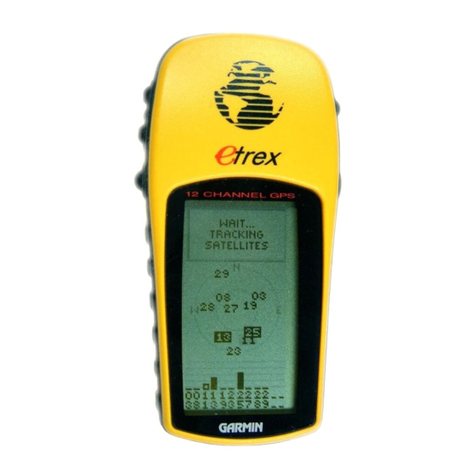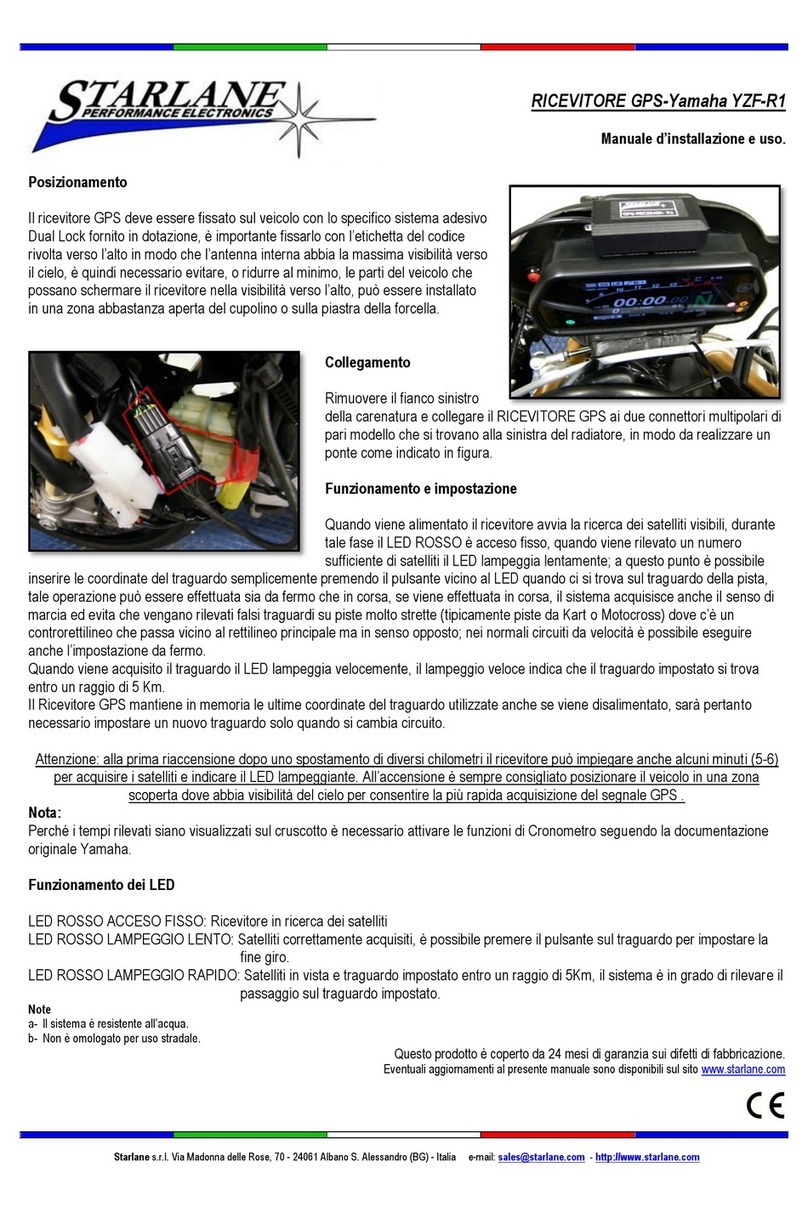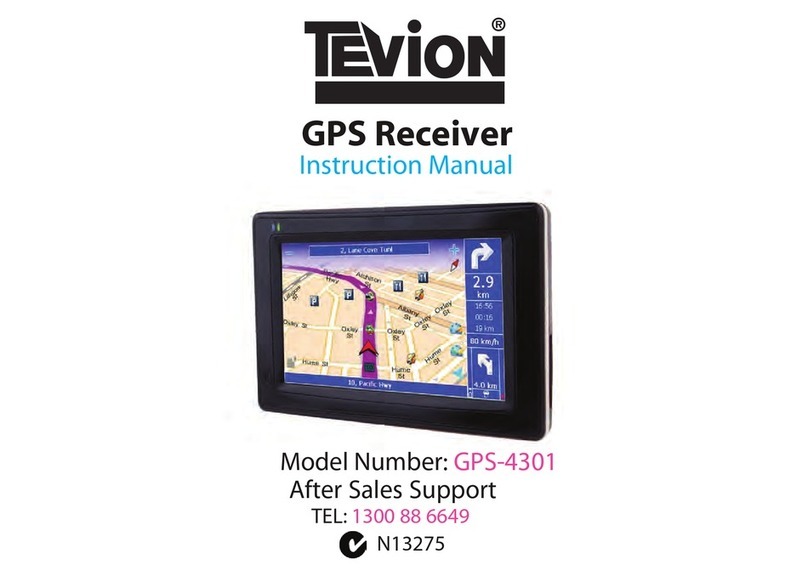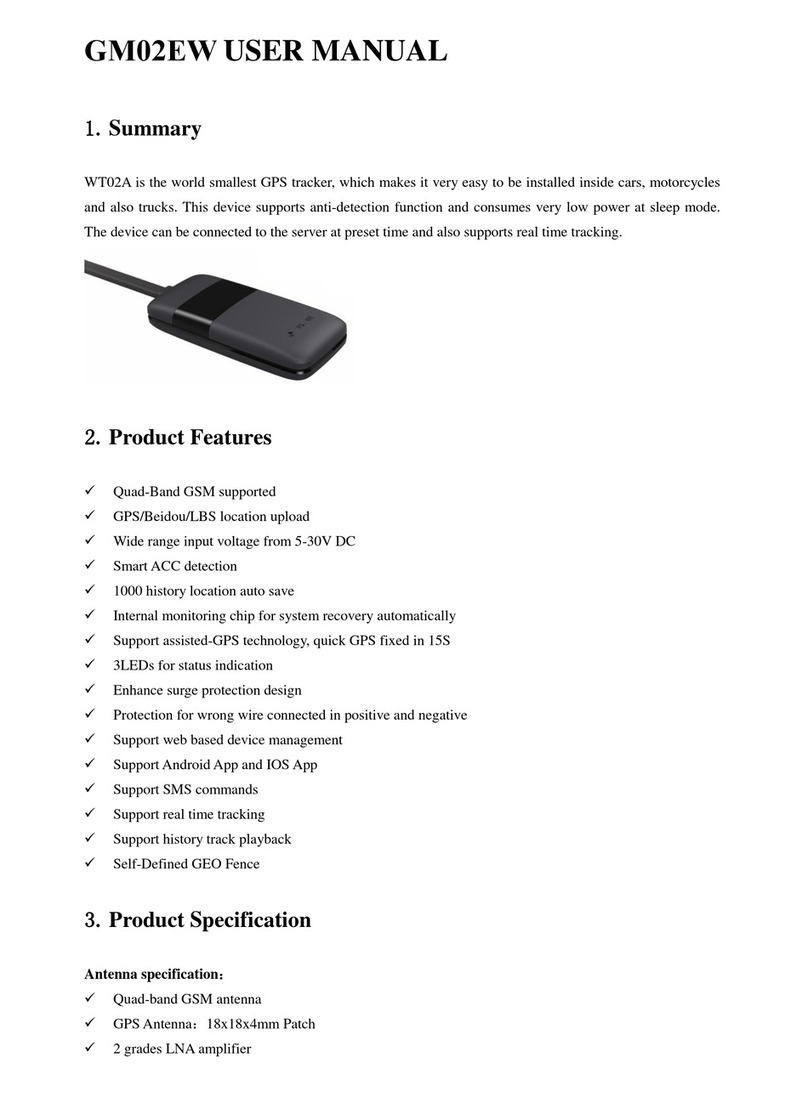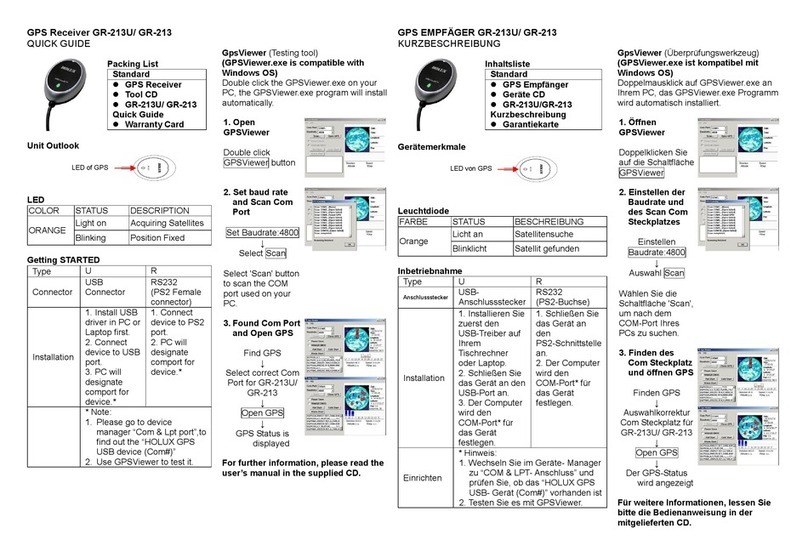EMAC PCM-3292 User manual

PCM-3292
PC/104 GPS Module
Users Manual

2
Contents
1.0 Connectors Defined ........................................................................................................................ 4
2.0 Jumper Settings.............................................................................................................................. 6
3.0 TMARK ........................................................................................................................................... 6
4.0 Module Dimensions ........................................................................................................................ 8
5.0 NMEA Protocol ............................................................................................................................... 9
5.1 General NMEA Commands ............................................................................................................ 9
5.1.1 START – Start Navigation .................................................................................................... 9
6.1.2 STOP – Stop Navigation ....................................................................................................10
5.1.2 PWRDOWN – PCM3292 Sleep Mode ............................................................................... 10
5.1.3 SW – PCM3292 Software Revision.................................................................................... 10
5.2 Configuration Commands ............................................................................................................. 11
5.2.1 NMEA – NMEA Serial Communication .............................................................................. 11
5.2.2 AUTOSTART – Set Autostart Mode................................................................................... 12
5.2.3 CONF – Set Configuration Parameters.............................................................................. 12
5.2.4 DATUM – Set Local Coordinate System ............................................................................ 13
5.2.5 FIXRATE – Set Fixrate ....................................................................................................... 13
5.2.6 SYNCMODE – Synchronous NMEA Output Mode ............................................................ 13
5.2.7 STORE – Store Current Parameter Set ............................................................................. 13
5.2.8 RESETDATA ...................................................................................................................... 14
5.2.9 RESTORE – Restores Default Parameter Set ................................................................... 14
5.3 PPS Mode Commands ................................................................................................................. 15
5.3.1 PPSMODE – Set Pulse Per Second Mode ........................................................................ 15
5.3.2 PPSPOS – PPS Static Mode Antenna Position ................................................................. 15
5.3.3 SURVEYLEN – PPS Survey Period Length....................................................................... 15
5.3.4 CABLEDEL – Set PPS Cable Delay .................................................................................. 16
5.3.5 PULSEPOL – Set PPS Pulse Polarity................................................................................ 16
5.3.6 PULSELEN – Set 1PPS Pulse Length ............................................................................... 16
5.4 Navigation Aiding Commands ...................................................................................................... 16
5.4.1 INITAID – Initial Position And Time Aiding......................................................................... 16
5.4.2 ALTAID – Set The Altitude Aiding Mode ............................................................................ 17
5.4.3 SETLIMIT – Set Limits For Altitude, Velocity And Acceleration......................................... 17
5.5 Logging Commands...................................................................................................................... 18
5.5.1 LOGCLEAR – Clear log data ............................................................................................. 18
5.5.2 LOGFREE – Amount of free space for log data ................................................................. 18
5.5.3 LOGGET – Output logged data.......................................................................................... 18
5.5.4 LOGINFO – Show log information...................................................................................... 18
5.5.5 LOGMODE – Set logging start mode ................................................................................. 19
5.5.6 LOGNAME – Set log name ................................................................................................ 19
5.5.7 LOGNUM – Get number of logs ......................................................................................... 19
5.5.8 LOGSETTING - Set logging settings.................................................................................. 19
5.5.9 LOGSTOP – Stop Logging................................................................................................. 20
6.0 NMEA Message............................................................................................................................ 20
6.1 GGA – Global Positioning System Fix Data ................................................................................. 20
6.2 GSA – DOP And Active Satellites ................................................................................................ 21
6.3 GSV – Satellites In View............................................................................................................... 21
6.4 RMC – Recommended Minimum Specific GNSS Data................................................................ 22
6.5 VTG – Course Over Ground And Ground Speed......................................................................... 23
7.0 Appendix: Datum IDS ................................................................................................................... 24
8.0 Appendix Agenda ......................................................................................................................... 26
8.1.1 PWRDOWN command procedure:..................................................................................... 26
INITAID – Initial position and time aiding .................................................................................... 28
9.0 Overview ....................................................................................................................................... 31
10.0 QUICK START............................................................................................................................ 32
11.0 LOGGING SETTINGS ................................................................................................................ 35
12.0 DOWNLOADING LOGGED DATA TO HOST ............................................................................ 38
13.0 NMEA PROTOCOL SUPPORT.................................................................................................. 39
14.0 USAGE CONSIDERATIONS...................................................................................................... 40

3
Major Specifications
Satellite Tracking 12 Parallel channels
RF input Center frequency 1575.42MHz L1 band, C/A code
Characteristics impedanc 50 ohm
Signal sensitivity -145 dBm
Positioning system Default WGS-84
Software Selectable All major coordinate systems
Positioning accuracy Position 10 m CEP (50%)
Velocity 0.2m/s (50%)
Follow-up performance Acceleration 4G
Navigation Update Rate Default 1 second
OperationTemperature -40°C to 85°C
Storage Temperature -40°C to 95°C
Operating voltage +5V±5%, ripples within 50mVp-p
Antenna supply 3.3V
Antenna External,activeantenna
Power drain 160mA
(Active antenna power not included)
Communication Specification
Communication method Start-stop synchronization
Transfer rate input/output 2400/4800(Default)/9600/19200
/115200bps
Logic levels TTL compatible
Communication format NMEA-0183
Default Output Message. GGA, GSA, GSV, RMC, VTG
Time mark pulse output : 1 PPS
Weight: less 110 g
Dimensions: 95.9 ×90.2 ×28.6 mm

4
1.0 Connectors Defined
6
10
5
1
JP1
J5
J4
Table3
Table2
Table1
A1
B1
U2
U1
ANT
J3
Module
J7
D1
C1
Table 1
PIN No PIN Name PIN No PIN Name PIN No PIN Name
JP8 IRQ3 JP13 IRQ3 JP18 IRQ11
JP9 IRQ4 JP14 IRQ4 JP19 IRQ12
JP11 IRQ5 JP16 IRQ7 JP20 IRQ14
JP12 IRQ7 JP17 IRQ10 JP21 IRQ15
Table 2
PIN No PIN Name PIN No PIN Name PIN No PIN Name
JP4 COM1 JP5 COM2 JP6 COM3
JP7 COM4
Table 3
PIN No PIN Name PIN No PIN Name
JP10 External Interrupt Setting JP15 IRQ5
JP1
PIN No PIN Name
JP1 Time Mark Output Setting

5
J7
PIN No PIN Name PIN No PIN Name
1 NC 2 NC
3 NC 4 NC
5 GND (Power) 6 NC
7 NC 8 NC
9 Time Mark Pulse (1PPS)(I) 10 VCC (Power)
PC/104 connectors (J4,J5)
1 2 •••••31 32
Row B
Row A
•••
J4
1 2 •••••31 32
1 2 •••••19 20
Row C
Row D
•••
J5
1 2 •••••19 20
PC/104 connectors
PIN No Signal (J4)
RowA RowB
Signal (J5)
RowC RowD
1 IOCHCHK* 0V 0V 0V
2 SD7 RESET SBHE* MEMCS16*
3 SD6 +5V LA23 IOCS16*
4 SD5 IRQ9 LA22 IRQ10
5 SD4 -5V LA21 IRQ11
6 SD3 DRQ2 LA20 IRQ12
7 SD2 -12V LA19 IRQ15
8 SD1 ENDXFR* LA18 IRQ14
9 SD0 +12 LA17 DACK0*
10 IOCHRDY (KEY) MEMR* DRQ0
11 AEN SMEMW* MEMW* DACK5*
12 SA19 SMEMR* SD8 DRQ5
13 SA18 IOW* SD9 DACK6*
14 SA17 IOR* SD10 DRQ6
15 SA16 DACK3* SD11 DACK7*
16 SA15 DRQ3 SD12 DRQ7
17 SA14 DACK1* SD13 +5V
18 SA13 DRQ1 SD14 MASTER*
19 SA12 REFRESH* SD15 0V
20 SA11 SYSCLK (KEY) 0V
21 SA10 IRQ7 ――
22 SA9 IRQ6 ――
23 SA8 IRQ5 ――
24 SA7 IRQ4 ――
25 SA6 IRQ3 ――

6
26 SA5 DACK2* ――
27 SA4 TC ――
28 SA3 BALE ――
29 SA2 +5V ――
30 SA1 OSC ――
31 SA0 0V ――
32 0V 0V ――
*Low active
2.0 Jumper Settings
Serial Port Select
Jump No Define Note
JP4 COM1 Short :Enable ; Open :Disable
JP5 COM2 Short :Enable ; Open :Disable
JP6 COM3 Short :Enable ; Open :Disable
JP7 COM4 Short :Enable ; Open :Disable
Jump No Define Note
JP8 IRQ3 Short :Enable ; Open :Disable
JP9 IRQ4 Short :Enable ; Open :Disable
JP11 IRQ5 Short :Enable ; Open :Disable
JP12 IRQ7 Short :Enable ; Open :Disable
Interrupt Port Select
ThedefaultsettingisCOM3,IRQ5Enable.
Enhance
Jump No Define Note
JP13 IRQ3 Short :Enable ; Open :Disable
JP14 IRQ4 Short :Enable ; Open :Disable
JP15 IRQ5 Short :Enable ; Open :Disable
JP16 IRQ7 Short :Enable ; Open :Disable
JP17 IRQ10 Short :Enable ; Open :Disable
JP18 IRQ11 Short :Enable ; Open :Disable
JP19 IRQ12 Short :Enable ; Open :Disable
JP20 IRQ14 Short :Enable ; Open :Disable
JP21 IRQ15 Short :Enable ; Open :Disable
Note: If you want to add on Enhance part, please setting the jump of JP10 at
enable before setting JP13~JP21.
3.0 TMARK

7
The TMARK pulse waveform is shown in Figure 1. This signal is a positive logic ,
buffered CMOS level output pulse that transitions from a logic “low” condition to a logic “high”
at a 1 Hz rate. The TMARK output pulse rise times typically less than 2 nanoseconds and the
pulse duration is typically 25milliseconds.
1
3.56V
ch1
M5.00ms
ch1
2.00V
ch1
+Width
25ms
Figure 1. GPS Receiver Time Mark Pulse Waveform.

8
4.0 Module Dimensions
3250
3775
∮250
∮125
350
3550
200
200
200
500
250
1050
300
Unit:mil
16.5
28.6
1.6
Unit
:
mm

9
5.0 NMEA Protocol
NMEA Commands
This chapter describes the supported NMEA commands.
5.1 General NMEA Commands
The following sections introduces the general-purpose NMEA commands the basic PCM3292
operations.
5.1.1 START – Start Navigation
Commands PCM3292 to start navigation. The command has no effect if called while
PCM3292 is already navigating. After the start command has been given, it takes some time
for PCM3292 to acquire satellites, gather data from the signal and calculate a first fix.
$PFST,START,<startmode>
<start mode> Navigation start modes:
0=Autostart. Always uses the fastest possible start mode (1-4). Default
value.
1=Force cold start. Module will behave as if no valid ephemeris or PVT
data were available.
2=Request warm start.
3=Request hot start. Requires RTC time, valid ephemeris and PT data.
Calculates a fix as soon as PS time is acquired from the GPS signal.
4=Request quick start. Requires RTC time and recent ephemeris.
Assumes that RTC time is very accurate and doesn’t wait for GPS
time.
Notice that if the host requests faster start mode than possible (e.g. hot
start when there is no ephemeris data available) start mode 0 will be
used.
RTC time is available if the module has already been navigating after
the previous power-up, or if the time has been given by using the
$PFST,INITAID command.
Valid ephemeris data is available if the module has been navigating
within the last two hours and the navigation has been stopped properly
by giving the $PFST,STOP command.

10
6.1.2 STOP – Stop Navigation
Commands PCM3292 to stop navigating and enter the idle state. While in idle state, the
PCM3292 receiver doesn’t navigate but still accept commands., less power is consumed in
the idle state than in the navigation state; however, remarkably more than in the power-down
mode. This command also stores the “LastKnownGood” fix, ephemeris and almanac data in
flash memory.
$PFST,STOP,<1|0>
<1|0> 1 to save, 0 not to save “LastKnownGood” fix, ephemeris
and almanac data to flash memory.
5.1.2 PWRDOWN – PCM3292 Sleep Mode
Commands PCM3292 to sleep mode.
Using the sleep mode is recommended when navigation isn’t needed. PCM3292 consumes
remarkably little power in the sleep mode and still re-acquires the navigation fix quickly
after waking up.
PCM3292 wakes up from the sleep mode when the timeout has expired. If the receiver was
navigating when the PWRDOWN command was given, navigation will restart automatically
after waking up from the sleep mode.
$PFST,PWRDOWN,<hours>,<minutes>,<seconds>
5.1.3 SW – PCM3292 Software Revision
Shows the firmware revision of the PCM3292 module.

11
5.2 Configuration Commands
The following sections introduce the commands used for controlling the behavior of PCM3292.
5.2.1 NMEA – NMEA Serial Communication
Sets the NMEA message mask and NMEA serial port communication speed. This message
mask defines which of the NMEA messages are being outputted.
$PFST,NMEA,<mask>,<speed>
<mask> NMEA messaging mask bitmap in hexadecimal notation. If
it’s desired to change only the speed while keeping the
old message mask, this parameter may be omitted and
use “,,” instead.
Mask bits for message are defined as follows:
Message bit
GSV 0x0001
GSA 0x0002
ZDA 0x0004
PPS 0x0010
FOM 0x0020
Reserved* 0x0040
GLL 0x1000
GGA 0x2000
VTG 0x4000
RMC 0x8000
I.e. to allow GLL and RMC messages one would set mask as 0x1000 +
0x8000 = 0x9000. See examples below.
Note that hexadecimal digits A, B, C, D, E and F must be in capital
letters.
* Enables a message used for special purposes.
<speed> Communication speed. Either 1200, 2400, 4800, 9600,19200, 57600 or
115200.
NOTE 1:
Using message mask FFFF (command $PFST,NMEA,FFFF)is not recommended. Although
it may be used to turn on all messages, the side effect of this would be that all new messages
in future PCM3292 versions will also be turned on. The following messages are enabled by
default: GGA, RMC, GSA, GSV.
NOTE 2:
NMEA Serial port settings other than speed cannot be changed. The settings for the port are:
- Default speed 4800 bps
- No parity (cannot be changed)
- 8 data bits (cannot be changed)
- 1 stop bit (cannot be changed)
NOTE 3:
In order to preserve this setting after reset or power-up, the new setting has to be stored in
flash memory by using the $PFST,STORE command.

12
5.2.2 AUTOSTART – Set Autostart Mode
Defines if PCM3292 automatically starts navigation when power is turned
on or PCM3292 is reset.
$PFST,AUTOSTART,<1|0>
<1|0> 1 to enable, 0 to disable autostart.
NOTE: In order for this message to have an effect, the new setting has to be stored in flash
memory by using the $PFST,STORE command.
NOTE: Since PCM3292 doesn’t save parameters in non-volatile memory,
AUTOSTART command has no effect in PCM3292.
5.2.3 CONF – Set Configuration Parameters
This command is used for setting the configuration parameters of PCM3292.
$PFST,CONF,<ID>,<VALUE>
<ID> Configuration parameter ID number. See the table below for possible
values.
<VALUE> New value for the parameter. If omitted, the command shows the current
value of the configuration parameter.
Available configuration parameter ID’s are:
Param ID Param.
Type
Default
value
Description
1 BOOL 1 Position pinning on/off (1=on)
3 BOOL 1 Velocity smoothing on/off
4 BOOL 1 Position smoothing on/off
10 BOOL 1 Carrier smoothing on/off
17 BOOL 0 Route nav- & msg-task messages to host
(enables calculating the navigation fix in host)
45 WORD 12 Number of receiver channels
47 BOOL 0 Disable fast search (=> uses slower but more sensitive
search mode)
48 WORD 7000 Acq search window width (Hz, from middle of the
window)
50 DOUBLE 5 Timeout for resetting the post filters
51 DOUBLE 0.4 Coefficient for position smoothing, high
52 DOUBLE 0.12 Coefficient for position smoothing, low
53 DOUBLE 0.0001 Velocity filter coefficient, low limit
54 DOUBLE 0.5 Velocity filter coefficient, high limit
55 DOUBLE 3.0 Pinning lag criteria (meters). In pinning mode, the
position may lag behind the actual position by this
amount.
59 DOUBLE 1.0 Pinning velocity limit. Goes to pinning mode if
velocity is below this limit.
70 DOUBLE 50 FOM limit. Fix is marked invalid if FOM is larger than
this value.
71 DOUBLE 22 HDOP limit. Fix is marked invalid if HDOP is larger
than this value.

13
NOTE: In order to preserve this setting after reset or power-up, the new setting has to be
stored to flash memory by using the $PFST,STORE command.
5.2.4 DATUM – Set Local Coordinate System
Selects the local coordinate system. After this command, the PCM3292 will return positions
in the selected coordinate system.
$PFST,DATUM,<datum_id>
<datum_id> Coordinate system id. See appendix for supported DATUM id’s.
NOTE: In order to preserve this setting after reset or power-up, the new setting has to be
stored to flash memory by using the $PFST,STORE command.
5.2.5 FIXRATE – Set Fixrate
Defines how often PCM3292 should acquire navigation fix and thus output
the NMEA messages.
$PFST,FIXRATE,<fixrate>
<fixrate> Number of seconds to between navigation fixes
NOTE: In order to preserve this setting after reset or power-up, the new setting has to be
stored to flash memory by using the $PFST,STORE command.
5.2.6 SYNCMODE – Synchronous NMEA Output Mode
Enables or disables the synchronous NMEA output mode. In the synchronous output mode,
all the enabled NMEA navigation messages are outputted approx. once per second,
regardless of the availability of a valid navigation fix. The synchronous mode is enabled by
default.
$PFST,SYNCMODE,<mode>
<mode> Set synchronous mode on or off, 0 = off, 1 = on (default).
NOTE: In order to preserve this setting after reset or power-up, the new setting has to be
stored to flash memory by using the $PFST,STORE command.
5.2.7 STORE – Store Current Parameter Set
Stores the current parameter set in PCM3292’s flash memory. These parameters include
those that are defined by the commands, ALTAID, AUTOSTART, CONF, CABLEDEL,
DATUM, FIXRATE, NMEA, PPSMODE, PULSEPOL, PULSELEN, SETLIMIT,
SURVEYLEN, and SYNCMODE.
$PFST,STORE
NOTE: Navigation has to be stopped before giving this command.
NOTE: PCM3292 doesn’t store configuration parameters in flash memory, and thus
this command doesn’t have any effects on the PCM3292 modules. For PCM3292, the
preferred way is to set parameters each time, when the module is reset or switched on.

14
5.2.8 RESETDATA
Erases the navigation data stored in the flash memory, i.e. erases the last good known
navigation fix, ephemeris, almanac and UTC/Ionosphere model data. The module has to be
reset after this command to abandon all the above data; otherwise, some of the data may still
reside in RAM memory.
$PFST,RESETDATA
NOTE: Navigation has to be stopped before giving this command.
NOTE: This command doesn’t affect logged data. Log data is cleared with
$PFST,LOGCLEAR command.
5.2.9 RESTORE – Restores Default Parameter Set
Restores factory default parameter set.
$PFST,RESTORE
NOTE: Navigation has to be stopped before giving this command.
NOTE: PCM3292 doesn’t store configuration parameters to flash memory, and thus
this command is irrelevant with PCM3292 module.
NOTE: This command doesn’t affect the last good navigation fix, ephemeris,
UTC/ionosphere model data or log data. Navigation, ephemeris and model data is
erased with the $PFST,RESETDATA command. Log data is cleared with the
$PFST,LOGCLEAR command.

15
5.3 PPS Mode Commands
The following sections introduce commands used for controlling the one-pulse-per-second (PPS)
timing signal mode.
5.3.1 PPSMODE – Set Pulse Per Second Mode
Activates the One Pulse Per Second (1PPS) operating mode.
The PPS mode requires precise information about antenna positioning to allow precise
timing pulse. Thus PCM3292 supports several PPS modes for acquiring the antenna
position.
This command can be given only when navigation is stopped, otherwise an error code
results.
$PFST,PPSMODE,<mode>
<mode> PPS operating mode, may be one of the following:
0 = PPS mode off. PCM3292 doesn’t output PPS pulse.
1 = PPS survey mode. PCM3292 outputs PPS pulse.
2 = PPS static mode. PCM3292 outputs PPS pulse.
3 = PPS roving mode. PCM3292 outputs PPS pulse.
5.3.2 PPSPOS – PPS Static Mode Antenna Position
Sets the antenna coordinates for PPS static mode. The PCM3292 module can’t start
outputting the PPS signal until the antenna position is defined with this command.
$PFST,PPSPOS,xxmm.dddd,<N|S>,yyymm.dddd,<E|W>,d.d
xxmm.dddd Latitude
xx = degrees
mm = minutes
dddd = decimal part of minutes
<N|S> Either character N or character S, ( N = North, S =
South )
yyymm.dddd Longitude
yyy = degrees
mm = minutes
dddd = decimal part of minutes
<E|W> Either character E or character W, E = East, W = West
DAltitude, meters from sea level.
5.3.3 SURVEYLEN – PPS Survey Period Length
Set PPS survey mode averaging period length.
$PFST,SURVEYLEN,<LEN>
<len> Survey mode length (number of valid fixes that are averaged during the
survey mode).

16
5.3.4 CABLEDEL – Set PPS Cable Delay
Set 1PPS mode cable delay.
$PFST,CABLEDEL,<DELAY>
< DELAY > Cable delay in units of 0.01 ms. The cable delay can be either positive
or negative in range of approx –21 .. +21 ms.
5.3.5 PULSEPOL – Set PPS Pulse Polarity
Set PPS mode electric pulse polarity.
$PFST,PULSEPOL,<POL>
< POL > 0 = The PPS signal sets from high to low at PPS pulse
1 = The PPS signal raises from low to high at PPS pulse
5.3.6 PULSELEN – Set 1PPS Pulse Length
Set PPS mode electric pulse length.
$PFST,PULSELEN,<LEN>
< LEN > 1 PPS pulse length in ms. ( range 10 – 900 ms)
5.4 Navigation Aiding Commands
The following sections introduce the commands that provide the PCM3292 receiver with
additional data, which may be helpful for starting and during navigations.
5.4.1 INITAID – Initial Position And Time Aiding
Gives the PCM3292 module the current position and time information for aiding the
navigation startup. Setting this information before navigation starts with the
$PFST,START command reduces the time required for finding the satellites, and receiving
the first valid navigation fix.
If the position isn’t known, the initial time may also be given alone by omitting the position
parameters, i.e. using the command with only the two first parameters. The altitude
information is not critical and can be set to zero (i.e. mean sea level) if not known.
NOTE: Even when INITAID is being used, the PCM3292 module reports navigation data of
the previous actual navigation fix until a new fix is acquired, not the position and time data
given in the INITAID command.
$PFST,INITAID,<time>,<date>,<lat>,<N/S>,<long>,<E/W>,<altitude>
<time> UTC time in “hhmmss.dd” format, hh = hours (2 digits), mm = minutes
(2 digits), ss.dd = seconds with two decimals (2+2 digits).
<date> UTC date in “ddmmyy” format, dd = day (2 digits), mm = month (2
digits), yy = year (2 digits).
<lat> Latitude in degrees and minutes in “xxmm.dddd” format, xx = degrees
(1-2 digits), mm.dddd = minutes with four decimals (2+4 digits).
<N/S> Either a character N or S (N = north, S = south).
<long> Longitude in degrees and minutes in “yyymm.dddd” format, yyy =
degrees (1-3 digits), mm.dddd = minutes with four decimals (2+4
digits).
<E/W> Either a character E or W (E = east, W = west).
<altitude> Altitude from the sea level in meters (1-5 digits).

17
5.4.2 ALTAID – Set The Altitude Aiding Mode
Sets or disables the altitude aiding mode, where the navigation is assisted by using the given
altitude value or an altitude value from a previous fix. Altitude aiding enables a navigation
fix with fewer than four satellites, and as a matter of fact altitude aiding is used only if there
are four or less satellites visible. Note that the aided altitude is used as an additional
observation and the altitude is still calculated, not fixed to the given or aided altitude.
Altitude aiding commands can be given before starting or during the navigation. The altitude
aiding mode is reset to “no altitude aiding” when navigation is stopped.
By default, the altitude aiding mode is disabled.
$PFST,ALTAID,<mode>,<altitude>
<mode> A numeric value indicating the new altitude aiding mode:
0 : No altitude aiding (default)
1 : Altitude hold mode: Use an altitude from the previous fix
2 : External altitude mode: Use constant altitude given in the <altitude>
parameter.
<altitude> Constant altitude in meters above the sea level, used in altitude aiding
mode 2. This parameter is ignored in other modes.
The constant altitude is subject to the altitude limits as defined in
the command $PFST,SETLIMITS
5.4.3 SETLIMIT – Set Limits For Altitude, Velocity And Acceleration
Sets the upper limits for altitude, velocity and acceleration parameters that the PCM3292
navigation subsystem accepts for a valid fix. Setting realistic, lower-than-default limits for
these parameters hastens finding a valid navigation fix.
$PFST,SETLIMIT,<altitude>,<velocity>,<acceleration>
<altitude> Maximum value for altitude (meters).
<velocity> Maximum value for velocity (m/s).
<acceleration> Maximum value for acceleration (m/s2).
The PCM3292 module checks the given parameters values against fixed upper limits for
each of these parameters (same as the factory defaults, see below), thus the user cannot set
the parameters beyond these values.
If necessary, the <acceleration>, or <velocity> and <acceleration> parameters may be
omitted. If all the three parameters are omitted, the command displays the current maximum
limit values.

18
5.5 Logging Commands
The following sections introduce commands related to the CT5501 logging system.
5.5.1 LOGCLEAR – Clear log data
Erases logs in CT5501’s memory.
$PFST,LOGCLEAR,<MODE>
<MODE> “Clear” operation.
0 - Reclaim the flash file system only. Doesn’t delete any logged data,
only frees up data clusters that have been deleted but not freed yet.
1 – Delete log data (default). Deletes logged data but keeps the current
logging settings.
2 – Format the flash file system. Formats the file system used by the
logging system. Not recommended for normal use, useable only for
recovering from an extreme system disaster.
5.5.2 LOGFREE – Amount of free space for log data
Calculates how much space is available for log data.
$PFST,LOGFREE
This command outputs the amount of free space in the reply message:
$PFST,LOGFREE,<WORDS>,<ITEMS>*hh
Where <WORDS> is the amount of free space in 16bit words and <ITEMS> is how many log items
fit into the free space with the current logging settings.
5.5.3 LOGGET – Output logged data
Output logged data items. This command outputs the logged data in standard NMEA format
messages according to the current NMEA settings.
$PFST,LOGGET,<LOGNUM>,<FIRSTITEM>,<NUMITEMS>
<LOGNUM> Log number.
<FIRSTITEM> (optional)The first item that is outputted.
If omitted, starts from the first item of the log.
<NUMITEMS> (optional) The amount of items being outputted.
If omitted, outputs all items until the end of the log.
5.5.4 LOGINFO – Show log information
Show log information, including log name, how many items have been
stored to the log and what data level has been used.
$PFST,LOGINFO,<L LOGNUM> OGNUM>
<LOGNUM> Number of the log of interest.
The log information is displayed on the reply message:
$PFST,LOGINFO,<LOGNUM>,<NAME>,<ITEMS>,<DATALEVEL>*hh
Where <NAME> is name of the log, <ITEMS> is the amount of items (data points) that are
in the log and <DATALEVEL> is the data level setting.

19
5.5.5LOGMODE – Set logging start mode
Set logging start mode.
$PFST,LOGMODE,<MODE>
<MODE> Log start mode. May be one of the following:
0 -Logging disabled (default).
1 -Logging is started so that a new log is created once when navigation
is started for the next time. On consecutive navigation starts, logging
won’t be used after that.
2 -The previous log is continued once when navigation is started for the
next time. On the consecutive navigation starts, logging won’t be
used after that.
3 -Logging is started so that a new log is created each time when
navigation is started. Logging is active until user changes the start
mode again.
4 -The previous log is continued each time when navigation is started.
Logging is active until user changes the start mode again.
5.5.6 LOGNAME – Set log name
Set log name. This name concatenated with the log number is displayed in the log
information.
$PFST,LOGNAME,<NAME>
<NAME> New name to be used with new logs. If omitted, displays the current
name.
5.5.7 LOGNUM – Get number of logs
Show how many logs are currently stored in the memory.
$PFST,LOGNUM
The number of logs <NUM> is displayed on the reply message:
$PFST,LOGNUM,<NUM>*hh
5.5.8 LOGSETTING - Set logging settings
Sets the logging settings.
$PFST,LOGSETTING,<LEVEL>,<MININT>,<MINMOVE>,<MAXINT>,<MAXMOVE>
<LEVEL> How much information is saved along each log item, may have values
between 1..6
<MININT> Minimum interval time (seconds): A new point won’t be added to a log
if the time elapsed is less the set value since the previous log point. An
exception is that if the maximum movement limit is exceeded, then a
new point is logged.
<MINMOVE> Minimum movement (meters): A new point won’t be added to a log if
the distance traveled from the previous log point is less than this limit.
An exception is that if the maximum interval time from the previous log
point is exceeded, then a new point is logged.
<MAXINT> (optional) Maximum interval time (seconds): If this time or longer has
elapsed since the previous log point, a new point is logged. If omitted or
set to zero, the maximum limit isn’t used.
<MAXMOVE> (optional) Maximum movement (meters): If distance from the previous
log point is this distance or more, a new point is logged. If omitted or set
to zero, the maximum limit isn’t used.
If all parameters are omitted, the command shows the current settings in the reply message.

20
5.5.9 LOGSTOP – Stop Logging
This command can be used to stop logging while navigating without stopping navigation at
the same time.
When navigation is started next time, logging is started in a normal fashion as
defined by the logging start mode.
6.0 NMEA Message
This chapter describes the supported NMEA output messages.
6.1 GGA – Global Positioning System Fix Data
Time, position and fix related data for a GPS receiver.
$GPGGA,hhmmss.dd,xxmm.dddd,<N|S>,yyymm.dddd,<E|W>,v,ss,d.d,h.h,M,g.g,M,a.a,xxxx*hh<CR><LF>
hhmmss.dd UTC time
hh = hours
mm = minutes
ss = seconds
dd = decimal part of seconds
xxmm.dddd Latitude
xx = degrees
mm = minutes
dddd = decimal part of minutes
<N|S> Either character N or character S, ( N = North, S =
South )
yyymm.dddd
Longitude
yyy = degrees
mm = minutes
dddd = decimal part of minutes
<E|W> Either character E or character W, E = East, W = West
V Fix valid indicator
0=Fix not valid
1=Fix valid
Ss Number of satellites used in position fix, 00-12. Fixed length
d.d HDOP – Horizontal Dilution Of Precision
h.h Altitude (mean-sea-level, geoid)
M letter M
g.g Difference between the WGS-84 reference ellipsoid surface and the
mean-sea-level altitude.
M letter M
a.a NULL (missing)
xxxx NULL (missing).
Table of contents