Garmin eTrex - Hiking GPS Receiver User manual
Other Garmin GPS manuals
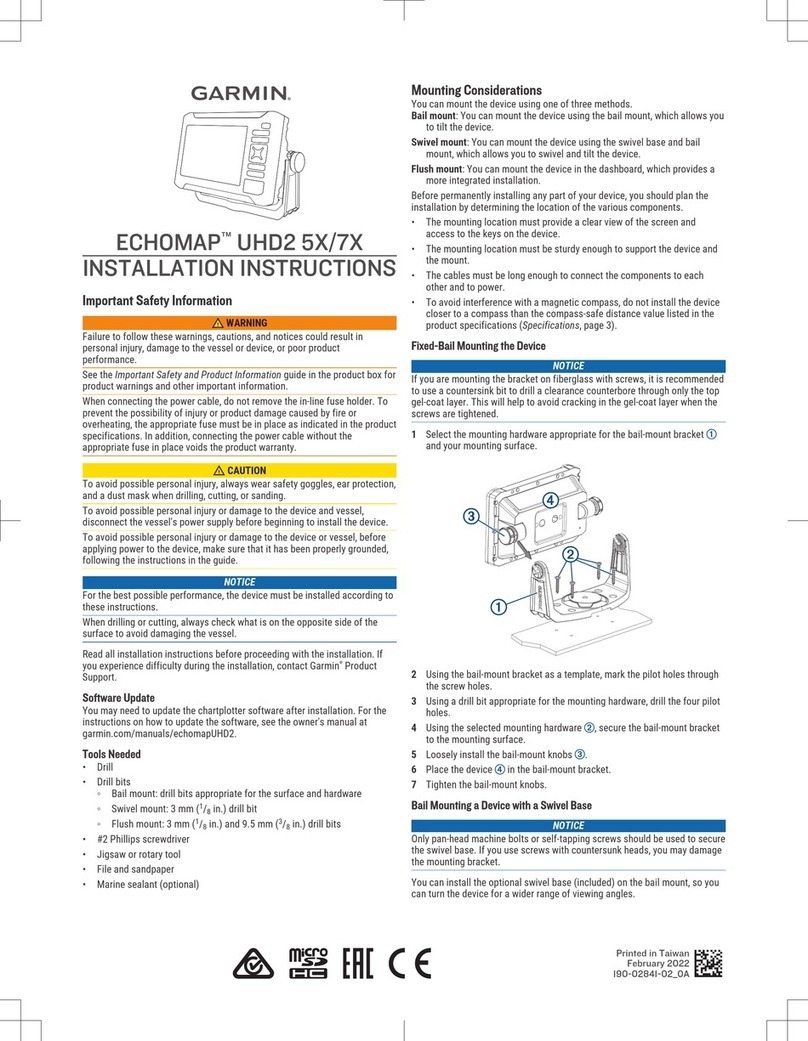
Garmin
Garmin ECHOMAP UHD2 5X User manual
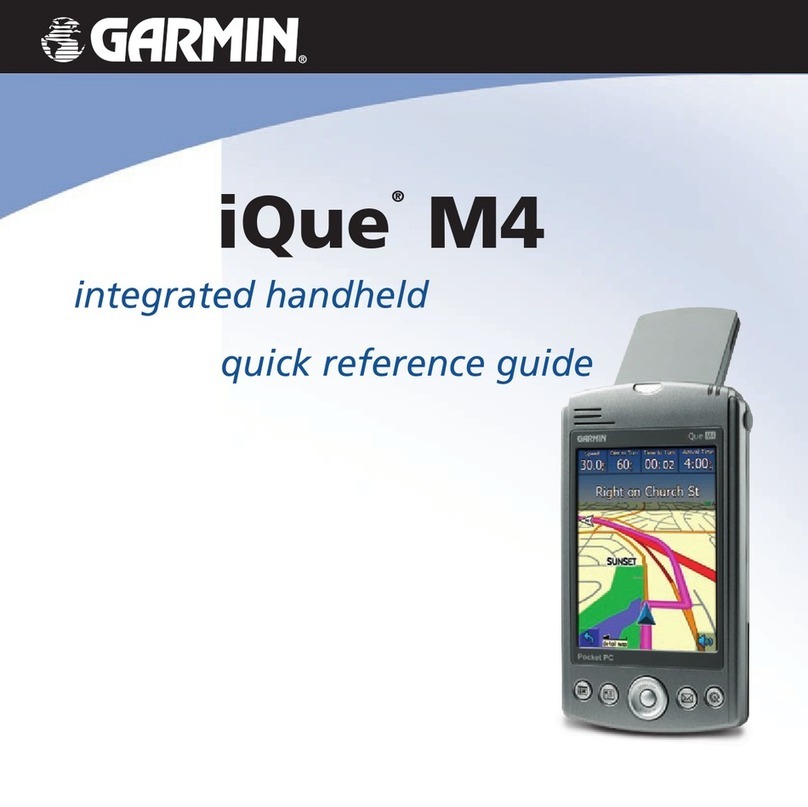
Garmin
Garmin iQue M4 - Win Mobile User manual

Garmin
Garmin 150DZ56LMT Instruction manual
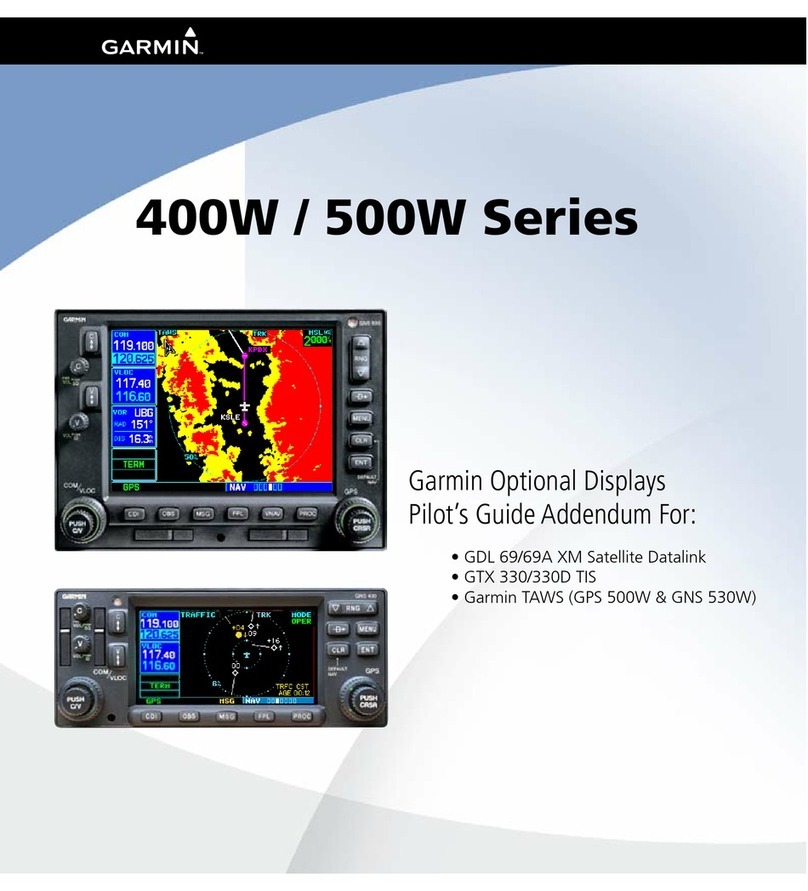
Garmin
Garmin GDL 69A Installation and operating instructions

Garmin
Garmin GPSMAP 66s User manual
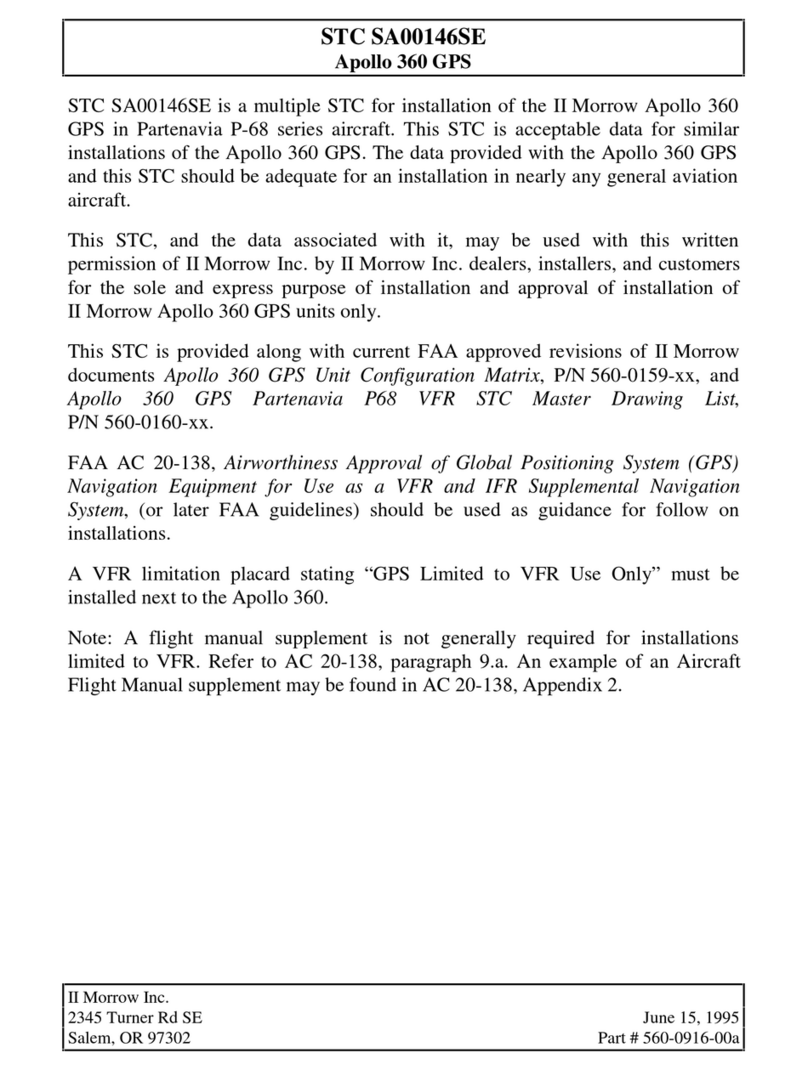
Garmin
Garmin Apollo 360 Instruction Manual

Garmin
Garmin Nuvi 650 - Widescreen Portable GPS Navigator User manual

Garmin
Garmin Forerunner 10 Instruction manual
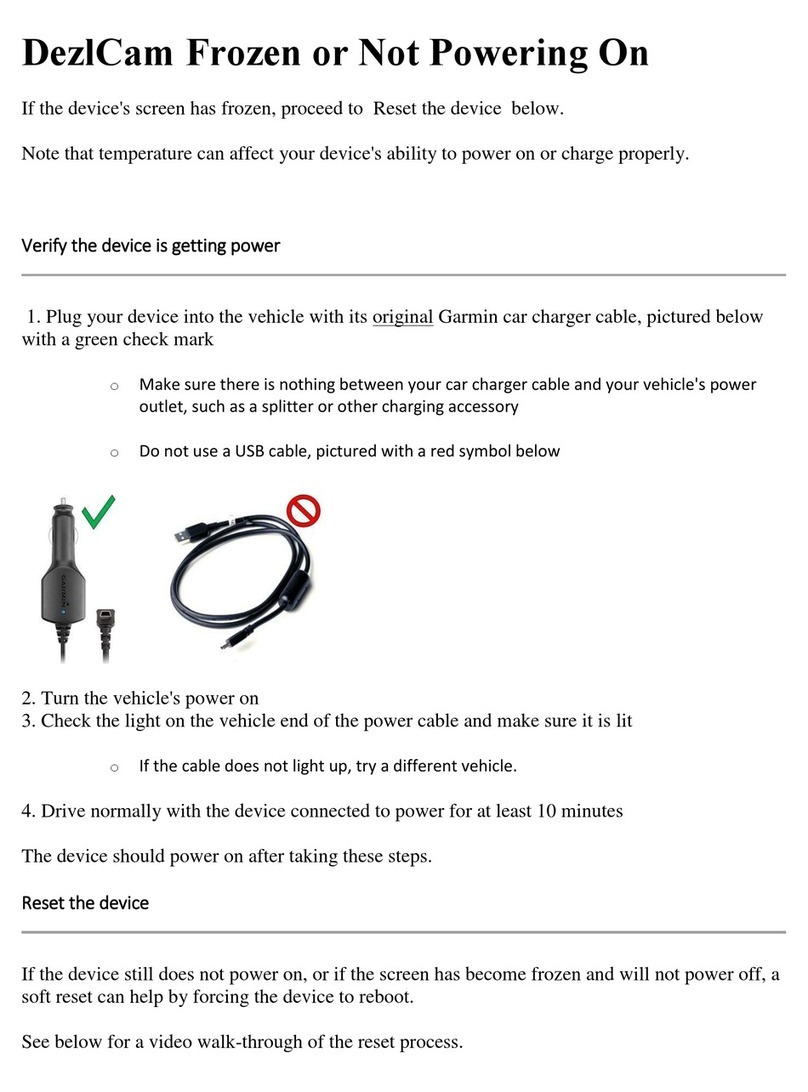
Garmin
Garmin DezlCam Series User manual

Garmin
Garmin VIB 10 - GPS Receiver Reference guide

Garmin
Garmin Edge 205/305 User manual
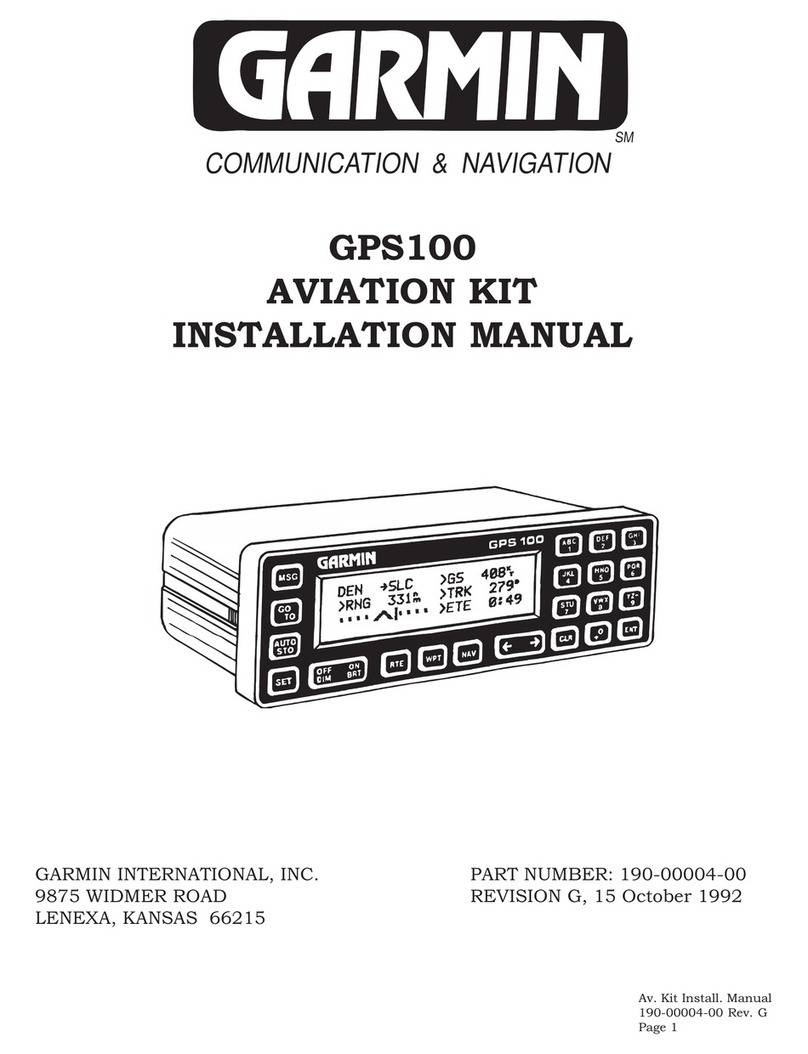
Garmin
Garmin Personal Navigator GPS 100AVD User manual
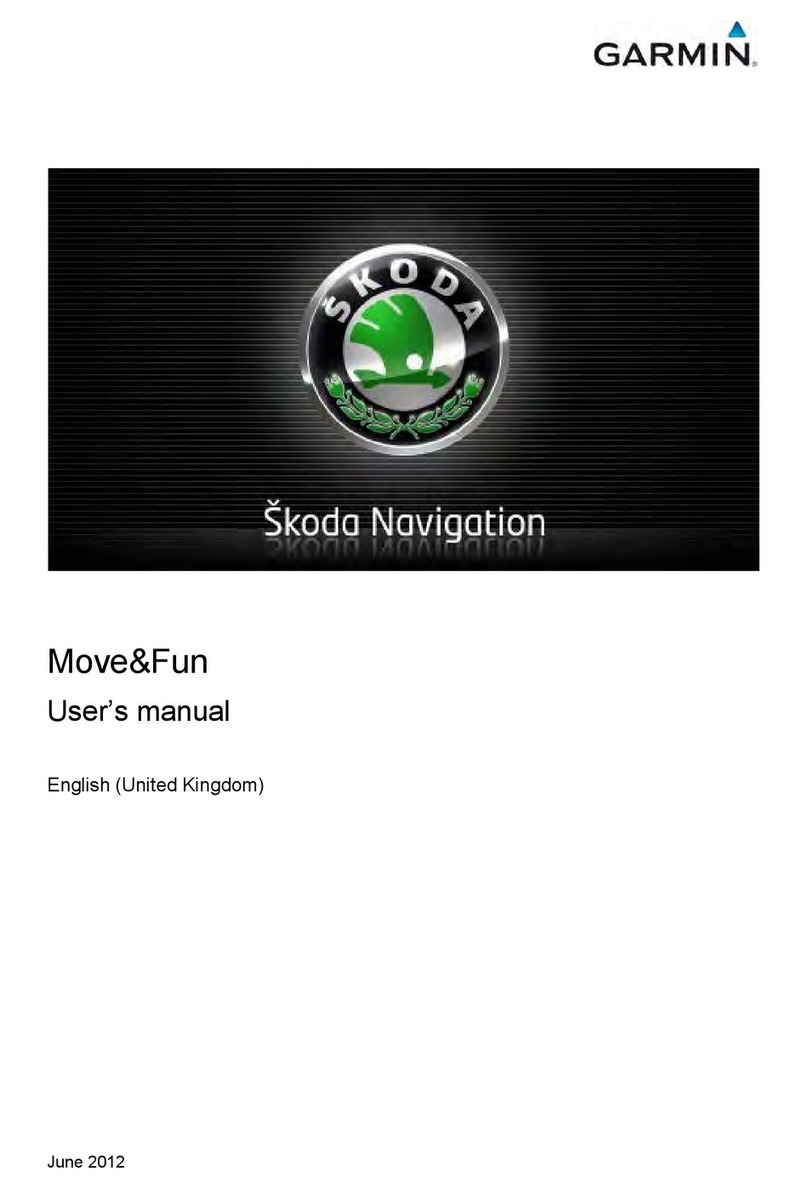
Garmin
Garmin Skoda Navigation User manual
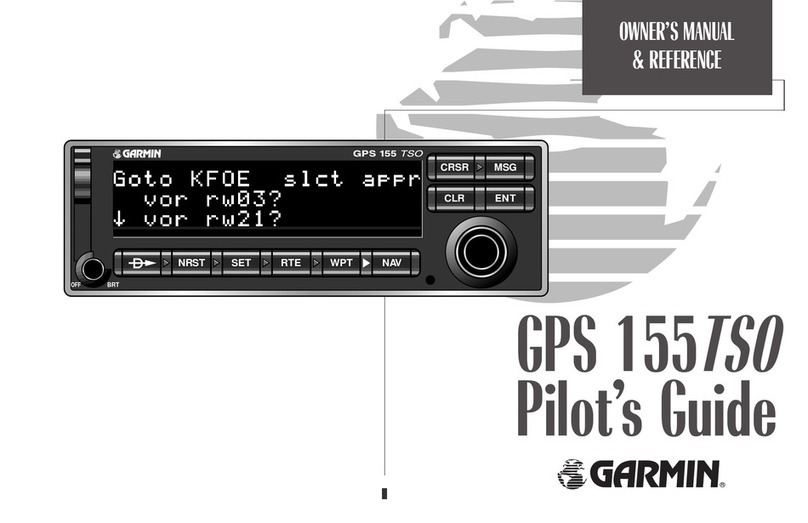
Garmin
Garmin GPS 155TSO User manual

Garmin
Garmin GPSMAP 67i Instruction manual
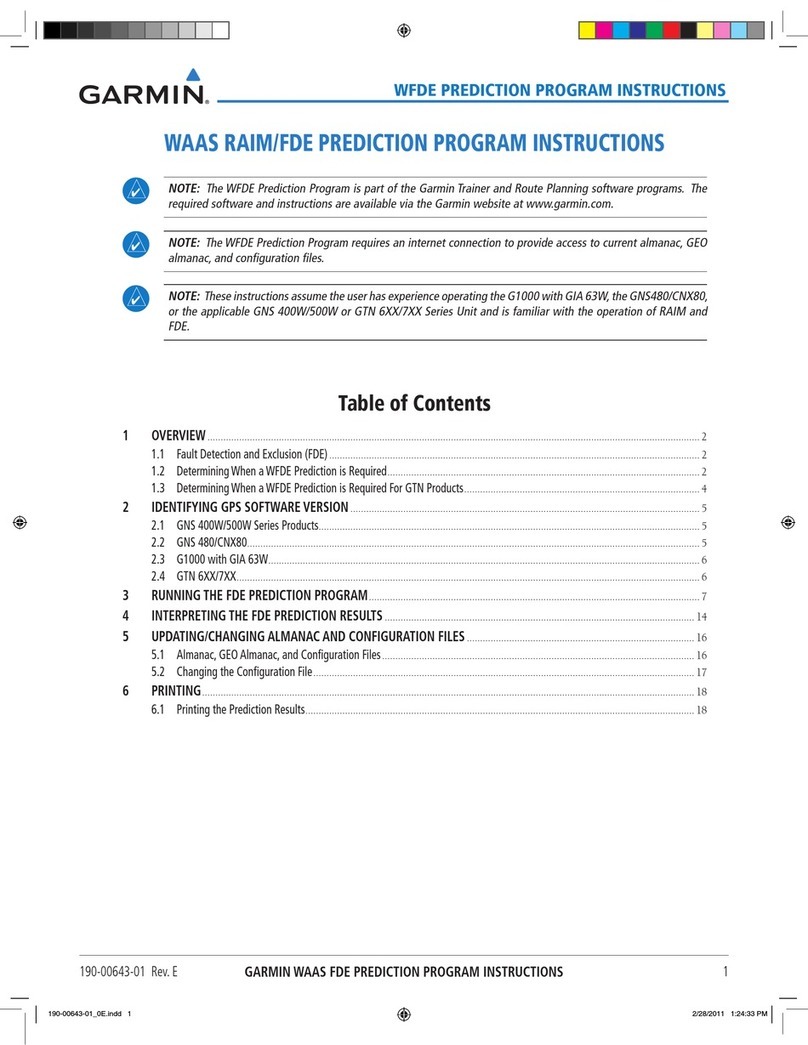
Garmin
Garmin GPS Receiver User manual

Garmin
Garmin quatix User manual

Garmin
Garmin BMW Motorrad Navigator IV User manual

Garmin
Garmin GPSMAP 76S User manual

Garmin
Garmin 205-Series User manual































