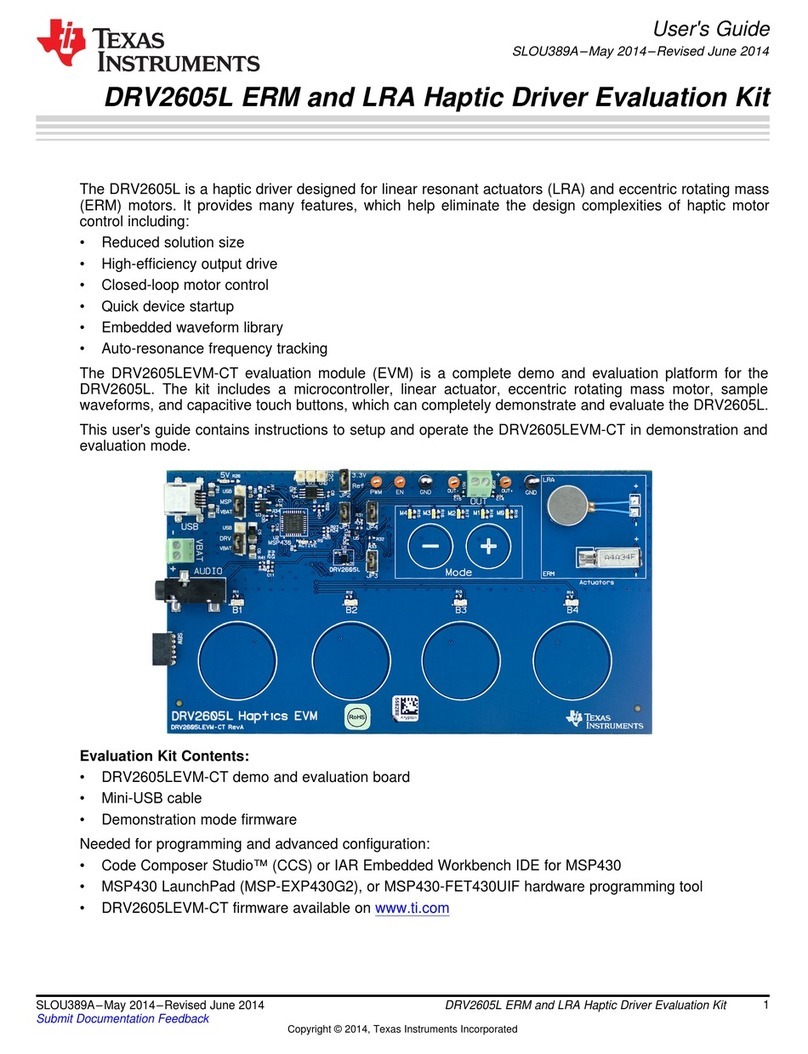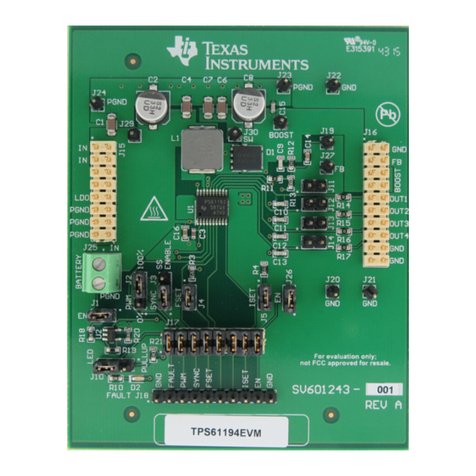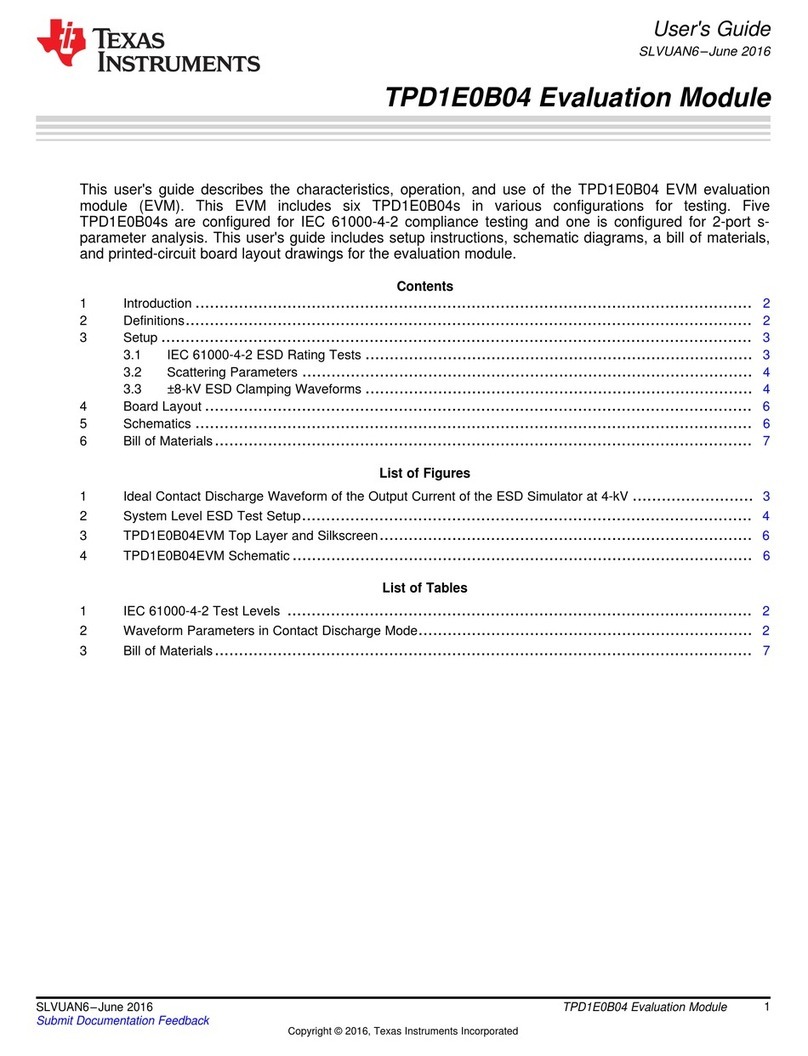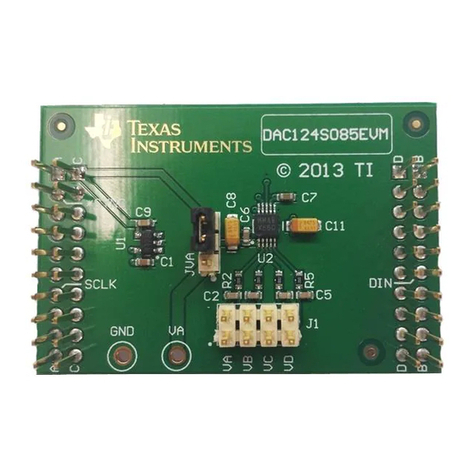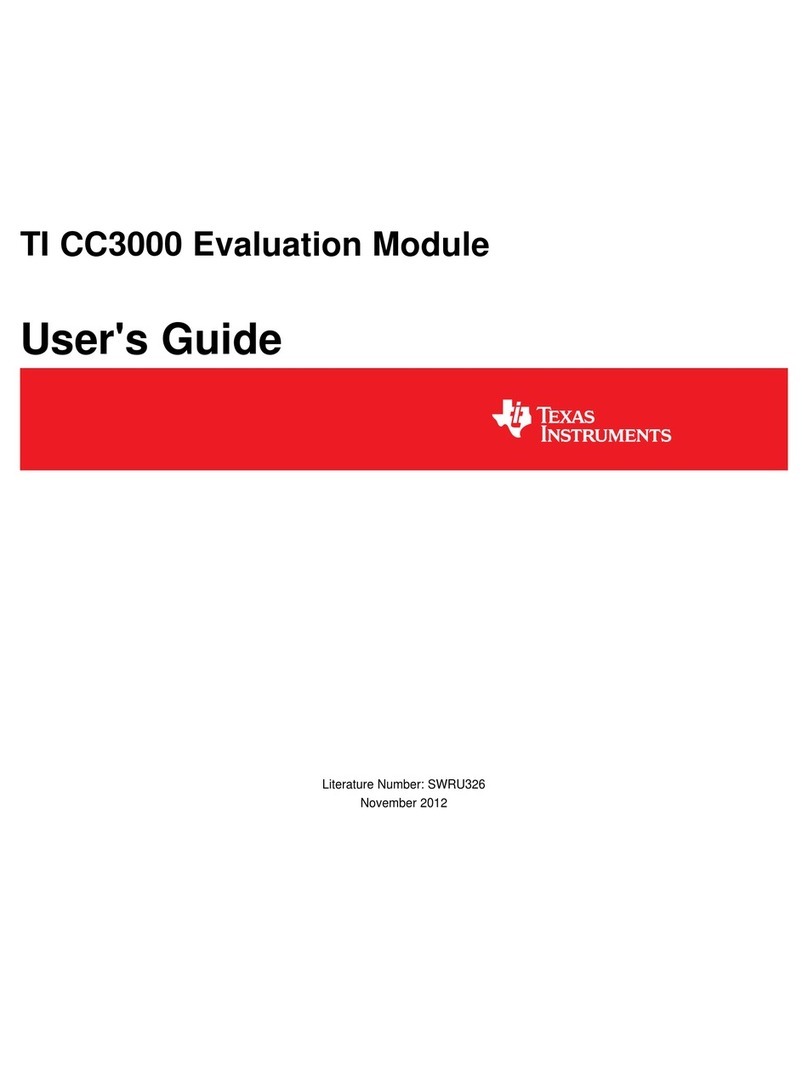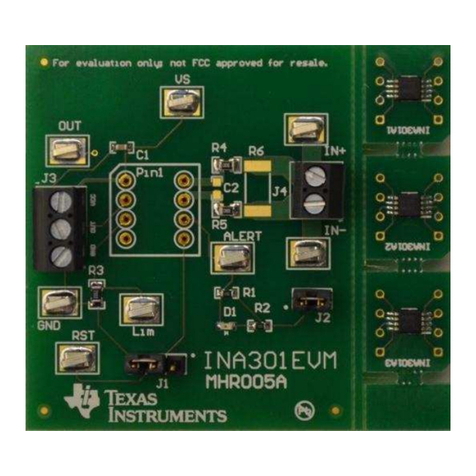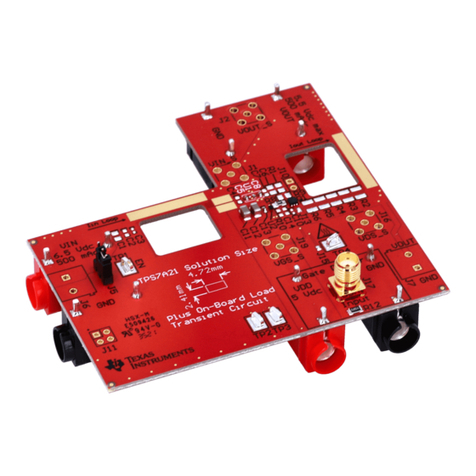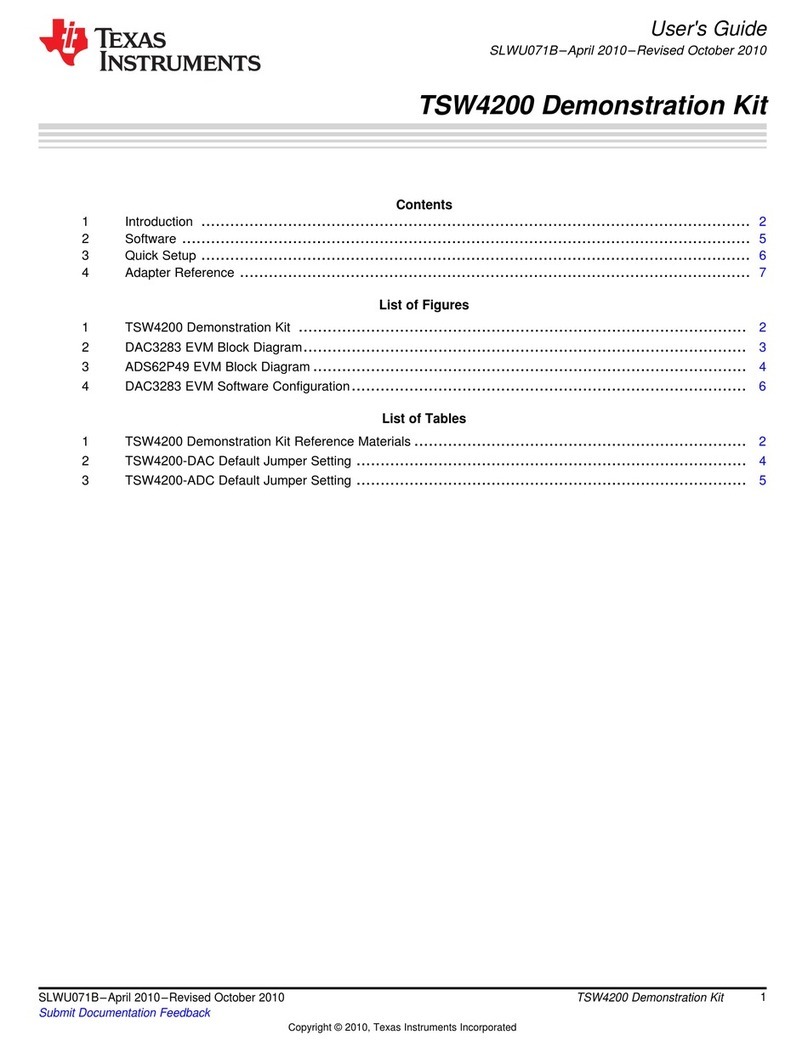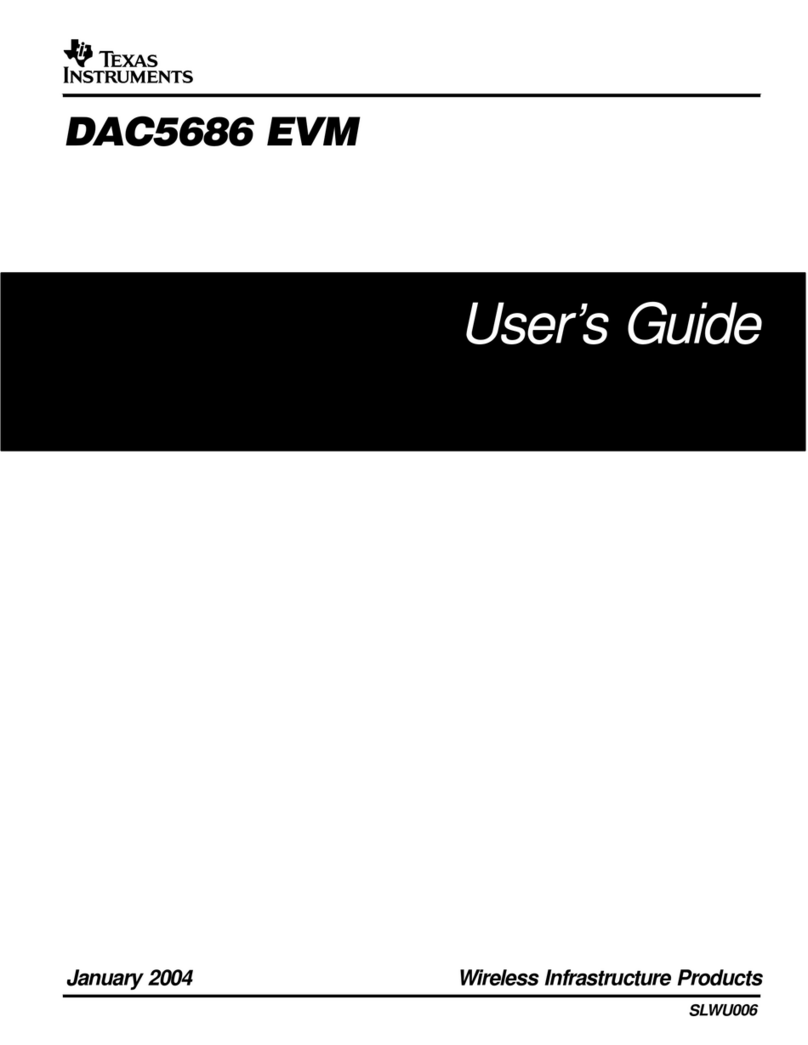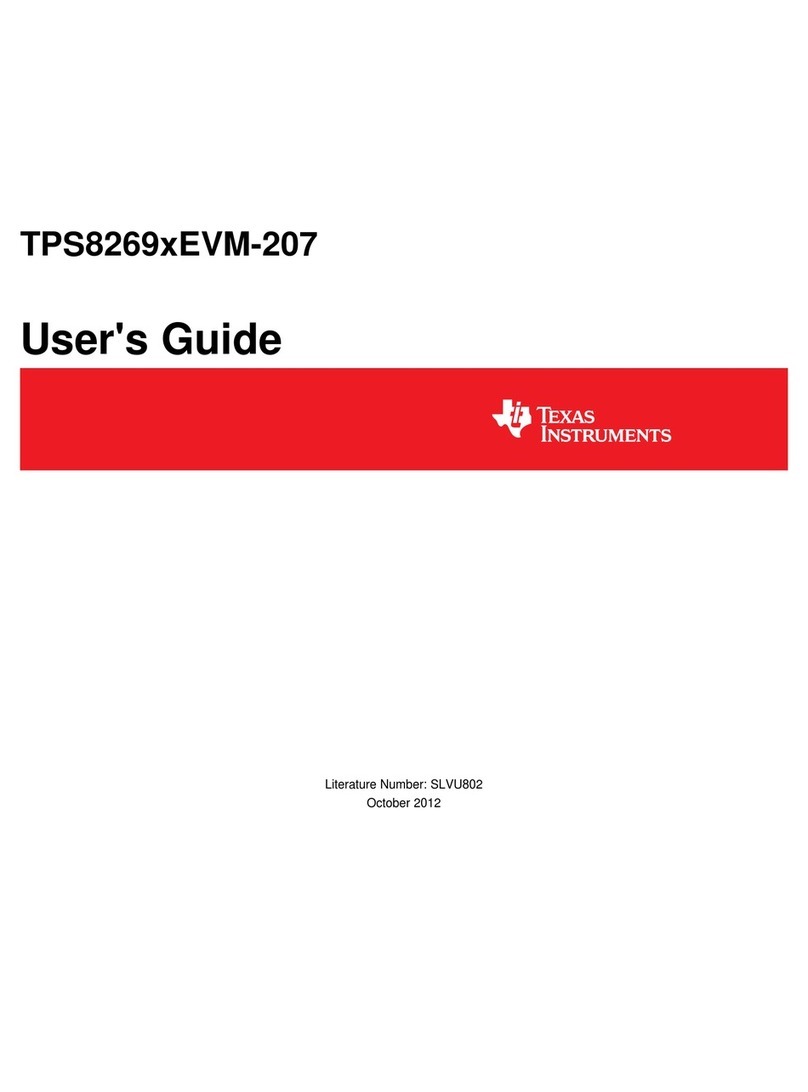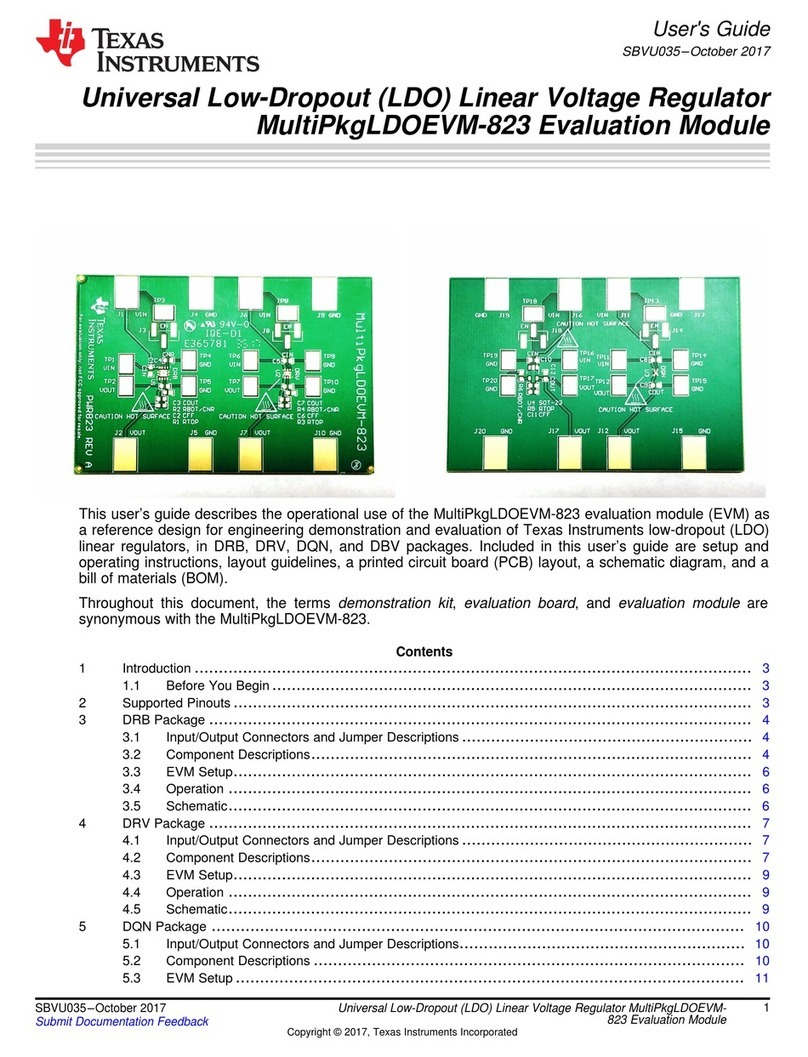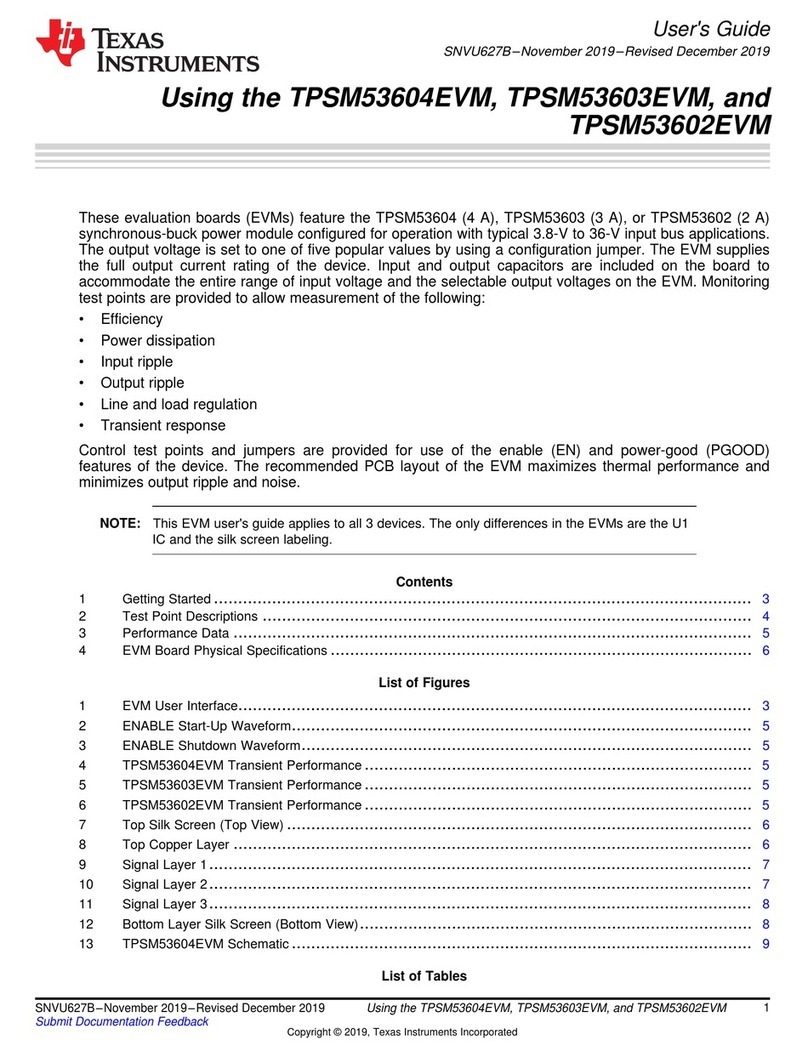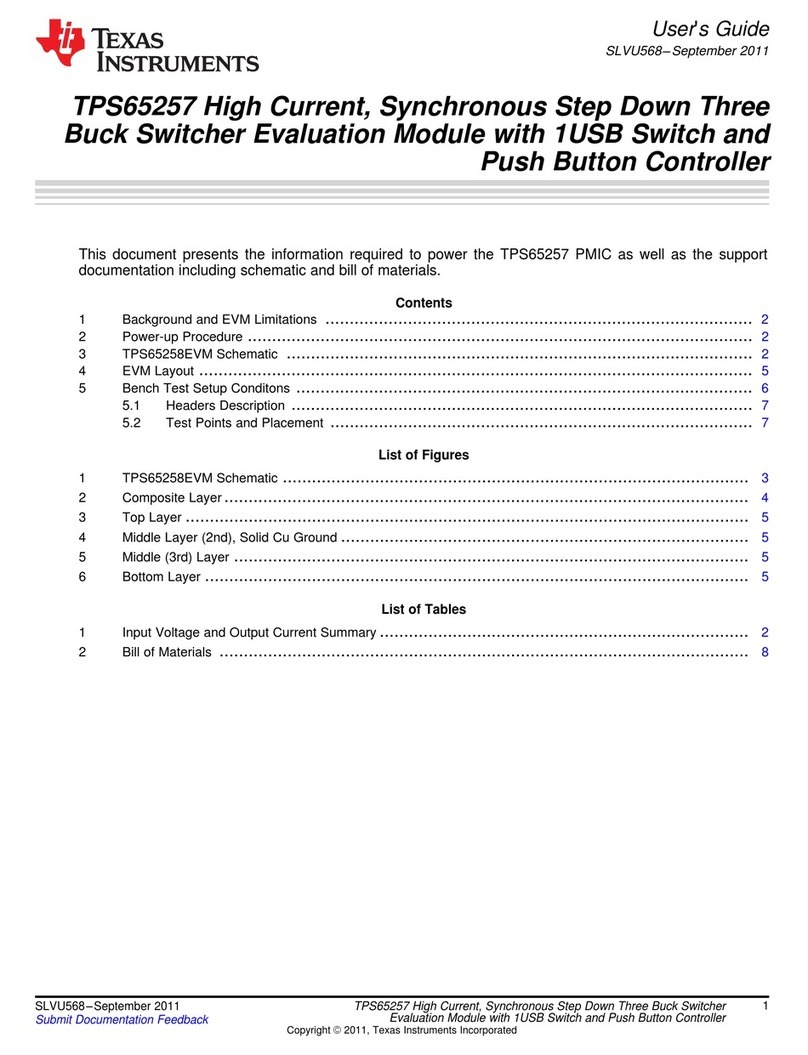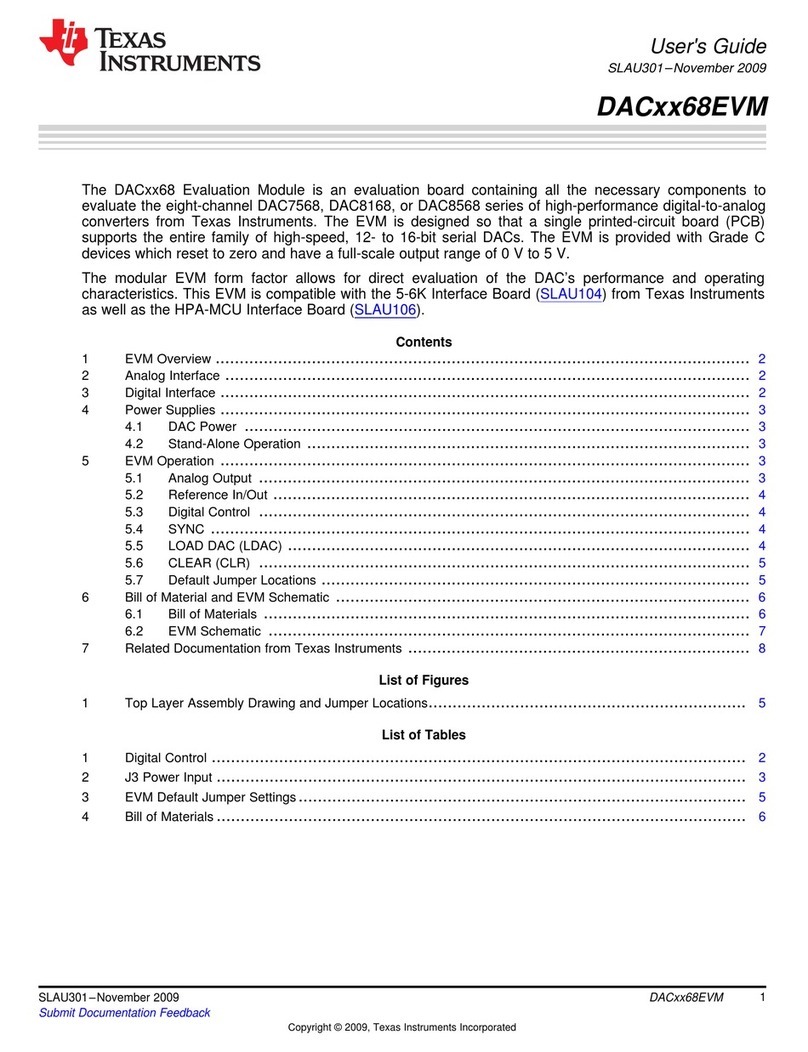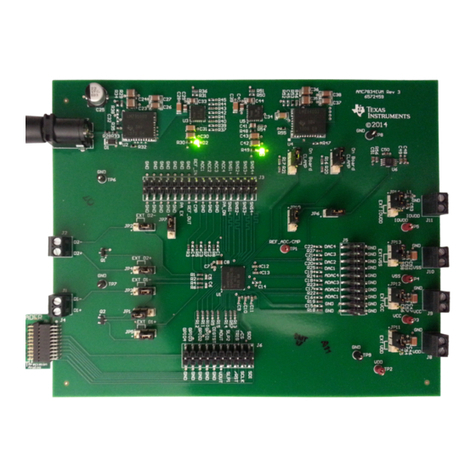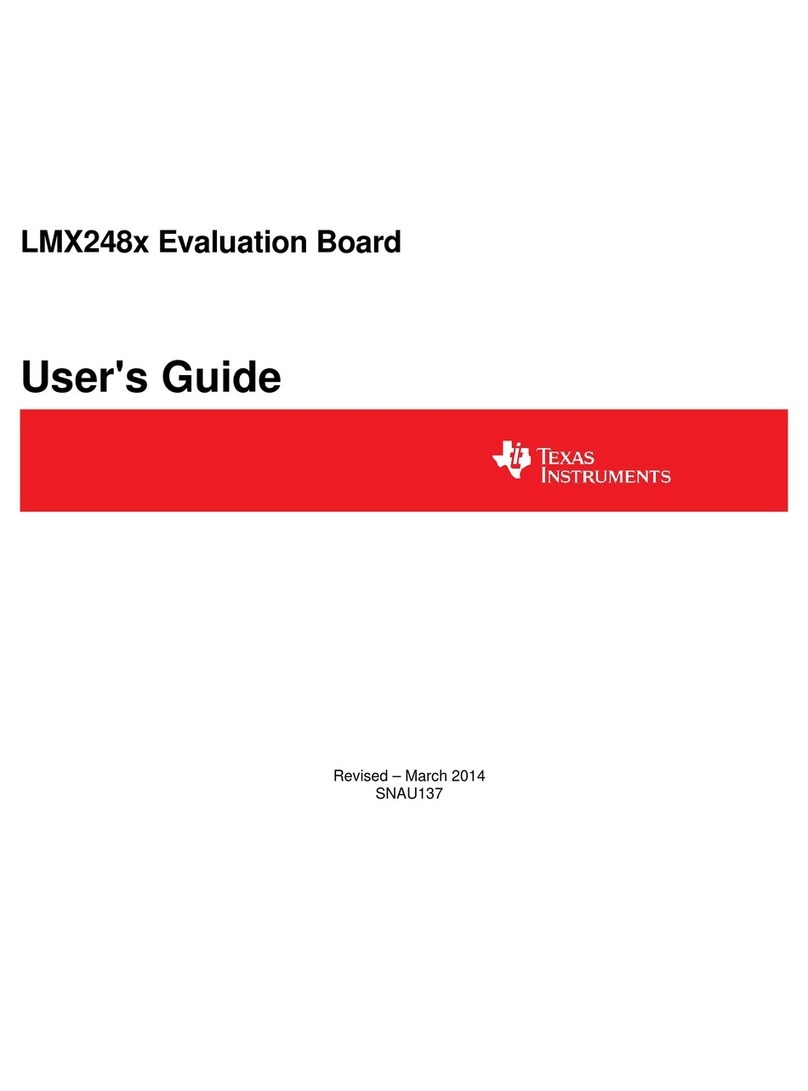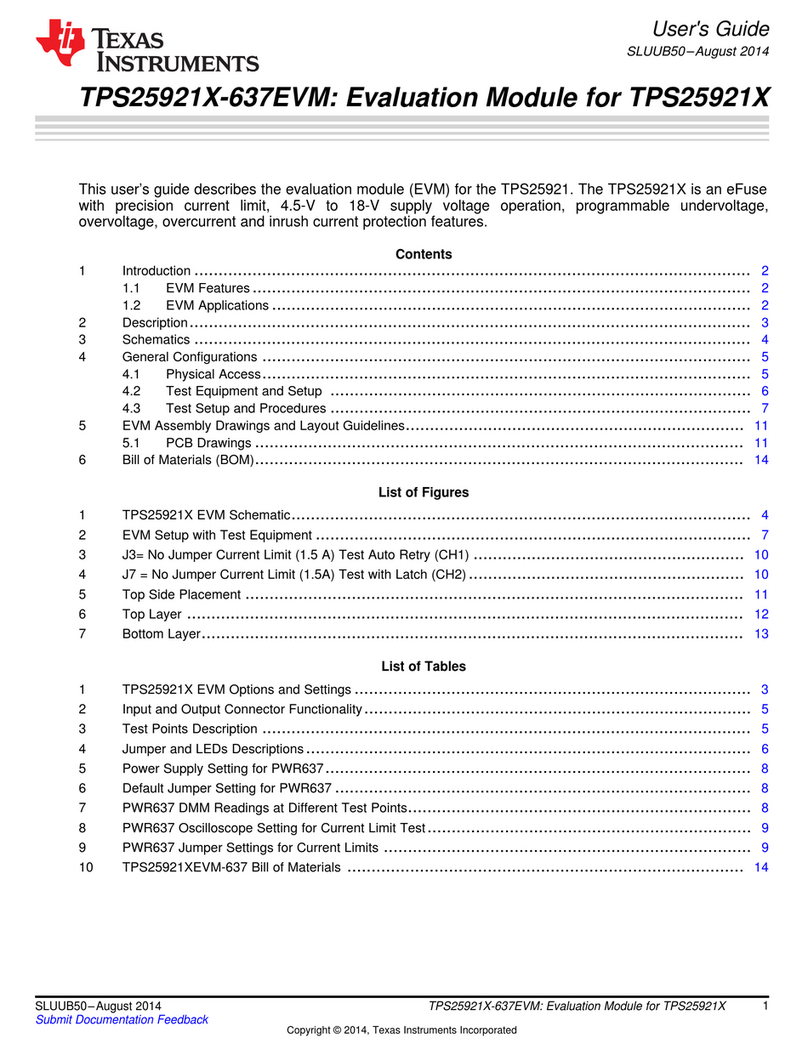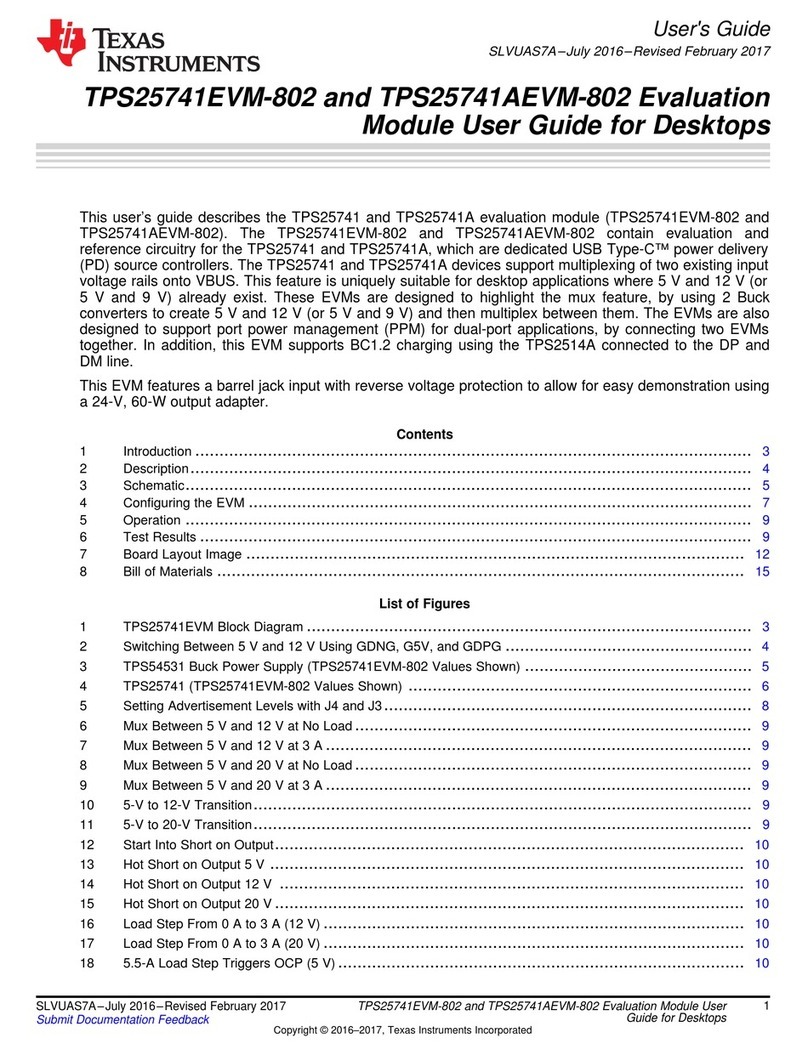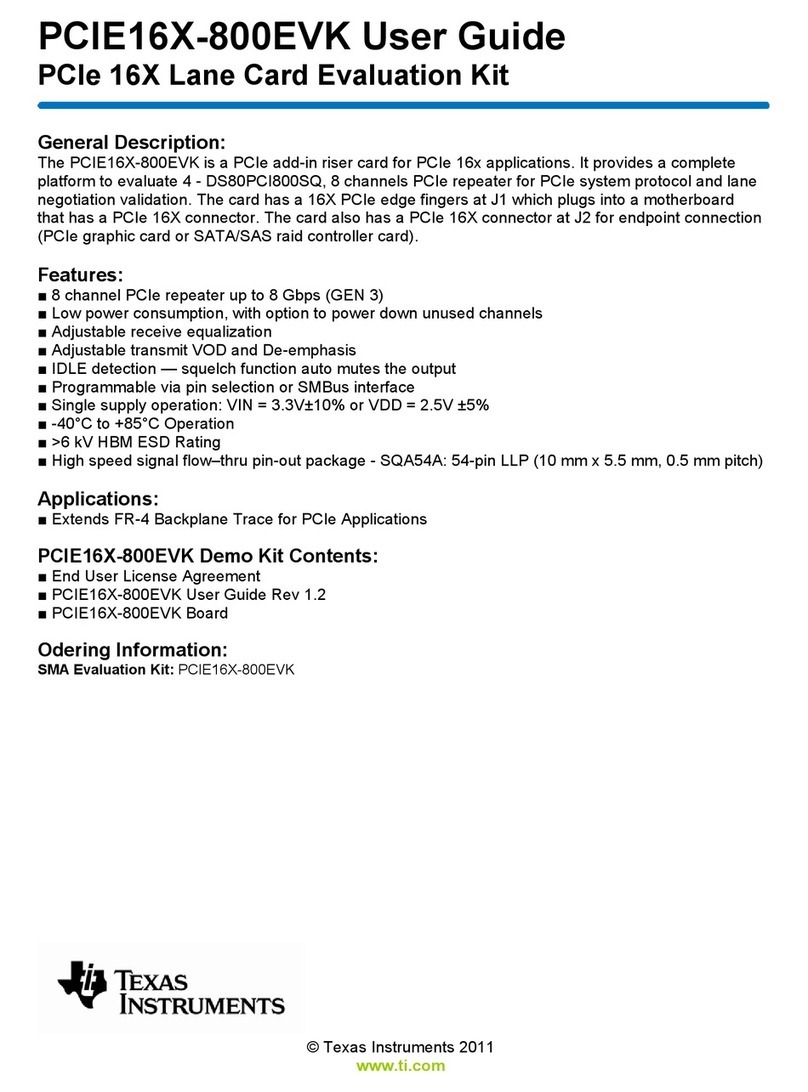2SBOU152A–July 2015–Revised September 2019
Submit Documentation Feedback
Copyright © 2015–2019, Texas Instruments Incorporated
Contents
Contents
Preface ........................................................................................................................................ 5
1 Overview............................................................................................................................. 6
1.1 TMP461EVM Kit Contents.................................................................................................. 6
1.2 Related Documentation From Texas Instruments....................................................................... 6
2 TMP461EVM Hardware Overview and Setup ........................................................................... 7
2.1 Board Connectors and Components ..................................................................................... 7
2.1.1 EVM Power Supply Input – J1 .................................................................................... 7
2.1.2 Pushbutton Switch – SW1......................................................................................... 8
2.1.3 LEDs – D3, D5, D6 ................................................................................................ 8
2.1.4 Remote BJT – Q1 .................................................................................................. 8
2.1.5 Address Jumpers – J3, J4......................................................................................... 8
2.2 Hardware Setup ............................................................................................................. 8
3 TMP461EVM Software Overview ............................................................................................ 9
3.1 TMP461EVM Software Installation ....................................................................................... 9
3.1.1 Running GUI Online ............................................................................................... 9
3.1.2 Running GUI on Desktop ........................................................................................ 11
3.2 Using the TMP461EVM Software ....................................................................................... 16
3.2.1 Launching and Running the Software ......................................................................... 16
3.2.2 Home Tab ......................................................................................................... 16
3.2.3 Quick Start Tab ................................................................................................... 17
3.2.4 Basic Settings Tab ............................................................................................... 20
3.2.5 Data Capture Tab ................................................................................................ 22
3.2.6 Register Tab ...................................................................................................... 24
3.2.7 Collateral ........................................................................................................... 25
4 TMP461EVM Documentation................................................................................................ 26
4.1 TMP461EVM Board Schematic .......................................................................................... 26
4.2 TMP461EVM Board Layout .............................................................................................. 27
4.3 TMP461 Test Board Bill of Materials ................................................................................... 30
Revision History.......................................................................................................................... 34