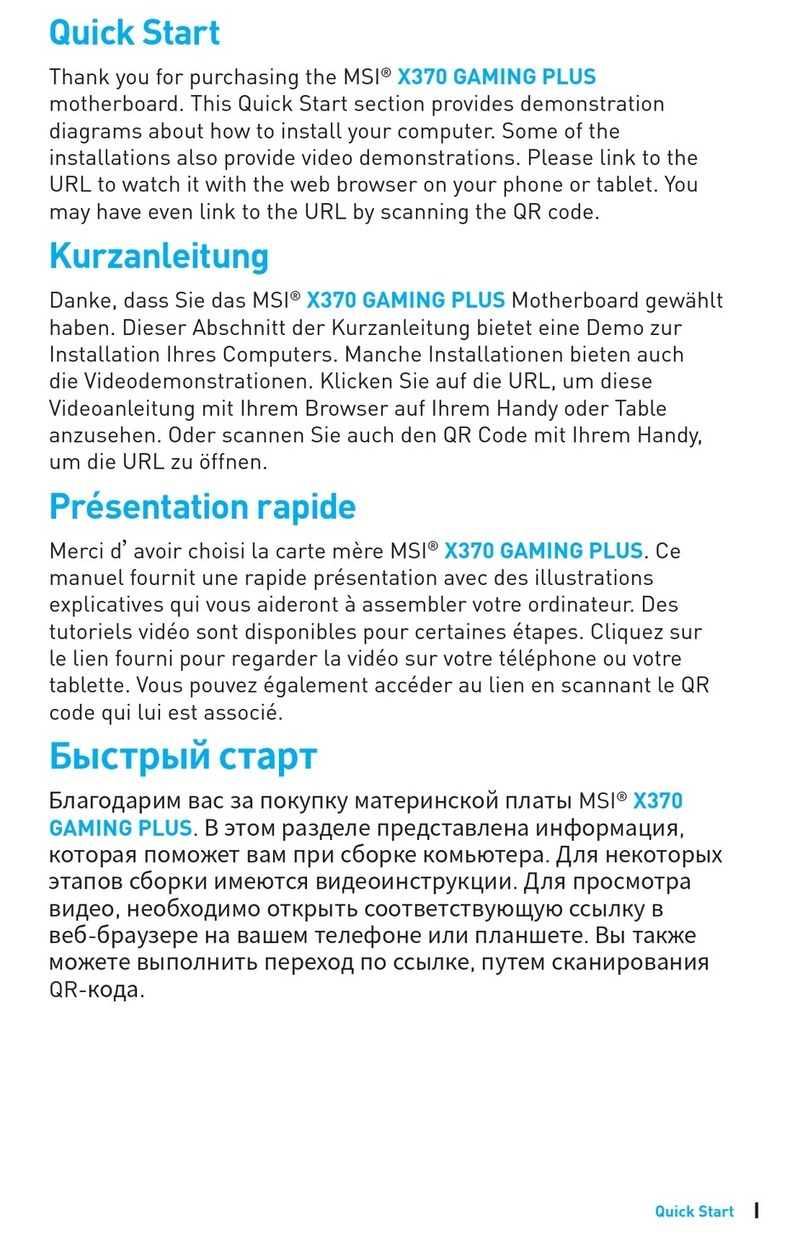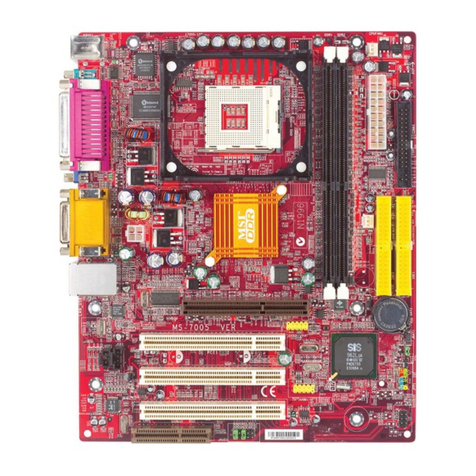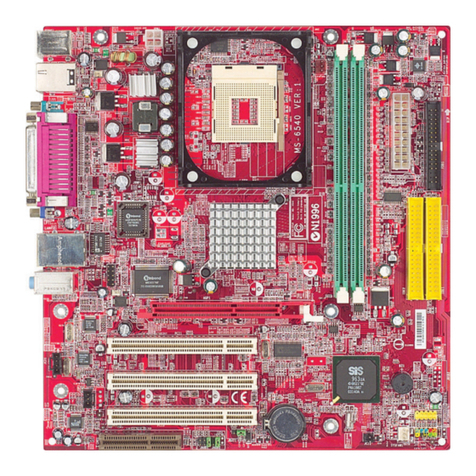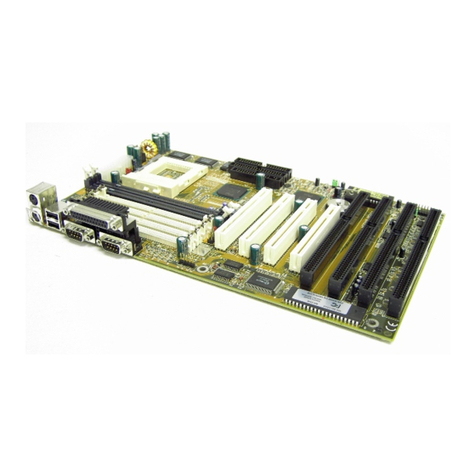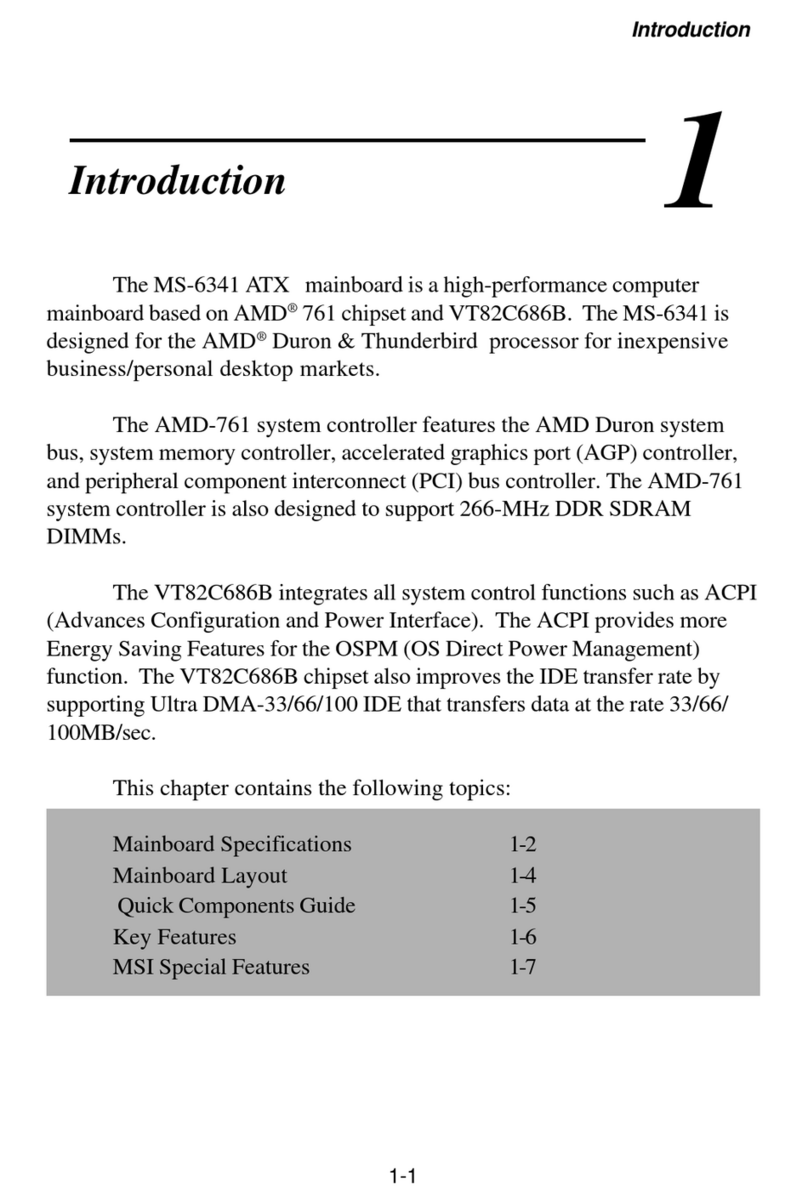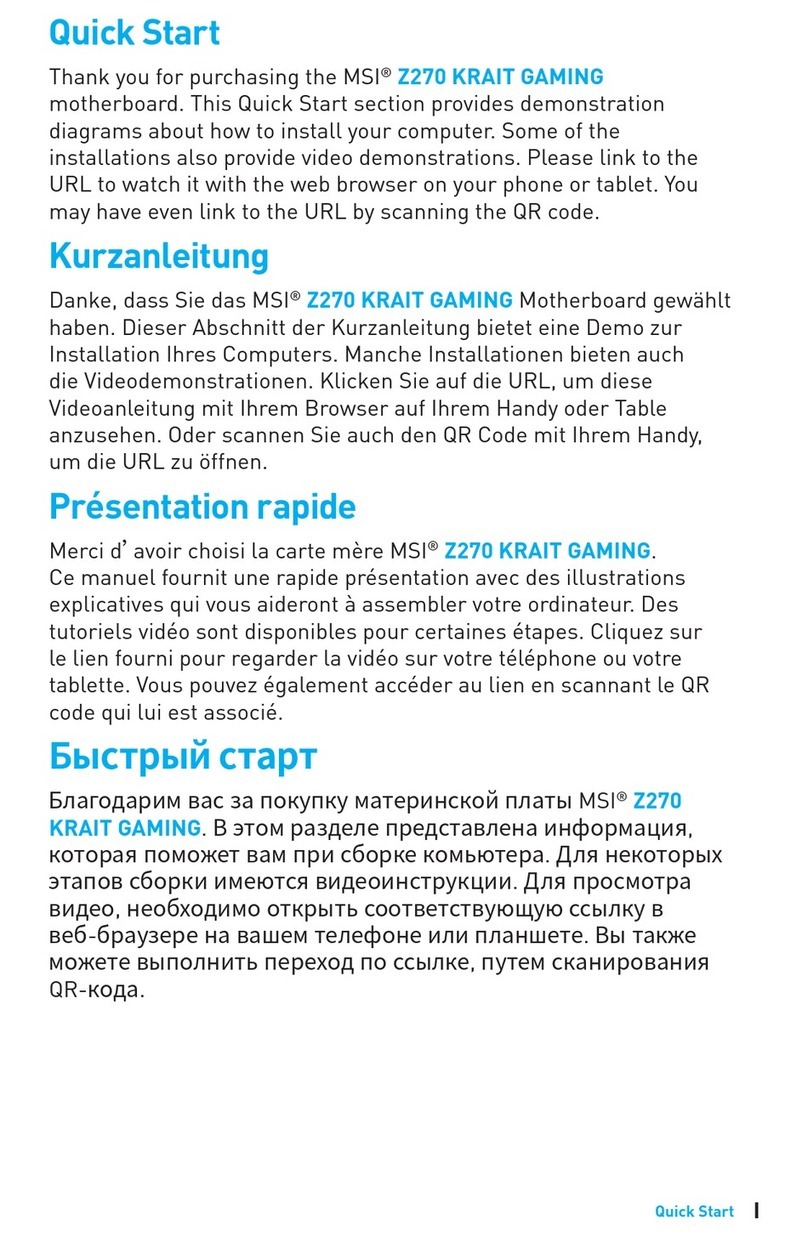vi
IrDAInfraredModule Header: JIR1...........................................................2-20
IEEE1394Connectors:J1394_1(Optional)............................................2-21
D-BracketTM 2Connector:JDB1...............................................................2-22
Buuton................................................................................................................2-24
ClearCMOSButton: SW1..........................................................................2-25
Slots....................................................................................................................2-26
PCIExpressSlots......................................................................................2-26
PCI(PeripheralComponent Interconnect)Slots......................................2-26
PCIInterruptRequestRouting...................................................................2-27
Chapter3.BIOSSetup............................................................................................3-1
EnteringSetup.....................................................................................................3-2
Selecting theFirstBoot Device..................................................................3-2
Control Keys................................................................................................3-3
GettingHelp..................................................................................................3-3
TheMainMenu.....................................................................................................3-4
StandardCMOSFeatures...................................................................................3-6
AdvancedBIOSFeatures...................................................................................3-8
AdvancedChipsetFeatures.............................................................................3-11
IntegratedPeripherals.......................................................................................3-12
PowerManagementSetup...............................................................................3-17
PNP/PCIConfigurations.....................................................................................3-20
H/WMonitor........................................................................................................3-22
Cell Menu............................................................................................................3-23
LoadFail-Safe/OptimizedDefaults..................................................................3-30
BIOSSetting Password....................................................................................3-31
Chapter4.IntroductiontoDigiCell.....................................................................4-1
Main......................................................................................................................4-2
H/WDiagnostic....................................................................................................4-4
Communication.....................................................................................................4-5
SoftwareAccessPoint.......................................................................................4-6
Terminology..................................................................................................4-6
Access PointMode.....................................................................................4-7
WLANCardMode........................................................................................4-8
LiveUpdate..........................................................................................................4-9
MEGASTICK.......................................................................................................4-10
BasicFunction...........................................................................................4-10
Non-Unicodeprogramssupported...........................................................4-12
CoreCenter(forAMDK8Processor).............................................................4-14