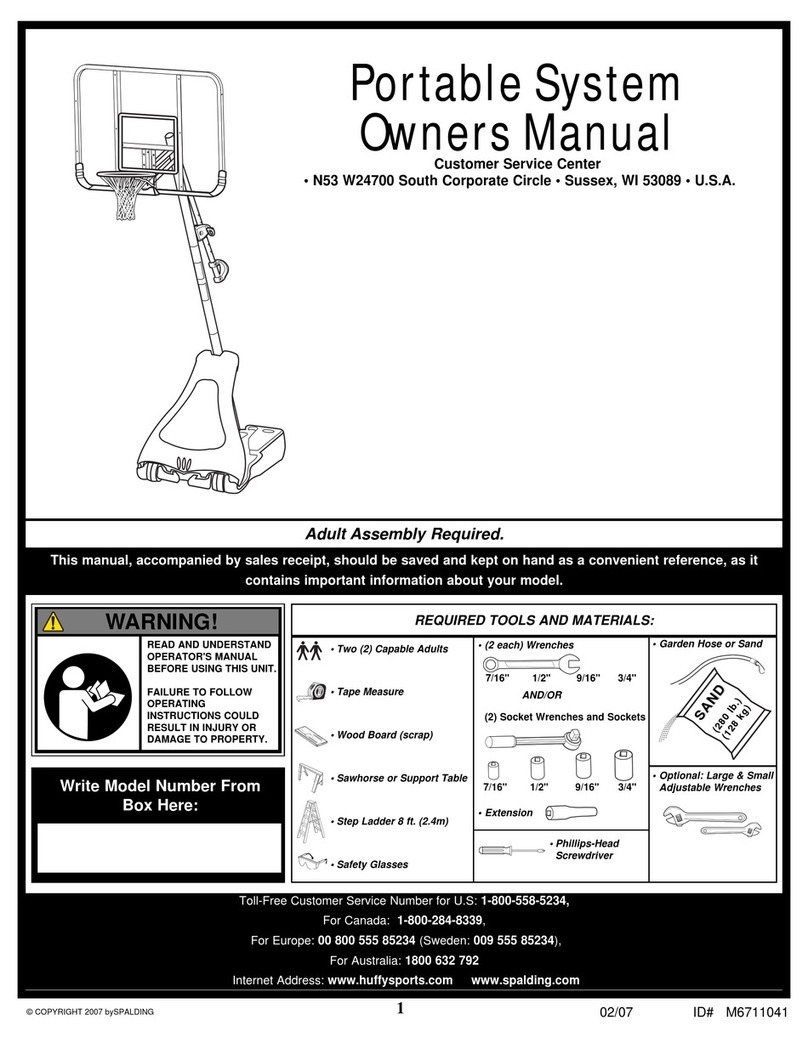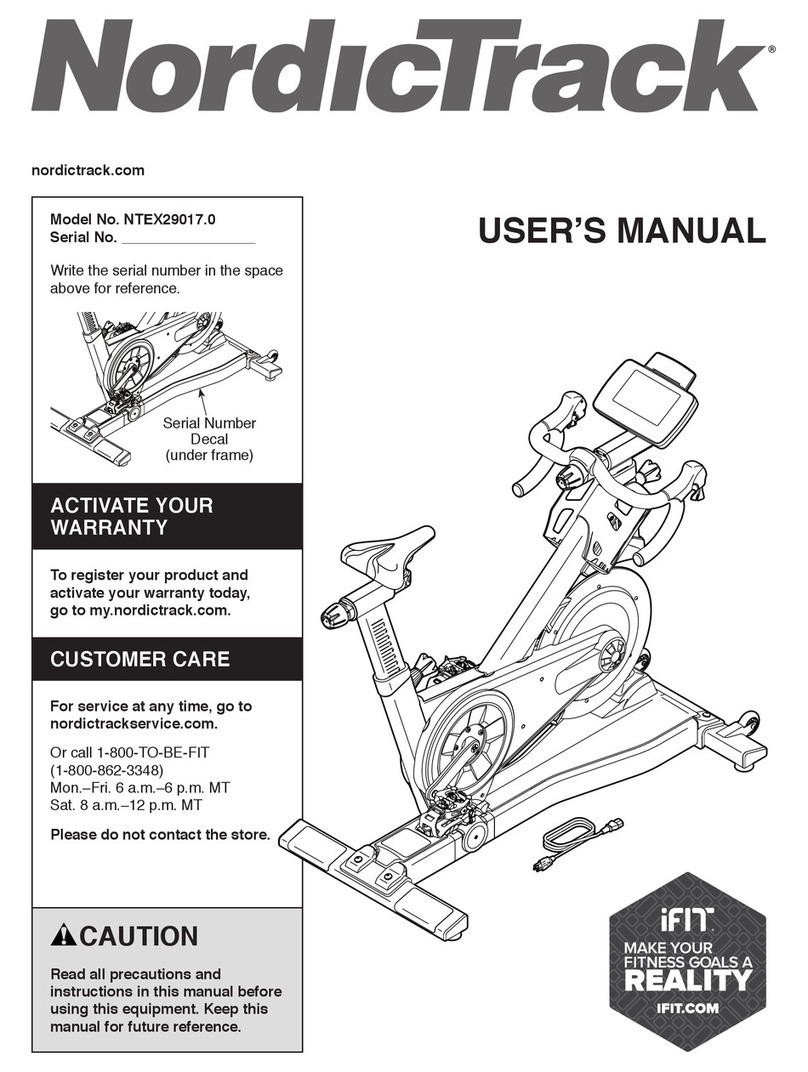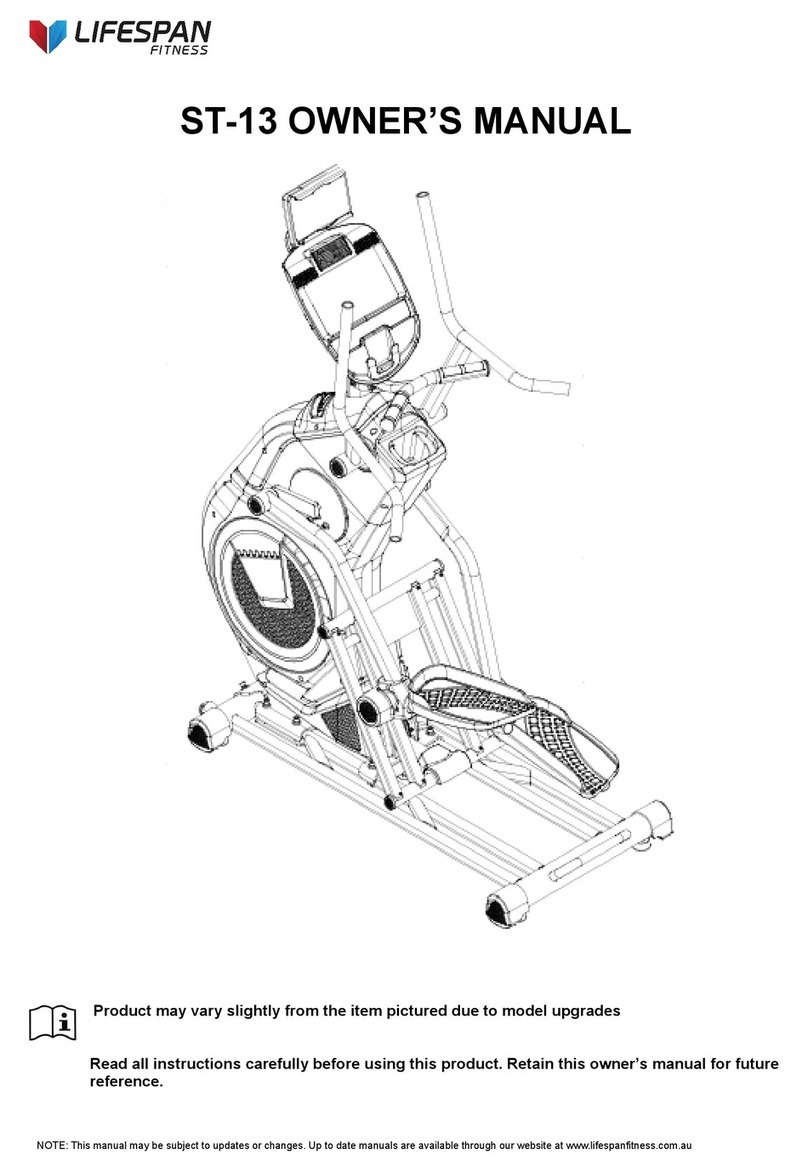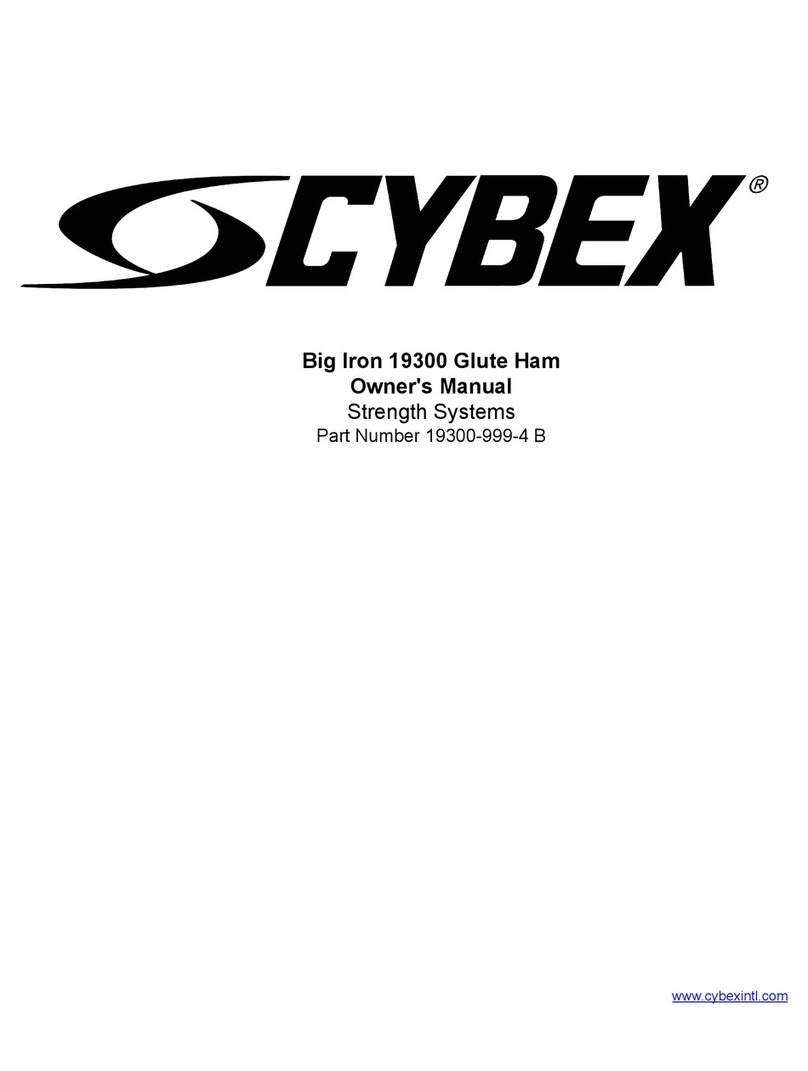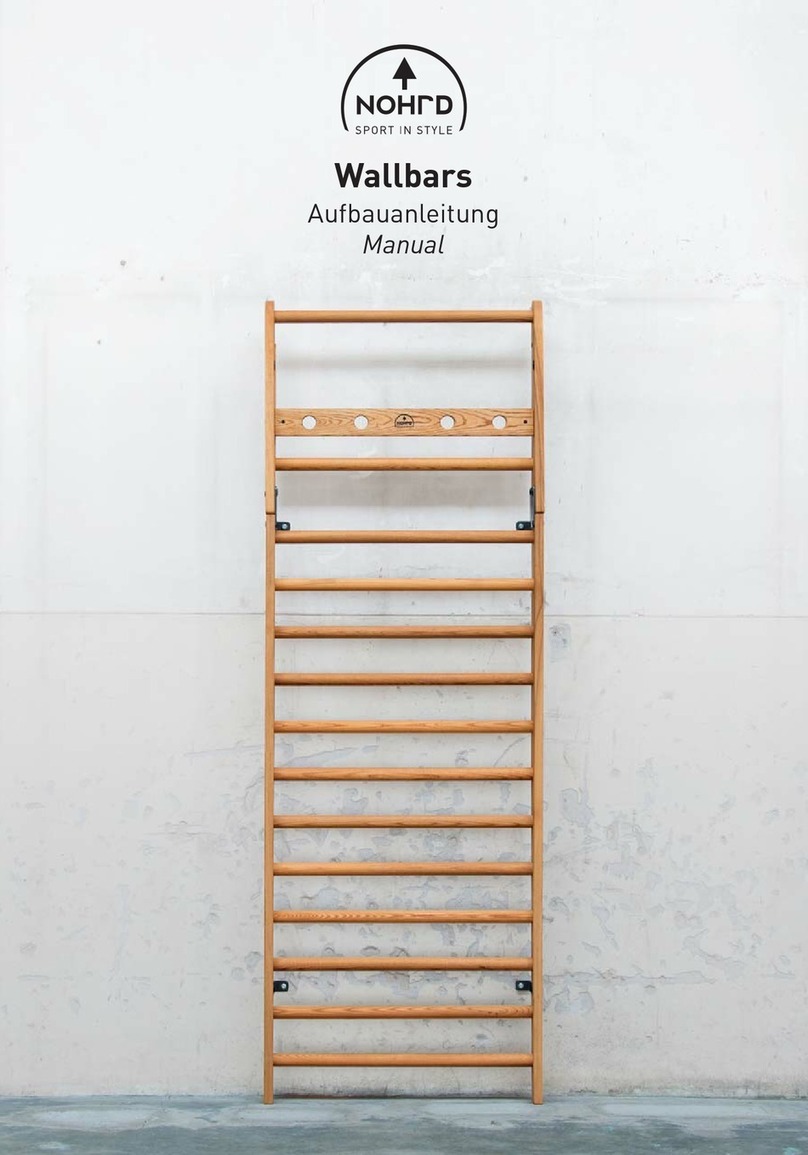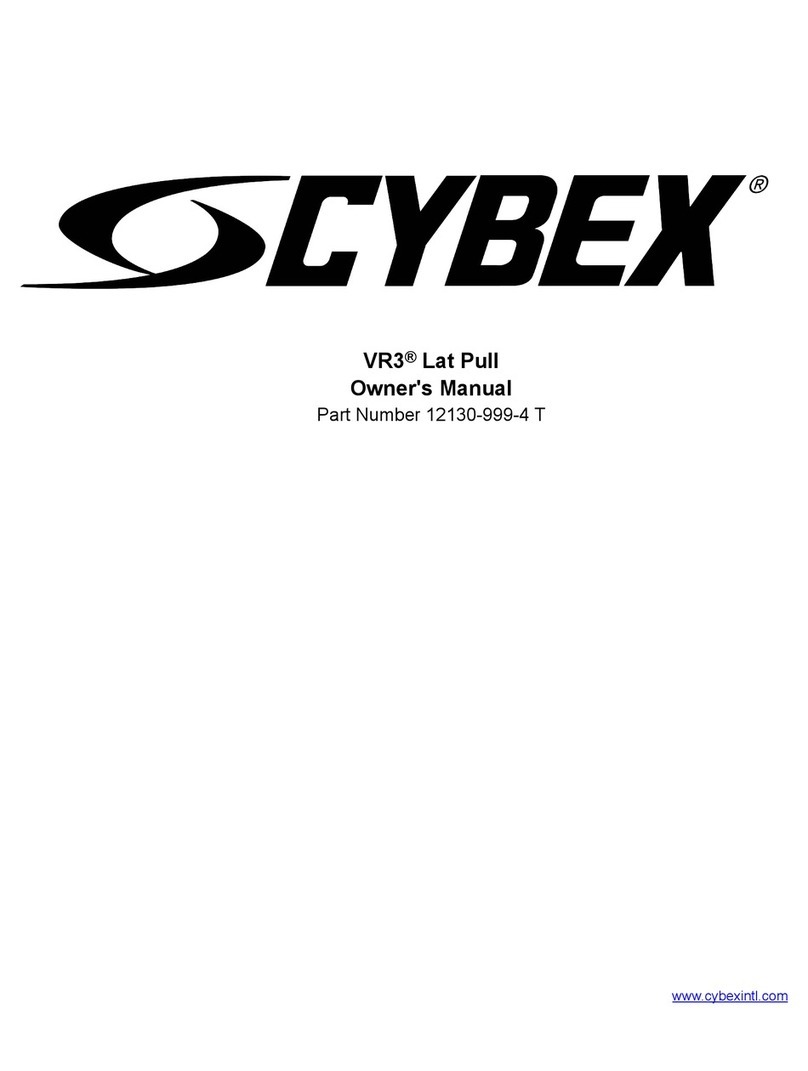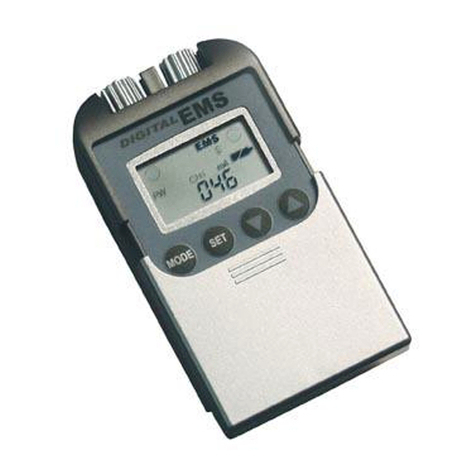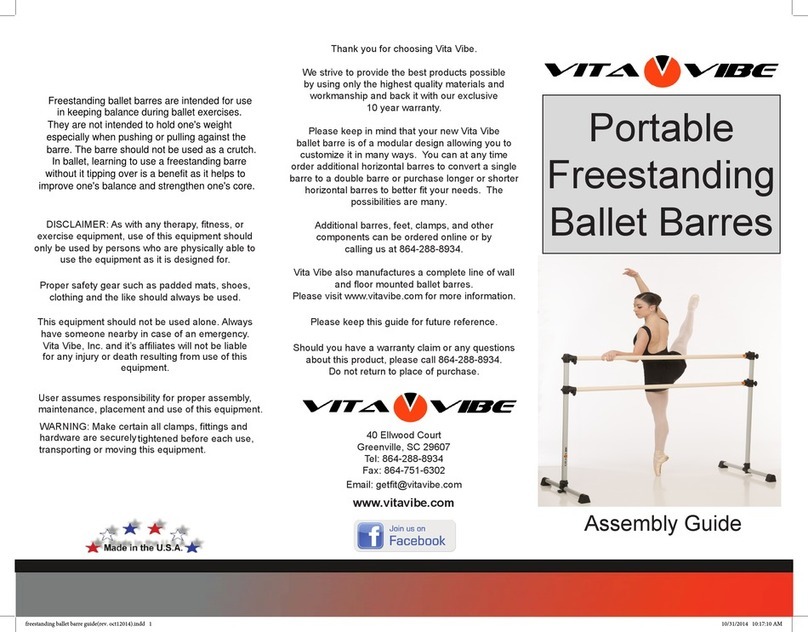embedded fitness SmartClips User manual

OWNER`S MANUAL

GENERAL INFORMATION
About this manual
Thank you for buying this Embedded Fitness product. To ensure proper use, please read through this
manual before using this product. It is especially important that you read and observe the safety
instructions in this manual. Please keep the manual in a safe and accessible place for future
reference.
Version number: Manual SmartClips versie 3.0
Version date:: 10-03-2022
Ⓒ Copyright: Embedded Fitness, Helmond, 2022
No part of this document may be reproduced or transmitted in any form or by any means, electronic or
other, for any purpose, without the express written permission of Embedded Fitness.
Embedded Fitness makes no guarantee of any kind with regard to the content, expressly disclaims all
warranties, expressed or implied (including, without limitation, implied warranties of merchantability,
fitness for a particular purpose and non-infringement) and shall not be responsible for updating,
correcting or supporting the Content. For the latest available version of this document go to:
www.embeddedfitness.nl/smartclips or scan de QR code.
Product identification
This owner’s manual belongs to the next product:
Name: SmartClips
Type: 1
The manufacturer
This device is produced by:
Embedded Fitness
Berkveld 1
5709 AE Helmond
The Netherlands
E-mail: [email protected]
1

CONTENTS
GENERAL INFORMATION 1
CONTENTS 2
INTRODUCTION 4
CAUTION 5
WARRANTEE 6
LIABILITY 7
SAFETY INSTRUCTIONS 8
MAINTENANCE AND STORAGE 9
SENSOR INFORMATION 10
PRODUCTSPECIFICATIES 11
INTERFACE SmartClips 12
PARTS 13
LAYOUT OF THE HARD CASE 14
OPERATION 15
MANUAL OPERATION 16
INFORMATION ON THE LED LIGHTS 18
PLACING AND ATTACHING THE SMARTCLIPS 20
CHARGING 23
SMARTCLIPS APP 28
TROUBLESHOOTING / FAQ 35
2

INTRODUCTION
This manual does not include any activity (service, maintenance and other activities) that should only
be performed by employees of Embedded Fitness. These activities should only be performed by
employees of Embedded Fitness or in cooperation with Embedded Fitness.
Documentation use
This manual is meant for everybody that wants to make use of the SmartClips as they are intended.
Service and Information
The manual describes how the SmartClips are operated and maintained. For more information please
contact Embedded Fitness (see page 1).
3

CAUTION
● The SmartClips are specifically designed for sports, training and exercise purposes. They should
not be used for any other purpose than the one they are specifically designed for.
● Please take all necessary safety precautions when using the SmartClips and strictly follow the
instructions in the owner’s manual to avoid accidents and/or injuries.
● The SmartClips should only be charged with Embedded Fitness certified accessoires. The use of
non-certified accessories can lead to damaging the product and/or serious physical injuries.
● When charging the SmartClips in the hard case, leave the hard case open at all times, to prevent the
batteries from overheating.
●Only charge the SmartClips under dry circumstances. Do not charge the SmartClips in a wet/moist
environment such as in rain or by bringing them in contact with water.
●Never alter the characteristics of the product (like casing, battery, sensor etc.) This can lead to
damaging the product and/or serious physical injuries.
● Do not use any sharp objects that can potentially damage or penetrate the SmartClips and it’s
casing.
●Never try to change the batteries of the SmartClips. Also avoid contact with water and/or excessive
heat or cold. For more information on the use of the batteries, please refer to the section “Charging” in
this manual.
● When using the SmartClips in any situation involving a ball, Embedded Fitness strongly advises to
use the included safety straps, magnets, velcro strips or clasps.
● The SmartClips are fall protected up to 5 feet above floor level. When using the SmartClips beyond
this height, always use the included safety straps.
●Never use the SmartClips in rain or any wet/moist circumstances. Never submerge the SmartClips
in water.
● The SmartClips are equipped with LED lights (LEDs) that can flash quickly, brightly and can change
colour. This can cause epileptic reactions in people that are sensitive to it.
●Always consult a specialist when using the product for sports, training and exercising. Always
immediately stop the activity in case of any signs of nauseousness and/or exhaustion.
● Some images in this manual can differ from reality.
Factors that can affect wireless communication.
● The maximum range can vary, depending on the placement of the SmartClips and the tablet. E.g. if
the SmartClips are placed flat on the floor, the range is limited, since the built-in antenna is also placed
horizontally. When range is key, we advise to place or mount the SmartClips in a vertical position.
● Range is also subject to environmental circumstances. Placing the SmartClips in a metal casing, or
behind a wall, will significantly reduce the range of the product. For the best result, we advise to
always place or mount the SmartClips and tablet in sight of each other.
● Using the SmartClips in an environment with multiple active wireless devices can affect the
performance of the product.
4

WARRANTEE
general terms and conditions
Unless otherwise agreed the Embedded Fitness Terms and Conditions are exclusively
applicable.
● Embedded Fitness grants a one (1) year warranty on the delivered products. Counting from
the date of purchase.
● Embedded Fitness does not repair on location. In the event of a faulty product, the product
needs to be sent to Embedded Fitness.
● Embedded Fitness is not responsible (i.e. will not grant warranty) for normal wear and tear,
cosmetic damages which do not affect the proper working of the product and damages
caused by incorrect operation, handling and/or maintenance of the product.
● The warranty is void when:
1. The product is used in rain or any wet/moist circumstances, or when submerged
in water.
2. The product is damaged by the customer’s own fault, improper use, or if the
product is not being used in compliance with the product instructions.
3. The product is exposed to excessive heat or cold.
4. The product being used with non-Embedded Fitness certified or incorrect
accessories.
5. Changes or repairs are performed by the customer and/or a third party.
● In case of malfunctioning of the product Embedded Fitness will:
1. Replace the faulty parts. Embedded Fitness will be the owner of the parts
replaced.
2. Solve the indicated issues with the product.
3. Provide an alternative solution, if repair is not reasonably possible. The customer
will allow ample time for Embedded Fitness to find a solution for the indicated
issues.
4. Have the right to change the product’s appearance, technology, functionality and
specifications without prior warning.
Have the right to change the product’s appearance, technology, functionality and specifications without
prior warning.
5

LIABILITY
Embedded Fitness is not liable for unsafe situations, accidents and damages resulting from e.g.:
● Improper use or maintenance of the product, or if the product is not being used in
compliance with the product instructions.
● The use of the product for other purposes or in other circumstances then described in this
manual.
● Insufficient or overdue maintenance.
● Unauthorized repairs of and/or modifications to the product
● Not following the cautions and instructions as described in this manual.
● The product being used with non-Embedded Fitness certified or incorrect accessories.
6

SAFETY INSTRUCTIONS
Battery
● Batteries discharge over time.
● Prevent contact with excessive heat e.g caused by fire or direct sunlight.
● Never put the batteries in a microwave or oven.
● Only store, charge or use the batteries in a temperature range of 0°C to 40°C
● Avoid contact with sources with high voltage or static discharge.
● Do not store, charge or use in wet or moist circumstances.
● Avoid contact with water.
● Do not wrap in conductive material.
● Protect from children.
● Never press, pull, bend or pierce the batteries.
● Never destroy, disassemble or reassemble the batteries.
● Do not (re)charge a damaged battery.
● Avoid welding or soldering to the batteries, including the cable and connector.
● Follow local rules on how to dispose of the batteries (chemical waste).
Product safety information
The product has been fully tested and is compliant with the next standards:
EN 62368-1:2014
EN 60825-1:2014 (third edition).
EN 62311:2008
FCC CFR 47 Part 15 Subpart C
FCC CFR 47 Part 15 Subpart B
EN 300 440-1/2
EN 300 328 v2.1.1
EN 301489-1
EU battery guidelines:
EN 62368-1:2014
EN 60825-1:2014 (third edition).
EN 62311:2008
FCC CFR 47 Part 15 Subpart C
FCC CFR 47 Part 15 Subpart B
EN 300 440-1/2
EN 300 328 v2.1.1
EN 301489-1
Laser safety information:
The product’s laser range sensors comply with the standard
for class 1 laser products in IEC 60825-1:2014 and do not
generate any hazardous laser radiation.
7

MAINTENANCE AND STORAGE
To Do
● Cleaning: Wipe the SmartClips with a moist cloth.
● Only use the supplied microfibre cloth to clean the sensor.
● Fully charge the product before use.
● Keep the conductive strips (connections) clean, for optimal charging.
● Put the system in “sleep mode” when not in use.
● Charge the SmartClips batteries using the hard case at room temperature.
● Only charge the batteries with the supplied accessories.
Avoid
● Storage in a hot or cold environment exceeding the above mentioned temperature range.
● The use of aggressive cleaning products on the SmartClips, the tablet and all accessories.
● Charging damaged batteries.
● Using other batteries or chargers then the ones supplied by Embedded Fitness.
● Contact with water and/or fire.
● Changing the factory settings of the tablet and/or the SmartClips, unless otherwise stated or adviced
by Embedded Fitness.
● Installing applications on the tablet without prior consent of Embedded Fitness.
8

SENSOR INFORMATION
● The SmartClips are equipped with a laser range sensor.
● The laser beam itself is invisible, the sensor uses an infrared beam.
● The sensor’s viewing angle is 25 degrees.
● The sensor is optimized for reading distances up to 3 feet 4”.
● Within a range up to 2” an object the size of a hand (or a hand) is sufficient to activate the sensor.
● For ranges exceeding 2” objects or body parts larger than a hand are required.
● Some exercises or functions allow the changing of the settings.
● Direct sunlight can affect the effectiveness of the sensor.
● Environments with pulsating or infrared light can affect the effectiveness of the sensor.
● The characteristics of the objects in range of the sensor can affect the effectiveness of the sensor.
E.g. with dark/black objects.
● Always keep the sensor clean, using the included microfibre cloth. Dirt affects the effectiveness of
the sensor.
9

PRODUCTSPECIFICATIES
Product specifications SmartClips individual module
Wireless range
Battery charging time
Battery type
IP-code
Impact resistance
Range detection
Sound
Light
Number of lights
Dimensions
Weight
Maximum temperature
range
115 feet
4 hours
Lipo 3.7V, 2000 mAh
IP03
5 feet
1 foot - 4 feet 4’
yes
yes
11
4.6” x 2.6” x 1”
3.6 oz
0 - 40 °C
Product specifications SmartClips Products
Name
Size
Weight
UNO
DUO
Advanced
Complete
4.7”x 2.8” x 1,2”
4.7”x 5.6” x 1.2”
12.6” x 6.7”x 2.8”
17.3” x 12.2”x 3.4”
0,2 kg
0,3 kg
1,7 kg
4 kg
Electrical data of Adapters
Complete: AC to DC, 100-240VAC, 50/60Hz, 20 Watts.
Advanced: AC to DC, 100-240VAC, 50/60Hz, 10 Watts.
10

INTERFACE SmartClips
1. Function button
2. Reset button
3. Sensor
4. Slot for the safety strap
5. Information label
6. Velcro strip
7. Magnets
11

PARTS
Depending on the type of SmartClips, the next items are included:
SmartClips Complete
SmartClips Advanced
amount
1
8
1
8
8
8
1
1
1
parts
Hard case
SmartClips modules
battery charger with jack
Velcro strips
Velcro clasps
Safety straps
Tablet
tablet sleeve
tablet battery charger with
power cord
amount
1
1
4
1
4
4
4
parts
case
holder
SmartClips modules
Battery charger with usb
Velcro strips
Velcro clasps
Safety straps
SmartClips UNO
SmartClips DUO
amount
1
1
parts
Charging plate with power
cord
SmartClips module
amont
2
2
parts
Charging plate with
power cord
SmartClips modules
SmartClips module
SmartClips complete hard
case
SmartClips advanced case
Safety straps, Velcro strips/clasps
Battery charger with jack
Battery charger with usb
12

LAYOUT OF THE HARD CASE
1. Slots for the SmartClips, in which the SmartClips must be charged.
2. Connecter for the battery charger (integrated into the case).
3. Extra space to hold the power adapter, tablet, safety straps, adhesive velcro
strips and velcro clasps.
SmartClips complete hard case
SmartClips advanced hard case and holder
13

OPERATION
Wireless Network
Every SmartClips set includes one host and seven clients. The host acts as the
central communication point for the tablet and the clients and therefore should
always be used. The clients receive their instructions from the host and also feed
their data back to the application using the host. In order to secure an optimal
connection, it is advised to keep the tablet close to the host when operating the
SmartClips. The host can be identified by the LEDs emitting blue light when
starting up, shutting down and when inactive. A client can not be connected to the
application without the use of the host.
14

MANUAL OPERATION
Sleep mode
When in “sleep mode” the SmartClips cannot be
used. First “awake” the SmartClips by pushing
the on/off button once. The SmartClips will now
indicate they are “awake” by going through the
“starting animation” sequence (LEDs). Now they
are ready to connect. Holding down the on/off
button for longer than 5 seconds will put the
SmartClips back into “sleep mode”. The
SmartClips will go through the “shut down
animation” sequence (LEDs) after which the
“sleep mode” is activated.
Switching off
To switch off the SmartClips, hold down the on/off
button for a minimum of 5 seconds. The martclip
will switch from “battery status” to “sleep (battery
saving) mode”, indicated by an animation
15

Battery status
By holding down the on/off
button the SmartClips will
show their battery status by
means of their LED lights.
Please note: Holding down
the on/off button for longer
than 5 seconds will put the
SmartClips into “sleep mode”.
Lights indicating the battery status
Sensor
In order to manually activate the sensor of the SmartClips, push the on/off button
rapidly for three times. The sensor will now be activated and the LEDs will light
up. The colour of the LEDs is determined by the settings of the SmartClips. For
more information on the different colours of the LEDs, please refer to the segment
“information on the LED lights” in this manual. Any objects within a 12” range of
the sensor will trigger a “beep”, indicating the correct functioning of the sensor
and the LED lights.
Press 5 times for sensor
mode
Lights indicating
sensor mode
Sensor can be triggered
in sensor mode
Resetten
The SmartClips can be reset by pushing a pin - e.g.
a paperclip - in the opening next to the on/off
button. Once pushed, the SmartClips will be reset.
16

INFORMATION ON THE LED LIGHTS
The SmartClips are equipped with eleven LED lights (LEDs). Ten LEDs are
dedicated to the functionality of the SmartClips, one LED acts as the battery
indicator.
Charging
When charging the SmartClips in the hard case a LED can light up in several
colours. Please refer to the below images for what these colours represent.
Lights indicating charging
status
Orange: The SmartClips are charging.
Green: The SmartClips are fully charged and
ready for use.
No light: no power.
Inactive mode
When the SmartClips are switched on, but not actively used, two LEDs will flash
in colour. Please refer to the below images for what these colours represent.
Lights indicating the status of
the SmartClips
Blauw: Indicating that this SmartClips is the
host.
Groen: Indicating that this SmartClip is a
client.
Rood: This SmartClip (client) is not connected
to the Bluetooth network.
Paars: This SmartClip (host) is not connected
to the Bluetooth network.
17

Sensor
After a SmartClip is put into sensor mode all LEDs will light up in different colours.
Please refer to the below images for what these colours represent.
Lights indicating sensor mode
Blue: Indicating that this SmartClips is the
host.
Green: Indicating that this SmartClip is a
client
Red: This SmartClip (client) is not connected
to the Bluetooth network.
Purple: This SmartClip (host) is not
connected to the Bluetooth network.
OTA update mode
Lights indicating OTA mode
When the LEDs of the SmartClips light up
purple, this indicates that the SmartClips are
in Over The Air (OTA) mode. In this mode the
SmartClips are updating. Please wait until the
update is finished. Then push the reset
button. For more information on resetting the
SmartClips please refer to the MANUAL
OPERATION section of this manual
CAUTION: Never reset the SmartClips when
they are updating, this can damage the
system.
18

PLACING AND ATTACHING THE SMARTCLIPS
Safety straps
The SmartClips are fall protected up to 5 feet above floor level. When using the
SmartClips beyond this height, always use the included safety straps. Please
follow these simple steps to properly attach the SmartClips to an object:
1. Pass the ring of the
safety strap through
the dedicated slot in
the SmartClip.
2. Tie the strap around
the object you want to
attach the SmartClip
to.
3. Connect the metal
hook to the O-ring of
the safety strap.
Safety strap attached to a
SmartClip
Safety strap and SmartClip
attached to a climbing
frame
Magnets
The SmartClips are equipped with magnets, in order to easily attach the
SmartClips to metal object.
The magnets are built in the back of the
SmartClips
A SmartClip attached using the built-in
magnets
19
Table of contents