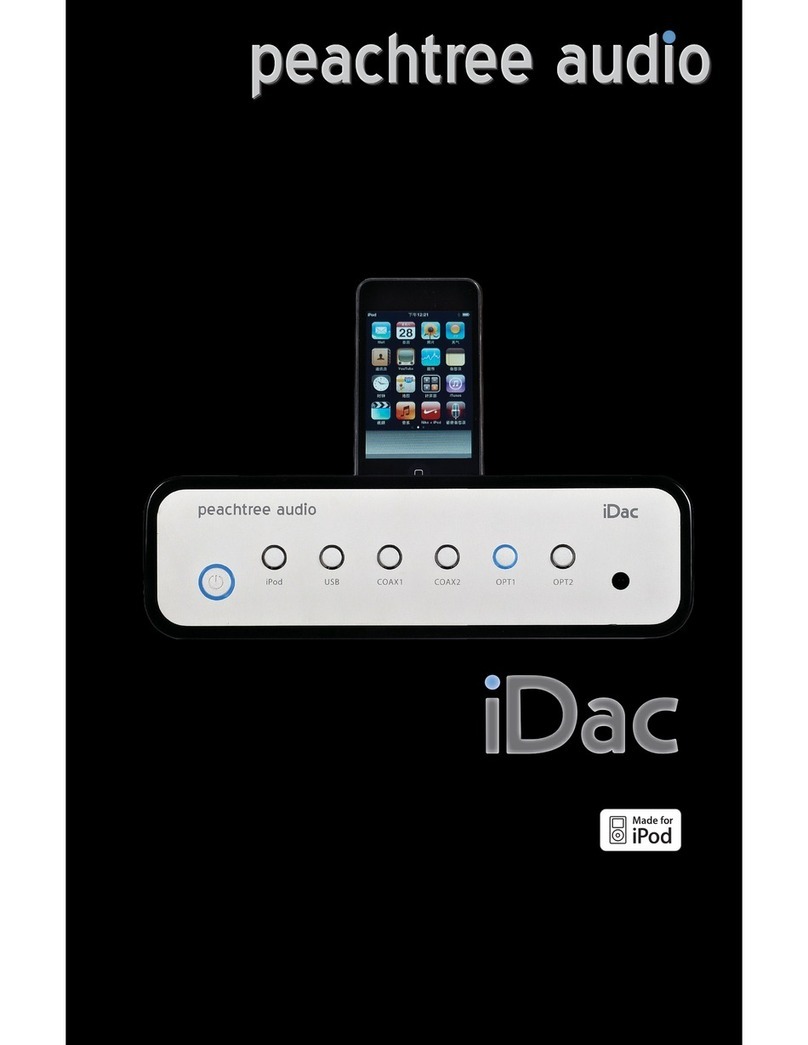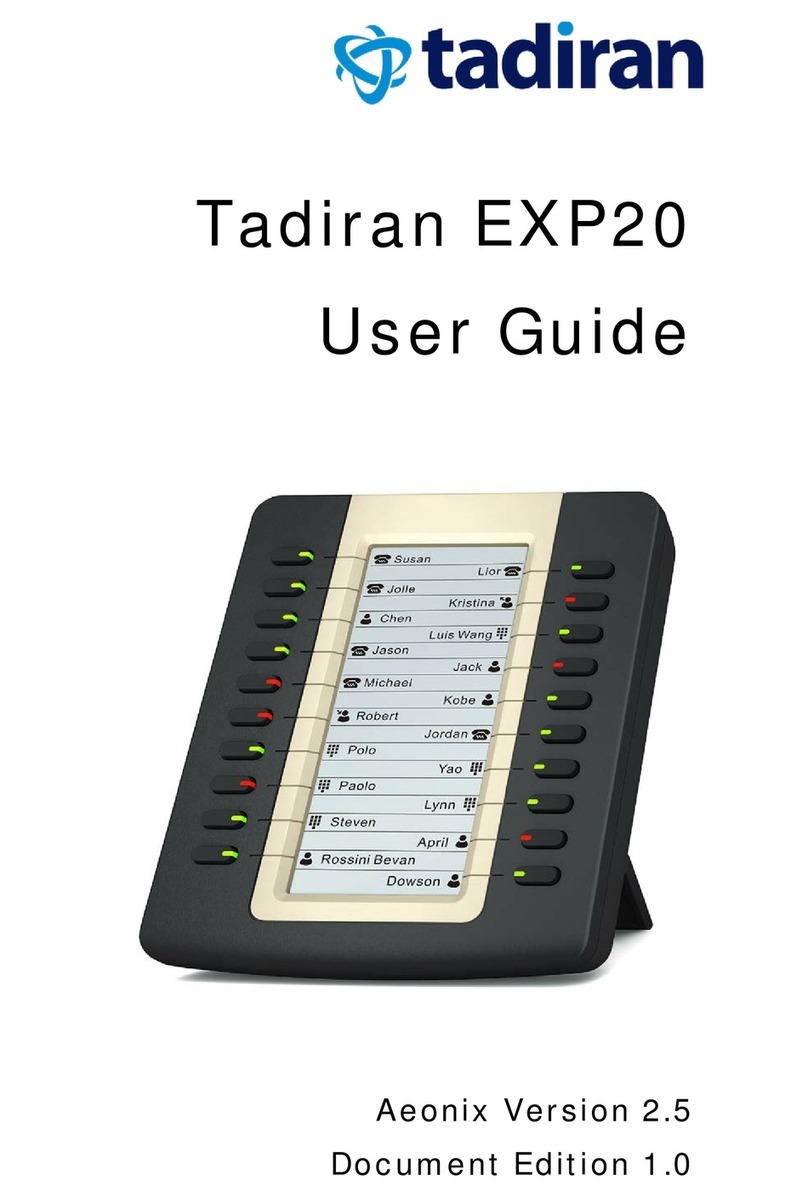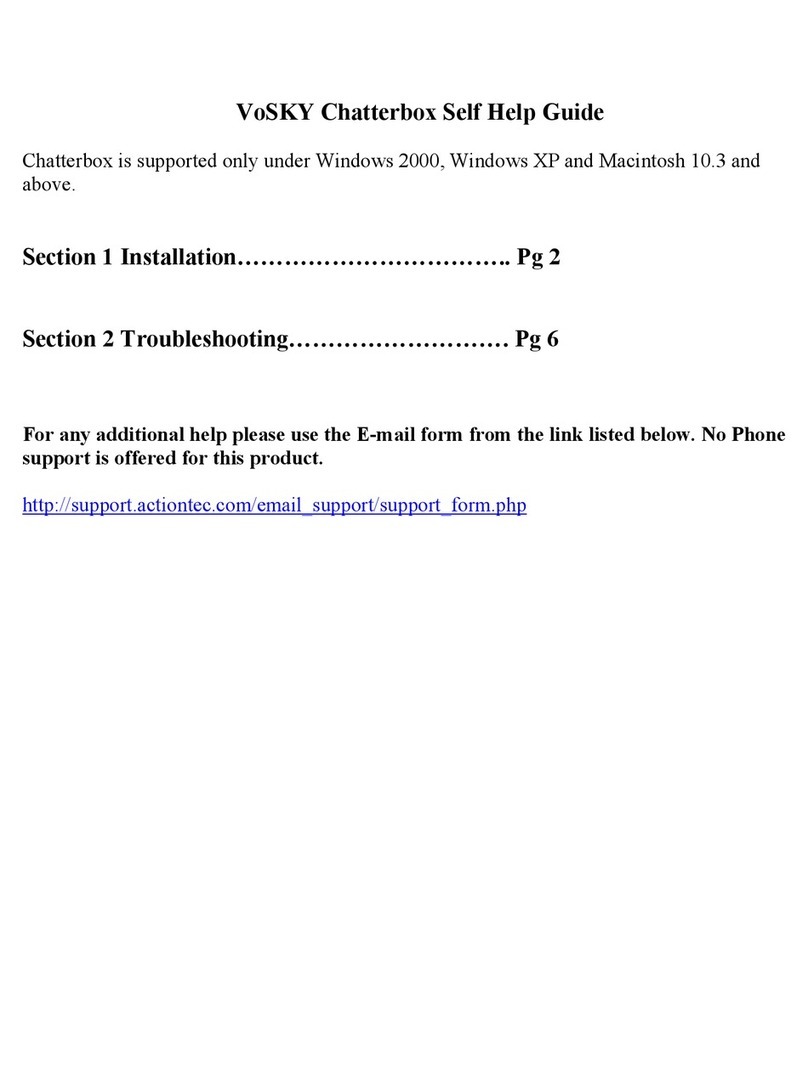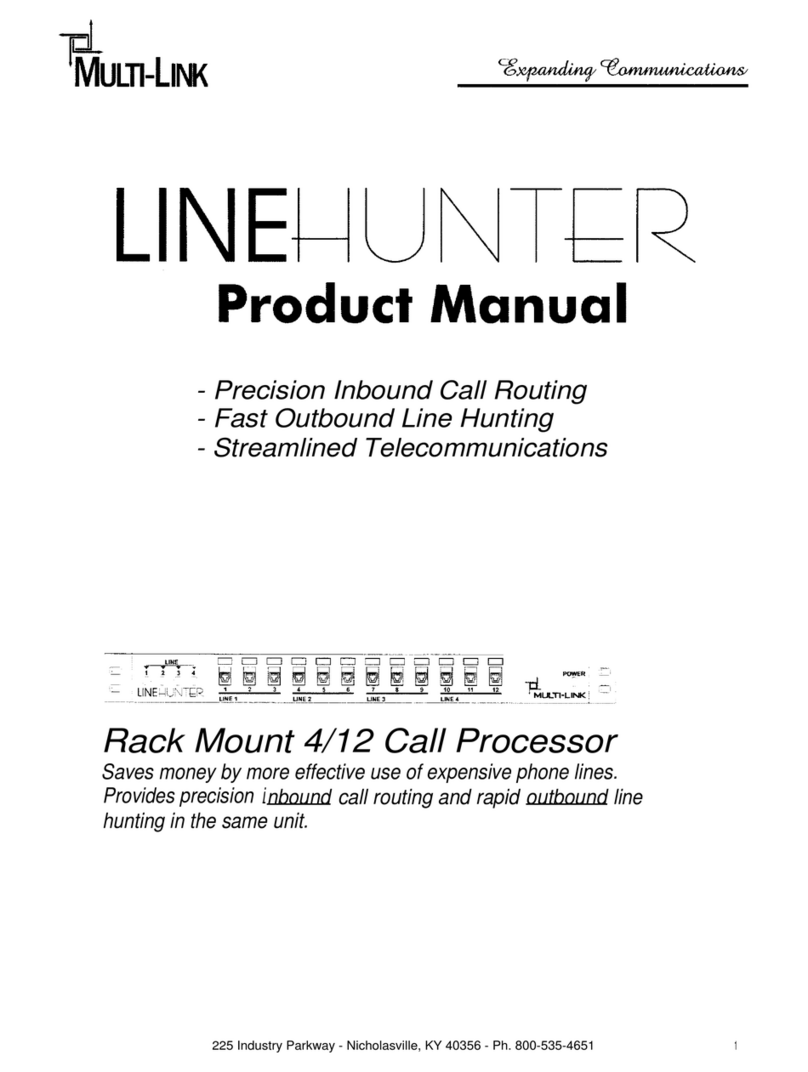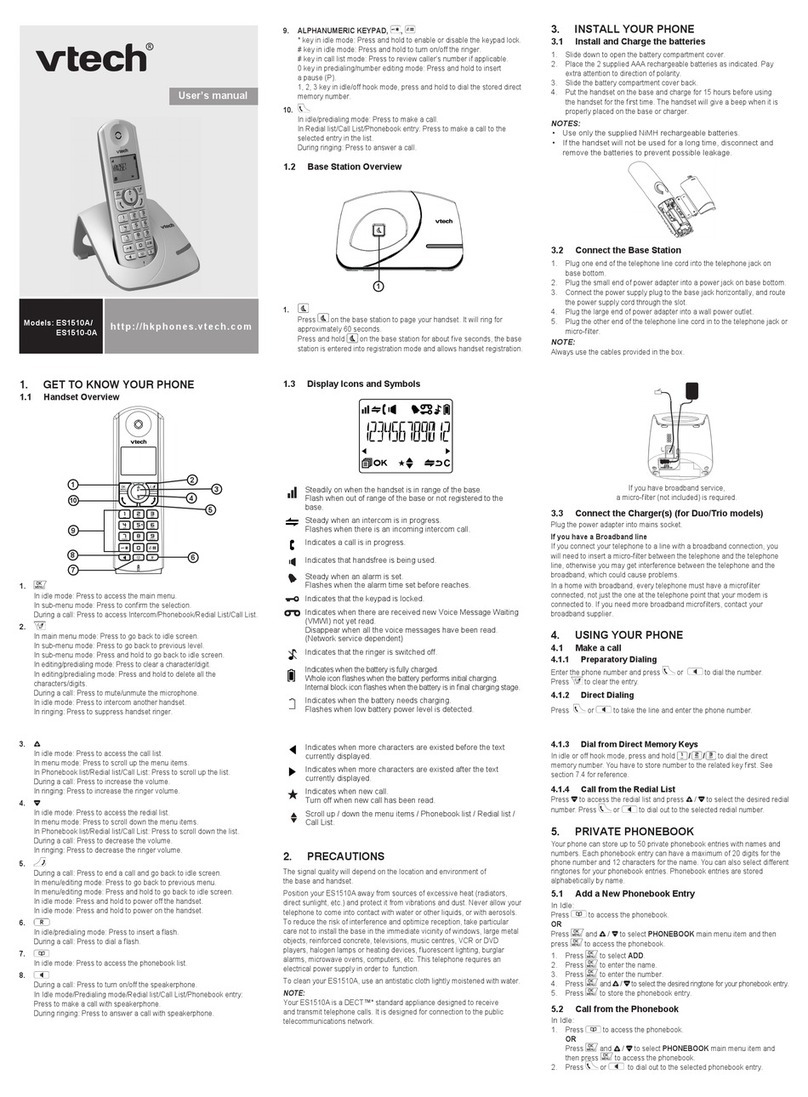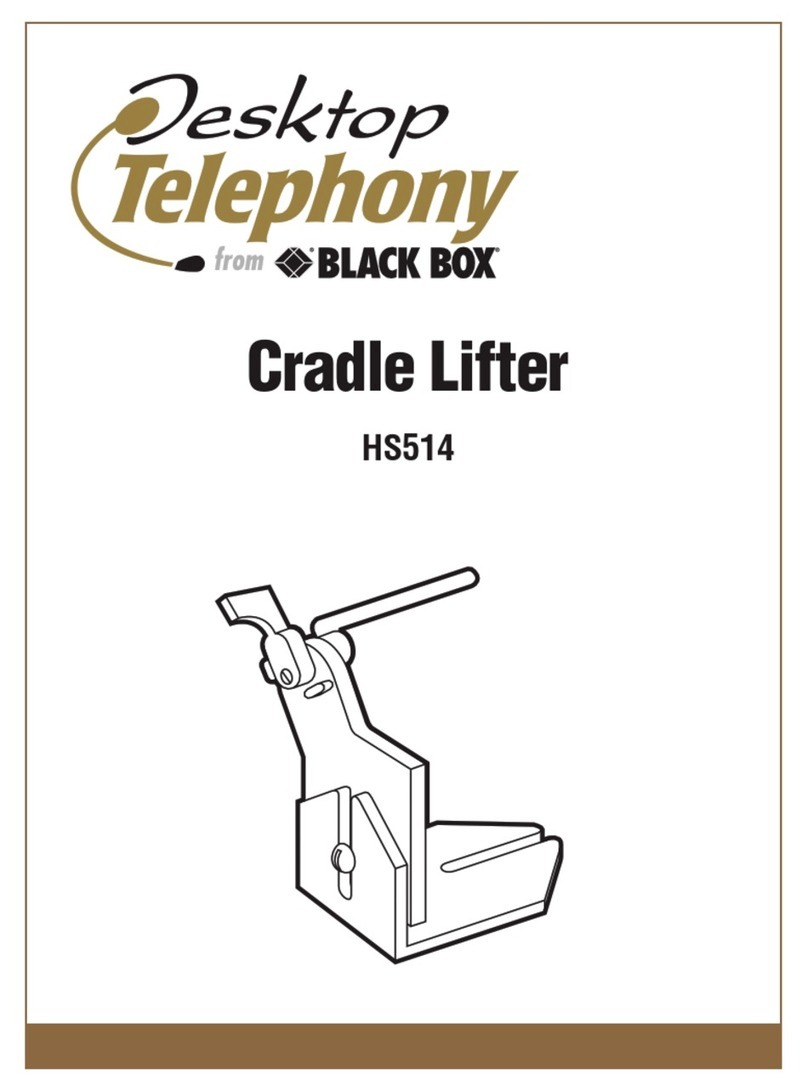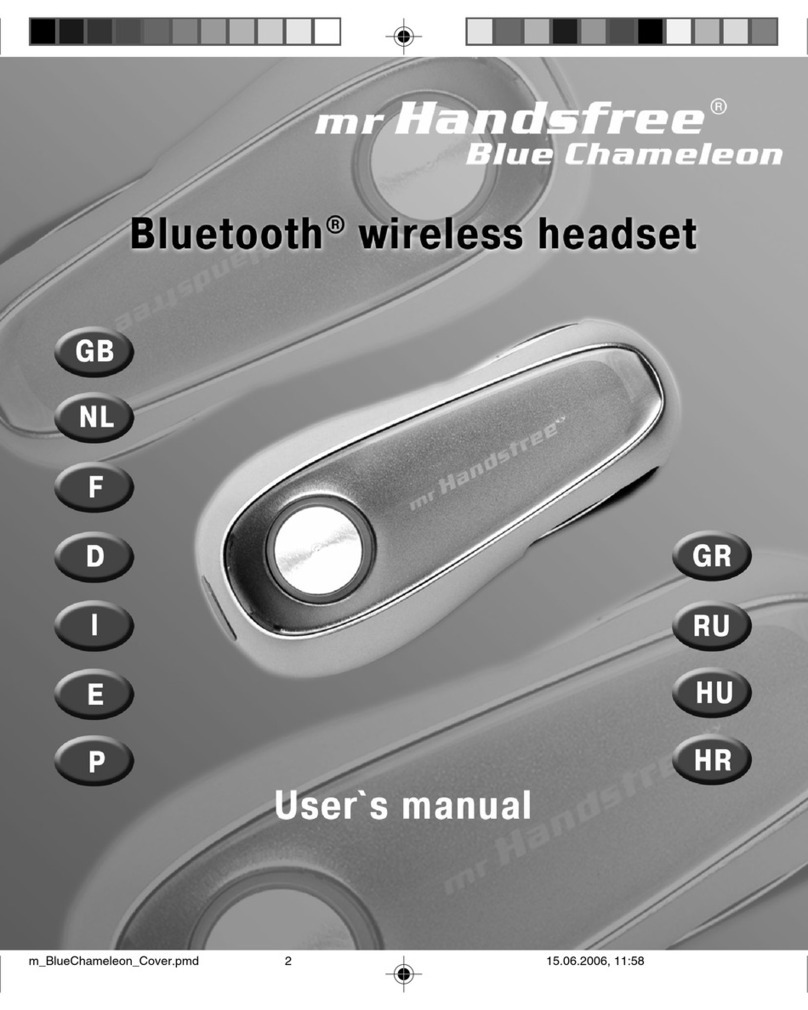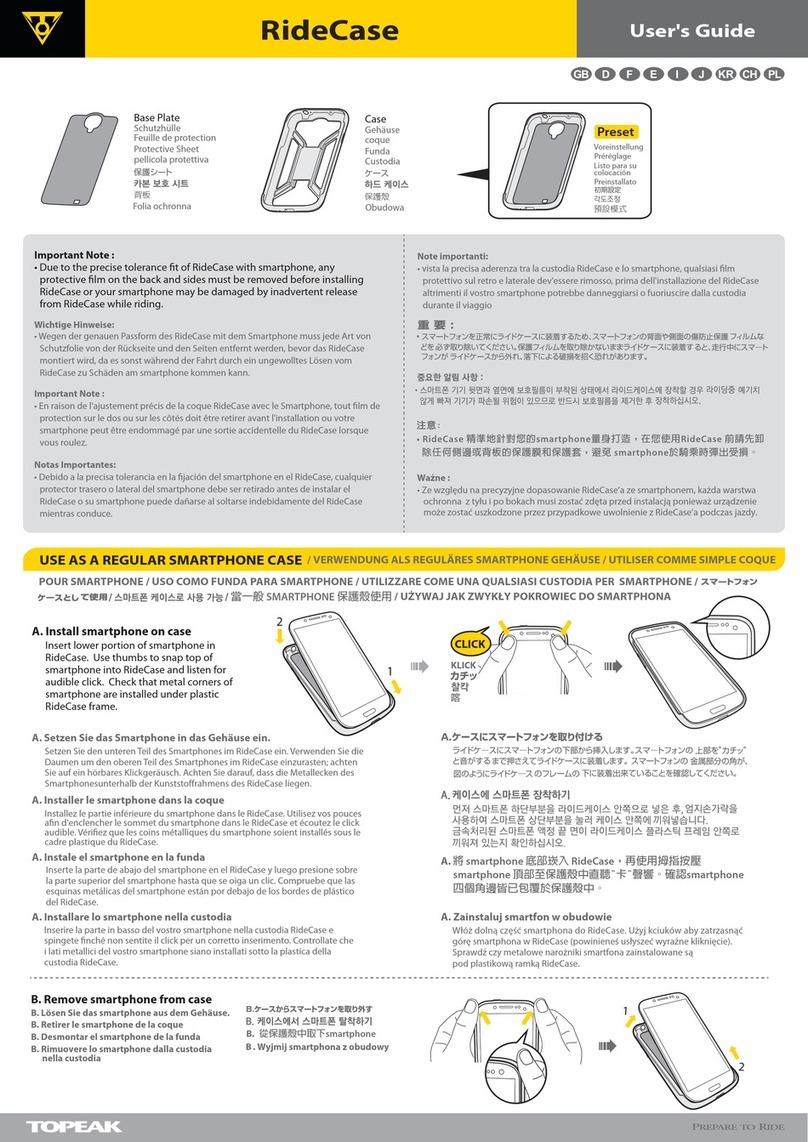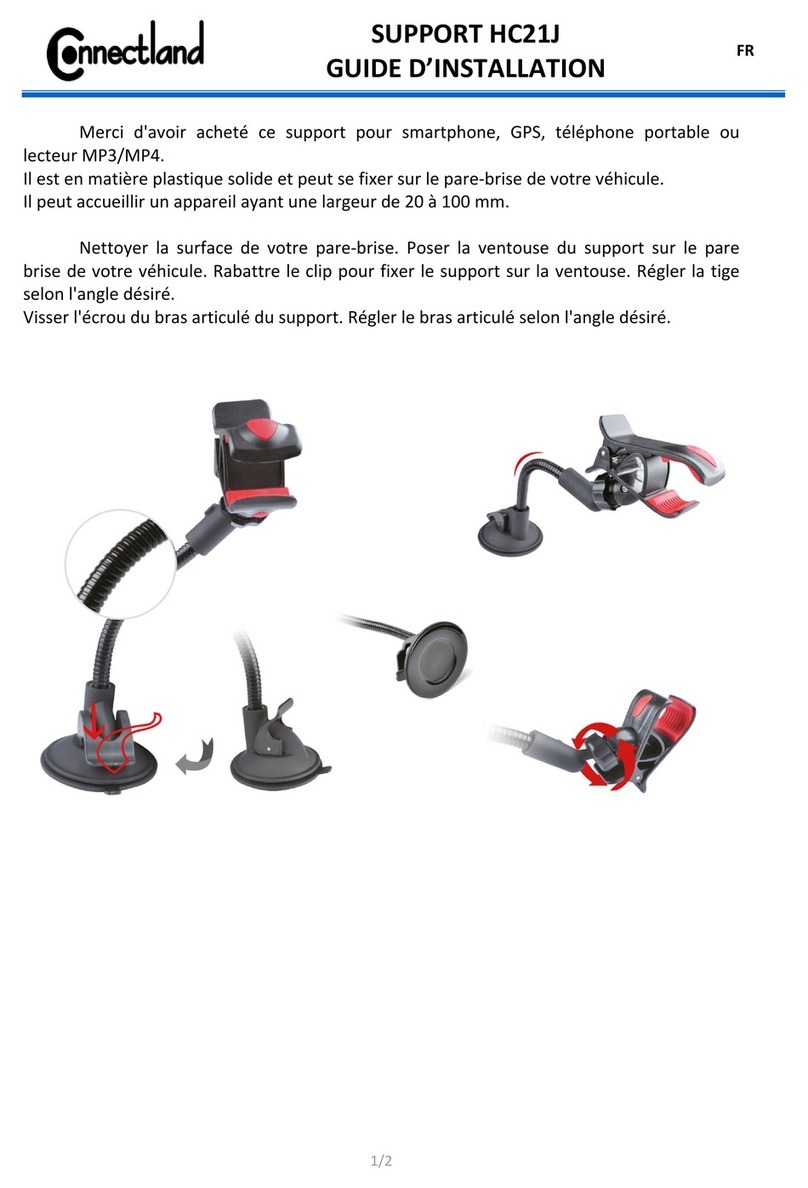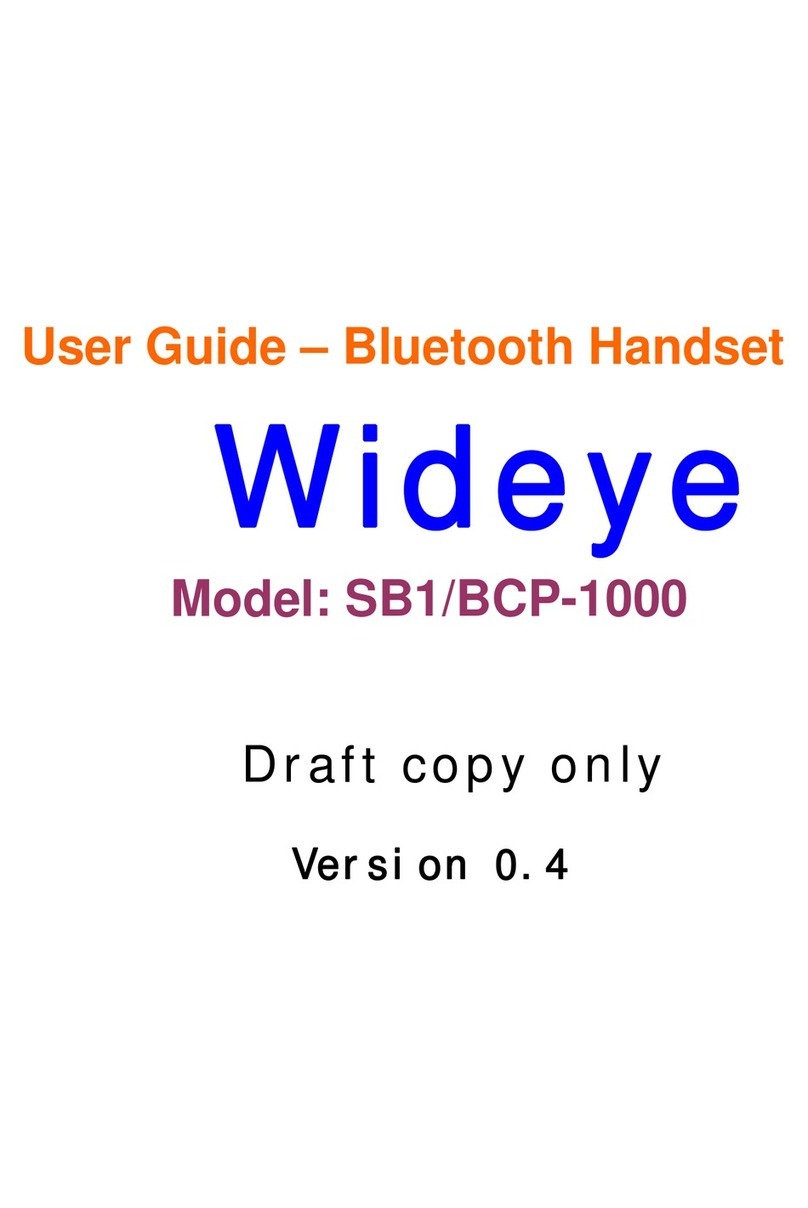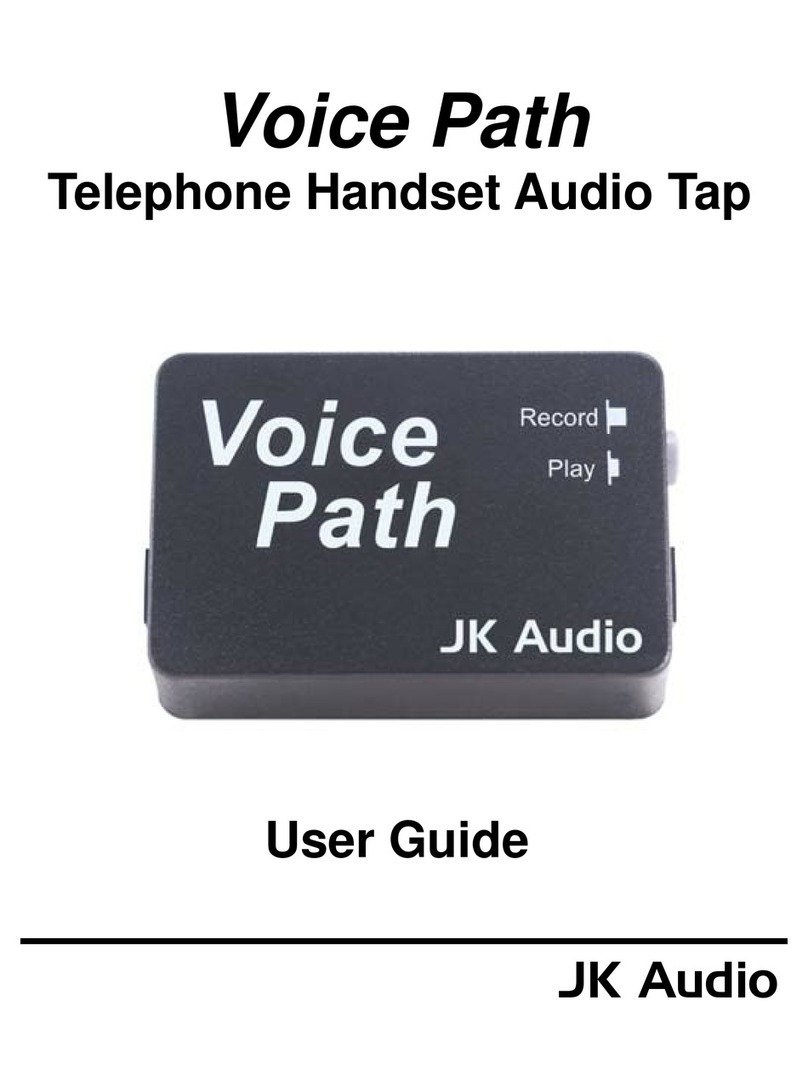Embedded Wireless MPES1 User manual

1
Quick Start Guide
(Beta)
FCC ID: R42MPES1
Model Number: MPES1

2
Contents
Inside the Box ........................................................................................................................................5
Activate Pendant ...................................................................................................................................6
SOS Call..................................................................................................................................................8
Reminder ...............................................................................................................................................9
Charging Pendant ................................................................................................................................10
SAR accessory………………………………………………………………………………………………………………………………….11

3
Wireless Safety and Compliance
Turn wireless off in areas where wireless use is forbidden or when it may cause interference or
danger. Some specific situations are described below. In general, you should not use your Device
with wireless turned on any place you are not allowed to use a cellular device.
Be Careful Around Other Electronic Devices The Device generates, uses, and can radiate radio
frequency (RF) energy and, if not used in accordance with its instructions, may cause harmful
interference to radio communications and electronic equipment. External RF signals may affect
improperly installed or inadequately shielded electronic operating systems, entertainment systems
and personal medical devices. While most modern electronic equipment is shielded from external RF
signals, if in doubt, check with the manufacturer. For personal medical devices (such as pacemakers
and hearing aids), consult with your physician or the manufacturer to determine if they are
adequately shielded from external RF signals.
Steps to Minimize Interference
If your Device does cause harmful interference to radio or television reception (which you can
determine by turning your Device off and on), you can try to correct the interference by one or more
of the following measures: reorient or relocate the receiving antenna for the radio or television;
increase the separation between the radio or television and your Device; connect equipment and
receivers to different outlets; or consult the radio or television manufacturer or an experienced
radio/TV technician for help.
Information regarding Exposure to Radio Frequency Energy Exposure to Radio Frequency Energy
Your Device is designed and manufactured not to exceed the emission limits for exposure to RF
energy set by the Federal Communications Commission of the United States (FCC) if installed with
the provided SAR accessory as described within this quick guide, providing for a minimum distance
of 10mm towards your chest, when worn with the lanyard which is the intended operating position.
Information on your Device is on file with the FCC and can be found under the Display Grant section
of http://www.fcc.gov/oet/ea/ after searching on the FCC ID for your Device, which can be found
inside the battery compartment of the Device.
Regulatory Statements
The product must be set up and operated strictly according to manufacturer’s instructions included
in the user documentation provided with the product. All changes and modifications must be
expressly approved by the manufacturer. Failure to do so may nullify the user’s authority to operate
the product. The manufacturer and its authorized resellers and distributors will assume no
responsibility for damage from any failure to comply with these guidelines.
FCC Compliance Statement for Model Number MPES1, FCC ID: R42MPES1
This Device complies with part 15 of the FCC rules. Operation is subject to the following two
conditions: (1) This Device may not cause harmful interference; and (2) this Device must accept any
interference received, including interference that may cause undesired operation.
This Device has been tested and found to comply with the limits for a Class B digital device, pursuant
to part 15 of the FCC rules. These limits are designed to provide reasonable protection against
harmful interference in a residential installation. However, there is no guarantee that interference
will not occur in a particular installation.

4
This Device meets the FCC Radio Frequency Emission Guidelines and is certified with the FCC as the
FCC ID number found inside the battery compartment of the Device.
Important: Changes or modifications to the Device not expressly authorized by Company could
void your authority to operate the Device.
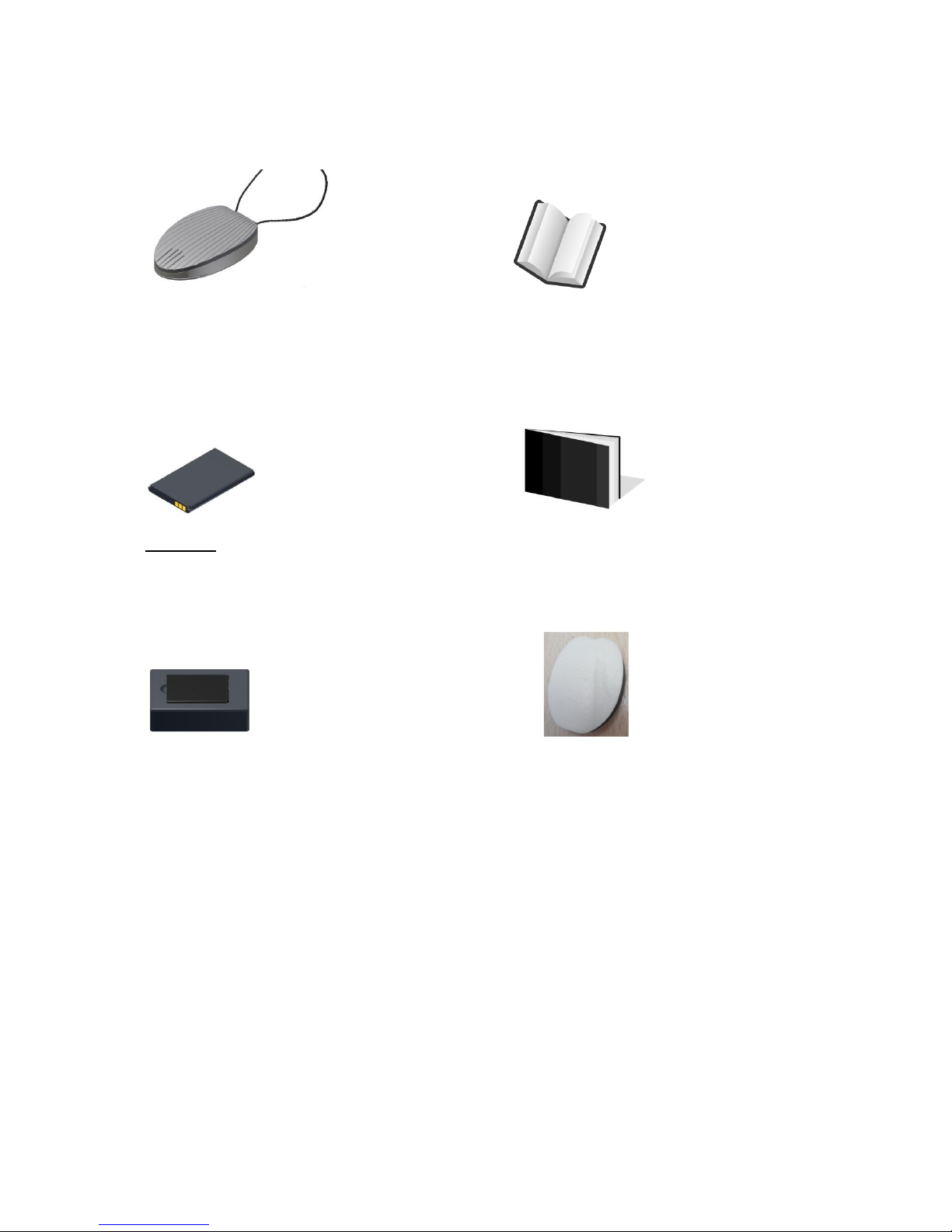
5
Inside the Box
Pendant with lanyard Quick Start Guide
2 Batteries Warranty & Legal Information
1 in pendant
1 in charger
1 Charger SAR ACCESSORY

6
Activate Pendant
1. Remove the battery cover
2. Remove Battery
3. Remove the yellow layer that is covering the silver terminals
Press your thumb gently on the back cover and slide
upwards
Push the tip of the
cover and lift it up to
remove
Place you finger in the
hollow section
(As shown above)
Lift the battery up to
remove
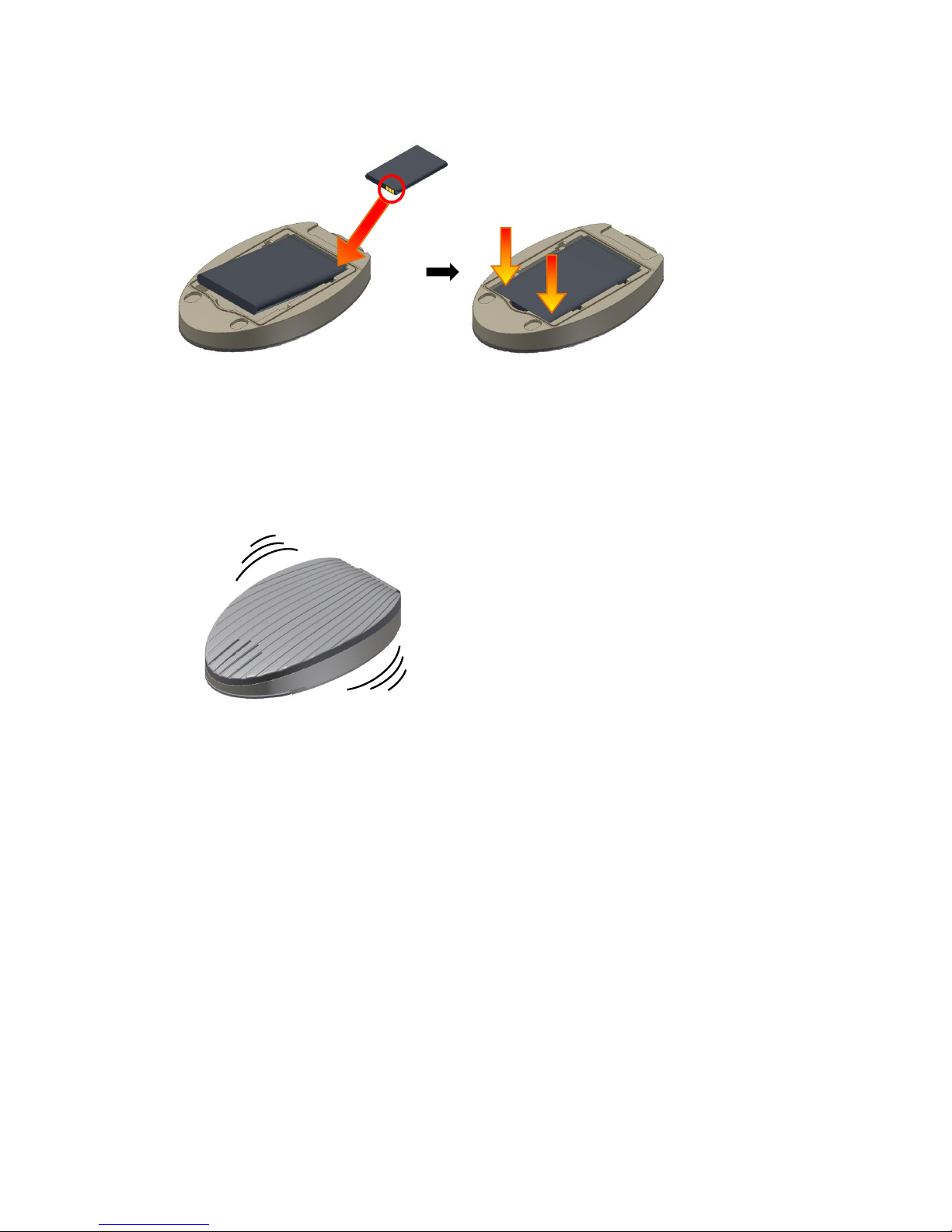
7
4. Insert Battery
5. Pendant will vibrate to indicate battery is inserted properly.
6. Pendant will continuously vibrate for 23 seconds with intermittent pauses.
7. Pendant will proceed to stand–by mode once connection is established and plays ‘Pendant is
going to stand-by mode’message.
Place the battery downwards with
the golden terminals facing the
pendant’s golden terminals
(Top right corner as shown above)
Gently press the bottom
end of battery to secure
the battery in place.

8
SOS Call
1. Hold the Pendant and close your fist around the Pendant for 5 seconds to make a SOS call
(as shown below).
2. The Pendant will vibrate for 25 seconds and play ‘Emergency call, please grab and hold the
Pendant for 1 second to cancel the emergency call’message followed by the ring back tone if
3G connection is successful.
3. SOS call is successful once the operator responds.
4. An email alert will be automatically sent to Friends & Family contact list once the call is
originated.
Note: Refer to ZMS User Manual (Admin or Caregiver), Manage Email Alerts to add or remove email
addresses
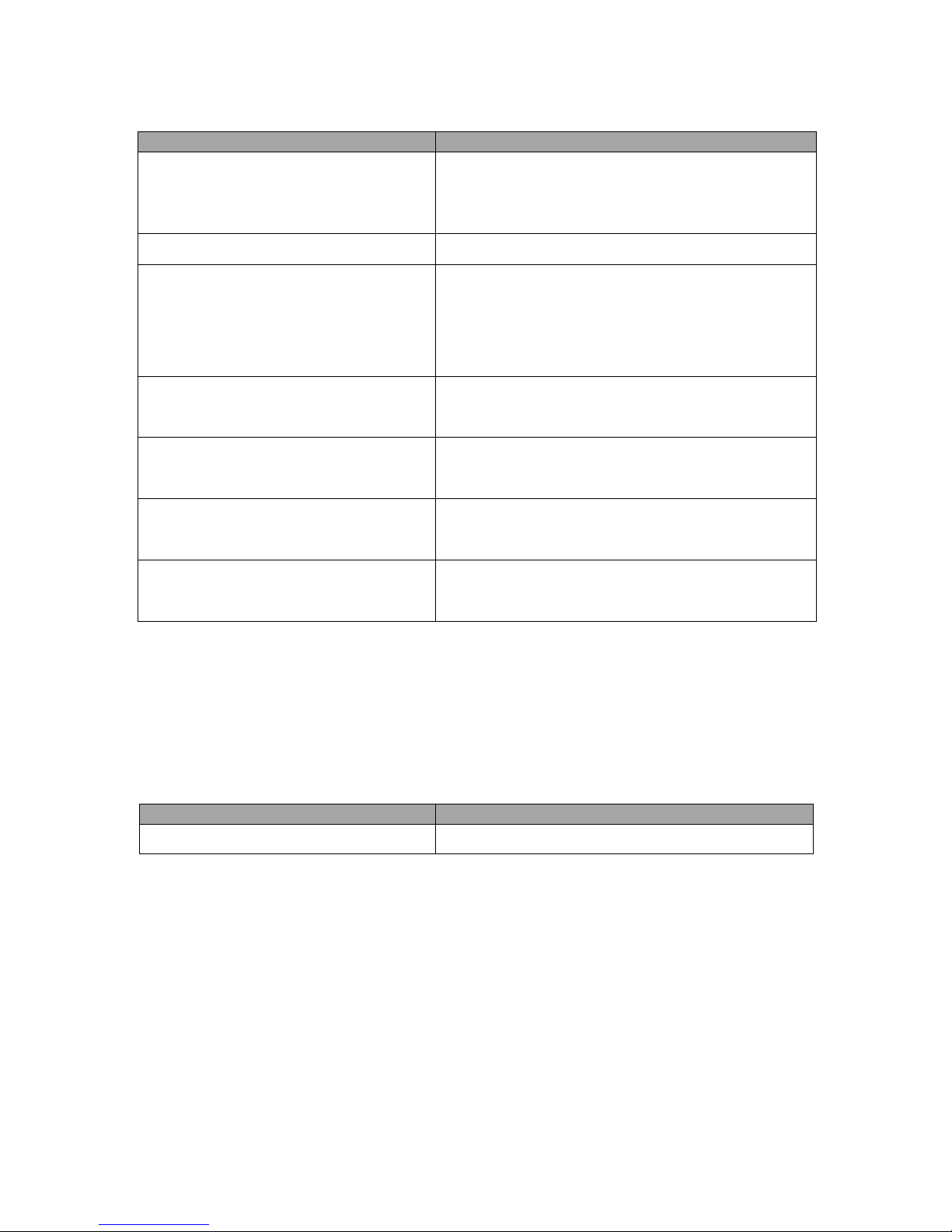
9
Below is a list of messages that are generated by the Pendant:
Reminder
Pendant plays medication reminder alert to notify the medication dosage time as scheduled in ZMS.
Messages
Description
Reminder, please take your medication
If medication reminder is scheduled in ZMS
Messages
Description
Re-trying 3G connection
Unable to establish connection
* Pendant will continuously retry to establish the 3G
connection until it is successful or battery is exhausted.
Call is failed
If SOS number(s) are not configured
Calling next number
If the call goes unanswered
* Pendant will automatically try to connect to the next
number in the list until someone answers or until battery is
exhausted.
Fall detected
When call is initiated due to fall detection
Call finished successfully
When the operator answers and terminates the call
Pendant is going to standby mode
After the SOS call is successful and call is terminated.
Call is cancelled by user, Pendant is going
to standby mode
When caller cancels the call
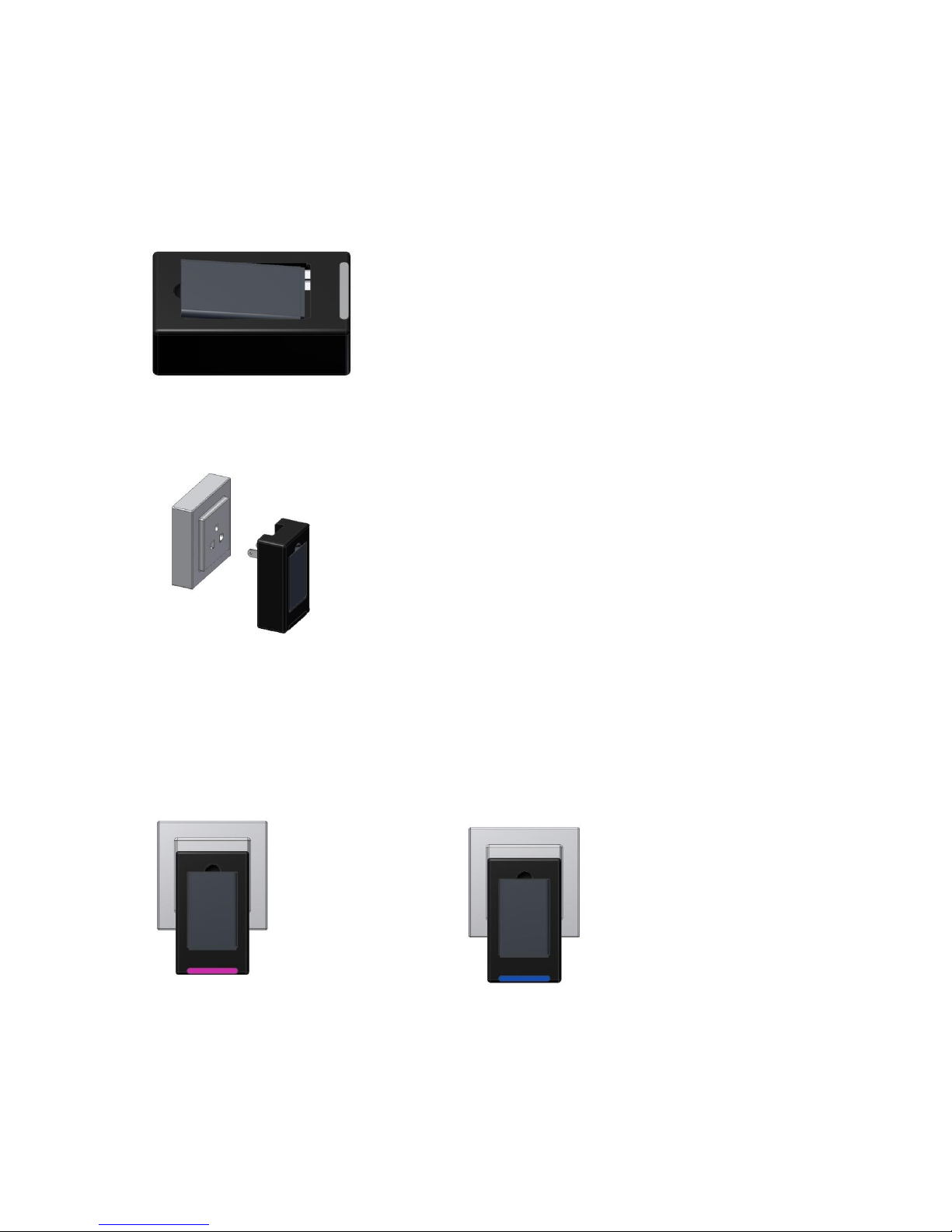
10
Charging Pendant
The Pendant comes with 2 lithium-ion rechargeable batteries.
Step 1: Insert battery into the charger
Step 2: Connect charger to a power outlet
Step 3: Turn on the power outlet to charge.
Indicator Pink = Charging Indicator Blue = Fully Charged

11
SAR accessory
To be compliant with FCC rules regarding human exposure to electromagnetic fields the SAR
accessory has to be fixed to the back cover of the device (Pendant) as shown here to provide for the
minimum required distance of 10mm when worn with a lanyard.
Figure 1: SAR accessory
Figure 2: Side view SAR accessory
Step 1: remove the protector of the SAR accessory
Step 2: Paste the SAR accessory onto the alloacated location (marked in red) at the pendant back
cover.
Table of contents