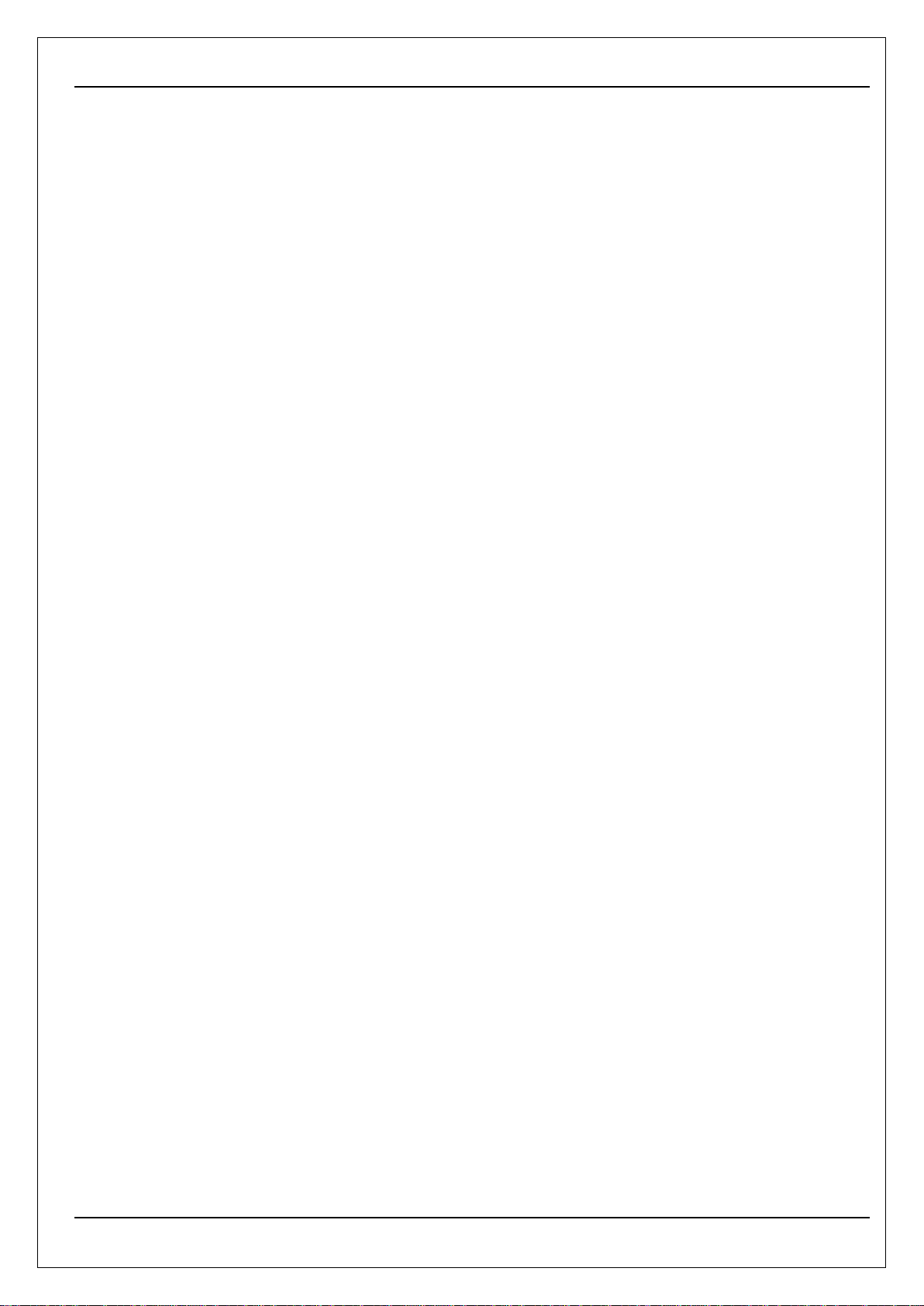Contents
1. Introduction ...................................................................................................................6
1.1. General precautions................................................................................................................6
2. Safety information.........................................................................................................6
3. Warranty and warranty coverage.................................................................................7
3.1. Warranty period ......................................................................................................................7
3.2. Scope of the warranty.............................................................................................................7
3.3. Service coverage ....................................................................................................................7
4. Description.....................................................................................................................8
4.1. Built-in Processor Module Specifications.................................................................................8
4.2. Specification............................................................................................................................9
4.3. Front view.............................................................................................................................10
4.4. Top view and dimension .......................................................................................................10
4.5. Rear view and dimension......................................................................................................11
4.6. System cable ........................................................................................................................11
5. Features .......................................................................................................................12
5.1. The key features of DTP10-P include....................................................................................12
5.2. LCD & Touch screen.............................................................................................................12
5.3. Safety switch.........................................................................................................................12
5.4. User’s interface.....................................................................................................................12
5.5. Communication.....................................................................................................................12
6. Function.......................................................................................................................13
6.1. Operation keys and functions................................................................................................13
6.2. System cable and connector.................................................................................................18
7. Optional accessories ..................................................................................................20
7.1. Junction box..........................................................................................................................20
7.1.1. Junction box pin configuration .........................................................................................................21
7.1.2. Junction box Mechanical Information ..............................................................................................22
7.1.3. Junction Box Installation Instructions...............................................................................................22
7.2. Wall Bracket..........................................................................................................................23
7.3. Touch Pen ............................................................................................................................23
7.4. Holder...................................................................................................................................23
7.5. Other accessories parts ........................................................................................................24
8. Installation guide.........................................................................................................24
8.1. 26pin system cable configuration..........................................................................................25
8.2. Connections example............................................................................................................26
8.3. Wiring....................................................................................................................................27
8.3.1. Emergency Stop Switch wiring ........................................................................................................27
8.3.2. Enabling Switch wiring.....................................................................................................................27
8.3.3. Select Switch wiring.........................................................................................................................27
8.3.4. Power...............................................................................................................................................28
8.3.5. Noise................................................................................................................................................28
8.3.6. Method wiring...................................................................................................................................30
8.3.7. Earthing............................................................................................................................................31
8.3.8. Ethernet wiring.................................................................................................................................32
8.3.9. Ethernet cable ..................................................................................................................................32
9. Package........................................................................................................................33
9.1. Packing list............................................................................................................................33