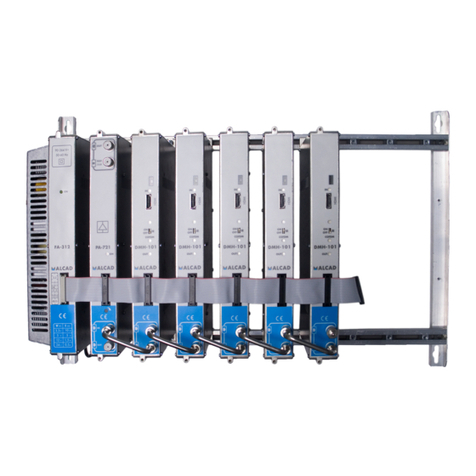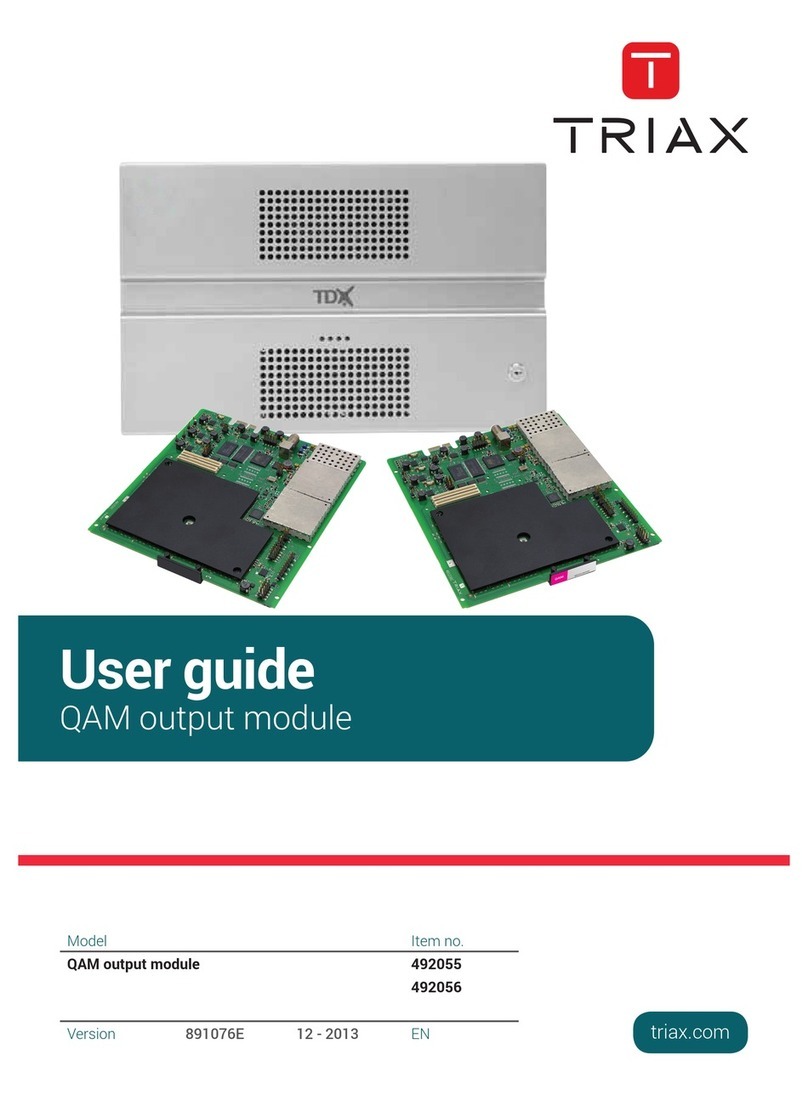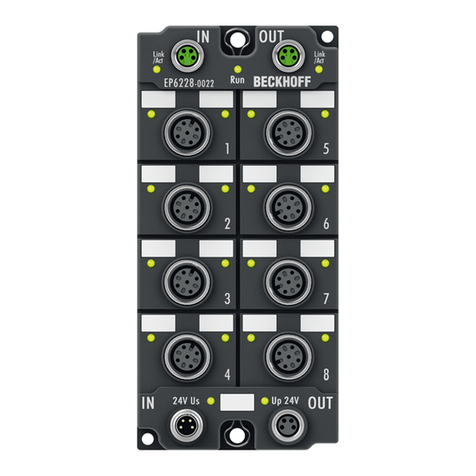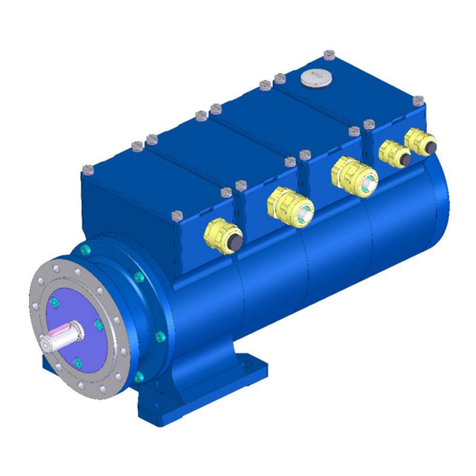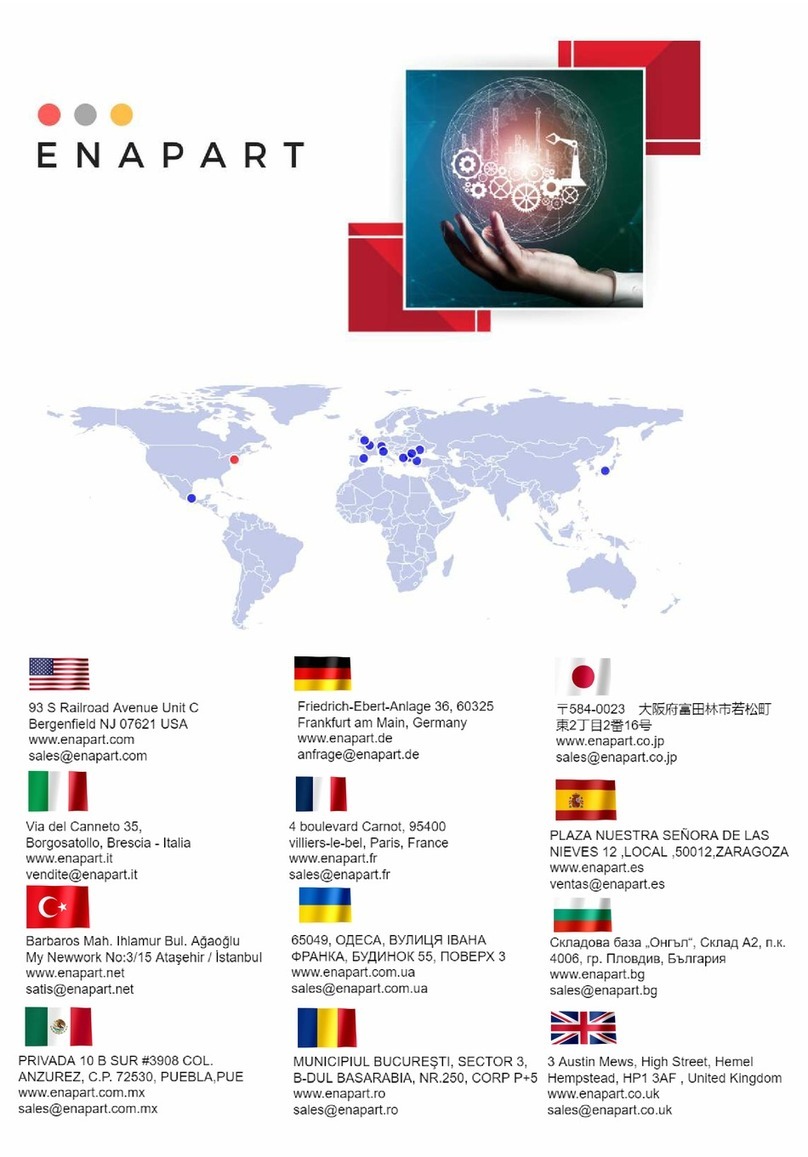Embention Veronte HCS User manual

VERONTE HCS
User Manual
Embention
15/12/2017

1Contenido
2 Overview ............................................................................................................................... 4
2.1 Typical applications ....................................................................................................... 4
2.2 Package Content............................................................................................................ 5
2.3 Veronte HCS Parts ......................................................................................................... 5
2.4 Radio communications.................................................................................................. 6
3 Connection ............................................................................................................................ 7
4 Operation .............................................................................................................................. 8
4.1 Battery Charge............................................................................................................... 8
4.2 Battery Characteristics .................................................................................................. 8
4.3 Operation ...................................................................................................................... 8
5 Good Practices and maintenance ....................................................................................... 10
6 Contact Information ............................................................................................................ 11
2
VERONTE HCS
15/12/2017

CHANGES RECORD
Issue
Date
Change description
1.0
02/04/2016
Initial Issue document
1.1
20/12/2017
Operational information added
2.0
22/02/2018
Updated to the new version.
2.1
06/03/2018
Battery information added.
3
VERONTE HCS
15/12/2017

2Overview
Embention’s component division has developed the HCS control station for high performance
operation. This portable control station provides the operator with a rugged device for Veronte
systems control.
Veronte HCS includes Veronte Autopilot and Veronte Pipe systems. Please refer to the specific
manual for further detail on these elements.
2.1 Typical applications
Veronte HCS is the main control station used to operate Veronte systems. This system is
available in multiple configurations to fit each application requirements.
Some of the main applications for the system are:
•Photogrammetry & Mapping
•Surveillance
•Wildlife monitoring and research
•Firefighting
Switch to manual aircraft control can be performed at any time during the operation. Joystick
control allows manual, assisted and custom flight modes.
4
VERONTE HCS
15/12/2017

2.2 Package Content
Units Item
1
Veronte HCS control station
1 Veronte HCS charger
2.3 Veronte HCS Parts
Main control station parts are described below for further reference.
5
VERONTE HCS
15/12/2017

ID Item
A Sun-readable displays (Touch optional)
B
Power switches
•Battery connection button (left)
•Embedded PC (right)
C
Interface connectors (From top to bottom)
•Power: external power connection/battery charger
•Ethernet: PC Ethernet connection
•USB: PC USB connection
•I/O: Veronte I/O connections
•Joystick: Veronte Digital Input connection for Joystick
D Cooling fans
E Display controls
F
RF antenna connectors. Can be situated on the upper or on the lower
part depending on the model. These antenna ports can be (depending on
the model):
-M2M
-TELEMETRY
-AUXILIARY GPS
-VIDEO RF
2.4 Radio communications
HCS does not include any radio communication system in its default configuration.
In order to fully operate as a UAV ground station, an external radio modem shall be connected.
Moreover, the customer can ask Embention to internally integrate any communication systems
that fulfils the final user country’s regulation.
For operation within Spain, Embention recommends the use of 2.4 Ghz modems. If any other
band is required, authorization from the regulatory authorities might be required.
6
VERONTE HCS
15/12/2017

3Connection
Veronte HCS is provided with military grade connectors.
The mating aerial connectors are:
Connector
MIL
Power
Amphenol: MS3116E10-6S
Ethernet
Amphenol: RJF6MB
USB
USB Male
I/O
Amphenol: MS3116F12-10S
Joystick
Amphenol: MS3116F8-2S
RF Antenna
SMA Male
Connector’s pinout is shown below (HCS front view). Please ask Embention for custom pinout
configuration or custom wiring development.
Power
Joystick
I/O
MIL
PI
N
SIGNAL
A
VCC
B
VCC
C
VCC
D
GND
E
GND
F
GND
PI
N
SIGNAL
A
PPM- VERONTE
PIN 55
B
GND
PI
N
SIGNAL
A
UNREGULATED VCC
(24-22V)
B
GND
C
CANAH
D
CANAL
E
PWM1- VERONTE PIN 1
F
PWM2- VERONTE PIN 2
G
ECAP- VERONTE PIN 56
H
ECAP- VERONTE PIN 57
J
PWM3- VERONTE PIN 3
K
PWM4- VERONTE PIN 4
7
VERONTE HCS
15/12/2017

4Operation
4.1 Battery Charge
Embedded battery works as a backup battery which permits to plug or unplug the battery
charger/external power supply during the operation without turning off the system. In order to
charge the battery, just connect the charger to the control station, the LED will blink red while
charging and green once the battery is fully charged. Always use original battery chargers
provided for avoiding damaging the system.
4.2 Battery Characteristics
The internal battery is a 6 cell LiFePo4 unit.
Battery values are the followings:
•Vmax: 21.9V
•Vnominal:19.8V
•Vmin:17.5V
Limits can be selected in Veronte software Pipe in order to set up user alarms1.
4.3 Operation
Veronte HCS is highly intuitive and easy to operate; main steps in order to operate the system
are as follow:
•Place the control station in a firm, dry surface and open the suitcase.
•Plug external components: RF antenna, battery charger/external power supply, joystick,
tracker...
•Once the battery charger is plugged, the system will power on since the battery charger
acts as an external power supply as well. The HCS switches between the battery charger
and the internal battery automatically if the battery button is ON.
•Turn on battery button, which is the left button with a red led. By doing this, the internal
battery is connected to the system to act as a backup in the external power supply is
removed.
•Turn on embedded PC button to power up the internal PC (button on the right).
•Open Veronte Pipe application in order to operate the Veronte system. It is available on
the main desktop on the upper screen.
•CAUTION: Don’t forget to turn off the battery button after powering off the HCS. It will
prevent a full discharge of the battery.
Veronte HGS is usually provided with touch screens but it may also be configured with standard
displays. In case of needing a mouse or a keyboard it can be plugged on the USB connector given.
Embedded computer is supplied with Windows or Ubuntu OS. This allows to install custom
applications within the system in order to be used together with Veronte Autopilot software.
Admin password on the PC is the same as the admin user.
1Please check Veronte User Manual at www.embention.com
8
VERONTE HCS
15/12/2017

The system can be connected to the internet by using the WIFI connection available on the
system or the Ethernet port.
9
VERONTE HCS
15/12/2017

5Good Practices and maintenance
•Veronte HCS is not water resistant once opened. Please keep it in a dry space during the
operation.
•Do not use chemical cleaners for product maintenance; a damp cloth is enough to
perform the cleaning.
•Never cover the fans or the vents for ensuring the correct system refrigeration. Make
sure that nothing obstruct the fans prior to turning it on as otherwise it may be
damaged.
•Do not to bump the unit during transport or operation, some components could be
damaged. Veronte HCS is embedded into a rugged suitcase but harsh shocks may affect
to the internal components on the system.
•Never close the suitcase with the antennas or connectors plugged to the system. All
removable elements should be removed prior to closing the system as it may damage
the displays or the panels inside the case. Make sure that it does not occur accidentally
on high wind conditions or when operating from moving platforms.
•Take care when installing external applications on the PC as it may contain viruses or
slow down the system which may be unsafe during the Veronte systems operation.
10
VERONTE HCS
15/12/2017

6Contact Information
You may contact Embention to ask for help related to its products. Contact can be done by
phone, email or at our facilities:
Phone number: (+34) 965 115 421
Email: embention@embention.com or support@embention.com
Address: Polígono Industrial Las Atalayas, C/ Chelín, Nº 16, CP 03114, Alicante (España).
11
VERONTE HCS
15/12/2017
Table of contents
Popular Control Unit manuals by other brands

Parker
Parker PQDXXA-Z10 Installation and start-up manual
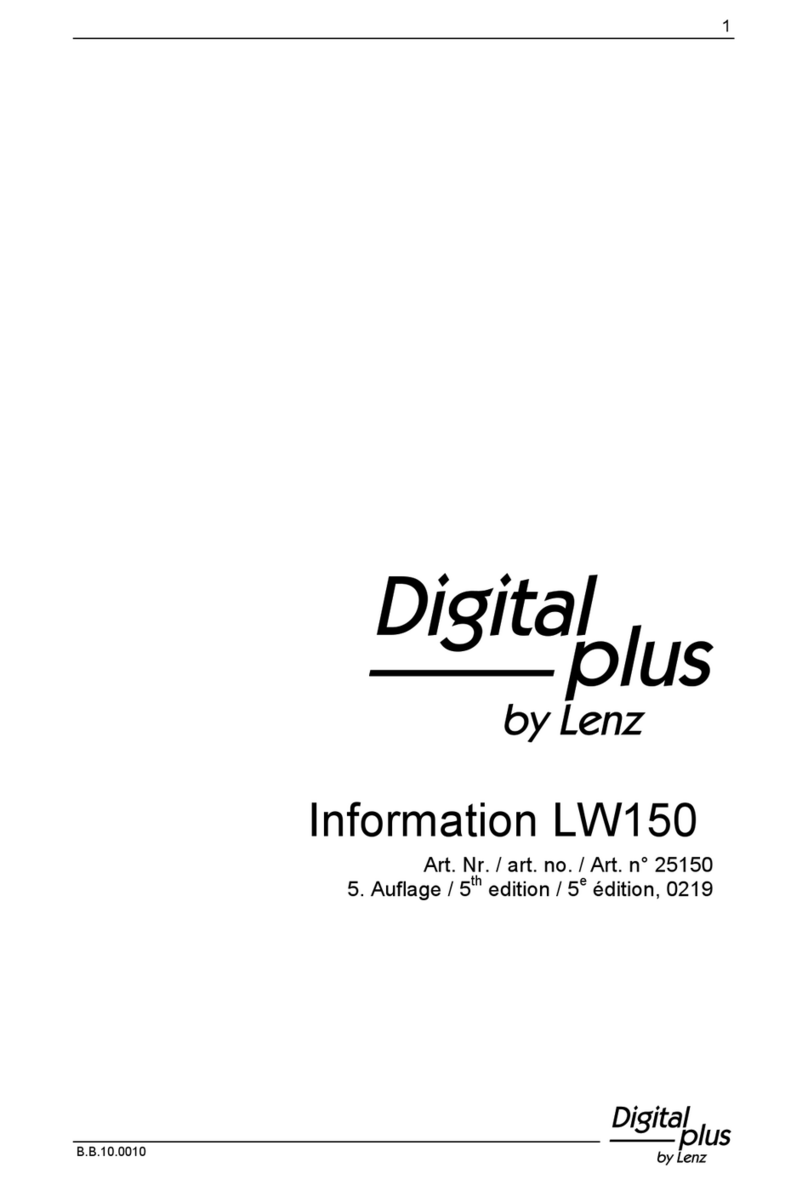
Lenz
Lenz Digital Plus LW150 Information

Honeywell
Honeywell Krom Schroder BCU 580 technical information

Samson
Samson BR 14t - LTR 43 Mounting and operating instructions
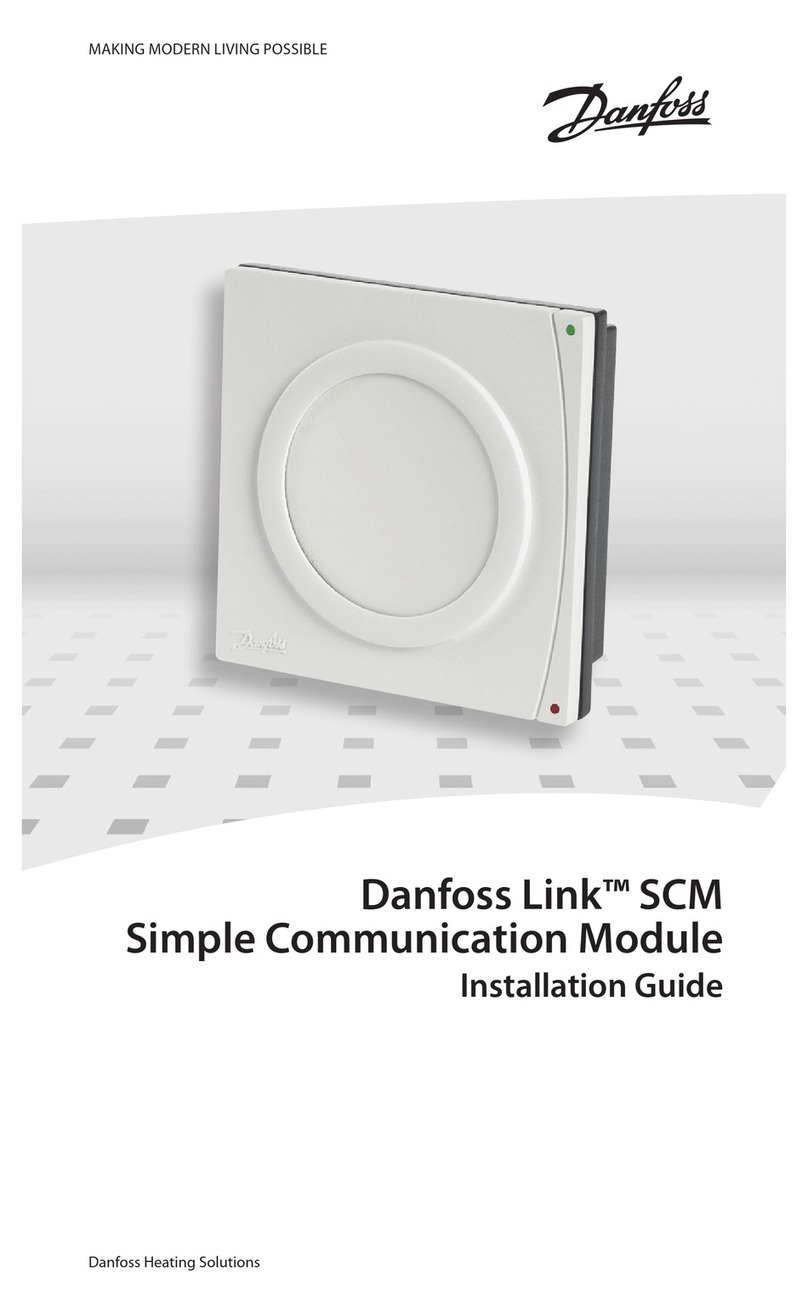
Danfoss
Danfoss Link SCM installation guide

Rockwell Automation
Rockwell Automation Allen-Bradley IntelliVAC user manual