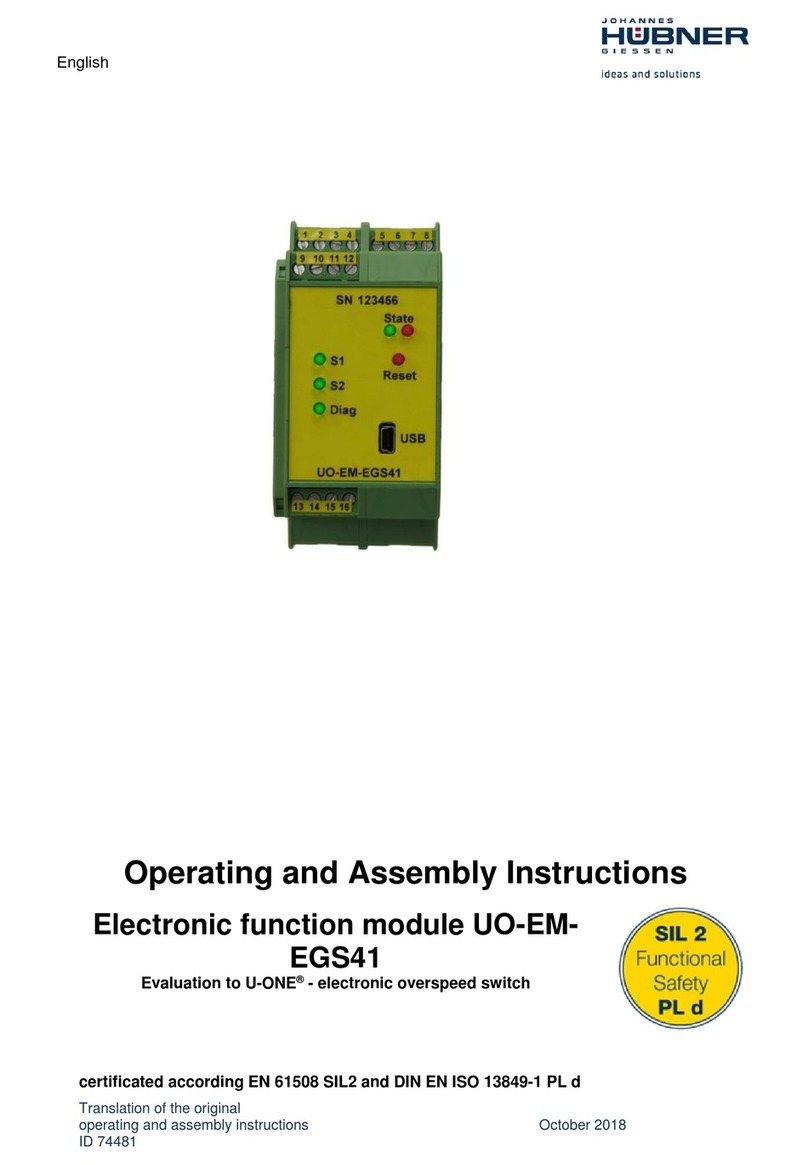U-ONE®-Compact UOC40
Configuration-manual PROFIBUS-DP - module
UOC40_EPF-Config-manual-en_R1
Content
1 General Information ........................................................................................................... 6
1.1 Applicability.....................................................................................................................6
2 Basic safety instructions...................................................................................................7
2.1 Explanation of symbols and notes...................................................................................7
2.2 Warranty and liability.......................................................................................................8
2.3 Organizational measures ................................................................................................8
2.4 Personnel selection and qualification; basic obligations ..................................................8
3 Installation and commissioning ........................................................................................9
3.1 User manual ................................................................................................................... 9
3.2 Profibus for the absolute encoder.................................................................................. 10
3.3 Joining the encoder to the Profibus............................................................................... 11
3.4 Configuring the encoder................................................................................................12
3.5 Parameterizing the encoder.......................................................................................... 12
3.6 Parameterization in hex code........................................................................................ 13
3.7 Operating the encoder in the Huebner 2.1 and Huebner 2.2 profiles............................. 14
3.8 Desired measuring units per ….....................................................................................15
3.8.1 Desired measuring units per revolution ................................................................. 15
3.8.2 Desired measuring units per maximum total measuring range .............................. 15
3.8.3 Desired measuring units per physical pulse .......................................................... 16
3.9 Commissioning mode....................................................................................................16
3.10 Limit switches.............................................................................................................. 16
3.11 Velocity/speed output.................................................................................................. 16
4 Data transfer modes for Profibus.................................................................................... 17
4.1 Configuring and parameterizing the encoder................................................................. 17
4.1.1 DDLM_Set_Prm - Mode for Class 1 and Class 2................................................... 17
4.1.1.1 Class 2 functionality (Octet 9.1).......................................................................18
4.1.1.2 Scaling function control (octet 9.3)................................................................... 18
4.1.1.3 Resolution: units per revolution (octet 10 –13)................................................18
4.1.1.4 Total measuring range (octet 14 –17) .............................................................18
4.1.2 DDLM_SET_PRM mode for HUEBNER 2.1 and HUEBNER 2.2........................... 18
4.1.2.1 HUEBNER 2.1 and 2.2 (octet 9.6) ................................................................... 21
4.1.2.2 Measuring units per xxx (octet 10 –13) + required measuring units (octet 26.0
and 26.1).....................................................................................................................21
4.1.2.3 Commissioning mode (octet 26.2)....................................................................21
4.1.2.4 Shorter diagnostics (octet 26.4).......................................................................21
4.1.2.5 Octet 27 –39 active (octet 26.7)......................................................................22
4.1.2.6 Lower / upper software limit switches (octet 26.5 and 26.6) and (octet 27 –34)22
4.1.2.7 Physical measurement pulses (octet 35 –38)..................................................22
4.1.2.8 Singleturn / Multiturn (octet 39.1).....................................................................22
4.1.2.9 Dimensional unit for velocity/speed (octet 39, 5+4)..........................................22
4.2 Commissioning mode.................................................................................................... 22
4.2.1 Accept preset value............................................................................................... 23
4.2.2 Set count direction (code sequence) ..................................................................... 24
4.2.3 Scaling the encoder with the teach-in method....................................................... 25