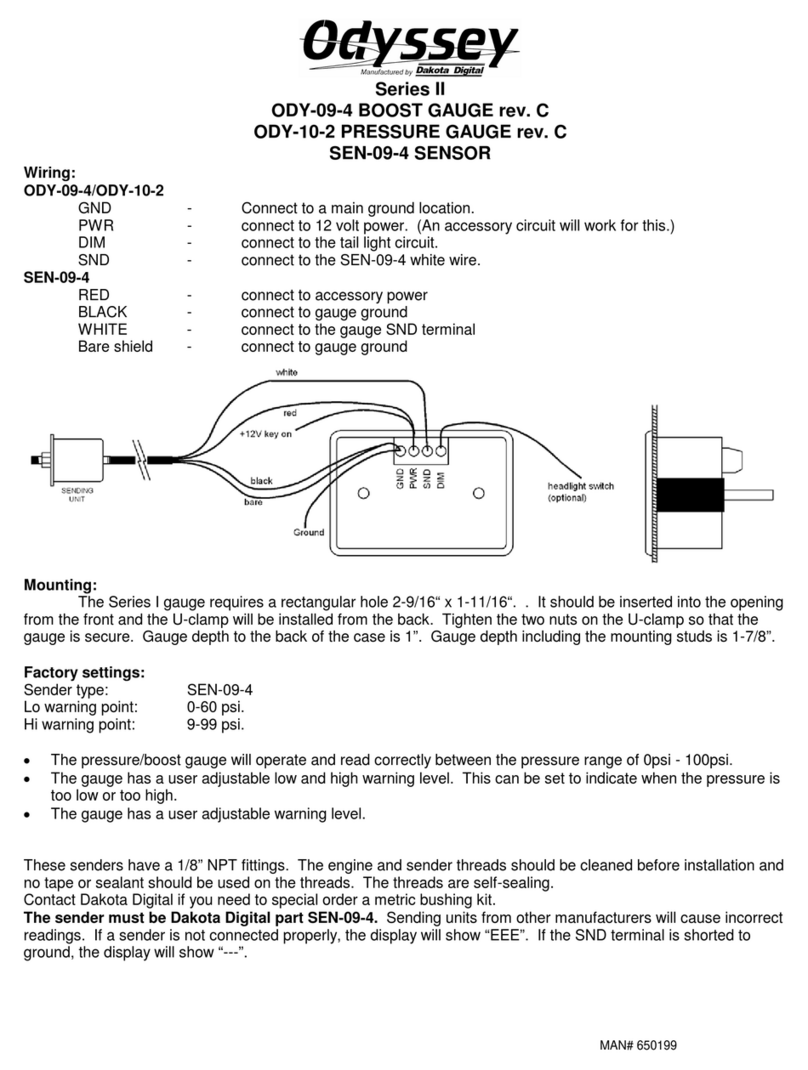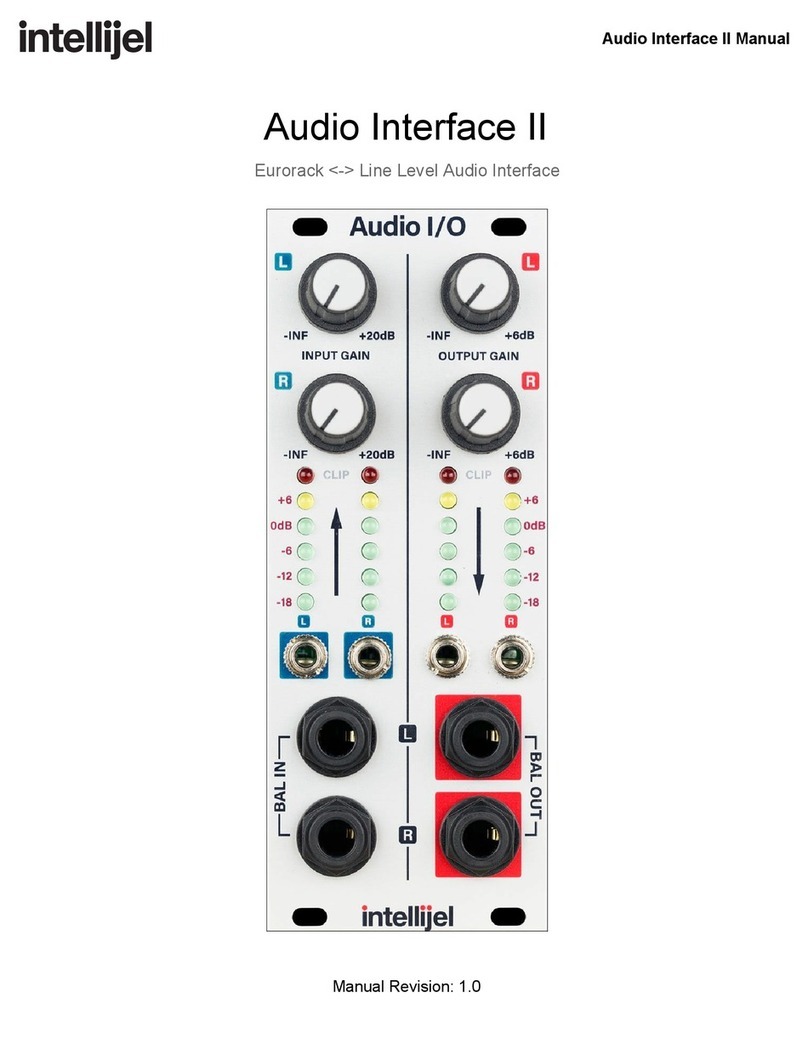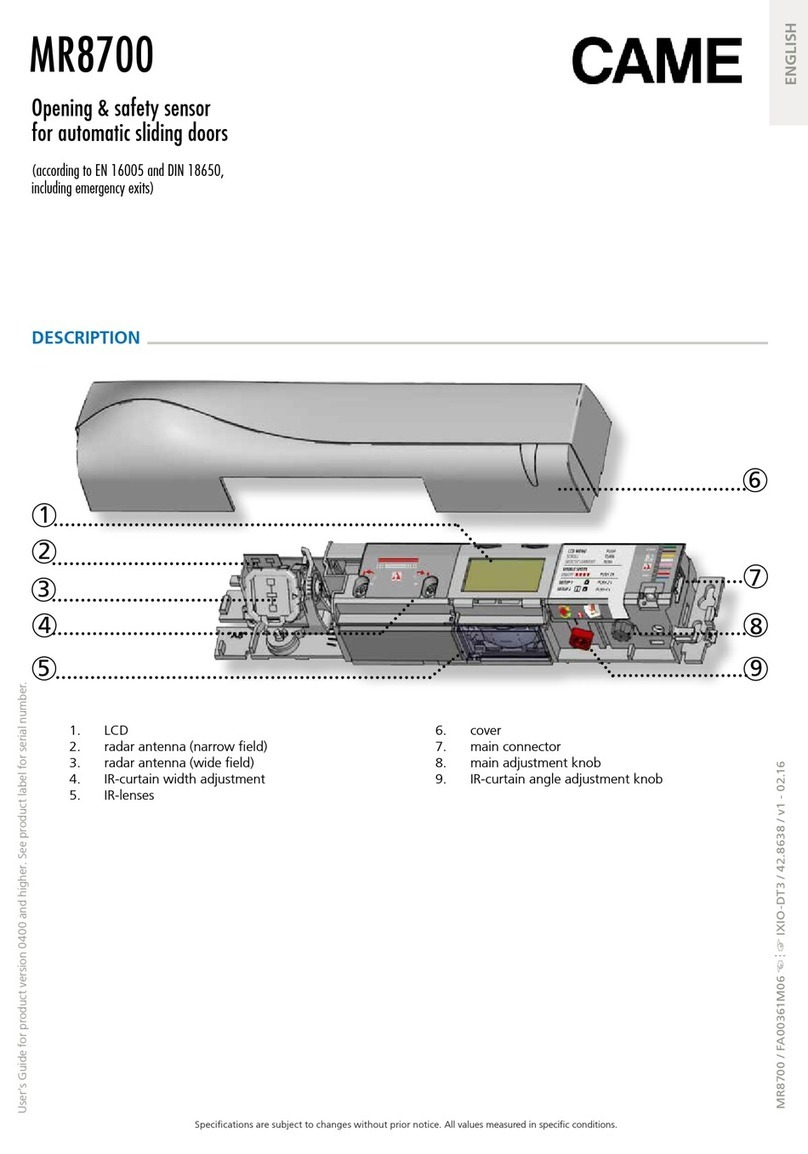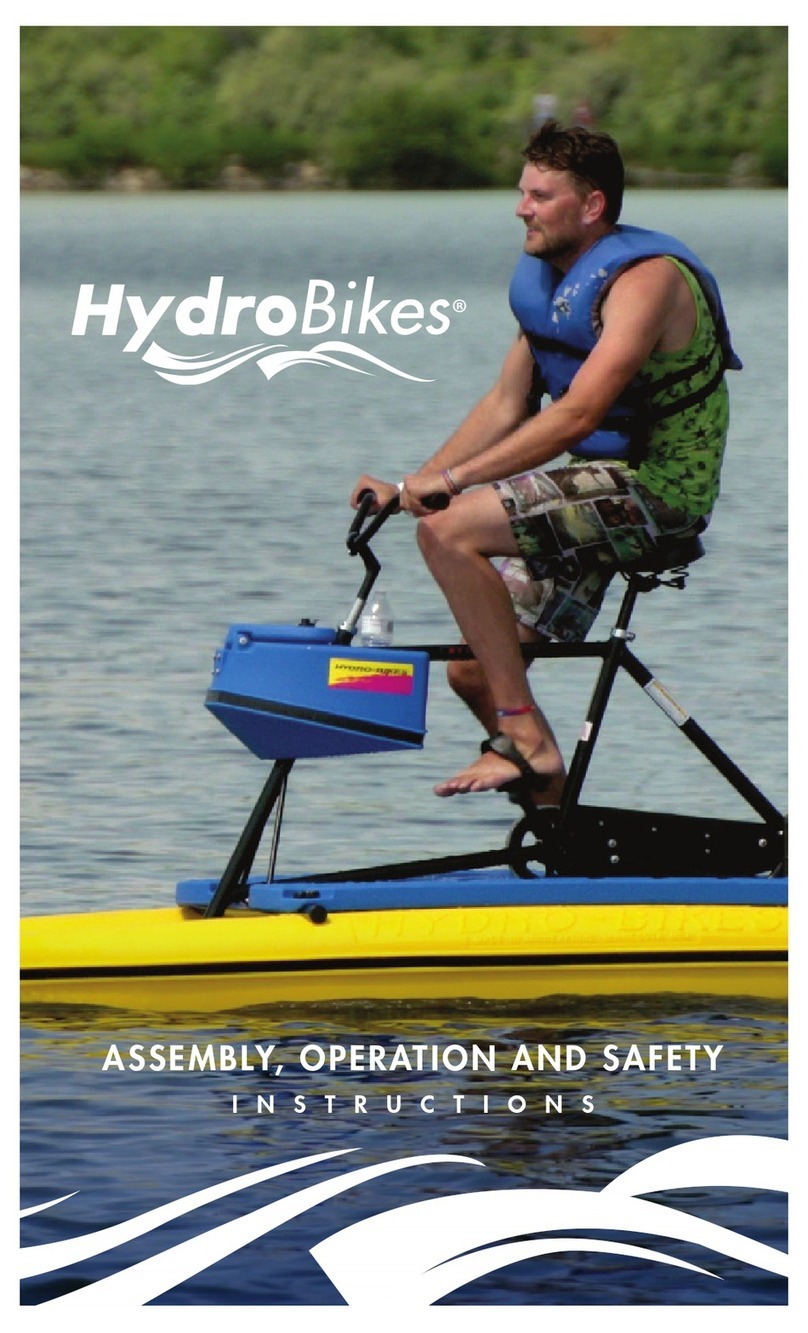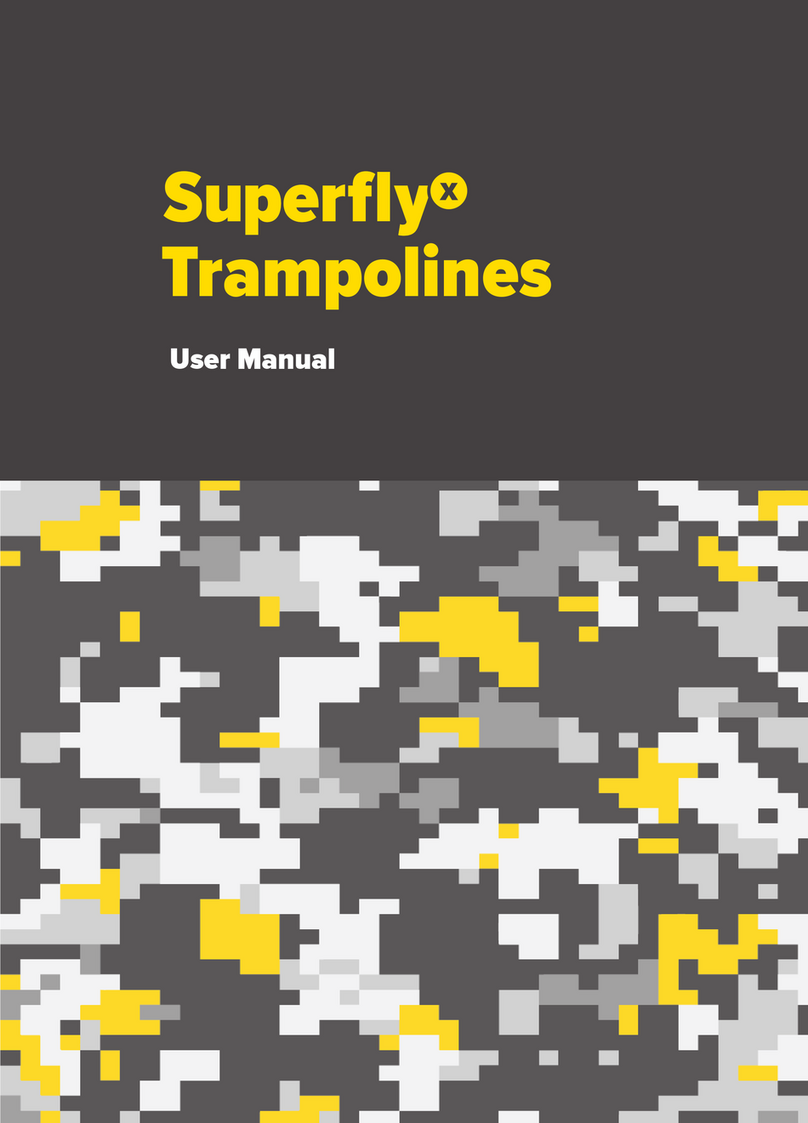Embertec Emberstrip 8PC Plus User manual

Our Embertec Emberstrip® is designed and manufactured with precision and care, which
is why we offer a Limited Product Warranty and a Limited $20,000 Connected Equipment
Warranty for each Embertec Emberstrip®.
LIMITED PRODUCT WARRANTY
What is covered?
Except as limited here, this product warranty covers any defect in material or workmanship
with the Embertec Emberstrip®. If the initial purchase is by a utility or other entity that will
not itself be using the device, this warranty is transferable to any customer of such entity
who subsequently owns the device. Otherwise, this warranty is not transferable.
For how long?
This warranty runs for the lifetime of the Embertec Emberstrip®. The lifetime of the
Embertec Emberstrip® is 15 years from the date of purchase.
What will we do if the device fails during the limited product warranty period and this
warranty applies?
Subject to the limitations set forth in this warranty, we will elect (at our option) to either
repair or replace the defective device. If we elect to replace the device and it has been
discontinued, we will replace it with another device of equal or greater value. We will ship
the repaired or replacement device to you, and pay for those shipping costs.
What does this limited product warranty not cover?
This warranty does not cover any damage to the Embertec Emberstrip® caused by improper
use, accidents, acts of God (such as lightning strikes, floods or earthquakes), or normal wear
and tear. For purposes of this warranty, “improper use” means not installing or operating the
device in accordance with the manual. Any incidental, consequential, special or other indirect
damages are not recoverable under this warranty. Some states do not allow the exclusion
of incidental or consequential damages, so the foregoing limitation may not apply to you.
You will be responsible for any shipping or other transportation costs incurred in connection
with returning the defective product to us.
How do you request service under this limited product warranty?
To request service under this warranty for your Embertec Emberstrip®, (i) visit embertec.com
for our address or a list of authorized service providers near you, and (ii) either pack the
product carefully to prevent damage in transit and ship it, along with a brief description of
the defect, to our address, or bring it into one of our authorized service providers.
This warranty gives you specific legal rights. You may also have other rights which vary
from state to state.
LIMITED $20,000 CONNECTED EQUIPMENT WARRANTY
What is covered?
Except as limited here, this connected equipment warranty covers any equipment that is
damaged by a transient voltage surge or spike (an “Occurrence”) while properly connected
to an Embertec Emberstrip® that is properly connected to an AC power line with a protective
ground. If the initial purchase of the Embertec Emberstrip® is by a utility or other entity that
will not itself be using the device, this warranty is transferable to any customer of such entity
who subsequently owns the device. Otherwise, this warranty is not transferable.
For how long?
This warranty runs for the lifetime of the Embertec Emberstrip®. The lifetime of the
Embertec Emberstrip® is 15 years from the date of purchase.
What will we do if connected equipment is damaged during the limited connected
equipment warranty period and this warranty applies?
Subject to the limitations set forth in this warranty, we will elect (at our option) to repair or
replace any equipment damaged by an Occurrence, or to pay you an amount equal to the
replacement value for such equipment, not to exceed the overall maximum set forth below.
In connection with the foregoing, we reserve the right to examine the damaged equipment
at the site where the damage occurred. If we elect to replace the equipment and it has
been discontinued, we will replace it with similar equipment of equal or greater value,
subject to the overall maximum set forth below. We will pay for all shipping costs incurred
in connection with the delivery of any repaired or replacement equipment to you, subject
to the overall maximum set forth below.
What does this limited connected equipment warranty not cover?
This limited connected equipment warranty does not cover:
•Any damage to connected equipment caused by improper use of the Embertec Emberstrip®
or the connected equipment, accidents, acts of God (such as lightning strikes, floods or
earthquakes), or normal wear and tear of the Embertec Emberstrip® or the connected
equipment. For purposes of this warranty, “improper use” means not installing or
operating the Embertec Emberstrip® in accordance with the manual, or not installing or
operating the connected equipment in accordance with its manual.
•Any damage to equipment that is not properly connected to an Embertec Emberstrip®,
or damage to equipment connected to an Embertec Emberstrip® that is not properly
connected to an AC power line with a protective ground.
•Any damage to equipment connected to an Embertec Emberstrip® that had previously
experienced another Occurrence. After each Occurrence, the Embertec Emberstrip®
must be replaced.
•Any damaged equipment that has been disposed before we have examined the
equipment at the site where the damage occurred (or notified you that we would not be
visiting the site), and elected whether to repair or replace it or pay for its replacement
value, all in accordance with the terms set forth above.
• Any damage to satellite dishes.
THE MAXIMUM CUMULATIVE AMOUNT WE WILL PAY FOR ALL
REPAIRS, REPLACEMENT AND SHIPPING COSTS FOR ANY AND
ALL DAMAGED EQUIPMENT QUALIFYING UNDER THIS WARRANTY
SHALL NOT EXCEED TWENTY THOUSAND DOLLARS ($20,000).
Any incidental, consequential, special or other indirect damages are not recoverable
under this warranty. Some states do not allow the exclusion of incidental or consequential
damages, so the foregoing limitation may not apply to you.
If the connected equipment is covered by an applicable homeowner’s or renter’s insurance
policy, we reserve the right to be subrogated under such policy. In addition, this warranty
shall not apply to any damaged equipment covered under the manufacturer’s warranty.
How do you file a claim under this limited connected equipment warranty?
To file a claim for connected equipment qualifying under this warranty, visit embertec.com
or call 800.838.9659 and provide a full description of the damage.
This warranty gives you specific legal rights. You may also have other rights which vary
from state to state.
Quick installation guide
PATENTS GRANTED AND PATENTS PENDING
NOT SUITABLE FOR APPLE COMPUTERS V10
Emberstrip® 8PC+
ESUSPC8-ET-10
Embertec USA LLC
Suite 100, 2105 South Bascom Avenue,
Campbell, CA 95008
Phone: 1-800-838-9659
Web: embertec.com
Email: customerservice@embertec.com
More information about your Embertec 8PC+ software can be found
at http://embertec.com/pcplus.pdf
Limited warranties

1
5
3
Your Embertec Emberstrip® 8PC+
1. Embertec Emberstrip®8PC+
2. On/Off Power Saving
sockets indicator light
3. Power Saving sockets
4. Computer Only socket
5. Always On sockets
6. Overload protection
Reset Button
7. Surge protection light
8. USB cable
7 2
4
Step 1: Installing the software on your PC
1. Open your web browser and navigate to embertec.com/pc
2. Click on the Embertec 8PC+ software file to download it.
3. Click on the downloaded file and follow the prompts to install
the software.
Step 2: Connecting your equipment
1. Switch off your PC and all peripheral equipment and unplug from
the wall socket.
2. Connect only ONE PC (laptop or desktop) into the socket marked
Computer Only.
3. Plug the equipment that is used with the PC such as monitors, printers,
speakers and lamps into the Power Saving sockets on the strip.
4. Connect the equipment that needs to remain turned on, such as the
internet modem / router, fax machine and external hard drives to
the Always On sockets or to another free socket on the wall outlet.
5. Connect the USB cable from the Embertec Emberstrip®8PC+ to
your PC.
6. Plug the Embertec Emberstrip® 8PC+ into a wall socket.
7. Now turn on your equipment as normal.
Quick installation guide
Step 3: Changing the time delay before auto-sleep
The Embertec 8PC+ software detects when your PC is idle and you
don’t appear to be using it. When this happens, you will be prompted
to either move your mouse or press a key to stop your PC from being
placed into sleep/standby mode.
The default time delay before being prompted is 30 minutes.
To change the time delay, double click on the e icon in your system
tray and then select a time period.
Optional installation
Due to continual improvement in design or otherwise, the product you purchase may differ
slightly from the illustration in this book.
6
8
This device complies with Part
15 of the FCC Rules. Operation
is subject to the following two
conditions: (1) this device may
not cause harmful interference,
and (2) this device must accept
any interference received,
including interference that may
cause undesired operation.
NOTE: This equipment has been tested and found to comply with the
limits for a class B digital device, pursuant to Part 15 of the FCC Rules.
These limits are designed to provide reasonable protection against
harmful interference in a residential installation. This equipment
generates, uses and can radiate radio frequency energy and, if not
installed and used in accordance with the instructions, may cause
harmful interference to radio communications. However, there is no
guarantee that interference will not occur in a particular installation.
If this equipment does cause harmful interference to radio or television
reception, which can be determined by turning the equipment off
and on, the user is encourage to try to correct the interference by one
or more of the following measures:
• Reorient or relocate the receiving antenna
• Increase the separation between equipment and receiver
• Connect the equipment into an outlet on a circuit different from
that to which the receiver is connected
• Consult the dealer or an experienced radio/TV technician for help.
WARNING: Any changes or modifications not expressly approved
by Embertec Pty Ltd could void the user’s authority to operate
this equipment.
Specifications
Other manuals for Emberstrip 8PC Plus
1
This manual suits for next models
1
Other Embertec Accessories manuals
Popular Accessories manuals by other brands

Distech Controls
Distech Controls Allure EC-Sensor Series Hardware installation guide

Baumer
Baumer CombiFlow PF75H Operation manual
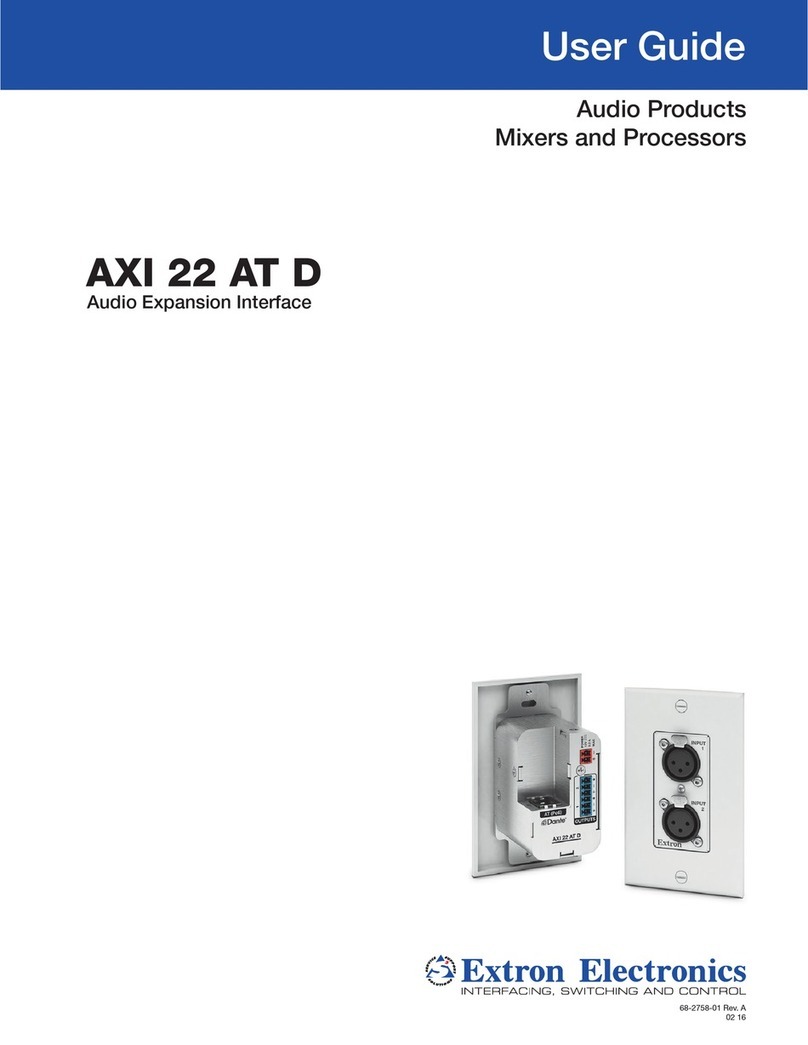
Extron electronics
Extron electronics AXI 22 AT D user guide
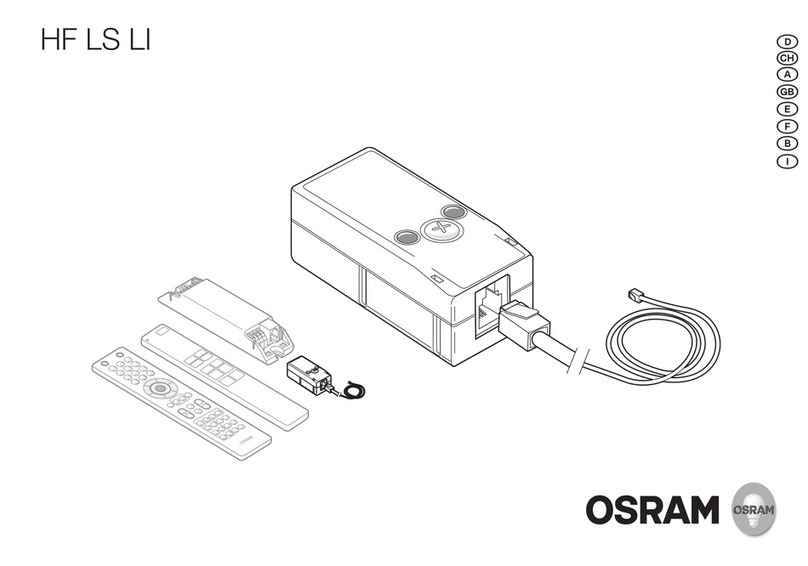
Osram
Osram HF LS LI Installation and operation

DGT Projects
DGT Projects DGT 2010 user manual
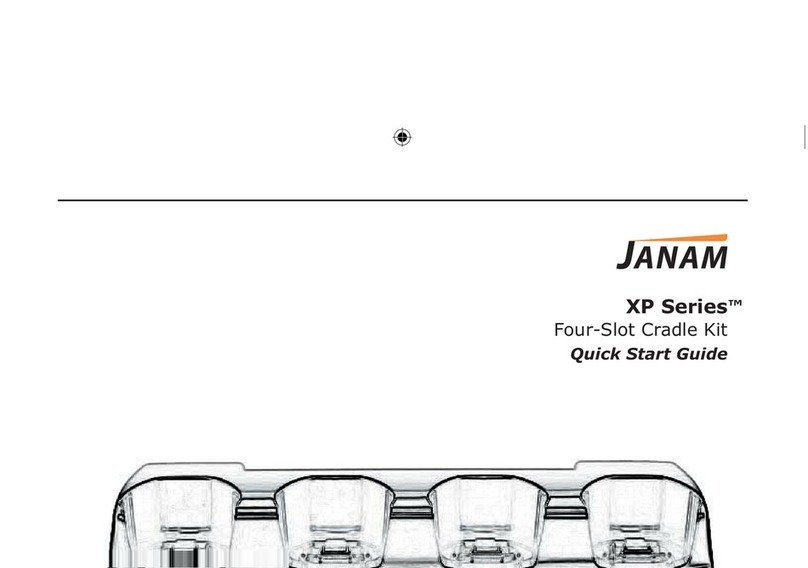
Janam
Janam XP20 quick start guide