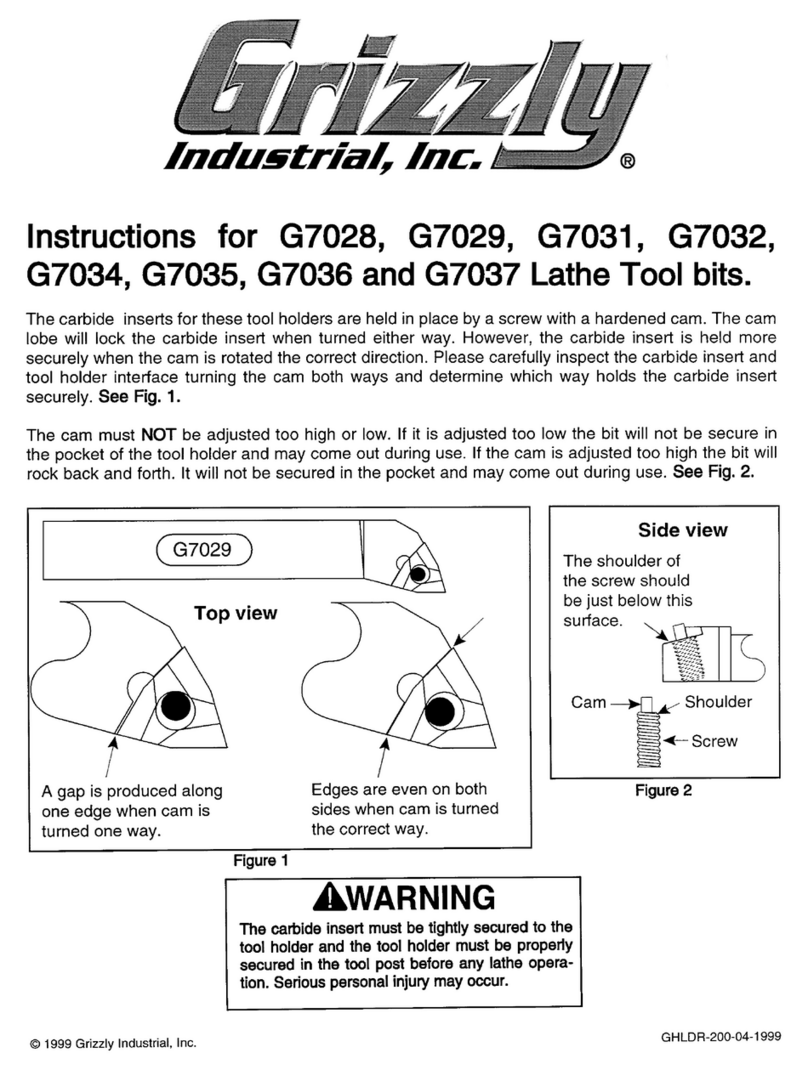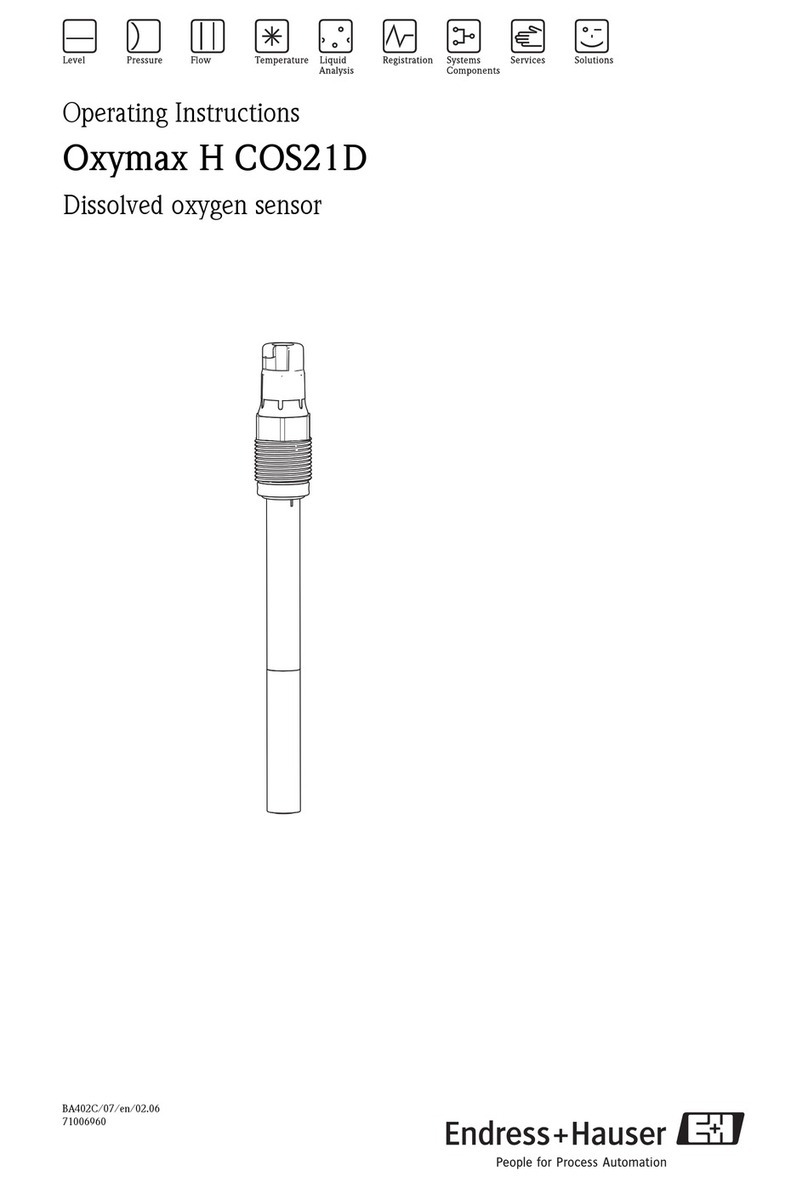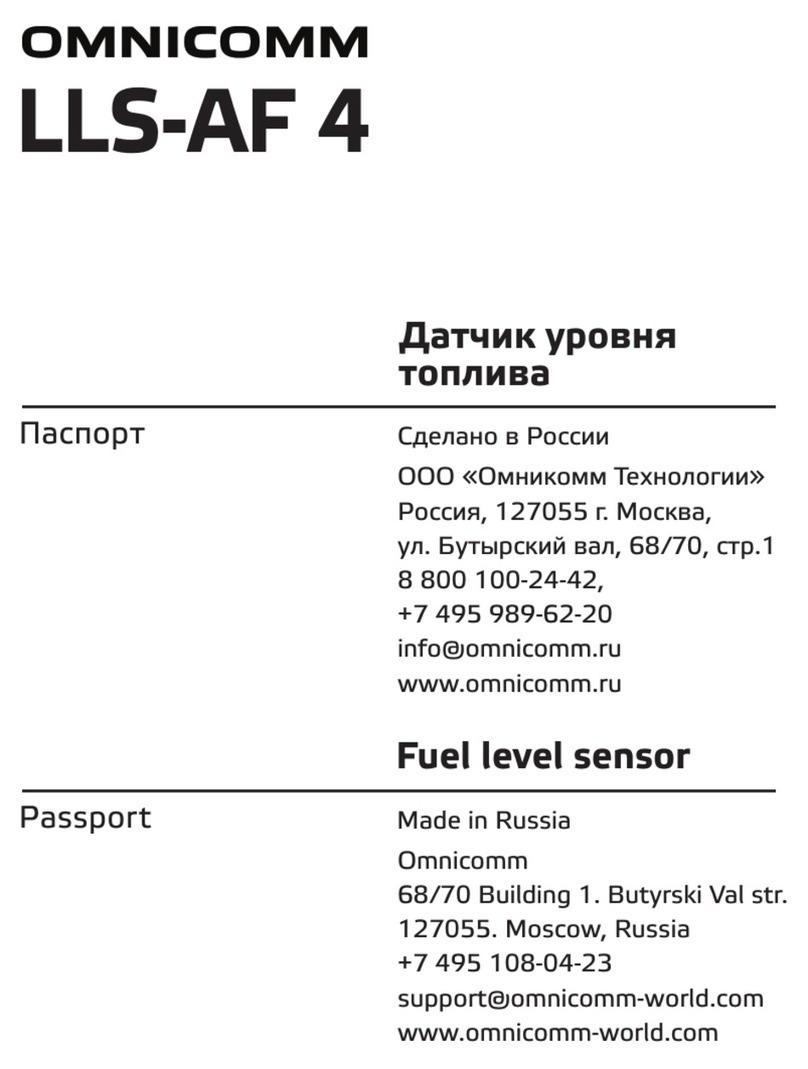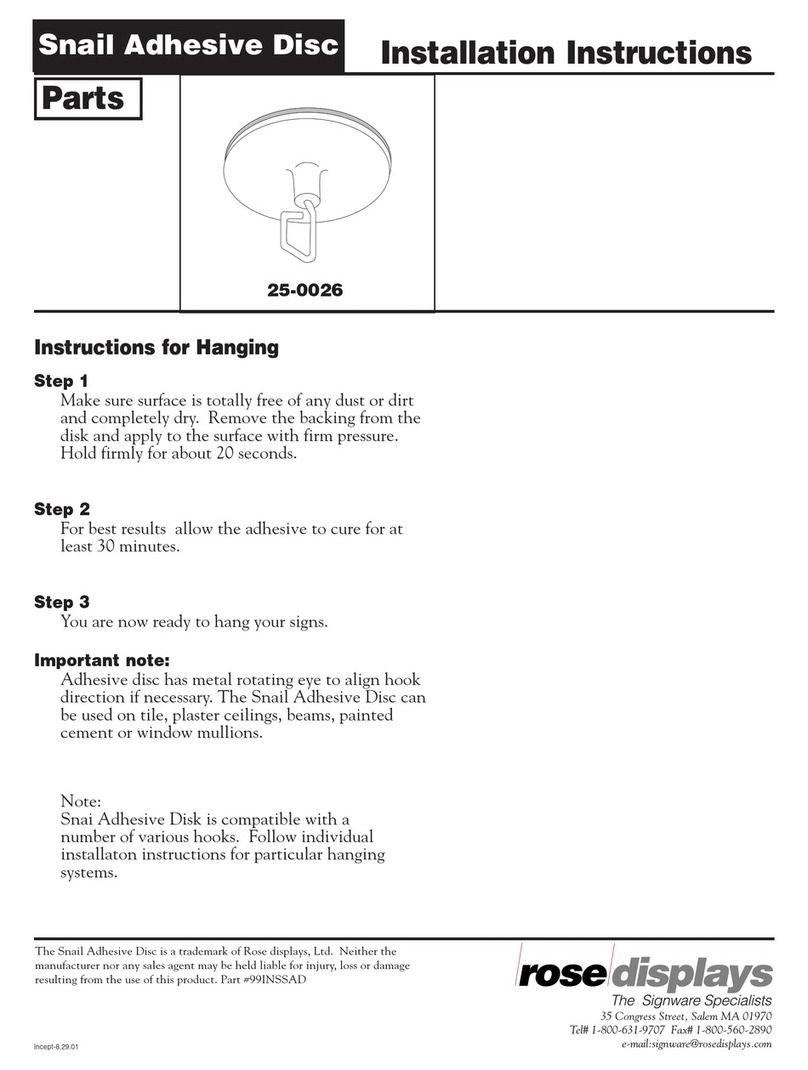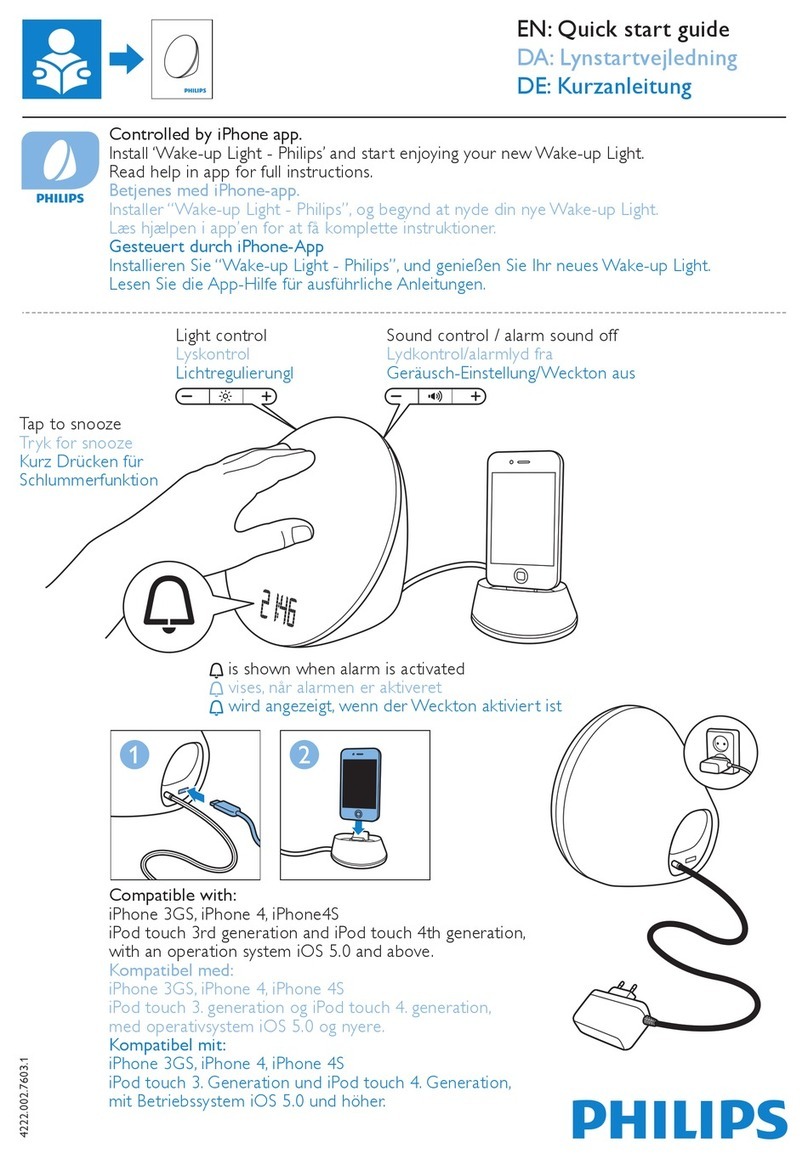DGT Projects DGT 2010 User manual

DGT 2010
SUCCESSOR OF THE DGT2000
User manual
Gebrauchsanweisung
Manuel d’utilisation
Руководство пользователя
Manual de usuario

Enable/disable sound
Show move number
Activates the chosen option number
Checks active option number when pressed
during a game; correct display contrast
Start the clock
Stop or restart the clock
Start/Stop:
Push 3 seconds for time adjustment
© Copyright 1994-2007 DGT Projects BV
DGT Projects BV PO Box 1295 7500 BG Enschede The Netherlands
Control buttons
DGT2010 Display
ON/OFF
OK:

User manual
Gebrauchsanweisung
Manuel d’utilisation
Руководство по использованию
Manual de usuario
4
14
26
38
48
DGT 2010
SUCCESSOR OF THE DGT2000
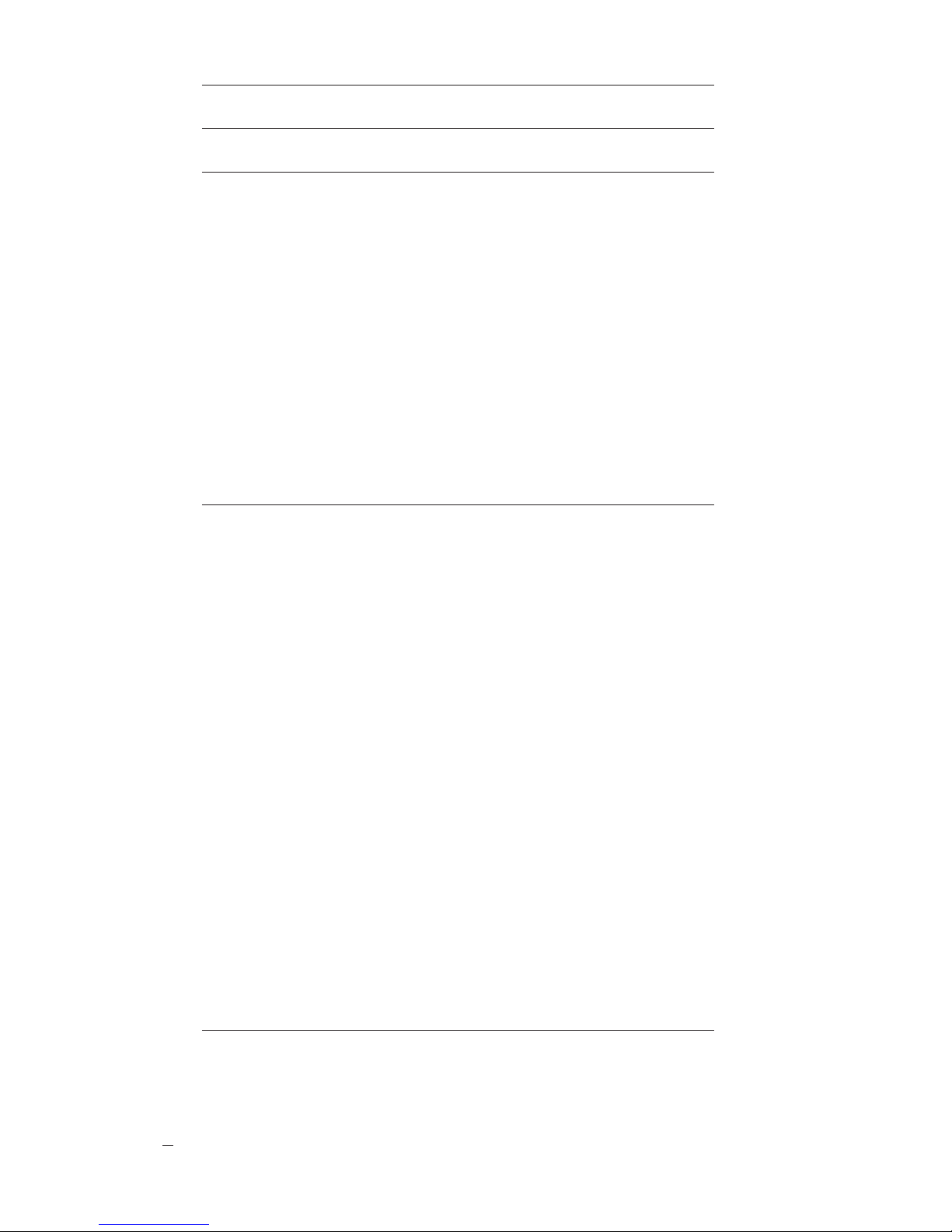
4
Overview 5
Registration methods 5
Introduction 5
1. Time Rapid and Blitz (Options 1, 2 and 3) 5
2. Time + Guillotine (Options 4 and 5) 5
3. 2 x Time + Guillotine (Options 6 and 7) 5
4. Time + Repeating Time (Options 8 and 9) 5
5. Bonus (“Fischer”) options (Options 10-21) 6
5a. Time + Bonus (“Fischer”) (Options 10-12) 6
5b. 2 x Time + Bonus (“Fischer”) (Options 13-14) 6
5c. Bonus (“Fischer”) single period (Options 15-18) 6
5d. Bonus tournament (Options 19-21) 6
6. Delay (“Bronstein”) (Options 20 to 25) 7
7. Time + professional byo-yomi (Options 26, 27 and 28) 7
8. Time + Canadian byo-yomi (“Overtime”) (options 29, 30) 7
9. Hourglass (Options 31 and 32) 7
10. Gong (Options 33 and 34) 7
Operation 8
1. Batteries. Batteries 8
2. Switching the timer on 8
3. Choosing an option number . Option number choice 8
4. Activating the option number. Activating the option number 8
5. Starting a game. Starting a game 8
6. Temporarily stopping the timer.
Temporarily stopping the timer 8
7. Audible signal 8
8. Time and move counter correction 8
9. Manual settings and manual adjustment 9
10. Skipping manual settings or time changes 10
11. Display symbols. Display signals 10
12. Time display112. Time display 11
13. Checking the option number.
Checking the option number during a game 11
14. The move counter 11
15. Checking the move number 12
16. Fast setting using Auto repeat 11
17. Reload Canadian Byo-yomi time 12
18. Display contrast adjustment 12
19. Detailing on time corrections 12
20. Detailing on manual setting 12
21. Care and cleaning 12
22. Technical data 13
List of option numbers 59

5
Overview
This DGT2010 Game Timer has been designed to be used as game clock for
various two-person board games, especially Chess, Go and Draughts.
The main features are:
• 13 dierent algorithms covering all popular timing standards
• Manual programming of all these methods
• 21 preprogrammed options for quick and ease of use
• Move counter for all options
• Time and move counter correction option during a game
• Optional sound alert to warn for running out of time
• LCD contrast correction feature
• Low battery indication
Registration methods
Introduction
Time forms a part of every sport, especially sports such as chess, go,
draughts, shogi and scrabble®. The dierence between the players is deter-
mined not only by the potential performance level of the individual player
but also by the time the player needs in order to reach this level. The more
a sport is seen as a measure of performance the more important it is to limit
the time a player needs to make a move. This must be done in a way which is
most appropriate for the game and the sport concerned. The DGT 2010 of-
fers 13 dierent methods for registering the timing of a game between two
players. Whilst several methods are well known, others may be less familiar.
Several of these methods have been in use for a long time; others are the
result of the possibilities oered by modern electronics. Every method has
its own charm and has an inuence on the manner in which a sport is expe-
rienced. The traditional “quickie” of 5 minutes per person is dierent from
3 minutes using “Delay” or “Bonus” in which every move attracts an extra
3 seconds of thinking time, although the total thinking time for a game is
hardly any dierent. We recommend players to experiment with the vari-
ous methods which the DGT 2010 oers. It can add an extra dimension to
a favorite sport.
1. Time Rapid and Blitz (Options 1, 2 and 3)
This is the simplest way to indicate time. Both players are allocated one
period in which they must make all moves.
2. Time + Guillotine (Options 4 and 5)
The rst period is used to play a predetermined number of moves. The se-
cond period, the Guillotine, is used to complete the game. 1 Period + Guil-
lotine is similar to “Rapid and Blitz” but with a slower start. Notice that the
guillotine time is added when one player used all rst period time (not after
the completion of e.g. 40 moves).
3. 2 x Time + Guillotine (Options 6 and 7)
For an even quieter start it is possible to play a game with two periods be-
fore the Guillotine. Notice that the second and guillotine time are added
when one player passes zero time.
4. Time + Repeating Time (Options 8 and 9)
A quiet end to a game also has its advantages. The simple traditional clock
gives the players repeated one-hour periods in which to complete a subse-
quent number of moves.

6
5. Bonus (“Fischer”) options (Options 10-21)
The Bonus method (or “Fischer”) is a timing system, where for each sepa-
rate move to play, a bonus time is added to the available time. This method
gives the players always the possibility to continue a game, even when
much time was spent in earlier moves. It is possible to obtain increased
thinking time by completing a move in a time which is shorter than the
extra time allowed. The total time increases with the bonus time that is not
used. Notice that the bonus time is already allotted for the rst move. In
all Bonus options: If a player has used the last period playing time, and no
time is added anymore, the clock stops, and also the clock of the opponent
blocks and can not set to count down anymore. End of the game!
5a. Time + Bonus (“Fischer”) (Options 10-12)
When the rst player reaches zero time in the rst (Time) period, both play-
ers enter Bonus period, and receive the second period time. The bonus time
is added at nishing each move.
5b. 2 x Time + Bonus (“Fischer”) (Options 13-14)
When the rst player reaches zero time in the second (Time) period, both
players enter Bonus period, and receive the third period time. The bonus
time is added at nishing each move.
5c. Bonus (“Fischer”) single period (Options 15-18)
Single period Fischer method. The clock starts with the bonus time for the
rst move added already.
5d. Bonus tournament (Options 19-21)
The Bonus tournament method is the most complex in the way thinking
time is regulated. It features up to 4 periods of main time, during all, the
bonus time is added for each move. The addition of the next period main
time is either done when a player passes zero time or when a player nished
a programmed number of moves. In the preset options 19 and 20, each with
two time periods, the second period starts when one player used all the
rst period time, and passes zero. Both players receive the second period
Basic time added on that moment. The option 21 (Bonus tournament 4 pe-
riods) allows the programming of 4 periods, with dierent basic time, all
with the same bonus time per move. For the periods 1 to 3, a move number
can be programmed. If the move number is set to a non-zero number, the
next period time is added when a player nished the programmed number
of moves for that period. If the move number is programmed to the value
0 (zero), the transient to the next period takes place when a player passes
zero time.
If a player does not nish the programmed (non-zero) number of moves for
a period, at passing zero time, the blinking ag is shown, and the DGT 2010
stops time counting for both players, indicating that the game has ended.
That player lost the game!
For the correct working of the move counter driven Bonus Tournament op-
tion, the players are obliged to correctly stop the clock after each nished
move, so that the clock keeps track of the played number of moves
Always ensure that the lever is in the correct position and the player color
icons are correct before a game begins.

7
6. Delay (“Bronstein”) (Options 20 to 25)
The oldest proposal from the chess world for a solution to the problem of
limited thinking time came from IGM David Bronstein. His method applies
from the rst move. The main thinking time is reduced by delay. Before
this main thinking time is reduced the player has a xed amount of time to
complete a move. It is not possible to increase the thinking time by playing
more quickly as it is in the Bonus methods. The delay time is initially added
to the Basic time.
The clock always shows the total available time, that is the main time plus
the delay time per move (or, on a running clock, the remainder of the main
time plus the remainder of the delay time, if any)
7. Time + professional byo-yomi (Options 26, 27 and 28)
From its very nature the game of Go lends itself naturally to allowing play-
ers extra time to complete a game. Traditionally, the byo-yomi method is
used for this. Byo-yomi gives the player who has used up his thinking time
a xed amount of time for each subsequent move.
In normal games of Go the principal thinking time allowed is 1 1/2 to 2
hours, usually combined with a byo-yomi of 20 to 30 seconds. After the
principal thinking time has been used the clock jumps to byo-yomi time.
Each time a player completes a move the clock jumps back. If the player has
not completed the move before the clock reaches 0 a ag appears in the
display. For top matches the principal thinking time can be 9 hours which is
followed by 5 byo-yomi periods of 1 minute each. At the end of the 9-hour
period the clock jumps to 5 minutes. If the player completes a move be-
fore a time of 4 minutes is reached the clock jumps back to 5 minutes. If he
completes a move after the 4-minute period has been exceeded, the clock
reverts to 4 minutes. The clock thus reverts each time to the beginning of
the current byo-yomi period.
Note that the icon “byo-yomi” is shown in the display as soon as a player en-
ters the byo-yomi phase. The ag sign is not shown yet, the ag sign is shown
when a player reached zero, during byo-yomi. The game can go on, the ag
is cleared when the players next turn starts.
8. Time + Canadian byo-yomi (“Overtime”) (options 29, 30)
Canadian byo-yomi oers a simplied version of professional byo-yomi. It
allocates extra time to complete a higher number (5 to 25) of moves instead
of extra time per move. After passing the rst period (TIME), the byo-yomi
time is given, and the byo-yomi icon is shown in display. When the agreed
number of moves are made, the players clock can be reloaded with the byo-
yomi time by pressing the “-“ button for 1 second.
9. Hourglass (Options 31 and 32)
A player’s thinking time is gradually reduced whilst at the same time that of
his opponent is increased. This way of playing is an exciting alternative to
the traditional “quickie”. The clock stops when a player reaches zero, thus
losing the game.
10. Gong (Options 33 and 34)
Before the introduction of clocks with double timers, tournaments were
often controlled with a gong. The gong was used to mark a xed time for
each move. Option 33 provides a xed time of ten seconds alternately for
rst the left-hand player followed by the same amount of time for the right-
hand player, and so on.
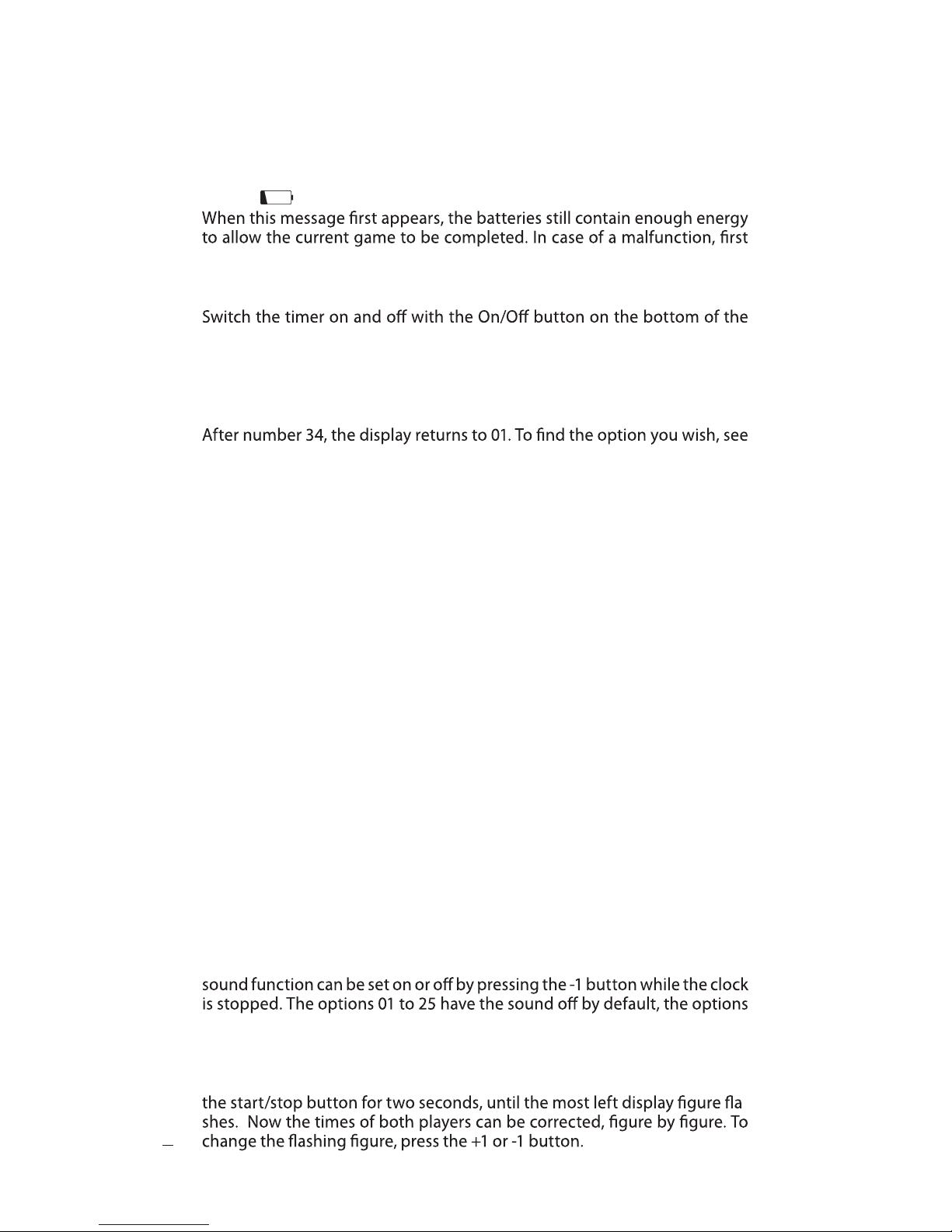
8
Operation
1. Batteries
The DGT 2010 requires 2 AA (penlight) batteries. We recommend low self-
discharge alkaline batteries, on which it will run for 10 years, theoretically. If
you do not plan to use your timer for a long period, we recommend that you
remove the batteries to avoid damage caused by leaking. If the Low Battery
symbol appears on the timer display, the batteries need replacement.
remove then reinsert the batteries.
2. Switching the timer on
timer.
3. Choosing an option number
When you switch on the timer, the display shows the option number that
was last selected. Press the +1 or -1 button to step through the 34 options.
the list of option numbers on the bottom of the timer (For example, option
02 corresponds to Time Rapid: 25 minutes).
4. Activating the option number
When the option number you want appears on the display, activate it by
pressing the OK button. The display then shows the default starting time
for that option. You can now begin your game. If you selected a manual set
option, refer to Section 9, Manual settings.
5. Starting a game
When you have selected an option with preprogrammed setting, check
that the lever is upward for the white player. The player color is indicated
with the KING symbol. Now start the timer by pressing the Start/Stop but-
ton. The correct setting of player color is important to keep good record of
the move number, especially for the Bonus Tournament options
6. Temporarily stopping the timer
During the course of a game, you can temporarily stop the timer by shortly
pressing the Start/stop button. Restart the timer by pressing the start/stop
button again (pressing longer than 2 seconds starts the time correction,
explained in section 8).
7. Audible signal
The DGT 2010 can give audible signals when a time control comes close. It
beeps 10 seconds before every time control and also on all last 5 seconds.
On the last second before time control a full second beep is given. The
sound is given only when the “sound on” icon is visible on the display. The
26 to 34 have the sound on by default.
8. Time and move counter correction
During a game, you can change the time that is currently displayed. Hold
-

9
Press the OK button to step to the next gure. After the player’s time, the
move counter can be corrected: increase or decrease by pressing the +1 or
-1 button. When the value is correct, press OK.
Now press Start/stop to restart the timer to resumes the countdown based
on the corrected times. See section 9. Detailing on time correction for spe-
cic aspects of some options.
9. Manual settings
Each timing method has an option number to allow manual set of all the
method parameters. After selecting a manual set option number (i.e. op-
tion 05 for Time + Guillotine) the parameters for this method must be set,
gure by gure. First the main times for both players must be set.
After this, a number of parameters follow, dependent on the selected op-
tion. See the below table for manual set parameters for all manual set op-
tions.
Change the currently ashing digit with the +1 or -1 button. When the de-
sired digit appears, press OK. This causes the next digit to start ashing. If
you don’t want to change a digit, just press OK.
When you have nished entering all the parameters, the display will show
the Pause symbol > || and both players clock times. Now the clock can be
started: refer to Operation paragraph 5 for further instructions.
Parameters that need to be programmed for manual set options:
Option Name Settings
3
Time Rapid/Blitz 1. Left-hand and right-hand player time
5
Time +
Guillotine
1. First period left-hand and right-hand time
2. Guillotine period time for both players
7
2 x Time +
Guillotine
1. First period left-hand and right-hand time
2. Second period for both players **
3. Guillotine period time for both players
9
Time +
Repeating Time
1. First period left-hand and right-hand time
2. Repeat period time for both players
12
12 Time +
Bonus (“Fischer”)
1. First period left-hand and right-hand time
2. 2nd period time for both players
3. 2nd period move bonus time for both players
14
2 x Time +
Bonus (“Fischer”)
1. First period left-hand and right-hand time
1. Second period for both players *
1. 3rd period time for both players
2. 3rd period move bonus time for both players
18
Bonus (“Fischer”) 1. left-hand and right-hand player time
1. Move bonus time for left-hand player
2. Move bonus time for right-hand player
table continues the next page
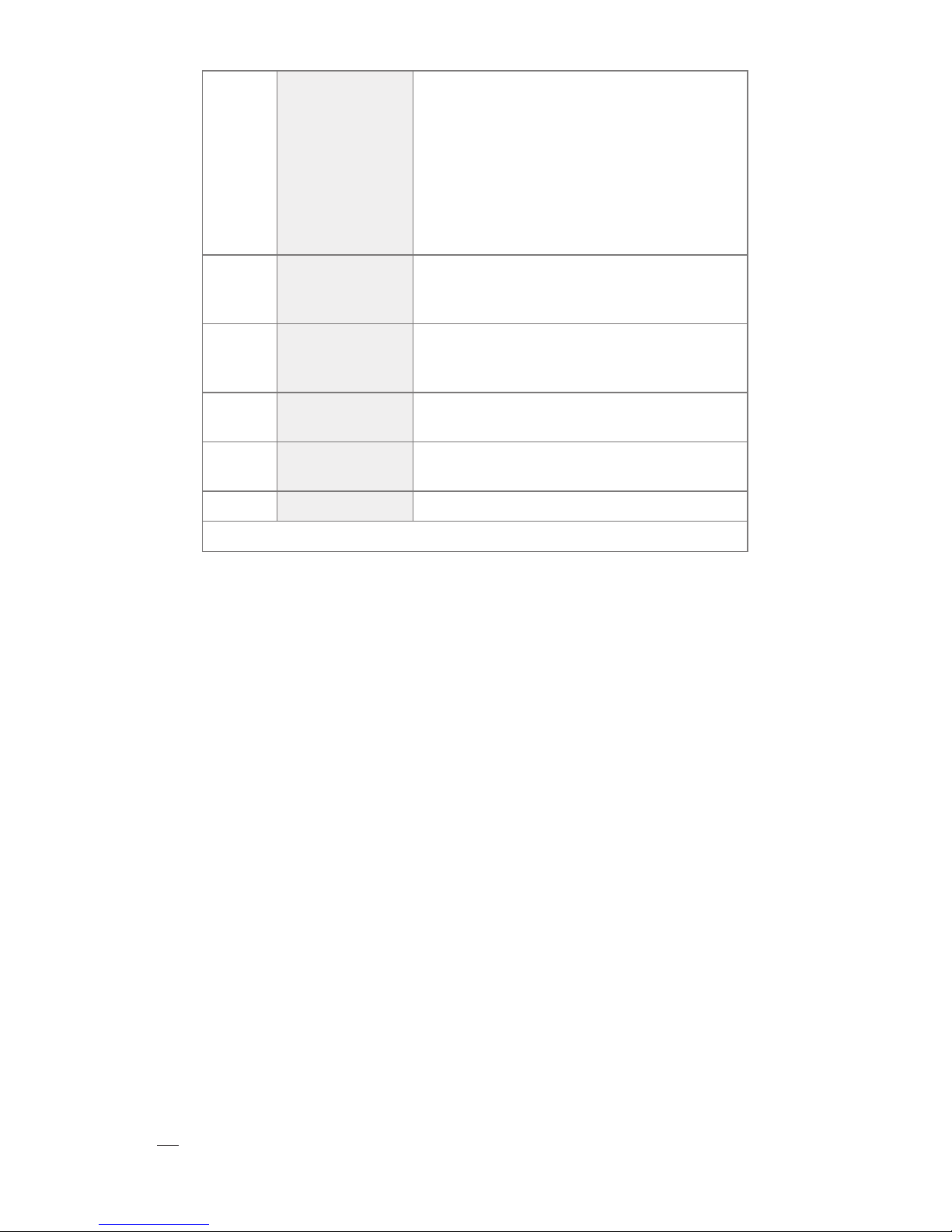
10
21
Bonus Tournament
(“Fischer”)
(max. 4 periods)
1. 1st period left-hand and right-hand time
2. move bonus time for both players, all periods
3. Number of moves in the 1st period *
4. 2nd period time for both players *
5. Number of moves in the 2nd period *
6. Third period time for both players *
7. Number of moves in the 3rd period *
8. Fourth period time for both players *
25
Delay ( “Bronstein”) 1. left-hand and right-hand player time
2. Free time for left-hand player
3. Free time for right-hand player
28
Time +
professional
byo-yomi
1. 1st period left-hand and right-hand time
2. Byo-yomi time per move for both players
3. Number of byo-yomi periods
30
Time + Canadian
byo-yomi
1. 1st period left-hand and right-hand time
2. Canadian byo-yomi time
30 Hourglass
1. left-hand and right-hand player time
32 Gong
Gong period time
* See page 59: Detailing on manual settings for specic aspects on some options.
Parameter format:
Left-hand and right-hand player time, Guillotine time, period time, repeating pe-
riod time, Canadian Byo-yomi time, Gong period time:
H:MM followed by .SS: Hour units, minutes and then seconds
(up to 9 hours, 59 minutes, 59 seconds)
Bonus time:
M.SS minutes and seconds (up to 9 minutes, 59 seconds)
Number of moves for a period:
NN. 2digit number up to 99 moves
Free time for a player:
M.SS Minutes and seconds (up to 9 minutes, 59 seconds)
Number of Byo-yomi periods:
N Single digit number from 1 to 9
If you want to use earlier programmed times without changing them, hold
the OK button until the display stops ashing.
10. Skipping manual settings or time changes
When manual set or time correction is chosen, it is possible to skip the num-
ber-by-number entry of the values by pressing the Start/Stop button when
the rst digit is ashing. The parameters stay unchanged and the clock will
show > || and is ready to be started.
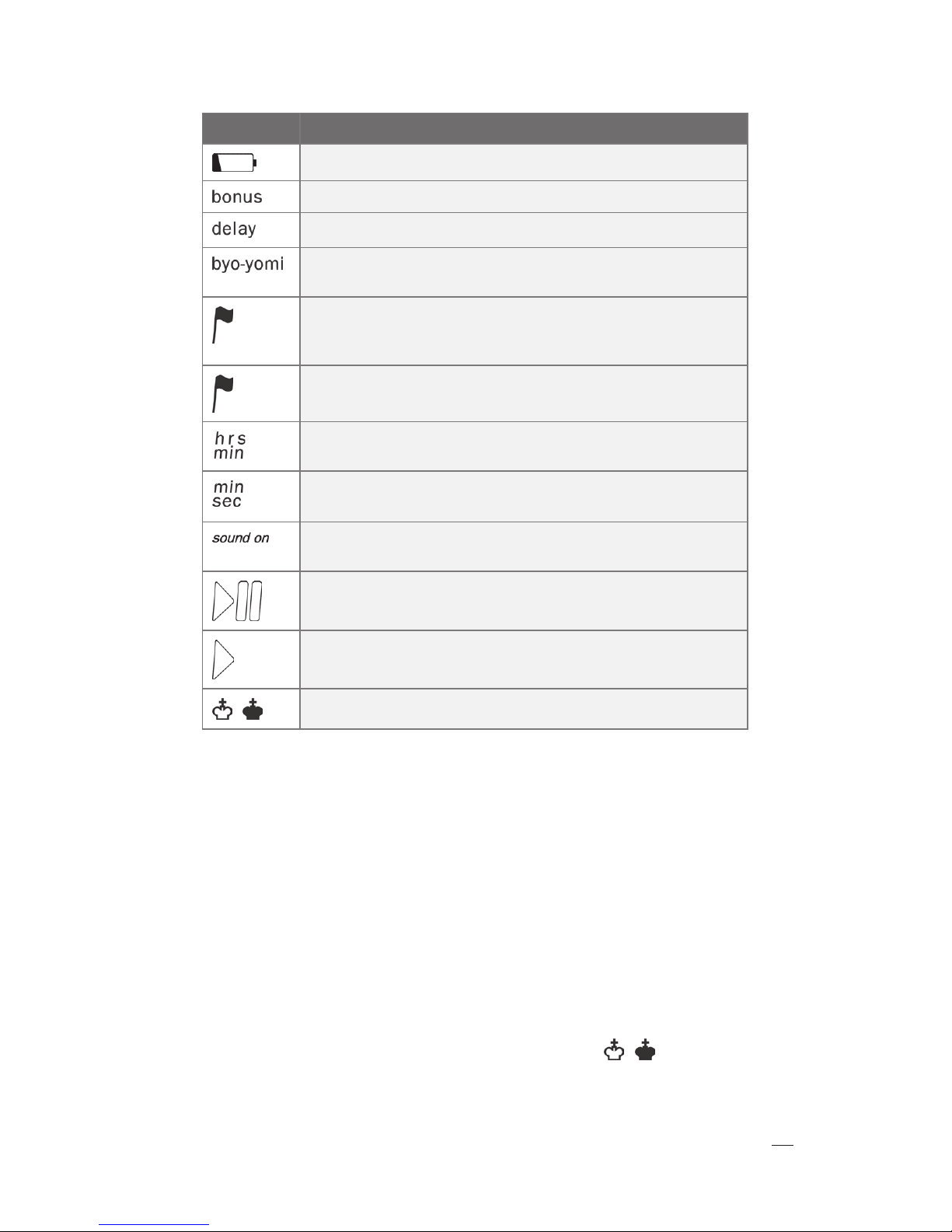
11
11. Display symbols
In addition to the digits, the timer’s display shows the following symbols:
Symbol Meaning
Indicates that the batteries must be changed
Indicates that a Bonus period is active
Indicates that a Delay period is active
byo-yomi indicates that a Byo-Yomi period is active
This can be a Professional Byo-Yomi or a Canadian Byo-Yomi
The interim ag;
indicates that this player has rst gone to the next time period.
Disappears after 5 minutes.
The (ashing) ultimate ag;
indicates a player who has run out of time.
Indicates that the times displayed are in hours and minutes.
A colon separates the hour and minutes digits (for instance 1:45 or 0:25).
Indicates that the times displayed are in minutes and seconds. A dot
separates the minutes and seconds digits (for instance 17.55 or 4.06).
sound on Indicates that the sound function is active, and the clock will
beep when approaching zero time.
Indicates that the clock is paused, either ready for the rst start, or paused
by pressing Start/Stop, or halted due to a player reaching a time limit.
Indicates that the clock is running.
/
Indicates the player color.
12. Time display
For times over 20 minutes, the DGT 2010 displays hours and minutes. The
icons hrs and min are visible. For times under 20 minutes, the clock displays
minutes and seconds and the icons min and sec are visible.
The maximum displayable time is 9:59.59. If a time would exceed this, it is
clipped to 9:59.59 without warning.
13. Checking the option number
During a game, you can check the selected option number without inter-
rupting the countdown. To do this, press the OK button.
14. The move counter
The clock keeps track of the number of moves that have been completed.
When starting a new game, the move counter has the value 0. The move
counter is incremented when the black player (see the
/
icons on the
display) ends the turn.

12
15. Checking the move number
When the clock is running or paused, you can see the move number by
pressing the +1 button. The running clock is not interrupted by this action.
16. Fast setting using Auto repeat
For fast operation, you can hold the +1, -1 or OK buttons. After a second,
they will repeat.
17. Reload Canadian Byo-yomi time
During Byo-yomi in options 29 and 30, the byo-yomi time for the player on
turn can be reloaded by holding the “–“ button down for 1 second.
18. Display contrast adjustment
If necessary, the contrast of the display can be adjusted in 16 steps. The
clock must be in pause mode (showing > ||). Now press and hold the OK but-
ton. The option number will be shown. Keep the OK button pressed, and
press the +1 button repeatedly to darken the display or press the -1 button
repeatedly to make the display lighter. Release the OK button when done.
The contrast setting is kept until the batteries are removed.
19. Detailing on time corrections
If you make a time correction during an option with more time periods,
unless in option 21, the clock will assume that the same period is active as
when time correction started. So when i.e. during option 10, in period 2
(Bonus), the time is corrected to 1 hour, the bonus method will stay active.
Option 21: Bonus tournament however, oers the possibility to allot a
number of moves for each period. If the move numbers for each period are
programmed to a non-zero number, then during time correction, the move
number can be changed and the correct period is calculated from that.
20. Detailing on manual setting
Parameters are kept. If after a manual set option, the game is ended and the
same manual set option is selected again, without a dierent option played
in between, the parameters from the rst setting are conserved. See par. 10
for a quick way to start the new game.
No period change. If in a multiple period setting, an intermediate period is
programmed with zero period time, this period is skipped during the game
and the next period becomes active.
The manual set option 21: Bonus tournament is the most advanced option.
Notice that when the move number for a period is programmed zero, the
period will end when a player runs through zero time.
When for a period, zero moves are programmed, and then the eventual trai-
ling periods will automatically be set to zero moves. These trailing period
move numbers can not be set to non-zero value.
21. Care and cleaning
Your DGT 2010 is a durable, well-made product. If you treat it with reasona-
ble care, it should give you years of trouble-free performance.
To clean the clock, use only a slightly-moistened soft cloth. Do not use abra-
sive cleansers.

13
22. Technical data
Batteries: Two AA-size (alkaline recommended; current consumption
2 uA when o, 10 uA when on (battery life approx. 10 yrs.)
Accuracy: Within 1 second per hour
Housing: ABS plastic
The DGT 2010 complies with EN 50081-1:1991 and
EN50082-1:1991 regulations. The product complies with
the RoHS directive EU/2002/95/EC

14
Überblick 15
Registierungsmethode 15
Einführung 15
1. Blitz- und Schnellschach (Option 1, 2 und 3) 15
2. Eine Periode + Guillotine (Option 4 und 5) 15
3. Zwei Perioden + Guillotine (Option 6 und 7) 16
4. Sich wiederholende zweite Periode (Option 8 und 9) 16
5. “Fischer”-Modus (Optionen 10-21) 16
5a. Eine Periode + „Fischer“-Modus (Optionen 10-12) 16
5b. Zwei Perioden + „Fischer“-Modus (Optionen 13-14) 16
5c. Eine einzige Periode im „Fischer“-Modus (Optionen 15-18) 16
5d. Bonusturnier (Optionen 19-21) 16
6. „Bronstein“-Bedenkzeit (Optionen 20-25) 17
7. Eine Periode + professionelles Byo-Yomi (Optionen 26, 27 und 28) 17
8.
Eine Periode + kanadisches Byo-Yomi („Verlängerung“) (Optionen 29 + 30)
1 8
9. Sanduhr (Optionen 31 + 32) 18
10. Ansageblitz (Optionen 33 + 34) 18
Betrieb 18
1. Batterie 18
2. Anstellen der Uhr 18
3. Auswahl einer Optionsnummer 18
4. Aktivierung der Optionsnummer 18
5. Eine Partie anfangen 19
6. Vorübergehendes Anhalten der Bedenkzeit 19
7. Akustisches Signal 19
8. Korrektur des Bedenkzeit- und Zügezählwerks 19
9. Manuelle Einstellungen 20
10. Überspringen von Änderungen der Bedenkzeit oder von
manuellen Einstellungen 22
11. Symbole im Display 22
12. Anzeige der Bedenkzeit 22
13. Überprüfung der Optionsnummer während einer Partie 23
14. Zügezählwerk 23
15. Überprüfung der Zügeanzahl 23
16. Festeinstellung der automatischen Wiederholung 23
17. Erneutes Laden der kanadischen Byo-Yomi-Bedenkzeit 23
18. Einstellung des Kontrastes im Display 23
19. Detaillierte Angaben zur Bedenkzeitkorrektur 23
20. Detaillierte Angaben zu den manuellen Einstellungen 23
21. Wartung und Reinigung 24
22. Technische Daten 24
Liste der Optionen 59

15
Überblick
Die DGT2010-Uhr wurde speziell für die Verwendung bei diversen
Brettspielen mit zwei Personen, im Besonderen Schach, Go und Dame,
entwickelt.
Die wichtigsten Leistungsmerkmale auf einen Blick:
•
13 verschiedene Algoritmen, die alle beliebten
Bedenkzeiteinstellungen abdecken
•
manuelle Einstellung all dieser Methoden
•
21 ab Werk eingestellte Optionen für schnelle und
einfache Benutzung
•
Möglichkeit der Korrektur von Bedenkzeit- und
Zügezählwerk während der Partie
•
optional akustische Warnung bei drohendem Ablauf der
Bedenkzeit
•
Korrektur des LCD-Kontrasts
•
Warnhinweis bei niedrigem Stand der Batterie
DIE REGISTRIERUNGSMETHODEN
Einleitung
Zeit ist ein wesentlicher Faktor bei jedem Sport, und gewiss bei Sportarten
wie Schach, Go, Dame, Shogi und Scrabble. Der Unterschied zwischen den
Spielern wird nicht nur durch das Leistungsniveau des einzelnen Spielers
bestimmt, sondern auch durch die Bedenkzeit, die ein Spieler benötigt, um
dieses Niveau zu erreichen. Je mehr man einen Sport als Leistungsmaßstab
betrachtet, um so wichtiger ist es, die Bedenkzeit eines Spielers für einen
Zug zu beschränken. Dies muss in einer Art und Weise geschehen, die sich
der Art des Spieles und der Art des betriebenen Sports so weit wie möglich
anpasst. Die DGT 2010 bietet Ihnen 13 verschiedene Methoden, die Bedenk-
zeiten für eine Partie zwischen zwei Spielern einzustellen. Einige Methoden
werden Sie bereits kennen, andere werden neu für Sie sein. Einige dieser
Methoden werden schon seit langem angewandt, andere sind weniger
bekannt. Wieder andere stellen das Ergebnis der Möglichkeiten moderner
Elektronik dar. Jede Methode besitzt ihren eigenen Charme und beeinusst
die das Erleben eines Sports. Das Blitzen mit fünf Minuten pro Person wird
anders gespielt als mit drei Minuten “Bronstein” oder “Fischer”, wobei Sie für
jeden Zug drei Sekunden zusätzliche Bedenkzeit erhalten. Letztlich unter-
scheidet sich die Gesamtbedenkzeit eher kaum. Wir raten Ihnen, einfach mit
den verschiedenen Methoden, die Ihnen die DGT 2010 bietet, zu experimen-
tieren. Sie kann Ihrem Lieblingssport eine zusätzliche Dimension geben.
1. Blitz- und Schnellschach (Optionen 1, 2 und 3)
Die einfachste Weise, die Zeit einzuteilen. Beiden Spielern wird eine bes-
timmte Zeit zugeteilt, innerhalb derer sie alle Züge ausführen müssen.
2. Eine Periode + Guillotine (Optionen 4 und 5)
In der ersten Periode wird eine vorher festgelegte Anzahl von Zügen
auszuführen. Die zweite Periode, die Guillotine, ist dann dafür gedacht,
das Spiel zu beenden. Eine Periode + Guillotine funktioniert wie ‘Schnell-
schach und Blitz’“, jedoch mit einem langsameren Start. Bitte beachten
Sie, dass die „Guillotine“-Zeit erst dann hinzugefügt wird, wenn ein Spie-
ler seine gesamte Bedenkzeit für die erste Periode aufgebraucht hat.

16
3. Zwei Perioden + Guillotine (Optionen 6 und 7)
Zu einem noch ruhigeren Start des Spiels können vor der Guillotine zwei Peri-
oden gespielt werden. Bitte beachten Sie, dass die Bedenkzeit für die zweite
Periode und für die „Guillotine“ erst dann hinzugefügt wird, wenn ein Spieler
seine gesamte Bedenkzeit für die erste Periode aufgebraucht hat.
4. Sich wiederholende zweite Periode (Optionen 8 und 9)
Auch ein ruhiges Ende der Partie hat so seine Vorteile. Die einfache tradi-
tionelle Schachuhr gibt den Spielern immer wieder eine Stunde für eine
bestimmte Anzahl von Zügen.
5. „Fischer“-Modus (Optionen 10-21)
Bei der Bonus- (oder Fischer-) Methode handelt es sich um eine Bedenkzei-
teinstellung, bei der für jeden gespielten Zug ein Bonus hinzugefügt wird.
Diese Methode gibt den Spielern immer die Möglichkeit, eine Partie fortzu-
setzen, selbst wenn zuvor viel Zeit verbraucht wurde. Es ist möglich, zusät-
zliche Bedenkzeit zu erhalten, wenn ein Zug schneller als die erlaubte zus-
ätzliche Bedenkzeit ausgeführt wird. Die Gesamtbedenkzeit erhöht sich um
die nicht verbrauchte zusätzliche Bedenkzeit. Bitte beachten Sie, dass dass
die zusätzliche Bedenkzeit bereits für den ersten Zug angezeigt wird. Für alle
Bonus-Optionen gilt, dass – wenn ein Spieler die Bedenkzeit für die letzte
Periode verbraucht hat und keine Bedenkzeit mehr hinzugefügt wird – die
Uhr automatisch anhält. Auch die gegnerische Uhr blockiert und zählt die
Zeit nicht mehr rückwärts ab. Die Partie ist beendet!
5a. Eine Periode + „Fischer“-Modus (Optionen 10-12)
Wenn die Bedenkzeit des ersten Spielers innerhalb der ersten Periode
abläuft, erhalten beide Spieler die Bedenkzeit für die Bonus-Periode. Die
zusätzliche Bedenkzeit wird nach Ausführung jedes Zuges hinzugefügt.
5b. Zwei Perioden + „Fischer“-Modus (Optionen 13 + 14)
Wenn die Bedenkzeit des ersten Spielers innerhalb der zweiten Periode
abläuft, erhalten beide Spieler die Bedenkzeit für die Bonus-Periode. Die
zusätzliche Bedenkzeit wird nach Ausführung jedes Zuges hinzugefügt.
5c. Eine einzige Periode im „Fischer“-Modus (Optionen 15-18)
Die Uhr fügt schon ab dem ersten Zug die zusätzliche Bedenkzeit hinzu.
5d. Bonusturnier (Optionen 19-21)
Bei der Bonusturnier-Methode handelt es sich um die komplizierteste Bedenk-
zeiteinteilung. Sie weist bis zu vier Perioden der Grundbedenkzeit auf, wobei
die zusätzliche Bedenkzeit für jeden Zug hinzuaddiert wird. Die Addition der
nächsten Periode Grundbedenkzeit erfolgt entweder, wenn die Uhr eines
Spielers abläuft oder wenn ein Spieler eine einprogrammierte Anzahl Züge
ausgeführt hat. Bei den voreingestellten Optionen 19 und 20 mit jeweils zwei
Perioden, fängt die zweite Periode an, wenn ein Spieler seine gesamte Be-
denkzeit für die erste Periode verbraucht hat. Beide Spieler erhalten in diesem
Moment die Grundbedenkzeit für die zweite Periode. Option 21 (Bonusturnier
mit vier Perioden) lässt die Einstellung von vier Perioden mit unterschiedlicher
Grundbedenkzeit zu. Dabei wird immer die gleiche zusätzliche Bedenkzeit pro
Zug hinzuaddiert. Für die erste bis einschließlich dritte Periode kann eine feste
Zuganzahl einprogrammiert werden. Wird die Zügezahl auf eine andere Zahl
als Null eingestellt, kommt die Bedenkzeit für die nächste Periode hinzu, wenn
ein Spieler die einprogrammierte Zügezahl für diese Periode ausgeführt hat.
Wird die Zügezahl auf den Wert 0 (Null) festgelegt, ndet der Übergang zur
nächsten Periode statt, wenn die Bedenkzeit eines Spielers abläuft.

17
Beendet ein Spieler nicht die festgelegte Zügezahl (ungleich Null) für eine Peri-
ode, wenn seine Uhr abläuft, wird das blinkende Fähnchen angezeigt und die
DGT 2010 hält automatisch das Zählwerk der Uhren beider Spieler an. Die DGT
2010 gibt zugleich an, dass die Partie beendet ist. Der entsprechende Spieler
verliert die Partie!
Damit der Zügezähler bei der Bonusturnier-Option korrekt arbeiten kann,
sind die Spieler verpichtet, die Uhr korrekt nach jedem ausgeführten Zug
anzuhalten, damit die DGT 2010 die gespielte Zügeanzahl verfolgen kann.
Bitte vergewissern Sie sich, dass sich der Hebel in der richtigen Position bendet
und die Farbpiktogramme beider Spieler stimmen, bevor die Partie beginnt!
6. “Bronstein”-Bedenkzeit (Optionen 20-25)
Der älteste Vorschlag aus der Schachwelt zur Lösung des Problems der be-
schränkten Bedenkzeit stammt vom Internationalen Großmeister David
Bronstein. Seine Methode setzt beim ersten Zug ein. Die Grundbedenkzeit
läuft verzögert ab. Bevor die Grundbedenkzeit abläuft, hat der Spieler eine
feste Bedenkzeit zur Ausführung eines Zuges. Es ist nicht möglich, die Be-
denkzeit durch schnelles Spielen zu erhöhen, wie dies beim Bonus-Modus
der Fall ist. Die verzögerte Bedenkzeit wird von Anfang an der Grundbedenk-
zeit hinzugesetzt.
Die Uhr zeigt immer die gesamte verfügbare Bedenkzeit an, nämlich die
Grundbedenkzeit plus verzögerte Zeit pro Zug (oder, bei einer laufenden
Uhr gegebenenfalls der Rest der Grundbedenkzeit zuzüglich der verblei-
benden verzögerten Bedenkzeit).
7. Eine Periode + professionelles Byo-Yomi (Optionen 26, 27 und 28)
Von der Art des Go Spiels ausgehend, eignet dies sich natürlich hervorra-
gend dafür, den Spielern zusätzliche Bedenkzeit zur Beendung einer Par-
tie zuzuteilen. Traditionell wird dafür die Byo-yomi Methode angewendet.
Byo-yomi gesteht dem Spieler, der seine Grundbedenkzeit verbraucht hat,
ein festes Pensum Zeit für jeden folgenden Zug zu. Bei normalen Go-Partien
beträgt die Grundbedenkzeit anderthalb bis zwei Stunden, normalerweise
in Kombination mit einer Byo-yomi-Zeit von 20 bis 30 Sekunden. Nach Ablauf
der Grundbedenkzeit springt die Uhr auf die Byo-Yomi-Zeit. Jedesmal wenn
der Spieler seinen Zug ausgeführt hat, springt die Uhr wieder zurück. Hat der
Spieler seinen Zug nicht ausgeführt, bevor die Uhr abgelaufen ist, erscheint
im Display ein Fähnchen. Für eine absolute Spitzenpartie beträgt die Grund-
bedenkzeit neun Stunden. Danach gibt es fünf Byo-yomi-Perioden von je
einer Minute. Nach Ablauf der neun Stunden springt die Uhr auf fünf Minu-
ten. Wenn der Spieler zieht, bevor eine Grenze von vier Minuten erreicht ist,
springt die Uhr erneut auf fünf Minuten. Zieht er aber, nachdem die Grenze
von vier Minuten erreicht ist, dann springt die Uhr auf vier Minuten zurück.
So springt die Uhr jedesmal nach Ausführung eines Zuges auf die laufende
Byo-Yomi-Periode zurück.
Bitte beachten Sie, dass das Piktogramm „Byo-Yomi“ im Display angezeigt
wird, sobald ein Spieler in die Byo-Yomi-Phase eintritt. Das Fähnchensym-
bol wird zunächst noch nicht angezeigt, sondern erst, wenn die Bedenk-
zeit eines Spielers in der Byo-Yomi-Phase abgelaufen ist. Die Partie kann
fortgesetzt werden und das Fähnchen verschwindet, wenn die nächste
Zugfolge beginnt.

18
8. Eine Periode + kanadisches Byo-yomi („Verlängerung“)
Das kanadische Byo-Yomi stellt eine vereinfachte Methode des professi-
onellen Byo-Yomi-Methode dar. Es reserviert zusätzliche Bedenkzeit zur
Ausführung einer größeren Anzahl Züge (5 bis 25) anstellte zusätzlicher
Bedenkzeit pro Zug. Nach Beendung der ersten Periode wird die Byo-
Yomi-Zeit hinzugesetzt und das Byo-Yomi-Piktogramm wird im Display
angezeigt. Nach Ausführung der vereinbarten Anzahl Züge kann die Uhr
mit der Byo-Yomi-Zeit nachgeladen werden, indem die „-„Taste für eine
Sekunde gedrückt wird.
9. Sanduhr (Optionen 31 und 32)
Die Bedenkzeit des Spielers, der am Zuge ist, nimmt ab und die Bedenk-
zeit seines Gegners nimmt gleichzeitig zu. Diese Spielweise ist eine span-
nende Alternative zum traditionellen Blitz. Die Uhr hält an, wenn die Be-
denkzeit eines Spielers abgelaufen ist. Er verliert natürlich die Partie.
10. Ansageblitz (Optionen 33 und 34)
Vor der Einführung der Schachuhr mit doppeltem Uhrwerk wurden
Turniere oft mit einem Gong gespielt. Der Gong markierte eine feste
Bedenkzeit für jeden Zug. Option 33 sorgt für eine Festzeit von zehn Se-
kunden pro Zug, zuerst für den Spieler zur Linken, danach für den Spieler
zur Rechten usw.
TECHNISCHE DATEN
1. Batterien
Die DGT 2010 läuft mit 2 Penlite (AA) Batterien. Wir empfelen Ihnen,
selbst entladende Alkaline Batterien zu verwenden. Damit kann Ihre
DGT 2010 theoretisch zehn Jahre laufen. Es ist ratsam, die Batterien zu
entfernen, wenn die DGT 2010 während eines längeren Zeitraums nicht
in Betrieb ist. Ansonsten kann die 2010 durch eine auslaufende Batterie
beschädigt werden.
Wenn im Display die Anzeige (niedriger Stand) zum ersten Mal er
-
scheint, sind die Batterien nahezu leer und müssen dann so bald wie
möglich ersetzt werden. Zu diesem Zeitpunkt ist jedoch noch ausrei-
chend Energie vorhanden, um Ihre Partie ohne Unterbrechung zu Ende
spielen zu können. Bei einem Defekt entnehmen Sie bitte zuerst die Bat-
terien und setzen sie danach wieder ein.
2. Einschalten der DGT 2010
Die DGT 2010 wird mit der ON/OFF-Taste an der Unterseite der Schachuhr
eingeschaltet.
3. Wahl der Optionsnummer
Nachdem Sie die DGT-Schachuhr eingeschaltet haben, erscheint im An-
zeigefenster die zuletzt verwandte Einstellung. Drücken Sie die „+1“- oder
die „-1“-Taste, um sich durch das Menü mit den 34 Optionen zu bewegen.
Nach Nummer 34 springt das Display wieder auf 01. Für die Auswahl der
gewünschten Optionsnummer, sehen Sie bitte in der Liste auf der Unter-
seite der Schachuhr nach (so entspricht z.B. Nr. 02 Schnellschach mit 25
Minuten pro Spieler und Partie).

19
4. Aktivierung der Optionsnummer
Wenn die gewünschte Optionsnummer im Anzeigefenster erscheint, ak-
tivieren Sie diese Einstellung, indem Sie die OK-Taste drücken. Im Anzei-
gefenster erscheint nun die Bedenkzeit für Ihre Partie. Sie können jetzt
Ihre Partie anfangen.
Wenn Sie die manuelle Einstellung ausgewählt haben, schauen Sie bitte
in Absatz 9 bei „manuelle Einstellung“ nach.
5. Partiebeginn
Wenn Sie eine Option mit einprogrammierter Einstellung ausgewählt
haben, achten Sie bitte darauf, dass der Hebel auf der Seite des Weißen
nach oben gerichtet ist. Die Farben werden mit dem KING-Symbot an-
gezeigt. Drücken Sie nun die START/STOP-Taste. Die Partie fängt nun an.
Die korrekte Einstellung der Farben ist wichtig für die Festhaltung der
Zügezahl. Im Speziellen gilt dies für die Bonusturnier-Option.
6. Vorübergehende Unterbrechung des Spielzeitablaufs
Wenn Sie während des Spiels den Zeitablauf vorübergehend anhalten
möchten, drücken Sie bitte die START/STOP-Taste. Drücken Sie diese
Taste nochmals und die Spielzeit läuft wieder an.
7. Akustische Signale
Die DGT 2010 kann akustische Signale abgeben, wenn die Zeitkontrolle
näher rückt. Sie gibt für zehn Sekunden vor jeder Zeitkontrolle einen
Piepton von sich und außerdem ständig während der letzten fünf Sekun-
den. In der letzten Sekunde vor der Zeitkontrolle ertönt ein voller zweiter
Piepton. Die Signale werden nur dann abgegeben, wenn das „sound on“-
Piktogramm im Display sichtbar ist.
Die Soundfunktion kann durch Drücken der „-1“-Taste während des An-
haltens der Uhr ein- oder ausgeschaltet werden. Bei den Optionen 01 bis
25 ist die Soundfunktion standardmäßig ausgeschaltet. Bei den Optionen
26 bis 34 hingegen ist die Soundfunktion standardmäßig eingeschaltet.
8. Korrektur von Bedenkzeit und Zügen
Sie können während der Partie die aktuell angezeigte Bedenkzeit ändern.
Drücken Sie zwei Sekunden lang die START/STOP-Taste, bis die linke Zahl
zu blinken beginnt. Nun kann die Bedenkzeit beider Spieler Zahl für Zahl
korrigiert werden. Zur Abänderung der blinkenden Zahl drücken Sie die
„+1“- oder die „-1“-Taste. Drücken Sie dann die „OK“-Taste und Sie gelan-
gen zur nächsten Zahl fängt zu blinken an.
Nach der Bedenkzeit der Spieler können Sie auch den Zügezähler kor-
rigieren: Erhöhen oder setzen Sie diese herab, indem Sie die „+1“ oder die
„-1“-Taste drücken. Wenn der gewünschte Wert erreicht ist, drücken Sie
die „OK“-Taste. Danach drücken Sie auf „Start/Stop“, um die Uhr erneut
einzuschalten. Nun ist die korrigierte Zeit automatisch wieder eingestellt.
Siehe „detaillierte Angaben zur Zeitkorrektur“ für spezielle Aspekte man-
cher Optionen.

20
9. Manuelle Einstellungen
Jede Bedenkzeiteinstellung ist mit einer Optionsnummer versehen, um
manuelle Einstellungen aller Methoden-Parameter zu ermöglicheln.
Nachdem Sie eine Optionsnummer für die manuelle Einstellung ausge-
wählt haben (d. h. Option 05 für eine Periode + Guillotine), müssen die
Parameter für diese Methode Zahl für Zahl eingestellt werden. Zuerst
müssen die Grundbedenkzeiten beider Spieler eingestellt werden.
Danach folgt eine Anzahl Parameter, abhängig von der gewählten Op-
tion. Siehe untenstehende Tabelle für die Parameter der manuellen Ein-
stellungen für alle Optionen.
Ändern Sie die gerade blinkende Zier mit der „+1“- oder der „-1“-Taste.
Erscheint die gewünschte Zier, drücken Sie die „OK“-Taste.
Nach erfolgter Eingabe aller Parameter wird das Pausensymbol >ΙΙ sowie
die Bedenkzeit beider Spieler. Nun kann die Uhr angestellt werden: Wir
verweisen auf Paragraph 5 für weitere Anweisungen.
Option Name Einstellungen
3Schnellschach/Blitz 1. Bedenkzeit des Spielers zur Linken und des Spielers
zur Rechten
5eine Periode + Guil-
lotine
1. Erste Periode der Bedenkzeit des linken und des
rechten Spielers
2. Guillotinen-Bedenkzeit für beide Spieler
7zwei Perioden +
Guillotine
1. Erste Periode der Bedenkzeit des linken und des
rechten Spielers
2. Zweite Periode für beide Spieler
3. Guillotinen-Bedenkzeit für beide Spieler
9sich wiederholende 1. Erste Periode der Bedenkzeit des linken und des
rechten Spielers zweite Periode
2. sich wiederholende Bedenkzeit der Periode für
beide Spieler
12 eine Periode +
Bonus
1. Erste Periode der Bedenkzeit des linken und des
rechten Spielers
2. Bedenkzeit der zweiten Periode für beide Spieler
3. zusätzliche Bedenkzeit für die zweite Periode für
beide Spieler
14 zwei Perioden +
Bonus
1. Erste Periode der Bedenkzeit des linken und des
rechten Spielers(“Fischer”)
1. zweite Periode für beide Spieler
1. Bedenkzeit der dritten Periode für beide Spieler
3. zusätzliche Bedenkzeit für die dritte Periode für
beide Spieler
18 Bonus (“Fischer”) 1. Bedenkzeit des Spielers zur Linken und des Spielers
zur Rechten
1. zusätzliche Zeit für den Spieler zur Linken
2. zusätzliche Zeit für den Spieler zur Rechtenr
Table of contents
Languages:
Popular Accessories manuals by other brands

Atlantic Ultraviolet
Atlantic Ultraviolet Sanidyne PREMIUM user guide
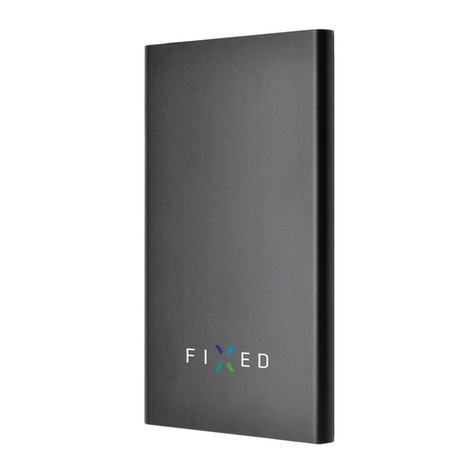
FIXED
FIXED ZEN 5000 Product description
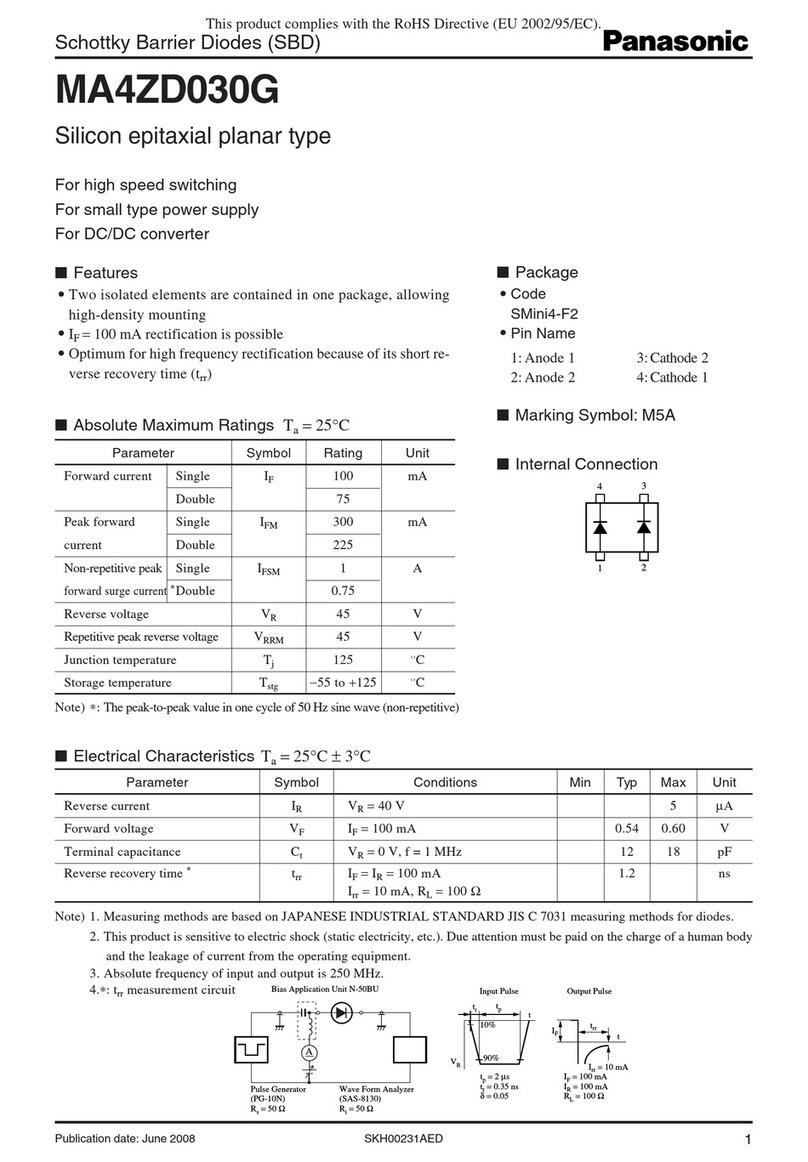
Panasonic
Panasonic Schottky Barrier Diodes MA4ZD030G specification

General Monitors
General Monitors S4000T instruction manual

Topcon
Topcon LS-B100 instruction manual
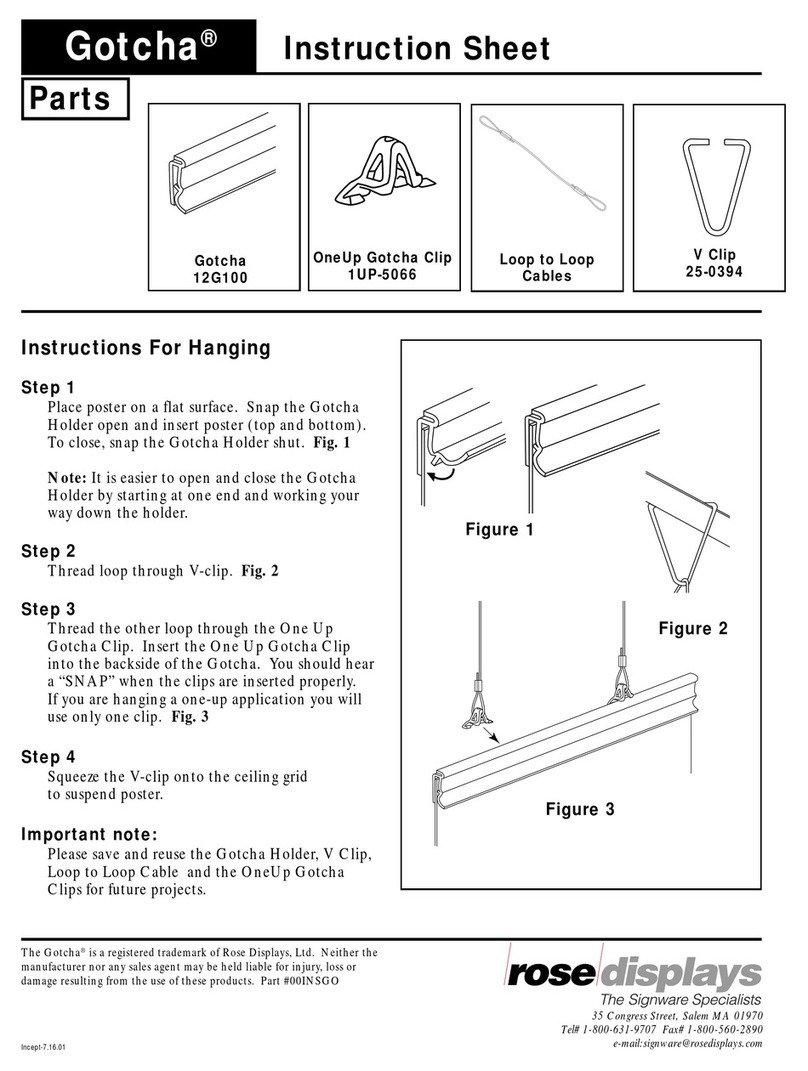
ROSE DISPLAYS
ROSE DISPLAYS GOTCHA WITH LOOP TO LOOP instruction sheet