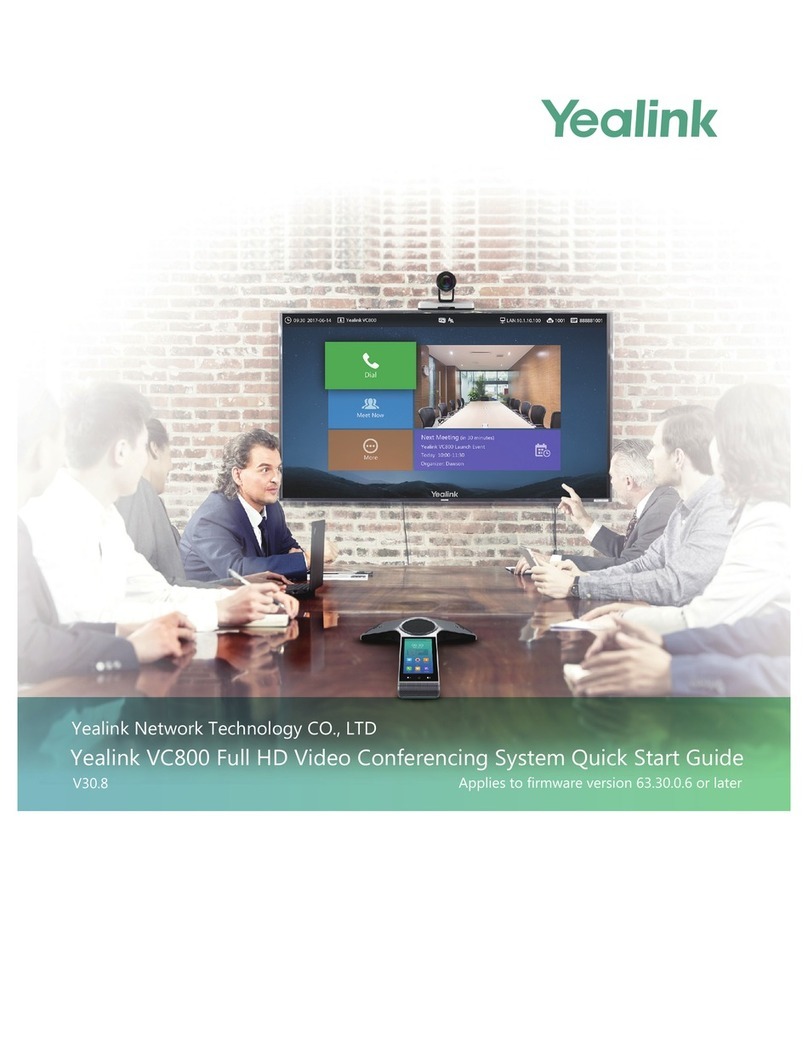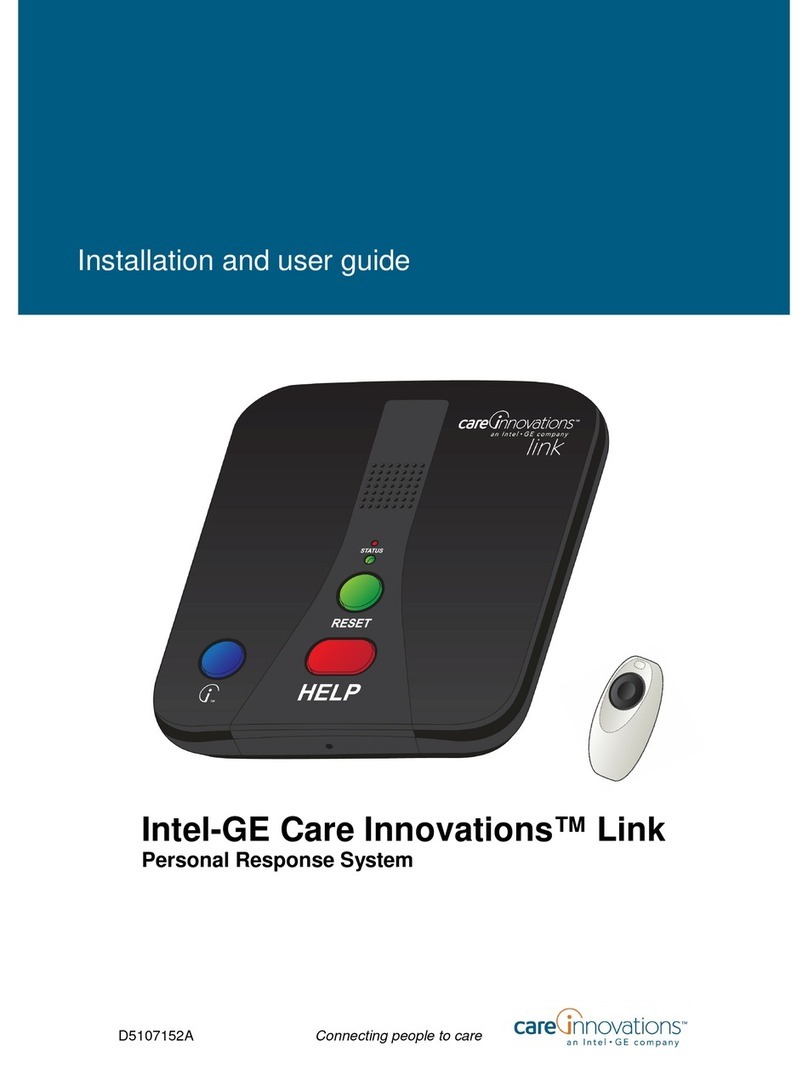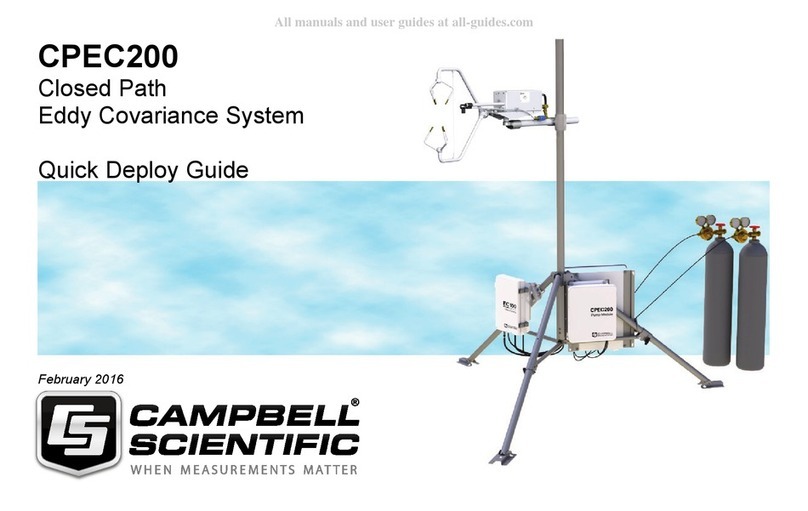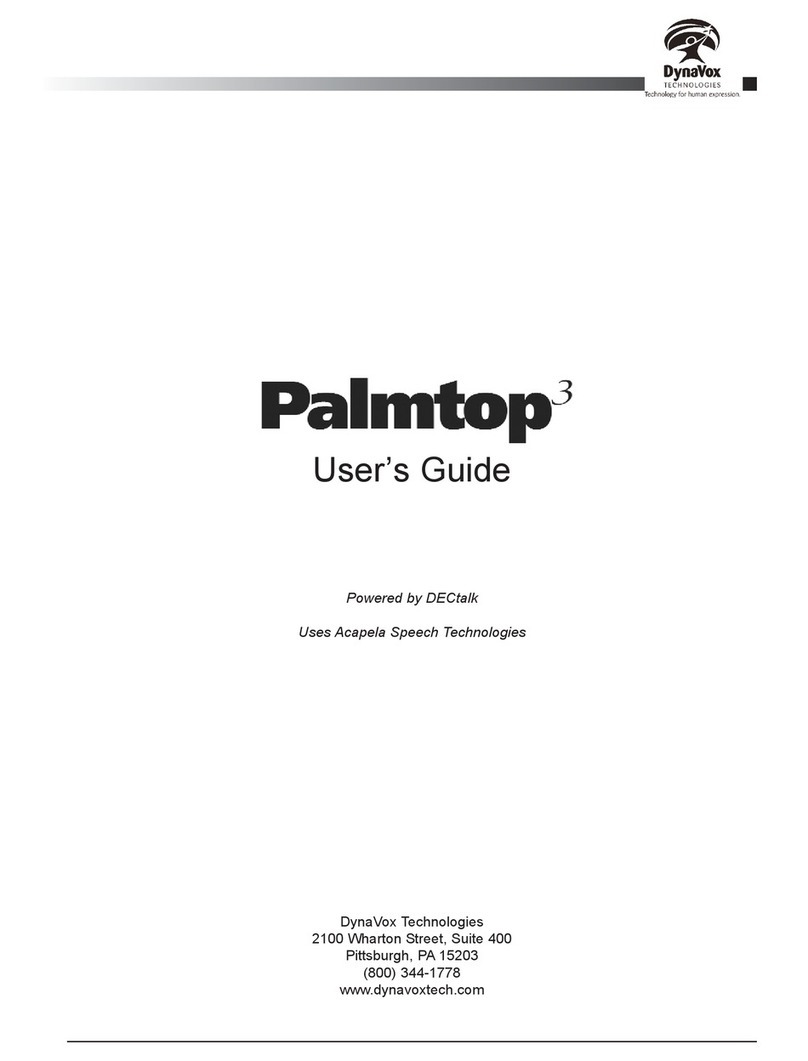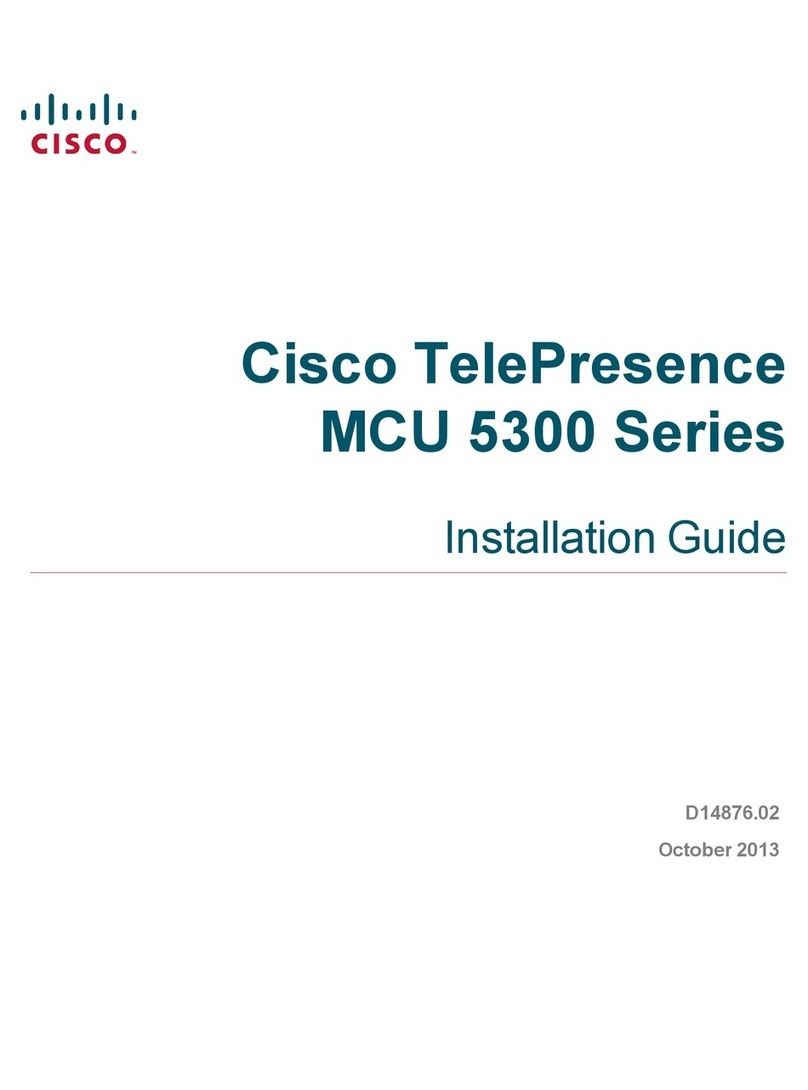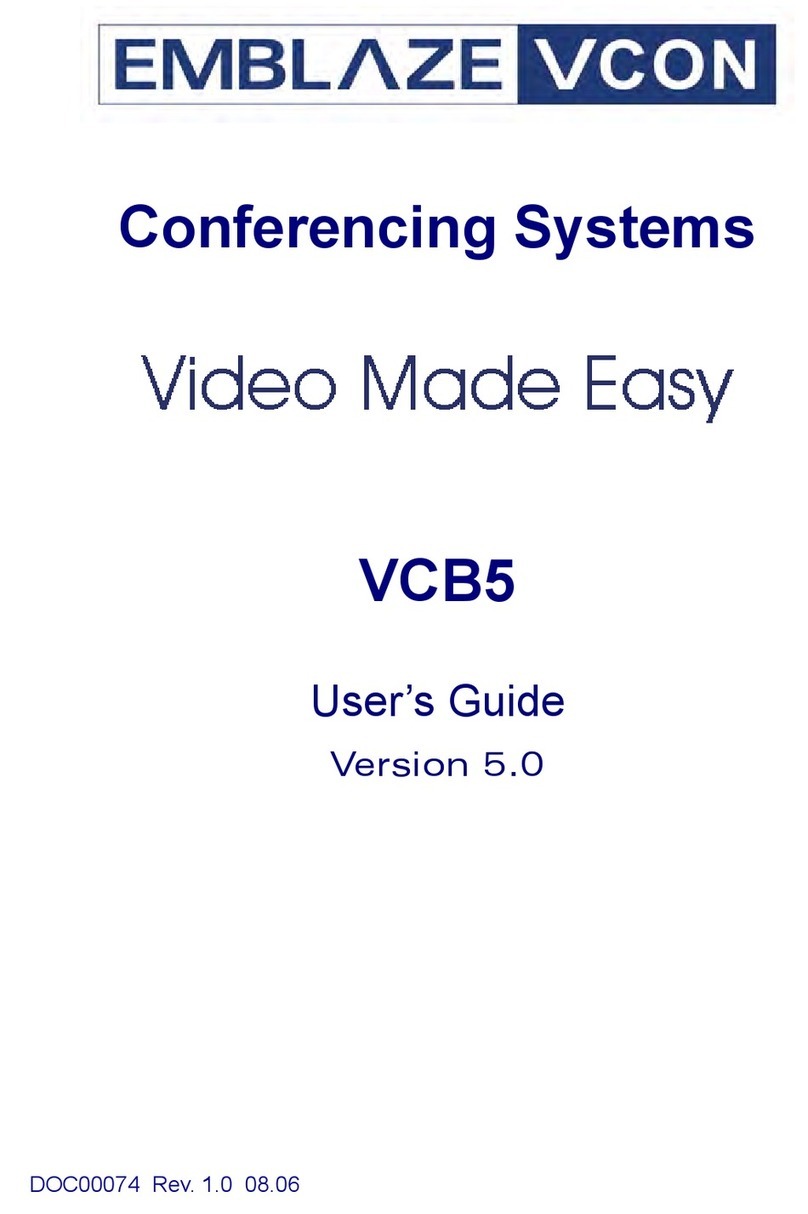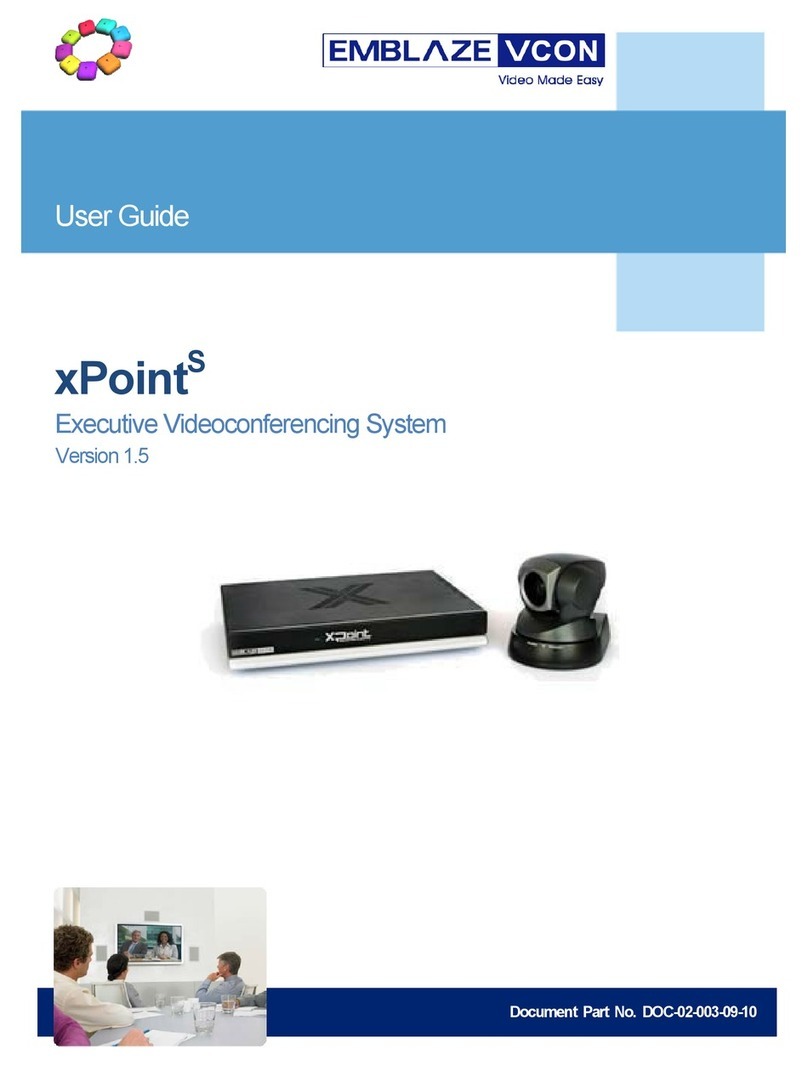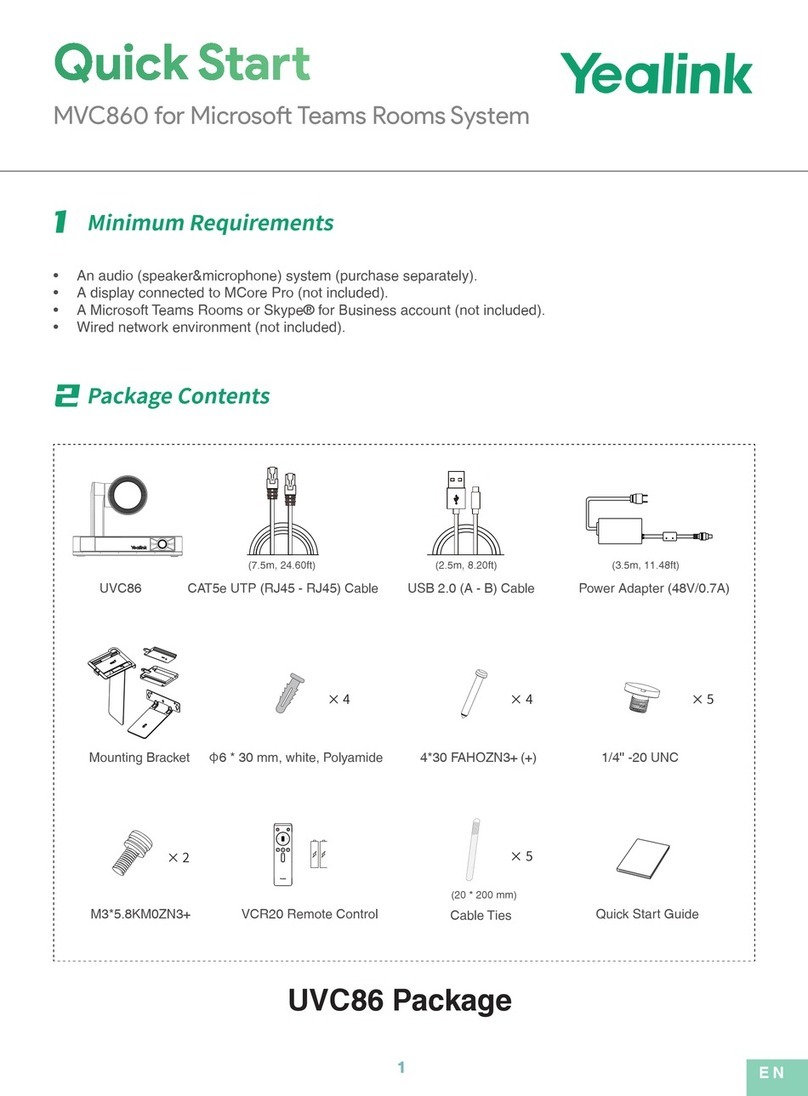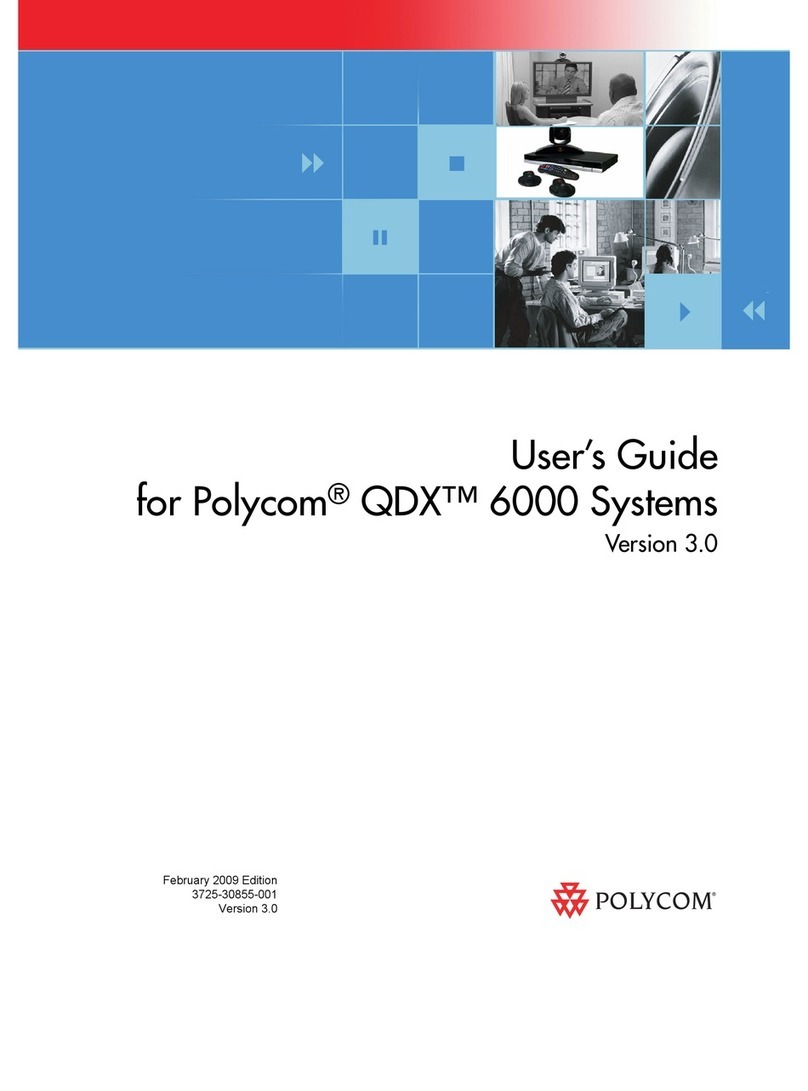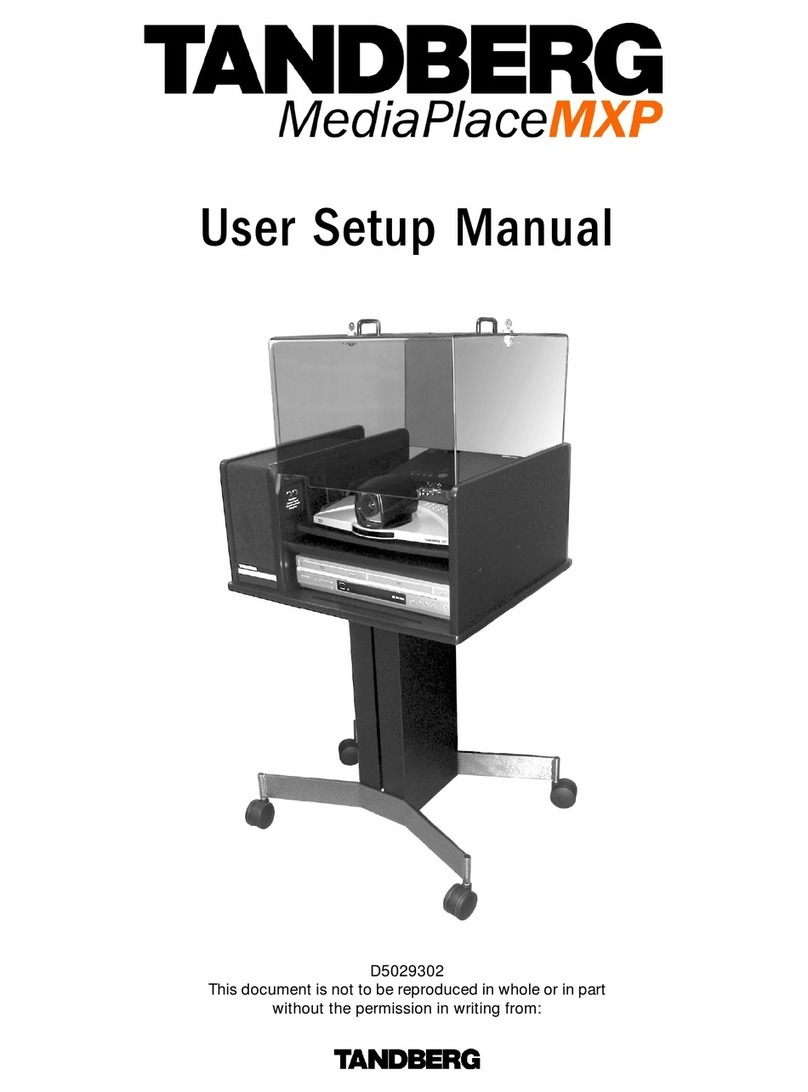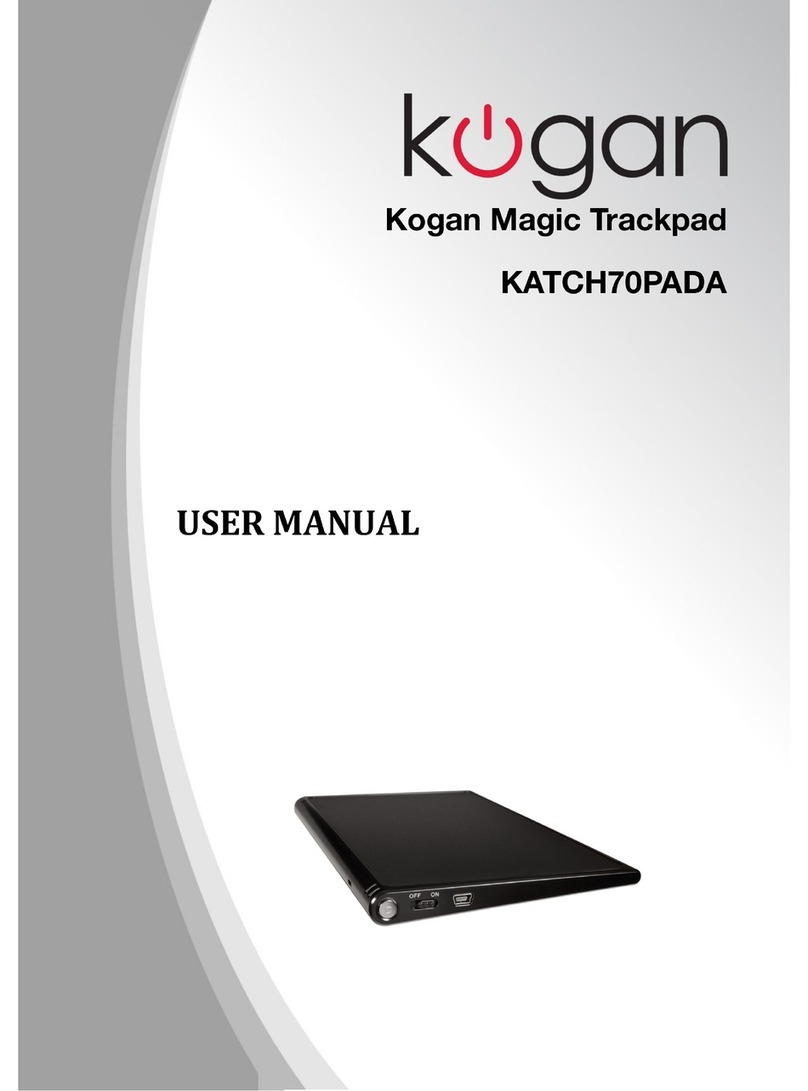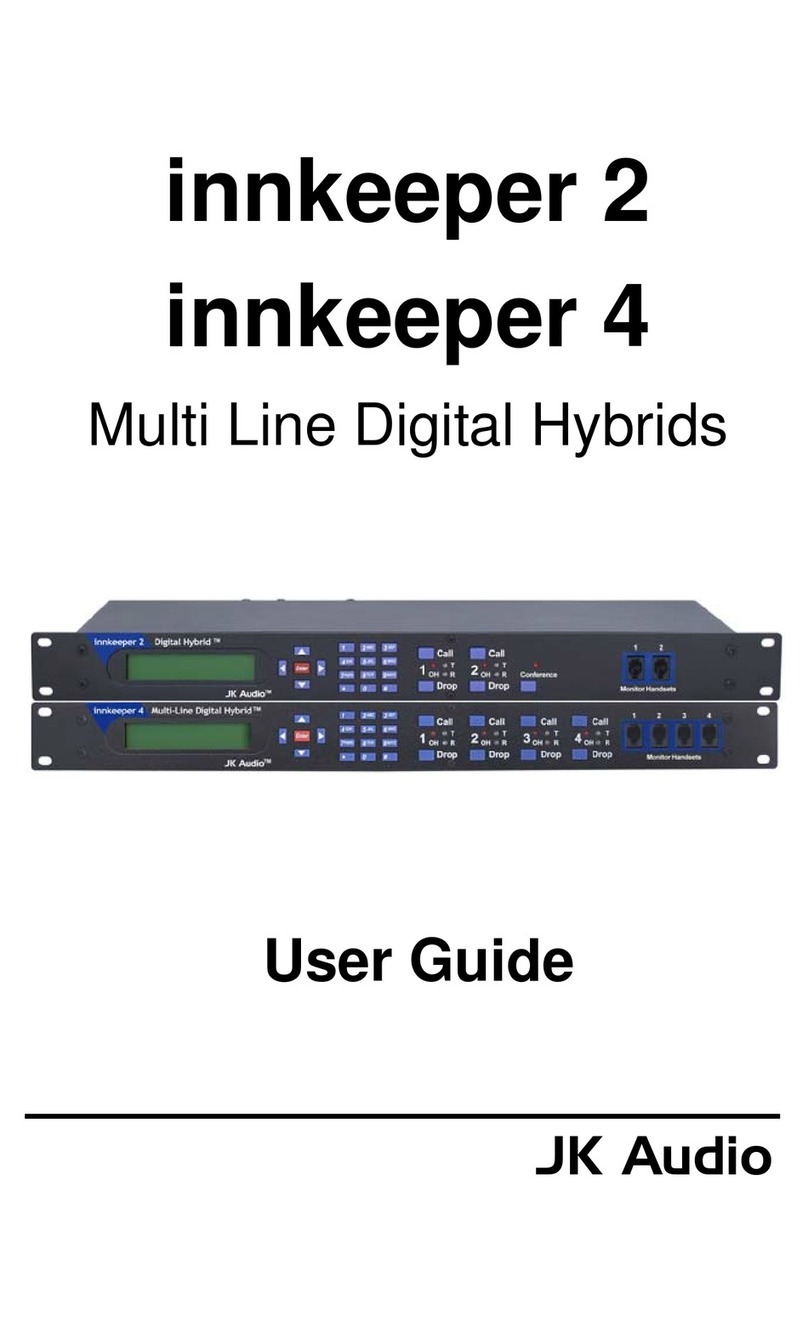With unparalleled simplicity for the end user, Emblaze-VCON's new room
system – xPoint™ – enables executives, managers and educators with
dispersed colleagues and operations to collaborate more clearly and
effectively across continents. By delivering a life-like visual experience over
IP and ISDN networks, Emblaze-VCON's user experience relies on superior
video and audio and real-time manageability. In a world of video, xPoint™
brings users face-to-face with the people and organizations they need to be
in touch with daily, allowing them to turn any videoconference into a fully
interactive workgroup meeting with only a click of a button.
True Collaboration Solution
In addition to providing value as an advanced videoconferencing solution,
the xPoint™ incorporates advanced data conferencing capabilities, allowing
users to share or receive presentations and various multimedia formats
such as audio clips, video multimedia, still images and more. Sharing data
is easy, either by connecting a USB flash disk with your presentation or
connecting your laptop to the integrated VGA input.
In addition to the camera input, a VCR/DVD can be connected to an
additional input allowing movies or training videos to be played to the remote
side, with full audio, and the ability to hear the conference presenter along
with the movie sound.
The dual monitor capability allows simultaneous view of the local and remote
parties, in full size, on separate displays. When data sharing is in progress,
the remote party and the data shared can be displayed in full screen on
separate screens.
Conducting a multi party broadcast session is available using the Emblaze-
VCON Interactive Multicast™ technology. From tens to hundreds of
participants per call, chairing a broadcast call enables controlling the
presenting party passing the floor between participants, and locking the call
when all required parties are connected.
Provides TV-like video quality using
advanced video standards.
Various network types: IP (up to 4MB)
and ISDN (up to 512Kbps)
H.264 video support up to 4 Mbps
Advanced data sharing capabilities with
multiple user options
Native 16:9 wide screen display support
Dual monitor support
CD-quality audio using 20 KHz ultra-wide
band audio
Web-based management for easier
control and administration
Optional Accessories
Tabletop pod
3 Speaker System
Supports encrypted conferences using
the H.235 encryption standard
Advantages of Conferencing
With xPoint™
Executive Videoconferencing Room System