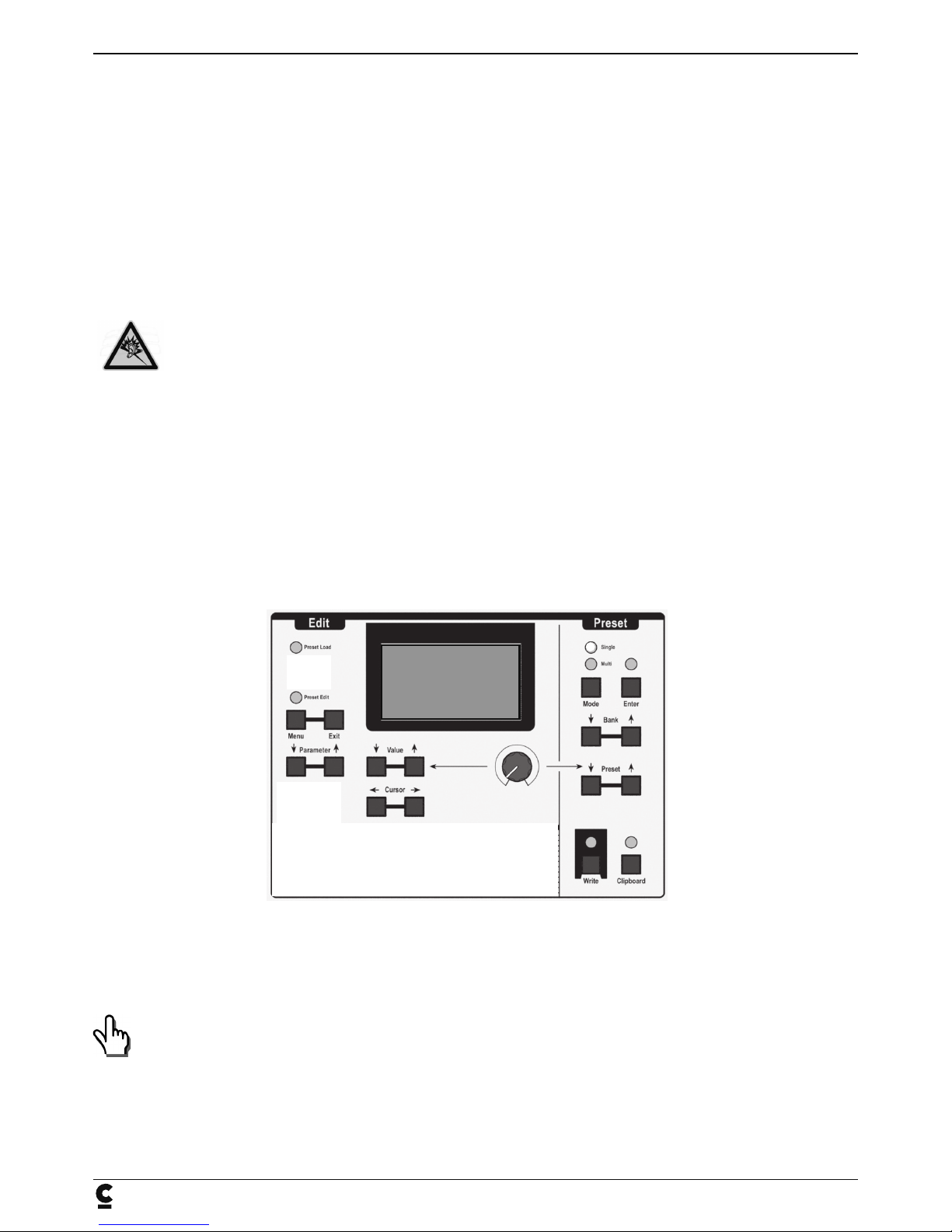5
PREPARATIONS
INTRODUCTION
WHO IS SCHMIDT? (”SH-MITT“)
In an ideal world, Schmidt is the synthesizer you have always been dreaming of. Well, anyway, this is the synthesizer
Mr. Stefan Smith, err, Schmidt – the creator of Schmidt – has always dreamed of. And – again in an ideal world –
you and Mr. Schmidt are sharing the same dream (in terms of synthesizers, of course). However, your new Schmidt
synthesizer is a very personal and very special affair. It is the vision of an engineer dedicated to sound, conceived and
perfected in close collaboration with musicians and music producers alike, brought to live in the most uncompromising
way imaginable. Now this dream has nally come true and is right here in front of you within an arm‘s reach –
congratulations if this arm is yours! Of course, Mr Schmidt and everybody else who has had the pleasure of having
been involved in turning this dream into reality, would like to say a big „Thank you!“ to you. We all hope that your new
Schmidt synthesizer will serve you as a creative, inspirational musical instrument for many years to come.
SCHMIDT‘S SKILLS
Schmidt‘s sound generation engine features virtually everything that subtractive synthesis is endowed with – and even
more so: The Oscillator section offers functions to shape very complex sounds with that probably have never been
available in the analog domain thus far. The powerful lter section Schmidt offers is like a fully programmable modular
synthesizer system. You have plenty of modulation routings that excel even your wildest dreams – and rest assured,
we know that synthesizer players like you tend to have really wild dreams. Sometimes, you even get up late at night to
tweak some controls, don‘t you? See, this is how well we know you!
USER MANUAL CONVENTIONS
In this manual we use some format conventions, hoping to make things a lot clearer. You will nd the following
formats:
• Cutoff represents a physical control on Schmidt‘s panel you are asked to work on.
• Space represents a parameter name.
• ON represents a parameter value/state that is indicated either by a lit LED or as data readout on
Schmidt‘s LCD. We take it you know that „LED“ stands for „light-emitting diode“ whereas „LCD“ means „liquid
crystal display“. We thought we should point this out though as these terms keep popping up throughout the
text.
Represents some important note. It is so important we do not even know as yet what it is. Further
reading seems thus recommended!
Sometimes you will be asked to perform a certain sequence of steps. Such a sequence looks e.g. like this:
1 - Select Ramp = ”CLK” on both LFOs.
2 - Select any waveshape (”LFO MODE”) on LFO VCF 1. This setting, in combination with the LFO 1
Rate setting, determines the waveshape that modulates VCF 1.
3 - Select desired waveshape of LFO VCF 2. This setting, in combination with the LFO 2 Rate setting,
determines the waveshape that modulates VCF 2.
4 - Hit Ramp in LFO VCF 2 again. The „Special“ LED lights up and indicates that both LFOs are now
running in sync.
5 - Alter Mode (waveshape), Rate and Time settings of both LFOs as you please.