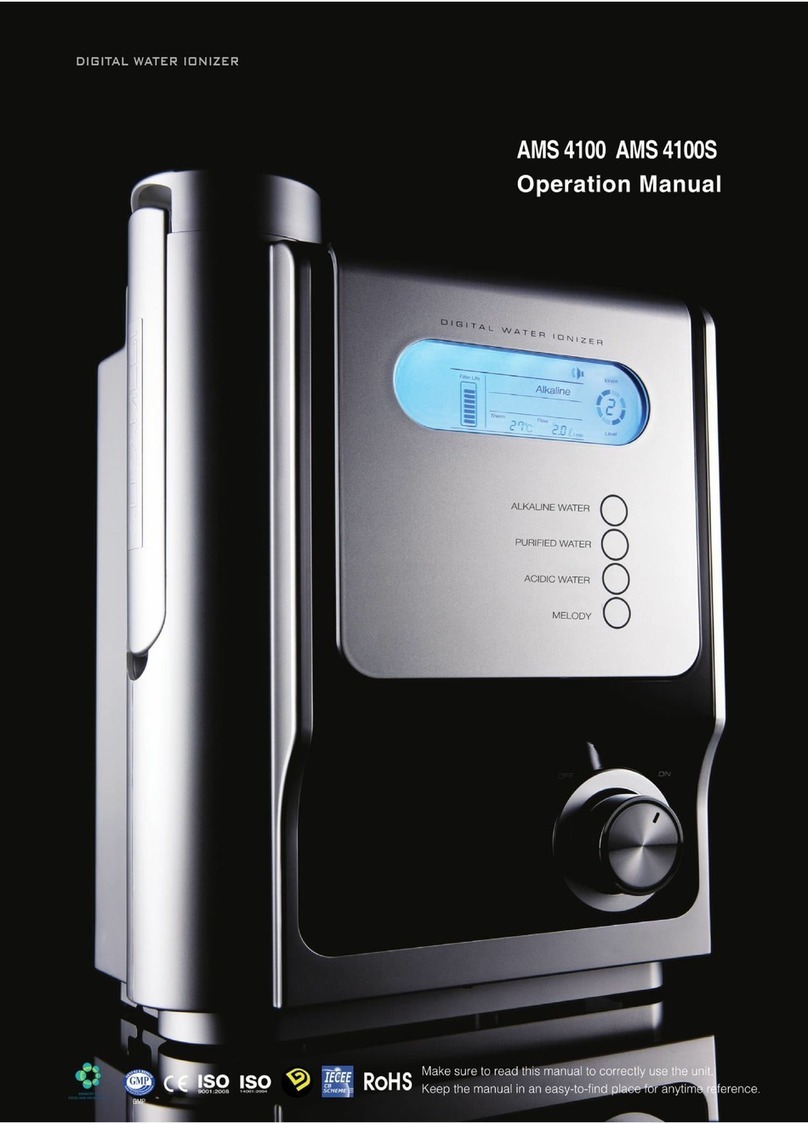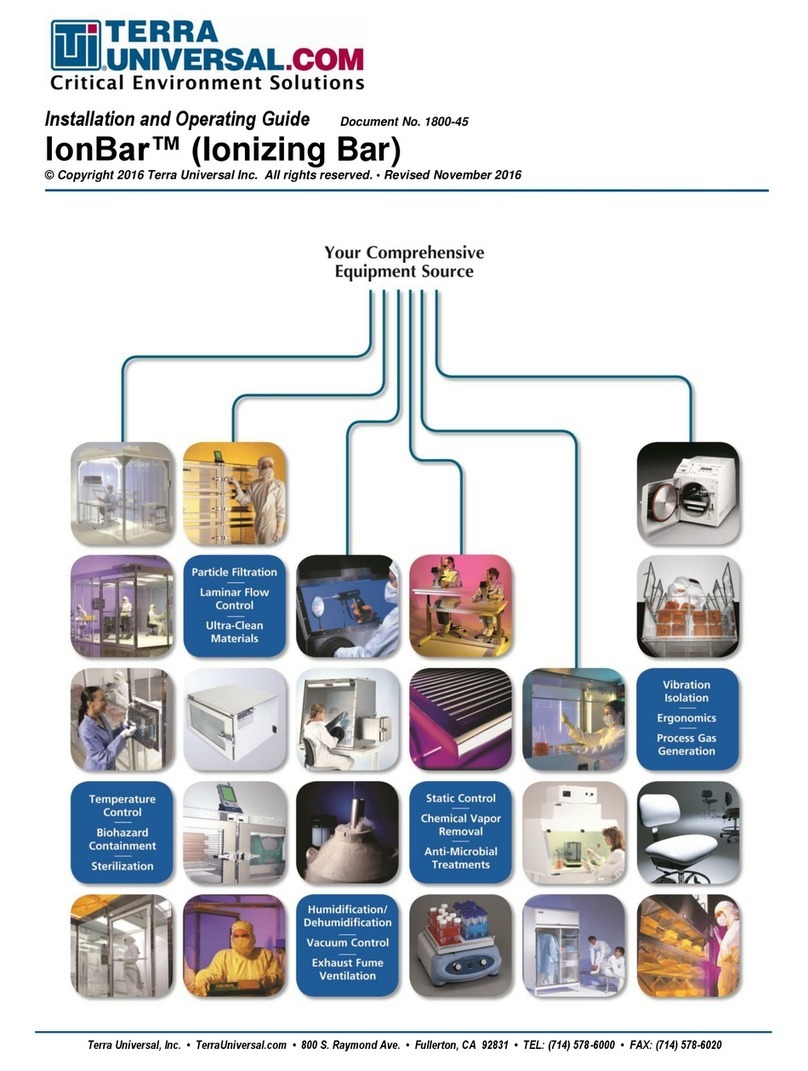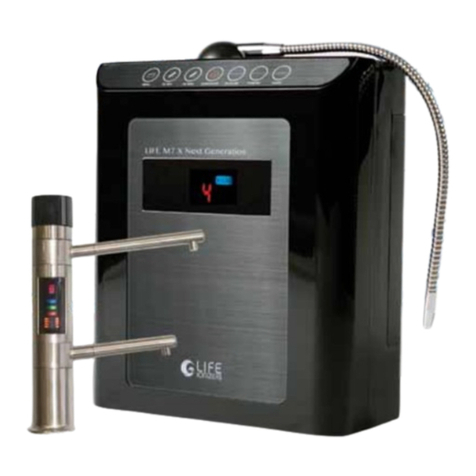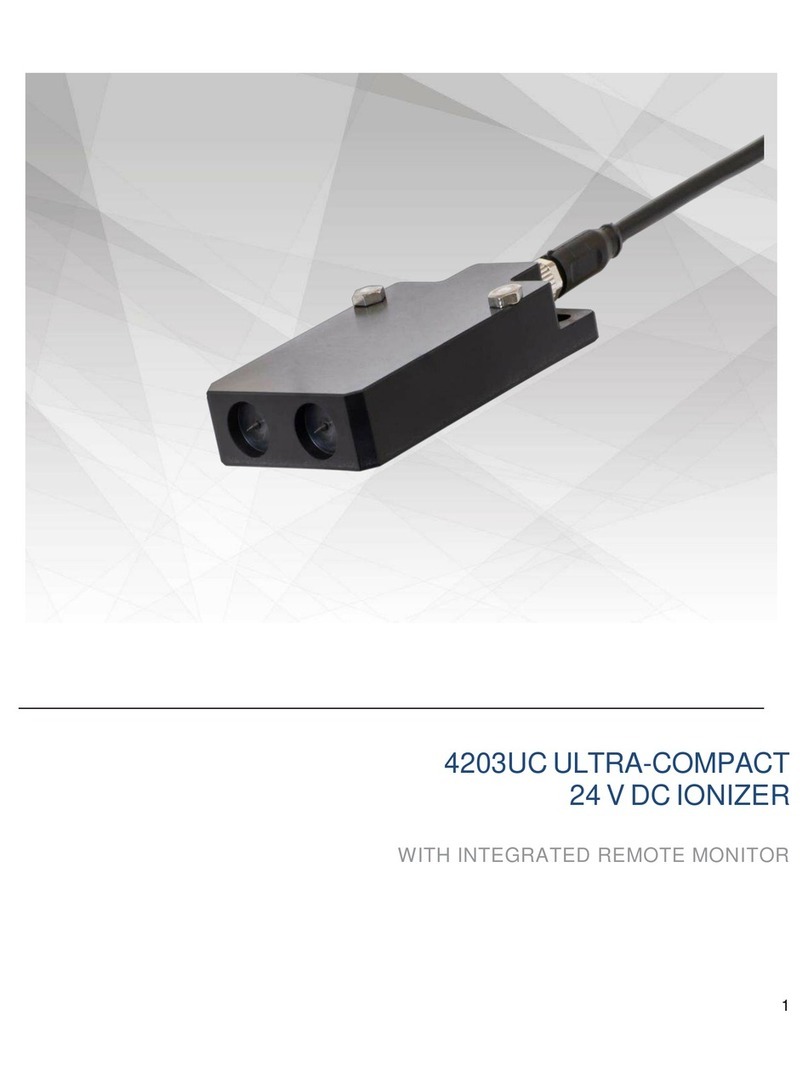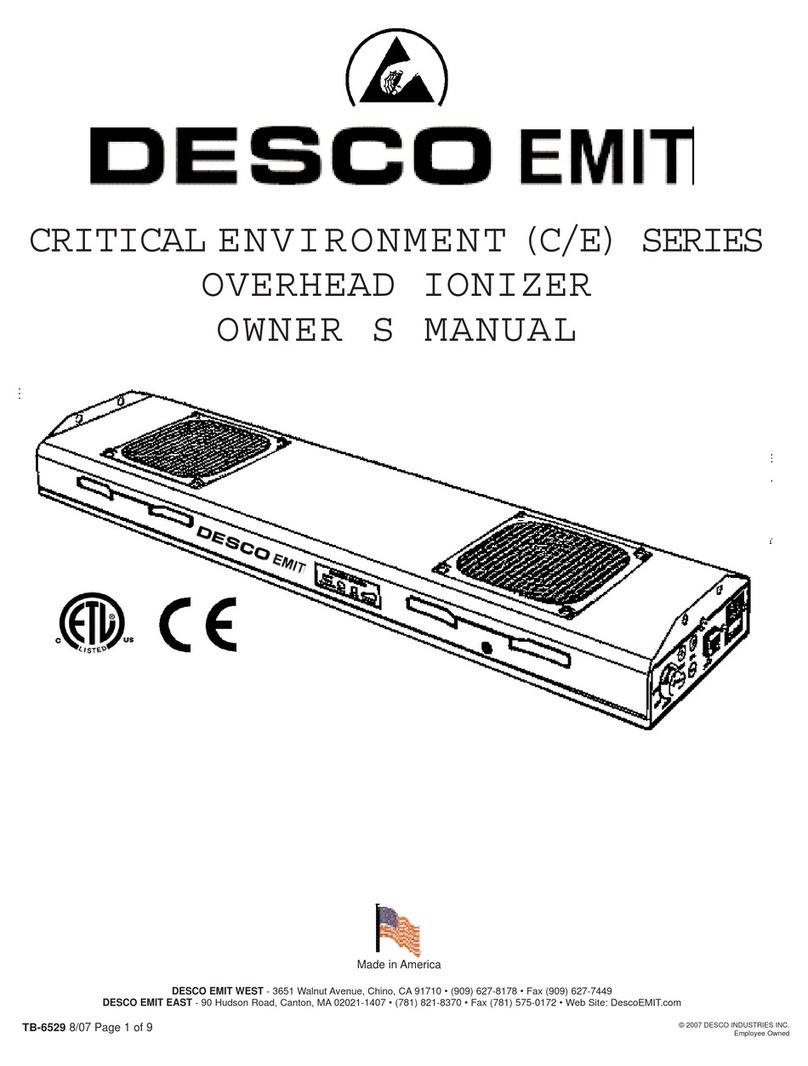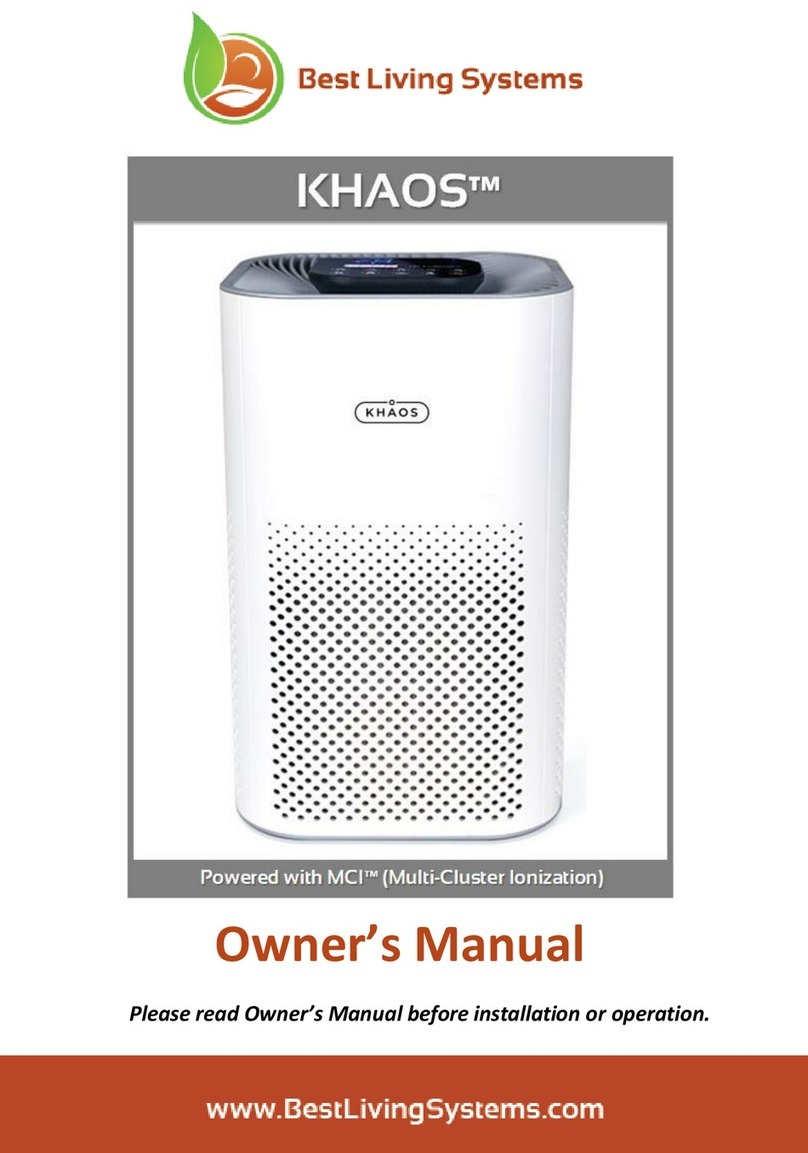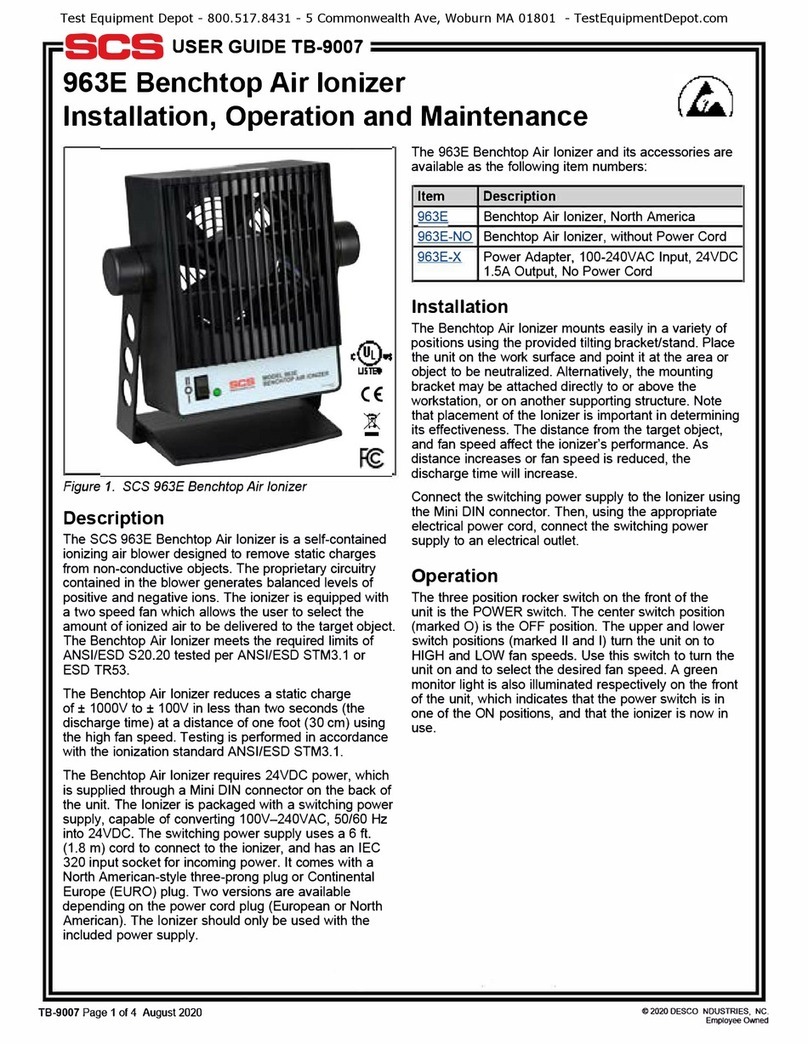4 5
After the adjustment period you can drink the water at this next level.
This level is also great for cooking rice and other grains
- fluffier and great tasting!
You can get ionized water by electrolyzing the water after filtering impurities. Alkaline ionized
water is the optimal water for health because it is rich in minerals, including calcium. Acidic
Water is good for skin and hair.
Some people like this for drinking though it can start to taste strong
It is superb for making tea or coffee as it enhances the taste and reduces
bitterness!
Generally most people find this very strong tasting and with powerful
detoxifying effects.
Great for boiling vegetables! Alkaline water will eliminate the bitter taste
and brings out more of their natural color.
What is Alkaline Ionized Water?
Some uses for the different levels of Alkaline Water
Some uses for Filtered Water
The pH of Filteried Water is neither raised nor lowered and would be the
same as your tap water.
This water is simply cleaned of impurities by the advanced filtration
system.
You can use it both as drinking water and to take medications with.
For initial consumption period
(4-7 days). Let your body adjust slowly to the increase in pH.
Many people find that this lower level is actually perfect for them.
Some uses for the different levels of Acidic Water
Use it while brushing your teeth. Gargle with it and use it as a
natural mouth wash!
The Acid Water has both antiseptic and antibacterial properties.
It also has an astringent effect and can be used for cosmetic purposes.
Precautions for use of Alkaline water - Don't develop a "drinking" problem!
If you have never consumed Alkaline Water - do not use a setting higher than
1 to begin with.
Let your body adjust slowly and naturally for 4-7 days. After this initial adjustment
period, you can gradually increase the alkalinity of the water.
Do not take medications with Alkaline Water. Take medications only with Filtered Water.
Consult with a physician before drinking Alkaline Water if you have:
- Chronic disease
- A dysfunctional liver or intestines
- Are currently under medical treatment
Do not drink Alkaline Water if you have achlorhydria.
Consult a physician before using Acidic Water if you have:
- Sensitive skin
- Allergies
Only use potable drinking water in your ionizer.
Poor water quality may have negative effects on your health and your ionizer!
Most municipal water sources will be fine in your ionizer.
Well water and water from smaller systems should be checked, and may require
pre-filtering.
Your ionizer is not under warranty for any damage or required cleaning caused by
hard water deposits.
It is an excellent astringent; use it for washing your face or as a
natural after shave.
In the kitchen use it to help clean kitchen utensils.
This setting has sterilizing properties - use it to sterilize cutting
boards, dish towels etc…