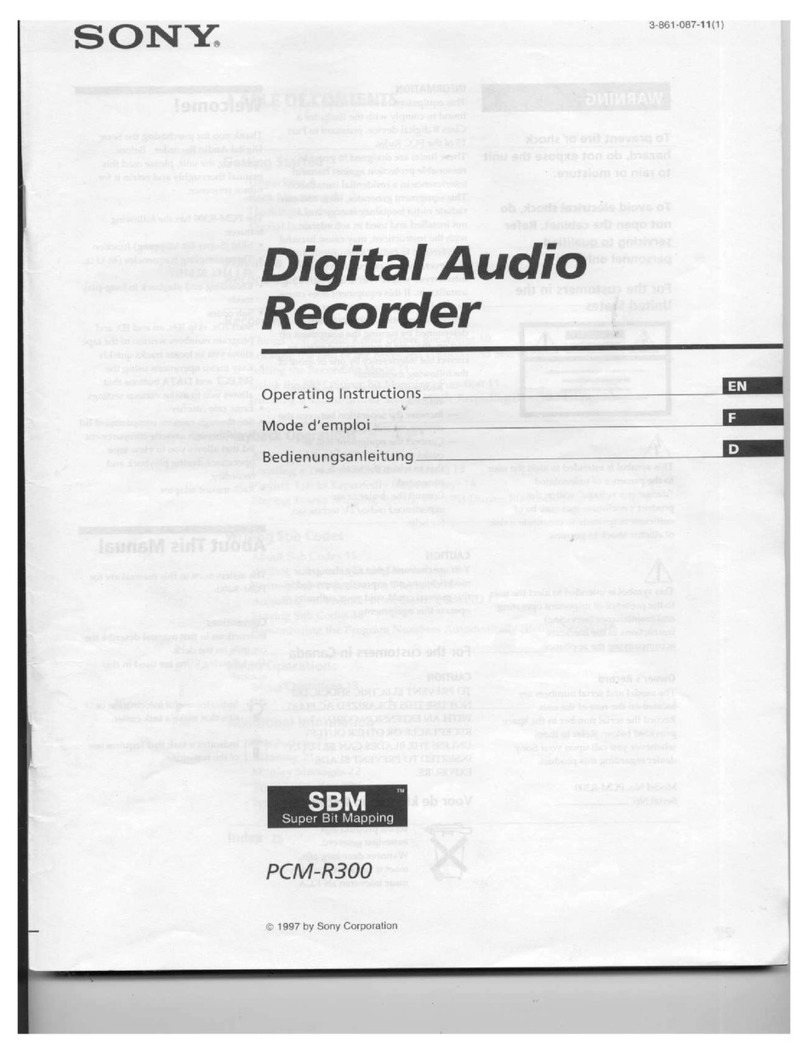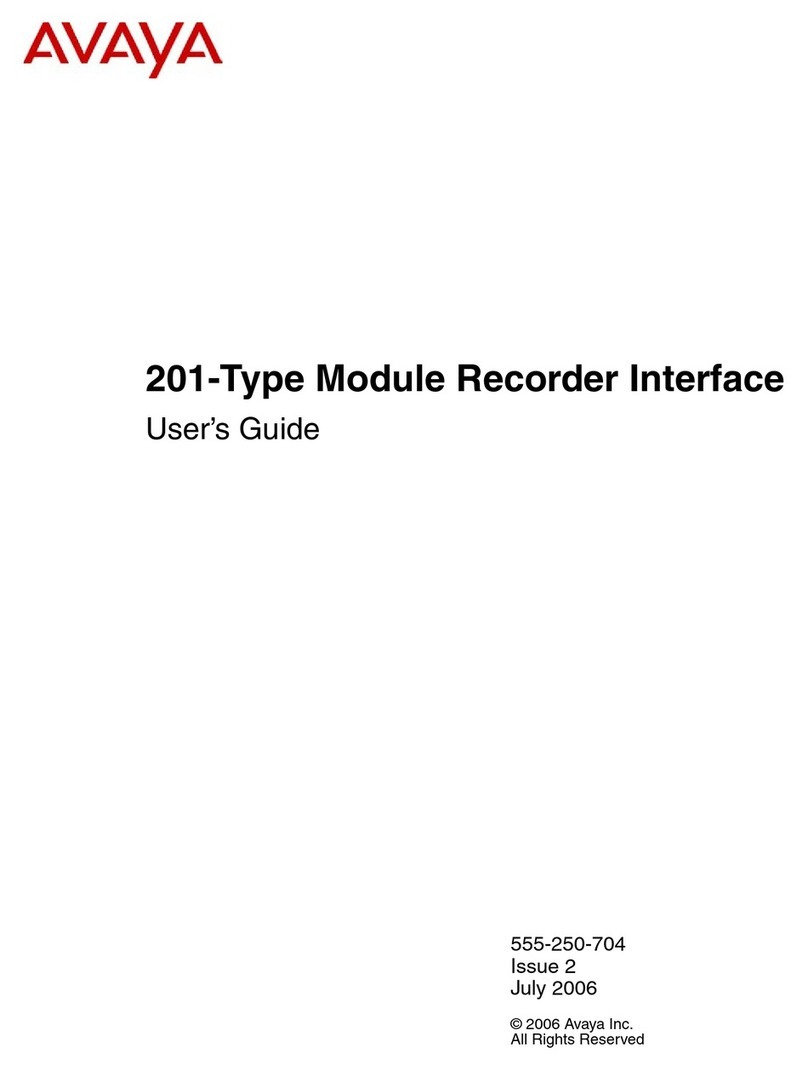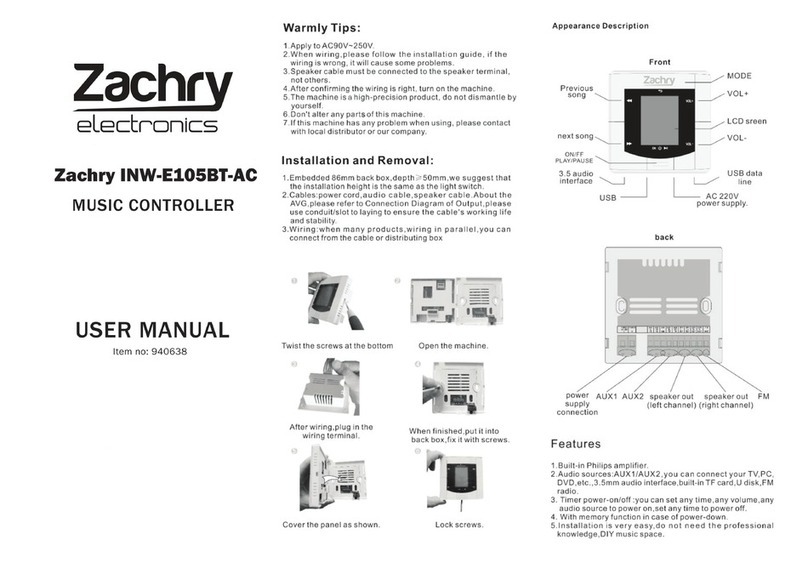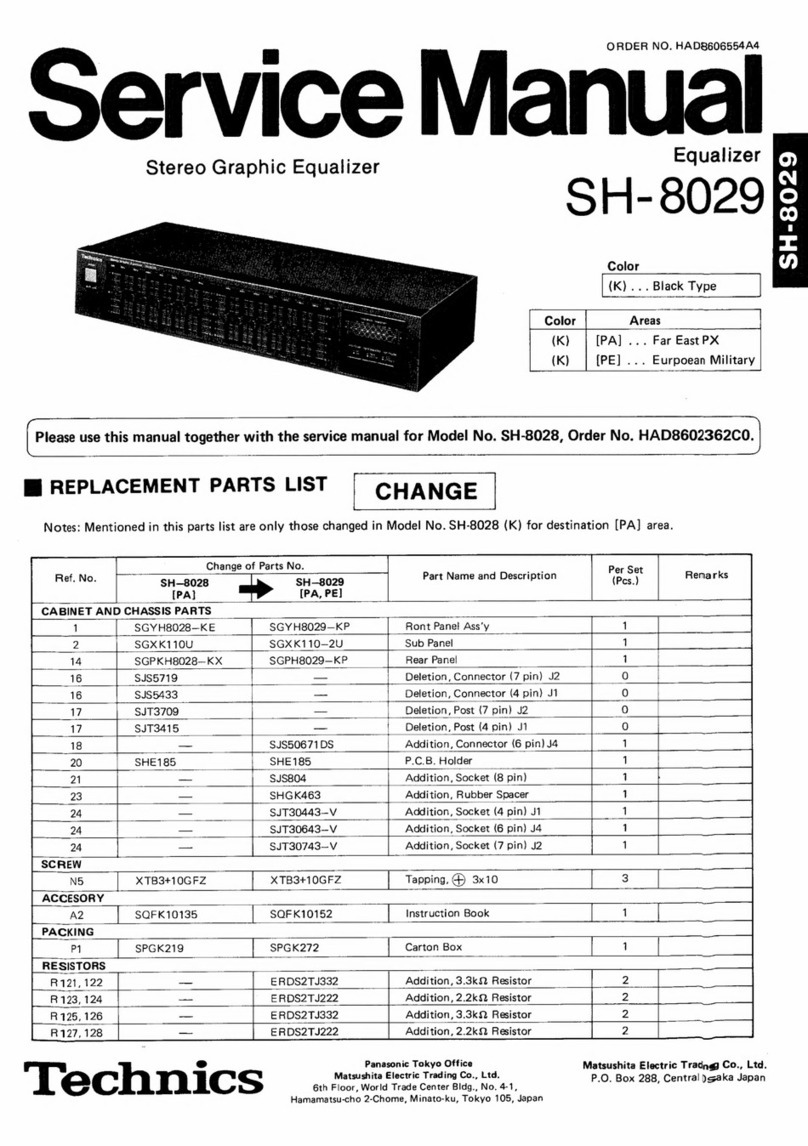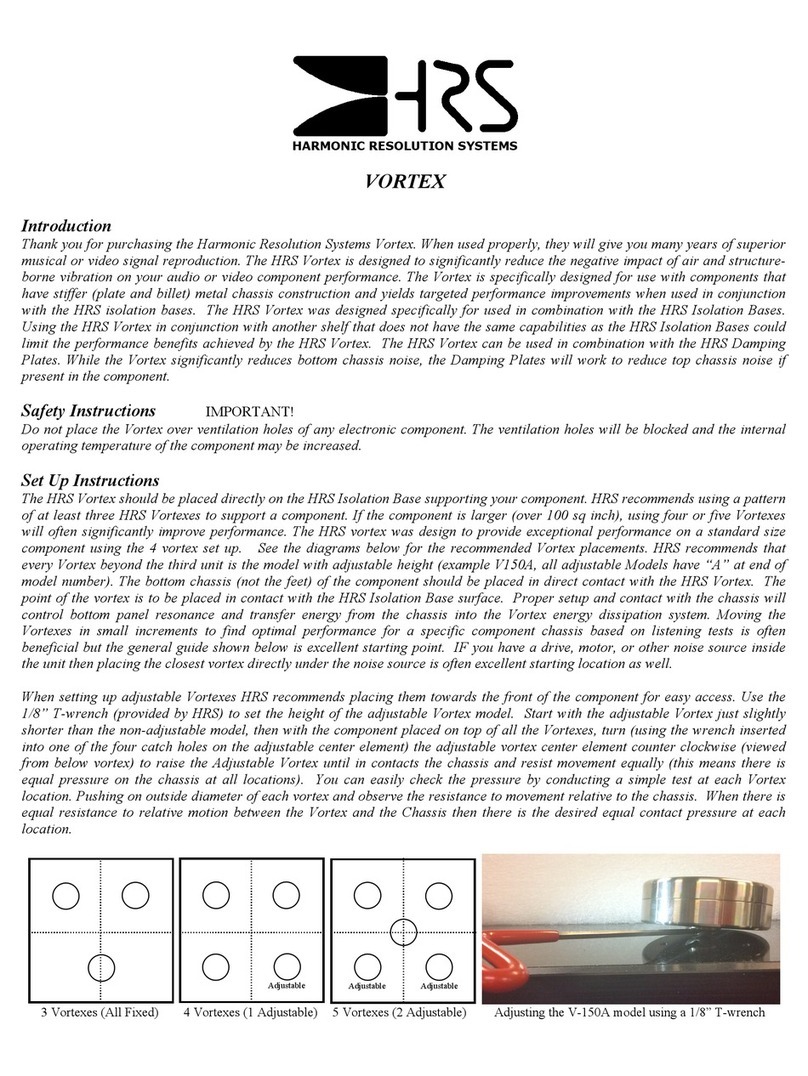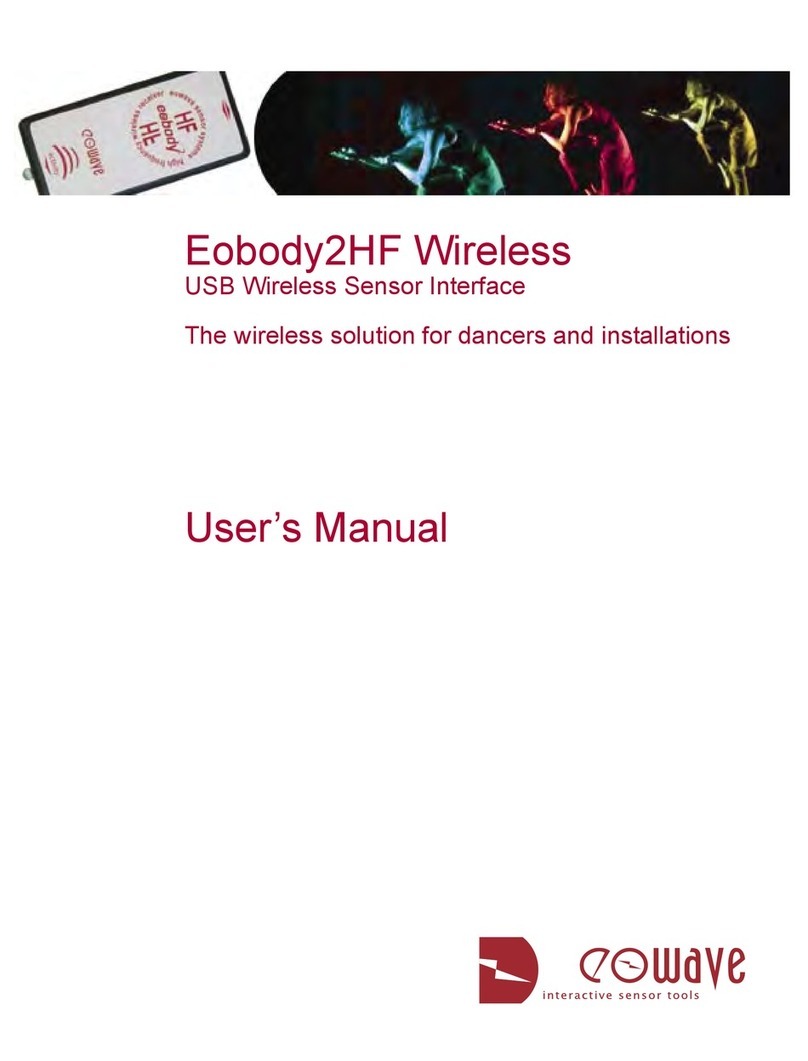EmerCom Technologies ETH004 User manual

IP Interface
QUICK GUIDE
ETH004
Analog Telephone Adaptor

ETH004 User Guide
- 2 -
Copyright © 2020 by EmerCom Technologies Inc
ETH004 User Guide
ALL RIGHTS RESERVED
NOTICE
The information in this document has been carefully checked and is believed to be accurate. However,
no responsibility is assumed or implied for inaccuracies. Furthermore, EmerCom Technologies Inc
reserves the right to make changes to any products herein described to improve reliability, function or
design. EmerCom Technologies Inc does not assume liability arising from the application or use of any
product or circuit described herein; neither does it convey any license under its rights nor the rights of
others.

ETH004 User Guide
- 3 -
Contents
1. About the ETH004 IP Interface .......................................................................................................... 4
1.1 Description .................................................................................................................................... 4
1.2 Key Features .................................................................................................................................. 4
2. Connections & Indicators .................................................................................................................. 5
2.1 Back Panel ..................................................................................................................................... 5
2.2 LED Activity: .................................................................................................................................. 6
3. Configuration: .................................................................................................................................... 7
3.1 Equipment ..................................................................................................................................... 7
3.2 Set-up ............................................................................................................................................ 7
4. Diagnostics ......................................................................................................................................... 8
5. Dimensions ........................................................................................................................................ 8
6. Ordering ............................................................................................................................................. 8
7. Precautions ........................................................................................................................................ 9
8. Warranty .......................................................................................................................................... 10

ETH004 User Guide
- 4 -
1. About the ETH004 IP Interface
1.1 Description
The ETH004 is a 2-port IP interface that converts an extension on an IP based phone
system or Internet Telephony Service to an analog signal for more efficient reticulation
of emergency voice communication throughout the building, especially in an elevator
hoistway connecting to an EMC-60 Elevator Hands-free Phone.
1.2 Key Features
Excellent voice quality
Compact size
2 analog ports
Advanced VoIP functionality and security features
Auto provisioning options
Cost-effective solution for individual or large-scale IP voice deployments
Ease of setup and operation
LEDs for diagnostics

ETH004 User Guide
- 5 -
2. Connections & Indicators
2.1 Back Panel
Port Description
Intended use
Phone 1 & Phone 2
A
nalog inter
face to Emergency Phone
.
RJ
-
11
termination
Internet
/
network
port
Connects to router or gateway using Ethernet
cable. RJ-45 termination
Micro USB Power
Connects to 5V, 1A
Battery
-
backed
-
up power
supply
Reset
Factory reset button, press for 7 seconds to
restore defaults

ETH004 User Guide
- 6 -
2.2 LED Activity:
LED Lights
Status
Power LED
Lights up solid when the unit is powered on and
flashes when booting up.
Network
LED
Lights up when the unit is connected through the
Ethernet port, flashing when data is transmitted
Phone LED’s
OFF – Unregistered
ON (solid) – Registered and Available
Blinking every second – Off-Hook/Busy

ETH004 User Guide
- 7 -
3. Configuration:
3.1 Equipment
The ETH004 package contains:
1x ETH004 module (some pre-configuration done in factory)
1x 5V Plugin power adapter
1x Ethernet patch cable
In addition, you will need:
At least 1x EMC-60 – Emergency Hands-free Phone (or a handset)
Static IP address for ETH004 (optional – provided by building), otherwise run
in DHCP mode
IP Address of SIP server or ITSP details (provided by building)
Name, Authentication Password, and Authentication IP for SIP Extension
(provided by building)
Battery backed up power source
3.2 Set-up
1. Supply battery-backed up power to the ETH004 micro-USB connection
2. Connect the Ethernet port to the network router.
3. Open Web Browser on your computer and use the assigned IP address to
navigate to the Web UI.
o The IP address can also be found using the IVR voice prompt menu:
Connect a phone to Phone 1
Lift and press “***”. You will hear “Enter the menu option”.
Press “02” to hear the current IP address.
4. Enter the username and password. For administrator: user: admin,
password: admin. This will take you to the Device status window.
NOTE: The device has been pre-configured to operate with EMC-60

ETH004 User Guide
- 8 -
5. Navigate to FXS Port 1. To register a SIP Account configure as follows:
Parameter
Setting
Account Active
YES
Primary SIP Server
SIP server address or ITSP address
SIP User ID
User account information
(provided by building or ITSP)
Authenticate ID
SIP service subscriber’s ID
(provided by building or ITSP)
Authenticate
Password
SIP service subscriber’s account password
(provided by building or ITSP)
Name
Any name to identify the user
6. Select “Apply” to save configuration
7. Reboot or power cycle
8. After rebooting, you can verify your device is correctly registered with your
SIP service by logging in to Web UI under Status > Port Status >
Registration. Should display “Registered”
4. Diagnostics
See section 2.2
5. Dimensions
4” (100 mm) long x 4” (100 mm) wide x 1” (27 mm) thick
6. Ordering
Model and description
ETH004 - Analog Telephone Adaptor

ETH004 User Guide
- 9 -
7. Precautions
Always follow basic safety precautions when using your communications equipment to reduce
the risk of fire, electrical shock and injury.
1. Read and understand all instructions in the User Guide.
2. Read all warnings and follow all instructions.
3. Do not use liquid or aerosol cleaners.
4. Do not use the devices if exposed to water or located in a wet environment.
5. Use only the type of power source supplied by the manufacturer or specified in these
instructions (must be current-limited to class 2). If you are not sure of the type of
substitute power supply, consult your dealer or the manufacturer.
6. Never spill liquid on the equipment.
7. Do not disassemble this product unless qualified to do so. Opening or removing covers
may expose you to dangerous voltages or other risks. Incorrect reassembly can cause
electrical shock.
8. Do not overload outlets and extension cords if connecting to AC power from an outlet.
Overloading the outlets can result in fire or electric shock.
9. Notify a building official if:
• Liquid has been spilled into the equipment
• The equipment has been exposed to rain or water
• The equipment exhibits a smell or distinct change in performance.
CAUTION – Always disconnect the power supply and communications connections
from the source before servicing this equipment
10. Save these instructions
Customer Care: Call 1-844-EMERCOM (1-844-363-7266) for assistance.

ETH004 User Guide
- 10 -
8. Warranty
SHIPPING AND LIABILITY
Please verify that the shipment is received in good order ASAP.
EmerCom Technologies Inc warrants parts and labor on all equipment of its own
manufacture for a period of 1 year from the date of shipment but cannot be held liable
for any loss or damage resulting from causes beyond their reasonable control. Any
abuse, vandalism, alteration or misuse of these products for purposes or in a manner
other than that for which they were manufactured will void the warranty.
Please return defective products prepaid to your nearest service center after first calling
1-604-589-3899 for a Return Authorization (RMA) number. Please provide:
Model and serial number
Problem description
Name of the person requesting the RMA, phone number and shipping address.
Reference the RMA number clearly on all packaging and paperwork.
Note: Statistically, more field problems are caused by wiring, connection, installation or
programming issues rather than the devices themselves. Please have your field staff
call the toll free EmerCom number below from site before concluding that any product
needs to be returned, to offer you assistance to resolve the problem most conveniently
over the phone.
All prices are F.O.B. our warehouse. Our responsibility ceases when the transportation
company receives the material from us in good condition. Please check the shipment for
completeness and for transportation damage upon receipt. If damaged a claim must be
made with the transportation company immediately. We will provide the buyer all
reasonable assistance in such claims.
EmerCom Technologies Inc shall not be liable for any loss or damage resulting from
causes beyond its reasonable control and in no event whatsoever shall we be liable for
consequential damages resulting in personal injuries, property damage or economic
loss to any party.
Customer Care: Call 1-844-EMERCOM (1-844-363-7266) for assistance.

ETH004 User Guide
- 11 -
Rev 1p0
Table of contents
Popular Recording Equipment manuals by other brands

Klark Teknik
Klark Teknik PRO DI AV 2 DI 22P user manual

Solid State Logic
Solid State Logic XLogic Delta XLogic Delta-Link MADI HD Installation and user guide

Sony
Sony PDW-HD1550 Operation guide

Raven
Raven CAN Switch Box Installation and operation guide

Tascam
Tascam HD-R1 technical information

Woodward
Woodward SPM-D10 manual