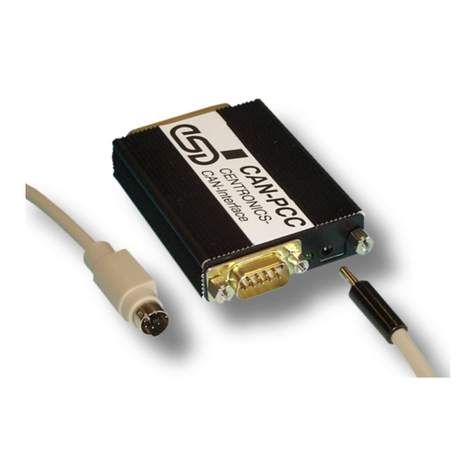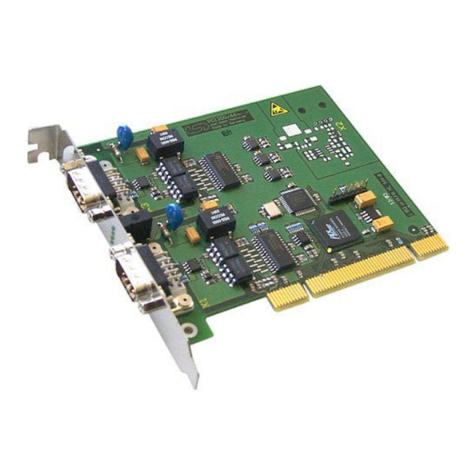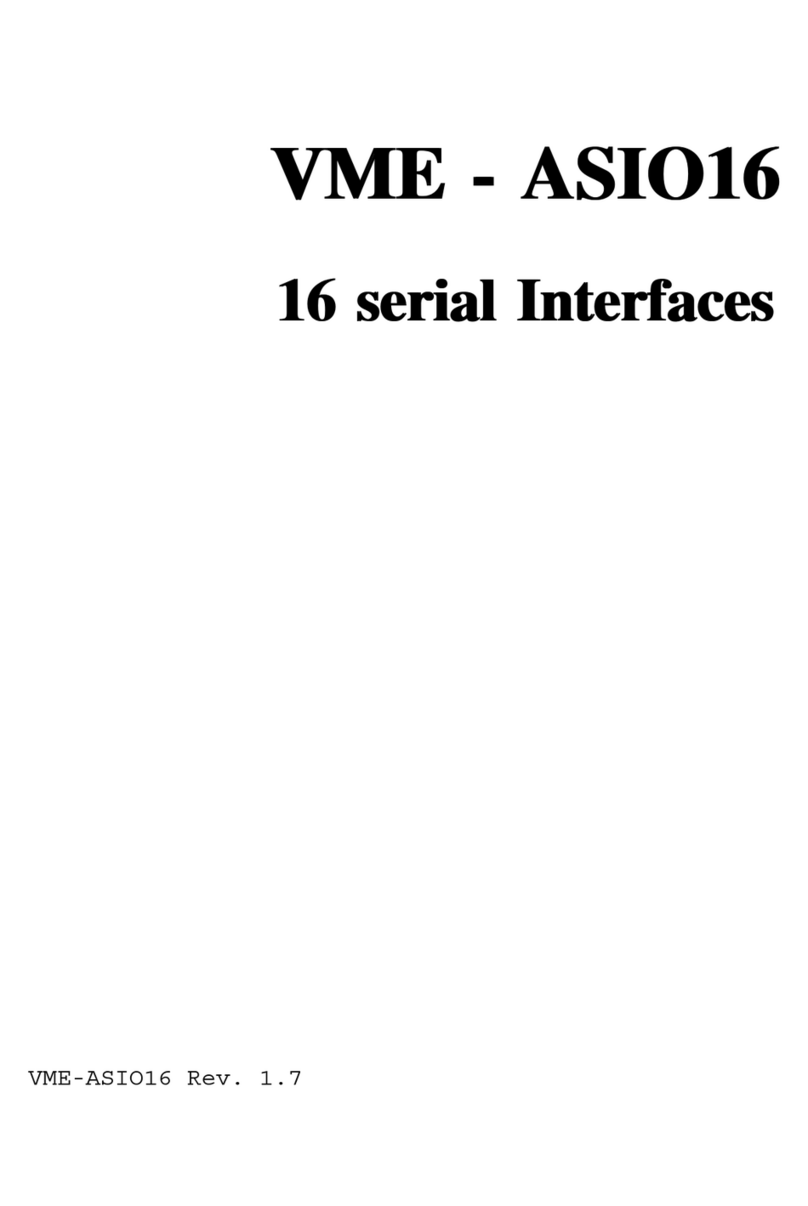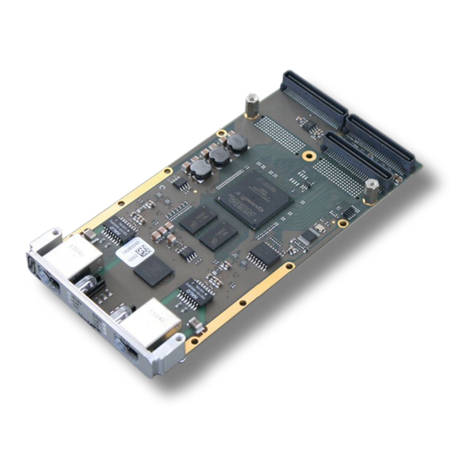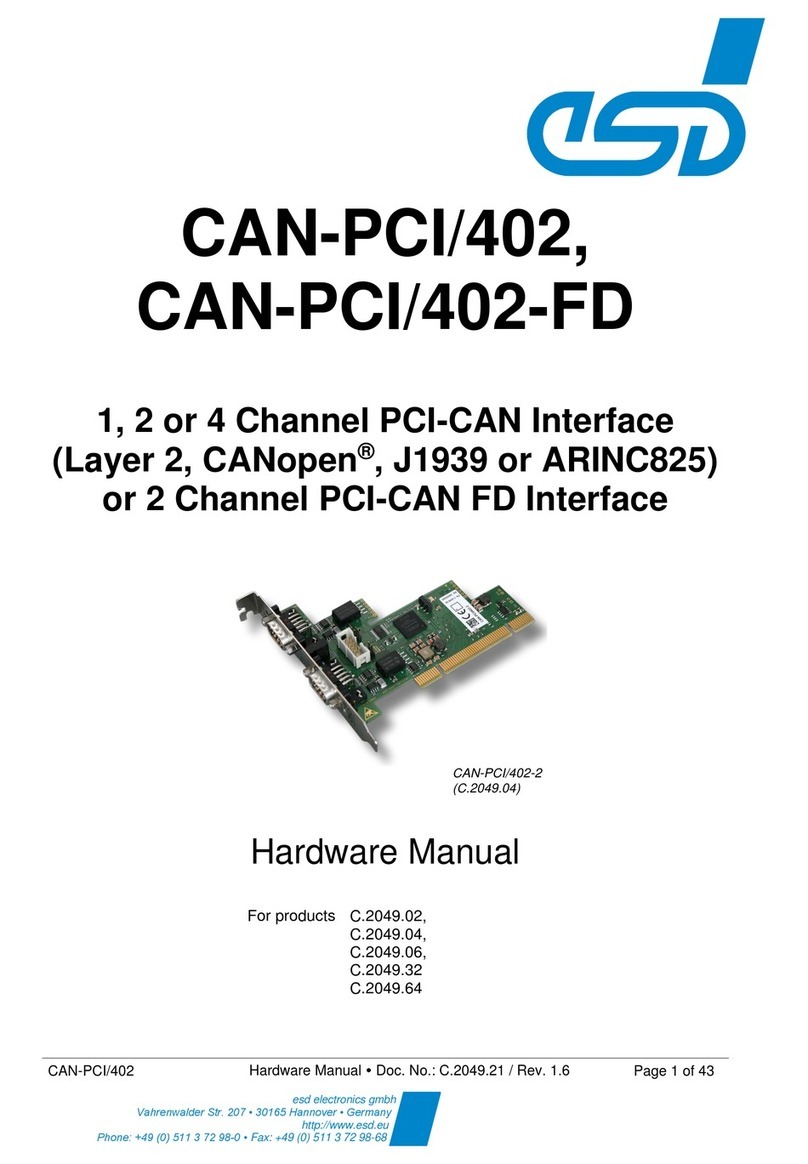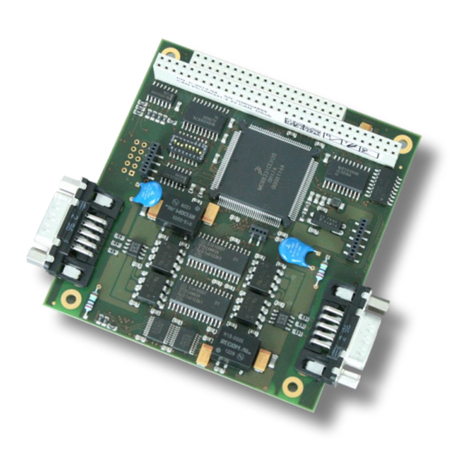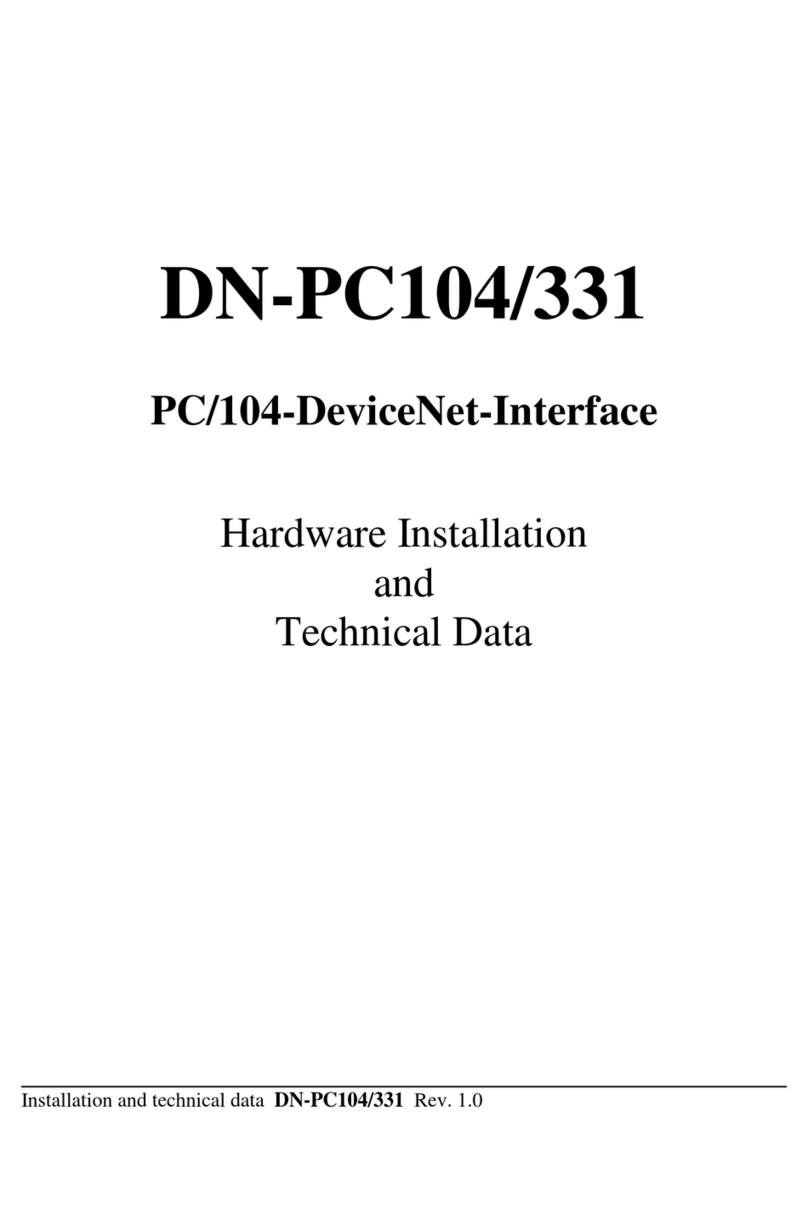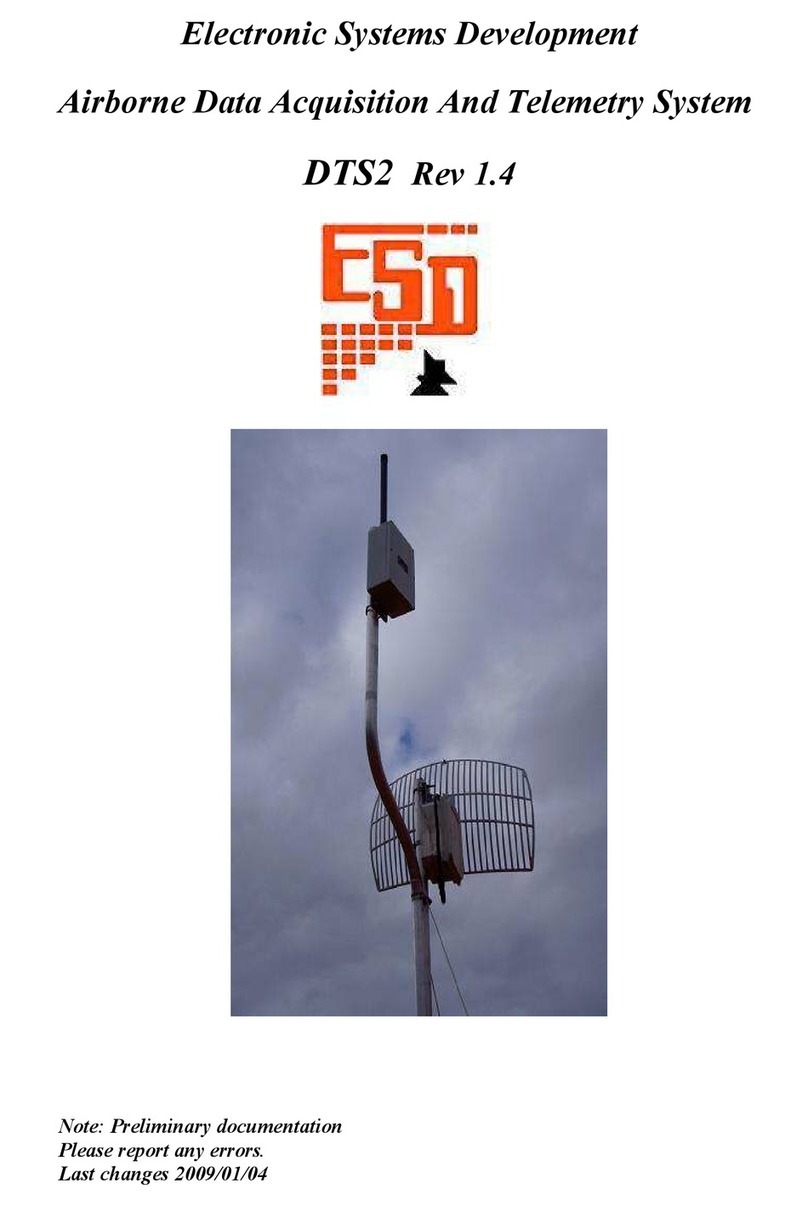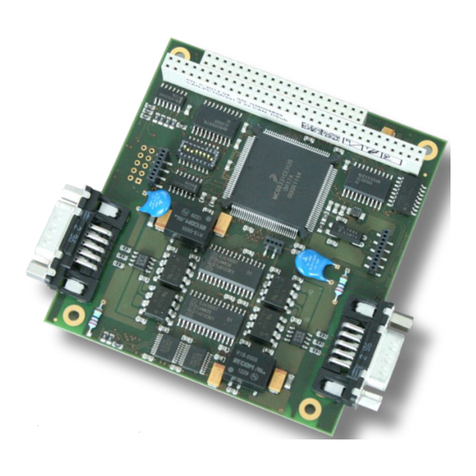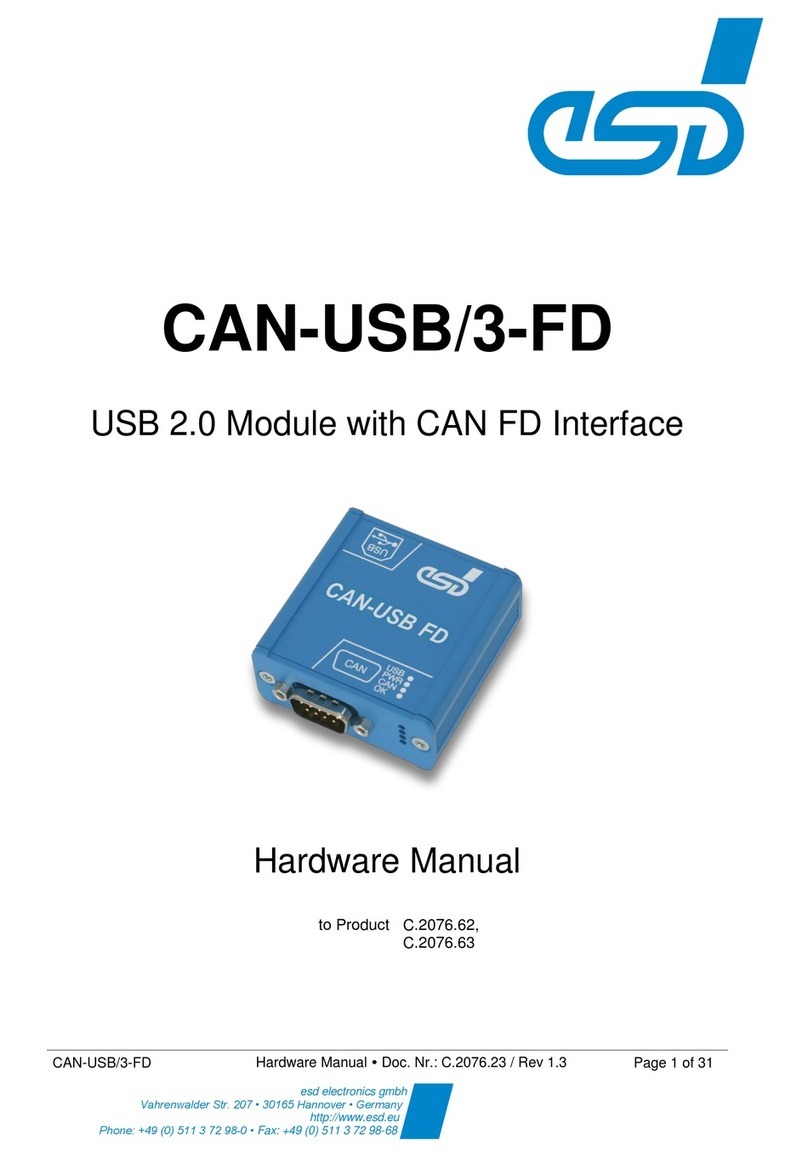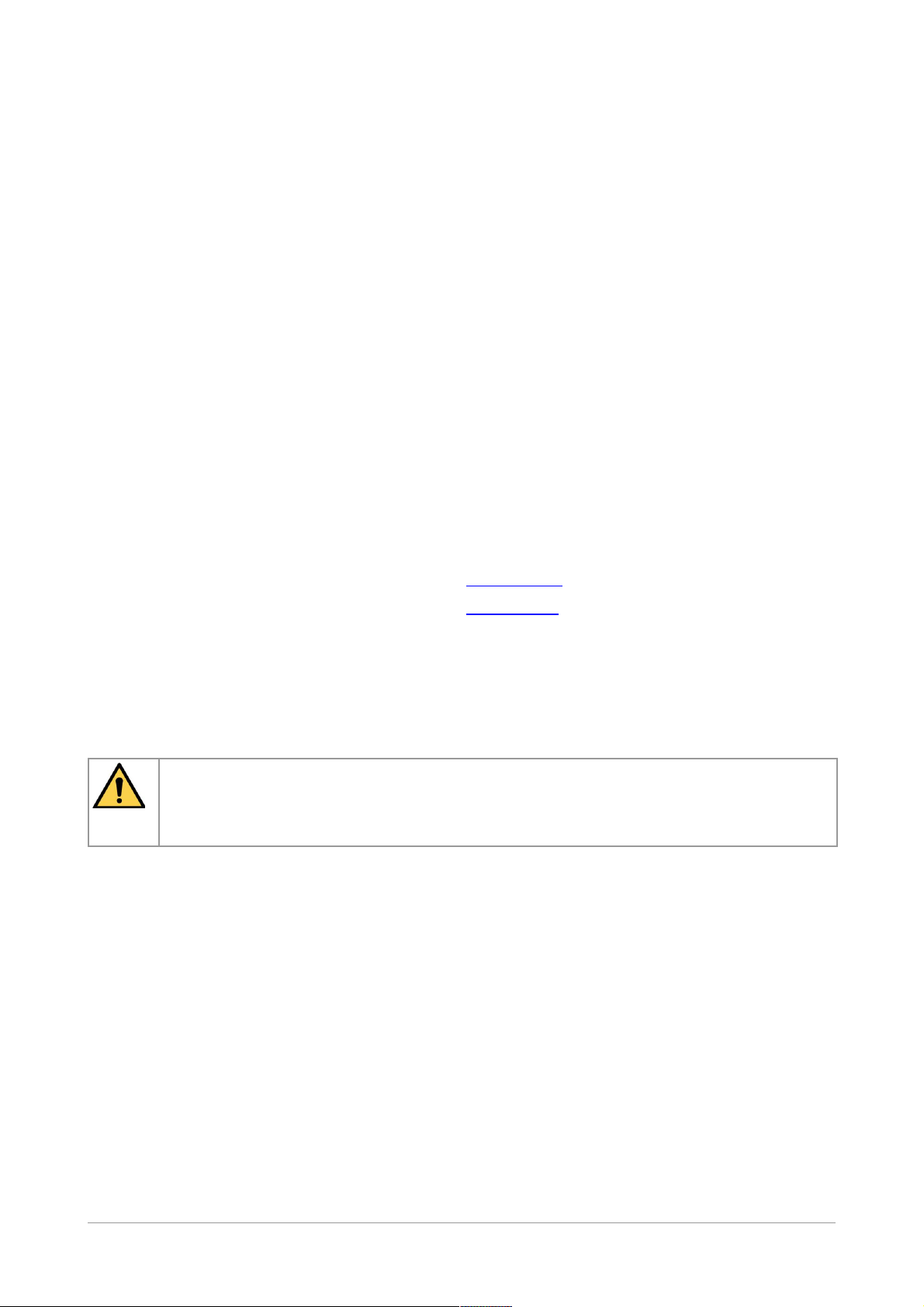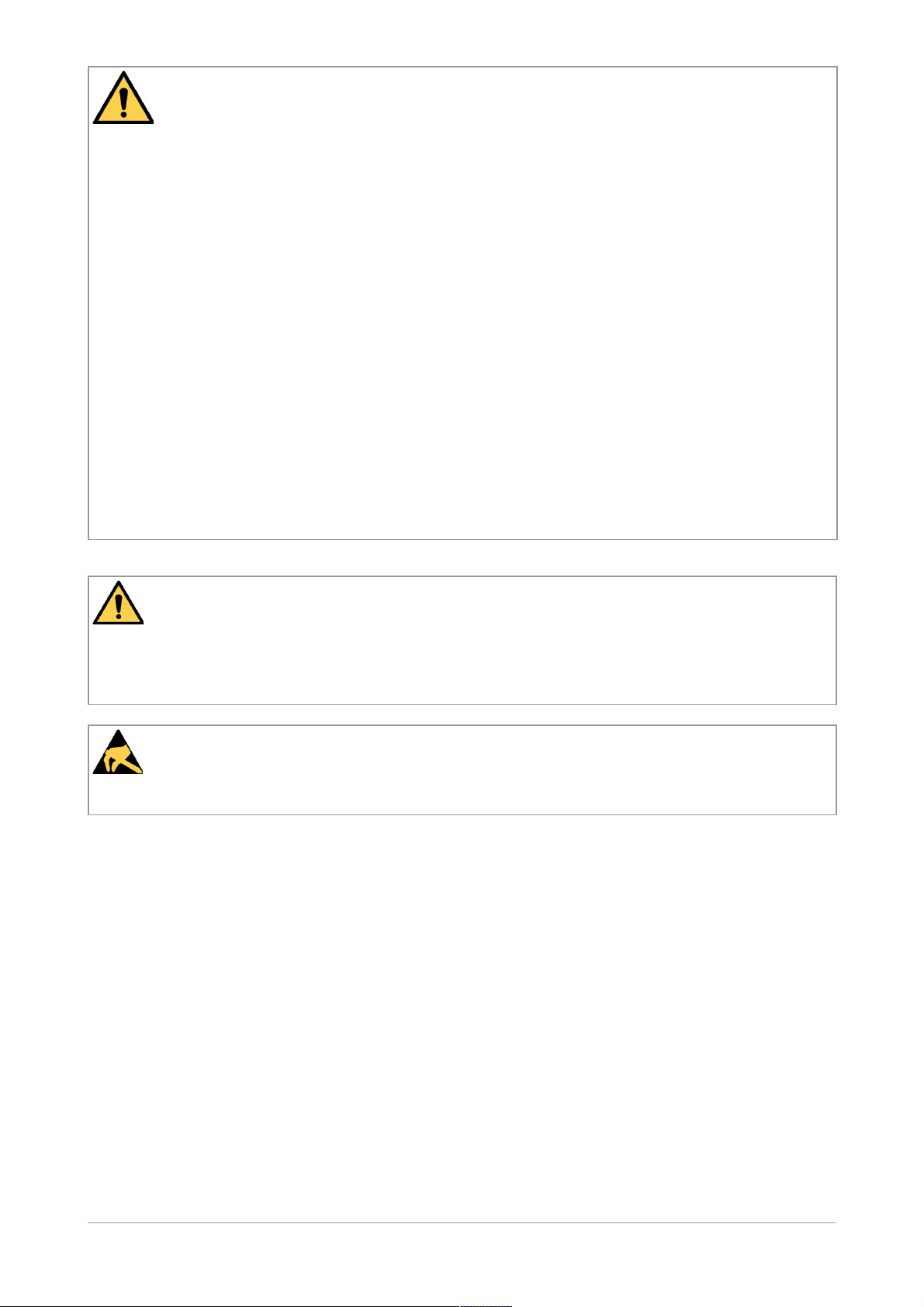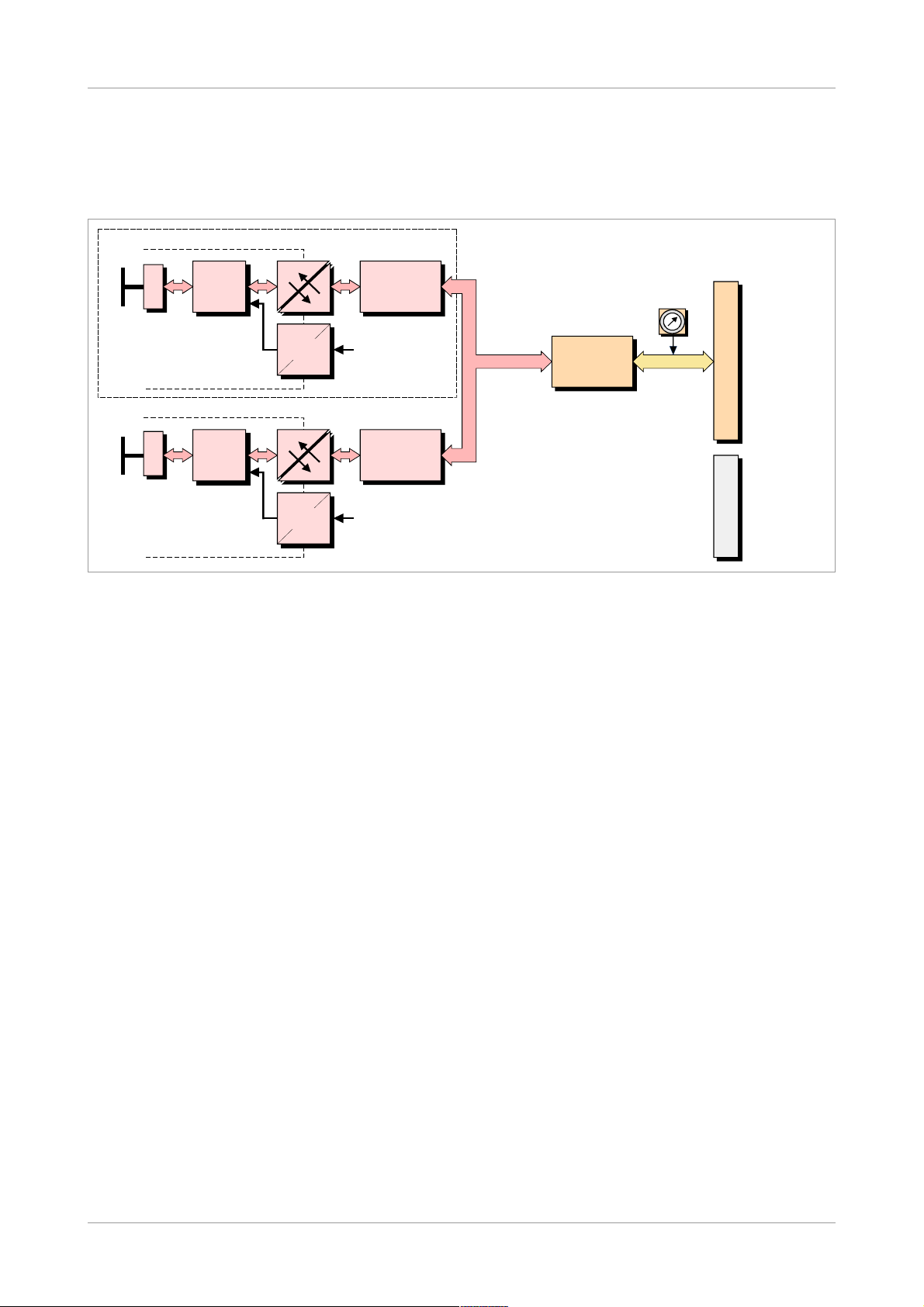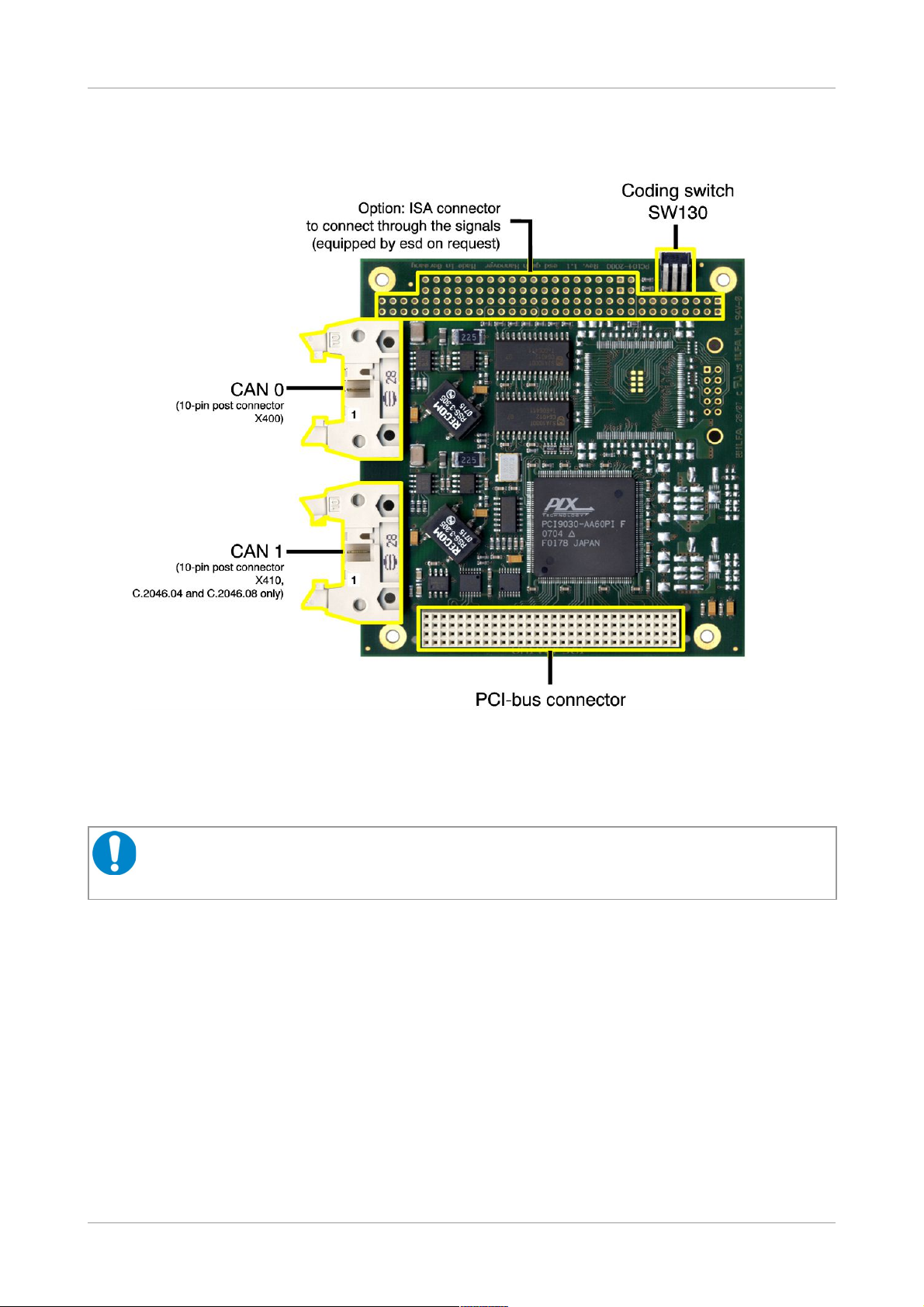Table of contents
*0..8
"E((
""%.* !"#
"H5.+
."
7,%"
7"9,%"
7!"!H."
77#"!.H.0"7
7 *"7
78*"
..)-"8
" *OO""8
8/"
8"..)-*%AH+/"6
@)*=0. 1."
".) @)"
C).=(-),./"+
"9'."+
/)
7,-
7(0.=(-%/,./"
7"9'."
7%(/)
77,-
=9)7
8H.C)7
=<-.* /.
"/*).=(-.,!@
/*(0.=(-.;!@
6 ,/.)98
6",-8
6=9)
67 @)
6 D# DC!5)
68 ,.('..,.6
6/0.6
E*-
!"# $% &"#'("" )6*+