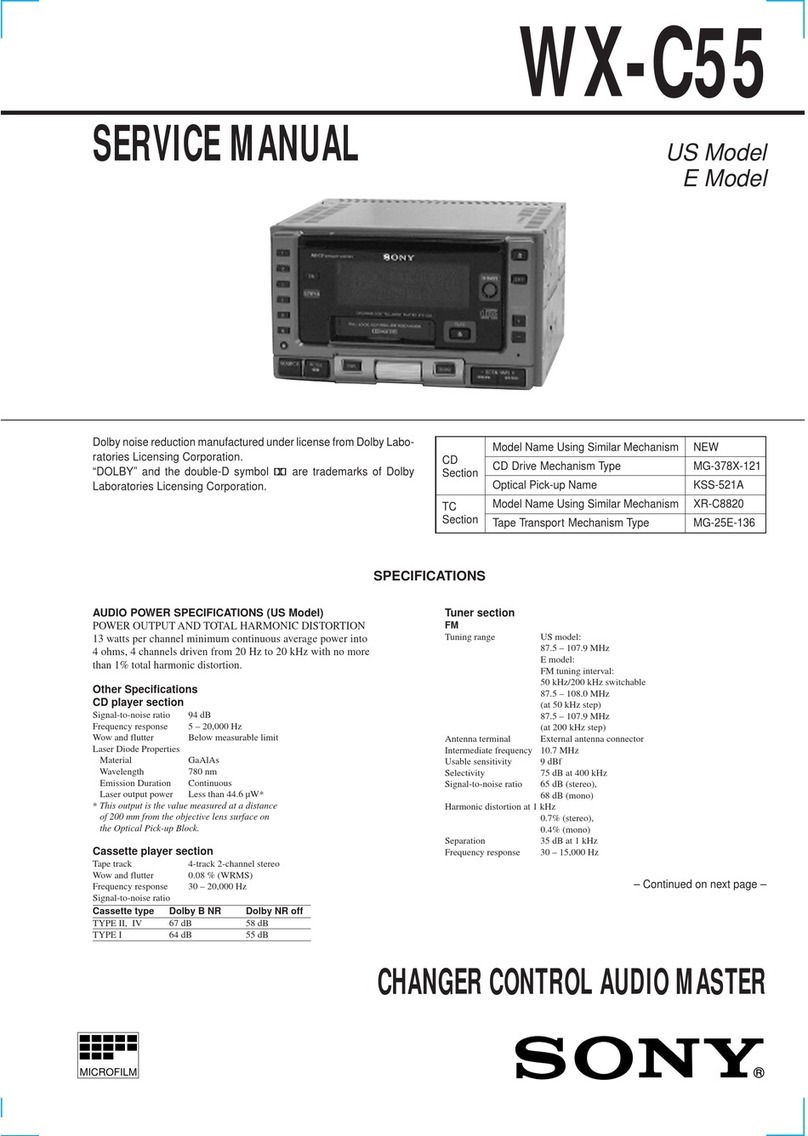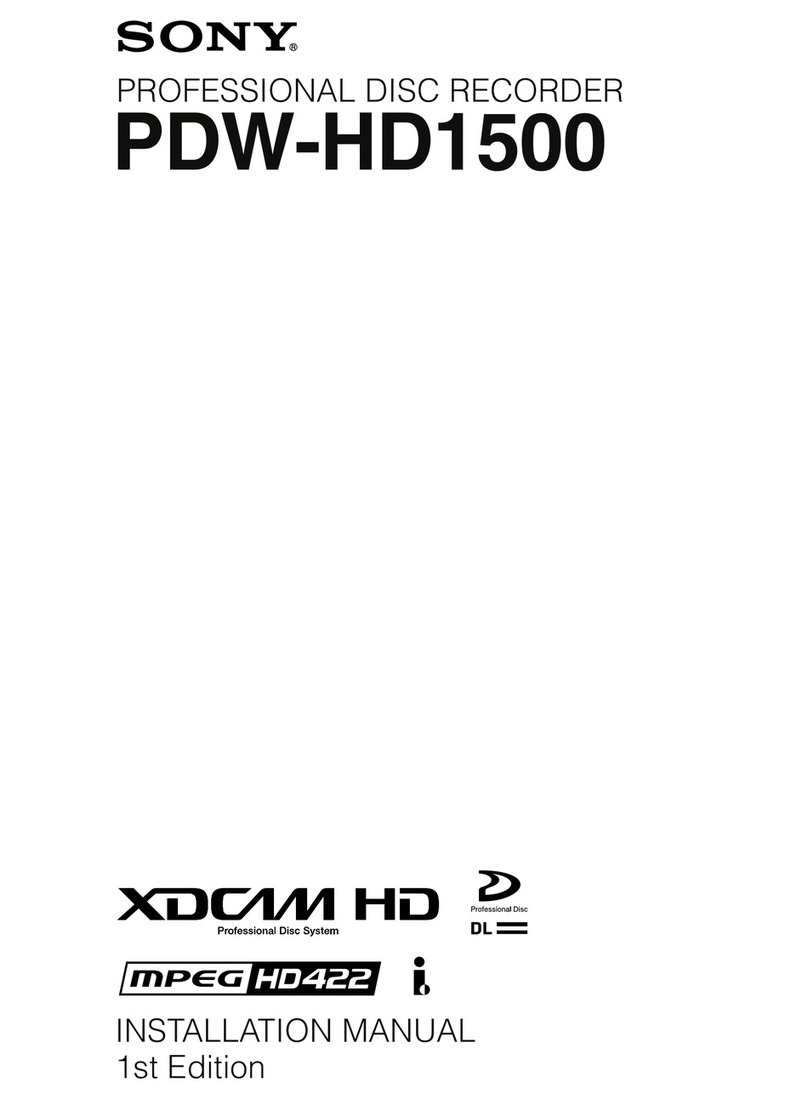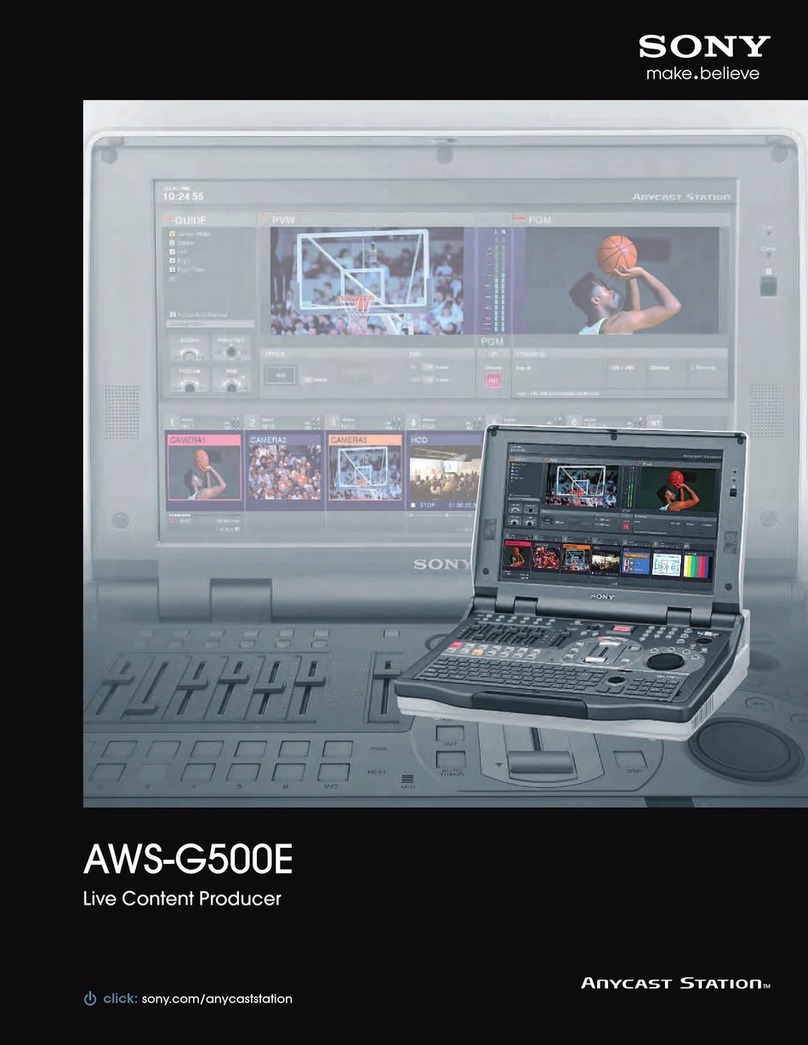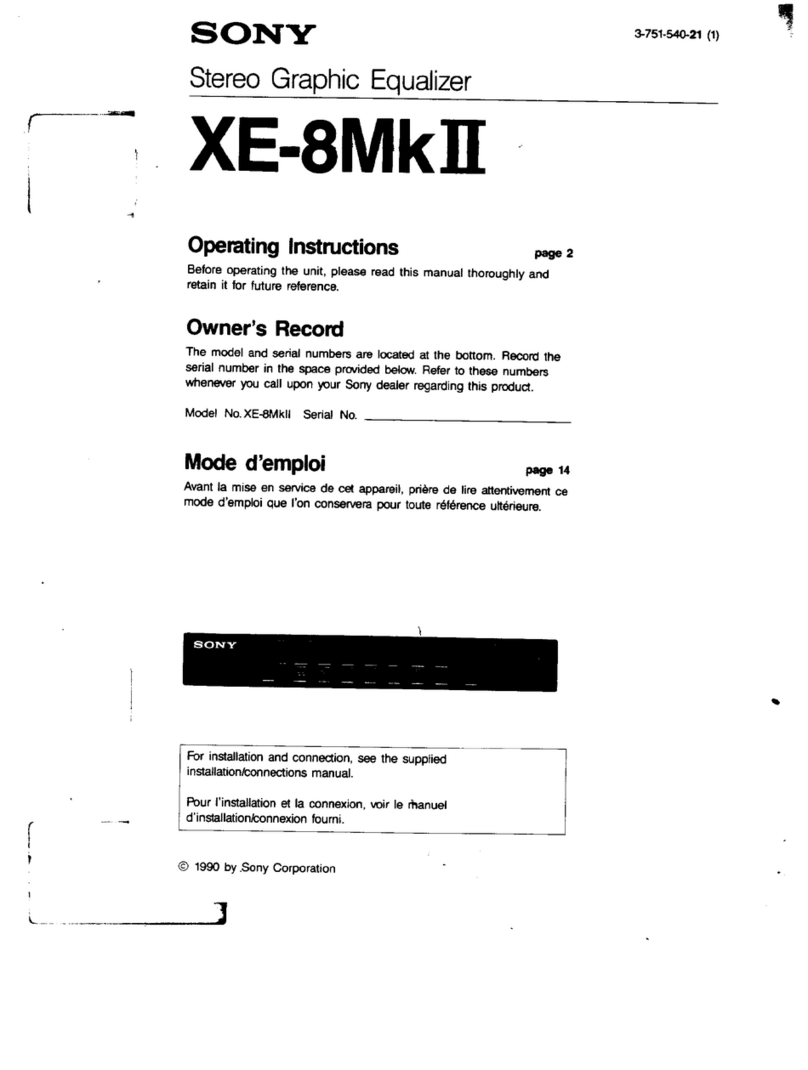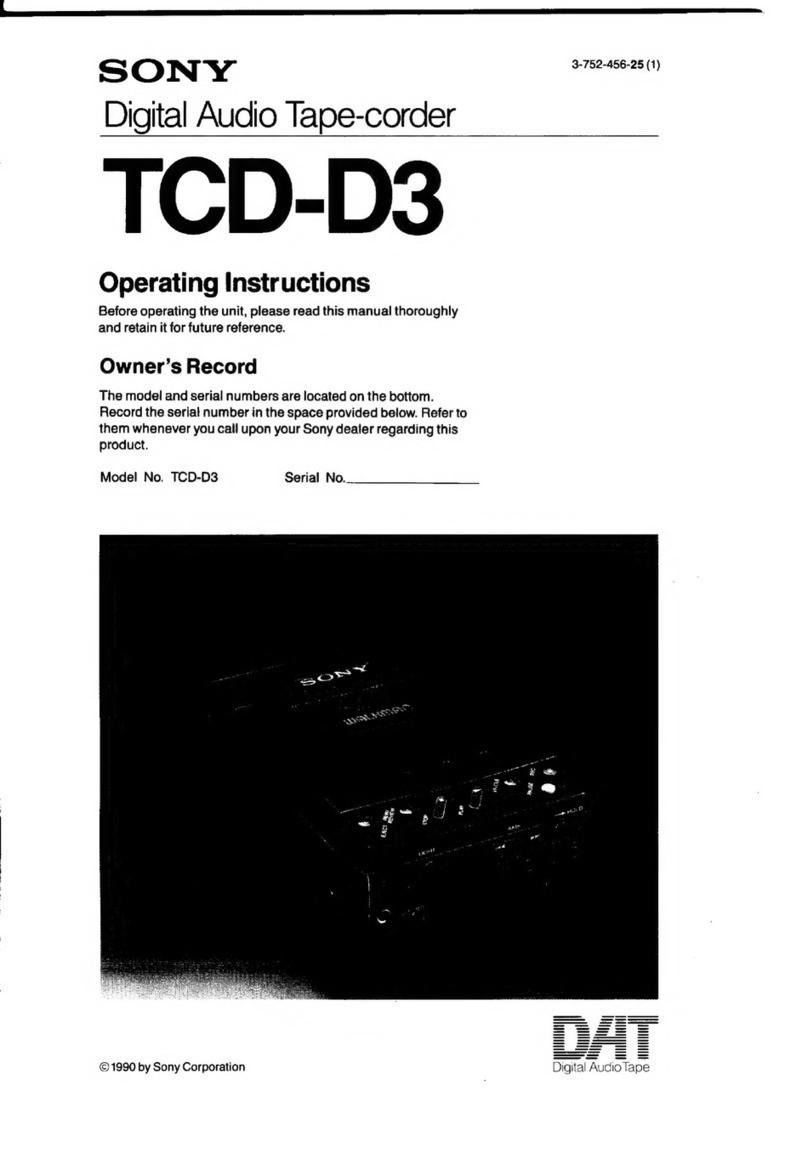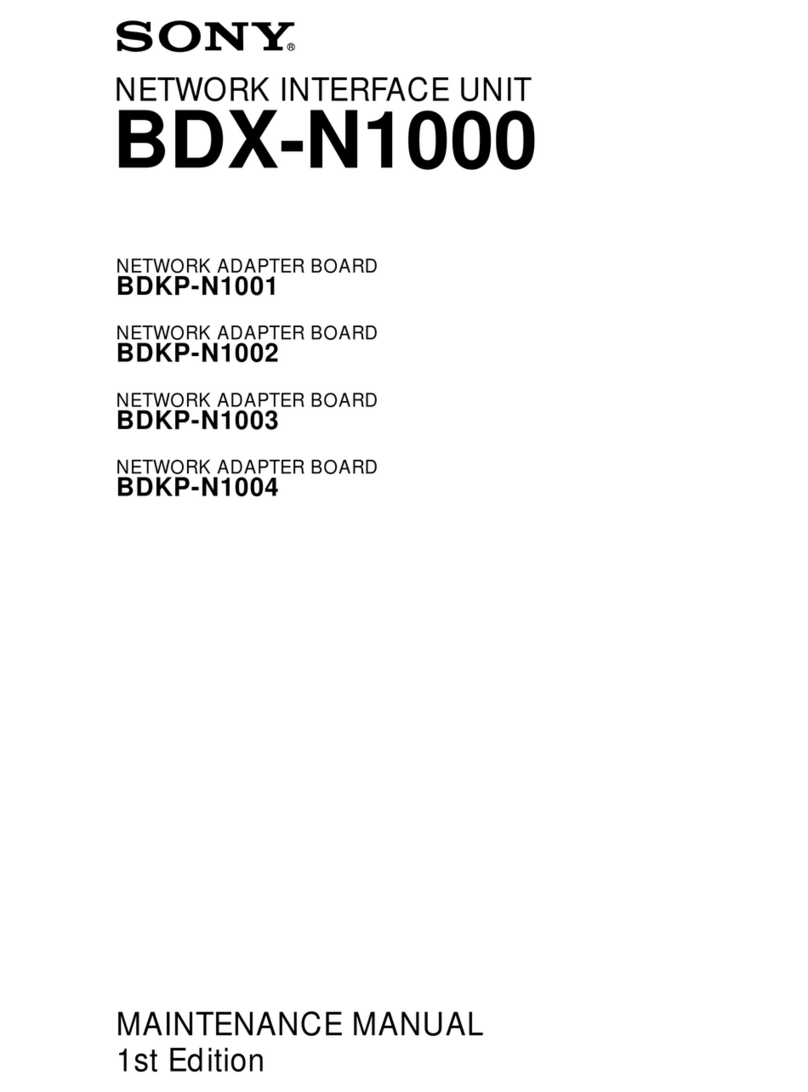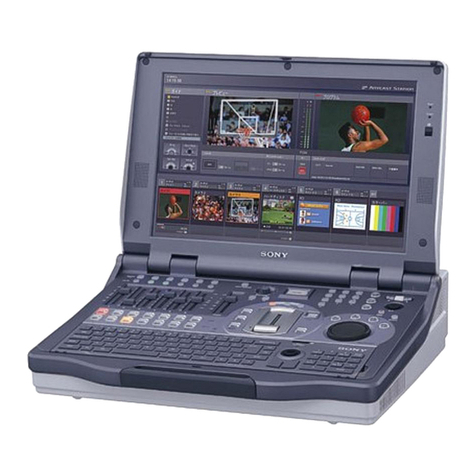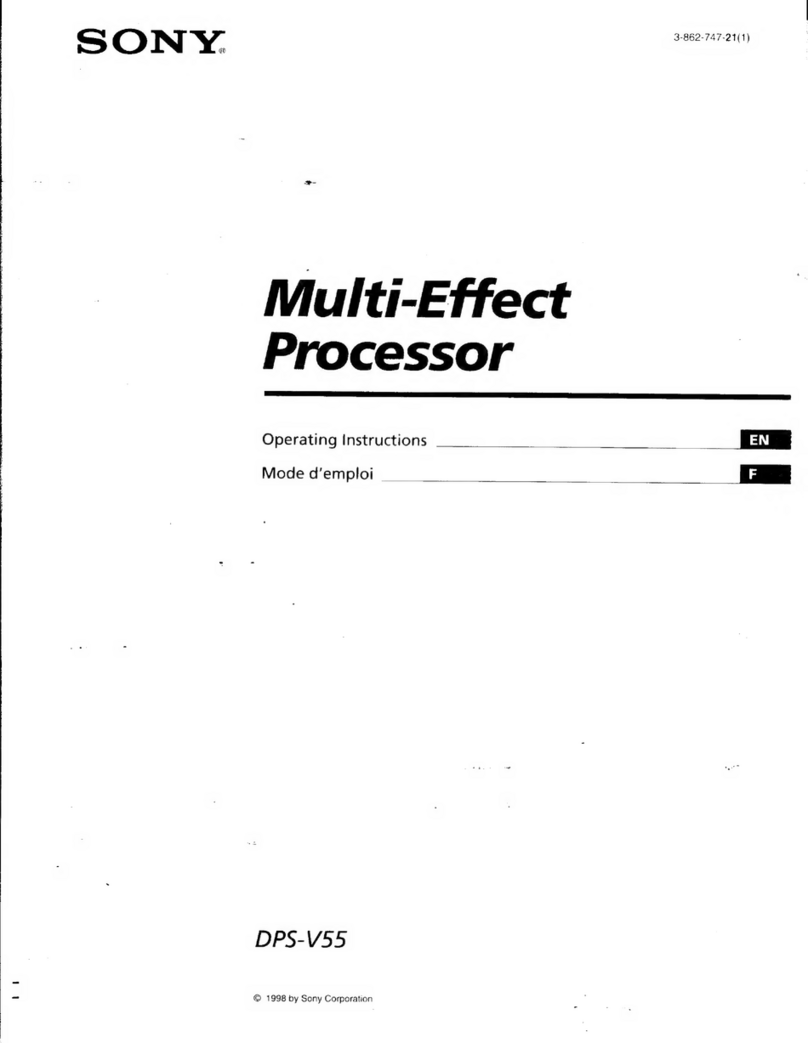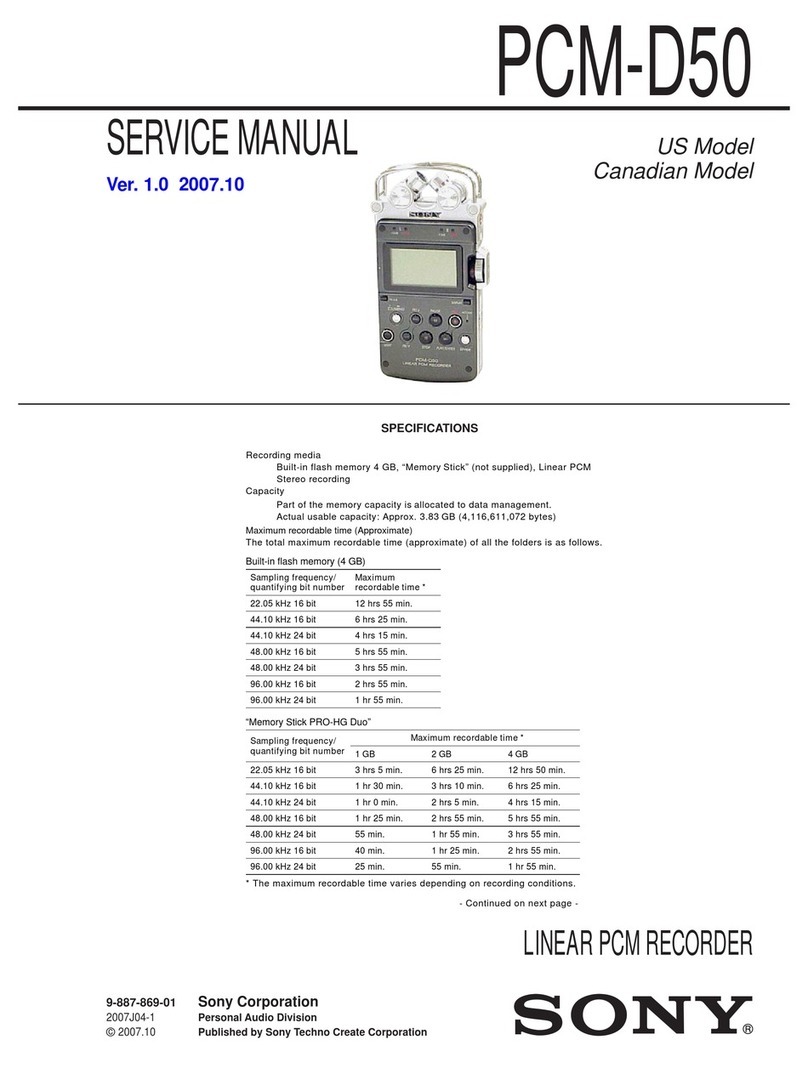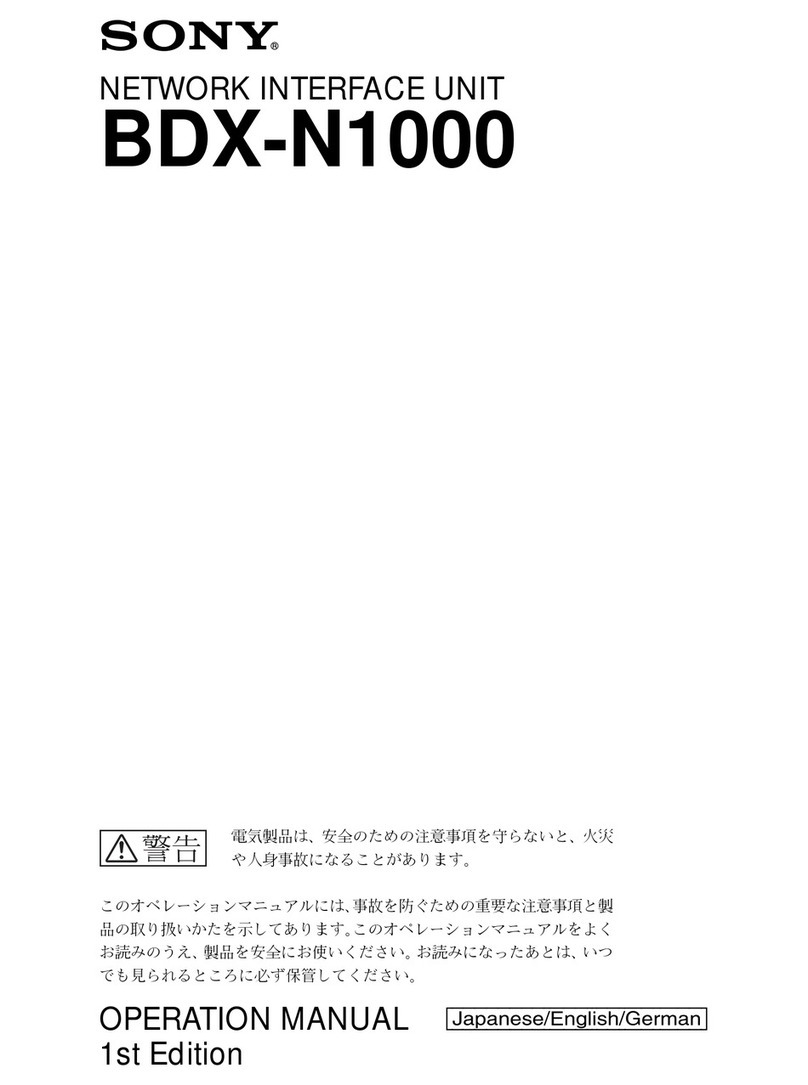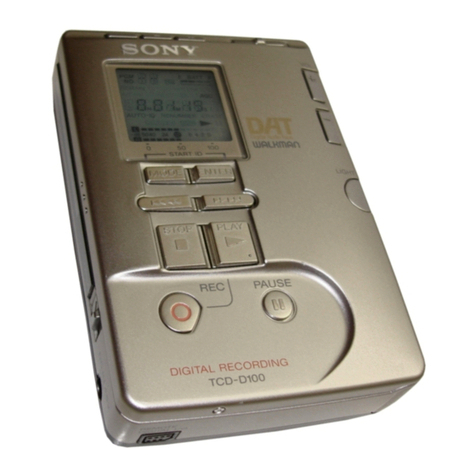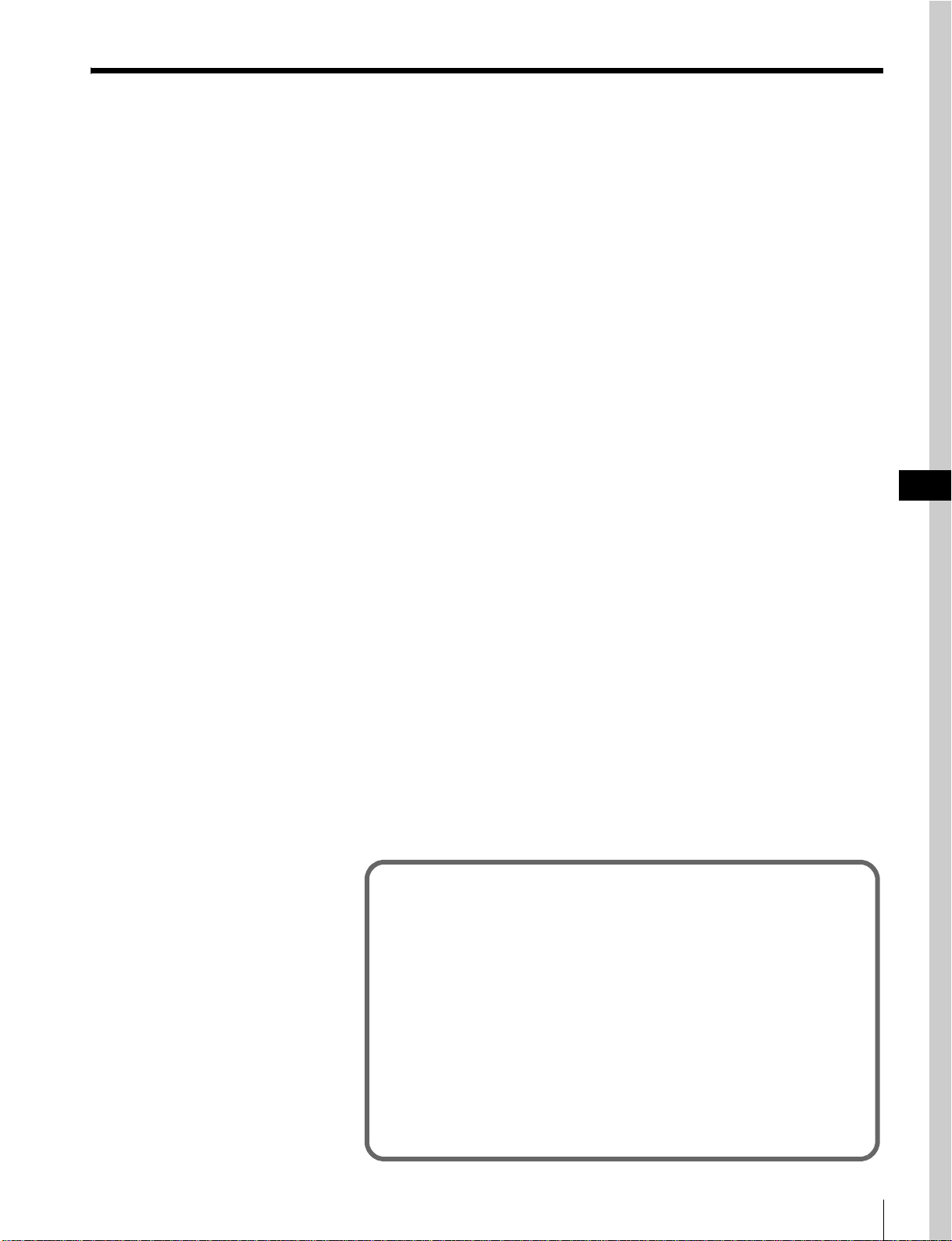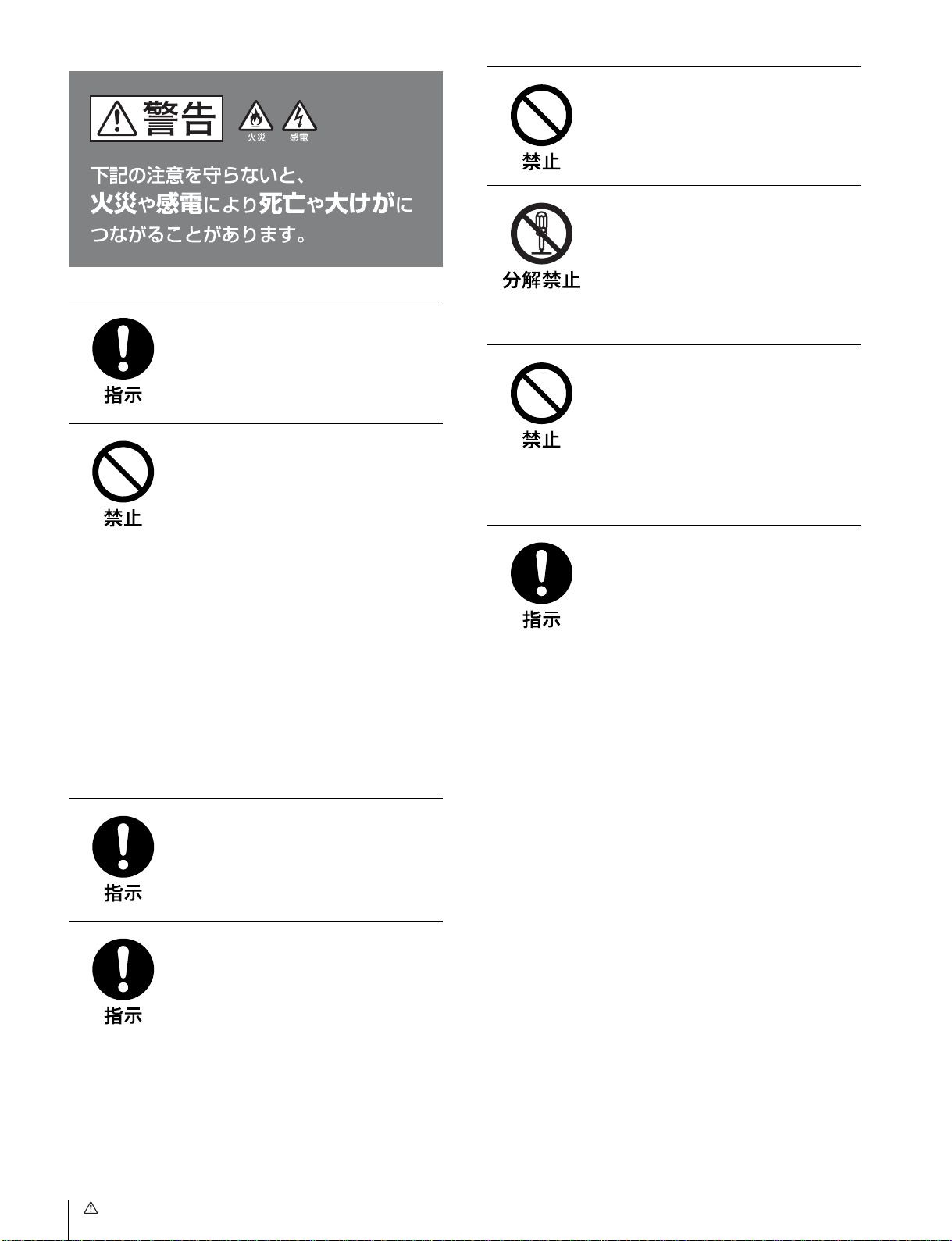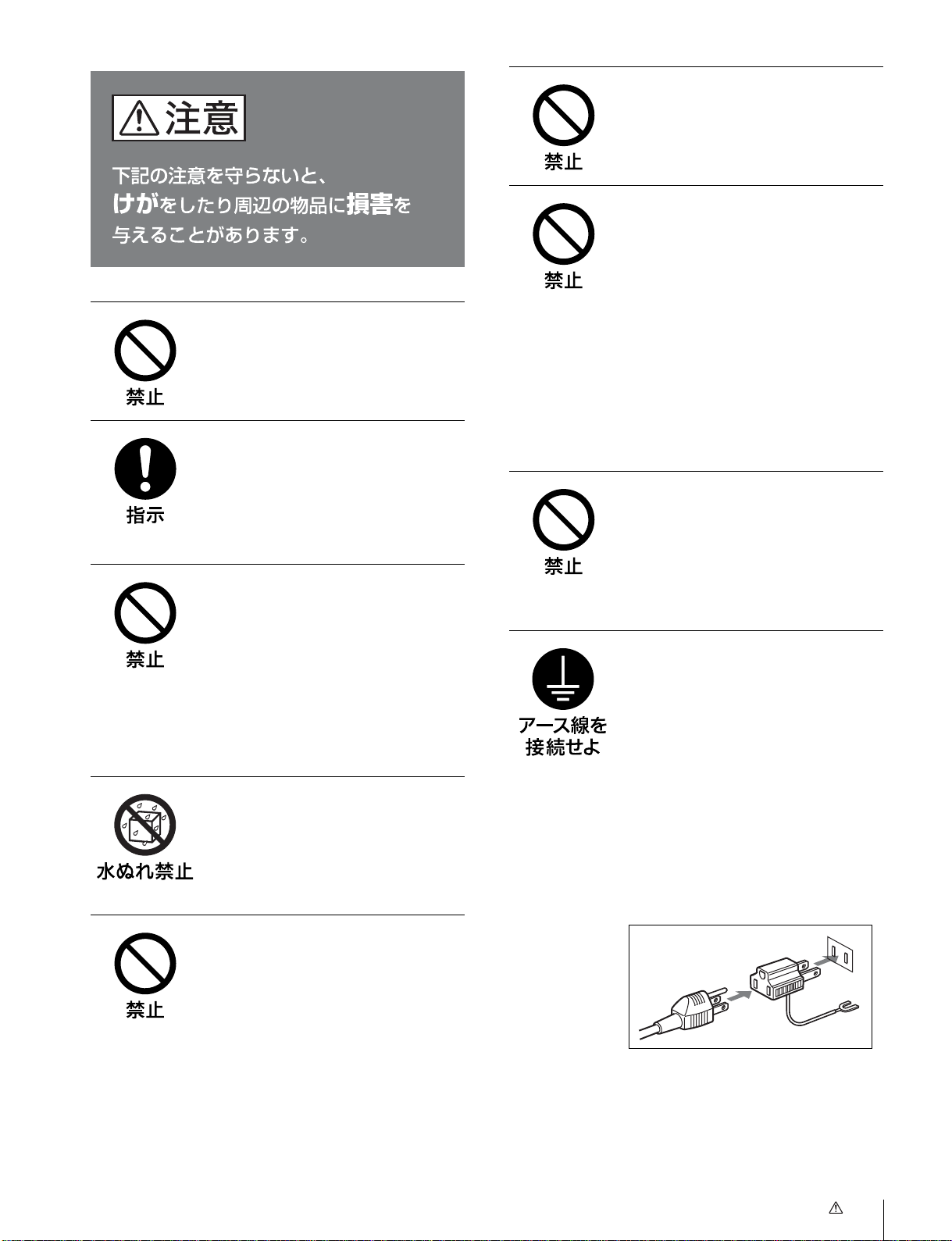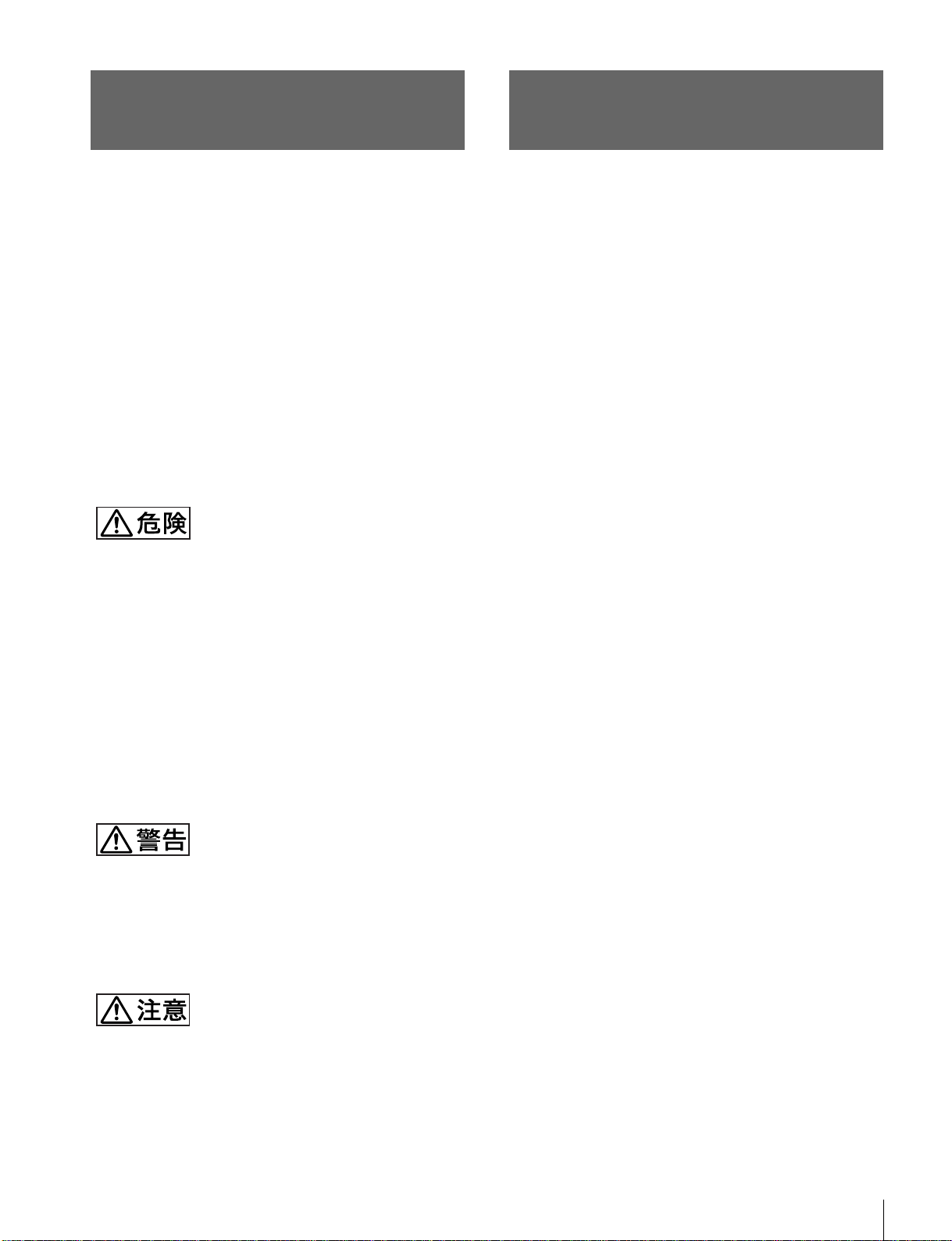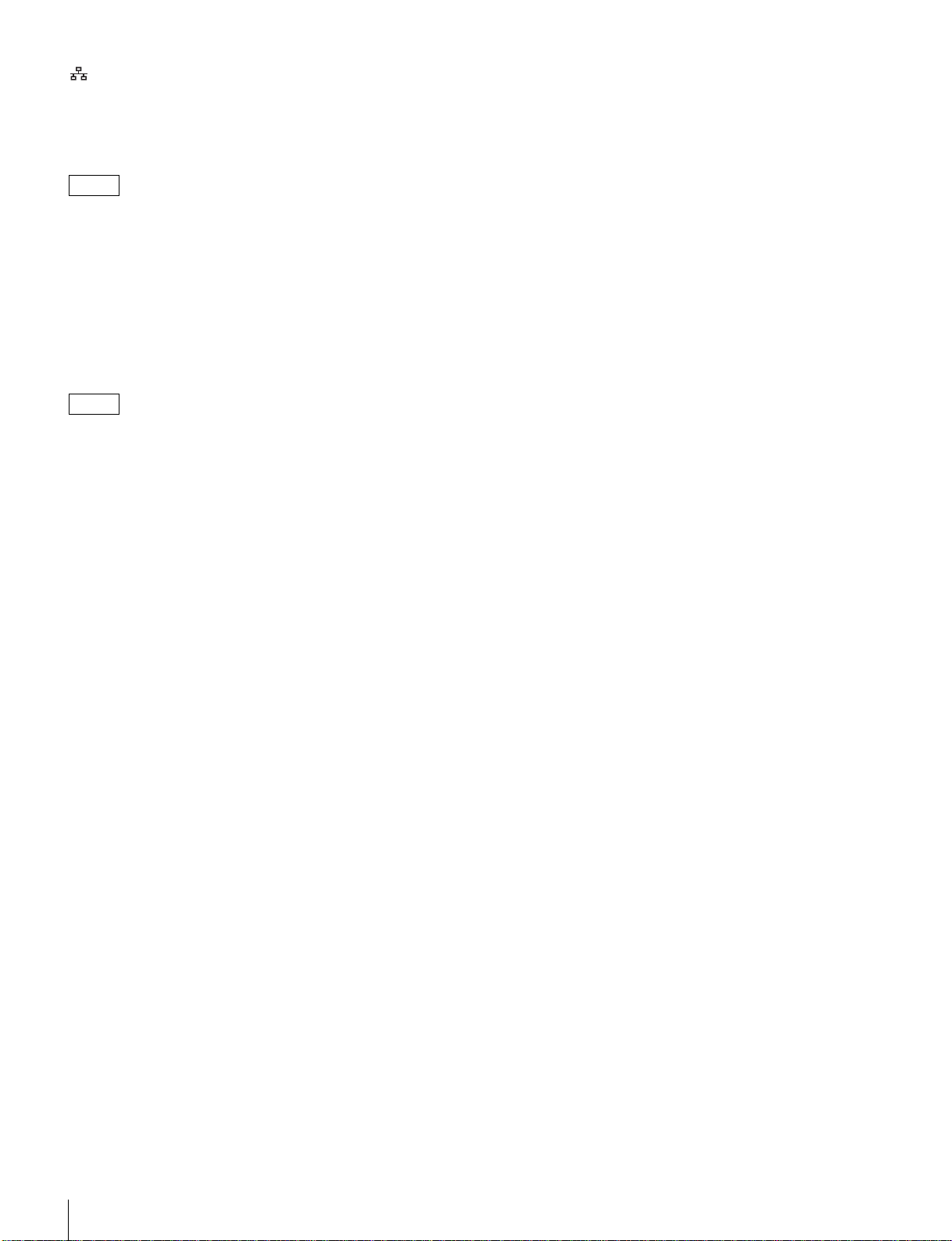9
特長
特長
PDW-HD1550(以下、本機)は、プロフェッショナルディ
スクを採用した、フル HD(1920 × 1080)対応のプロ
フェッショナルディスクレコーダーです。
ネットワーク機能などの IT 機能が強化され、ノンリニア
編集システムをはじめとするネットワークプロダクション
システムとの高い親和性によって、効率的なファイルベー
スオペレーションを実現しています。また、ビデオ編集用
/送出用のプレーヤーまたはノンリニア編集用のレコー
ダーとして使用するときは、SDI 入/出力端子を介して、
SDI インターフェースを装備した従来のノンリニア編集機
器、モニター、ビデオ機器などと接続できます。
また、コンパクトで軽量な本体は携帯性に優れ、AC 電源
をはじめ、DC 電源、バッテリー 1) の 3 種類の電源で動作
するため、屋外でも使用できます。
1) バッテリーアダプター BKP-L551 が必要です。
本機の特長
本機の特長は以下のとおりです。
マルチコーデックの採用
MPEGHD422 コーデックの採用
MPEGHD422 コーデックは、ビデオ圧縮方式として
MPEG-2422P@HL に準拠し、1080i(有効走査線 1,080 本イ
ンターレース)での HD4:2:2 デジタルコンポーネントファ
イル記録(記録ビットレート 50Mbps)を可能にしていま
す。また、音声は、24 ビット、48 kHz の非圧縮での PCM
記録方式による高音質での、8 チャンネルオーディオ記録
に対応しています。
MPEG-4AVC/H.264 コーデックの採用 1)
記録方式として、MPEG-4AVC/H.264 コーデックに準拠し
たXAVC
TM フォーマットを採用し、1080i(有効走査線
1,080 本インターレース)での HD4:2:2 デジタルコンポーネ
ントファイル記録(CLASS100)を可能にしています。
また、音声は 24 ビット、48 kHz の非圧縮での PCM 記録
方式による高音質での、8 チャンネルオーディオ記録に対
応しています。
1) 別売の XDBK-106 のインストールが必要です。
プロフェッショナルディスク PFD23 への記録はできません。
記録・再生機能
MPEG/XAVC/SD マルチコーデック対応
本機は、MPEGHD422 コーデックおよび XAVCMPEG-4
AVC/H.264コーデック(CLASS100)に加えて、MPEG
HD420 コーデックにも対応しています。そのため、目的や
記録時間に合わせて、柔軟な HD オペレーションが可能で
す。
また、DVCAM コーデックでのファイル記録、IMX(30/
40/50 Mbps)の記録・再生 1) も可能です。
1) IMX40Mbps は、再生のみの対応です。
マルチフレーム周波数対応
MPEGHD422 の場合、1080/59.94i、50i、29.97P、25P、
23.98P または 720/59.94P、50P のフレーム周波数で記録・
再生が可能です。
XAVC の場合、1080/59.94i、50i、29.97P、25P、23.98P の
フレーム周波数で記録・再生が可能です。
SD アップコンバート機能
SD 記録したプロフェッショナルディスクを再生して HD で
出力することができるため、SD 素材を HD 環境で使用する
ことが可能です。
HD ダウンコンバート機能
本機はダウンコンバート機能を搭載しています。HD 再生
時でも、SD にダウンコンバートすることにより、SDSDI、
コンポジット出力が可能です。編集や送出時に SD 環境で
使用することができます。
HDSDI リモート記録
HDSDI リモート対応のカムコーダー(XDCAMHD422 カ
ムコーダー PDW-700、HDCAMカムコーダー HDW-730、
730S、750、790、F900R)に HDSDI 接続を行うと、カム
コーダーの REC、STOP に合わせて、同時記録を行うこと
ができます。
1080/720 クロスコンバート機能
本機は変換出力に対応しています。1080 で記録したディス
クを再生して 720 で出力、または、720 で記録したディス
クを再生して 1080 で出力することができます。
プロキシ AV データ
プロキシ AV データは MPEG-4 を用いた低解像度データで
す(映像 1.5Mbps、音声各チャンネル 64kbps)。本機で
は、MPEGHD422 での高解像度データ記録時に、プロキシ
AV データを同時に生成して記録します。プロキシ AV
データはデータサイズが小さいため、コンピューターや
ネットワークに高速で転送することが可能で、記録に必要
なストレージ容量を著しく圧縮できます。この特性を生か
し、ノートタイプコンピューターによる編集や、安価で小