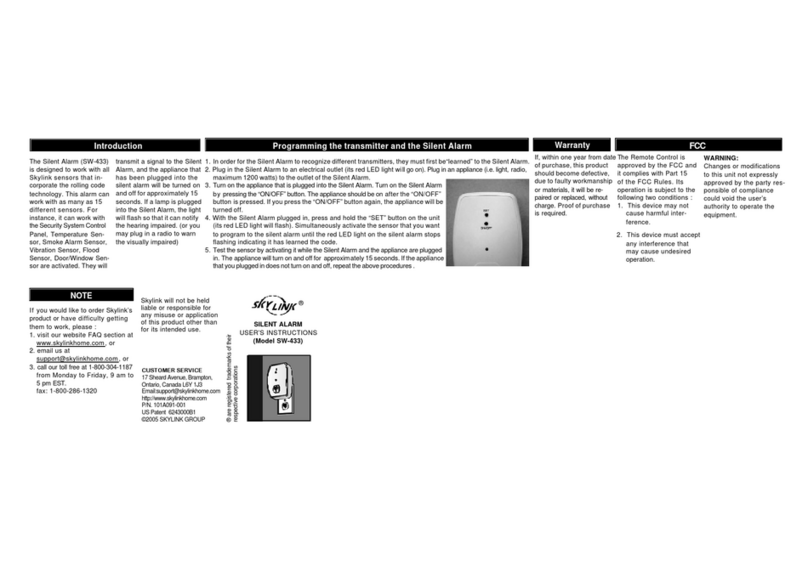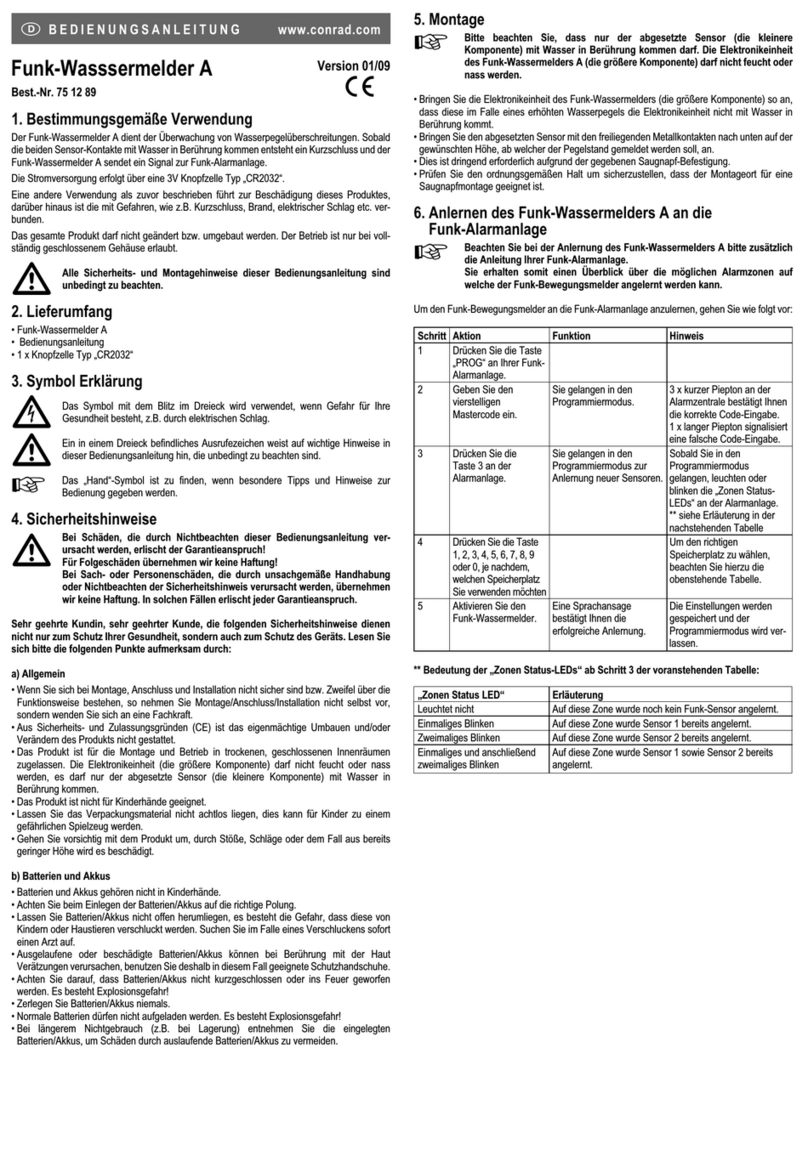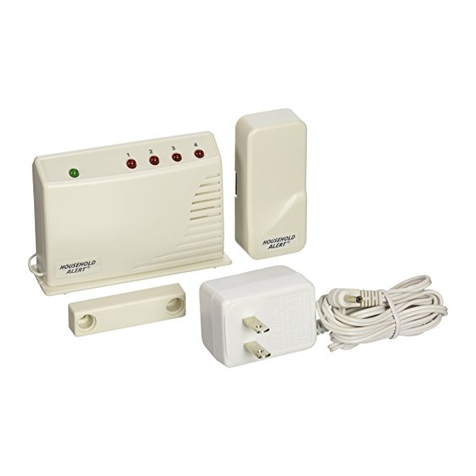4. All components in your system can communicate to the Control Panel. Press [0][0][0][#] to disarm the system.
Disconnect the AC supply to the Control Panel. You can now mount the various components to their desired
locations.
Remarks: [0][0][0] is the MPIN (Master Personal Identification Number) set by the factory. Replace the [0][0][0] by the
currentMPINifyouhavechangedtheMPIN. Refer to the User's Instructions on how to change the MPIN.
CONTROL PANEL MOUNTING & CONNECTIONS
The Control Panel is designed to be mounted close to the door which you normally use to enter/exit your house. The
ControlPanelwould require a power outlet tofunctionproperly.
(Note: If there is no power outlet close to the door, you may install a Keypad Control close to the door and mount the
ControlPanelanywhereinyour house close to a power outlet. The Keypad Control KP-433 is available separately.)
Afteryouselecttheappropriatemountinglocation,
1. Mount the Control Panel in any of the three ways as follow:
i). Use double sided tape for temporary use such as testing.
ii). Hang on two screws mounted on the wall.
Iii) Screw the back onto the wall with 4 screws.
(seeUser'sInstructionsfordetailson mounting options)
2. Plug in the AC adapter into the power outlet. The red {AC PWR}light and keypad backlight will go on.
STEP2
Motion Sensor (Cont)
3. Entry the CHIME mode by pressing [0][0][0][A][#] on SC-001. Move your hand in front of the motion sensor. If the
motionis detected, the SC-001willbeep and the correspondingzoneLEDwill flash. The motionsensoris responding.
It takes about 20 seconds for the motion sensor to reset itself before it can send another signal.
Thereshouldbeno movement in the detected area during the 20 seconds.
4. Moveyourhandinfrontofthesensor.Youshould
hearatwo-tonechime from the Control Panel.
Thegreen light 2 will flash once.
5. Themotionsensorisworking.
Keychain Transmitter
1. Removethekeychaintransmitterfromthe box.
2. Press button #1 (button with 1 dot) for more than 1 sec. The red
{ARM}light will go on. Your keychain transmitter can communicate
withyourControl Panel.
3. Press button #3 (button with 3 dots) for more than 1 sec. The red
{ARM}lightwillgo off.
INSTALLING YOUR SENSORS
Door/Window Sensors
It is recommended to install one sensor on your front door and the other on your back door or window.
Each door/window sensor has 4 parts. You need the transmitter with magnetic switch and magnet.
You will only use the spacers when they are required.
STEP3
AC PWR LO BATT. ARM
Green LED in
Zone 2 lashes.
CHIME
DELAY
INSTANT
1 2 3 4
Door/Window Sensors (CONT)
1. Mountthetransmitterusingdoublesidedtapeorscrewsprovided.(seeUser'sInstructions
fordetailson mounting options)
2. Mountthemagneticswitchon the door/window frame.
3. Mount the magnet on thedoor/window beside the magnetic switch. Themagnetic switch and
magnet should be lined up with no more than 1cm (3/8 inch) gap in between.
4. Use spacer when mounting magnet on metal (such as metal doors or metal windows). Use
spacer on magnetic switch and magnet when mounting surfaces are not in line.
5. Keepsensorswithin 30 m (100 ft) of Control Panel
Motion Sensor
The motion sensor is most suitable for guarding the bedrooms. Use the motion sensor to
monitorthepassagewayleadingto the bedrooms or hallway.
1. Mountthe ball-head jointonthewallwith screws provided. (Diagram 5) Slide the back of
thesensorintotheball-headjoint.Themountinganglecanbe adjusted. (Diagram 6)
2. Keepsensorswithin 30 m (100 ft) of Control Panel
3. Walk in the detected area. If the motion is detected, a red light inside the sensor will glow.
If the red light does not glow, motion has not been detected and you should re-position the
sensor.
4. Repeatthis procedure until your motion is detected.Thereshouldbenomovementinthe
detectedareaduringthe20seconds.
Test the door/window sensor
3. Openthe door/windowwhereyou have installeddoor/windowsensor.
Youshould hear a two-tone chime from theControl Panel. The green light 1 will flash.
4. Thedoor/window sensor isworking.Closethe door/window.
Test the motion sensor
5. Walk in the detected area covered by the motion sensor. You should hear a two-tone chime from the Control Panel. The
green light 2 will flash once.
6. Themotionsensoris working
Note: Wait for 20 seconds after each activation, the motion sensor needs 20 seconds reset time.
Remarks: [0][0][0] is the MPIN (Master Personal Identification Number) set by the factory. Replace the [0][0][0] by the
currentMPINifyouhavechangedtheMPIN. Refer to the User's Instructions on how to change the MPIN.
Congratulations! Your security system is successfully installed and ready to use. Press [0][0][0][#] to disarm the system.
Refertothe command below for daily operation.
FINAL TEST YOUR SYSTEM
1. Turnon the power supply.
2. Press [0][0][0][A][#] to set the Control Panel to
ChimeModefor testing. The red {ARM}light and
all 4 green lights above the numbers will go on.
STEP4
AC PWR LO BATT. ARM
Press 000# to
test your system.
CHIME
DELAY
INSTANT
1 2 3 4
Diagram5
Diagram6