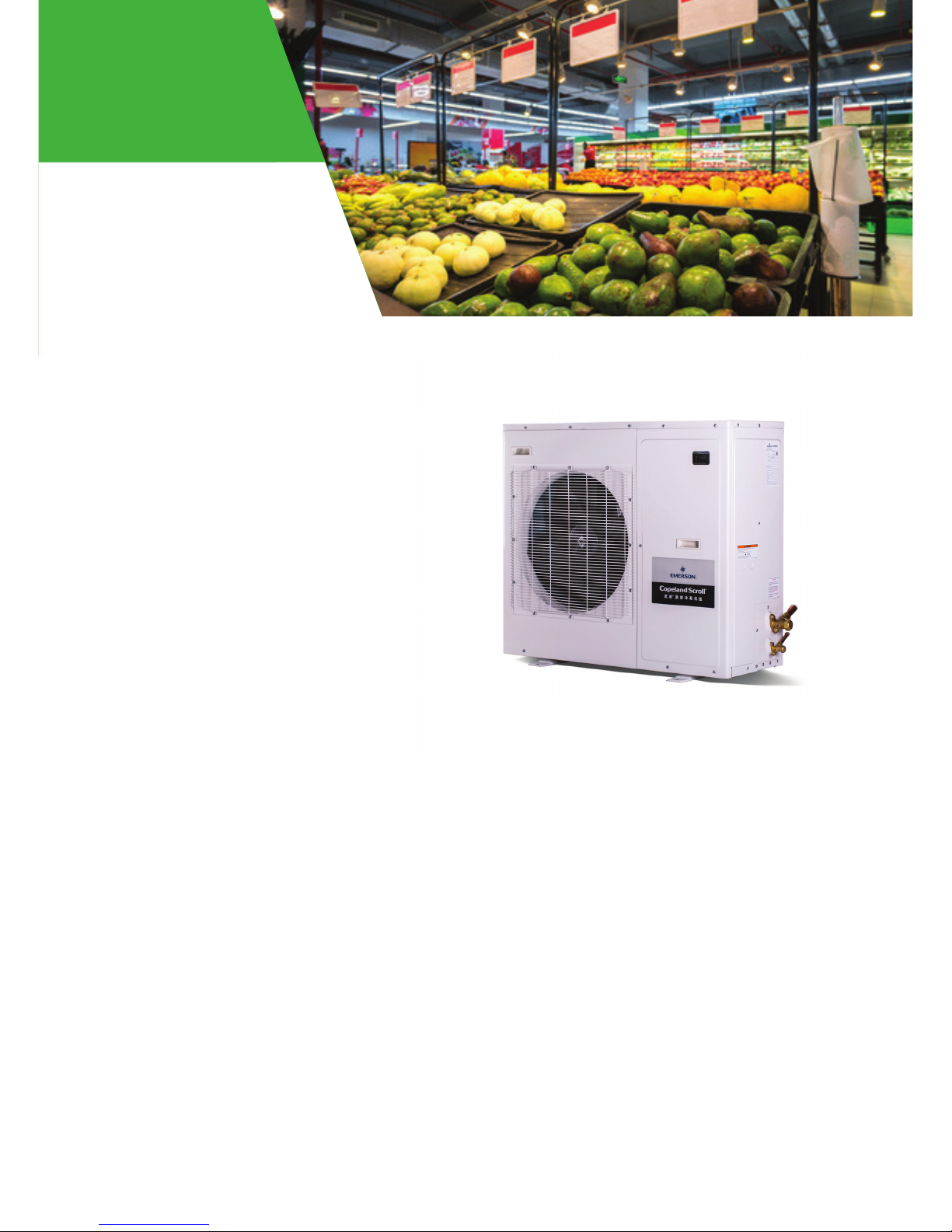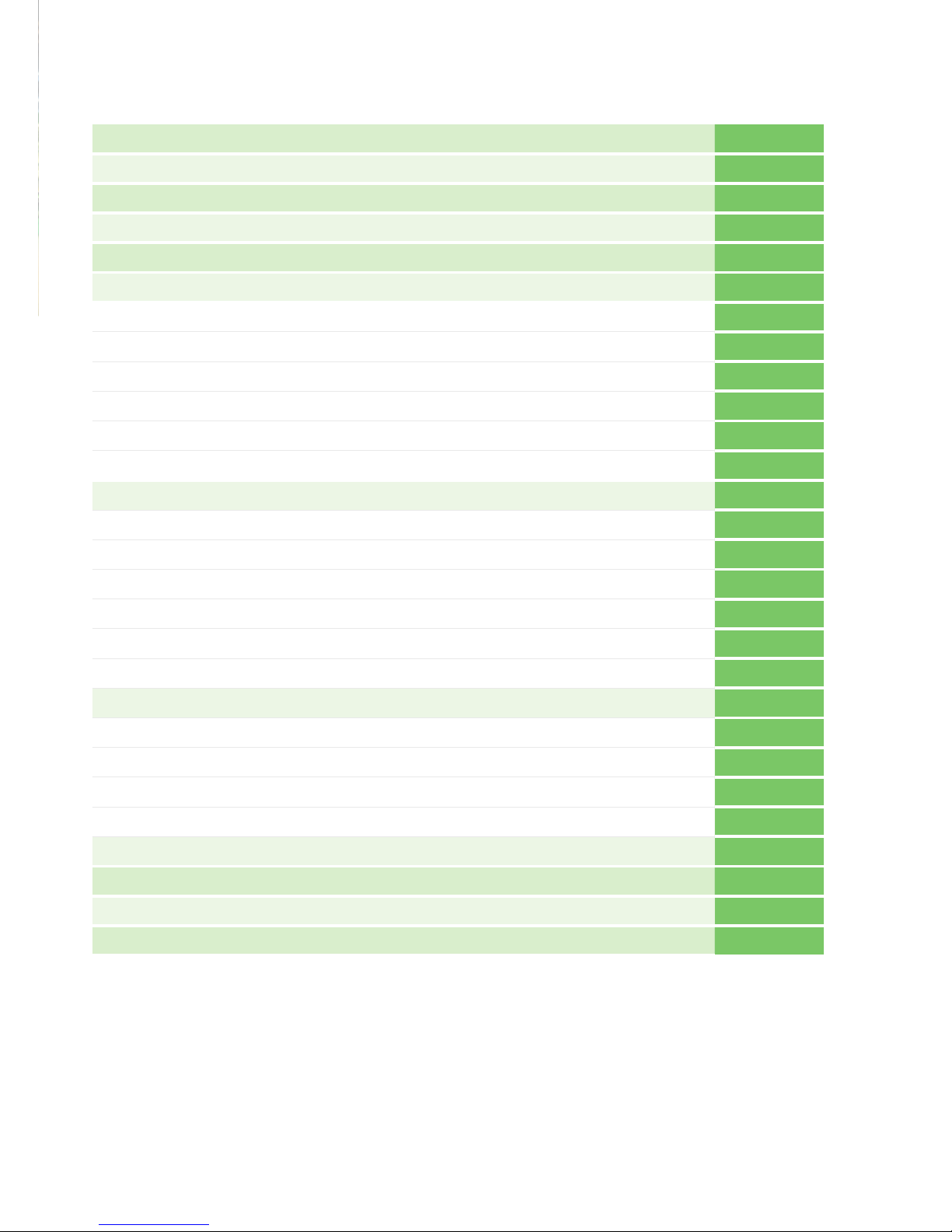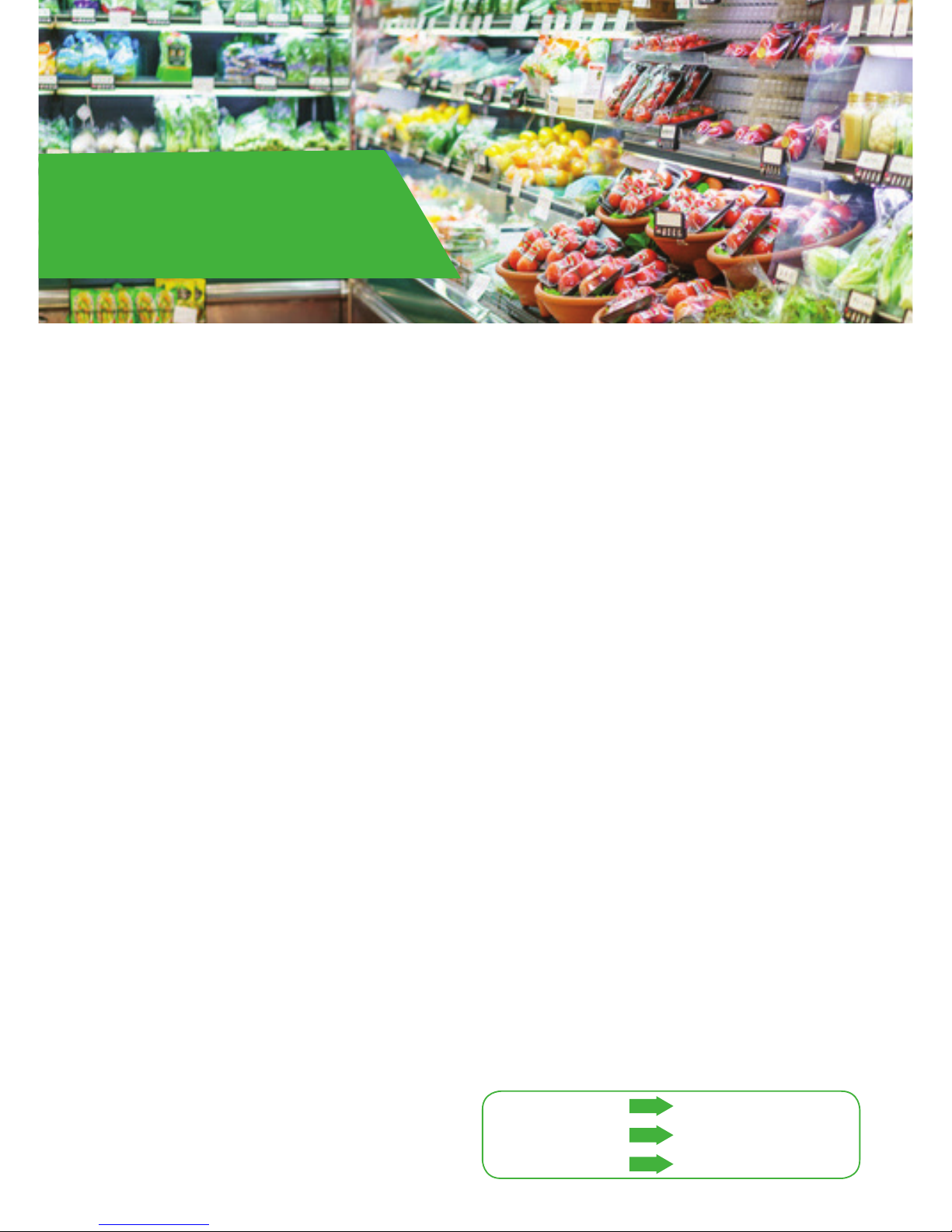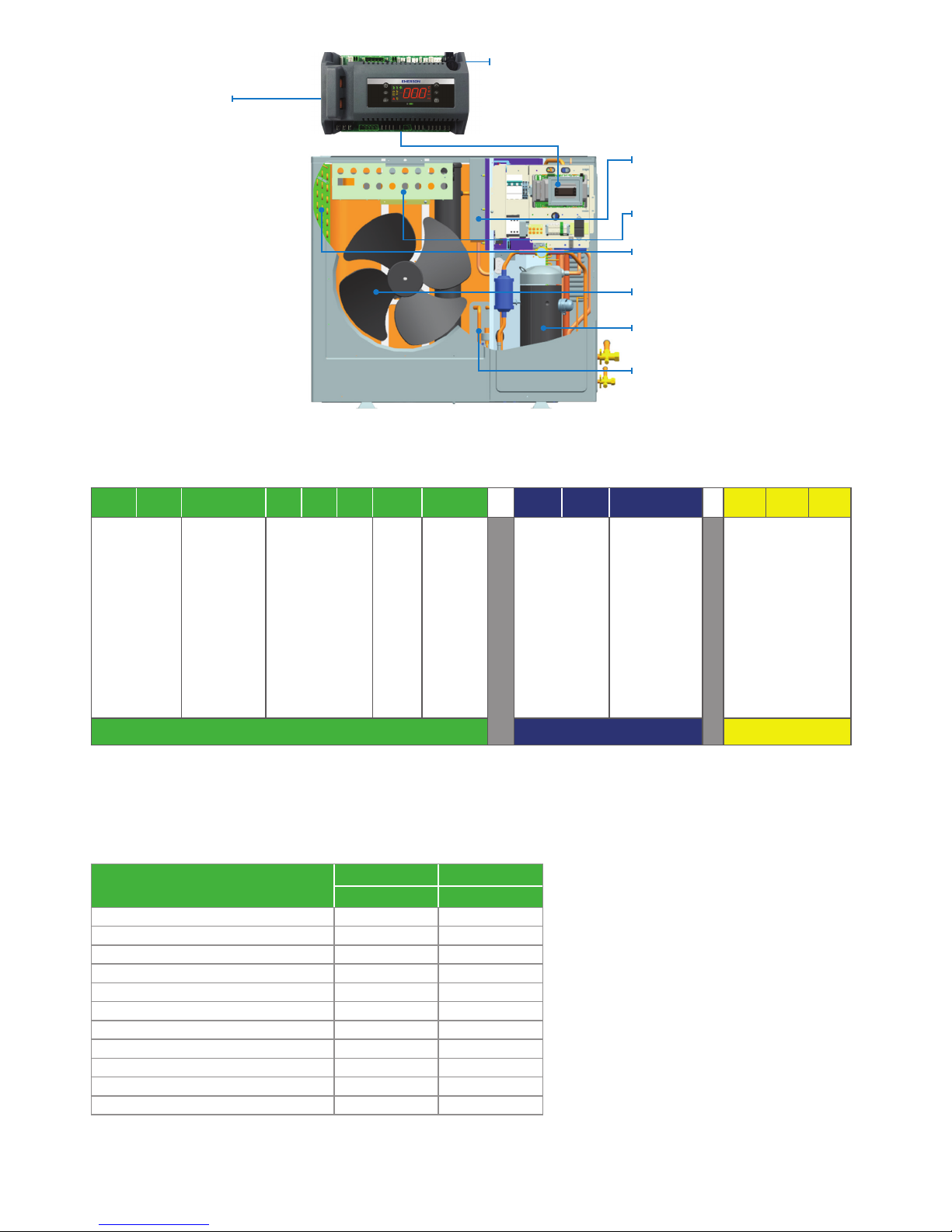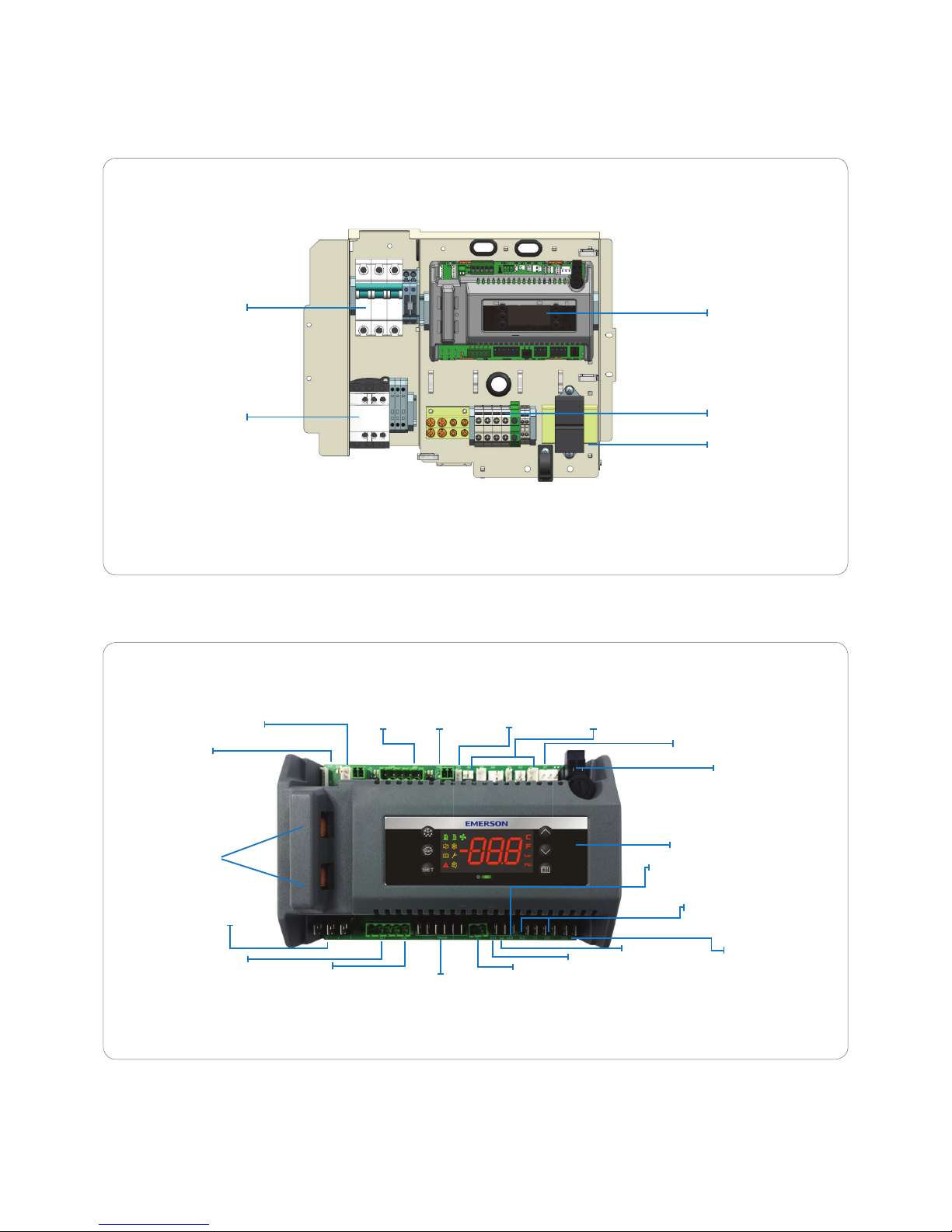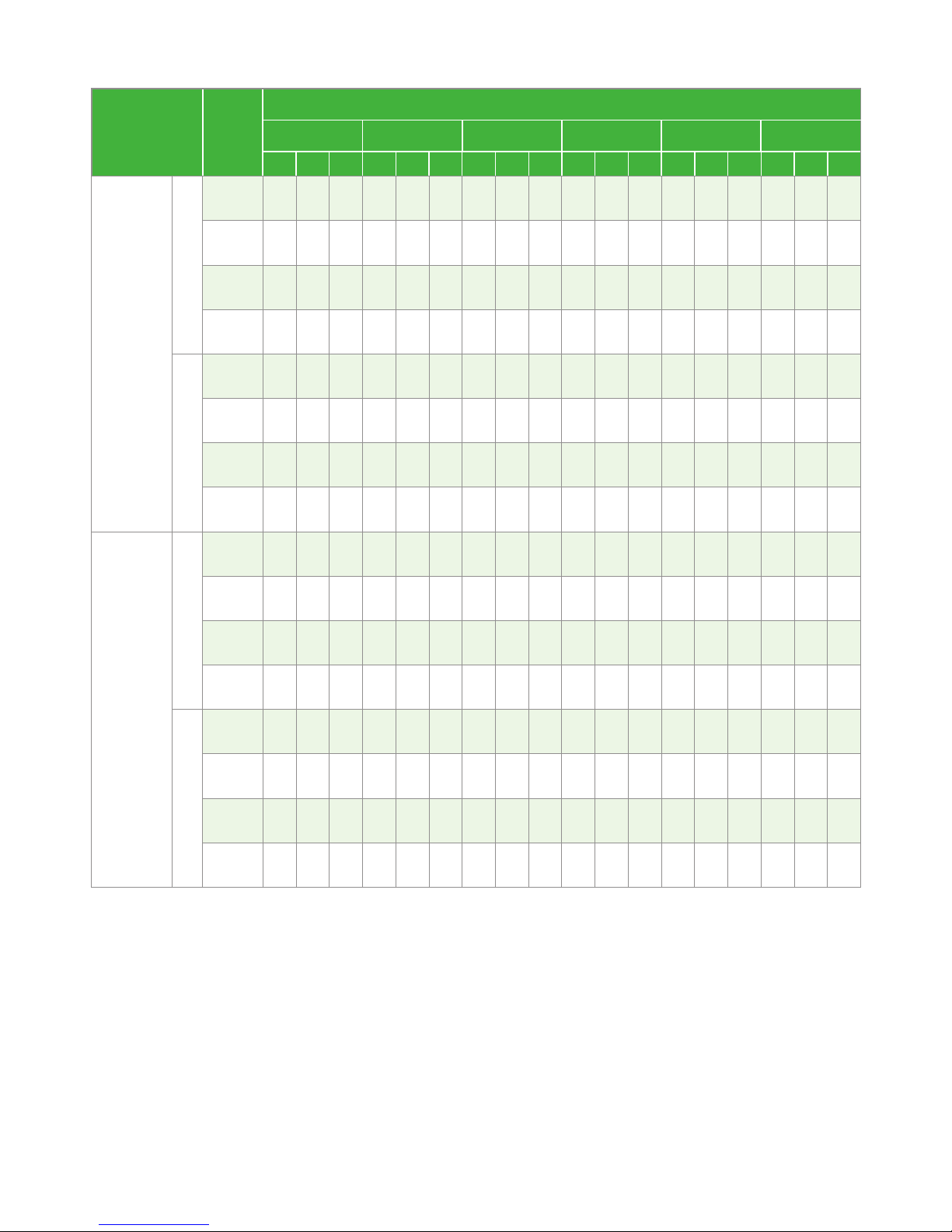4
Disclaimer
Thank you for purchasing the ZXV condensing unit from
Emerson. ZX platform CDUs are the best in class within the
capacity and operating range available in the market. ZX CDU
is designed to operate reliably and to deliver high operating
efficiencies in medium and low temperature refrigeration
applications. It also provides constant monitoring of the
compressor operating conditions and displays the running
or fault conditions of the CDU. ZX platform CDUs have to be
installed by following the industry trade practices for its safe
and reliable operation. It is assumed that the CDU is selected,
installed and serviced only by professionals. The user manual
does not cover good industry practices which are essential on
a refrigeration equipment installation. No responsibility can be
accepted for damage caused by inexperienced or inadequately
trained site technicians or improper installation design.
If in doubt, please consult your local sales office, quoting unit
model and serial number as shown on each unit nameplate. In
case of any ambiguity, the wiring diagram supplied with each
unit takes precedence over the diagram in this manual.
Introduction to ZX platform CDU
ZX and ZXB medium temperature, ZXL low temperature, ZXD/
ZXLD digital modulated capacity medium temperature and low
temperature, ZXV/ZXLV variable speed medium temperature
and low temperature series have been highly successful in the
Asian market and enjoys proven success with its energy savings
and customer-friendly electronic features. ZX platform CDUs
have been applied by several well-known end-users and chain
retailers throughout Asia. The ZX platform is also gaining wider
acceptance in the global market and specific variants have been
developed and exported to the US, European and Middle East
markets.
Receiving your unit
All units are shipped with a holding charge of dry nitrogen
inside at a low but positive pressure. Suitable labeling is
prominently displayed on both the unit and the packaging.
Service connectors are provided on the CDU service valve for
the convenient checking of the integrity of the holding charge.
Caution! It is very important to check that this holding
pressure exists at the time you receive each unit from us or our
authorized representatives. Please inform us or our authorized
representative if the holding charge is non-existent. Failure to do
so could void the claim for other related system faults at a later
period.
Transit damage is essentially an insurance claim and is not covered
under manufacturing defect. It is also advisable to inspect the
rest of the unit for obvious physical damage and inform us or our
authorized representative in case any is discovered.
ZX platform condensing unit was designed based
on three factors demanded by industry users
Intelligent Store™solution - A most innovative approach
to enterprise facility management, Intelligent Store by Emerson
architecture integrates hardware and services, to provide
retailers a single view into their entire network of facilities
and understanding what facilities actually cost to operate and
maintain.
The Intelligent Store architecture transforms data from store
equipment and controls into actionable insights. Designed to
deliver value in both new and existing stores, Emerson aims to
help the retailers:
• Make better decisions on recourse investment for
greatest impact
• Gain accurate feedback and customized service for your
specific needs
• Reduce operational costs and boosting profitability
Energy efficiency -Utilizing Copeland Scroll™ compressor
technology, variable speed fan motor, large capacity condenser
coil and advanced control algorithms, energy consumption
is significantly reduced. End-users can save more than 20%
on annual energy costs compared to than using hermetic
reciprocating units.
Reliability - Combining the proven reliability of Copeland
Scroll compressors with advanced electronic controllers and
diagnostics, equipment reliability is greatly enhanced. Fault code
alerts and fault code retrieval capabilities provide information
to help improve speed and accuracy of system diagnostics.
Integrated electronics provide protection against over-current,
over-heating, incorrect phase rotation, compressor cycling, high
pressure resets, low pressure cut-outs. It can also send out a
warning message to an operator when there is a liquid floodback,
which can prevent critical damage on the unit.
Intelligent store
Highest efficiency
Reliability
Better decision making
Lower energy bills
Lower maintenance cost
ZXV condensing unit
for refrigeration applications