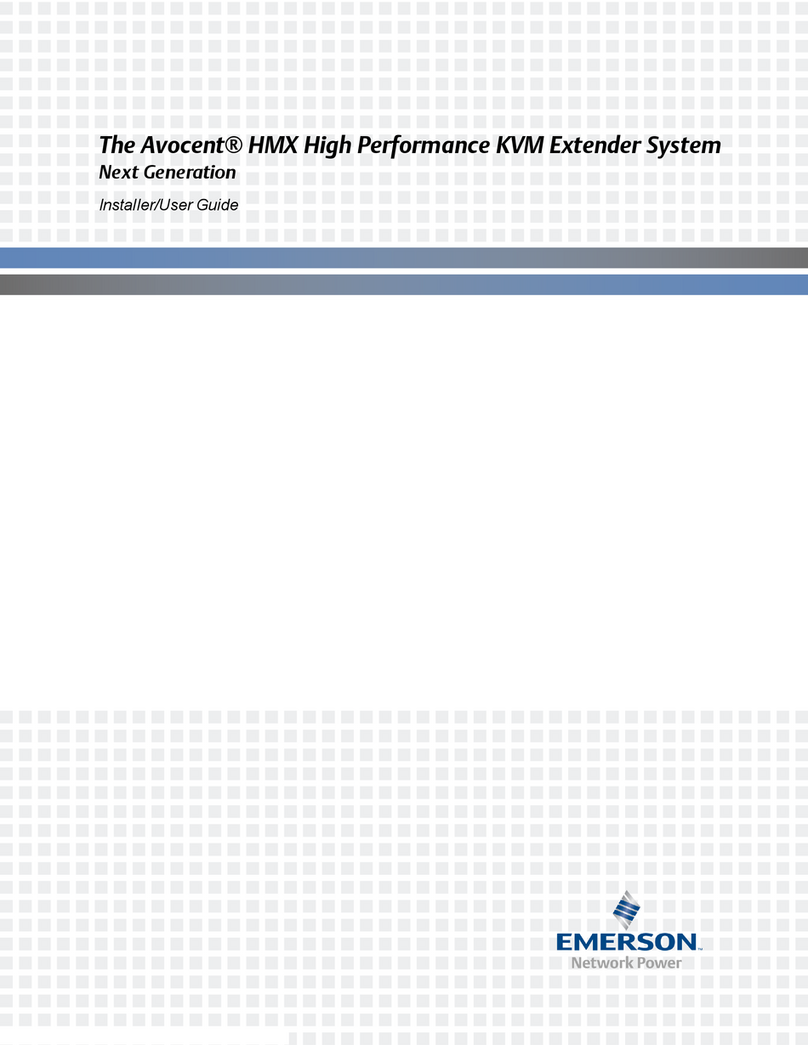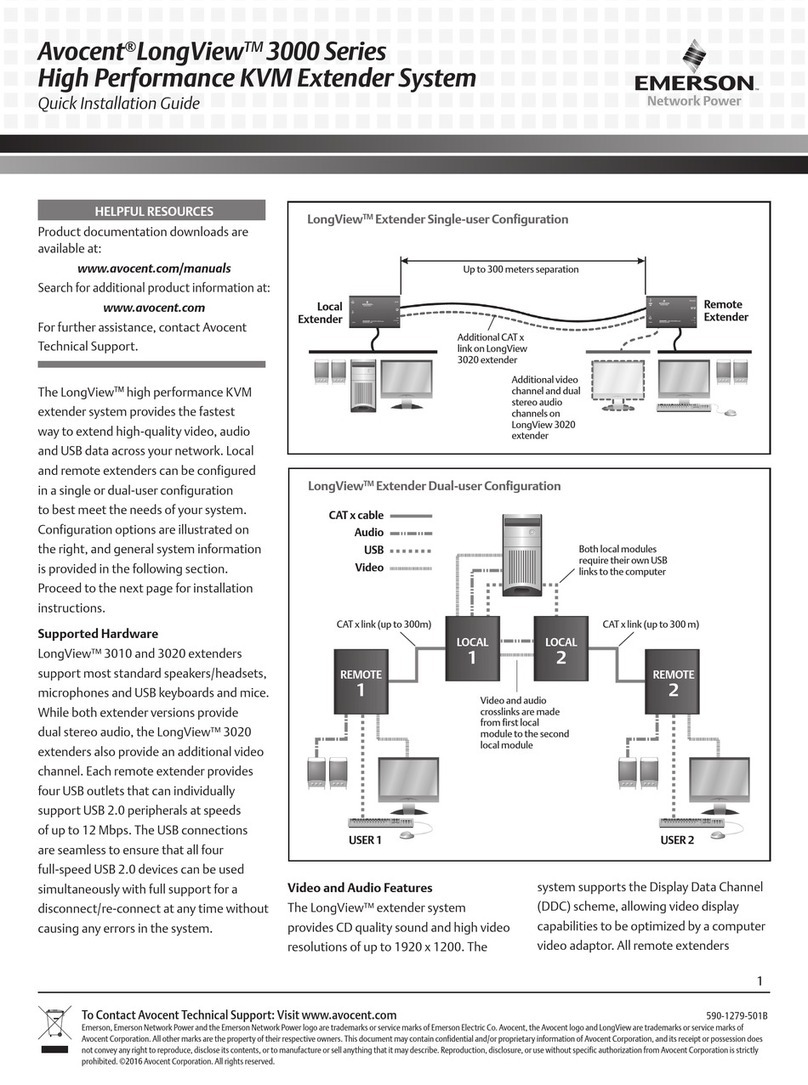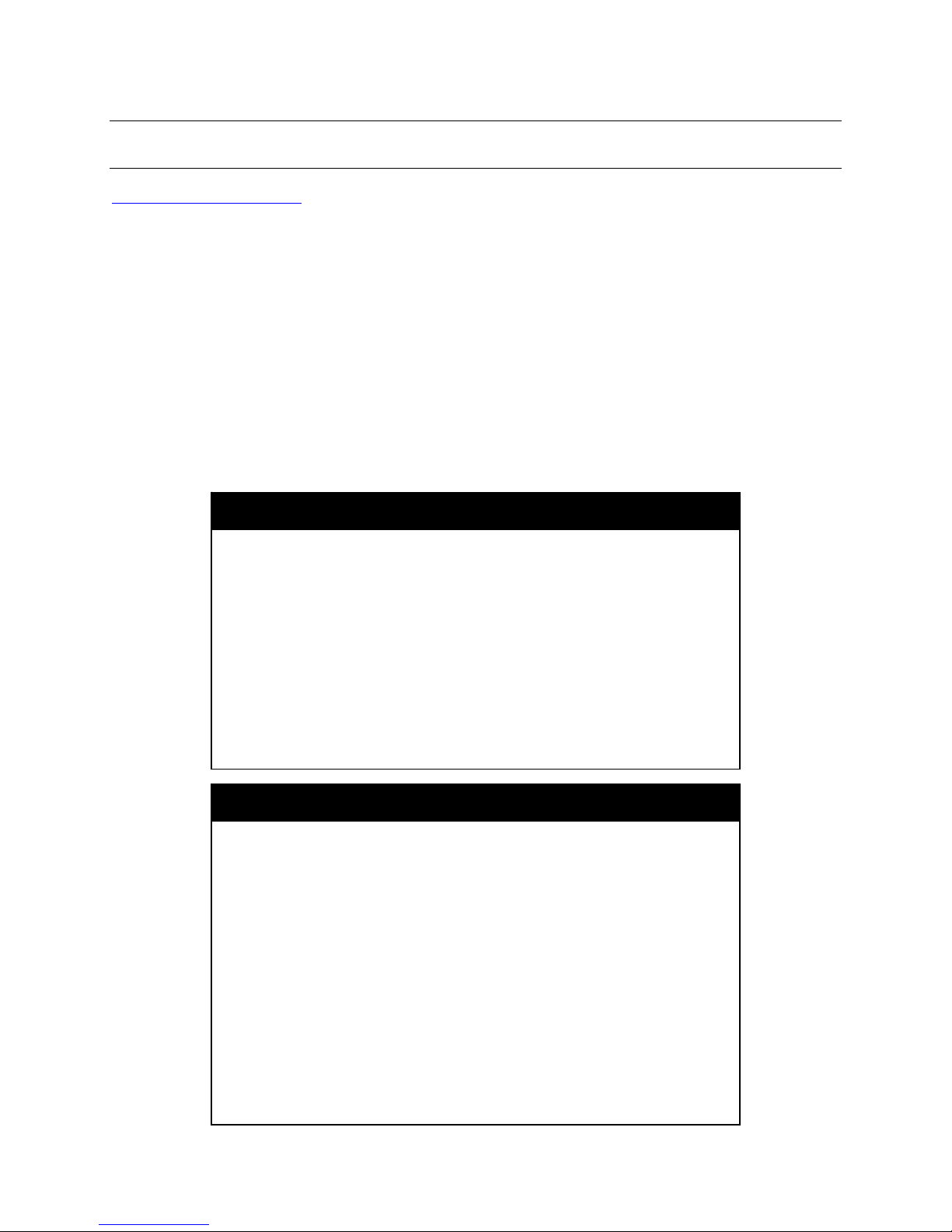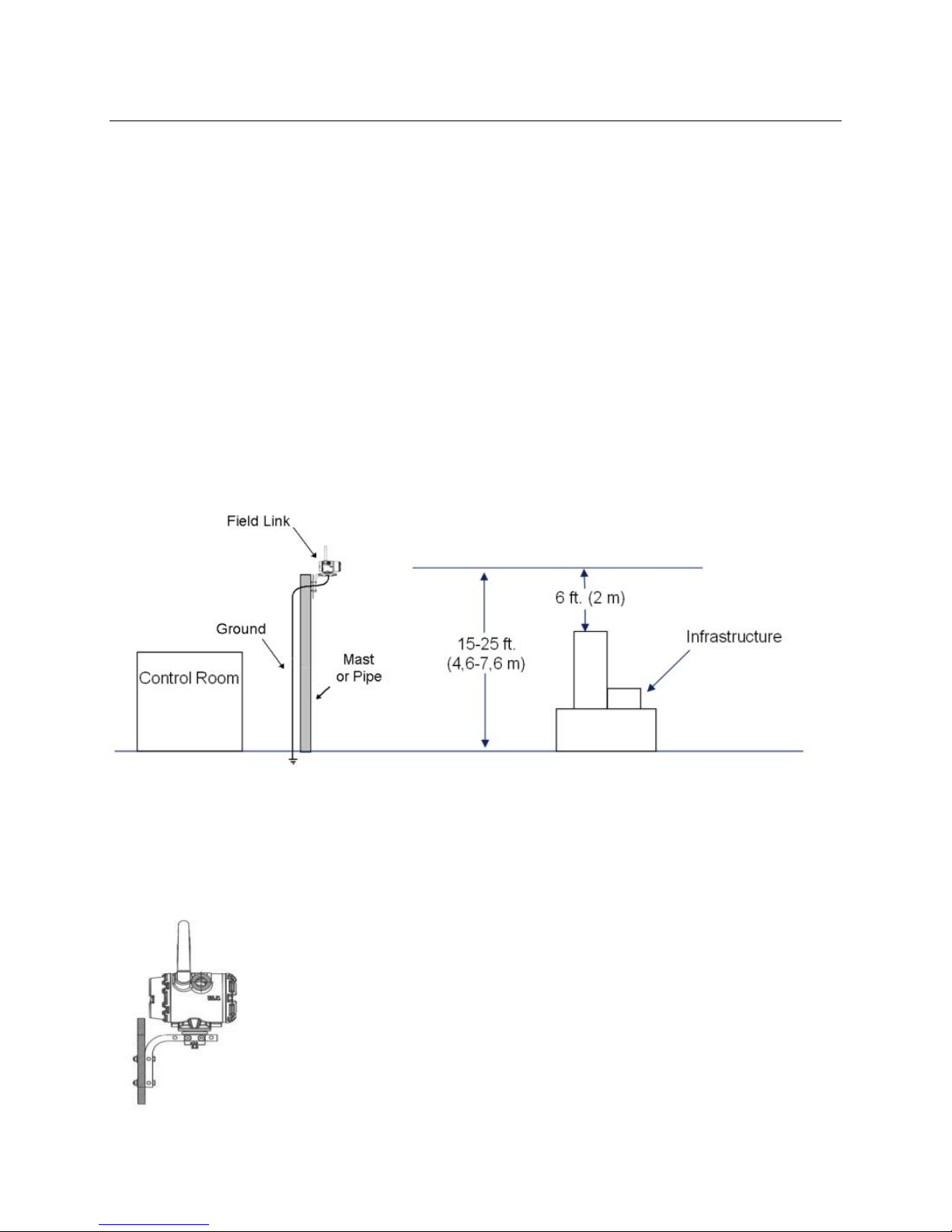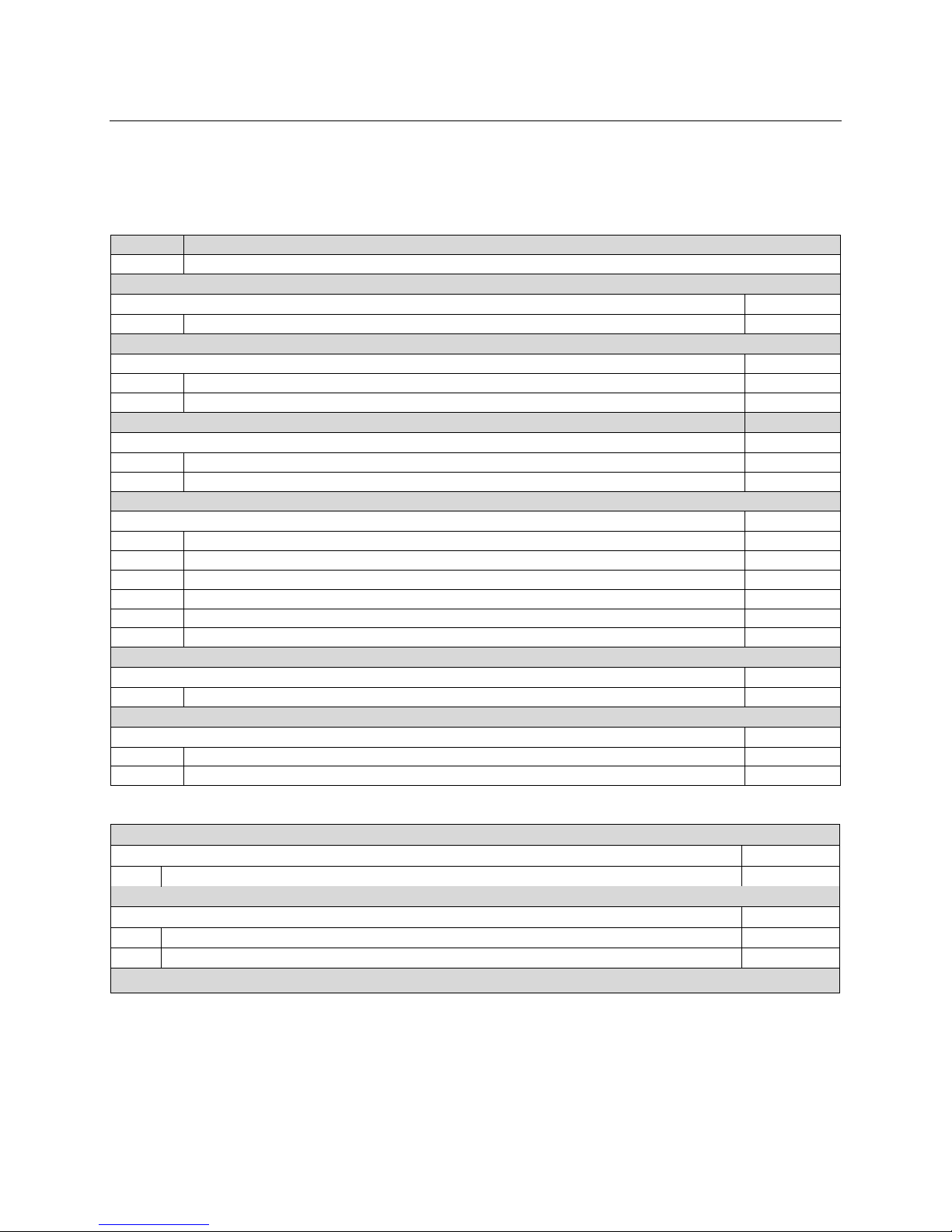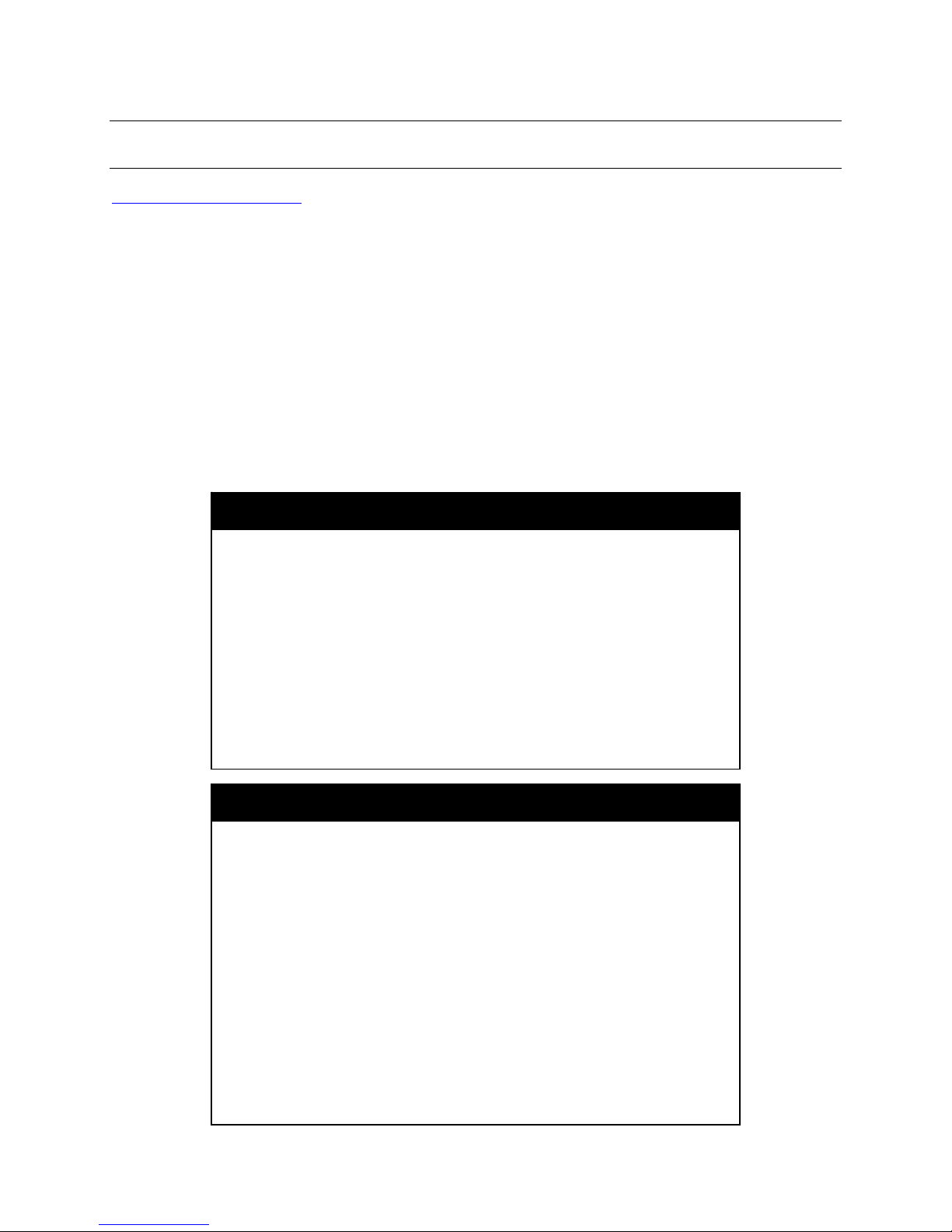
ReferenceManual
00809‐0200‐xxxx,RevAA
April2010
www.emersonprocess.com
©2009RosemountInc.Allrightsreserved.Allmarkpropertyofowner.
EmersonProcessManagement
RosemountDivision
8200MarketBoulevard
Chanhassen,MNUSA55317
T(US)(800)999‐9307
T(INTL)(952)906‐8888
F(952)949‐7001
EmersonProcessManagement
AsiaPacificPrivateLimited
1PandanCrescent
Singapore128461
T(65)67778211
F(65)67770947/(65)67770743
Notice
Warning
Failure to follow these installation guidelines could result in death or serious injury:
•Make sure only qualified personnel perform the installation.
Explosions could result in death or serious injury:
•Installation of this transmitter in an explosive environment must be in accordance
with the appropriate local, national, and international standards, codes, and
practices. Please review the Product Certifications section for any restrictions
associated with a safe installation.
Electrical shock can result in death or serious injury
•Avoid contact with the leads and terminals. High voltage that may be present on
leads can cause electrical shock.
•This device complies with Part 15 of the FCC Rules. Operation is subject to the
following conditions.
•This device may not cause harmful interference. This device must accept any
interference received, including interference that may cause undesired operation.
•This device must be installed to ensure a minimum antenna separation distance
of 8 in. (20 cm) from all persons.
Read this manual before working with the product. For personal and system safety, and for
optimum product performance, make sure you thoroughly understand the contents before
installing, using, or maintaining this product.
Within the United States, Emerson Process Management has the following toll-free
assistance numbers:
Global Service Center
Software and Integration Support
1-800-833-8314 (United States)
+63-2-702-1111 (International)
North American Response Center
Equipment service needs.
1-800-654-7768 (24 hours – includes Canada)