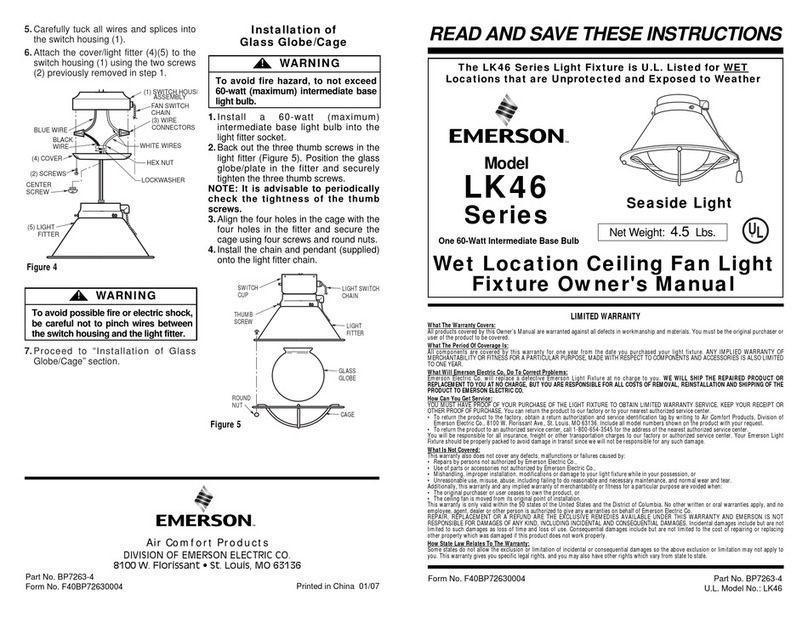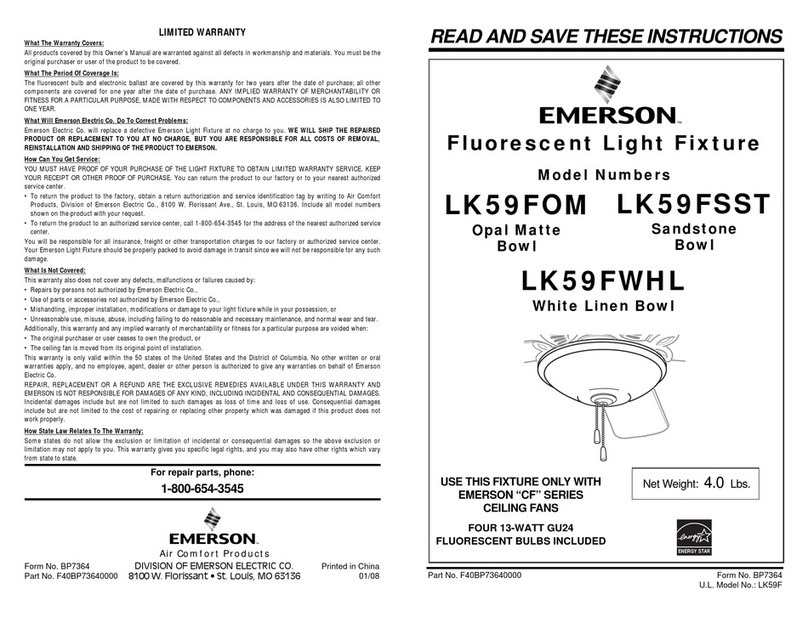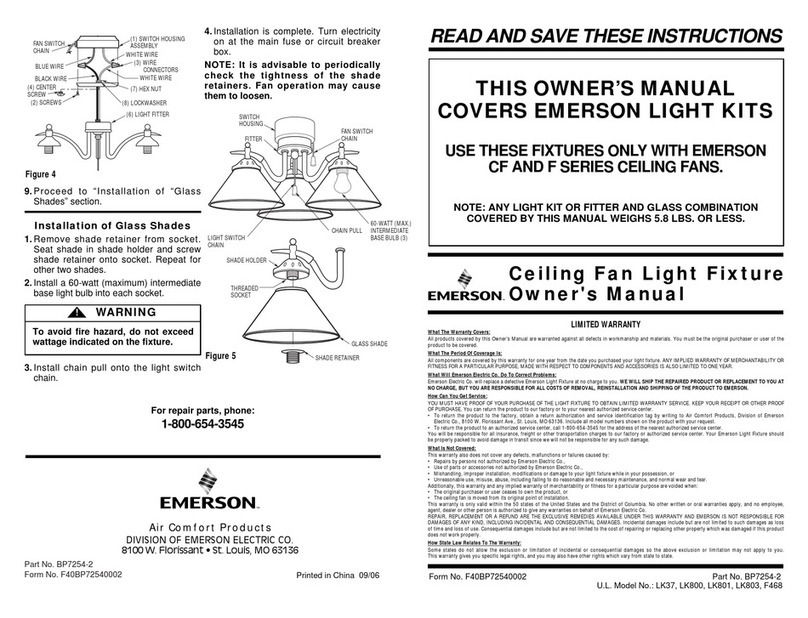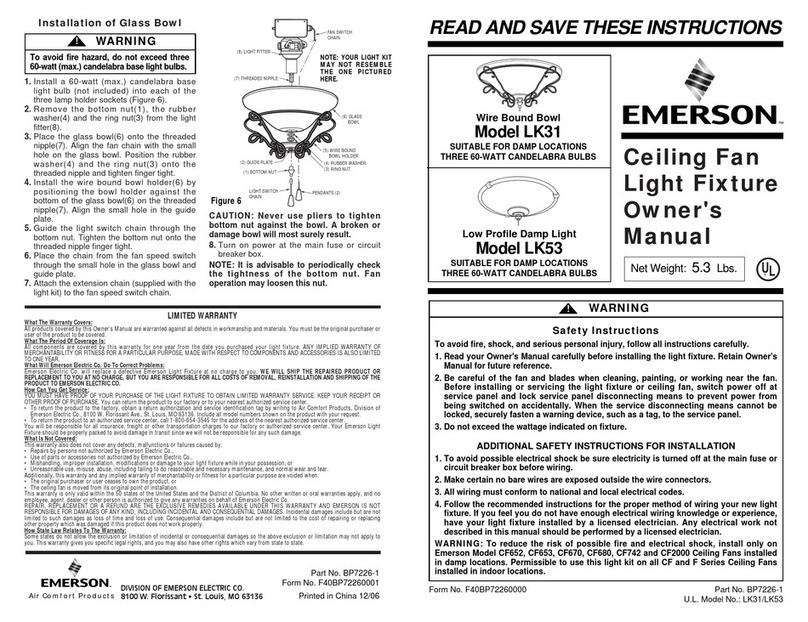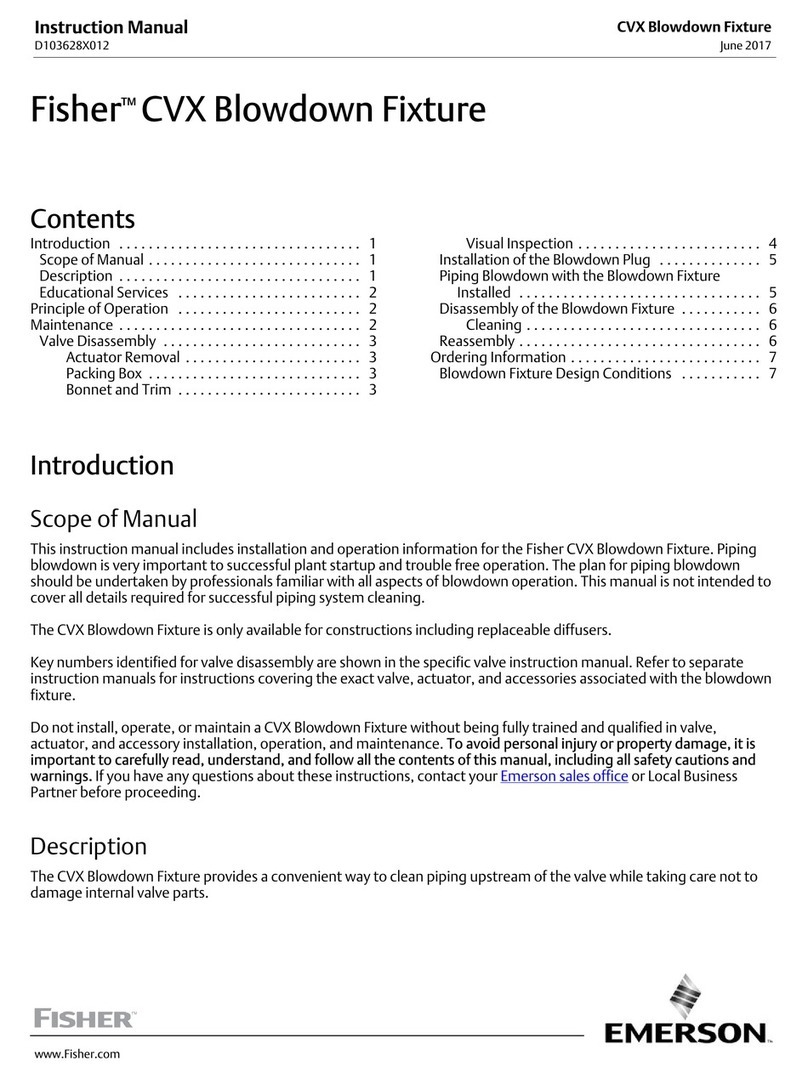2ETL Model No.: LK180LED/LK150LED
Safety Instructions
TO REDUCE THE RISK OF FIRE, ELECTRICAL SHOCK,
OR INJURY TO PERSONS, OBSERVE THE
FOLLOWING:
a. Use this unit only in a manner intended by the
manufacturer. If you have questions, contact the
manufacturer.
b. Before servicing or cleaning unit, switch power off
at service panel and lock service panel
disconnecting means to prevent power from being
switched on accidentally. When the service
disconnecting means cannot be locked, securely
fasten a warning device, such as a tag, to the
service panel.
WARNING
!Additional Safety Instructions for Installation
1. To avoid possible electrical shock be sure electricity
is turned off at the main fuse or circuit breaker box
before wiring.
2. Make certain no bare wires are exposed outside the
wire connectors.
3. All wiring must conform to national and local electrical
codes.
4. Follow the recommended instructions for the proper
method of wiring your new light fixture. If you feel you
do not have enough electrical wiring knowledge or
experience, have your light fixture installed by a
licensed electrician. Any electrical work not described
in this manual should be performed by a licensed
electrician.
WARNING: To reduce the risk of possible fire and
electrical shock, install only on Emerson CF Series
Ceiling Fans in indoor locations. This light kit is not to be
used on Emerson CF Series Ceiling Fans installed in
damp or wet locations.
1. Read your Owner's Manual carefully before installing
the light fixture. Retain Owner's Manual for future
reference.
2. Be careful of the fan and blades when cleaning,
painting, or working near the fan. Before installing or
servicing the light fixture or ceiling fan, switch power
off at service panel and lock service panel
disconnecting means to prevent power from being
switched on accidentally. When the service
disconnecting means cannot be locked, securely
fasten a warning device, such as a tag, to the service
panel.
3. Do not exceed the wattage indicated on fixture.
DATE CODE:
The date code of this light fixture may be found on the box, stamped in ink on a white label. You should
record this data above and keep it in a safe place for future use.
READ AND SAVE THESE INSTRUCTIONS
Table of Contents
Section Page
Safety Instructions . . . . . . . . . . . . . . . . . . . . . . . . . . . .2
1. Unpacking Instructions . . . . . . . . . . . . . . . . . . . . . .3
2. Electrical Requirements . . . . . . . . . . . . . . . . . . . . .4
3. Installation on Emerson Fans Having a Modular
Switch Cup with Center Screw . . . . . . . . . . . . .4-7
Section Page
4. Installation on Emerson Fans Having a Two-Piece
Die-Cast Switch Housing . . . . . . . . . . . . . . . . .8-10
Limited Warranty . . . . . . . . . . . . . . . . . . . . . . . . . . . .11