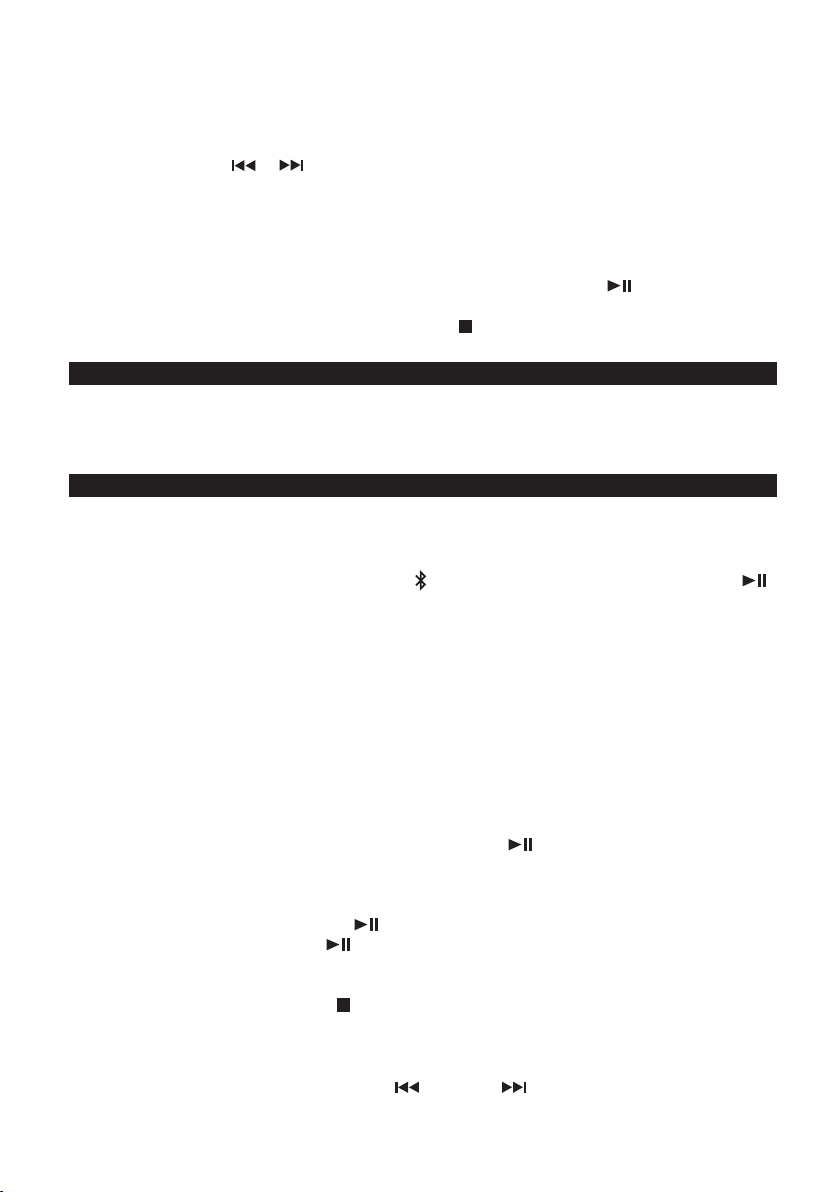9
USB OPERATION
USING TREBLE/BASS/BALANCE CONTROL KNOBS
• TREBLE: Adjust TREBLE level of music playback.
•BASS : Adjust BASS level of music playback.
•BALANCE : Adjust BALANCE for balance left and right speaker.
PROGRAM OPERATION
This function allows the tracks to be played in a programmed sequence.
NOTE: Programs can only be set in STOP mode.
1. In CD stop mode, press REPEAT/PROGRAM button, the PROG indicator will show and
Program Number “P01” will show on LCD display.
2. Press the SKIP or button to select the desired track. The track number “1” (001 for
MP3 CD) will blink on the LCD display to prompt for input.
3. Press the PROGRAM button to confirm the selection. Program Number advances to “P02”.
4. Repeat step 2 to 3 to program up to maximum of 20 tracks.
5. When maximum of tracks (20 for CD and 99 for CDMP3) have been programmed, the
LCD display will show “FUL” to indicate program is full.
6. When you have completed programming, press the PLAY/PAUSE button to start
playing. Both PROG and Play/Pause indicators are showing steadily.
7. To cancel programmed play, press the STOP button twice. PROG indicator goes off.
The unit is designed to play MP3 files stored in the USB flash-drive. If the files on the USB device do
not conform to the standard, they may not be played.
1. Slide the FUNCTION switch to CD/USB/ position. Press and hold the CD/USB/BT/
button until USB mode indication “USB” shows on LCD display.
2. Insert your USB flash-drive into the USB port, unit starts to read the USB flash-drive.
Notes:
- USB supports flash drive capacity up to 64GB maximum.
- Due to various USB flash drives in the market, please always fold down the carrying handle
before insert USB flash drive into the USB port.
- When carrying this unit, be sure your USB flash drive is not taller than the space under the
carrying handle to avoid damaging.
3. After reading the USB flash-drive, the unit will display the total number of files on the flash-
drive.
USB playback
After reading the USB flash-drive, press the PLAY/PAUSE button once, the first track/file on
the USB flash-drive will be played back. The “USB” and “PLAY/PAUSE” indicators will show on
LCD display during playback.
Play/Pause Control
To temporarily stop playing, press the button, music playback will be paused and the track
number will be blinking. Press the button again to resume playback.
Stop playback
To stop playback, press the STOP button on the unit. The total number of tracks/files on the
USB flash-drive will be shown on the LCD display.
Skip track
During playback, press the SKIP backward or forward buttons to skip to the previous or
next track/file