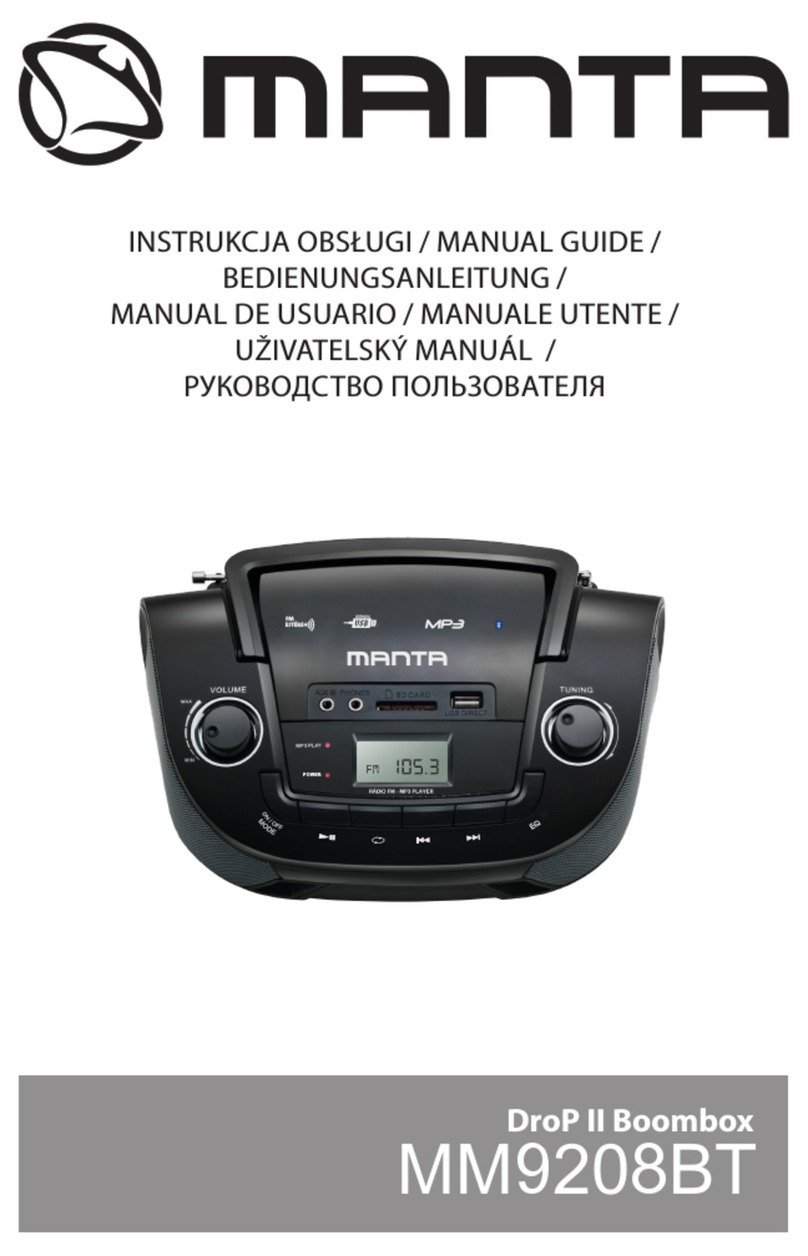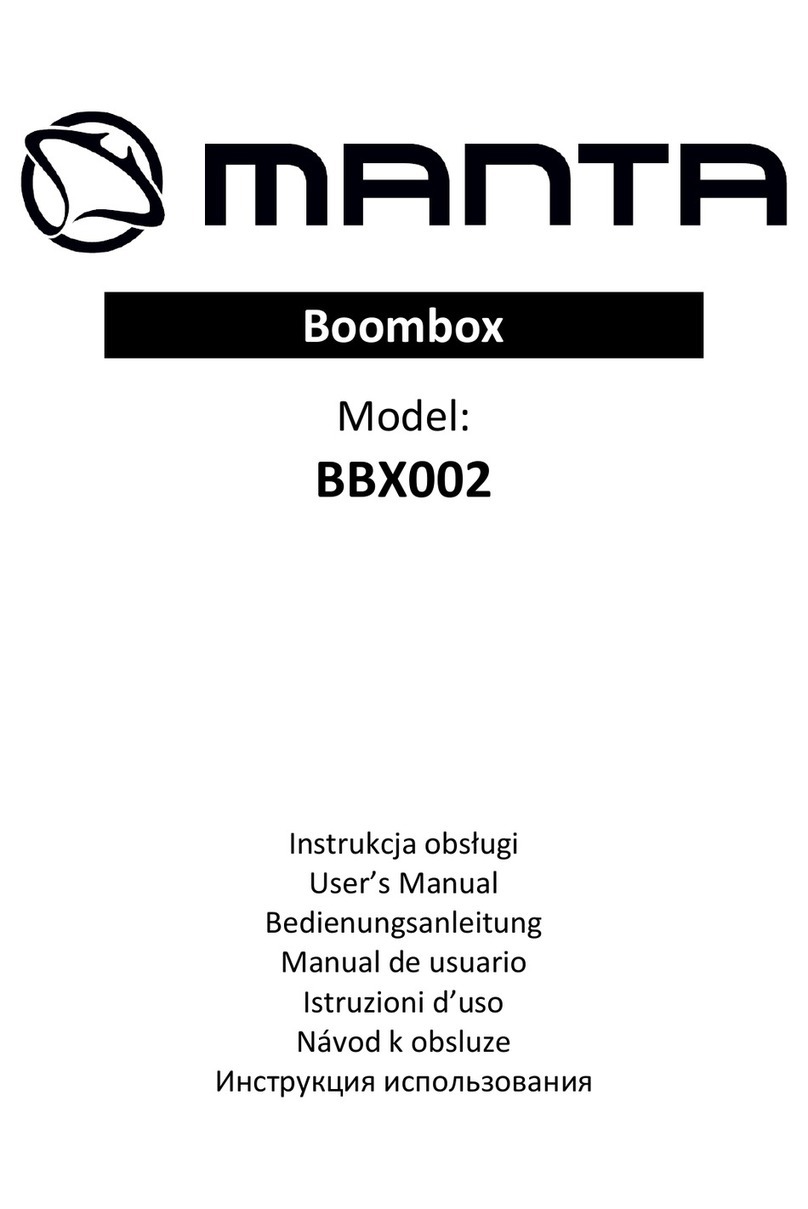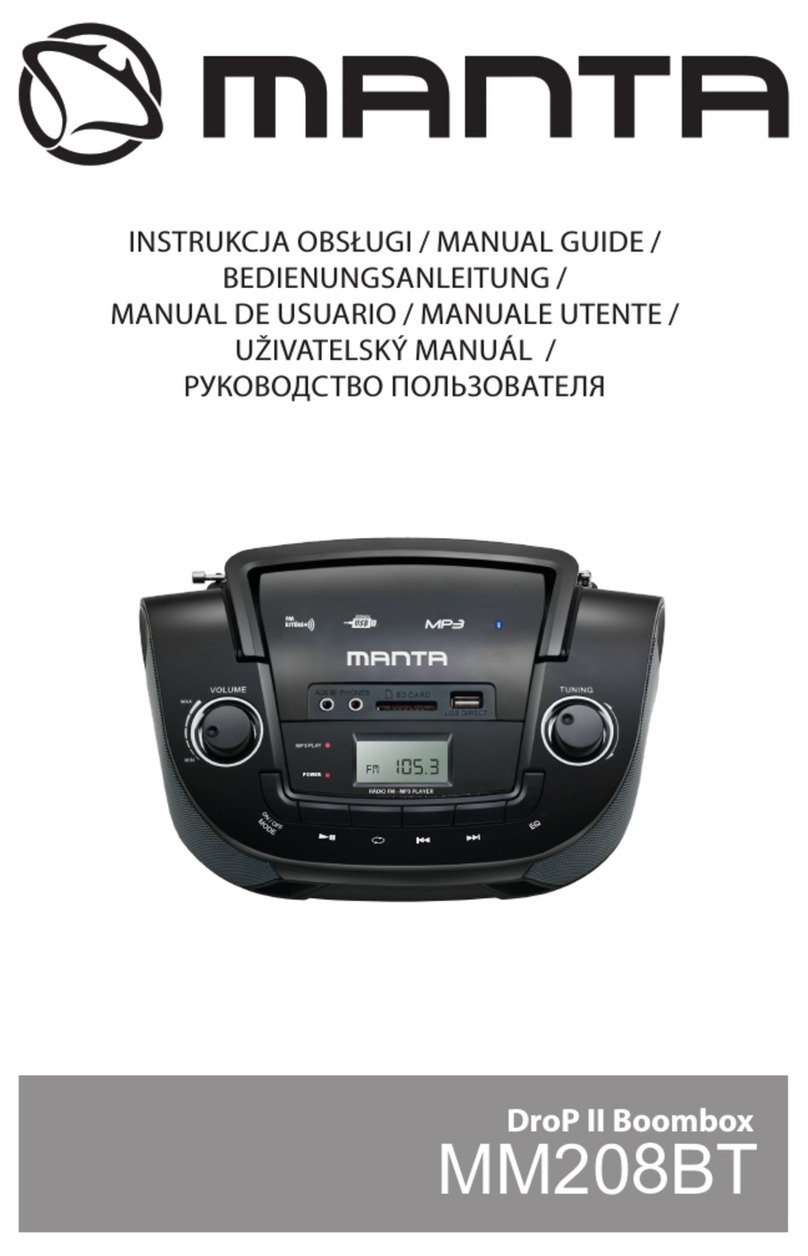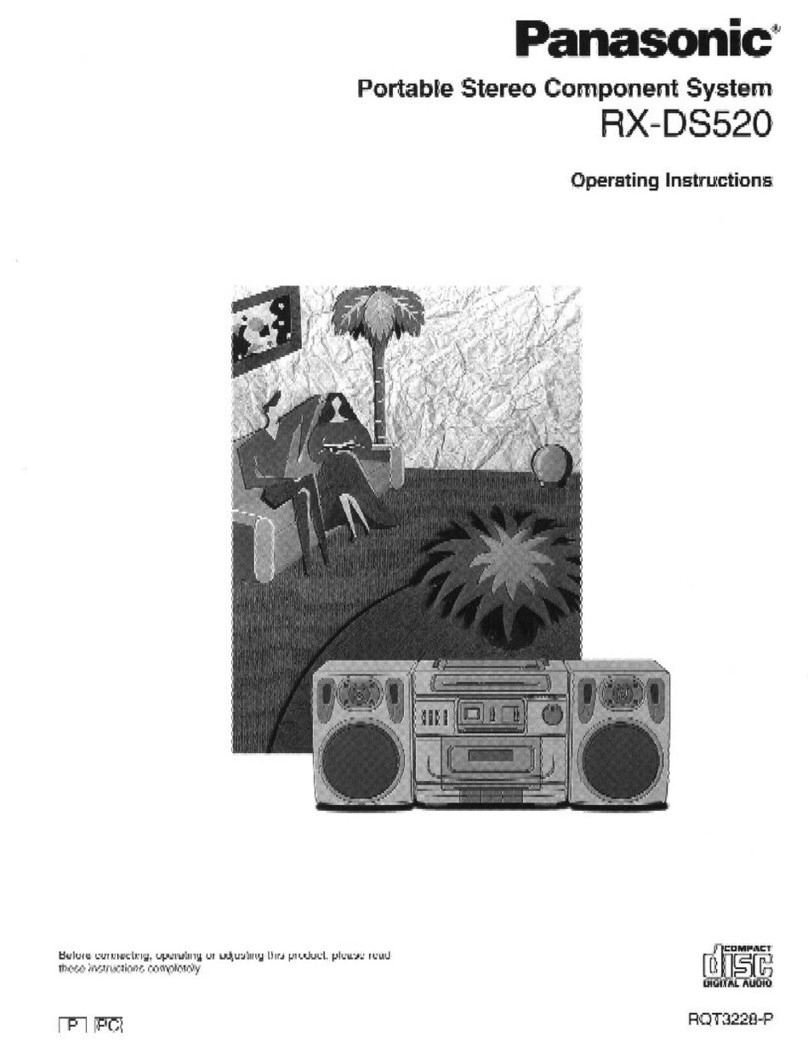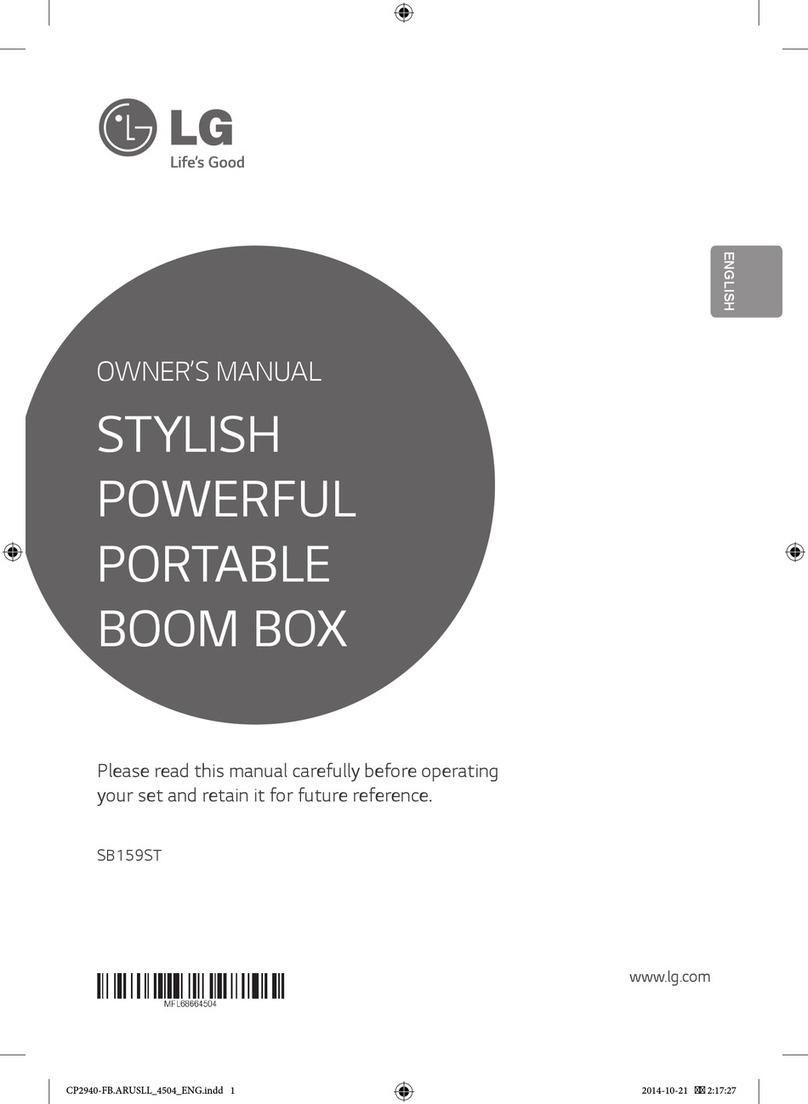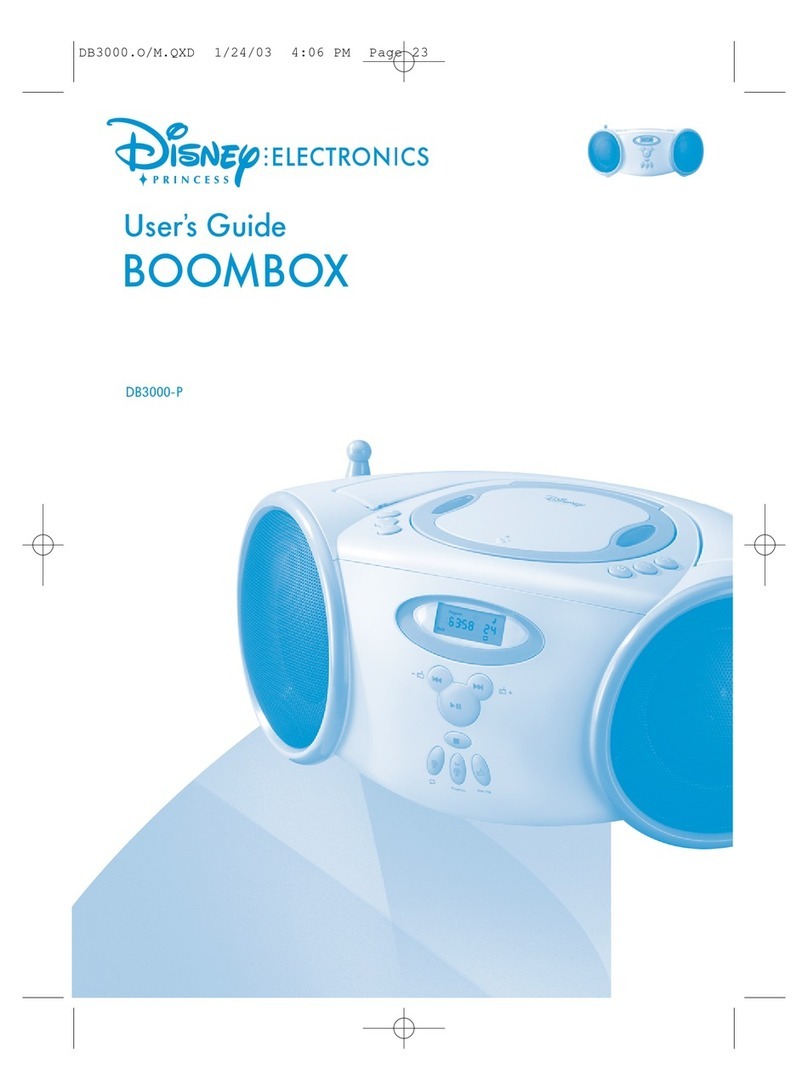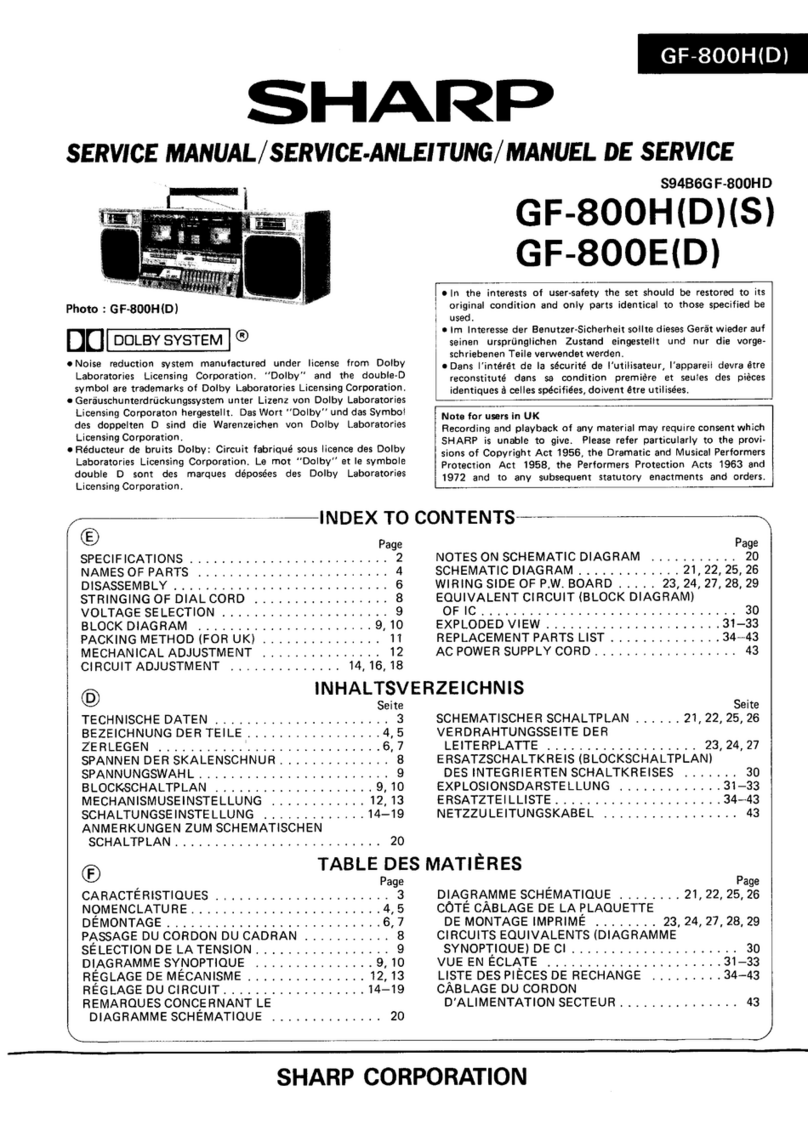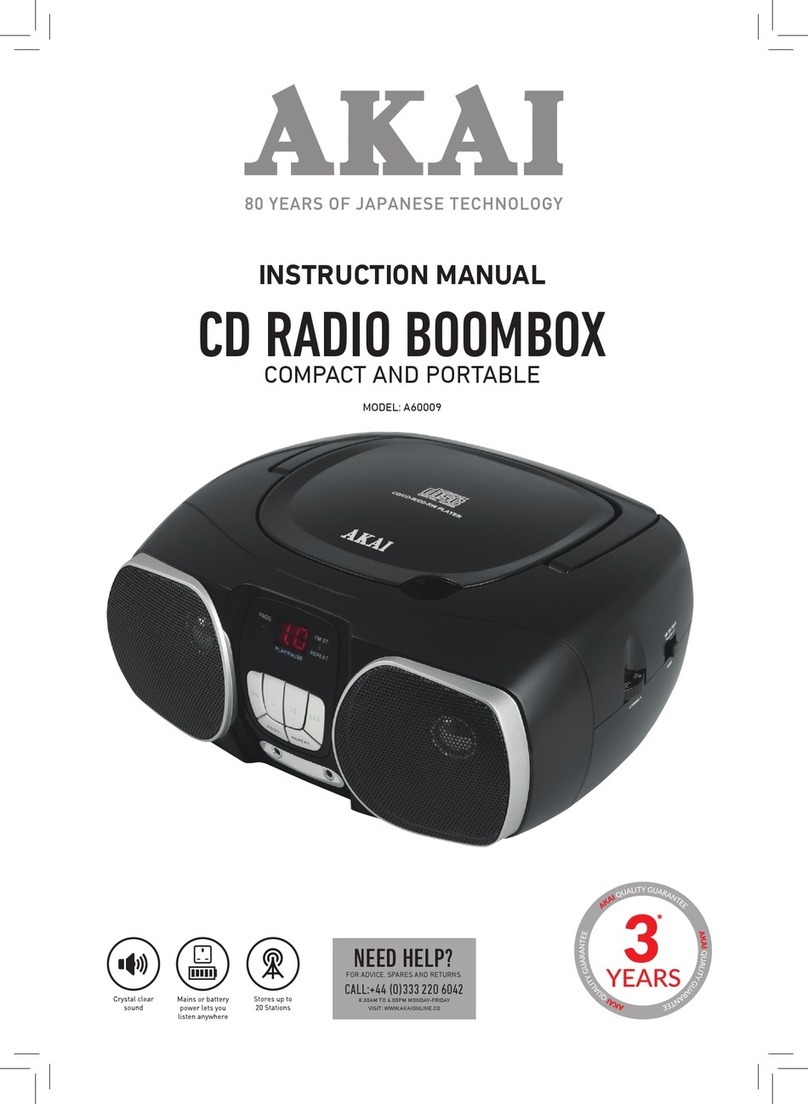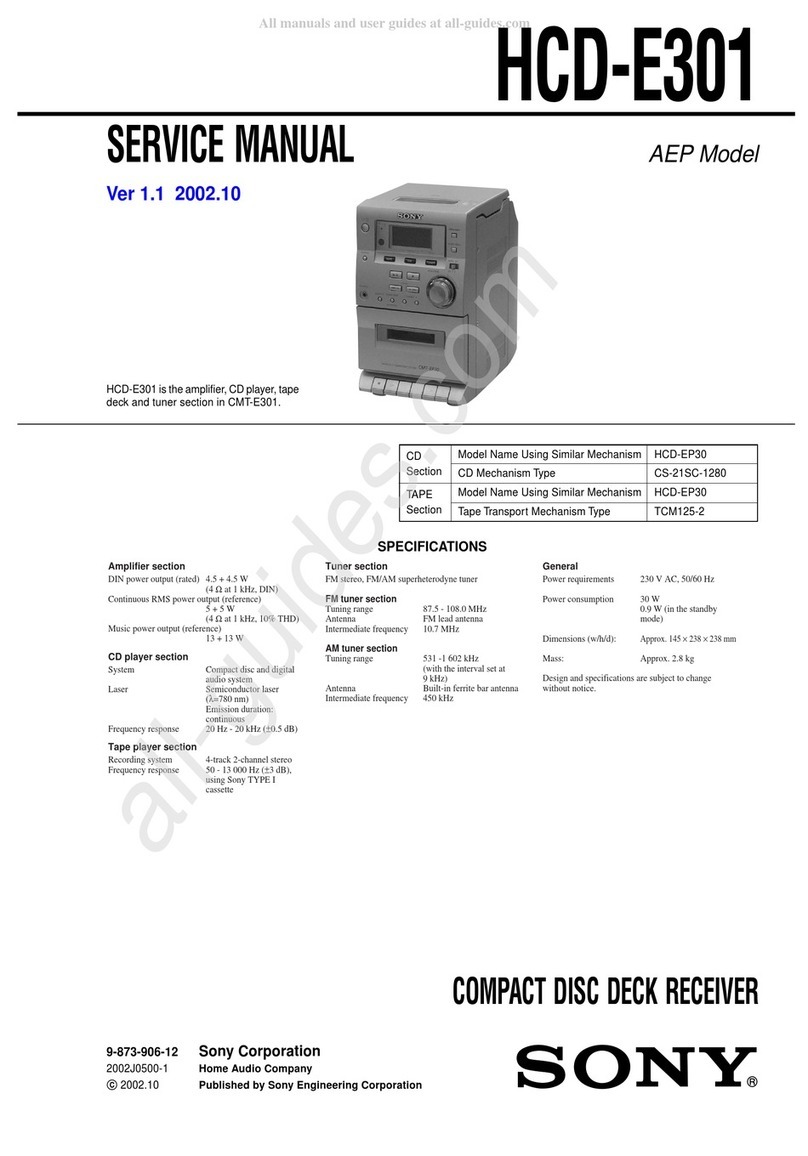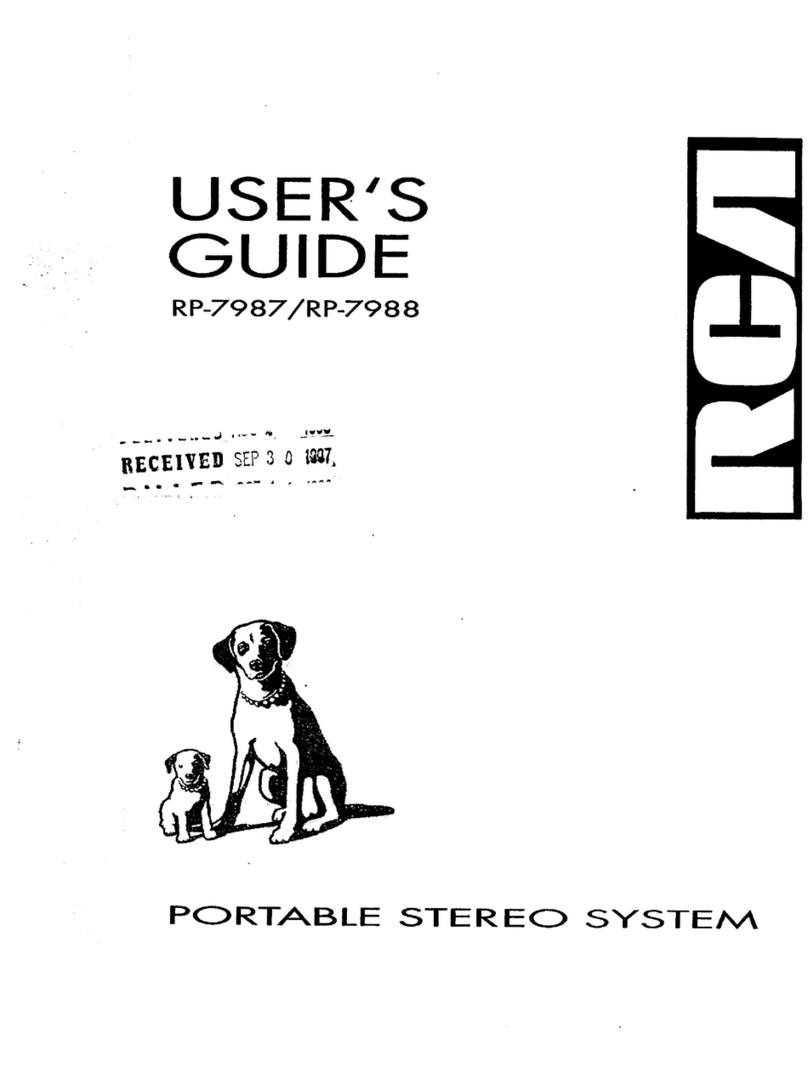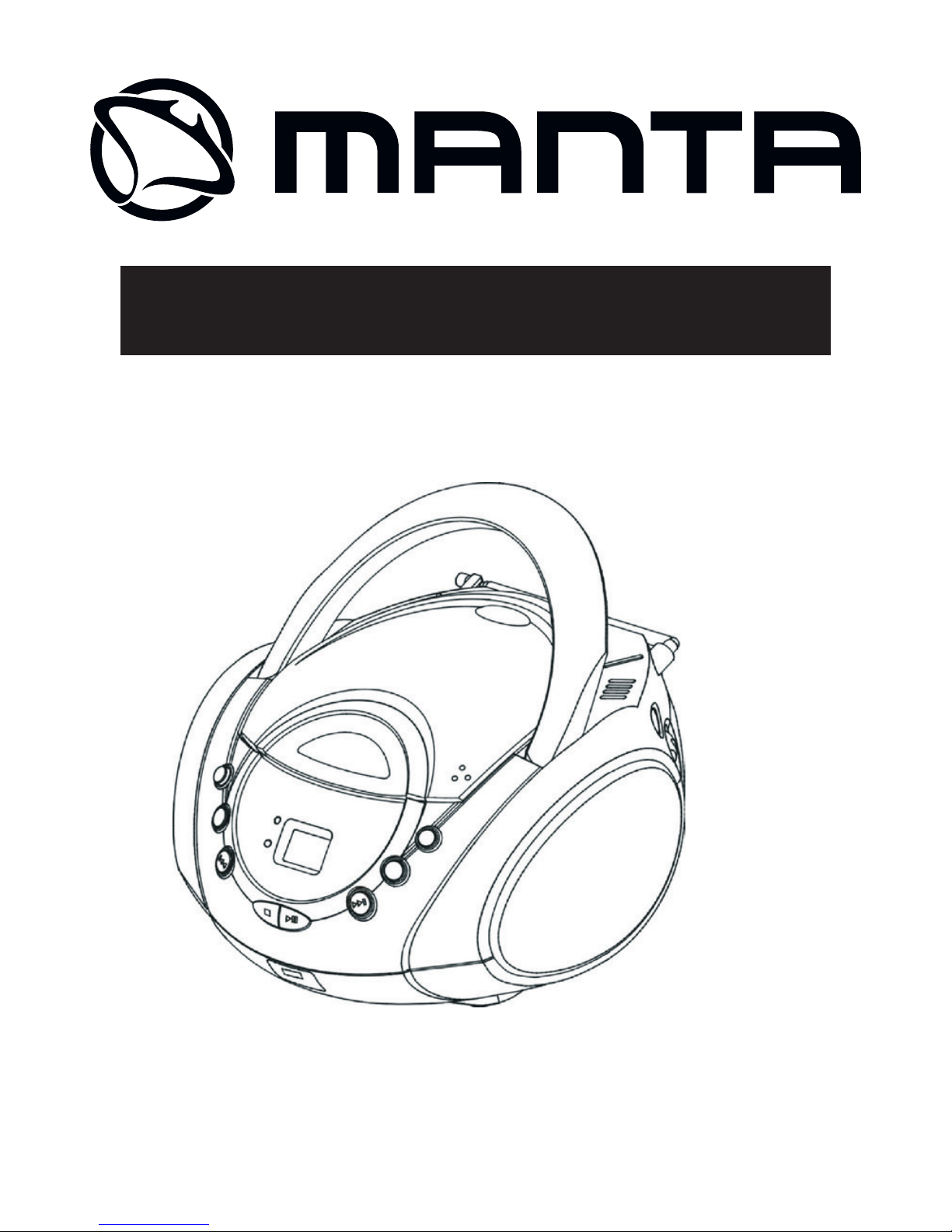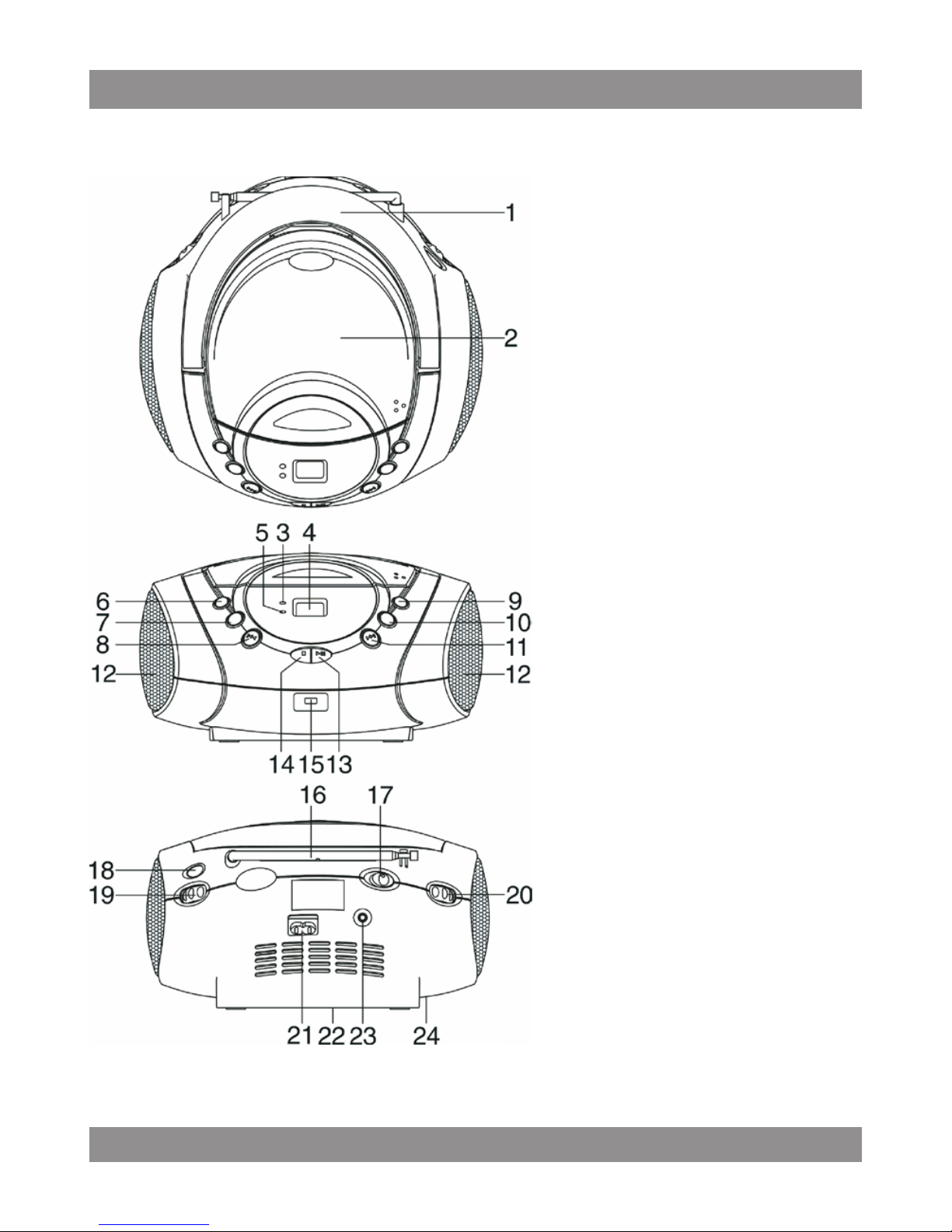MM270
9
SELECTING A DESIRED TRACK/PASSAGE
To select a song/track which number exceeds 10, Press the
FOLD+/+10 or FOLD-/-10 button each time to skip forward/backward
10 tracks, then press the CD SKIP FORWARD/BACKWARD button
to select desired track. For example: to select the 17th track, press
FOLD+/+10 button, and then the CD SKIP FORWARD button six times
immediately..
To Select A Desired Folder (for MP3 disc only)
To select a song/track which number exceeds 10, Press the
FOLD+/+10 or FOLD-/-10 button each time to skip forward/backward
10 tracks, then press the CD SKIP FORWARD/BACKWARD button
to select desired track. For example: to select the 17th track, press
FOLD+/+10 button, and then the CD SKIP FORWARD button six times
immediately.
To Select A Desired Folder (for MP3 disc only)
(if the MP3 disc contains more than one folder) To skip to the desired
folder during playback, press and hold the FOLD+/+10 or FOLD-/-10
button for about 2 seconds to skip to next/previous folder.