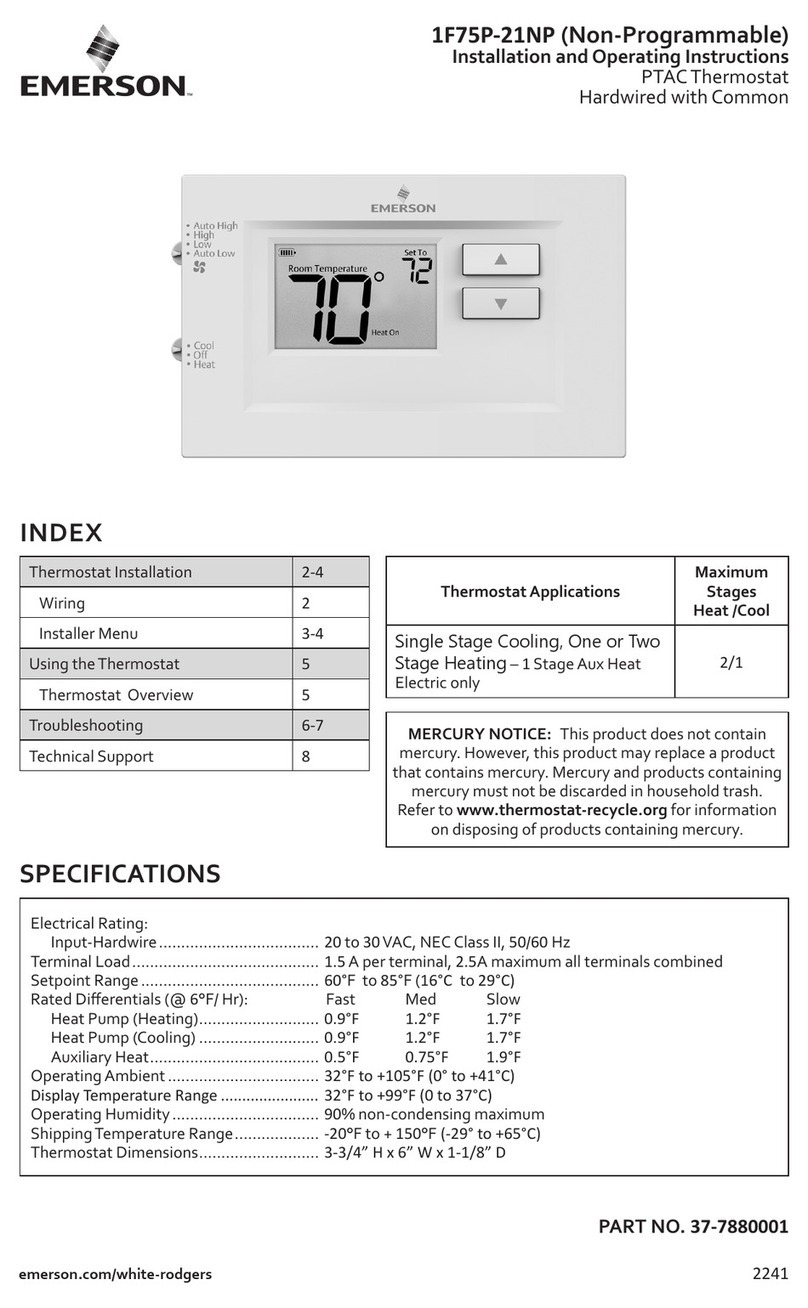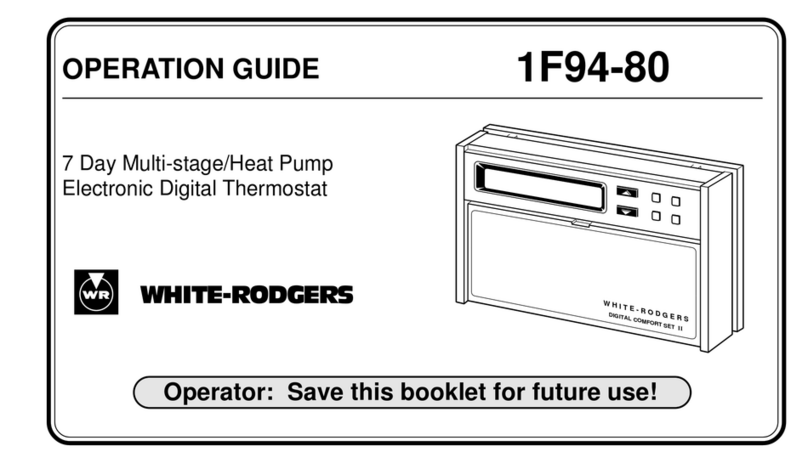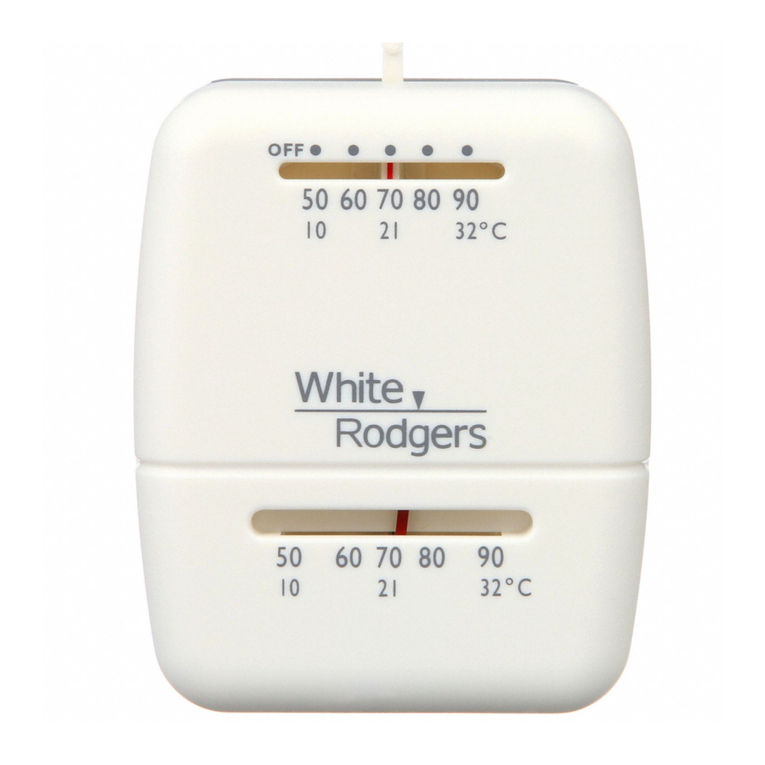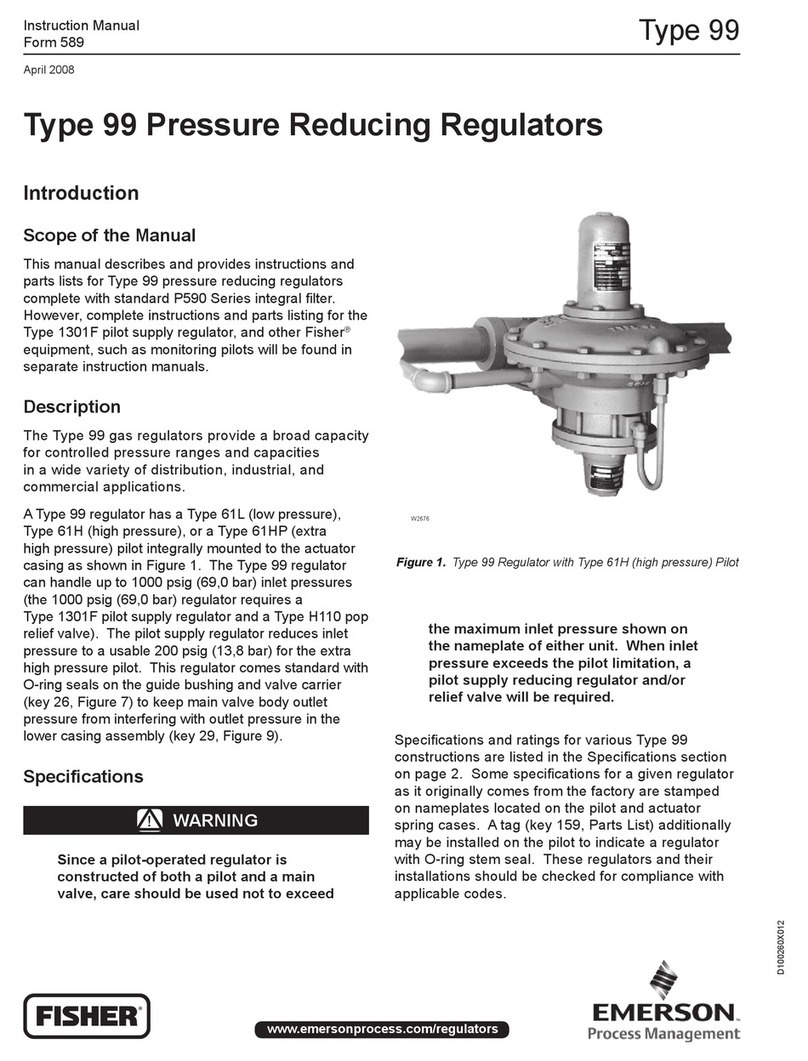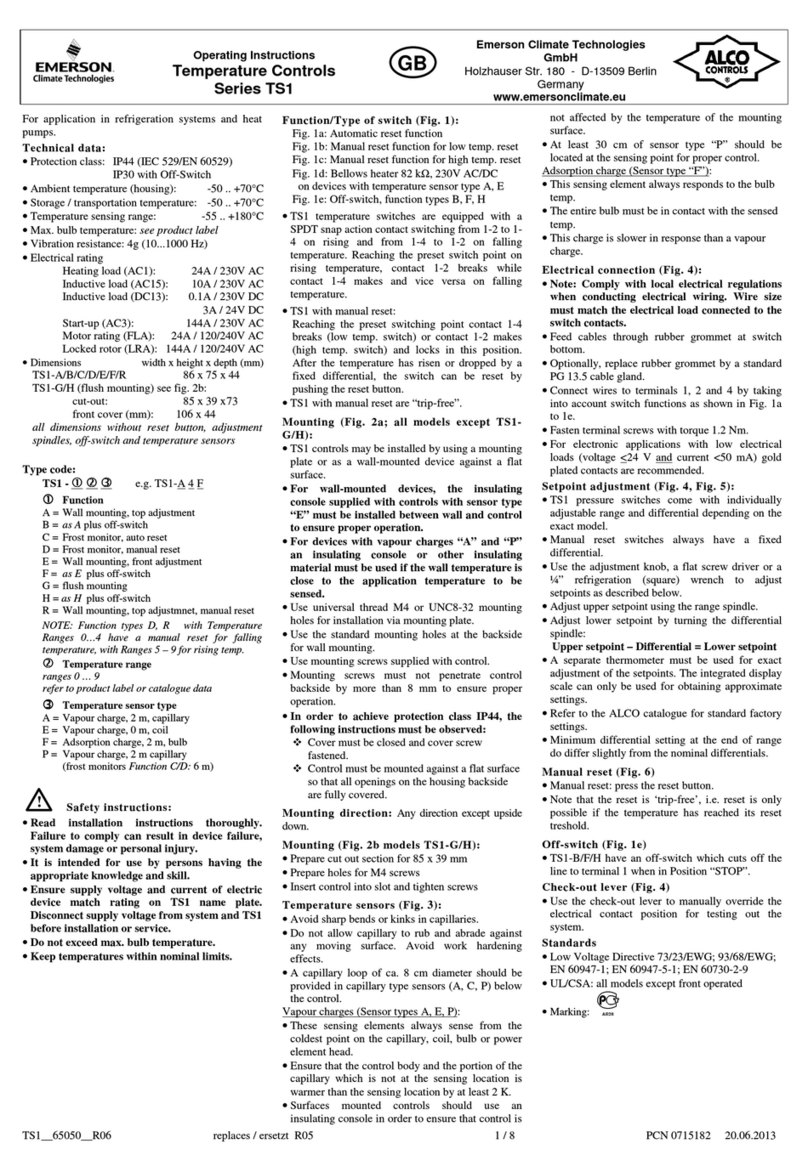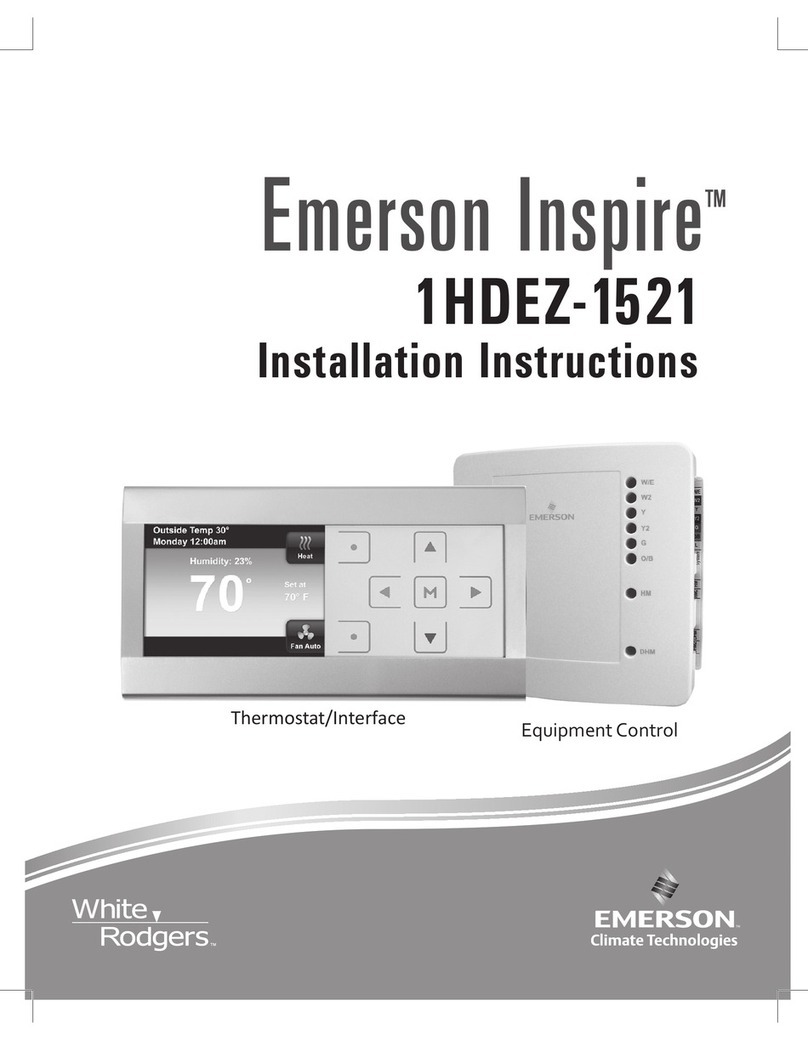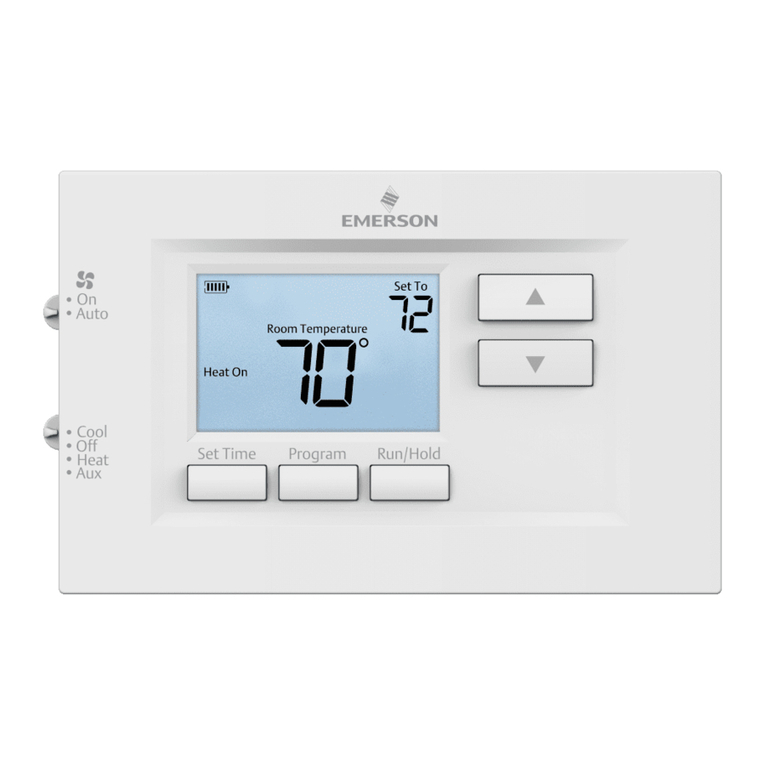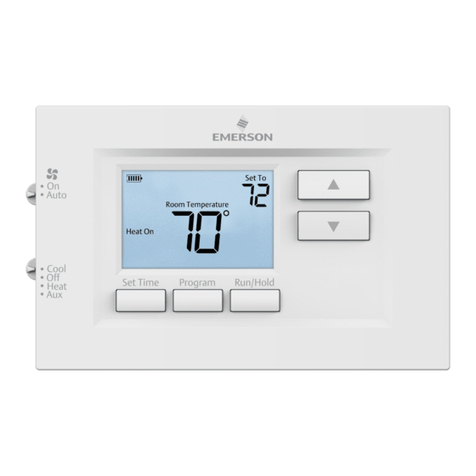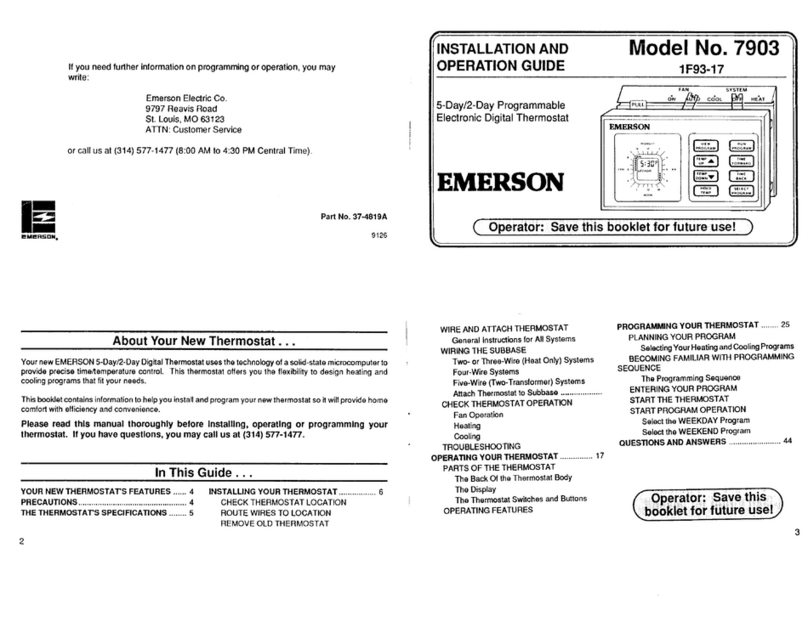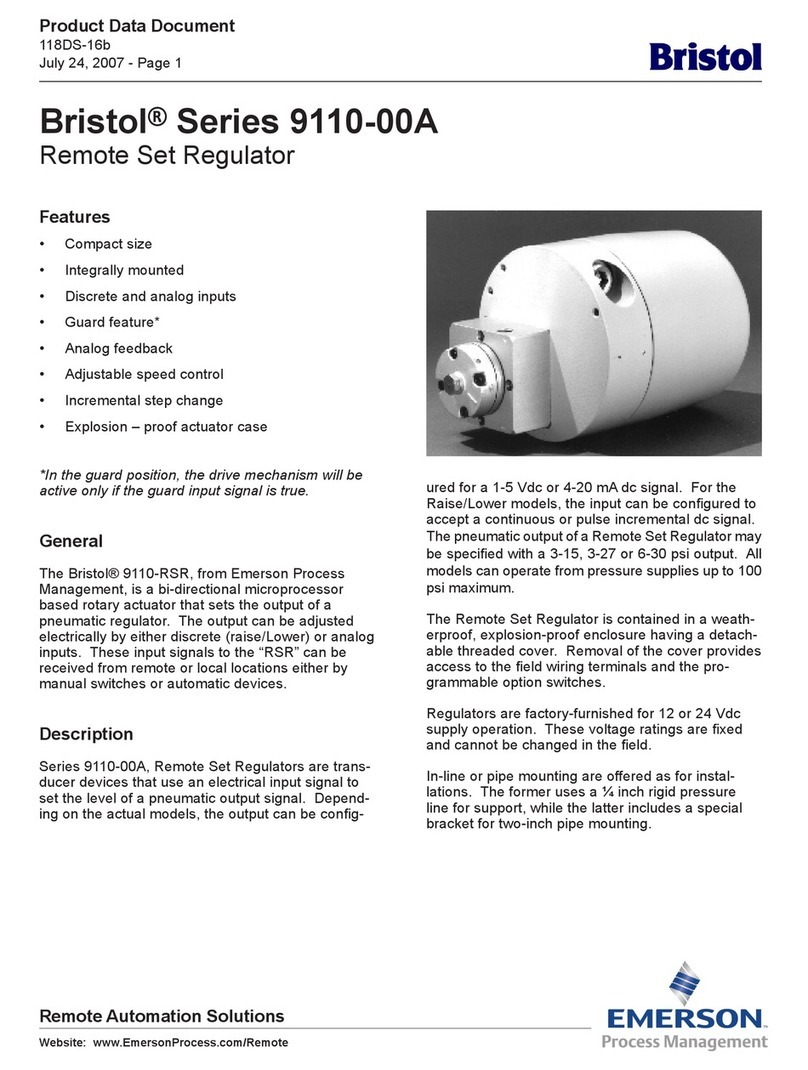Table of Contents • v
Table of Contents
1 INTRODUCTION.......................................................................................................................................................... 1
1.1. ABOUT THIS GUIDE ...................................................................................................................................................... 1
1.2. SYSTEM COMPATIBILITY .............................................................................................................................................. 1
2 GETTING STARTED ................................................................................................................................................... 1
2.1. PRE-INSTALLATION CHECKLIST ................................................................................................................................... 1
2.2. REQUIRED ITEMS .......................................................................................................................................................... 1
2.3. REQUIRED TOOLS ......................................................................................................................................................... 1
2.4. DIMENSIONS ................................................................................................................................................................. 2
3 INSTALLING THE THERMOSTAT ......................................................................................................................... 3
3.1. QUICK GUIDE ............................................................................................................................................................... 3
3.2. STEP 1: REMOVE THE OLD THERMOSTAT ................................................................................................................... 3
3.2.1. Thermostat Components ....................................................................................................................................... 3
3.2.2. Removing the Old Thermostat............................................................................................................................... 3
3.3. STEP 2: MOUNTING THE NEW THERMOSTAT .............................................................................................................. 4
3.3.1. Mount the New Thermostat ................................................................................................................................... 4
3.4. STEP 3: CONFIGURING THE THERMOSTAT .................................................................................................................. 5
3.4.1. Configure the Thermostat ..................................................................................................................................... 5
3.4.2. Installation Menu Options .................................................................................................................................... 6
3.5. STEP 4: CHECK THE THERMOSTAT OPERATION .......................................................................................................... 7
3.5.1. Check the Fan Operation...................................................................................................................................... 7
3.5.2. Check the Cooling System..................................................................................................................................... 7
3.5.3. Check the Heating System..................................................................................................................................... 7
3.5.4. Check the Back Up Heating System (Heat Pump Systems Only).......................................................................... 8
3.6. STEP 5: GETTING TO KNOW YOUR THERMOSTAT ...................................................................................................... 8
3.6.1. Thermostat Buttons ............................................................................................................................................... 8
3.6.2. Thermostat Indicators and Display....................................................................................................................... 9
3.6.3. Using the Navigation Keypad ............................................................................................................................. 10
3.6.4. Initiating a Temporary Hold ............................................................................................................................... 10
3.6.5. Setting One-Touch Away Preset ......................................................................................................................... 10
4 CUSTOMIZING THERMOSTAT SETTINGS........................................................................................................ 11
4.1. PROGRAMMING A HEATING/COOLING SCHEDULE...................................................................................................... 11
4.1.1. To Run the Thermostat as a Non-Programmable Model.................................................................................... 11
4.1.2. To Customize the Heating/Cooling Schedule...................................................................................................... 12
4.1.3. To Set a Heating/Cooling Schedule .................................................................................................................... 12
4.2. SETTING THE THERMOSTAT CLOCK ........................................................................................................................... 13
4.2.1. To Set the Time and Date.................................................................................................................................... 13
4.2.2. To Set Your Time Zone........................................................................................................................................ 14
4.2.3. To Enable/Disable Daylight Saving Time........................................................................................................... 14
4.3. SETTING ALERTS ........................................................................................................................................................ 15
4.3.1. To Set an Alert..................................................................................................................................................... 15
4.3.2. To Configure Alert Notification .......................................................................................................................... 16
4.4. SETTING THE THERMOSTAT LOCK ............................................................................................................................. 16
4.4.1. To Lock the Thermostat Display ......................................................................................................................... 16
4.4.2. To Unlock the Thermostat Display ..................................................................................................................... 17
4.5. SETTING VACATION HOLD ......................................................................................................................................... 18
4.5.1. To Set Vacation Hold .......................................................................................................................................... 18