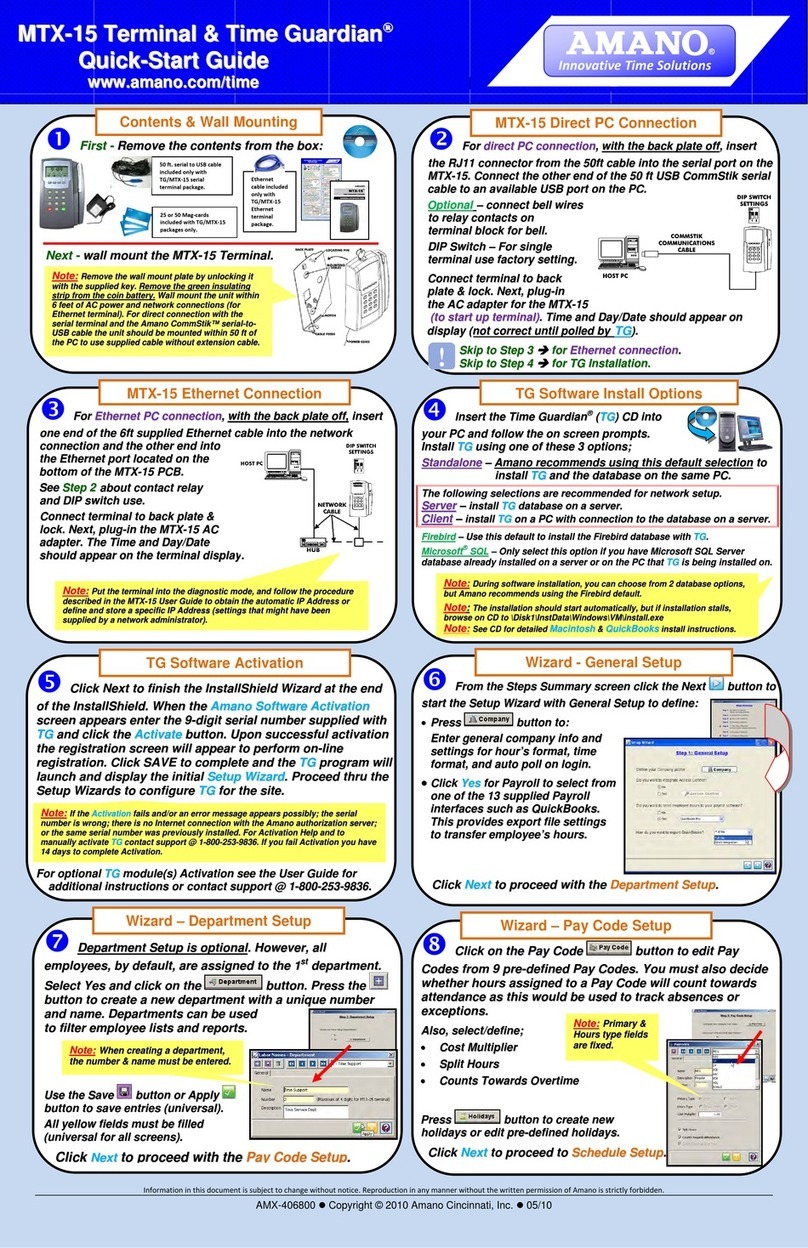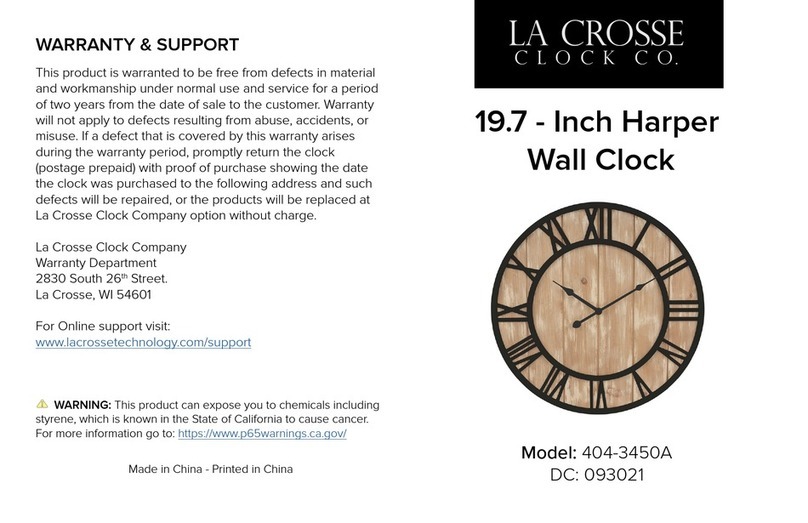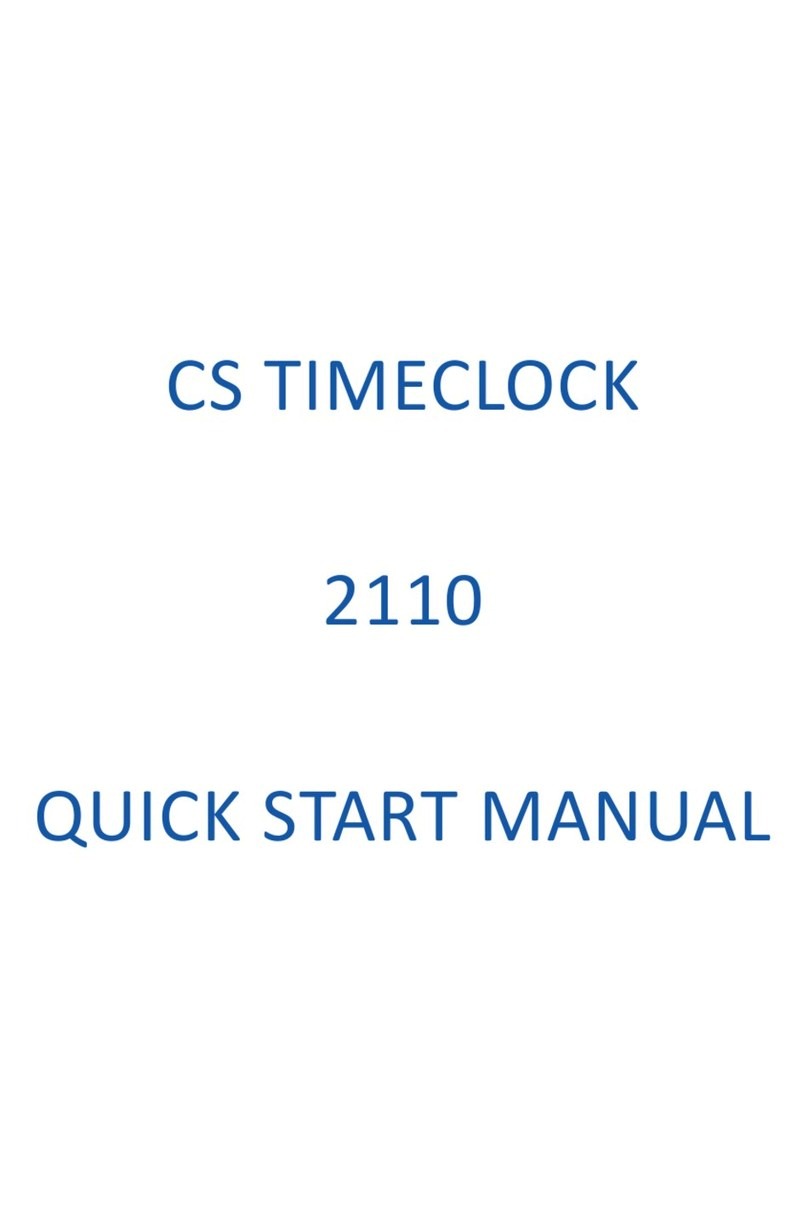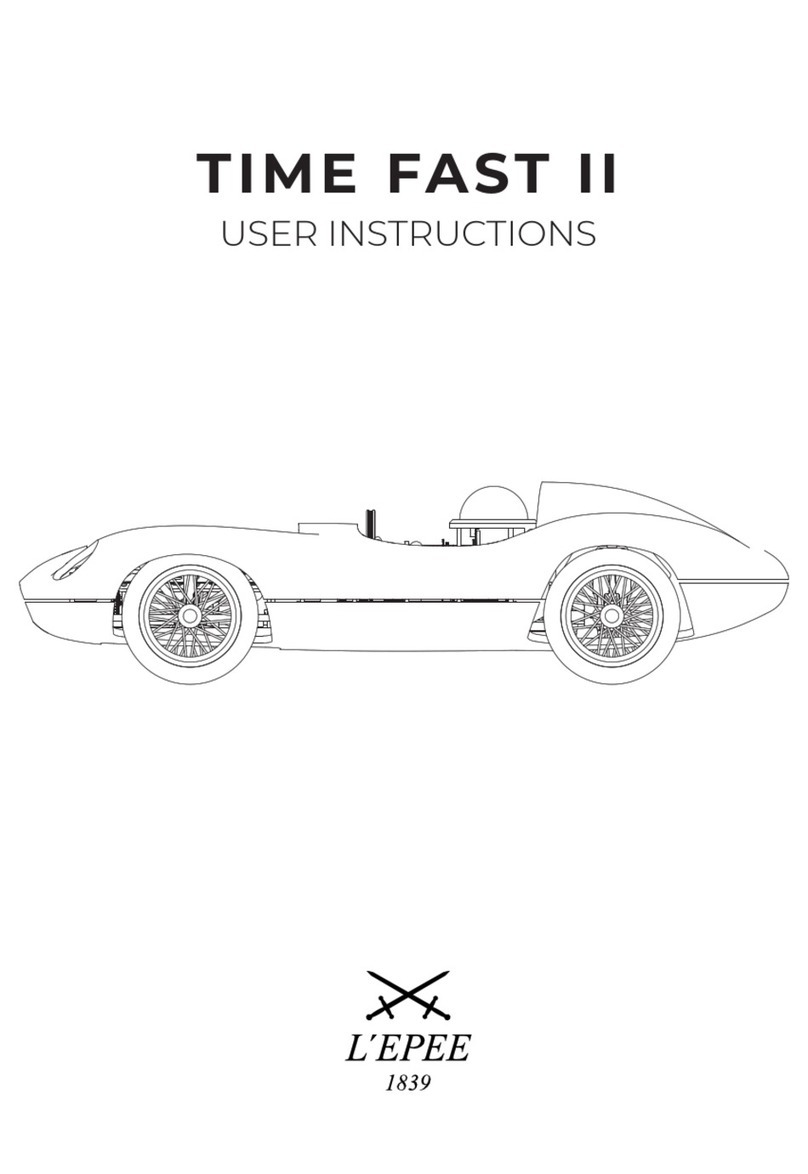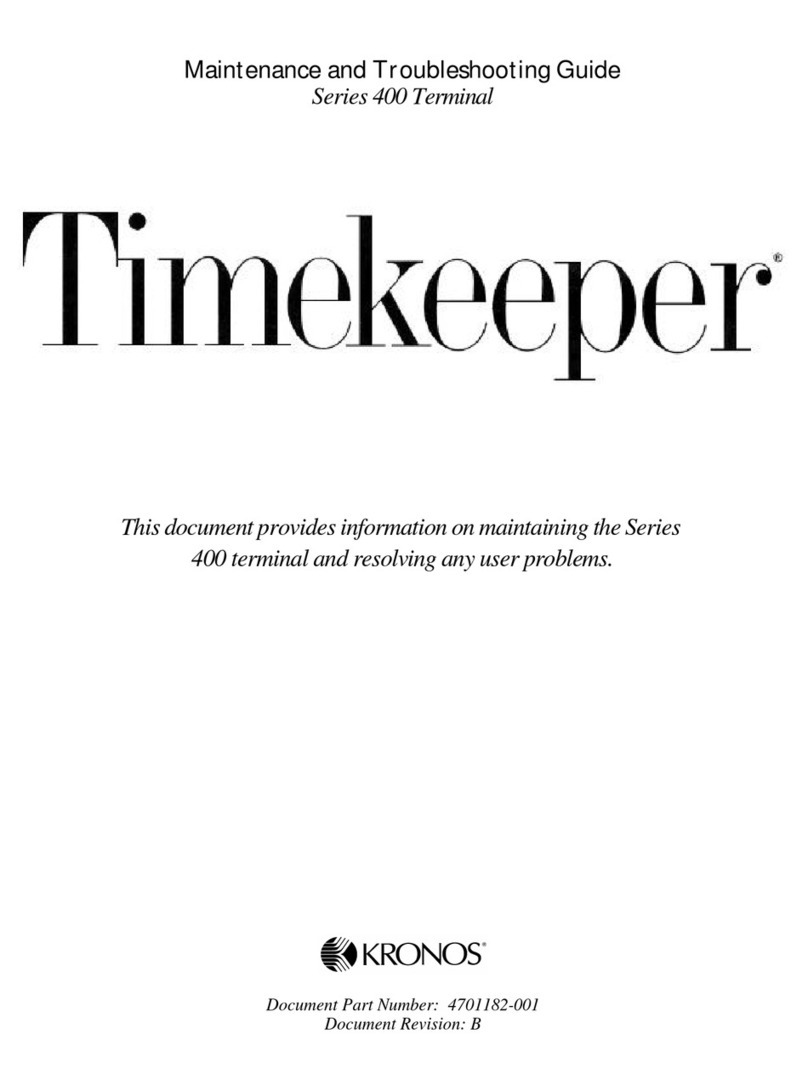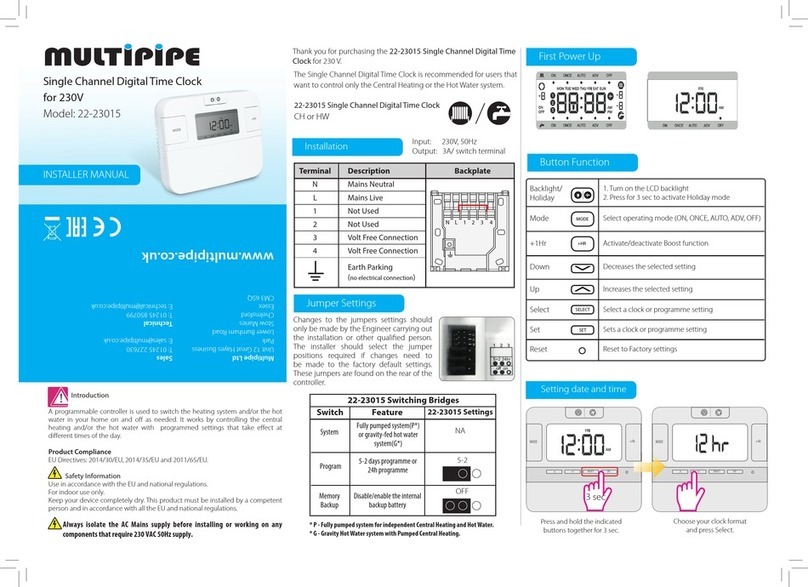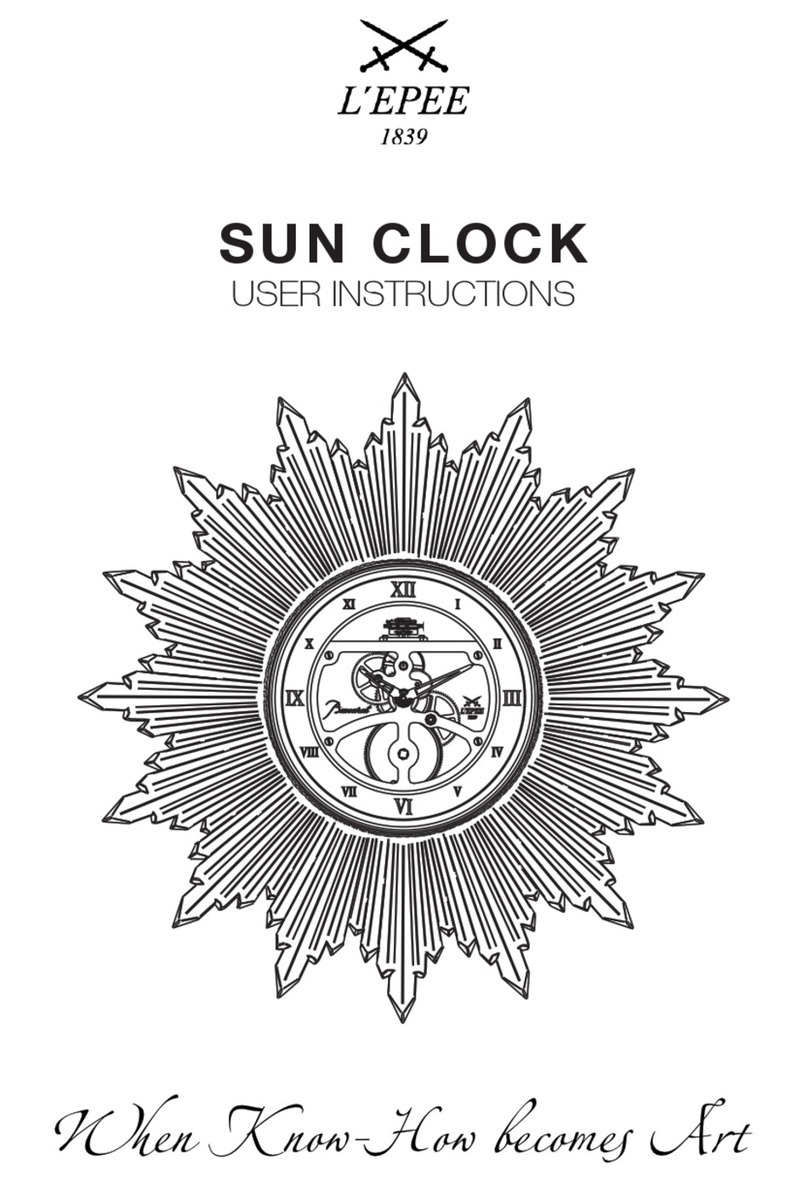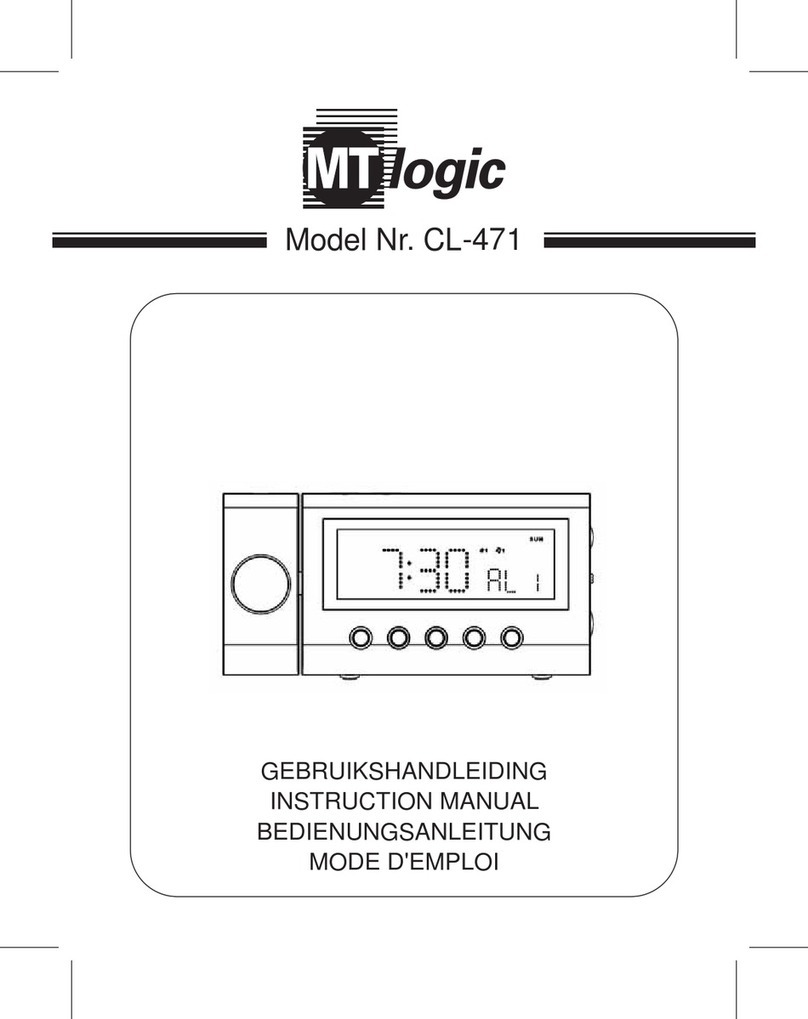XCM25D Quick Start Guide
The unit will flash the first
time power is applied or if the
clock has lost its setting.
Press to select the
menu .
Use and
buttons to select and
adjust clock parameters.
1
A B
CD
2
3
Set the clock
Set pressure controls
Use and
buttons to select and
adjust pressure parameters.
A B
C
Use the or buttons
to find the menu, then
press to select.
Pressure Parameters
Par. Description Value Range
Cut In 10-135 (psi)
Cut Out 0-30 (psi)
Refrigerant 22, 134, 404,
(4)07A, (4)07C,
507 (may vary
by model)
Set defrost parameters
and schedule
Press and hold and
to exit program mode.
A B
From the menu, use
and buttons to select
and adjust defrost
parameters.
Navigation
Enter program mode* 3 seconds (flash)
Cycle through options/adjust values
Select funtion/store function
Exit program mode
*Program mode will terminate after 60 seconds of inactivity.
+
+
Press and to exit the
menu. If and are
held, the control will exit
program mode. Use and
to return to program mode.
Up
Down
Alarm Info
Manual Defrost
Restart
Set/Select Power Indicator
Clock Parameters
Par. Description Value Range
Minute
Hour
Day
Month
Year
Defrost Parameters
Par. Description Value Range
Interval
between defrost
(hours)
Max duration (minutes)
Defrost mode (off), (interval),
(clock)
1st start time
(not used),:
2nd start time
3rd start time
4th start time
5th start time
6th start time
+
Press and hold
until flashes.
2015ECT-3 (3/15) Emerson is a trademark of Emerson Electric Co. ©2015 Emerson Climate Technologies, Inc. All rights reserved.