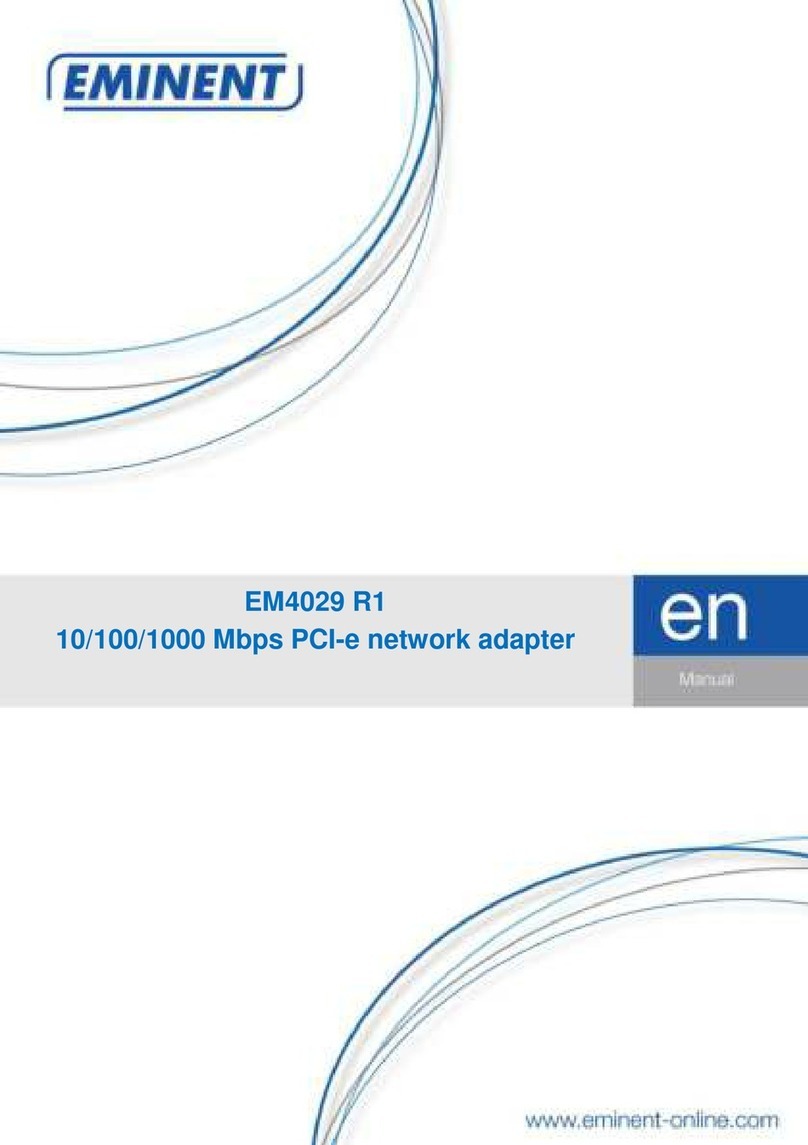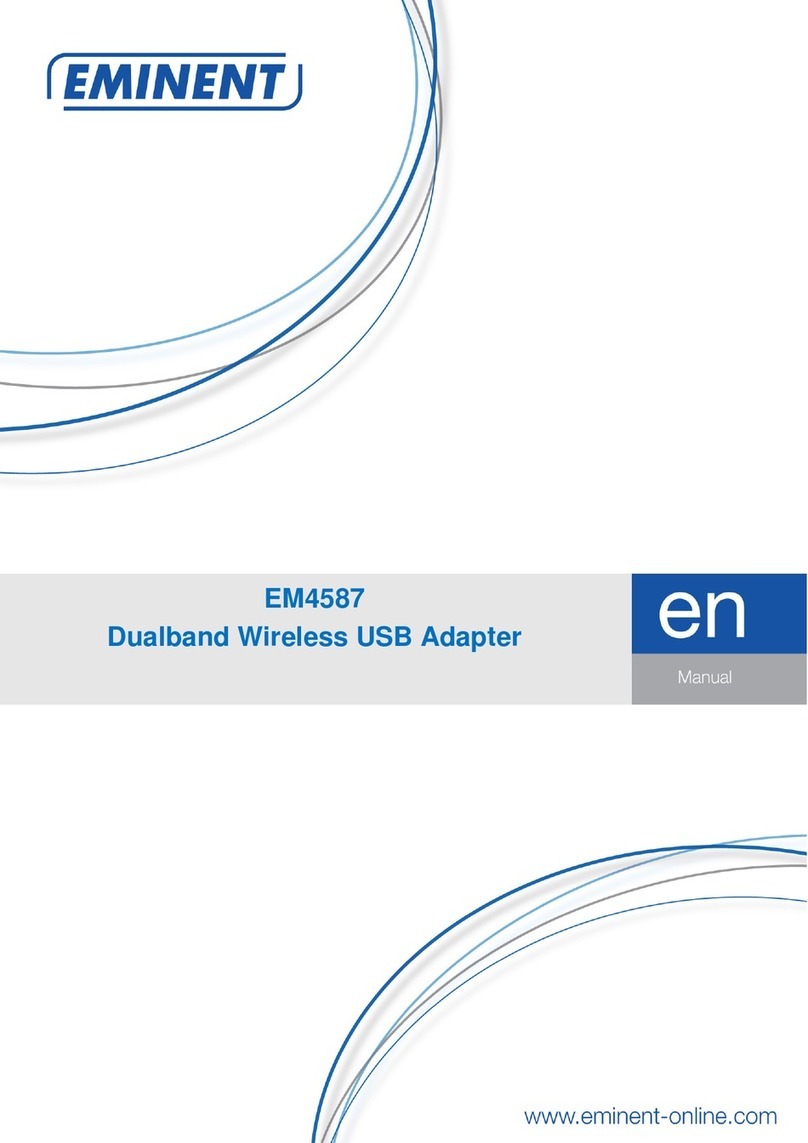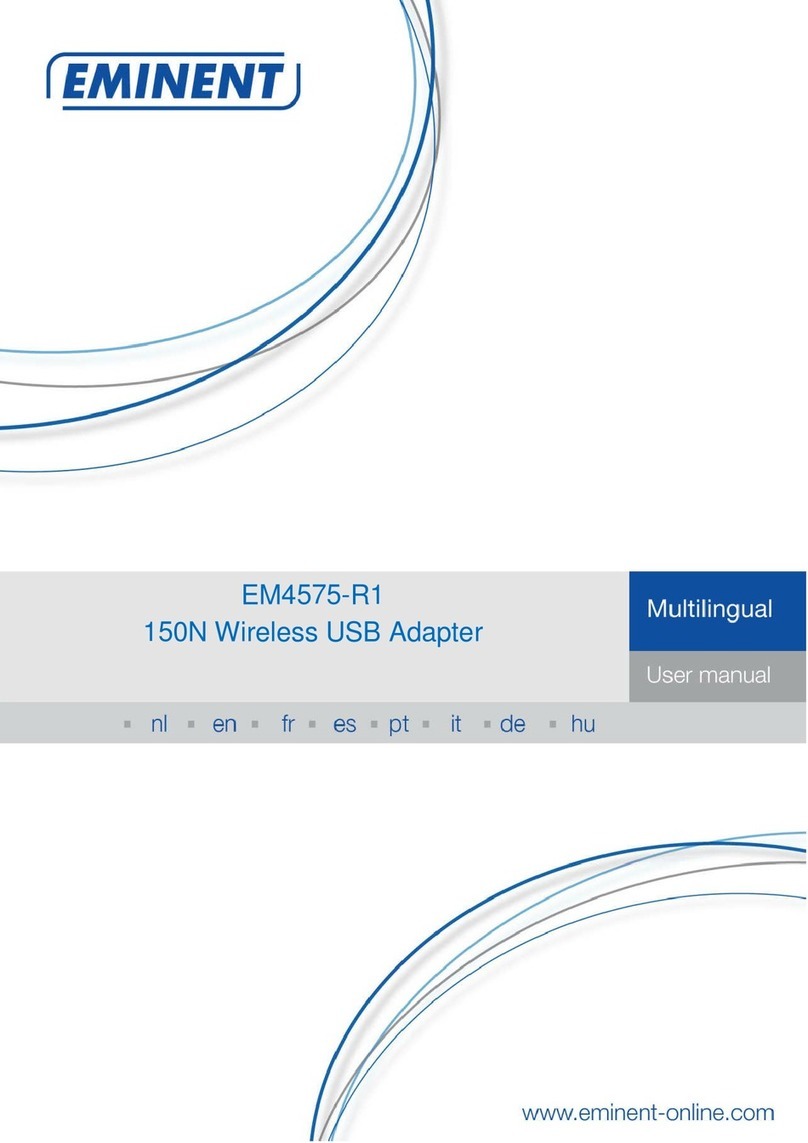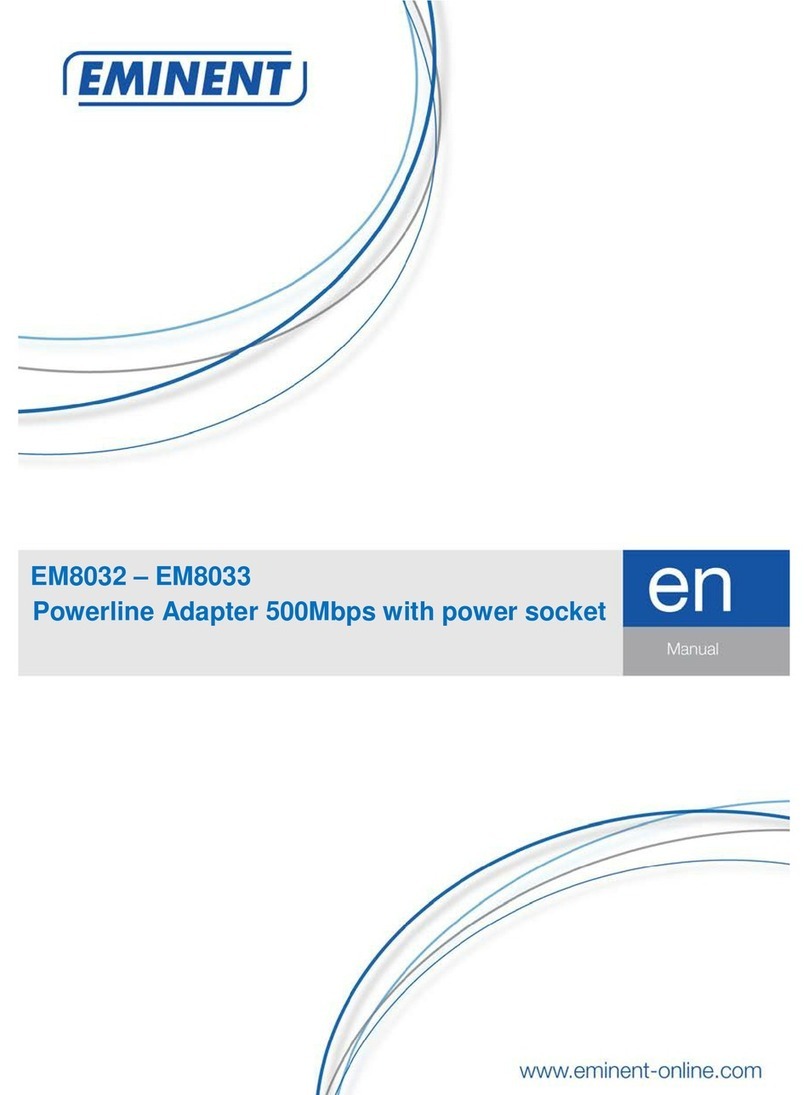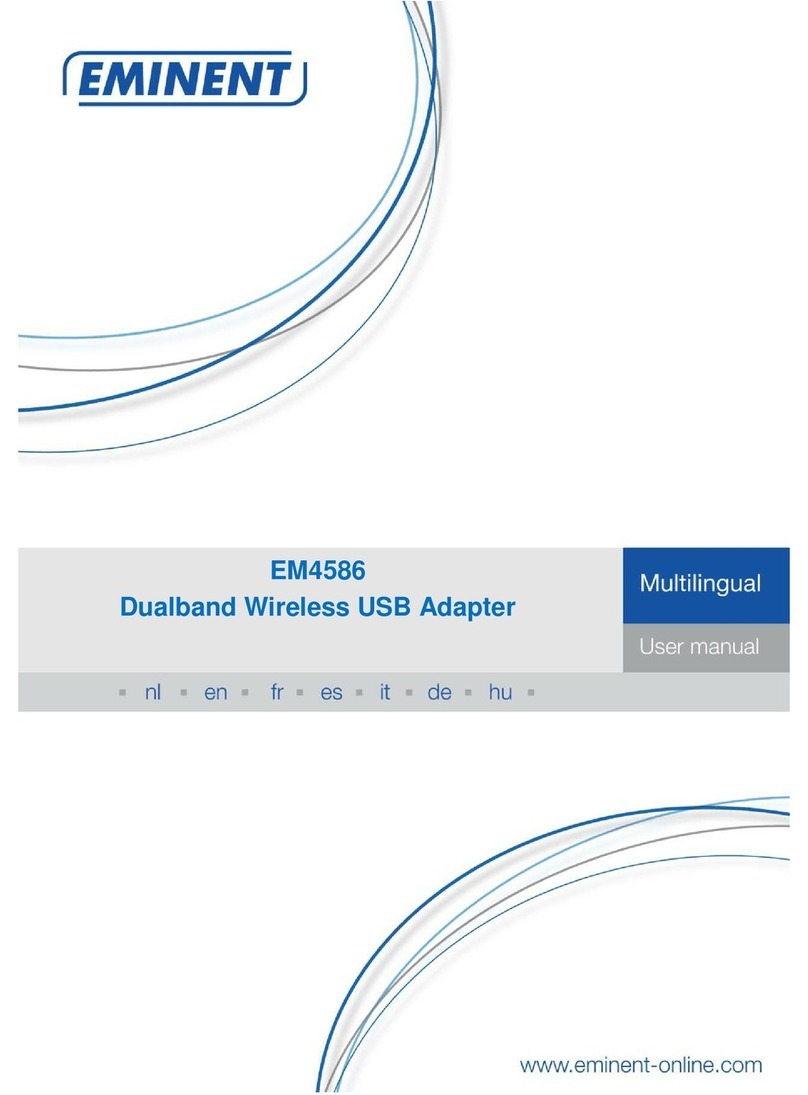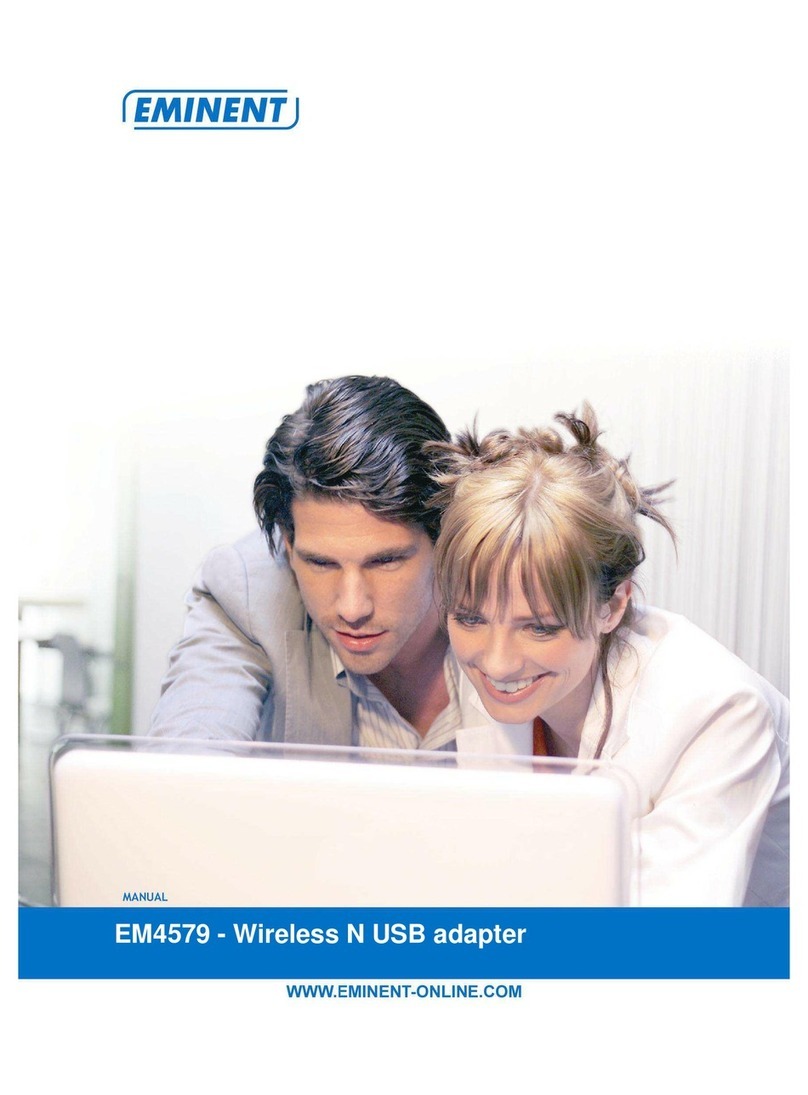6
|
NEDERLANDS
7.0 Garantievoorwaarden
De garantietermijn van vijf jaar geldt voor alle Eminent producten, tenzij anders
aangegeven op het moment van aankoop. Bij aankoop van een tweedehands Eminent
product resteert de garantieperiode gemeten vanaf het moment van de aankoop door
de eerste eigenaar. De Eminent garantieregeling is van toepassing op alle Eminent
producten en onderdelen onlosmakelijk verbonden met het betreffende product.
Voedingen, batterijen, accu’s, antennes en alle andere producten niet geïntegreerd in
of direct verbonden met het hoofdproduct of producten waarvan redelijkerwijs mag
worden aangenomen dat deze een ander slijtagepatroon kennen dan het
hoofdproduct vallen derhalve niet onder de Eminent garantieregeling. De garantie
vervalt tevens bij onjuist of oneigenlijk gebruik, externe invloeden en/of bij opening van
de behuizing van het betreffende product door partijen anders dan Eminent. Eminent
kan gereviseerde materialen gebruiken bij het herstellen of vervangen van uw defecte
product. Eminent is niet aansprakelijk voor veranderingen in de netwerkinstellingen
door internet providers. Eminent biedt geen garantie voor het niet functioneren van
een netwerkproduct dat veroorzaakt wordt door wijzigingen in de netwerkstructuur
en/of protocollen van een internetaanbieder. Tevens kan Eminent niet aansprakelijk
gesteld worden voor het niet functioneren van web services, apps en andere inhoud
van derden die beschikbaar is via producten van Eminent of Ewent. Producten van
Eminent met een interne vaste schijf hebben een beperkte garantieperiode van twee
jaar op de harde schijf. Eminent is niet aansprakelijk voor gegevensverlies. Zorg er
dus altijd voor dat als het product gegevens opslaat op een vaste schijf of andere
geheugenbron, u een kopie maakt voordat u het product voor reparatie terugbrengt.
Als mijn product defect raakt
Mocht uw product om andere dan de bovengenoemde oorzaken defect raken: neem
dan alstublieft contact op met uw verkoper.