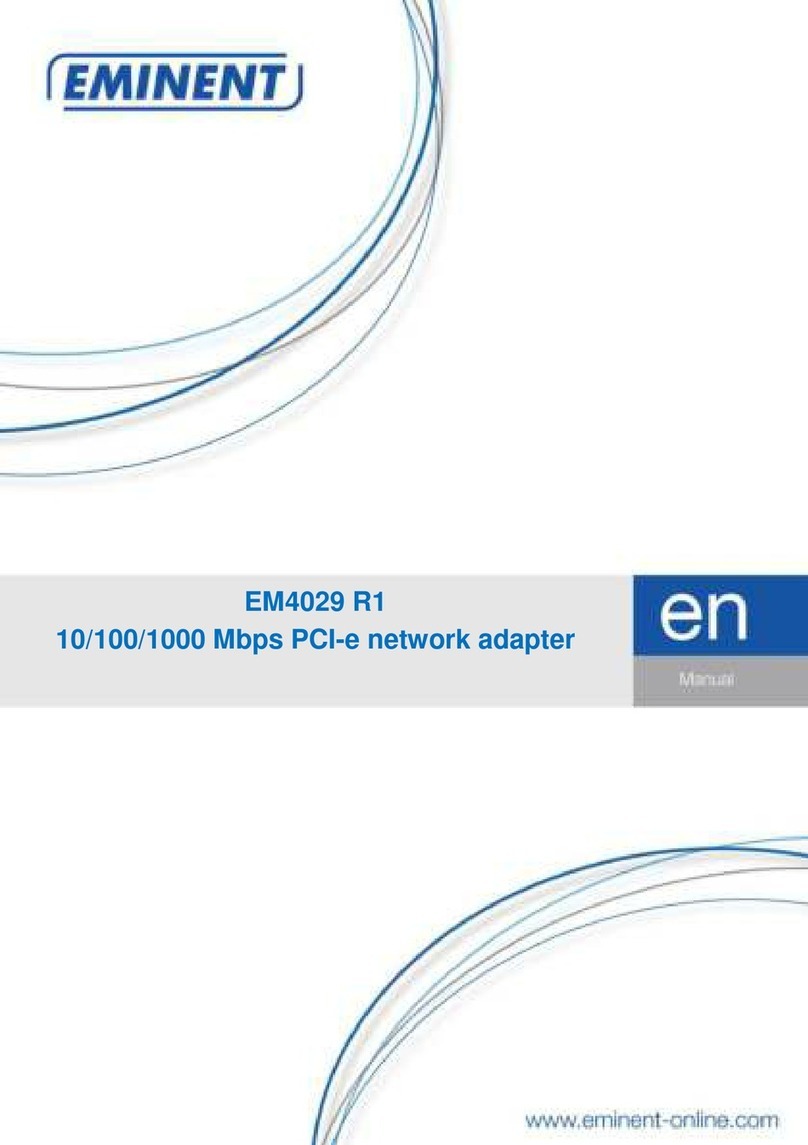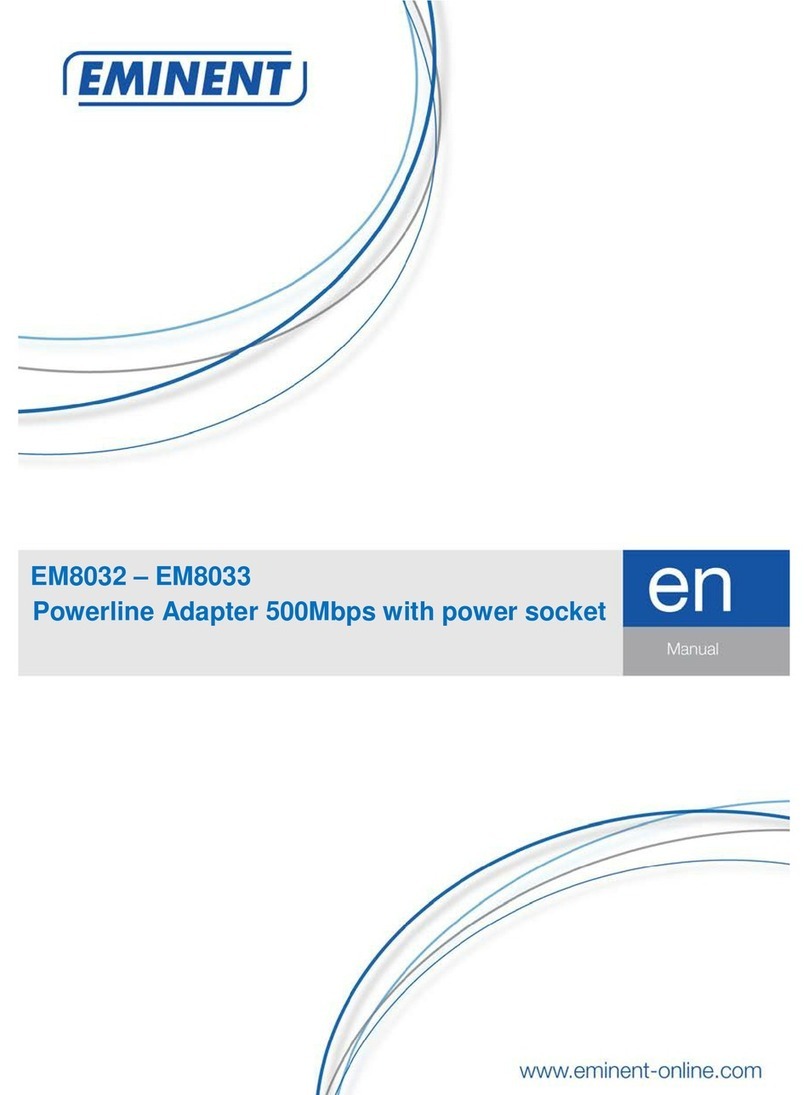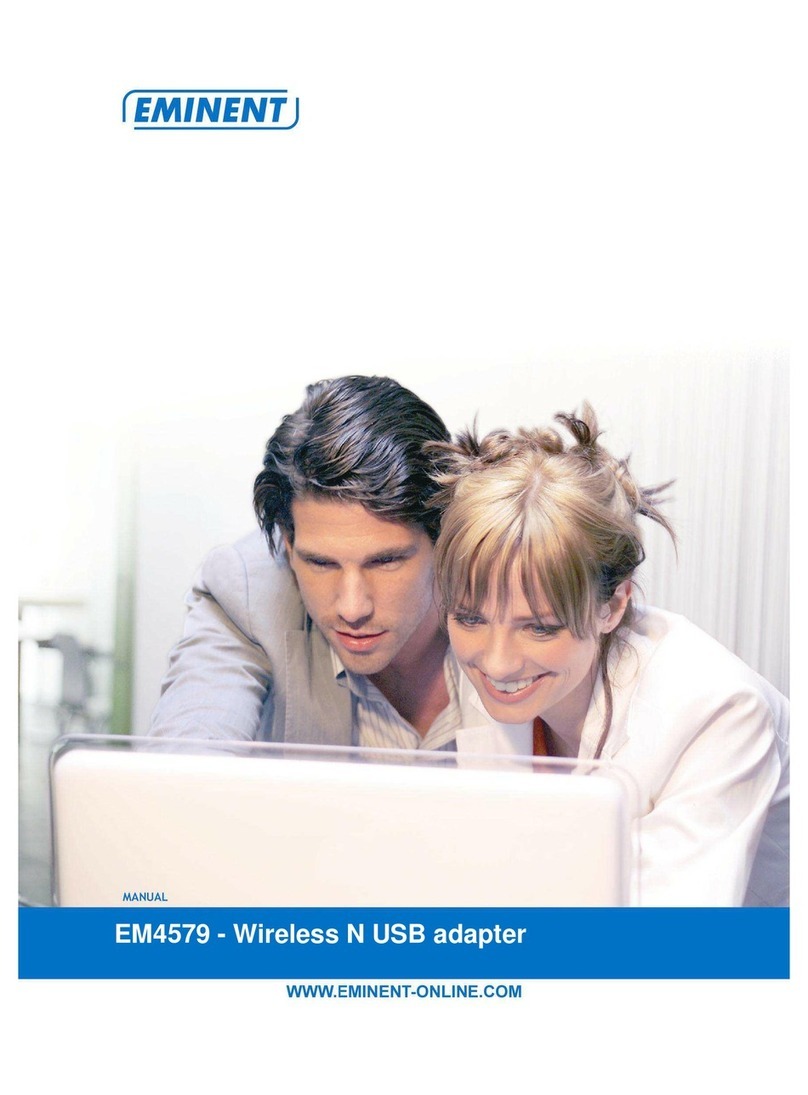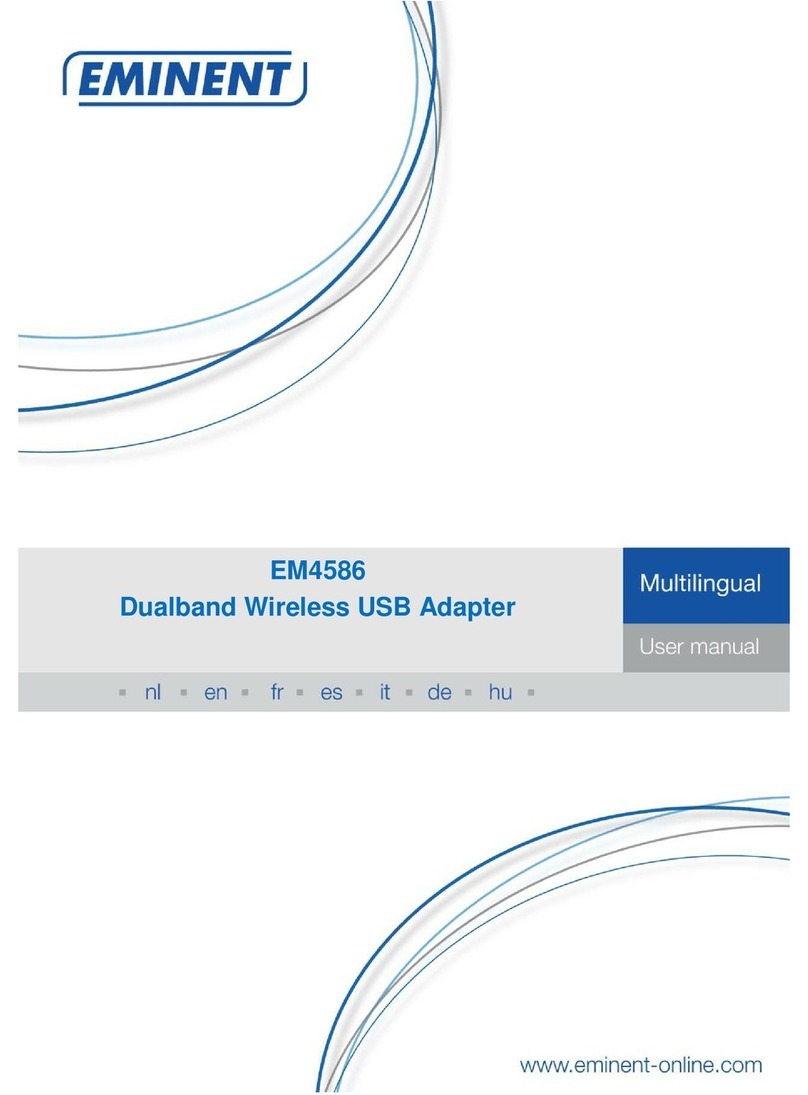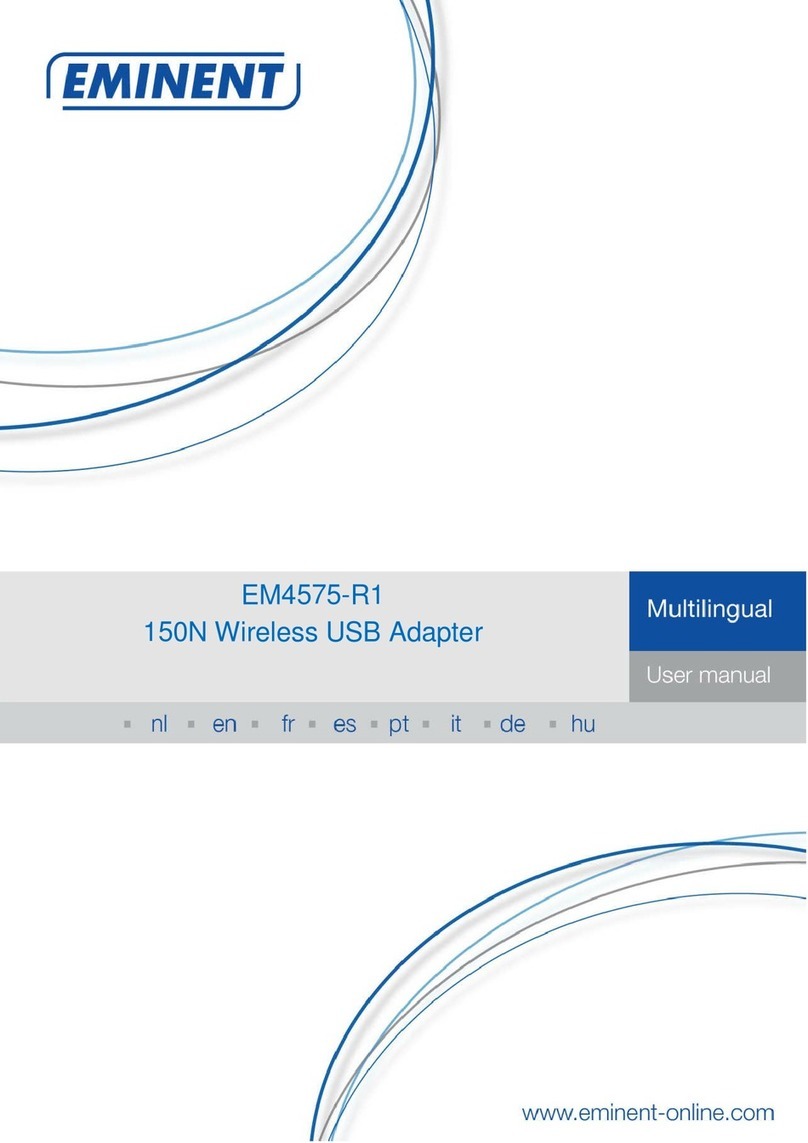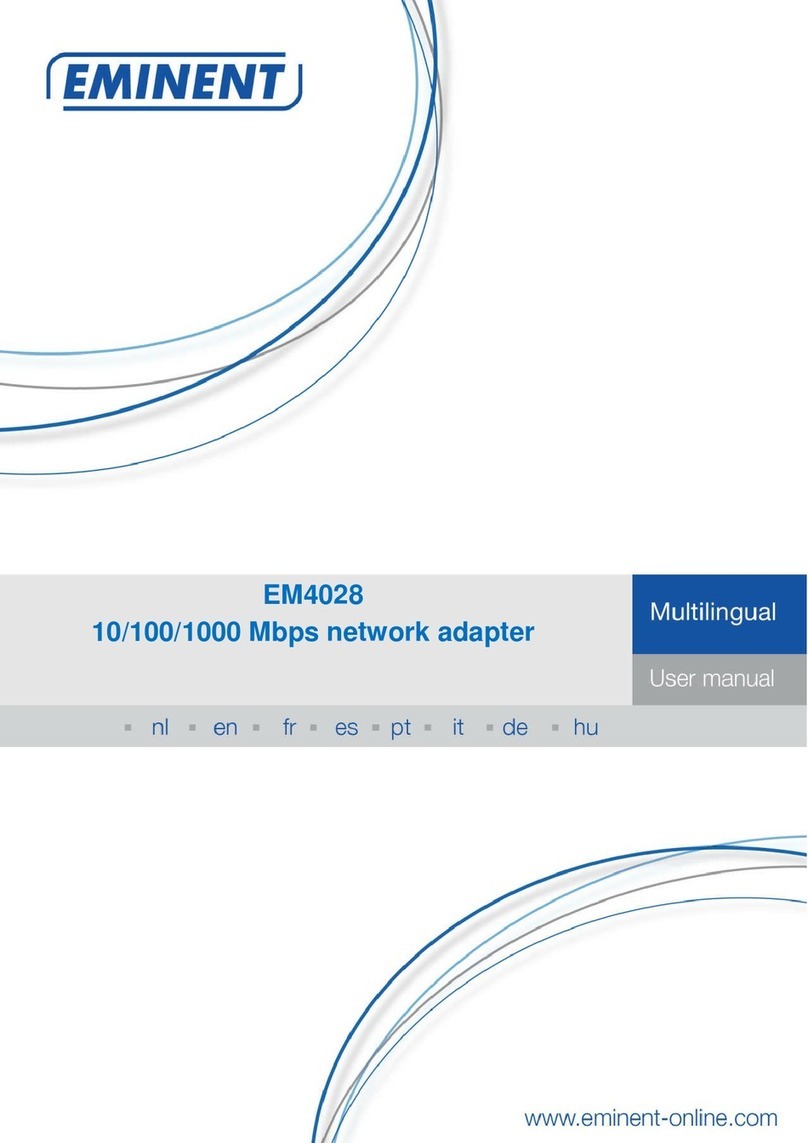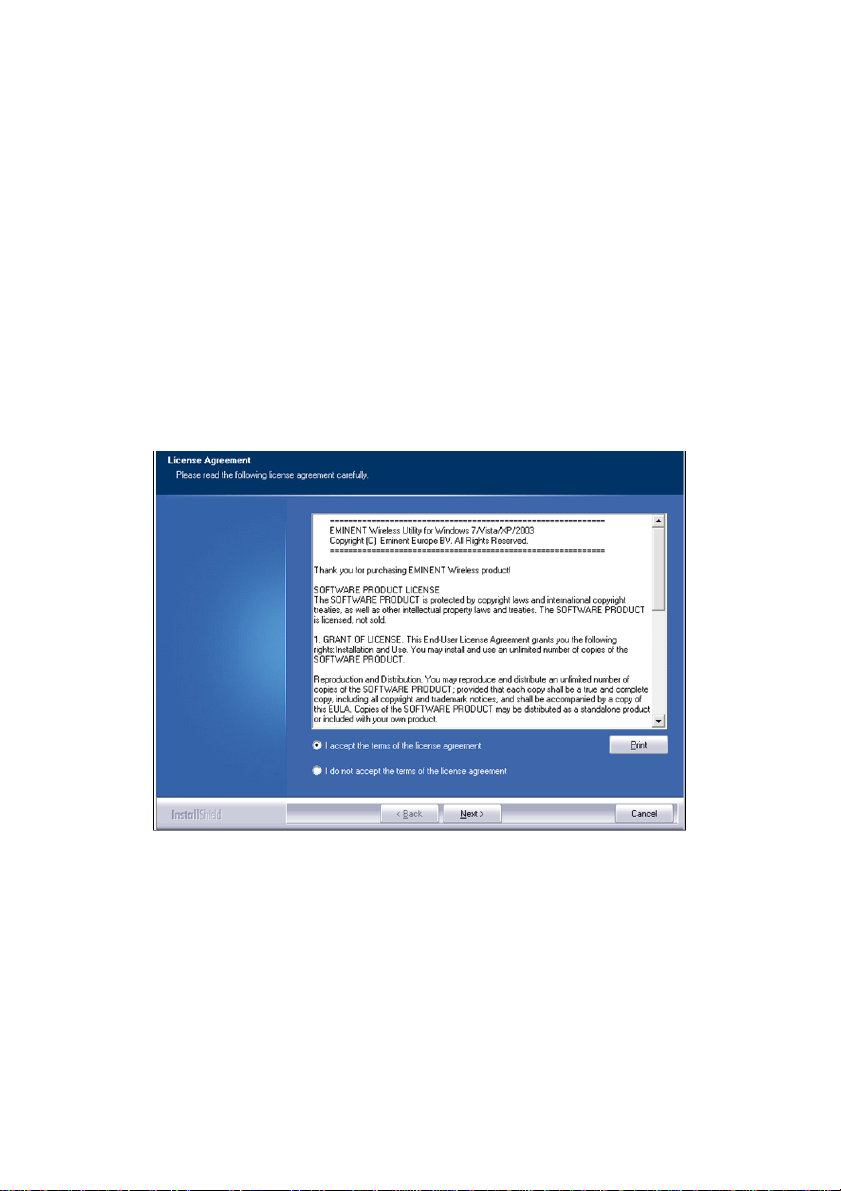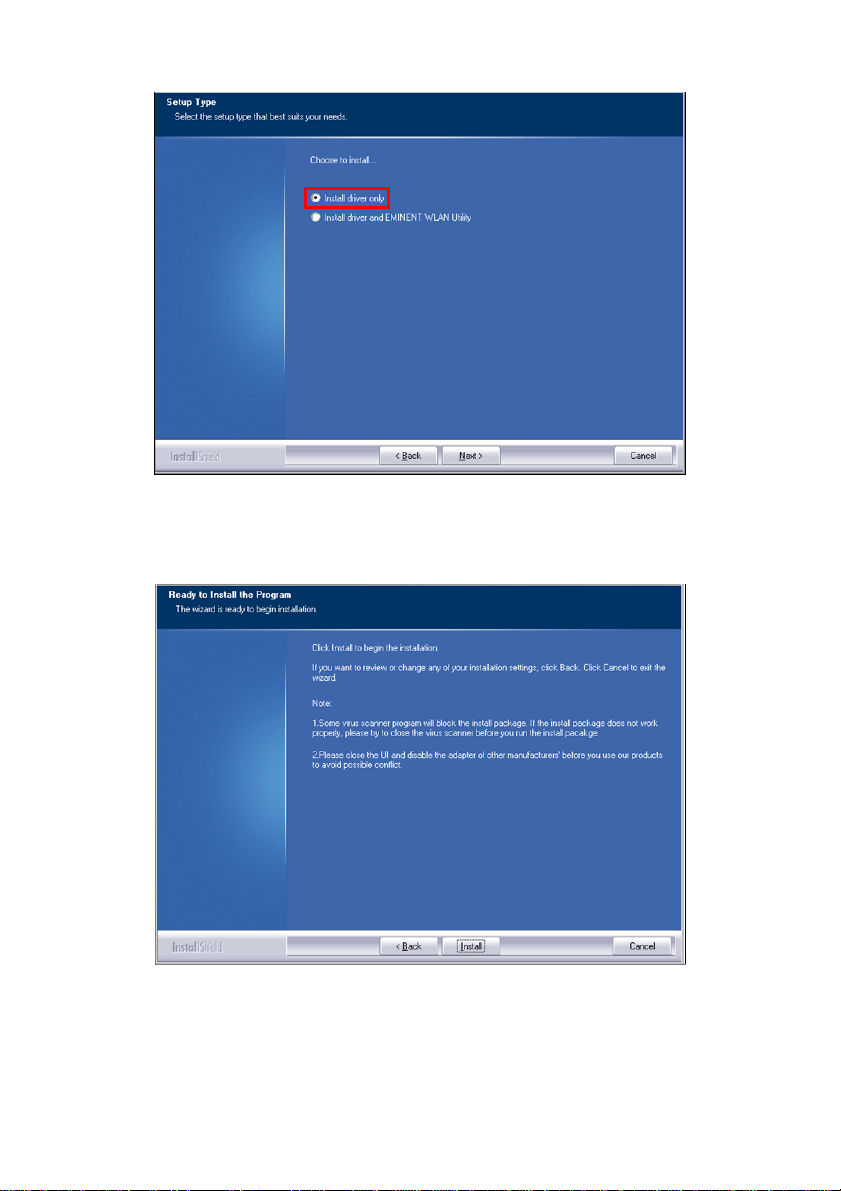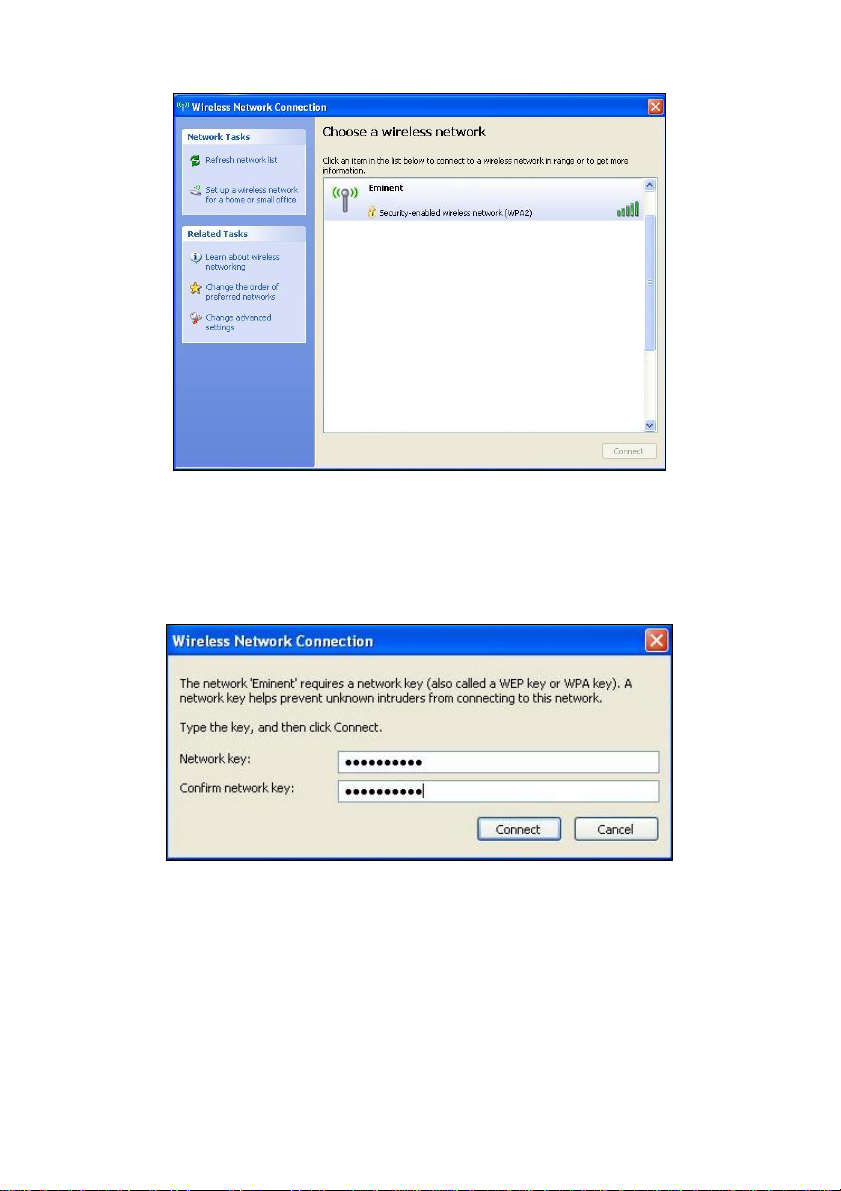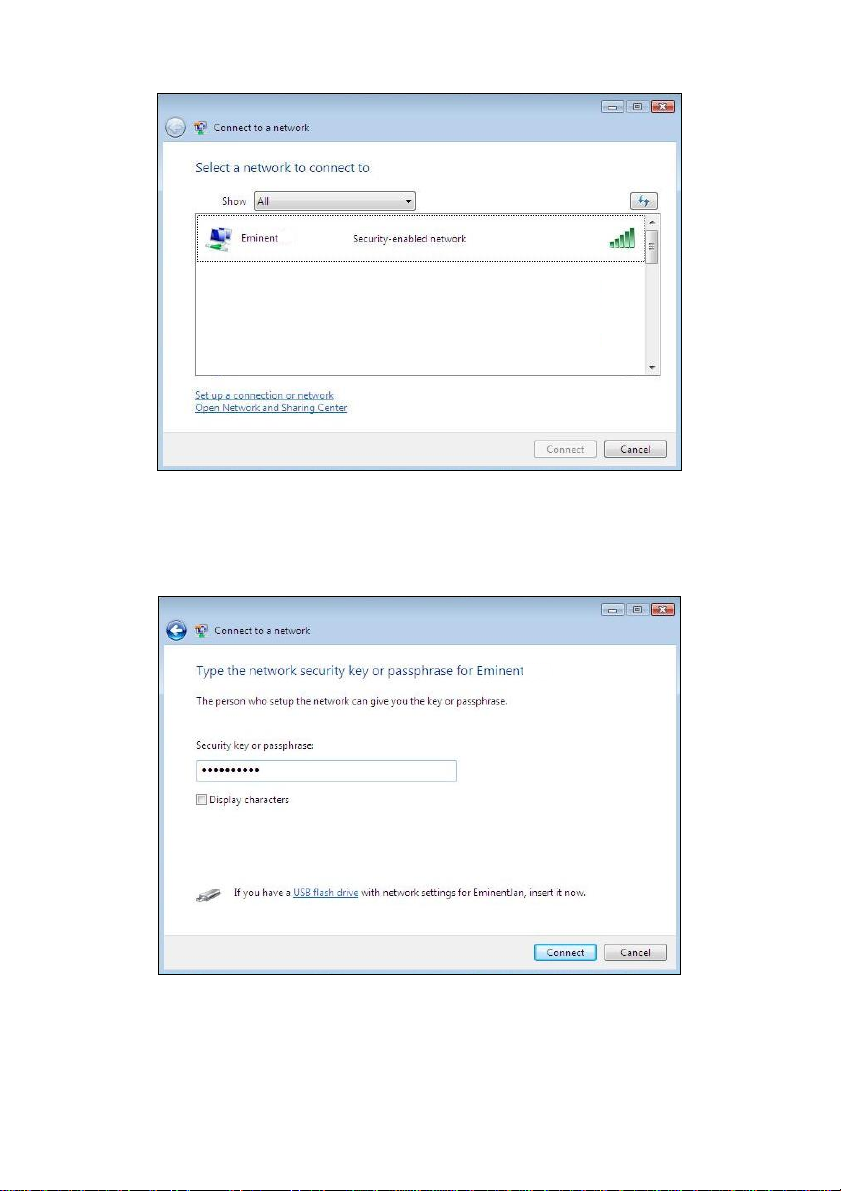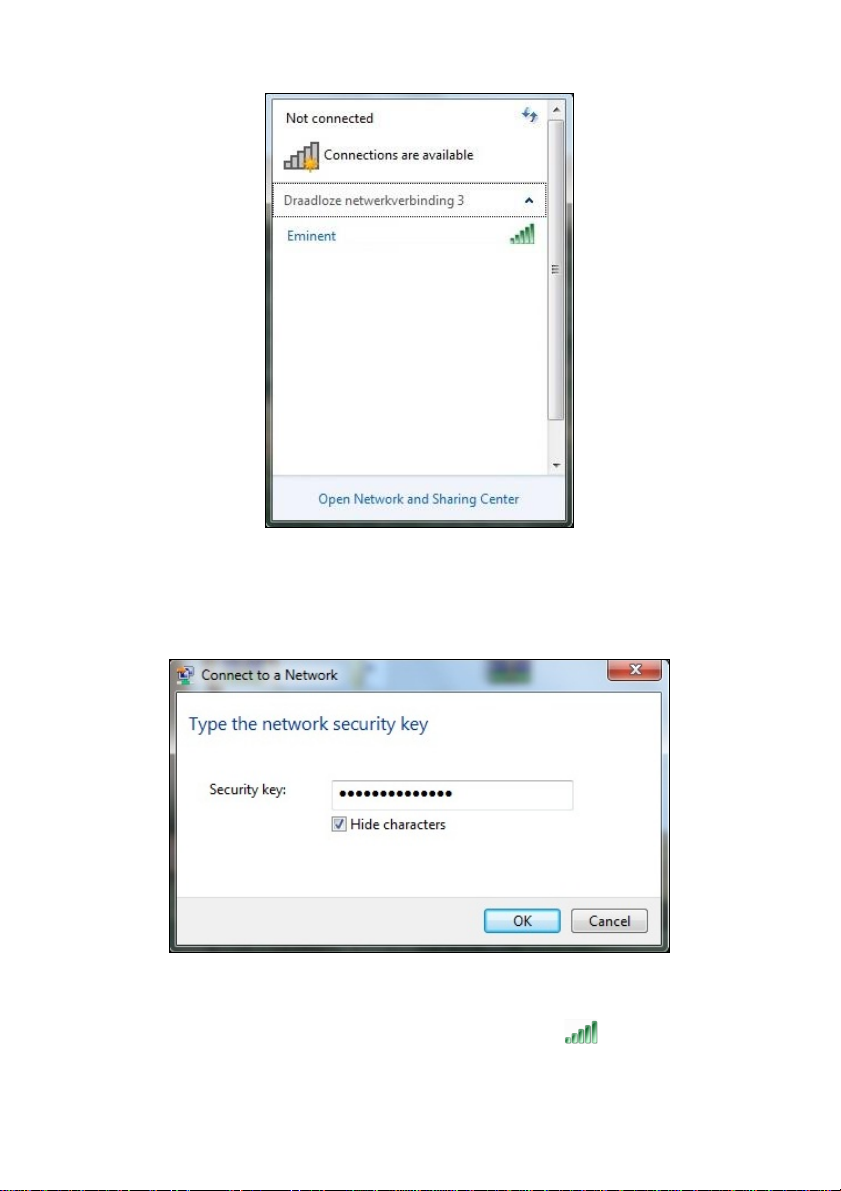2
|
ENGLISH
EM4587 - Dualband Wireless USB Adapter
Table of contents
1.0 Introduction ...........................................................................................................2
1.1 Packing contents...............................................................................................2
2.0 Installing and connecting the EM4587 (driver only)................................................3
2.1 Installing the driver ............................................................................................3
2.2 Connecting using the driver (Wireless zero configuration) Windows XP.............5
2.3 Connecting using the driver (WLAN AutoConfig) Windows Vista .......................7
2.4 Connecting using the driver (WLAN AutoConfig) Windows 7.............................9
2.5 Connecting using Windows 8 (WLAN AutoConfig)...........................................11
3.0 Frequently Asked Questions and other related information..................................13
4.0 Service and support.............................................................................................13
5.0 Warning and points of attention...........................................................................14
6.0 Warranty conditions.............................................................................................15
7.0 Declaration of Conformity....................................................................................16
1.0 Introduction
Congratulations with the purchase of this high-quality Eminent product! This product
has undergone extensive testing by Eminent’s technical experts. Should you
experience any problems with this product, you are covered by a five-year Eminent
warranty. Please keep this manual and the receipt in a safe place.
Register your product now on www.eminent-online.com and receive product updates!
1.1 Packing contents
The following parts need to be present in the packing:
•EM4587 Wireless USB adapter
•CD-ROM with software, wizard and manual
•1,5 meter USB extension cable