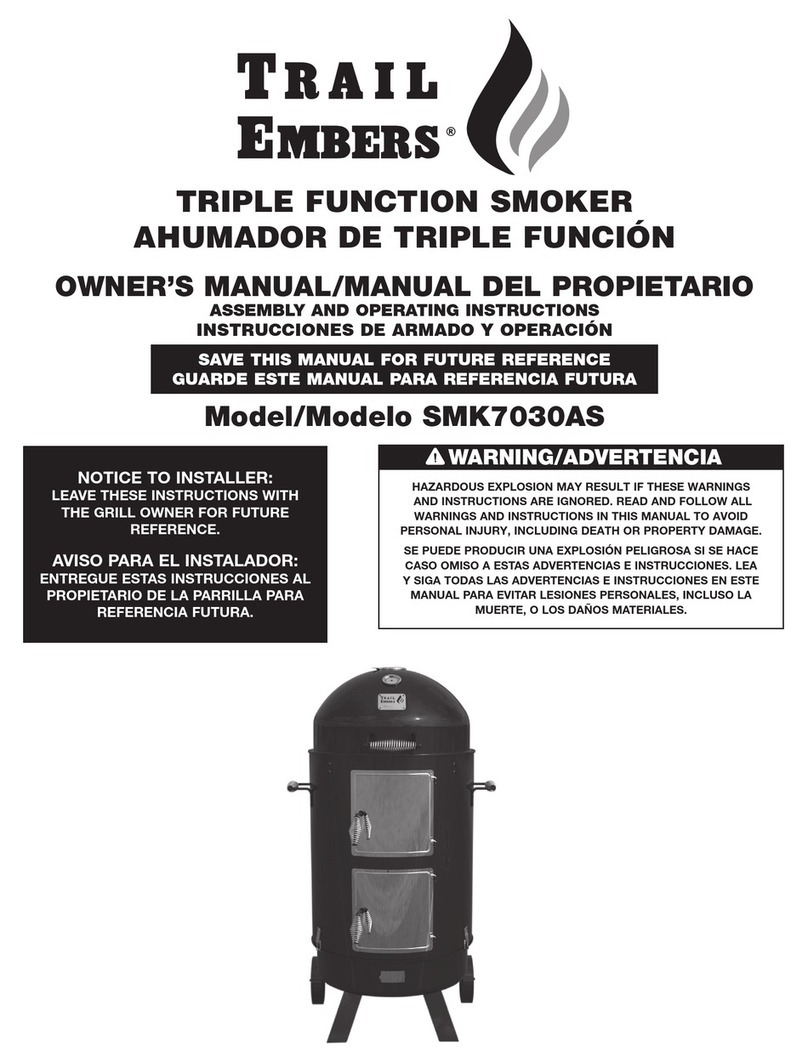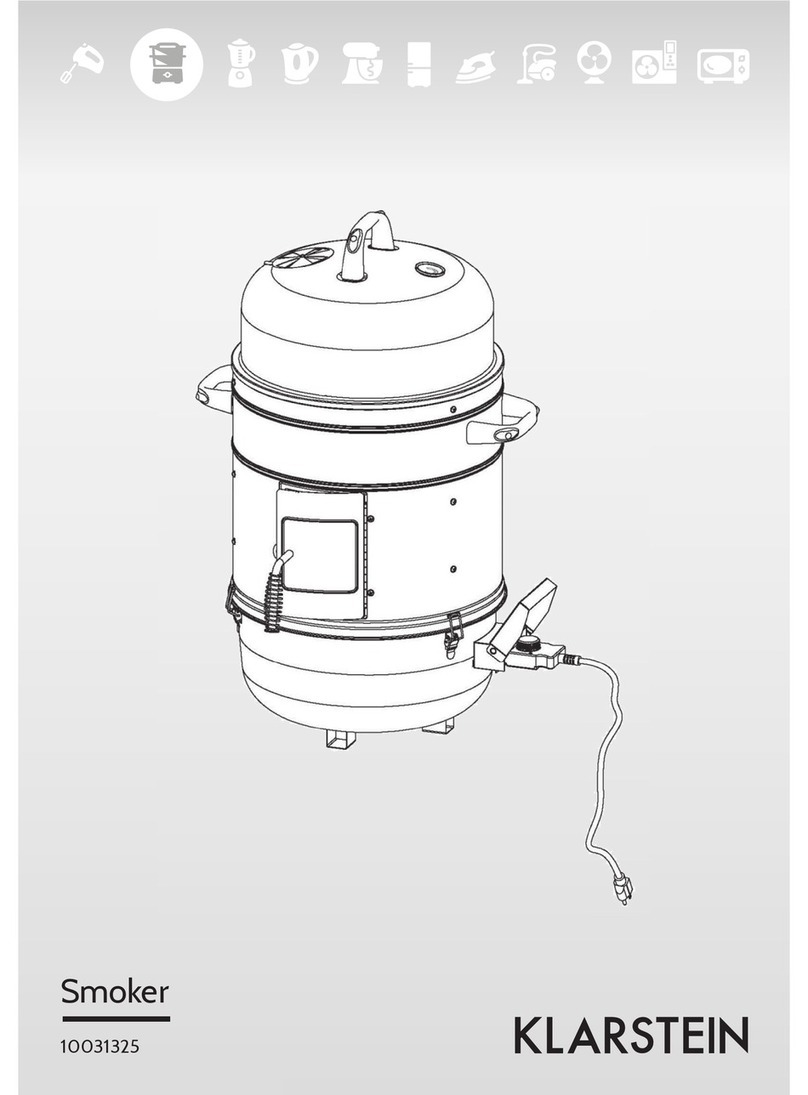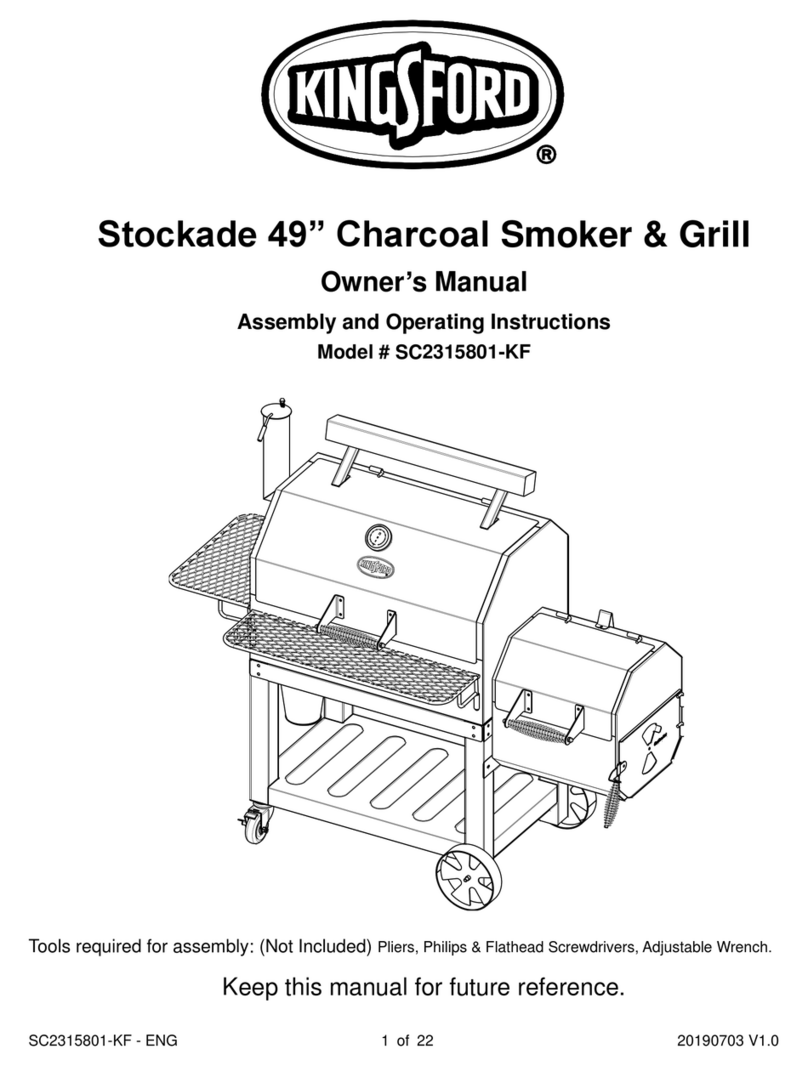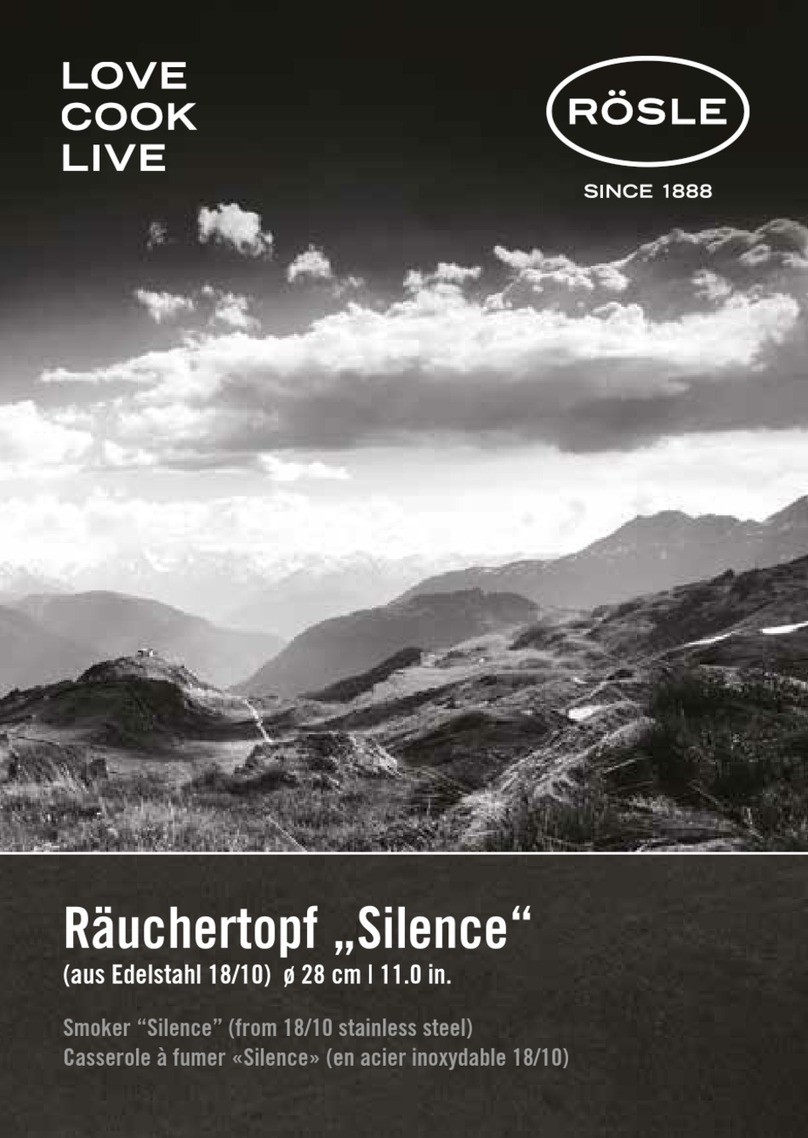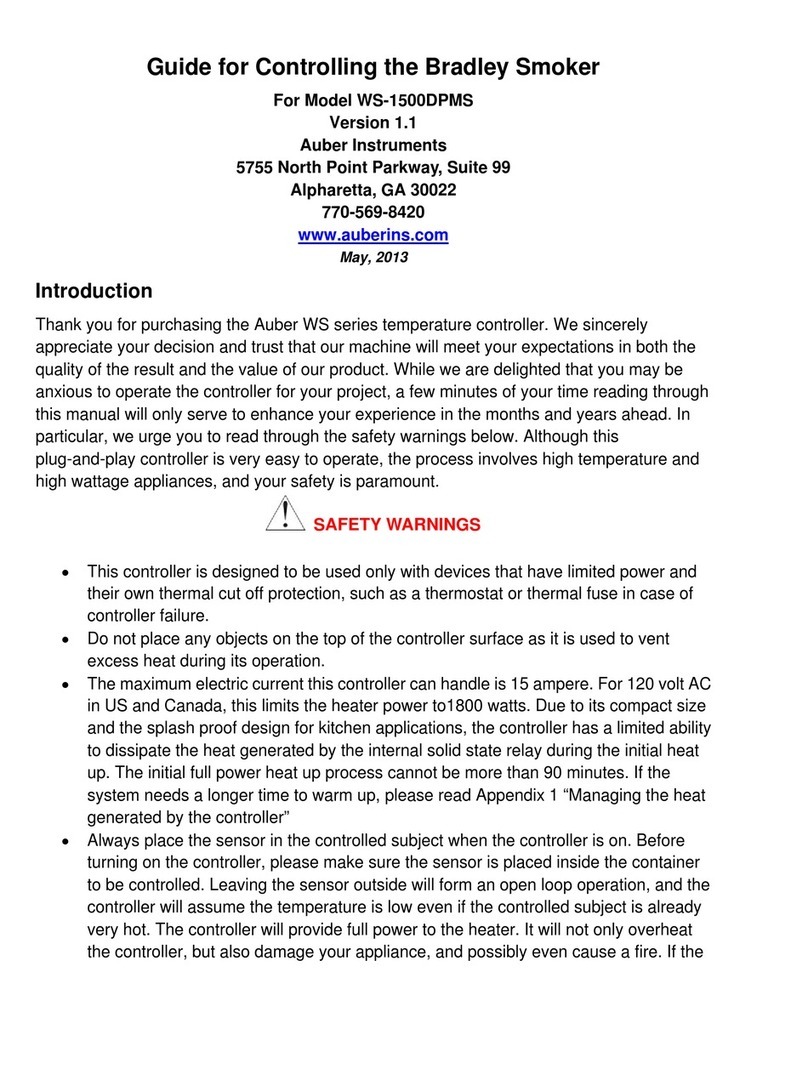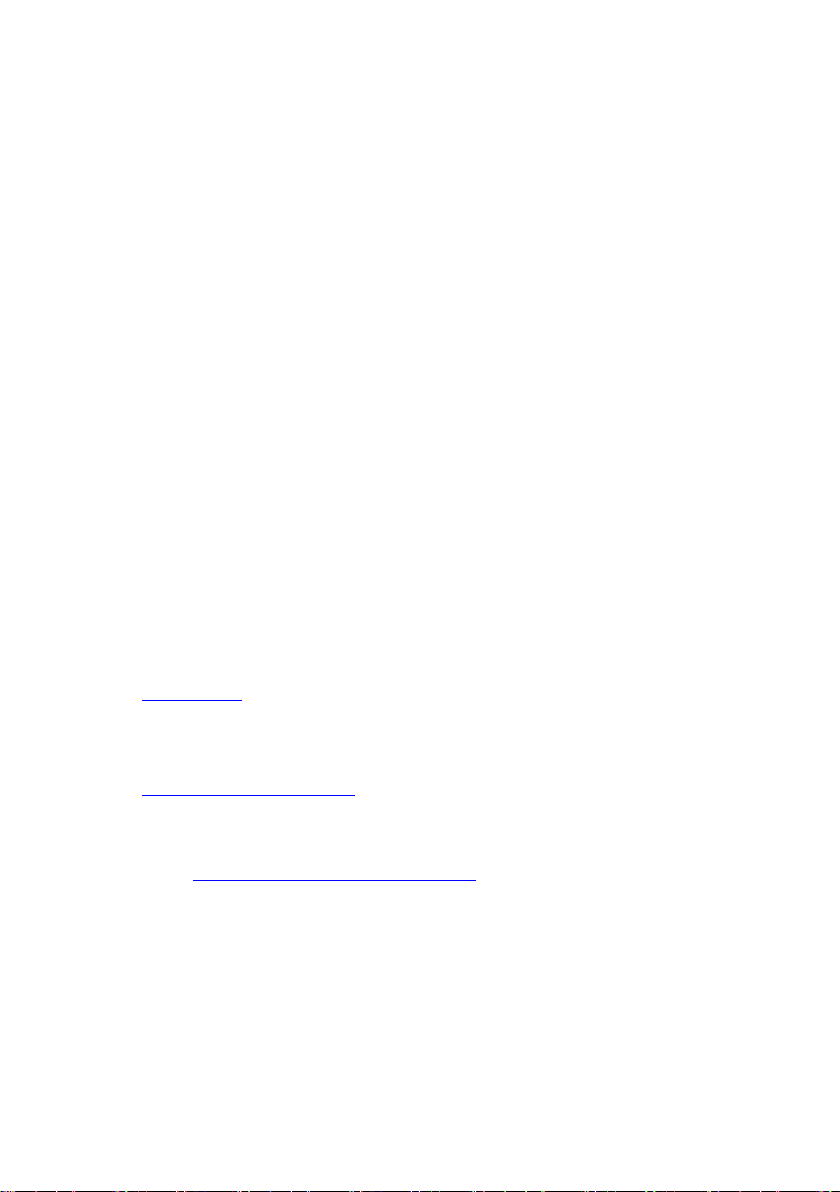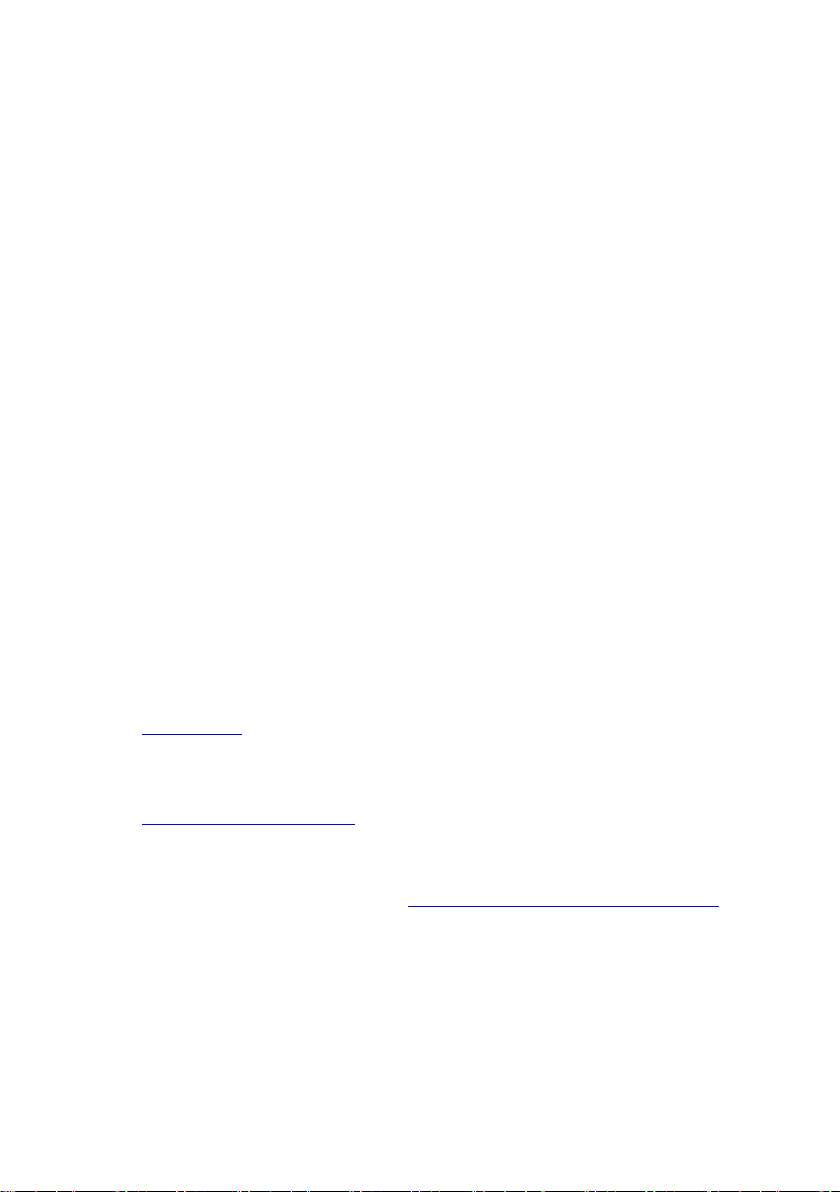1.0 (NL) Introductie
Deze installatiehandleiding zal je helpen de firmware van de EM7680 te installeren.
Wij hebben bij deze versie van Kodi gekozen voor het besturingssysteem CoreELEC
in plaats van LibreELEC. CoreELEC is een Linux-distributie waar Kodi op draait en
speciaal ontwikkeld is voor Amlogic-hardware. Aangezien op dit platform de meeste
ondersteuning wordt geleverd door de ontwikkelaars is het voor ons een logische
keuze om de nieuwe firmware versie te ontwikkelen op basis van CoreELEC.
Volg de aangegeven stappen nauwgezet om de firmware correct te installeren.
Let op: Door middel van deze firmware installatie wordt de speler hersteld naar de
fabrieksinstellingen en wordt alle data gewist die je zelf hebt aangemaakt.
2.0 (NL) Firmware installeren
1. Download de firmware en sla de firmware op.
2. Het volgende bestand wordt gedownload:
- CoreELEC-Eminent.arm-EM7680-19.4.0-update.zip
3. Pak de volgende drie bestanden uit op een FAT32 geformatteerde Micro SD-kaart
(In de root). Gebruik bij voorkeur een geformatteerde Micro SD-kaart.
- aml_sdc_burn.ini
- aml_autoscript
- EM7680.img
4. Zorg ervoor dat de streamer met de aan/uit knop aan de achterzijde van de speler
is omgezet naar “OFF”. Plaats vervolgens de Micro SD-kaart in het Micro SD-slot
van de streamer. (Deze kun je vinden aan de achterzijde onder de HDMI poort)
5. Zorg dat je een paperclip bij de hand hebt. Druk met een paperclip de reset pin in
aan de achterzijde van de speler en houd deze ingedrukt.
6. Zet je TV aan en zorg ervoor dat het juiste videokanaal is geselecteerd
7. Zet de speler weer op “ON”houd de reset pin voor 10 seconden ingedrukt.
8. Laat de reset pin los.
9. De streamer zal de installatieprocedure zelf doorlopen. Je ziet nu een groen
installatiebalkje verschijnen. Onderbreek deze procedure niet!
10. De installatieprocedure is voltooid wanneer het groene balkje verdwijnt, de
streamer zal herstarten en opstarten met de nieuwe versie.
11. Wanneer de speler opnieuw opgestart is met de nieuwe versie zal de speler op de
achtergrond nog verschillende services en programma’s updaten. De speler
doorloopt ook dit proces automatisch en zal binnen enkele minuten beschikbaar
zijn voor gebruik.
3.0 (NL) Opmerking
Opmerking: