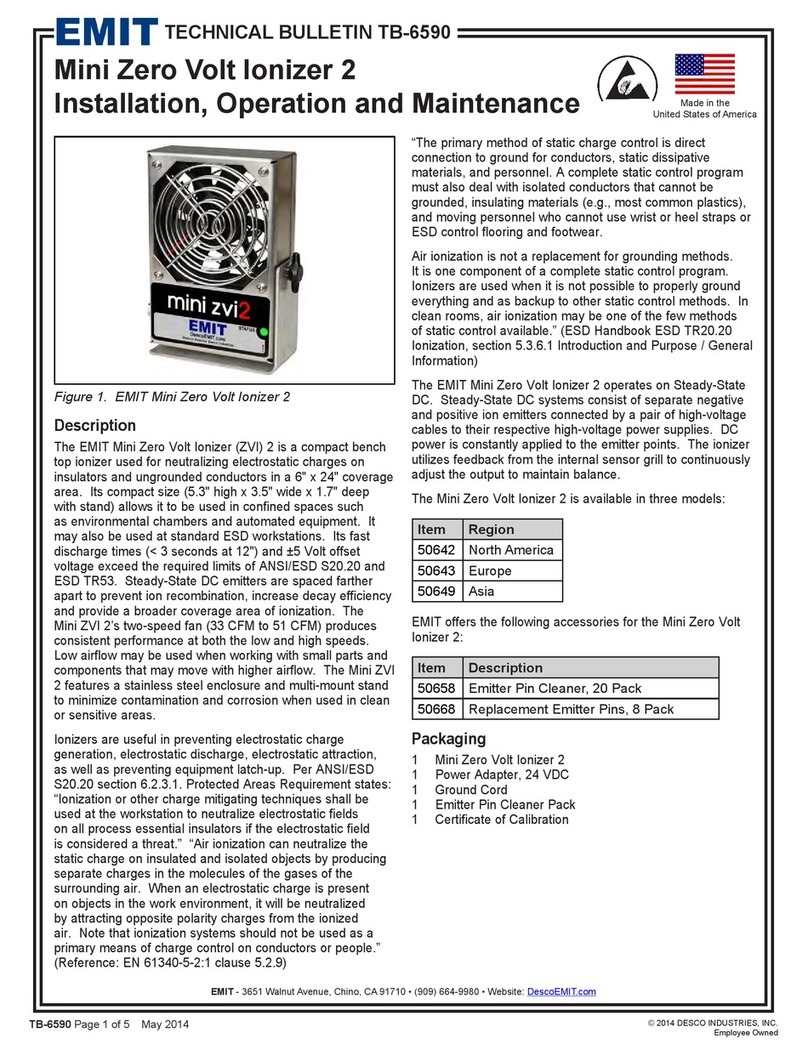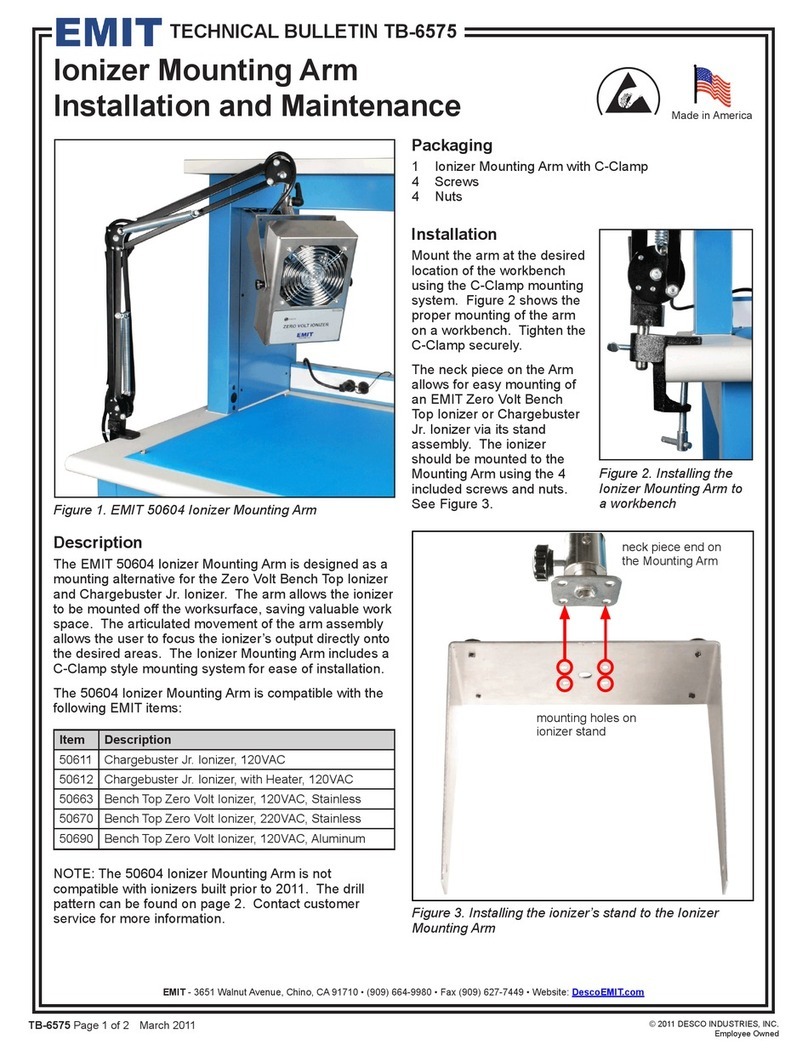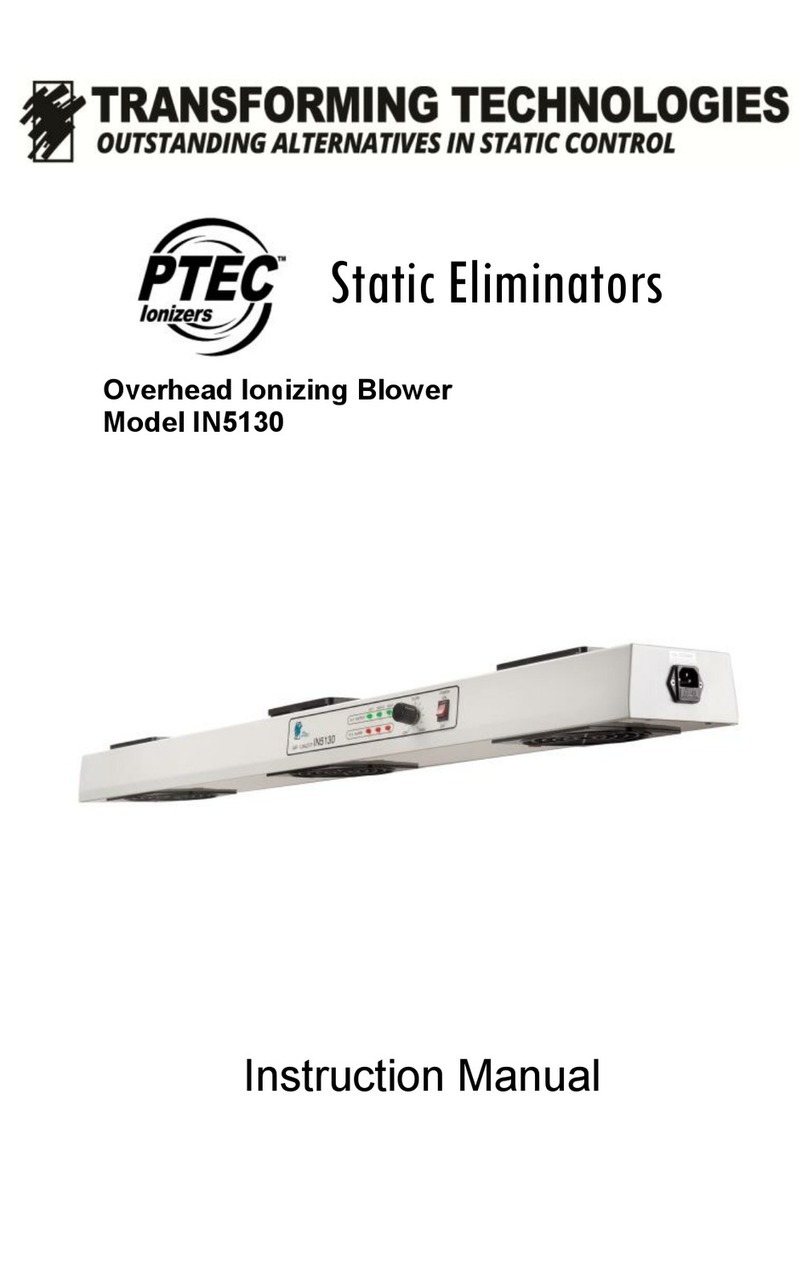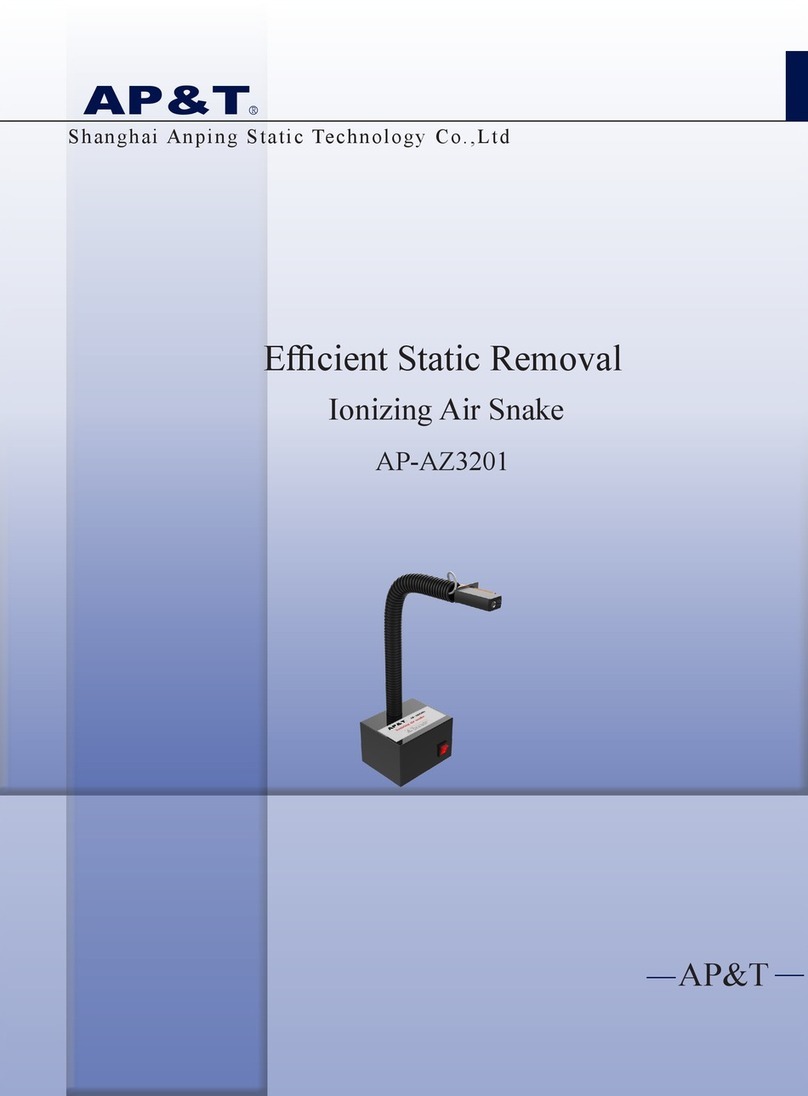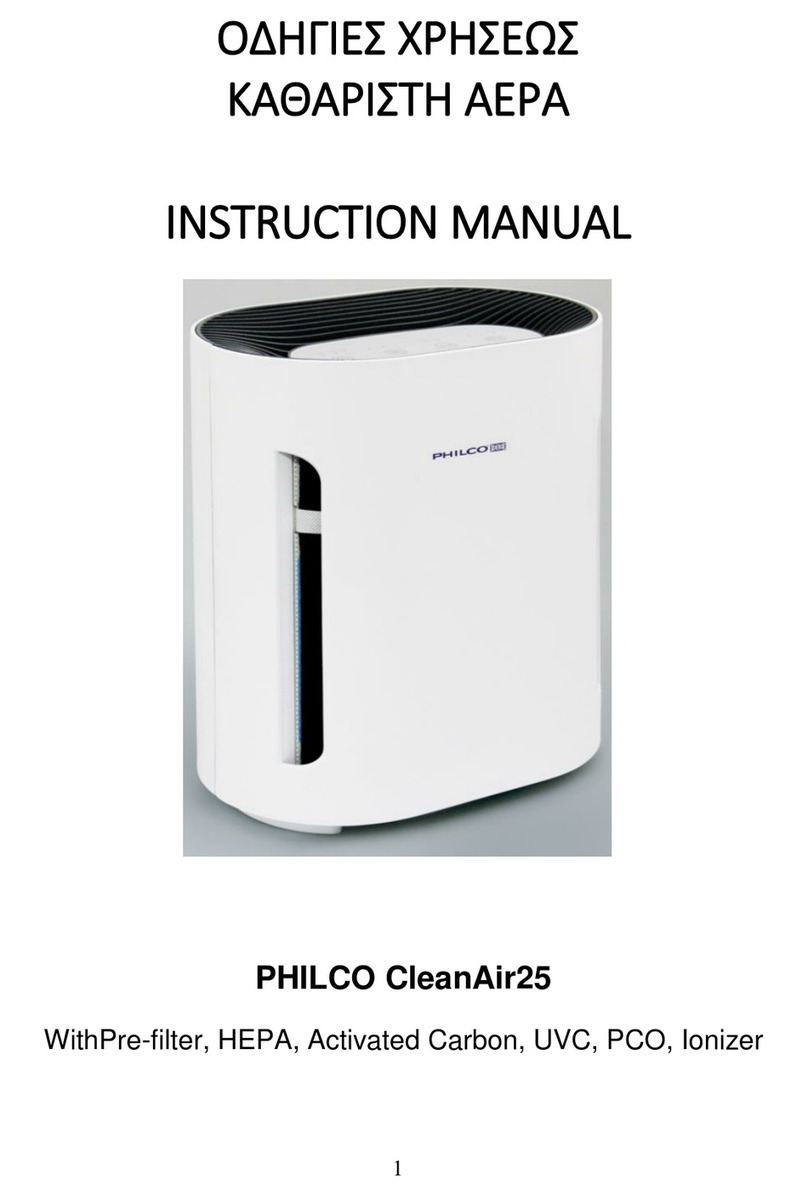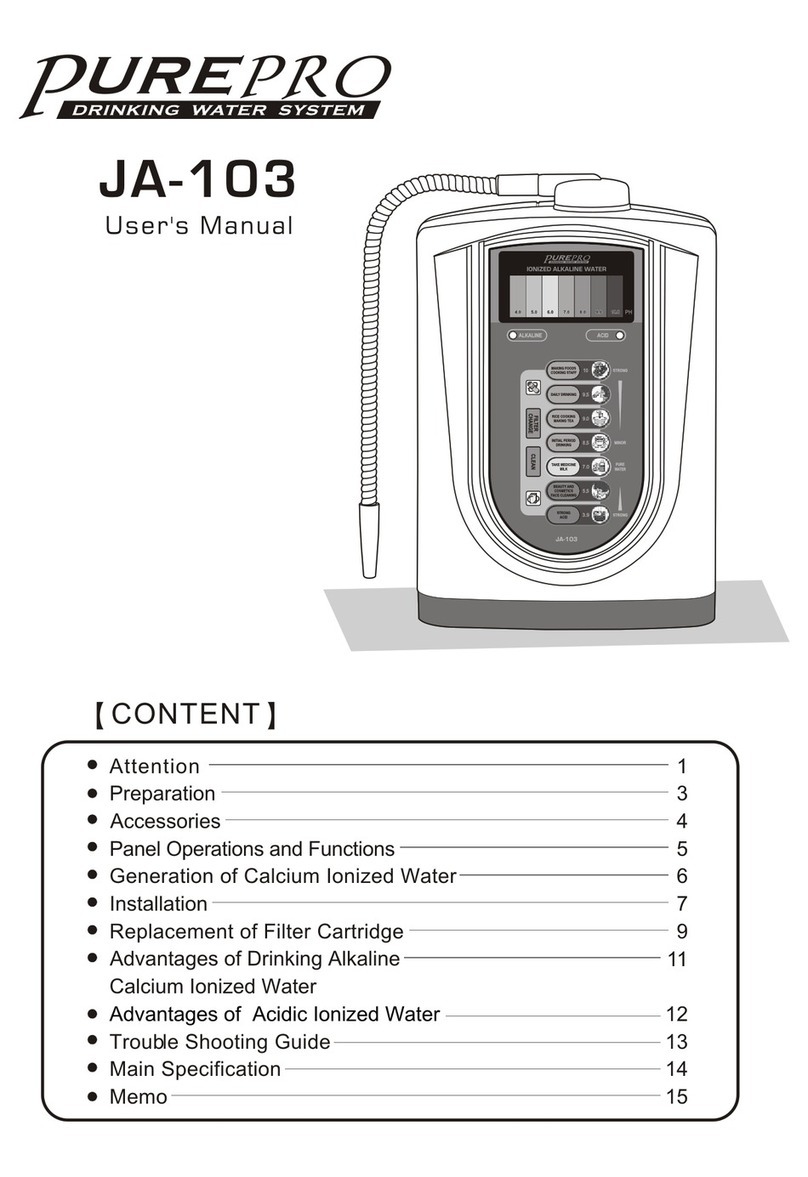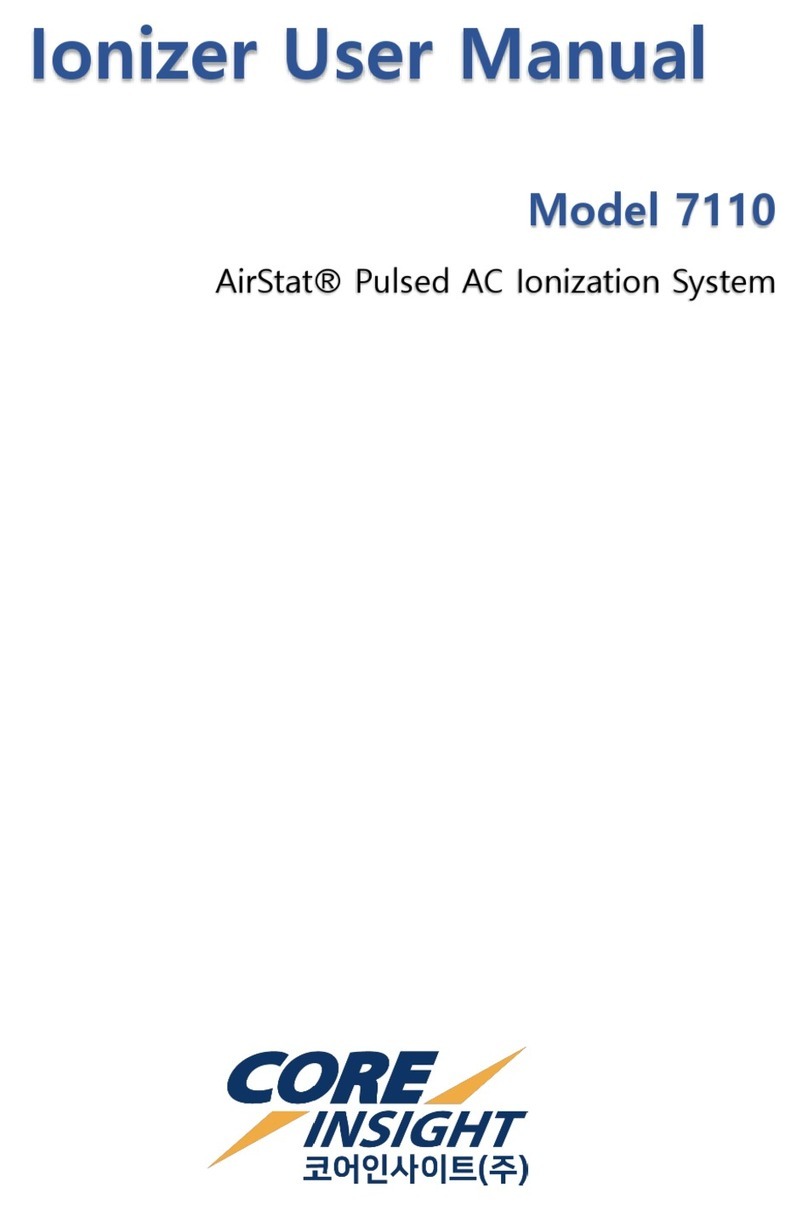EMIT 50664 Installation and operating instructions
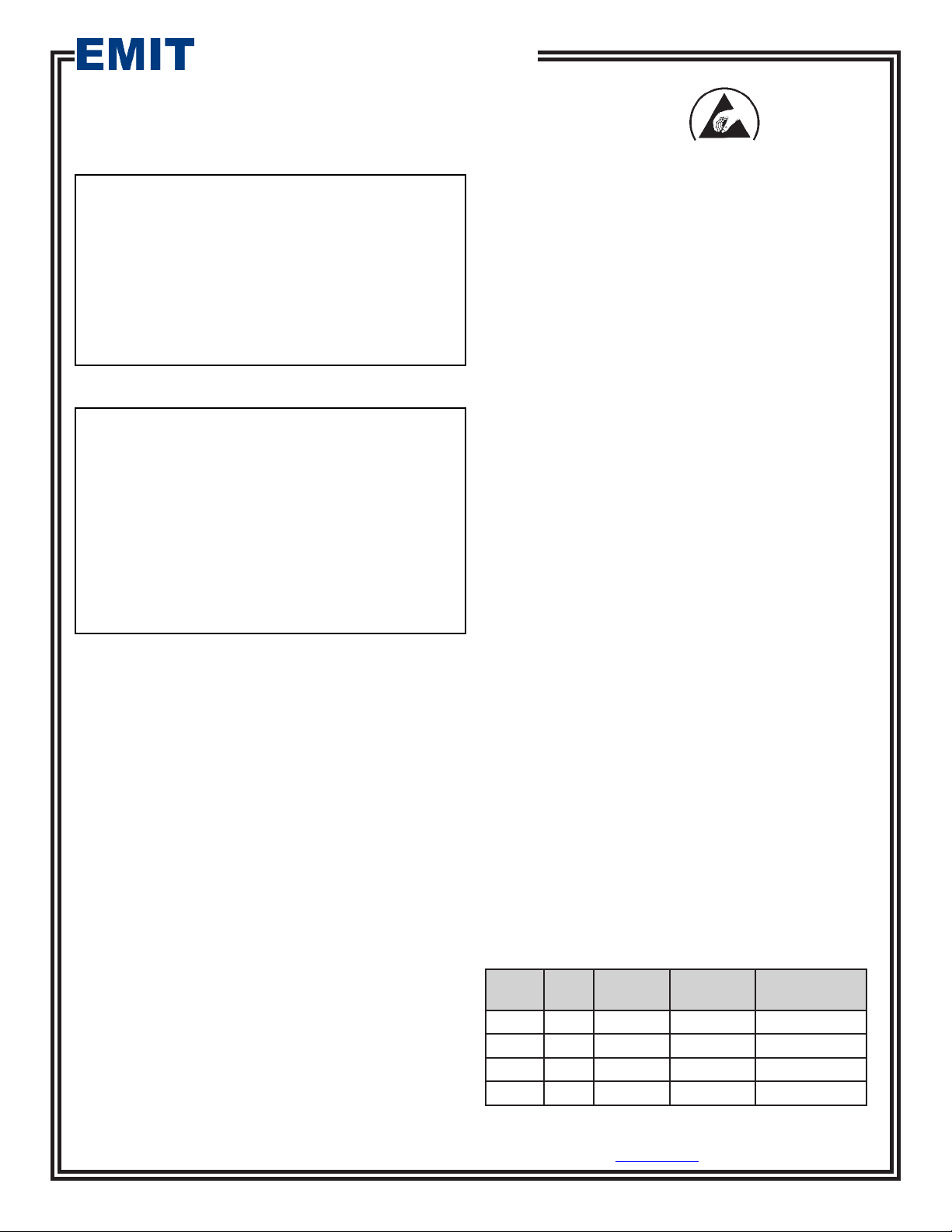
TB-6534 Page 1 of 8 © 2012 DESCO INDUSTRIES, INC.
Employee Owned
EMIT - 3651 Walnut Avenue, Chino, CA 91710 • (909) 664-9980 • Website: DescoEMIT.com
Overhead Zero Volt Ionizer
Installation, Operation and Maintenance
Description
The patented* EMIT Overhead Zero Volt Ionizer (ZVI) is
a steady-state DC auto-balancing ionizer with integrated
closed-loop feedback. It combines the effectiveness
of steady-state DC ionization with ease of adjustability,
communication capability and the flexibility of a
microcontroller-based design to produce a versatile and
stable ionization system. Its fans produce extended
ionization coverage and are ideal for areas where bench
space is limited.
The Overhead Zero Volt Ionizer utilizes Steady State DC
ionization. Steady State DC systems consist of separate
negative and positive ion emitters connected by a pair of
high-voltage cables to their respective high-voltage power
supplies. The spacing between emitters varies depending on
the design, and DC power is constantly applied to the emitter
points. The ionizer utilizes feedback from the internal sensor
grill to continuously adjust the output to maintain balance.
“Necessary non-conductors in the environment cannot lose
their electrostatic charge by attachment to ground.
Ionization systems provide neutralization of charges on
these necessary non-conductive items (circuit board
materials and some device packages are examples of
necessary non-conductors). Assessment of the ESD
hazard created by electrostatic charges on the necessary
November 2012
Item
Fans
Voltage
CSA
Approved
Power Cord
50664 2 120 VAC Yes North America
50665 3 120 VAC Yes North America
50671 2 220 VAC No None
50672 3 220 VAC No None
nonconductors in the work place is required to ensure that
appropriate actions are implemented, commensurate with
risk to ESDS [ESD sensitive] items”. (ANSI/ESD S20.20-
2007 Foreword)
“In order to mitigate field-induced CDM [Charged Device
Model] damage, the ESD program shall include a plan for
the handling of process-required insulators. If the field
exceeds 2,000 volts/inch, steps shall be taken to either: A)
Separate the insulator from the ESD-sensitive device by a
distance of 30 cm (12 inches); or B) Use ionization or other
charge mitigating techniques to neutralize the charge.”
(ANSI/ESD S20.20-2007 section 8.3)
“The primary method of static charge control is direct
connection to ground for conductors, static dissipative
materials, and personnel. A complete static control program
must also deal with isolated conductors that cannot be
grounded, insulating materials (e.g., most common plastics),
and moving personnel who cannot use wrist or heel straps
or ESD control flooring and footwear.
Air ionization is not a replacement for grounding methods.
It is one component of a complete static control program.
Ionizers are used when it is not possible to properly ground
everything and as backup to other static control methods.
In clean rooms, air ionization may be one of the few
methods of static control available.” (ESD Handbook ESD
TR20.20 Ionization, section 5.3.6.1)
“All ionization devices will require periodic maintenance for
proper operation. Maintenance intervals for ionizers vary
widely depending on the type of ionization equipment and
use environment. Critical clean room uses will generally
require more frequent attention. It is important to set-up a
routine schedule for ionizer service. Routine service is
typically required to meet quality audit requirements.” (ESD
Handbook ESD TR20.20 section 5.3.6.7 Maintenance /
Cleaning)
EMIT ionizers meet the ANSI/ESD S20.20 minimum
recommended technical requirement range of less than
+/- 50 volts offset voltage balance tested in accordance
with ANSI/ESD STM3.1. All EMIT Overhead Ionizers
greatly exceed the requirement providing ±5 to ±25 volt
auto-balancing.
The Overhead Zero Volt Ionizer is available in four models:
TECHNICAL BULLETIN TB-6534
Figure 1. EMIT Overhead Zero Volt Ionizer, 2-Fan
Figure 2. EMIT Overhead Zero Volt Ionizer, 3-Fan
Made in the
United States of America
*US Patent 6,205,408

TB-6534 Page 2 of 8 © 2012 DESCO INDUSTRIES, INC.
Employee Owned
EMIT - 3651 Walnut Avenue, Chino, CA 91710 • (909) 664-9980 • Website: DescoEMIT.com
EMIT SIM Software
The EMIT Overhead Zero Volt Ionizer is
compatible with EMIT SIM Software. EMIT
SIM provides a platform to monitor and record
the activity of your EMIT Smart Products. Save costs by
using EMIT SIM to eliminate the need to rely on people to
physically check the status of monitors and ionizers every
day. This software also features tools for generating activity
reports and calibration / maintenance schedule management.
Click here to learn more.
Packaging
1 Overhead Zero Volt Ionizer
1 Power Cord, N. American Plug (50664, 50665)
2 Emitter Point Cleaner Pack (50664, 50671)
3 Emitter Point Cleaner Pack (50665, 50672)
1 Hanging Kit
2 Keys
1 Certificate of Calibration
Features and Components
A. Mounting Bracket: Attach the included hanging kit to
these brackets to install the ionizer.
B. Power Cord Inlet: Connect the power cord here to
provide power to the ionizer.
C. Key Switch: Use the included keys to turn the ionizer ON
or OFF.
D. RS-485 OUT: Software communication output. To be
used with EMIT SIM Software for real time data aquisition.
E. RS-485 IN: Software communication input. To be used
with EMIT SIM Software for real time data aquisition.
F. Infrared Receiver: Aim at this location when using the
EMIT 50669 Infrared Remote Control.
G. LED Display: Displays the ionizer address, balance, fan
speed and maintenance codes.
H. Control Buttons: Use the buttons to modify the ionizer’s
settings.
Installation
Use the included hanging kit to install the unit at a desired
location where the airflow will not be restricted. Verify that
the key switch is set to the OFF (0) position. Plug the power
cord into the unit and then into the appropriate AC power
source.
Operation
1. Use the included keys to set the ionizer’s key switch to
the ON (I) position. The ionizer will conduct a self-test.
The audible alarm will sound, and the LED display will
turn on. The default address is “000”.
t
B A L 1
q up
A
B C D E
Figure 3. Overhead Zero Volt Ionizer left side view
Fan #1 Fan #2 Fan #3
FG
H
Figure 4. Overhead Zero Volt Ionizer front side view
2. Press the
t
and
u
buttons simultaneously
to enter Setup Mode. The ionizer will beep
once and “Prog” will momentarily appear on
the display. The display will then show the
fan speed setting.
3. Press the
q
or
p
button to adjust the fan
speed from “Spd1” (lowest) to “Spd9”
(fastest). Higher airflow will result in faster
neutralization rates. Press the
u
button to
proceed to the balance adjustment settings.
4. Use a charged plate analyzer to monitor
the balance of each fan. Place it under fan
#1 and press the
q
button to increase the
negative output and
p
button to increase
the positive output. Press the
u
button to
proceed to fan #2.
5. Move the charged plate analyzer
underneath fan #2. Press the
q
button
to increase the negative output and
p
button to increase the positive output.
Press the
u
button to proceed to fan #3.
t
B A L 2
q up
t
P r o g
q up
t
S p d 1
q up
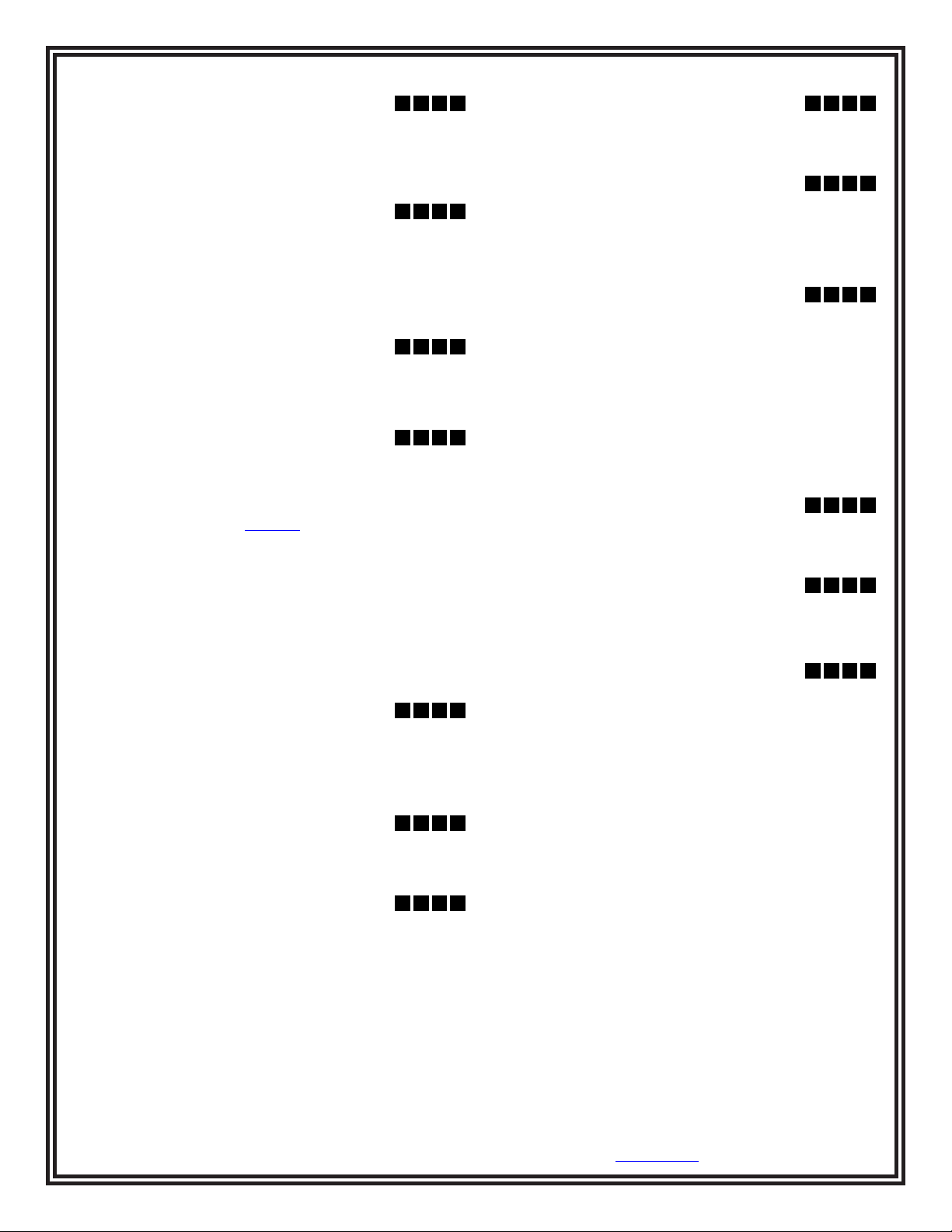
TB-6534 Page 3 of 8 © 2012 DESCO INDUSTRIES, INC.
Employee Owned
EMIT - 3651 Walnut Avenue, Chino, CA 91710 • (909) 664-9980 • Website: DescoEMIT.com
t
B A L 3
q up
t
S A V E
q up
t
O n b
q up
6. Move the charged plate analyzer
underneath fan #3. Press the
q
button
to increase the negative output and
p
button to increase the positive output.
Press the
u
button to proceed to alarm
threshold settings.
7. The alarm threshold controls the sensitivity
of the alarm circuit in the ionizer. Press
the
q
or
p
button to adjust the sensitivity
from from “AL 5” (highest) to “AL25”
(lowest). “ALno” turns disables the alarm.
Press the
u
button to proceed to save your
settings and exit Setup Mode.
8. “SAVE” will momentarily appear on the
display to confirm that all settings
have been saved to the ionizer. “On b”
will then briefly appear to indicate that
the buttons are enabled. The ionizer
will then display its address during normal
operation. Simultaneously press the
t
and
u
buttons at any time during Setup Mode
to save and exit the settings menu.
NOTE: The ionizer’s buttons can only be
disabled with the EMIT 50669 Infrared
Remote Control. See TB-6539 for more
information.
t
A L 2 0
q up
ADDRESS AND REMOTE CONTROL SETTINGS
NOTE: Adjustment of the ionizer’s network address is only
necessary when using EMIT SIM Software or the 50669
Infrared Remote Control. The address value must be 000 to
255. The ionizer will default to address 000 if a value greater
than 255 is entered.
1. Press the
t
and
u
buttons simultaneously
to enter Setup Mode. The ionizer will beep
once and “Prog” will momentarily appear on
the display. The display will then show the
fan speed setting. Press the
t
button to
proceed to the address setting.
2. The third digit of the address will flash.
Press the
q
or
p
button to select a value.
Press the
t
button to select the second
digit in the address.
3. The second digit of the address will flash.
Press the
q
or
p
button to select a value.
Press the
t
button to select the first digit in
the address.
t
S P d 1
q up
t
000A
q up
t
003 A
q up
t
02 3 A
q up
t
O n r
q up
t
S A V E
q up
4. The first digit of the address will flash.
Press the
q
or
p
button to select a value.
Press the
t
button to proceed to the
remote control setting.
5. “OFFr” indicates that the ionizer will not
receive any commands from the 50669
Remote Control. Use the
q
or
p
button
to change the setting to “On r”. The
ionizer will now be able to accept
commands from the Remote Control.
6. Simultaneously press the
t
and
u
buttons
to save your settings and exit Setup
Mode. The ionizer will now display the
newly configured address.
ALARM CONDITIONS
The Overhead Zero Volt Ionizer is able to detect various
problems that may occur through normal use. The ionizer
will alarm when the input voltage is too high or low. It will
also alarm should failure occur with one of its high voltage
power modules. The buzzer sounds continuously during all
alarm conditions.
Input voltage is too low
Input voltage is too high
High voltage module or sensor failure. The
number represents the fan number that was
shut down.
t
A C L
q up
t
A C H
q up
t
S H d 1
q up

TB-6534 Page 4 of 8 © 2012 DESCO INDUSTRIES, INC.
Employee Owned
EMIT - 3651 Walnut Avenue, Chino, CA 91710 • (909) 664-9980 • Website: DescoEMIT.com
Maintenance
“All ionization devices will require periodic maintenance for
proper operation. Maintenance intervals for ionizers vary
widely depending on the type of ionization equipment and
use environment. Critical clean room uses will generally
require more frequent attention. It is important to set-up
a routine schedule for ionizer service. Routine service is
typically required to meet quality audit requirements.” (ESD
Handbook TR20.20 section 5.3.6.7 Maintenance / Cleaning)
EIA-625, recommends checking ionizers every 6 months, but
this may not be suitable for many programs particularly since
an out-of-balance may exist for months before it is checked
again. ANSI/ESD S20.20 section 6.1.3.1 Compliance
Verification Plan Requirement states: “Test equipment shall
be selected to make measurements of appropriate properties
of the technical requirements that are incorporated into the
ESD program plan.”
CLEANING THE EMITTER POINTS
Under normal conditions, the ionizer will attract dirt and dust
(especially on the emitter points). To maintain optimum
neutralization efficiency and operation, cleaning should be
performed on a regular basis.
The emitter points should be cleaned using the included
Emitter Point Cleaners or a swab dampened with Isopropyl
alcohol.
1. Turn the unit OFF and unplug the power cord.
2. Open the top screen by
loosening the screw and
swinging the grill to one
side.
3. Clean the emitter points
using the included Emitter
Point Cleaners or a swab
dampened with Isopropyl
alcohol.
4. Reattach the top screen.
5. Plug in the power cord
and turn the unit ON.
6. Verify the performance of
the ionizer by using a
charged plate monitor, or
ionization test kit.
The emitter points should not require replacement during the
life of the unit with normal handling. If necessary, item 50659
Replacement Emitter Points are available for purchase.
Adjustments and Compliance Verification
BALANCE OFFSET VOLTAGE ADJUSTMENT
The Overhead Zero Volt Ionizer is an auto-balancing unit.
However, tuning or manual adjustment can be accomplished
by using the ionizer’s control buttons. See “Operation” for
more information.
MAINTENANCE / ALARMS
WARNING - RISK OF ELECTRIC SHOCK
THESE SERVICING INSTRUCTIONS ARE FOR USE BY
QUALIFIED PERSONNEL ONLY. DO NOT PERFORM
ANY SERVICING OF INTERNAL PARTS UNLESS YOU
ARE QUALIFIED TO DO SO.
NOTE: The AC power cord MUST always be disconnected
before the unit is disassembled.
The input voltage may be verified or reset by opening the
ionizer’s enclosure. This can be accomplished by removing
the 10 screws that secure the cover to the base.
The input voltage can be selected using the two internal
jumpers shown in Figures 5 and 6.
If the supply voltage drops from 110 Volts to below 85 Volts
or from 200 Volts to below 170 Volts, the unit will alarm and
display “AC L”. The unit will automatically reset when the
minimum voltage is restored.
Auto-balancing closed-loop feedback technology can save
money and extend the maintenance interval of the ionizer.
What the sensor detects is that the offset voltage (balance)
has shifted and the circuits will attempt to compensate. In
the case of corona ionizers, one of the reasons for a shift in
offset voltage is frequently the particle buildup, commonly
called a “fuzz ball”, observed on the emitter points.
Compliance Verification should be per ESD TR53. Offset
voltage (balance) and both polarity’s discharge time should
be checked on every ionizer periodically using an Ionization
Test Kit or a Charged Plate Analyzer. Measure offset
voltage (balance) and both polarity’s discharge times. Clean
the emitter points (with electrical power off), adjust offset
voltage (balance) to zero and then re-test for offset voltage
(balance) and discharge times recording the measurements.
Figure 5. 110V jumper
setting
Figure 6. 220V jumper
setting
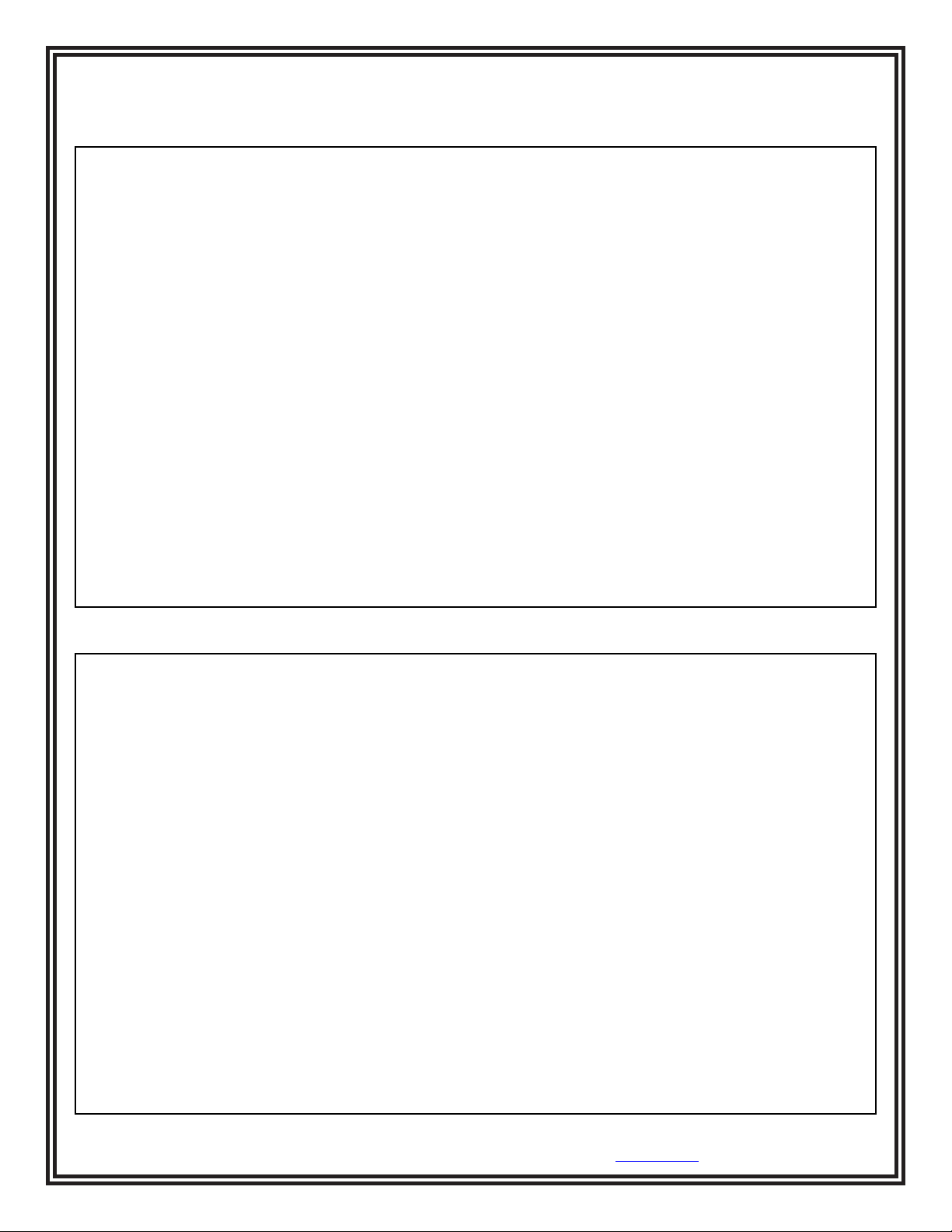
TB-6534 Page 5 of 8 © 2012 DESCO INDUSTRIES, INC.
Employee Owned
EMIT - 3651 Walnut Avenue, Chino, CA 91710 • (909) 664-9980 • Website: DescoEMIT.com
Neutralization (Discharge) Times
All data was taken with the fan speed set to high. All time measurements are in seconds. The distance between the
overhead ionizer and charged plate is 18" per ANSI/ESD STM 3.1.
TP1
+10.0
-12.0
16" 16"
12"
12"
Charged Plate
16"
Figure 8. 50664 Neutralization (Discharge) Times at 120VAC, 60Hz input
TP4
+4.0
-5.0
TP7
+4.0
-5.0
TP10
+11.0
-17.5
TP2
+7.5
-10.0
TP5
+1.5
-2.0
TP8
+2.0
-2.5
TP11
+6.5
-9.5
TP3
+11.5
-19.0
TP6
+4.0
-5.0
TP9
+4.0
-5.0
TP12
+12.0
-19.5
TP1
+12.5
-16.0
16" 16"
12"
12"
Charged Plate
16"
Figure 7. 50664 Neutralization (Discharge) Times at 100VAC, 50Hz input
TP4
+4.3
-5.7
TP7
+4.2
-5.3
TP10
+14.5
-19.0
TP2
+9.0
-12.2
TP5
+1.7
-2.3
TP8
+2.3
-3.5
TP11
+7.0
-10.0
TP3
+13.0
-21.0
TP6
+4.2
-5.5
TP9
+4.0
-5.2
TP12
+12.0
-22.0

TB-6534 Page 6 of 8 © 2012 DESCO INDUSTRIES, INC.
Employee Owned
EMIT - 3651 Walnut Avenue, Chino, CA 91710 • (909) 664-9980 • Website: DescoEMIT.com
TP1
+8.5
-11.3
16" 16"
12"
12"
Charged Plate
16"
Figure 10. 50665 Neutralization (Discharge) Times at 120VAC, 60Hz input
TP4
+3.2
-4.6
TP7
+2.7
-3.9
TP10
+7.9
-11.0
TP2
+3.0
-4.0
TP5
+2.0
-2.6
TP8
+1.8
-2.8
TP11
+3.4
-4.4
TP3
+6.7
-8.2
TP6
+3.1
-4.1
TP9
+3.0
-3.6
TP12
+6.1
-9.0
TP1
+9.7
-12.5
16" 16"
12"
12"
Charged Plate
16"
Figure 9. 50665 Neutralization (Discharge) Times at 100VAC, 50Hz input
TP4
+3.8
-4.2
TP7
+3.1
-4.0
TP10
+9.4
-12.4
TP2
+3.5
-4.6
TP5
+2.5
-3.7
TP8
+2.0
-3.1
TP11
+3.8
-4.8
TP3
+8.0
-10.5
TP6
+3.3
-4.6
TP9
+3.8
-4.9
TP12
+6.9
-10.2
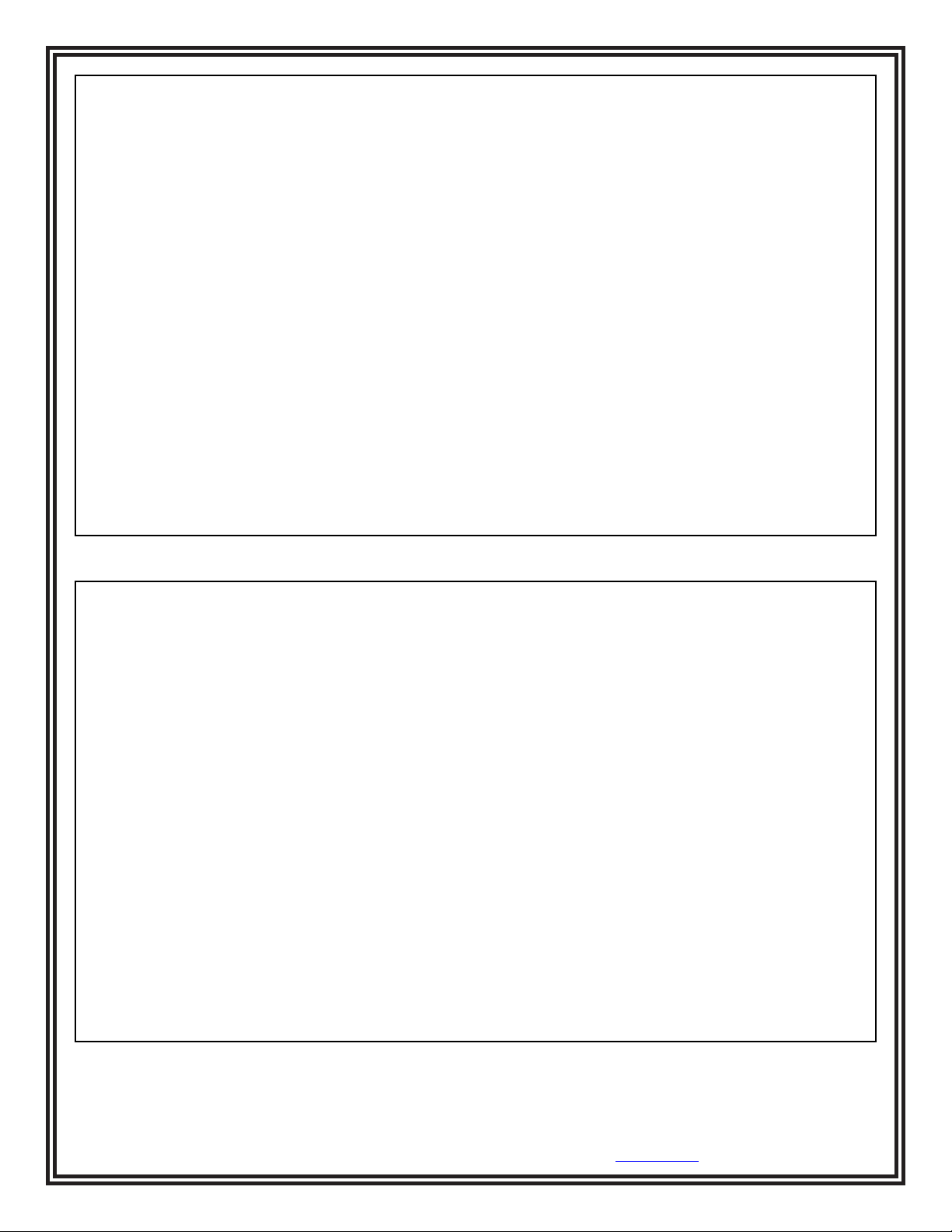
TB-6534 Page 7 of 8 © 2012 DESCO INDUSTRIES, INC.
Employee Owned
EMIT - 3651 Walnut Avenue, Chino, CA 91710 • (909) 664-9980 • Website: DescoEMIT.com
TP1
+10.1
-10.8
16" 16"
12"
12"
Charged Plate
16"
Figure 12. 50672 Neutralization (Discharge) Times at 220VAC, 50Hz input
TP4
+3.2
-3.4
TP7
+2.7
-3.0
TP10
+7.5
-8.4
TP2
+3.1
-3.2
TP5
+2.0
-2.1
TP8
+1.9
-2.0
TP11
+3.4
-4.2
TP3
+5.2
-5.4
TP6
+2.4
-2.6
TP9
+2.6
-3.0
TP12
+6.7
-7.5
TP1
+8.9
-11.8
16" 16"
12"
12"
Charged Plate
16"
Figure 11. 50671 Neutralization (Discharge) Times at 220VAC, 50Hz input
TP4
+3.2
-3.5
TP7
+2.2
-3.2
TP10
+12.3
-14.9
TP2
+8.1
-9.2
TP5
+1.6
-2.1
TP8
+1.3
-1.8
TP11
+10.3
-14.4
TP3
+10.7
-11.3
TP6
+3.1
-3.6
TP9
+3.1
-4.3
TP12
+10.8
-12.8

TB-6534 Page 8 of 8 © 2012 DESCO INDUSTRIES, INC.
Employee Owned
EMIT - 3651 Walnut Avenue, Chino, CA 91710 • (909) 664-9980 • Website: DescoEMIT.com
Limited Warranty
EMIT expressly warrants that for a period of ve (5) years from the
date of purchase EMIT Zero Volt Ionizers will be free of defects
in material (parts) and workmanship (labor). Within the warranty
period, a credit for purchase of replacement EMIT products, or,
at EMIT’s option, the product will be repaired or replaced free of
charge. If product credit is issued, the amount will be calculated
by multiplying the unused portion of the expected ve year life
times the original unit purchase price. Call our Customer Service
Department at 909-664-9980 (Chino, CA) for a Return Material
Authorization (RMA) and proper shipping instructions and address.
Please include a copy of your original packing slip, invoice, or
other proof of date of purchase. Any unit under warranty should be
shipped prepaid to the EMIT factory. Warranty replacements will
take approximately two weeks.
If your unit is out of warranty, call our Customer Service Department
at 909-664-9980 (Chino, CA) for a Return Material Authorization
(RMA) and proper shipping instructions and address. EMIT will
quote repair charges necessary to bring your unit up to factory
standards.
Warranty Exclusions
THE FOREGOING EXPRESS WARRANTY IS MADE IN LIEU
OF ALL OTHER PRODUCT WARRANTIES, EXPRESSED AND
IMPLIED, INCLUDING MERCHANTABILITY AND FITNESS
FOR A PARTICULAR PURPOSE WHICH ARE SPECIFICALLY
DISCLAIMED. The express warranty will not apply to defects or
damage due to accidents, neglect, misuse, alterations, operator
error, or failure to properly maintain, clean or repair products.
Limit of Liability
In no event will EMIT or any seller be responsible or liable for
any injury, loss or damage, direct or consequential, arising out of
the use of or the inability to use the product. Before using, users
shall determine the suitability of the product for their intended use,
and users assume all risk and liability whatsoever in connection
therewith.
Specifications
The comparative efficiency of overhead ionizers is
determined by a standard test published by the ESD
Association: ANSI/ESD STM 3.1. Typical positive and
negative discharge times (1000V - 100V) measured using
this standard are shown in the “Neutralization (Discharge)
Times” section. The performance of the ionizer was
measured with the unit positioned as shown, with the fan
speed on high and without a filter.
Air Flow
50664, 50671
- Three speed fan (100 cfm - 200 cfm)
50665, 50672
- Three speed fan (150 cfm - 300 cfm)
Balance (offset voltage)
±3 Volts Typical
±5 Volts Maximum
(Temperature Range: 65°F - 80°F, RH: 15% - 65%)
Chassis
Stainless steel
Dimensions
50664, 50671
- 3.9" H x 6.6" W x 27.3" L
(9.9cm H x 16.8cm W x 69.3cm L)
50665, 50672
- 3.9" H x 6.6" W x 42.3" L
(9.9cm H x 16.8cm W x 107.4cm L)
Emitter Points
.050" diameter
Made of pure tungsten for improved mechanical strength and
ionization stability.
Fuse
400mA slow blow
High Voltage Power Supply
5.5kV DC nominal
Input Power
AC line power
Internally selectable for 100/120 VAC - 50/60Hz or
220/230 VAC - 50/60Hz
Ion Emission
Steady-state DC with sense feedback
Mounting
May be rigid-mounted or suspended from ceiling
Ozone
< 0.05 ppm
Weight
50664, 50671
- 7 lbs (3.2 kg)
50665, 50672
- 10 lbs (4.5 kg)
This manual suits for next models
3
Table of contents
Other EMIT Air Ionizer manuals